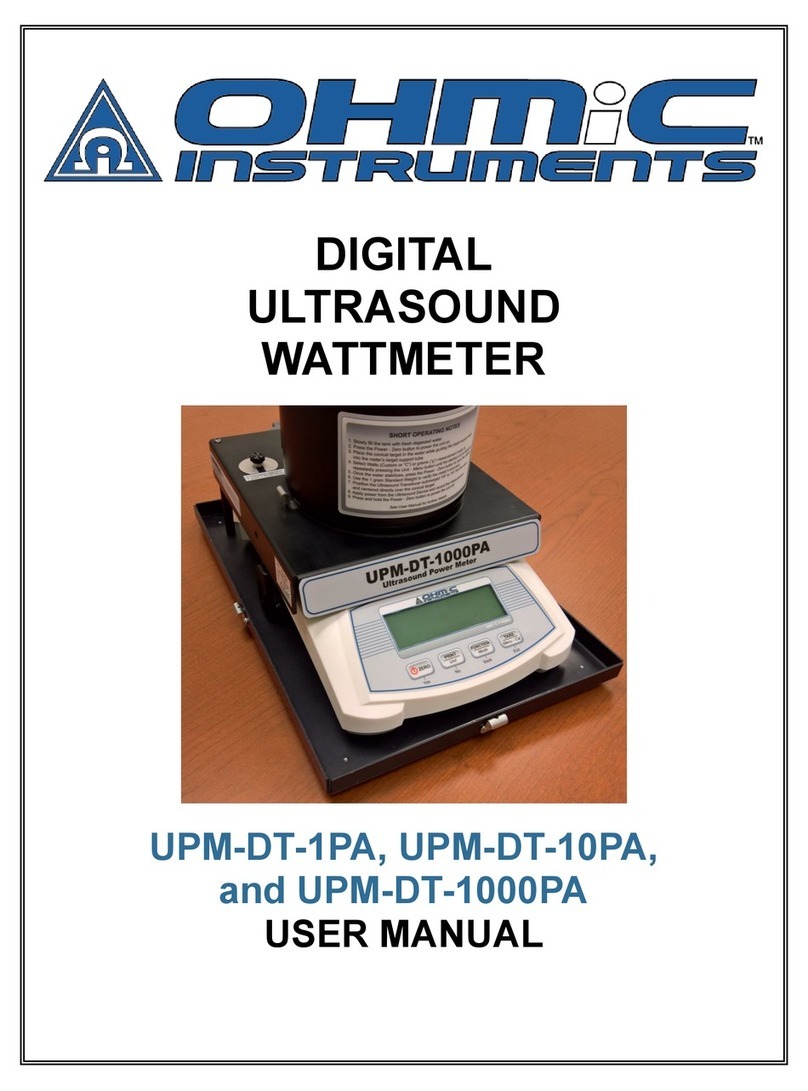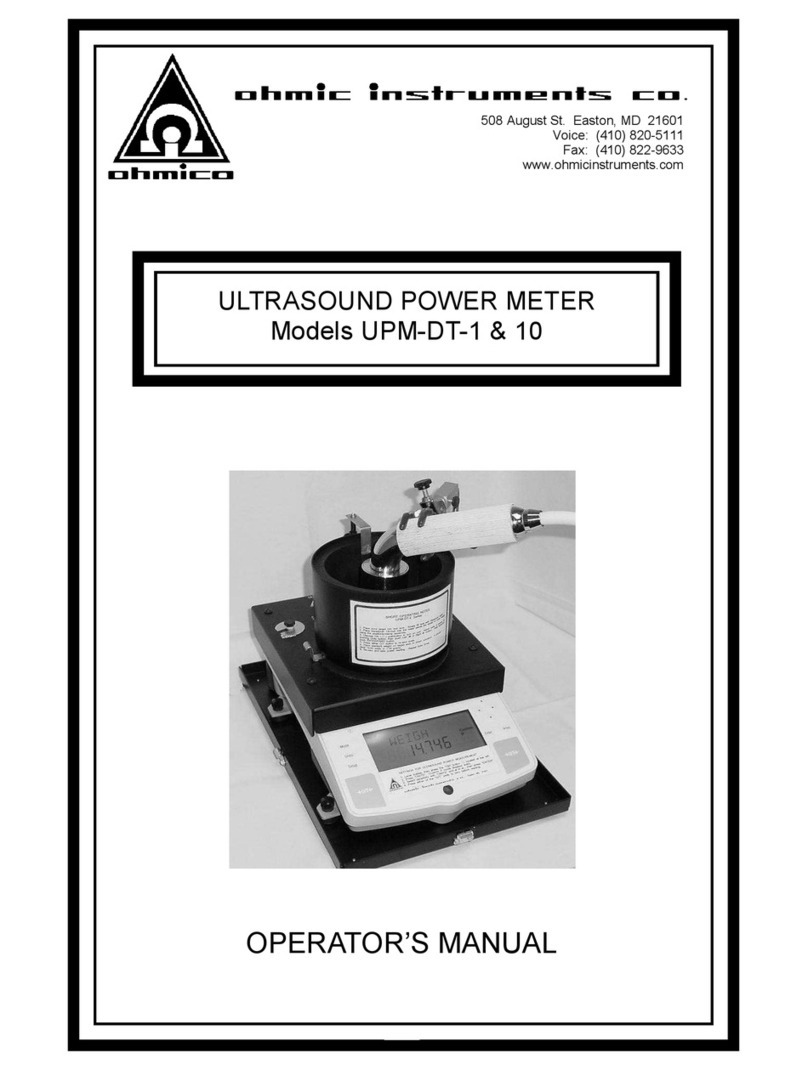4
direct sunlight.
4. After 2 hours check the instrument reading; it should be 12% ± 2%.
If readjustment is necessary:
Model 509-1/2: Remove 4 screws on back of instrument; gently open hous-
ing. See Figure 1 for pot location.
Model 509-3/4: Remove screw from probe housing and gently pull out the
PC board. See Figure 2 for the location of the potentiome-
ters. To readjust the pots without removing the probe hous-
ing you can drill through the two prepared holes, situated in
the middle of the housing.
5. Adjust the zero potentiometer for a reading of 12% RH.
6. Replace the 12% RH bottle with the 90% bottle. Close the 12% bottle.
7. Wait for 2 hours and check instrument reading; it should be 90%, ± 2%.
8. If necessary, readjust the span potentiometer for a 90% RH reading.
9. Repeat Steps 5 through 8 until both readings are correct; when that happens
the meter will meet its original accuracy specification. Close the bottles im-
mediately after use and wash your hands; the bottles can contain poisonous
solutions. Reassemble the housing.
Calibration Standards
Each unit is calibrated against standards traceable to the National Institute of
Standards and Technology.
Calibration certificates
In addition to the normal calibration procedure, each unit can be supplied with its
own traceable calibration certificate.
Calibration interval time
Under normal ambient conditions (0 to 50°C, 0 to 70% RH) and for an accuracy of
± 2% RH, we recommend an annual calibration. For an accuracy ±5% RH we
recommend calibration every five years. For environments with airborne chemi-
cals or for high humidity and high temperature conditions we recommend more
frequent calibration.
Limited Warranty
This product is warranted by Ohmic Instruments Company to be free of defects in
material and workmanship for one year after delivery. A product found to be de-
fective for these reasons within this period will be repaired or replaced free of
charge by Ohmic. We give no other warranties. Ohmic Instruments Co. shall not
be liable for any damages or losses, whether direct or indirect. The warranty can-
not be transferred or assigned to third parties.
1
508 August Street Easton, MD 21601
www.ohmicinstruments.com
Voice (410) 820-5111
Fax (410) 822-9633
Instruction Manual for Relative Humidity
& Temperature Meter DM-509
Introduction
The DM-509 series of digital handheld meters are designed to indicate the relative
humidity or temperature of the ambient air. Featuring auto power-off and a large
3½ digit LCD display, the meter is standard equipped with a fast reaponse capaci-
tive sensor with a working range of 10 to 95% RH. Accessories like calibration
bottles or carrying cases are available from Ohmic.
Description
Digital meter with fixed probe, temperature in °C DM-509-M-01 ——
Digital meter with fixed probe, temperature in °F DM-509-M-02 ——
Digital meter with separate probe, temperature in °C DM-509-M-03 DM-509-T-03
Digital meter with separate probe, temperature in °F DM-509-M-04 DM-509-T-04
Model