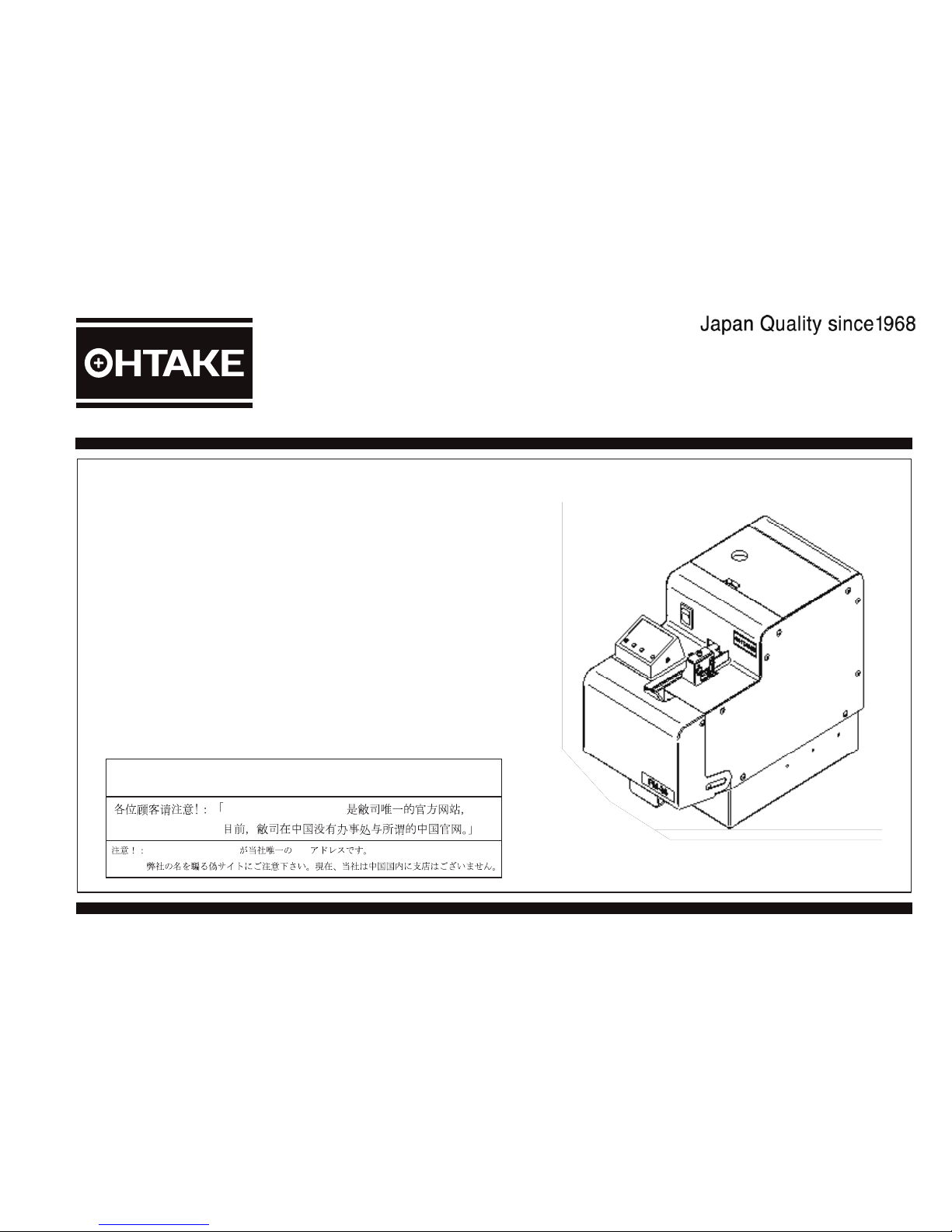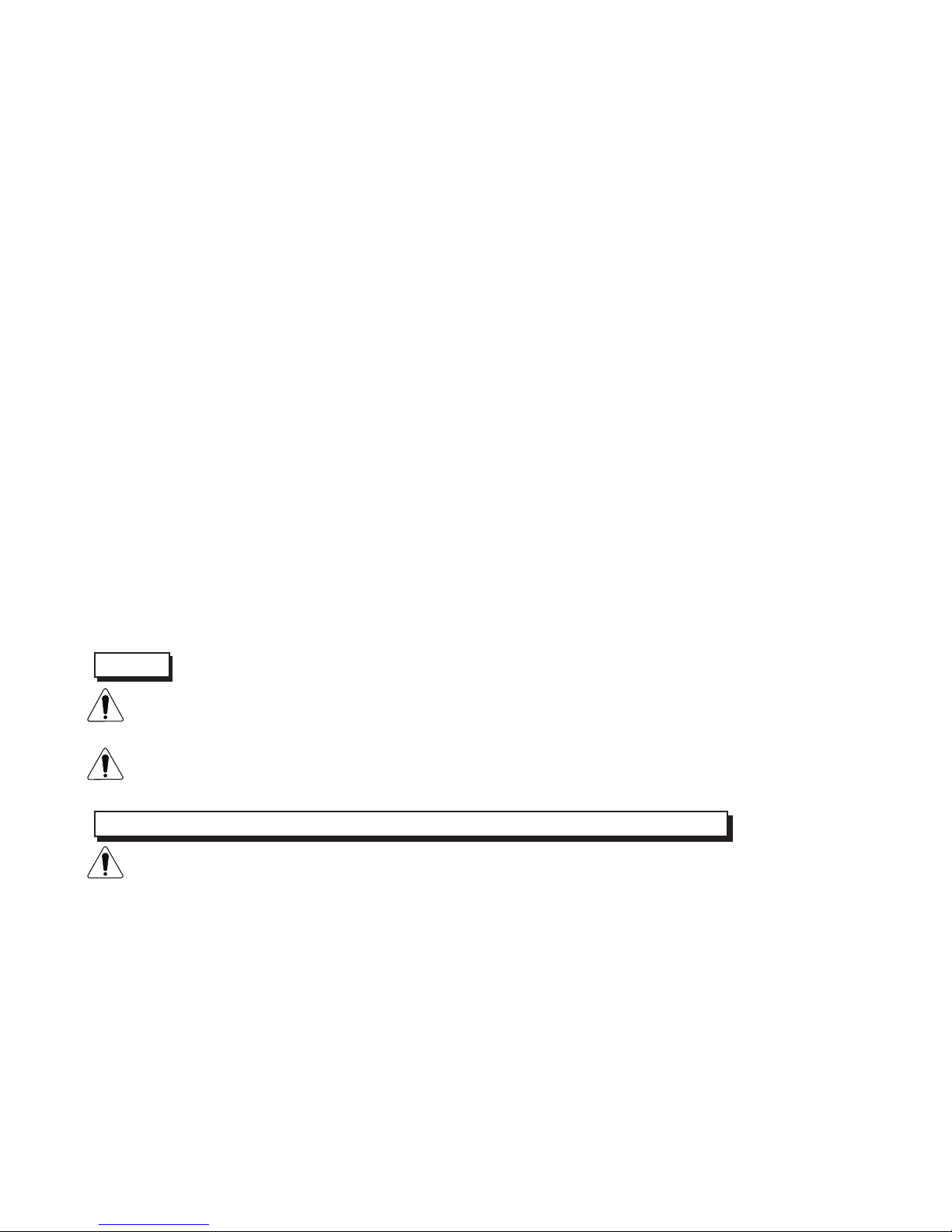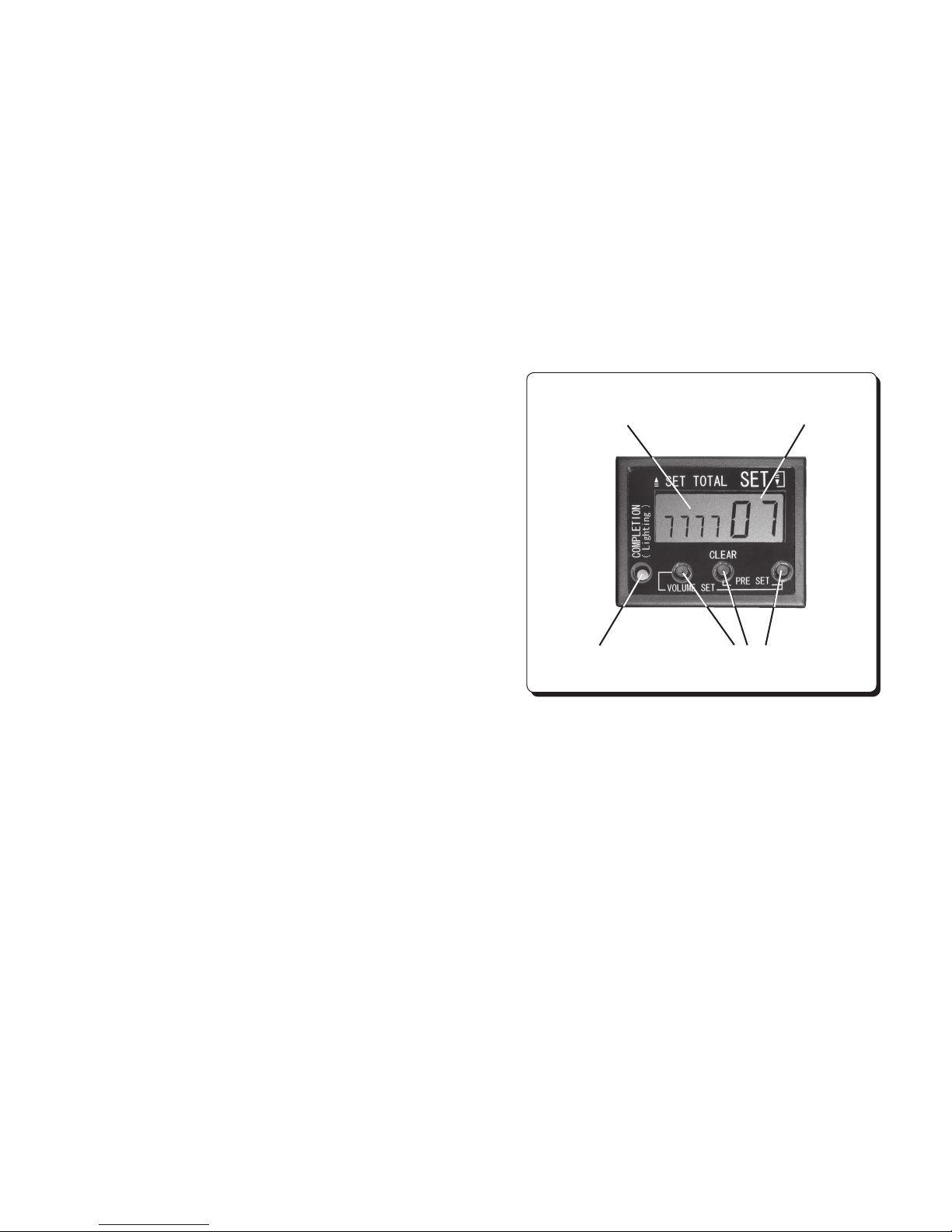Unit with the oor-type
(NJ-80) NEJIKURA installed
Unit with the tower-type
(T-510) NEJIKURA installed
Do not allow screws cover top surface of the rail groove. (The
screws must be positioned about 2 to 3 mm lower than top
surface of the groove.)
– 6–
5. Getting this machine ready
5.1 Supply of Screws
Loading this machine with too many screws could
adversely affect their alignment and transfer.
The approximate maximum supply of screws is illustrated
in the gure at right. Consult this gure for loading screws.
• Turn the power switch on, then off to move the Bin scooping plate to the
lower position.
• Load screws to a roughly 2 to 3 mm lower than the top surface of the rail
groove. Check to make sure that the top surface of the rail groove is not
covered by the screws.
• Adjust the supply of screws by observing behavior of this machine in
operation.
This machine comes with an overload protection circuit.
The protection circuit trips when the moving parts of this machine are
overloaded, such as when screws being stuck in the moving parts, or too
many screws being put in the screw bin.
Actuation of the overload protection circuit
If the moving parts of this machine are overloaded, the drive motor reverses
for a predetermined period of time and then returns to forwarding. When
the overload imposed on the moving parts of this machine no longer
exists during reversing, the drive motor returns to normal forwarding. If
the overload imposed on the moving parts of this machine persists during
reversing, the drive motor reruns the sequence of reversing, forwarding,
reversing, forwarding and so forth for a predetermined period of time before
it is powered off. The escaper disc continues operating, though.
Thus explained, if the drive motor is powered off, turn off the power switch
and remove the overload imposed on the moving parts of this machine.
For example, if you have put too many screws in the Screw bin, correct the
supply of screws. If screws or any other objects are stuck in the moving
parts of this machine, remove them.
After the overload has been removed, turn on the power switch to put this
machine back into operation (power-on reset).
• A screw stock option, NEJIKURA is available which loads screws
automatically to maintain the supply of screws. Please check with your
dealer if you need this option.