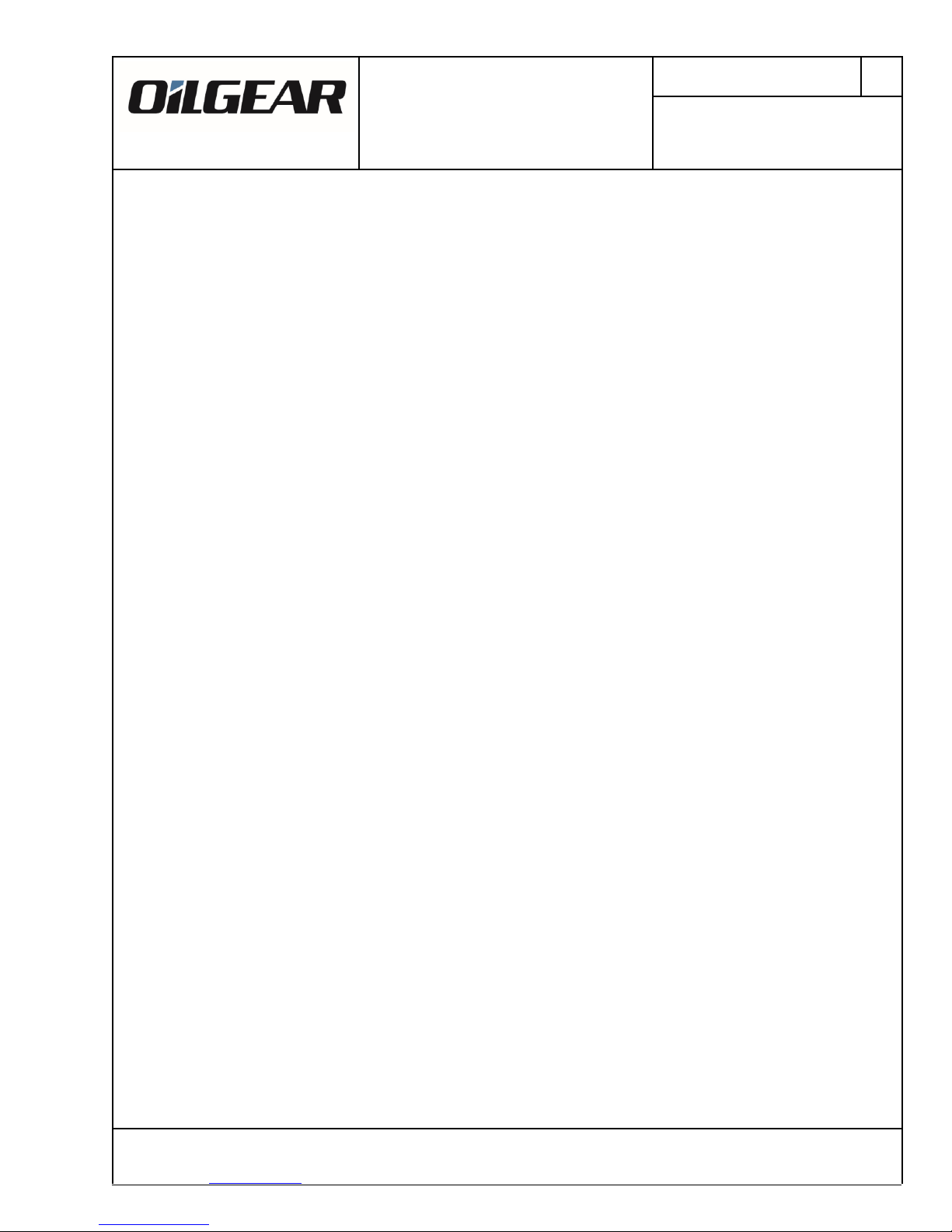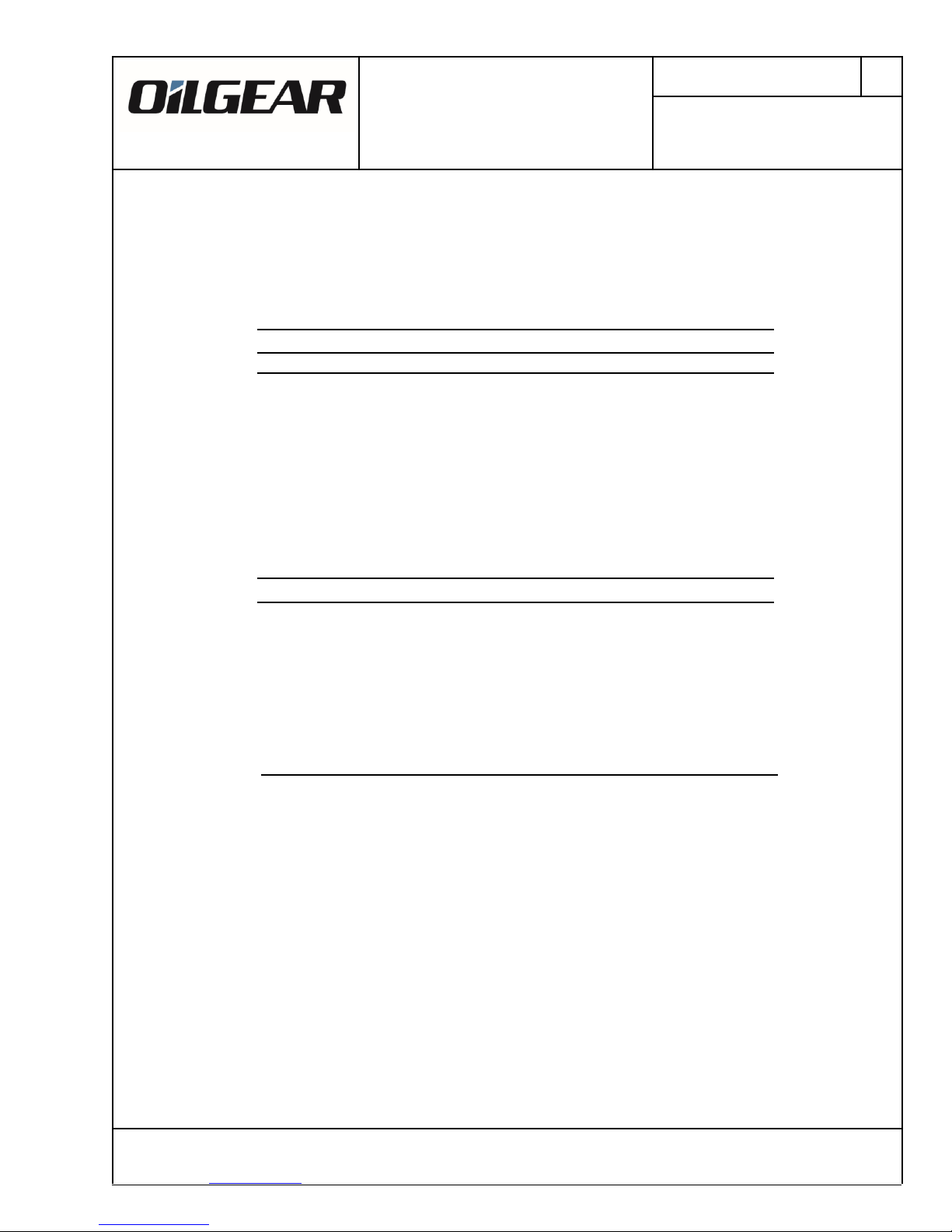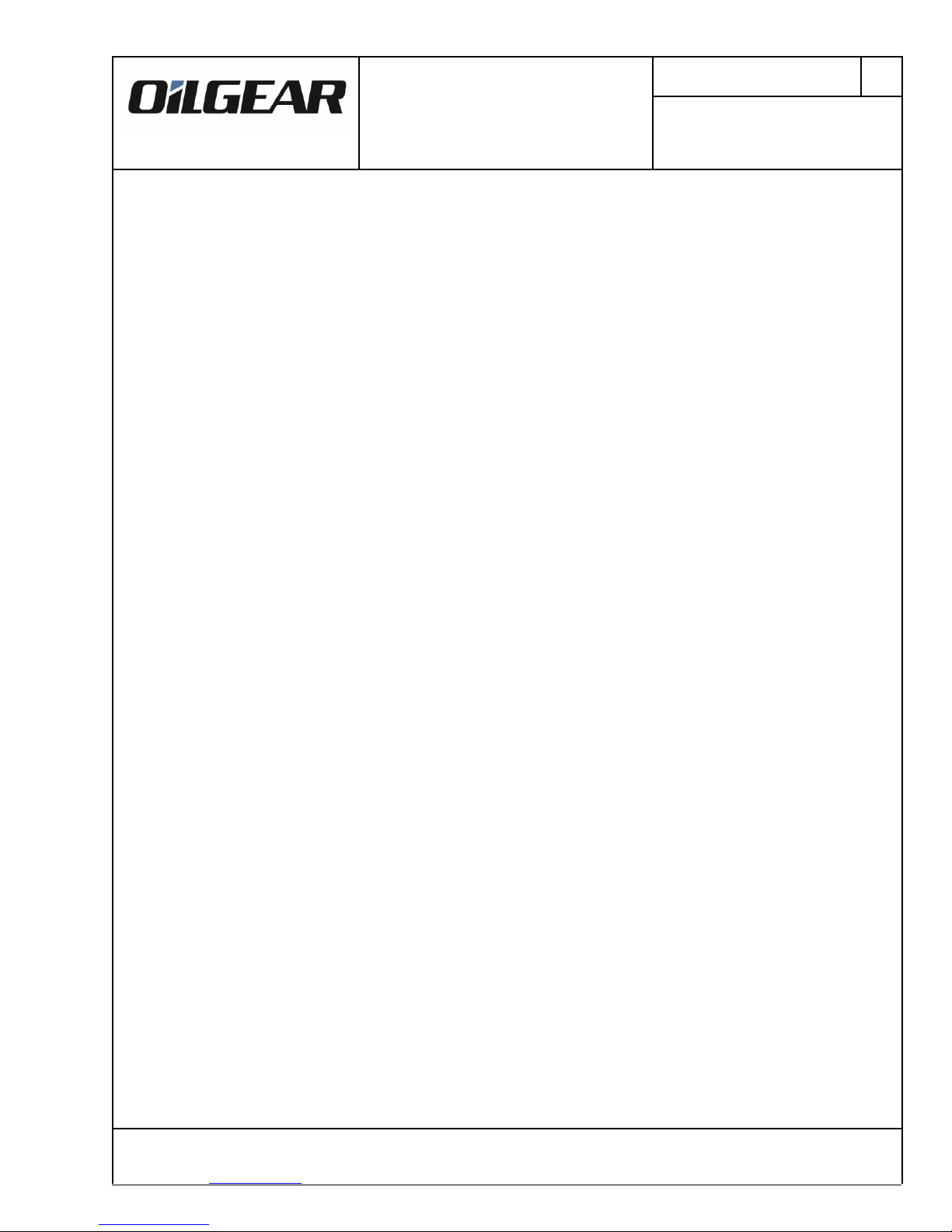Table of Contents
1 Introduction............................................................................................................................................ 4
2 Basic System Overview........................................................................................................................ 4
3 General Instructions .............................................................................................................................. 5
3.1 Password Protection........................................................................................................................5
3.2 PC Interface Groupings.................................................................................................................. 5
4 Module Configuration........................................................................................................................... 6
4.1 General Configuration .................................................................................................................... 6
4.1.1 Password Protection (000) ....................................................................................................6
4.1.2 Operating Modes (200) .........................................................................................................6
4.1.2.1 Dynamic Function Selection with Fault Monitor ..........................................................7
4.1.2.2 Dynamic Function Selection with Watchdog Monitor ..................................................7
4.1.2.3 Static Function Selection with Watchdog Daisy Chain ................................................7
4.1.2.4 Dynamic Function Selection with Limit Monitor ..........................................................8
4.1.2.5 Static Function Selection with Fault Monitor................................................................ 8
4.1.2.6 Static Function Selection with Watchdog Monitor ....................................................... 8
4.1.2.7 Static Function Selection with Watchdog Daisy Chain ................................................ 9
4.1.2.8 Static Function Selection with Limit Monitor .............................................................. 9
4.1.3 Program Block Configuration (21x).......................................................................................10
4.1.4 EPC Hardware and Software Information............................................................................11
4.1.5 USB Communication .............................................................................................................12
4.1.6 Update Rate...........................................................................................................................12
4.2 Program Configuration ....................................................................................................................12
4.2.1 Overview ...............................................................................................................................12
4.2.2 PIControl Algorithms ............................................................................................................12
4.2.3 Pressure Control Programs (40x, 41x) ..................................................................................13
4.2.4 Flow with Pressure Limit Programs - Generation 2 (42x, 43x).............................................15
4.2.5 Load Sense Control Programs (44x, 45x)..............................................................................18
4.2.6 Simple Flow Control Programs (46x, 47x).............................................................................21
4.2.7 Pressure Control with Flow Preset Programs - Generation 2 (48x, 49x)..............................22
4.2.8 Advanced Control with Feed-Forward Programs - (50x, 51x)..............................................26
4.3 Pump Controller Configuration .......................................................................................................30
4.3.1 Overview ...............................................................................................................................30
4.3.2Configuration ........................................................................................................................30
4.3.2.1 Function Zero Stroke Command ..................................................................................31
4.3.2.2 Stroke Controller ..........................................................................................................31
4.3.2.3 HP Limiter ...................................................................................................................32
4.3.2.4 Output Polarity .............................................................................................................32
4.3.2.5 Output Current Limit ....................................................................................................33
4.3.2.6 Dither ...........................................................................................................................33