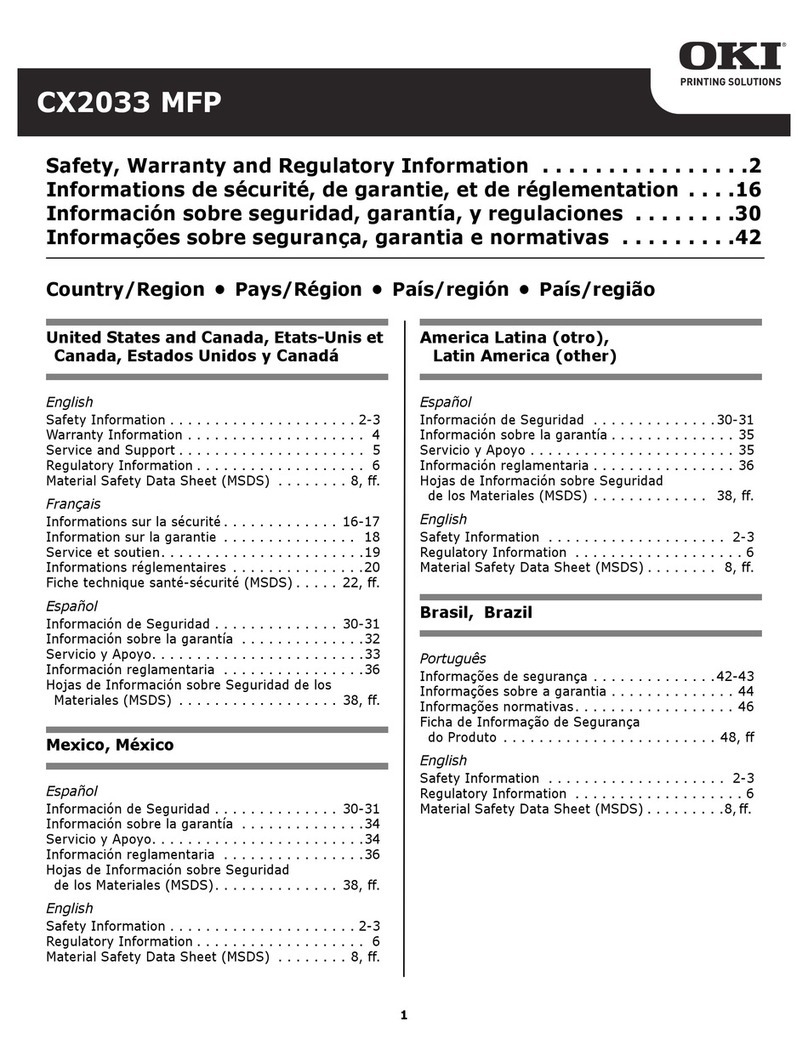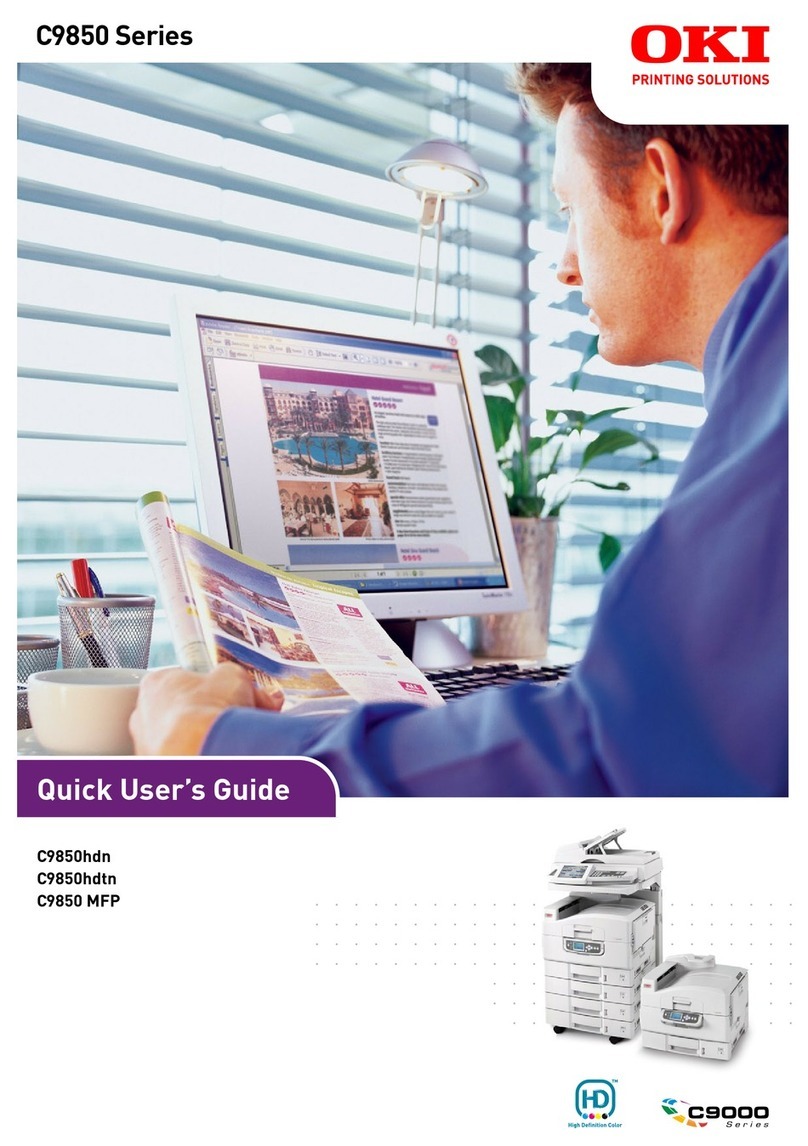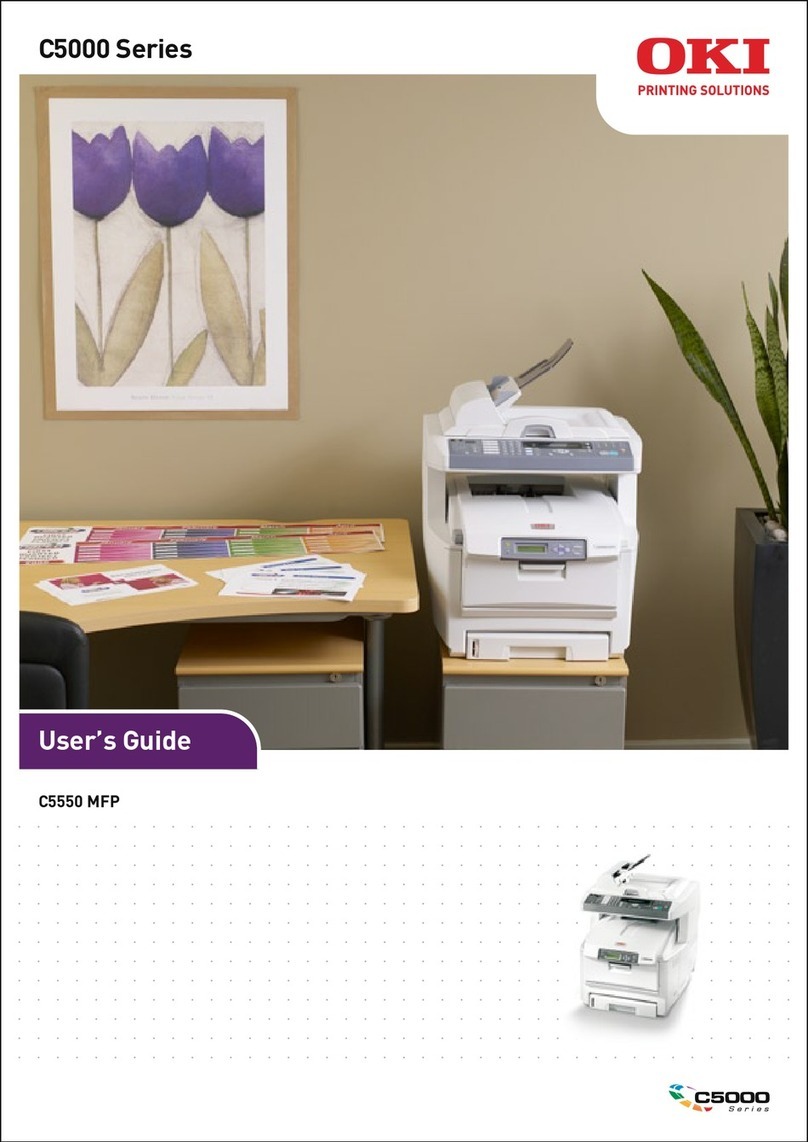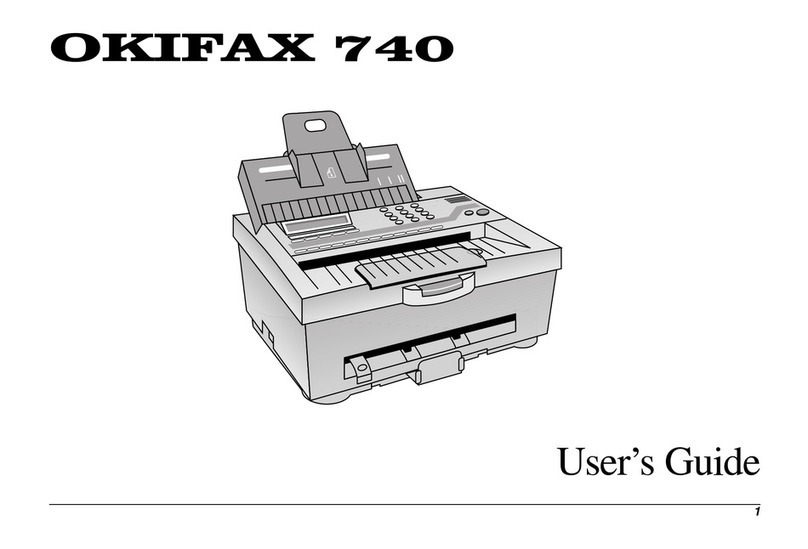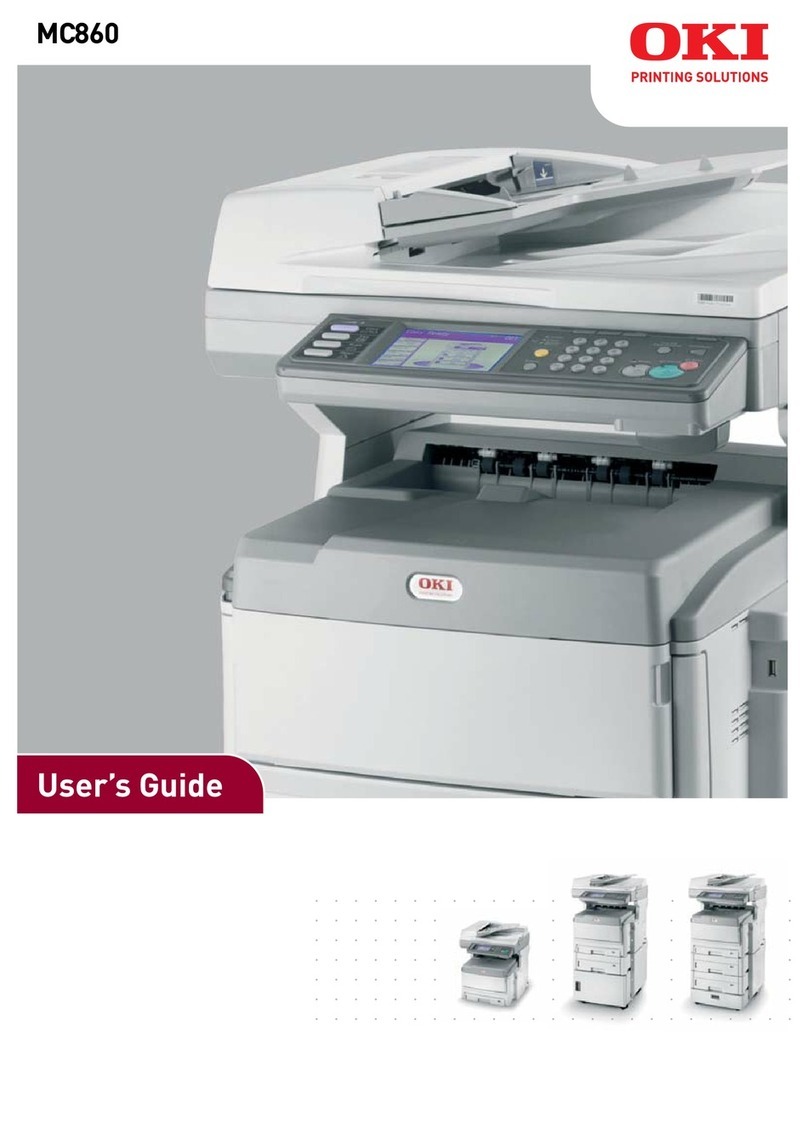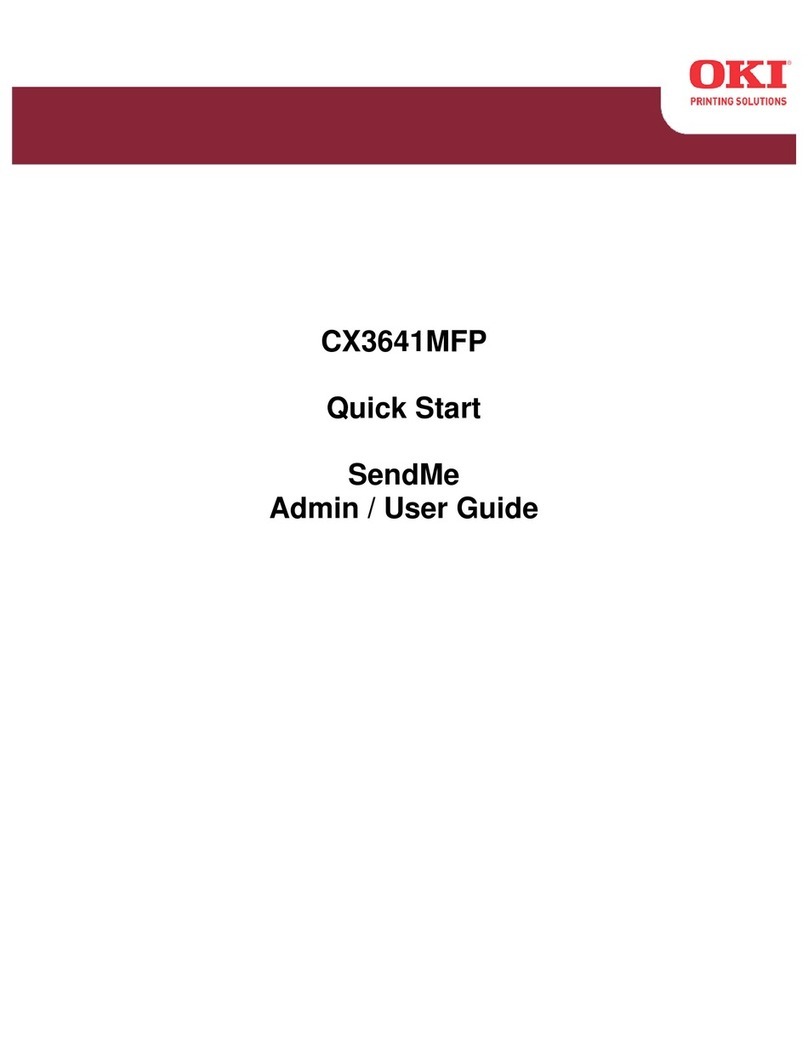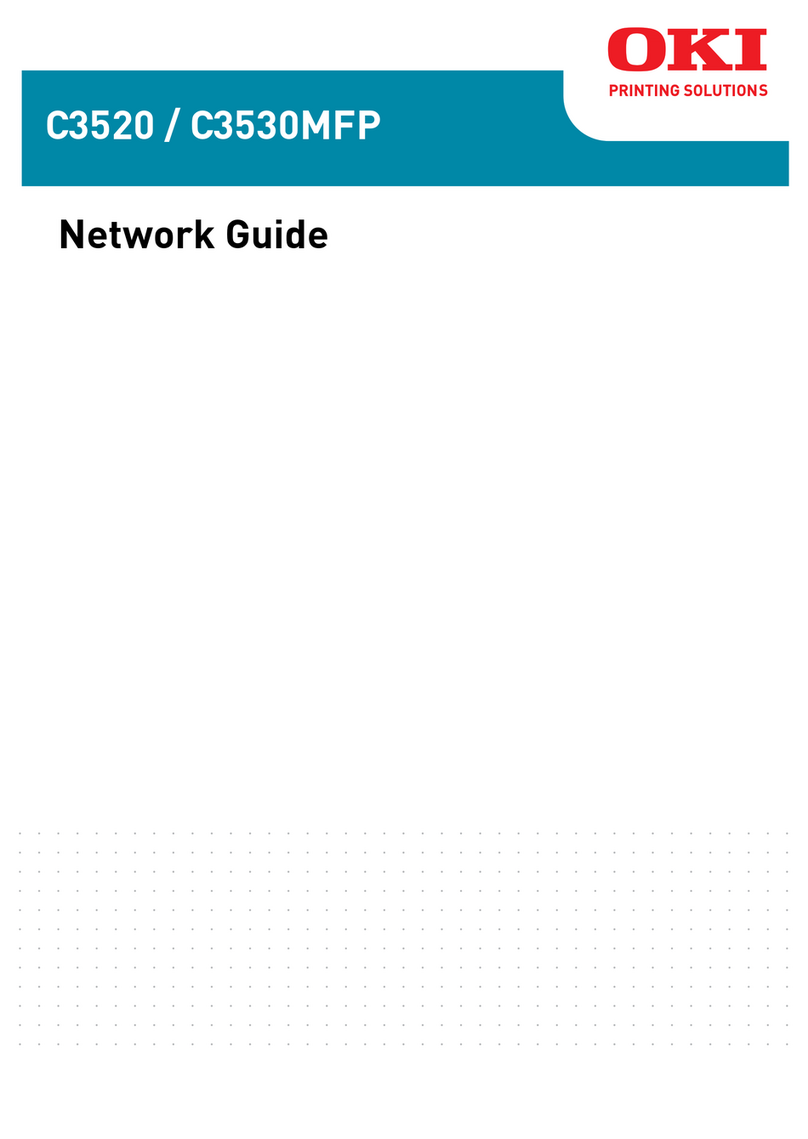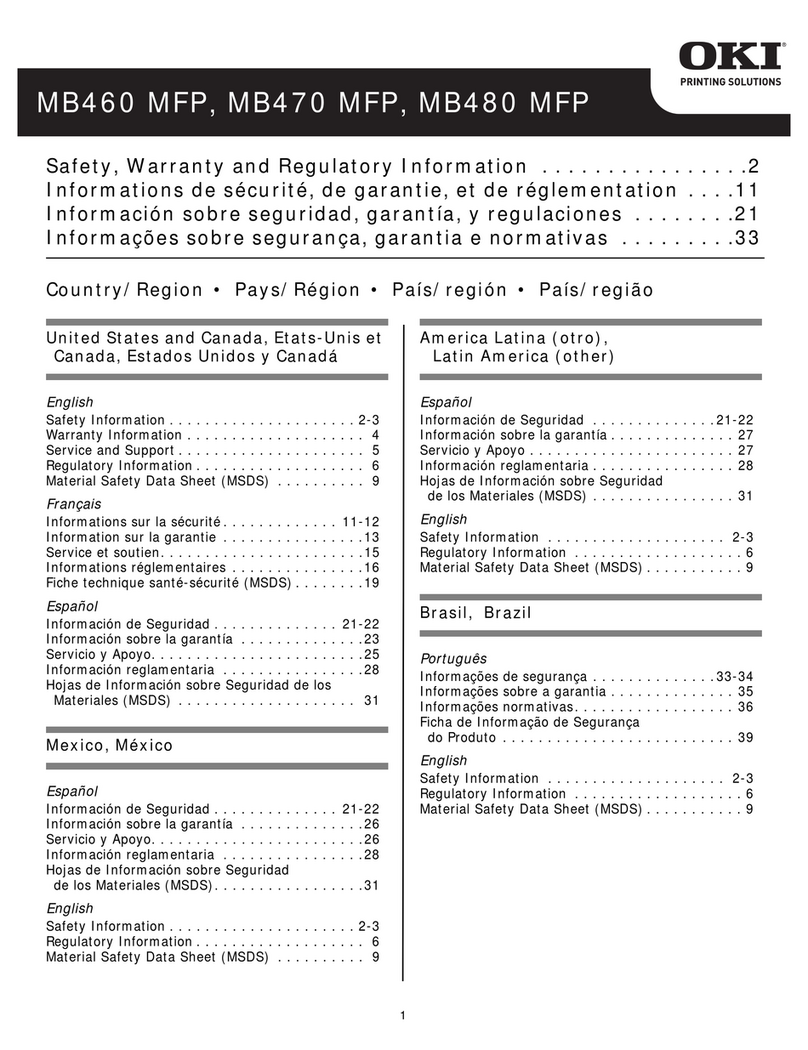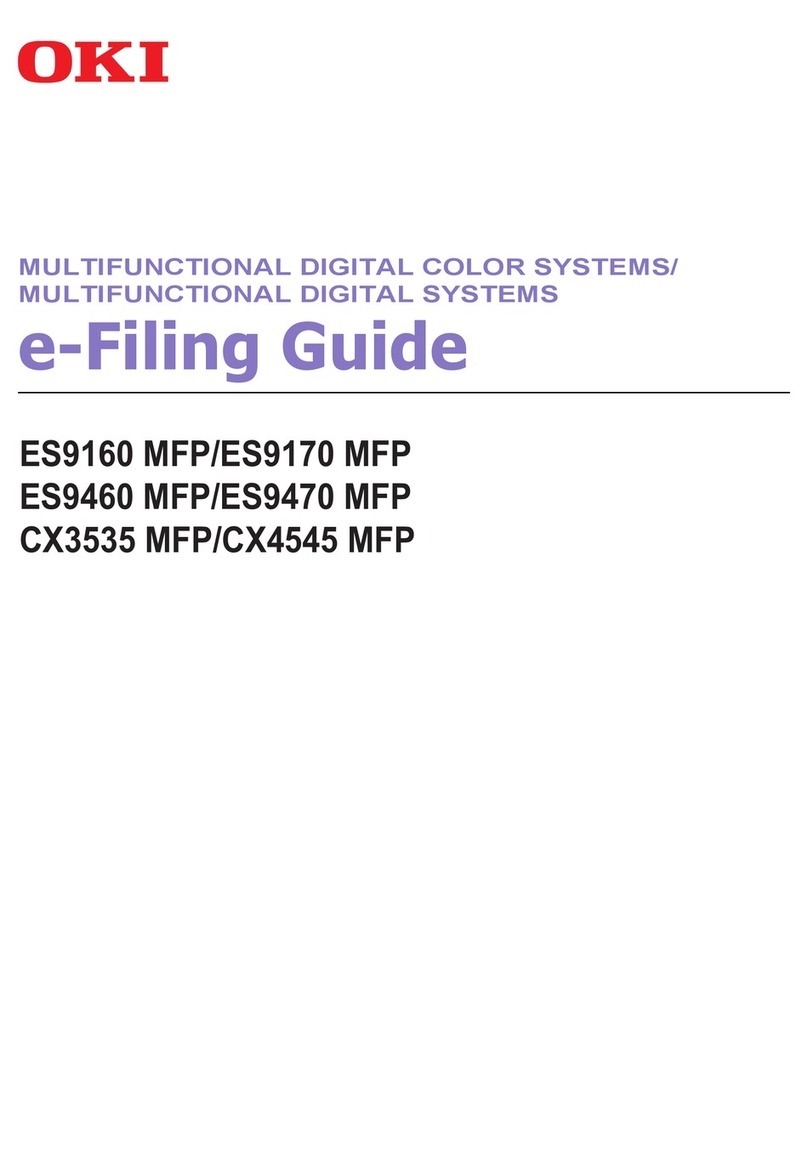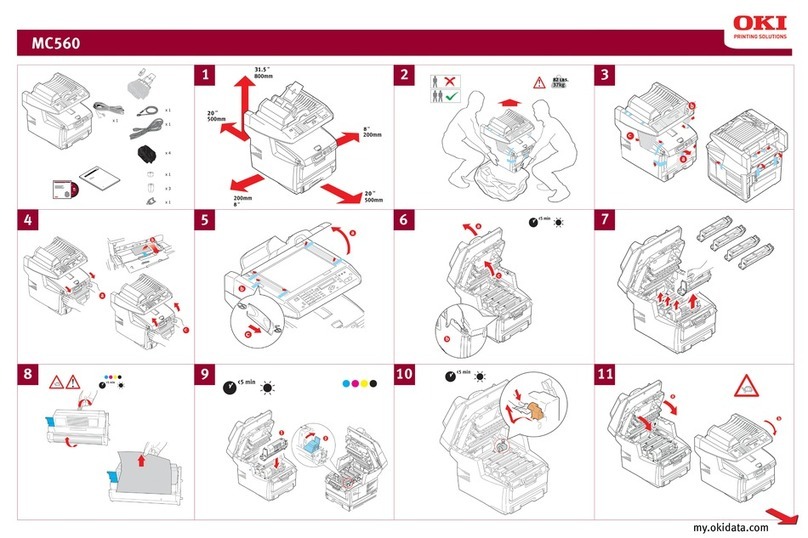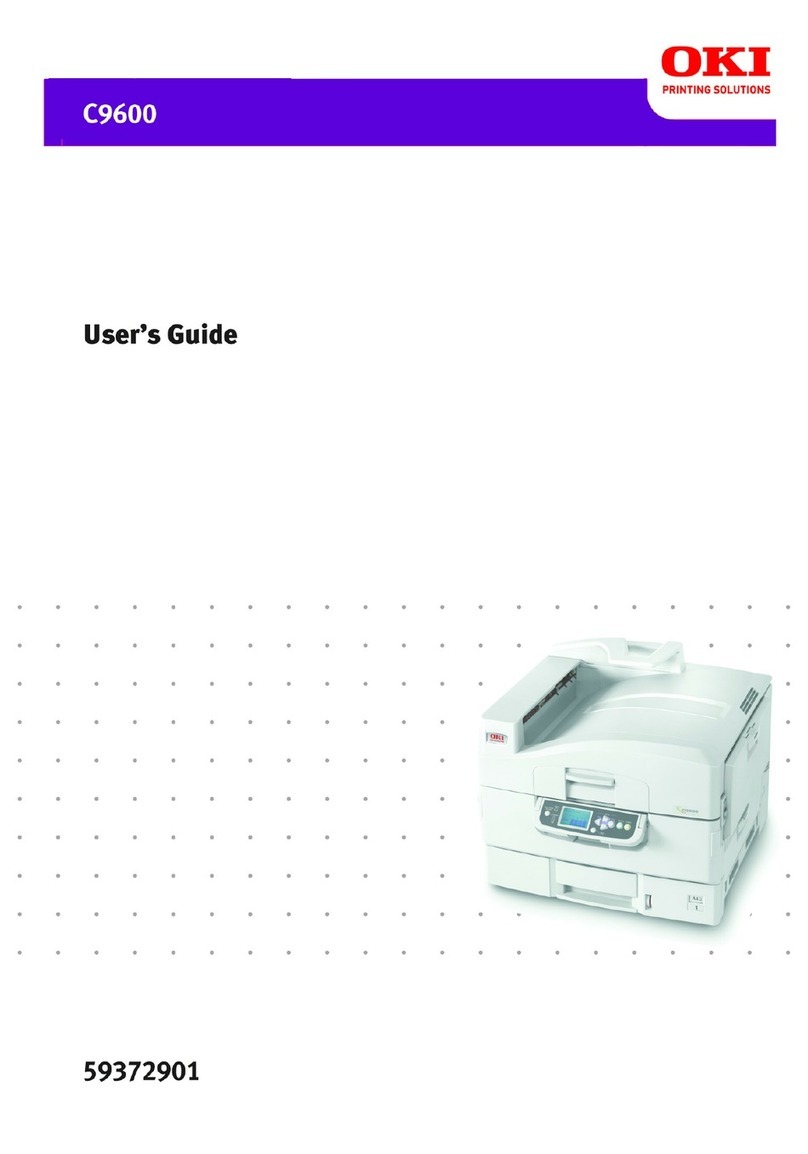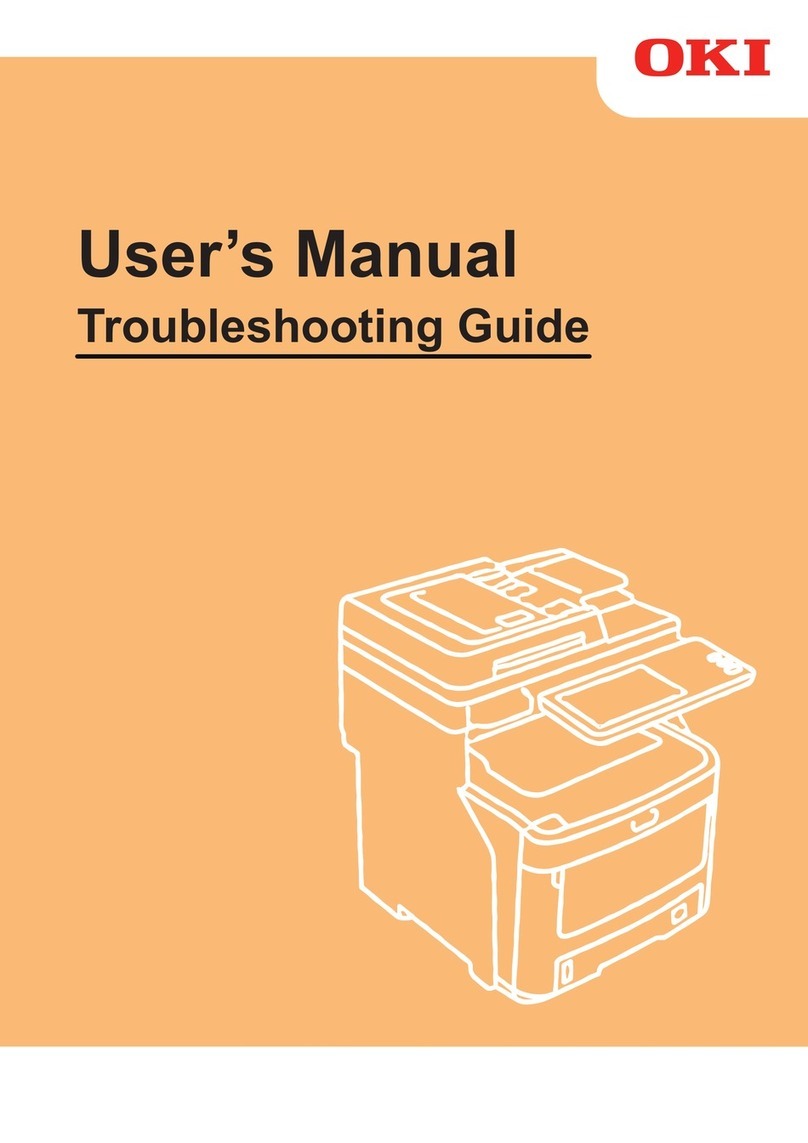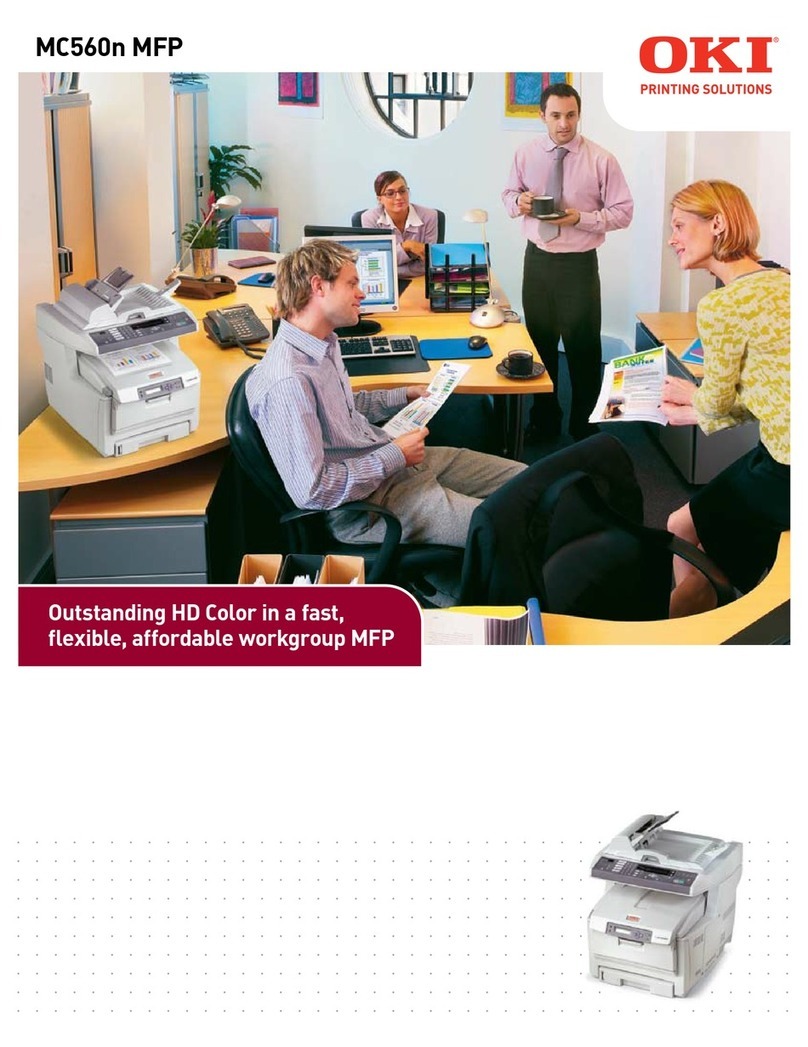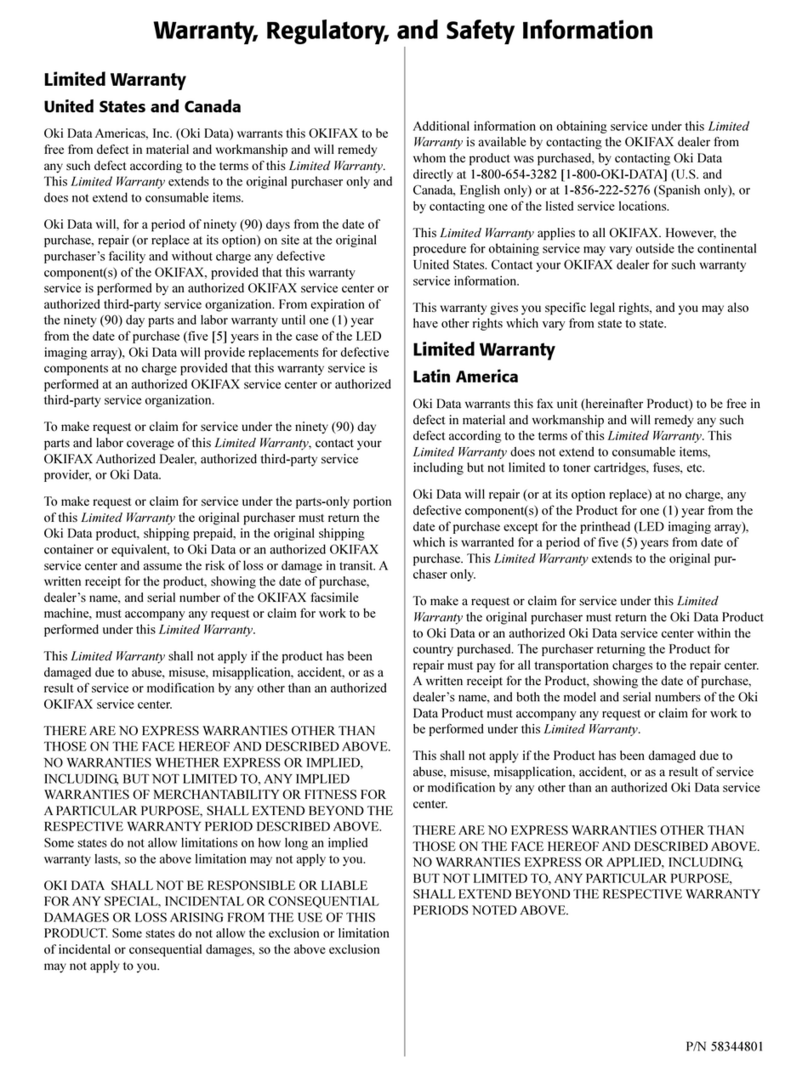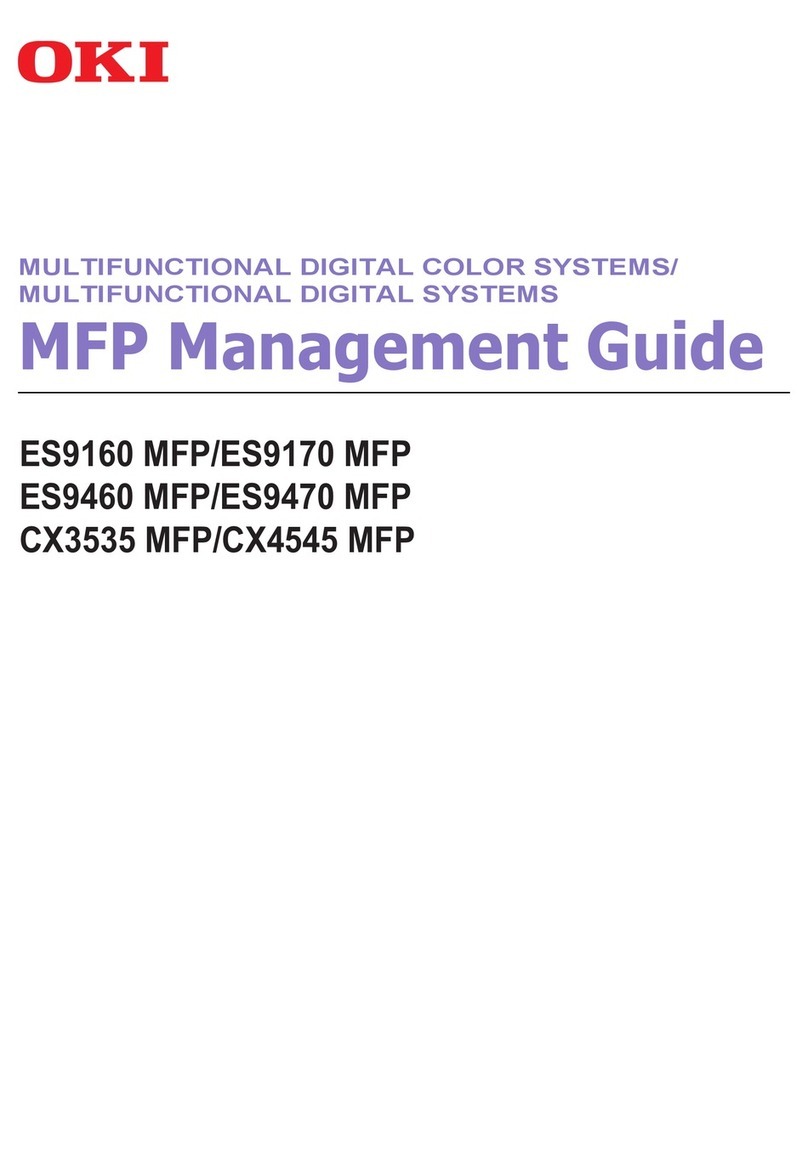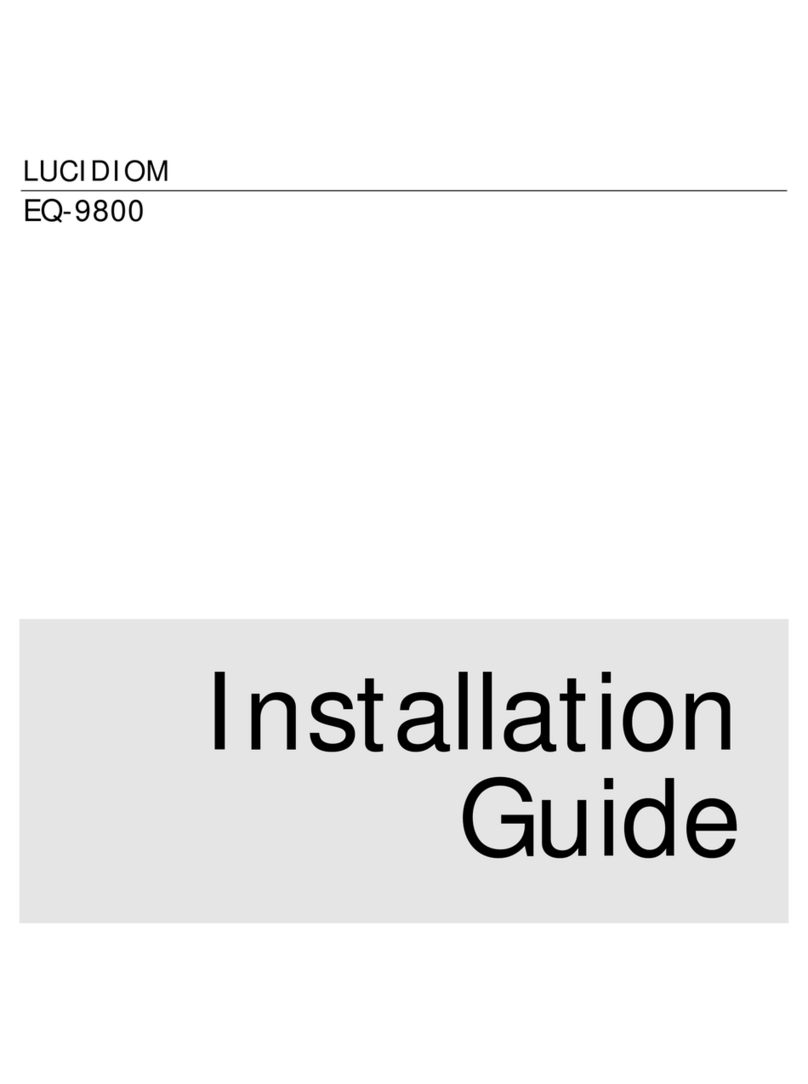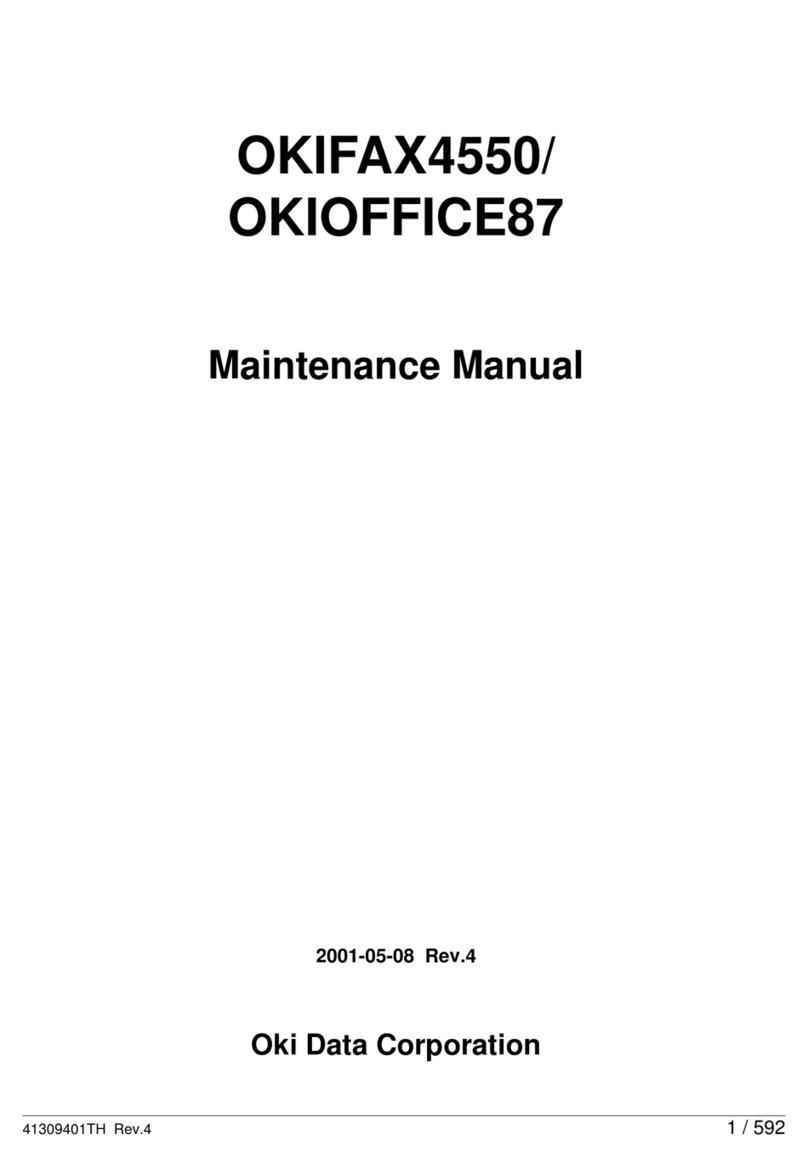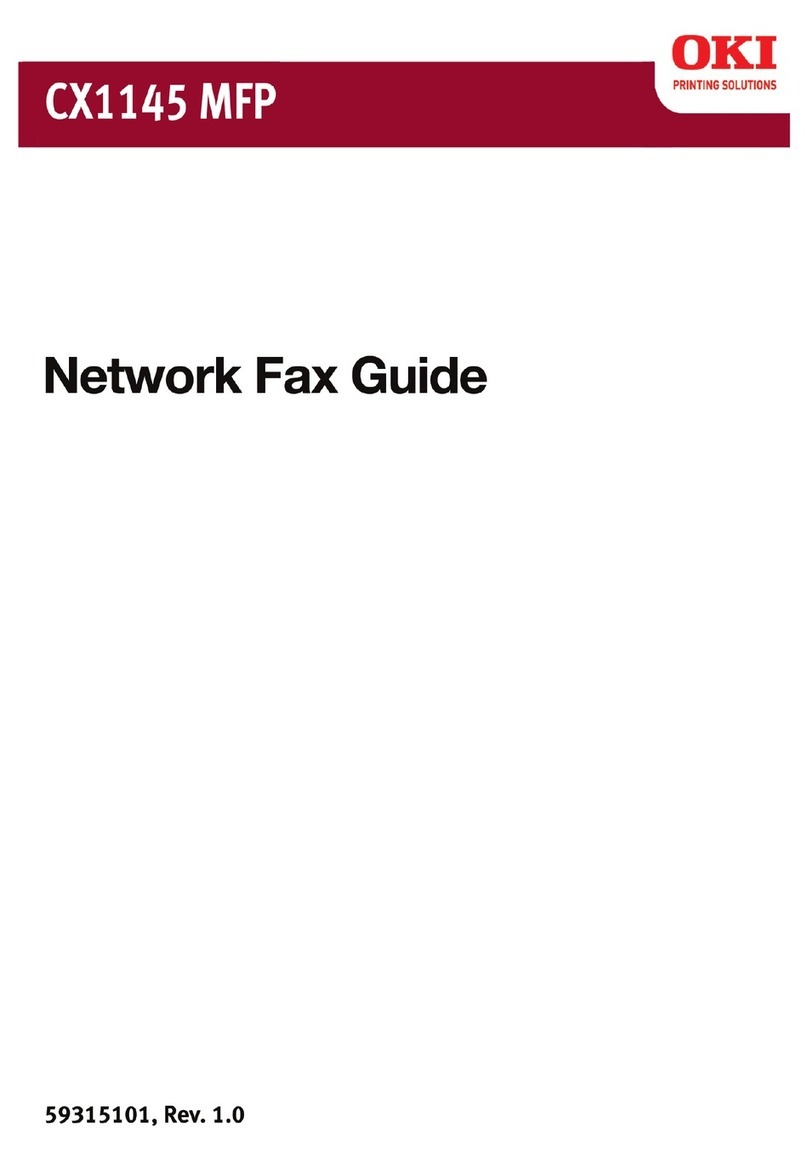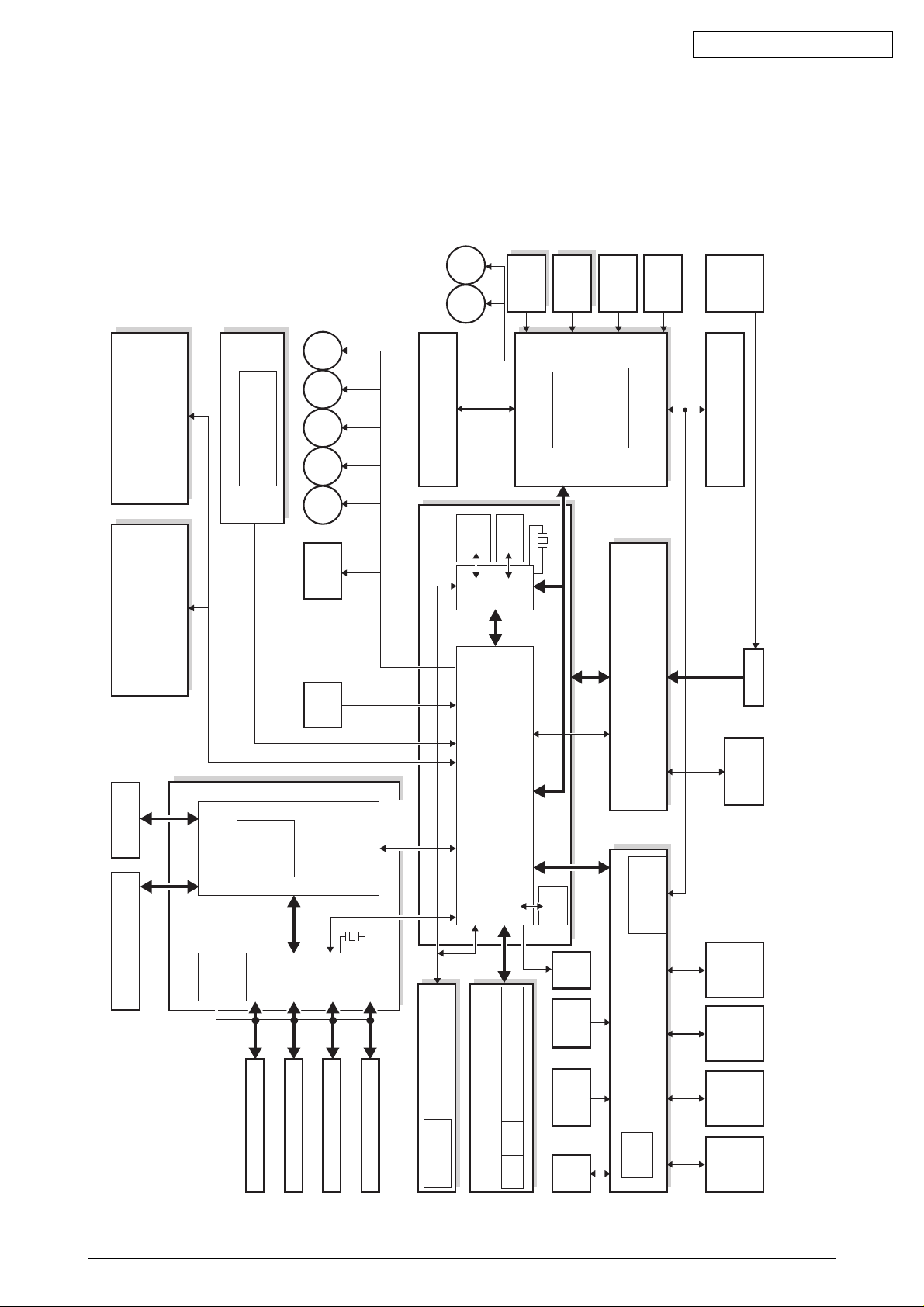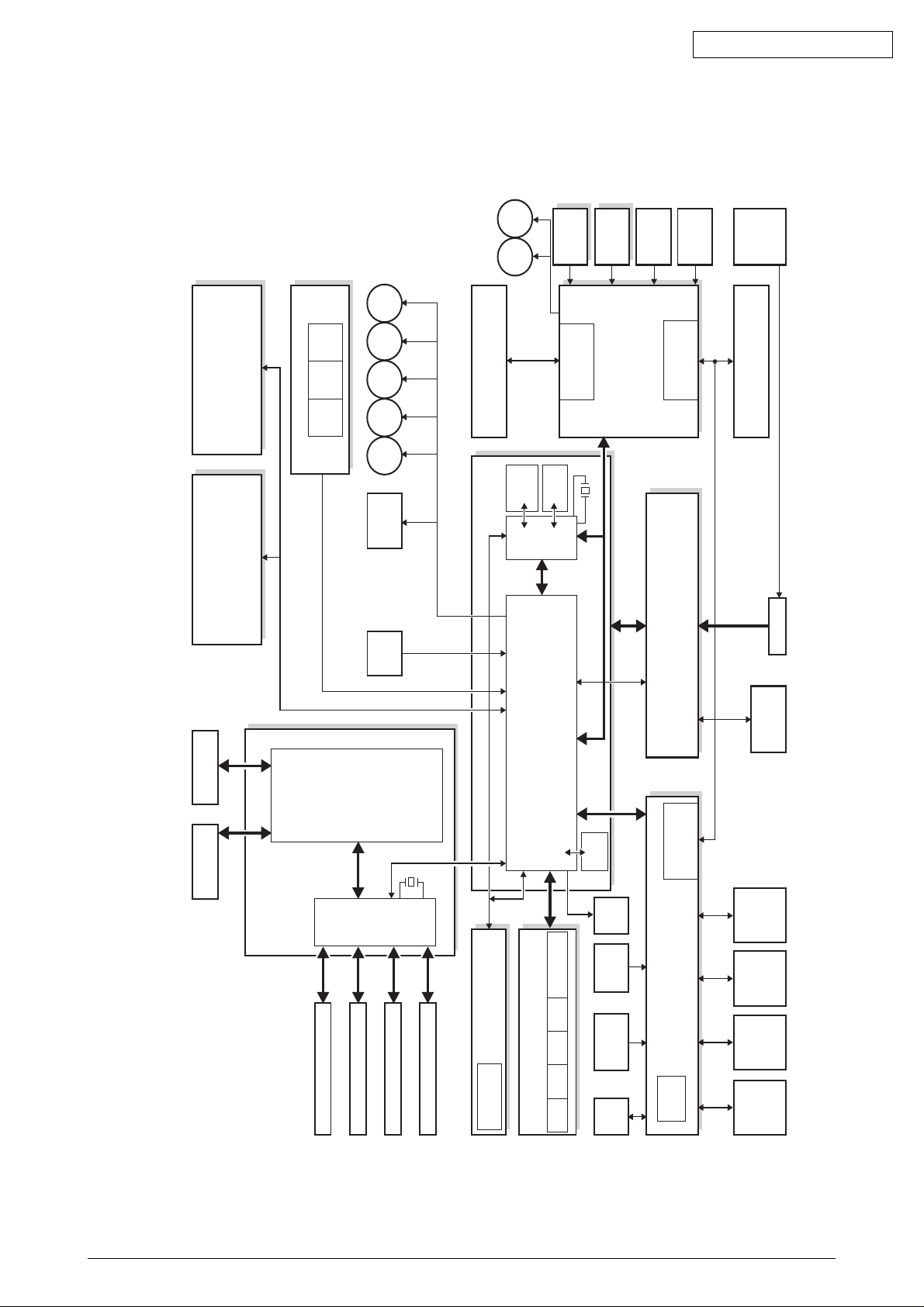42615101TH Rev.8 5 /
Oki Data CONFIDENTIAL
4.2.12 Low-Voltage Power Unit / ID-FAN / Low-Voltage Power Unit FAN /
Hopping Motor / Fuser Motor ................................................................................ 94
4.2.13 Board-PRT............................................................................................................ 95
4.2.14 Guide-Eject Assy / Color Registration Assy / Board-PRM.................................... 96
4.2.15 FAN (Fuser) / Belt Motor / High Voltage Power Supply Board / Cover Open Switch 98
4.2.16 MPT-Assy ............................................................................................................. 99
4.2.17 Feeder Unit / Board-RSF / MPT Hopping Roller / Frame Assy Separator /
Cover-Front ......................................................................................................... 100
4.2.18 Main Motors / Solenoid / Paper-End Sensor ...................................................... 101
4.2.19 Feed Roller ......................................................................................................... 103
4.2.20 Shaft Assy-Eject (FU) / Shaft Assy-Eject (FD) / Eject Sensor ............................ 104
4.2.21 Fuser Unit ........................................................................................................... 105
4.2.22 Belt Unit .............................................................................................................. 106
4.3 Parts to lubricate .............................................................................................................. 107
5. MAINTENANCE MENU ................................................................................... 124
5.1 System Maintenance Menu(For Maintenance Staff) ........................................................ 124
5.2 Maintenance Utility ........................................................................................................... 127
5.3 Changing the display language ........................................................................................ 131
5.4 Maintenance Menu Function of the User Menu ............................................................... 132
5.4.1 Maintenance Menu(For End-Users) ................................................................... 132
5.4.2 Self-diagnostic Mode .......................................................................................... 133
5.4.2.1 Operator panel .................................................................................... 133
5.4.2.2 Normal self-diagnostic mode (level 1) ................................................. 137
5.4.2.2.1 Entering self-diagnostic mode (level 1) ............................... 139
5.4.2.2.2 Exiting self-diagnostic mode ............................................... 139
5.4.2.3 Switch scan test .................................................................................. 140
5.4.2.4 Motor and clutch test ........................................................................... 143
5.4.2.5 Test printing ........................................................................................ 145
5.4.2.6 Color registration adjustment test ....................................................... 150
5.4.2.7 Print density adjustment test ............................................................... 150
5.4.2.8 Consumable counter display ............................................................... 151
5.4.2.9 Counter display of numbers of prints and images ............................... 151
5.4.2.10 Switching between Factory and Shipping modes ............................... 152
5.4.2.11 Self-diagnosis function setting ............................................................ 153
5.4.2.12 Waste toner counter display ................................................................ 154
5.4.2.13 LED head serial number display ......................................................... 154
5.4.2.14 Operator panel display ........................................................................ 155
5.4.3 Printing on Controller-Equipped Printer on a Standalone Basis ......................... 160
5.4.4 Switch Press Functions at Printer Power-On ..................................................... 161
5.5 Settings after Parts Replacement .................................................................................... 162
5.5.1 Instructions to exchange the engine control board ............................................. 162
5.5.2 EEPROM Setting after ARC Board/SPY Board/SPA Board Replacement......... 165
5.5.3 Destination Setting [Check Method: Printing demo page (C5400)
Printing Menu Map (C5200, C5150, C3200n, C5510MFP)] ........... 166
5.6 Settings by Hand for Print Density Adjustment ................................................................ 168
6. REGULAR MAINTENANCE ............................................................................ 169
6.1 Parts Replaced Regularly ................................................................................................ 169
6.2 Cleaning ........................................................................................................................... 169
6.3 Cleaning the LED Lens Array .......................................................................................... 169
6.4 Cleaning the Pick-up Roller and the Pad ......................................................................... 171
6.5 Cleaning the Printer Inside ............................................................................................... 172
7. TROUBLESHOOTING PROCEDURES .......................................................... 174
7.1 Precautions before troubleshooting ................................................................................. 174
7.2 Precautions before handling an abnormal image ............................................................ 174