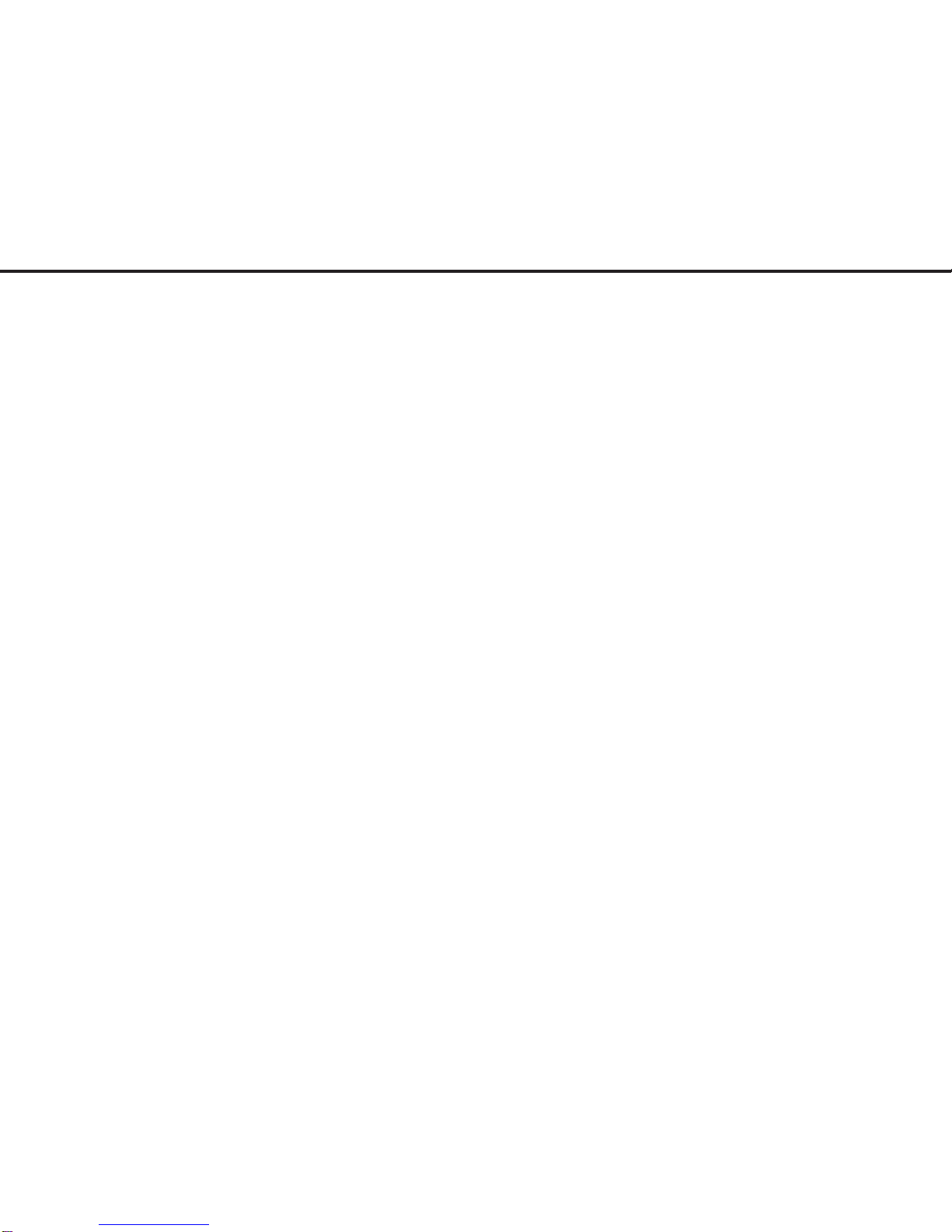Table of Contents TOC - 2 OKIFAX 5300/5600
Service Manual, P/N 59278301
(11) Polling reception............................................................................................1 - 4
(12) Acoustic line monitor .....................................................................................1 - 4
(13) Telephone handset (option)...........................................................................1 - 4
(14) Automatic alternate selecting call..................................................................1 - 4
(15) Delayed transmission....................................................................................1 - 4
(16) Relay broadcast initiate.................................................................................1 - 4
(17) Confidential message transmission (Hopper 1 station).................................1 - 4
(18) Confidential message reception....................................................................1 - 4
(19) PHOTO mode................................................................................................1 - 4
(20) G3 sequential broadcast (Memory)...............................................................1 - 5
(21) No paper/no toner reception .........................................................................1 - 5
(22) Memory-only reception..................................................................................1 - 5
(23) Distinguishing Text from picture ....................................................................1 - 5
(24) Page retransmission .....................................................................................1 - 5
(25) Reduction printing .........................................................................................1 - 5
(26) Smoothing printing ........................................................................................1 - 5
(27) Programmed key operation...........................................................................1 - 5
(28) Auto dialing ...................................................................................................1 - 5
(29) Realtime dialing.............................................................................................1 - 5
(30) Automatic pause signal insertion ..................................................................1 - 5
(31) Manual feeder local copy ..............................................................................1 - 5
(32) Telephone directory (Alpha search) dialing ...................................................1 - 5
(33) TEL/FAX automatic switching .......................................................................1 - 5
(34) Time and date printing...................................................................................1 - 5
(35) Closed users group (Direct mail rejection) ....................................................1 - 5
(36) Transmission contrast and resolution control................................................1 - 5
(37) Key touch tone ..............................................................................................1 - 6
(38) Printer counter display (For drum, toner, total print)......................................1 - 6
(39) Total page counter (Scan) .............................................................................1 - 6
(40) Quick scanning..............................................................................................1 - 6
(41) Date and clock adjustment............................................................................1 - 6
(42) PC interface ..................................................................................................1 - 6
(43) Language selection .......................................................................................1 - 6
(44) Fax forwarding...............................................................................................1 - 6
(45) Reports..........................................................................................................1 - 6
1.3 General Maintenance Functions ...........................................................................1 - 6
(01) Self-diagnosis................................................................................................1 - 7
(02) Sensor calibration (Adjustment of scanning level) ........................................1 - 7
(03) LED test.........................................................................................................1 - 7
(04) Tone send test...............................................................................................1 - 7
(05) Multi-frequency (MF) send test......................................................................1 - 7
(06) High-speed modem send test .......................................................................1 - 7
(07) High-speed modem receive test ...................................................................1 - 7
(08) Tone (TEL/FAX) test......................................................................................1 - 7
(09) Remote diagnosis .........................................................................................1 - 7
(10) System reset .................................................................................................1 - 7
(11) Service default report (Machine setting for service engineer).......................1 - 7