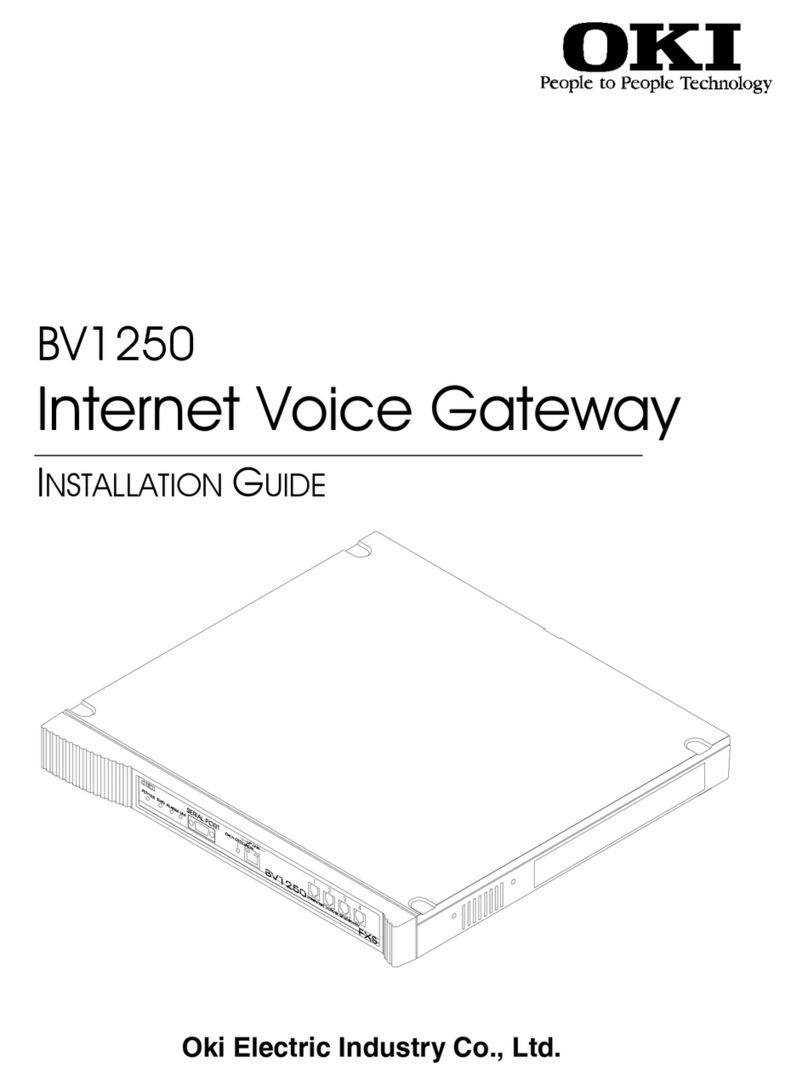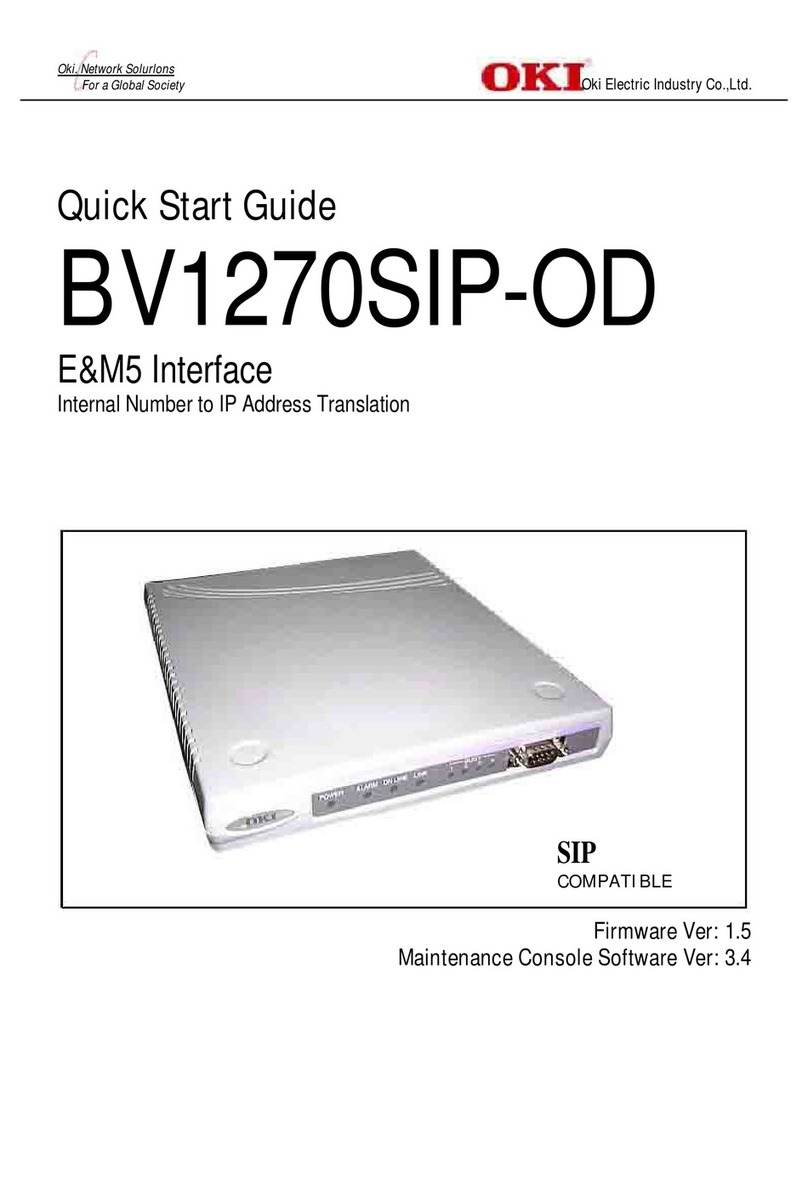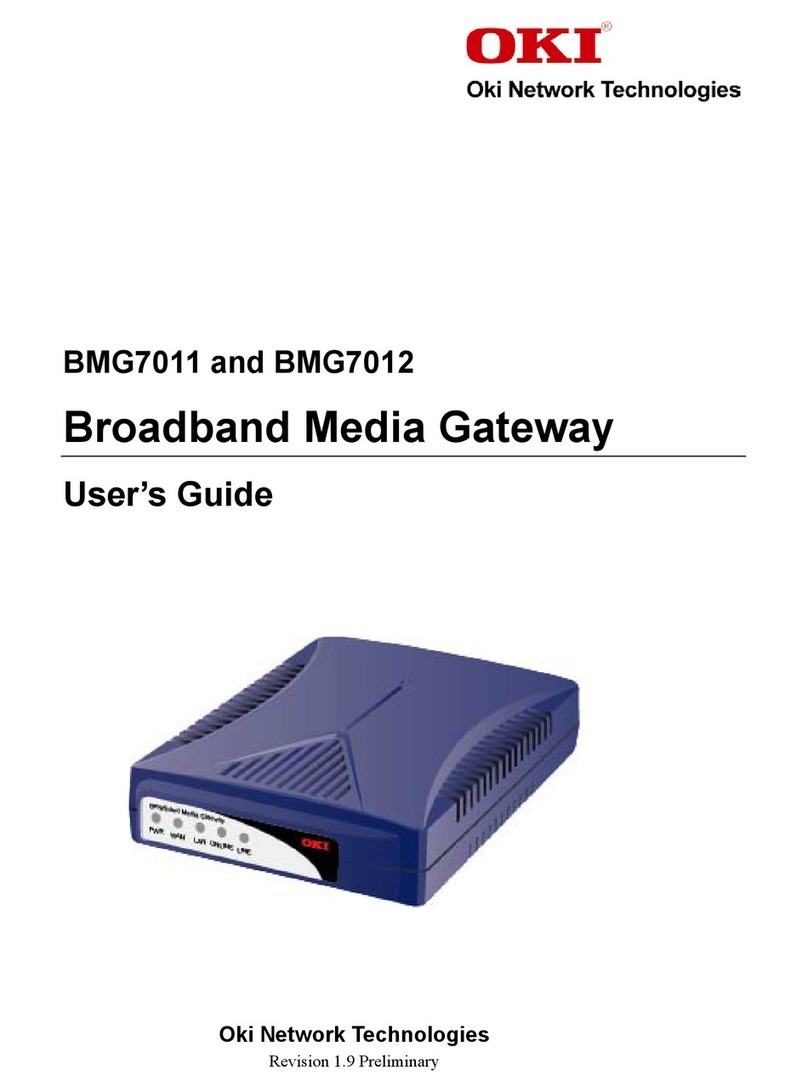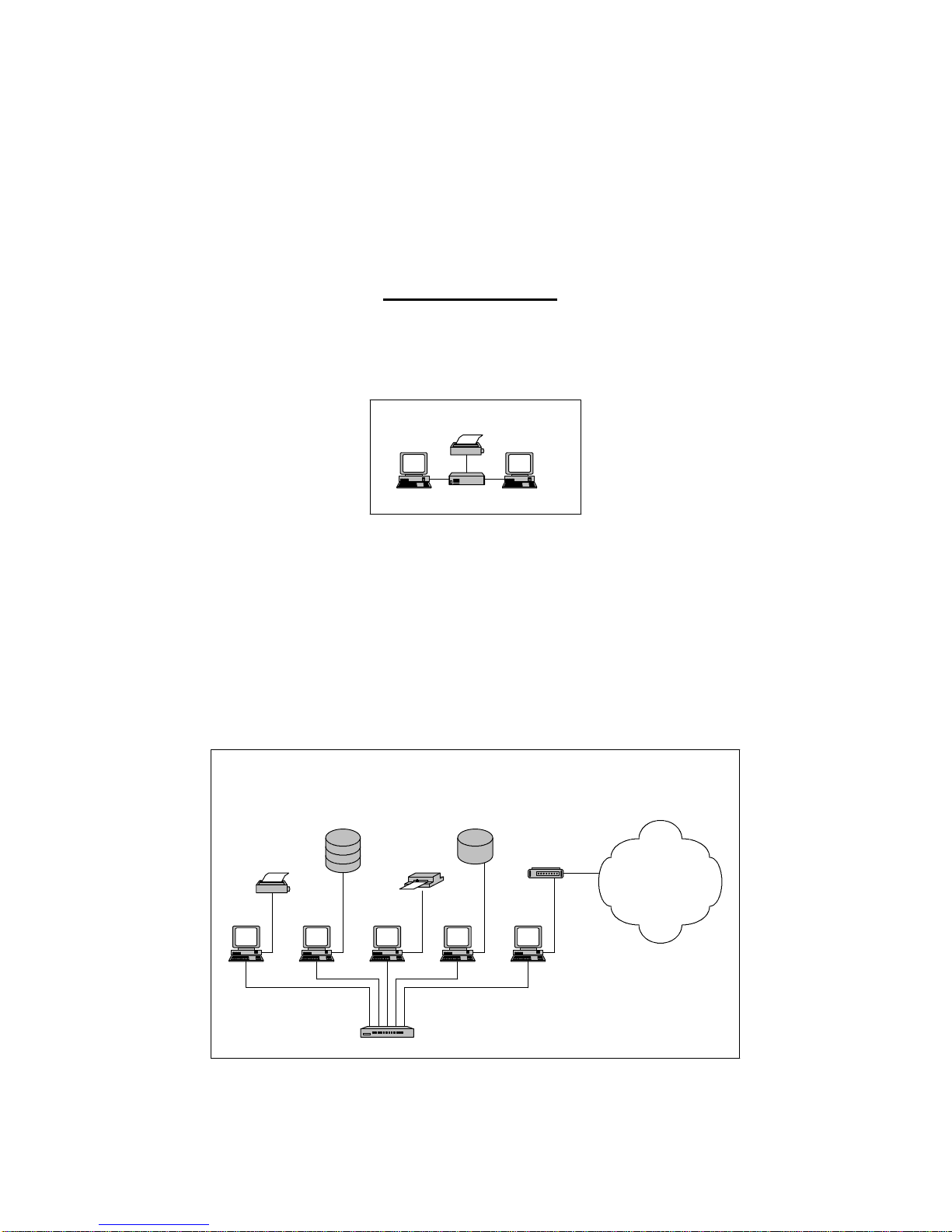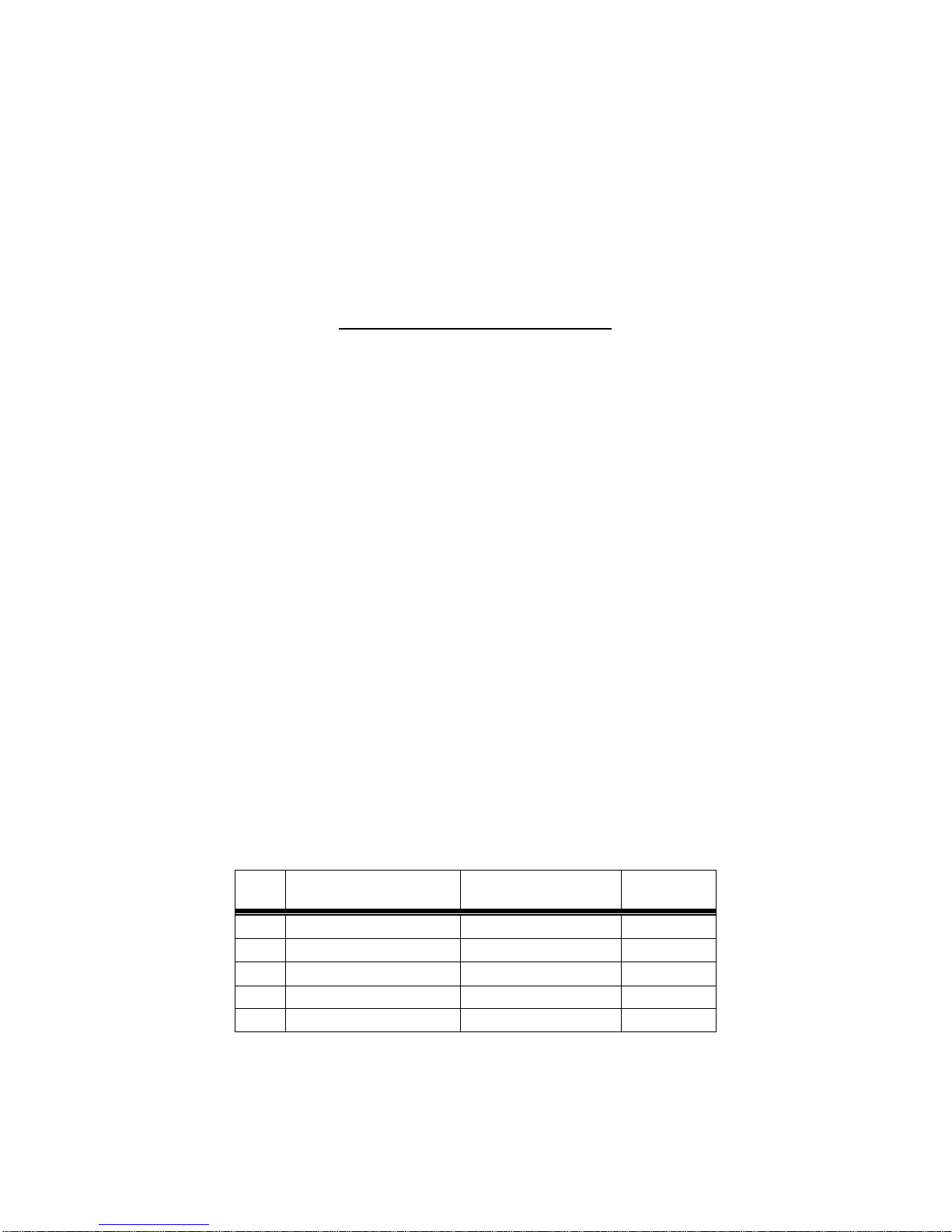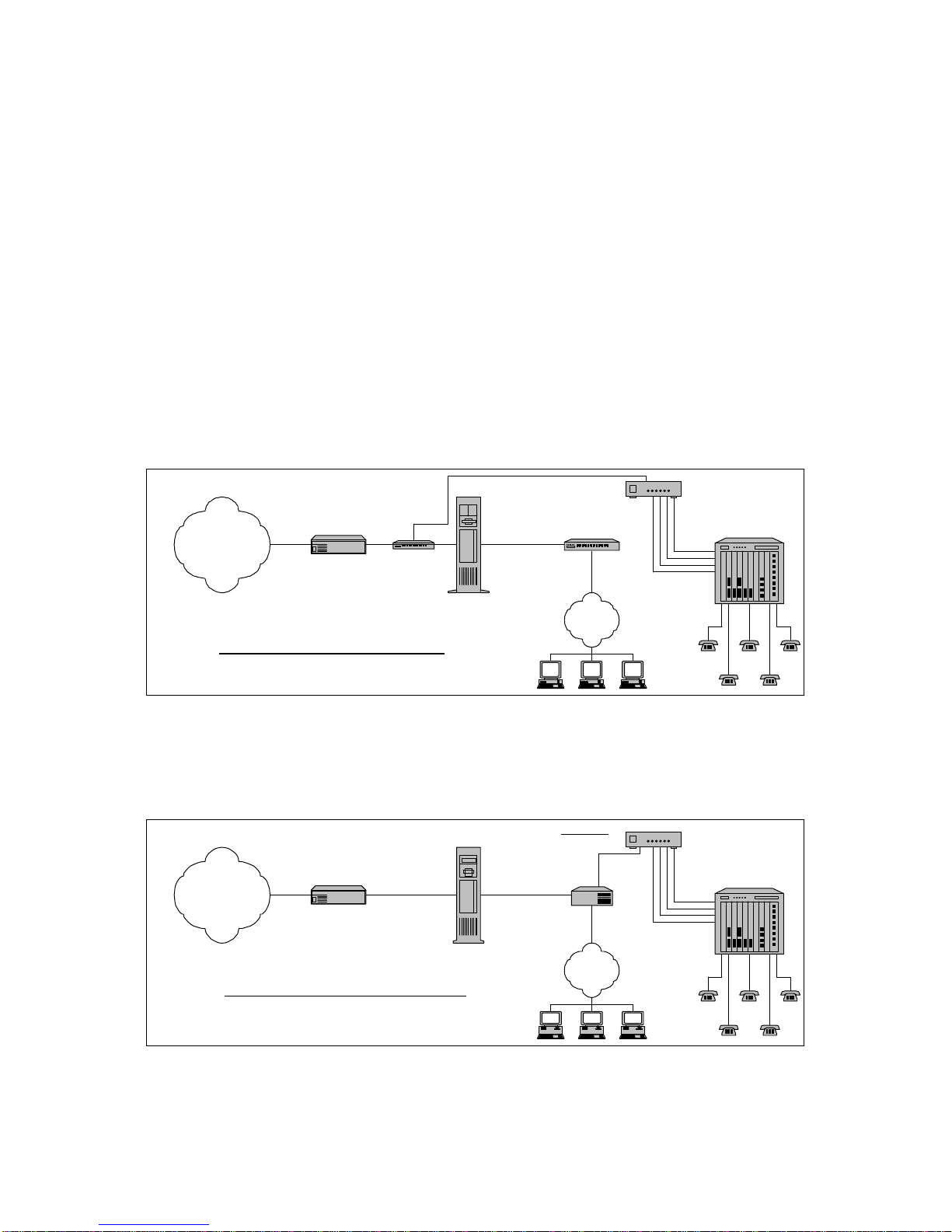BS1200 and Network Access Security. A Basic Network Primer
MCS v4.0 Firmware v2.0
Because of this standard hundreds of millions of people worldwide are able to use data linked by networks
without ever knowing it. And the biggest network of them all is the Internet. Imagine yourself getting into
your favorite vehicle. Starting the engine and heading out onto that great and wondrous open road. The
whole wide world is waiting for you to drive by. Highway after byway just waiting for you with exciting
adventures. Little towns and big cities for you to drive through and explore. People to meet and talk with
Shops and malls and banks and factories waiting for you to go exploring. But as we all know not everyone
is to be trusted. And that is why we have police, security guards, locked doors and all manner of access
security. Well the Internet is no different.
There is a group of network services known as Network Access Security or NAS.
What is Network Access Security?
NAS is an electronic equivalent to police, security guards, and locked doors.
There are three main types of NAS that can impede the implementation of the BS1200 VoIP Gateway.
They are Firewalls, Proxy servers, and Network Address Translation (NAT) Routers.
When implementing a BS1200 in a situation involving one of these NAS solutions you must be aware of
certain requirements for each type of installation.
A NAS solution is designed to keep unwanted visitors away from areas of a network that are not open to
the public. Just as there are places in society that must be guarded from ignorant or malicious tampering or
outright theft, Network administrators must do the same with their data. All NAS solutions are designed,
like a guard at the entrance to a building to keep out unwanted visitors. They all have their own way of
accomplishing this, the explanation of how this done is far too technical for our purposes here, but they all
introduce a common set of obstacles to the smooth and flawless installation and operation of the BS1200.
We will explain the specifics for each situation as we go along.
The three main things to consider for a NAS situation are Delay, non static IP addressing, and lack of Open
communications ports.
1). DELAY: One of the main obstacles for the BS1200 is Delay in packet delivery. All NAS solutions
introduce delay in packet delivery. A NAS must verify each packet being delivered within its’ security
zone. The introduction of this delay can cause unacceptable voice degradation into the VoIP stream.
2). NEED FOR A STATIC IP ADDRESS: In order for a BS1200 to receive a stream of data packets from
another BS1200 there must be a static IP Address leading to it. That is, during the setup process (MCS) an
IP Address is assigned to each unit on the network. If the IP Address is changed by a NAS then the call
cannot get through.
3). OPEN COMMUNICATION PORTS: One of the more technical areas of TCP/IP over Ethernet is
called packet type identification. For each packet type there is a port assignment for it. (See Table 1)
Item
No. Type of
Communication Port No. TCP/UDP
1Q.931 1720 TCP
2H.245 1721,1722,1723, 1724 TCP
3RAS 1718, 1719 UDP
4RTP/RTCP 5004 ~ 5011 UDP
5TELNET, FTP, DNS 23,21,53 TCP
Table 1