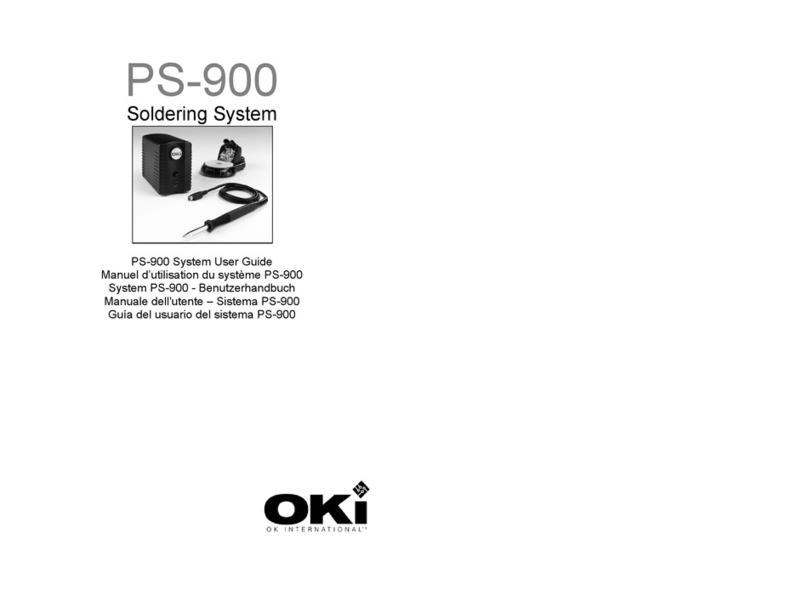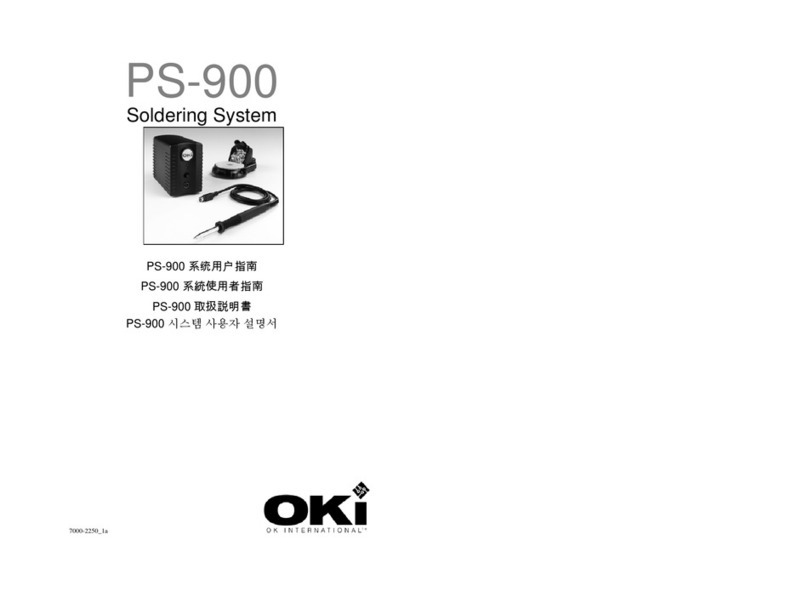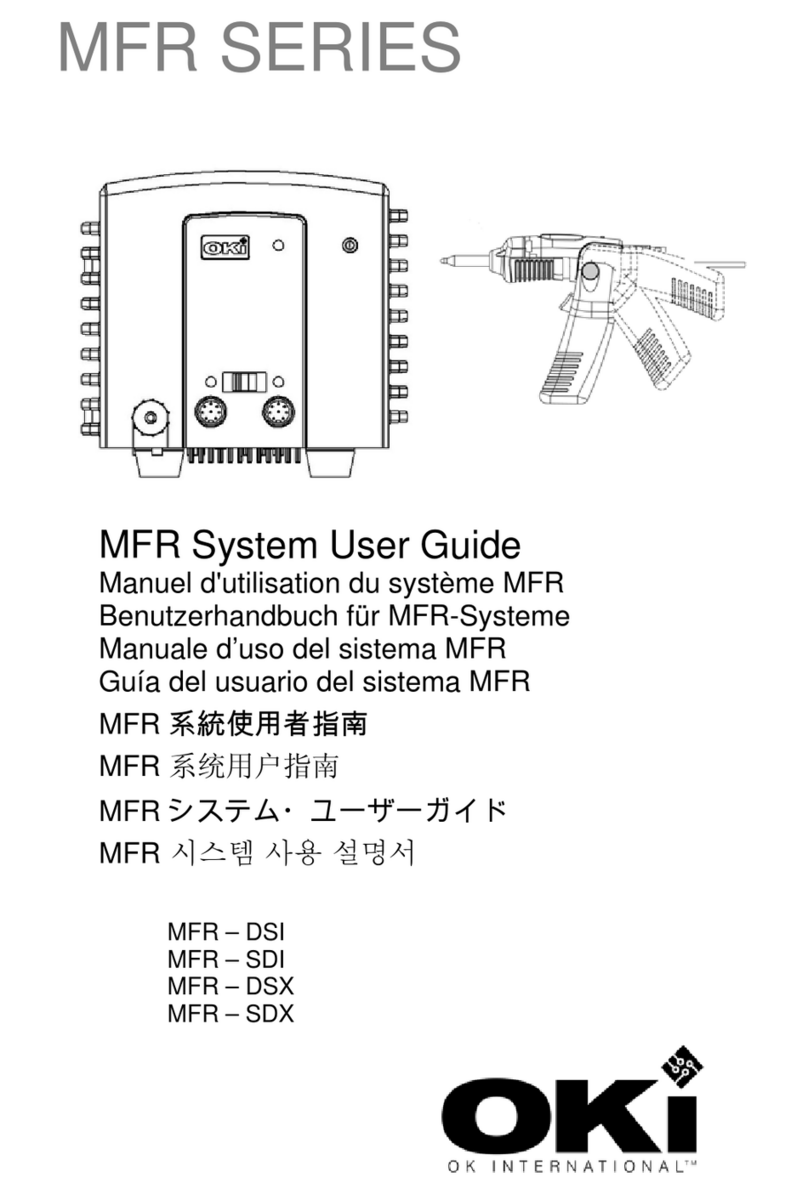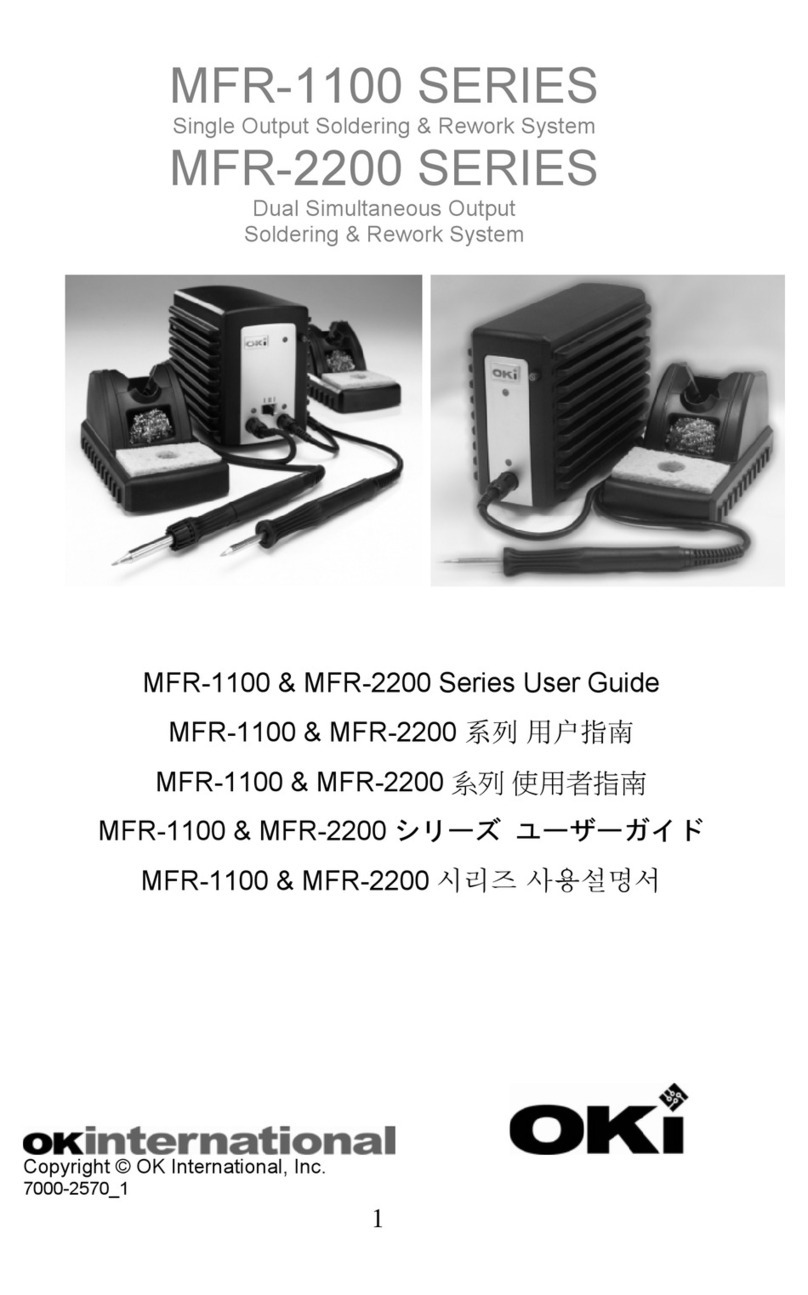www.okinternational.com PS-800 Rev. 3/1/2006
2. Initial Setup
The PS-800 Soldering System consists of a Power Supply, Workstand with Cradle and Sponge,
and a Soldering Handle. The soldering handle also houses a replaceable Coil Assembly and
replaceable heater tip. Both are available from your authorized OK International distributor as
needed. The power supply features a Power Switch, green “Power On” indicator light, power cord,
and a connecting port for the solder handle cord.
1. Mount the power supply in a convenient location in your workspace, such as under the
workbench.
2. Align the key in the rear of the Coil assembly with the Soldering handle and insert the
Coil assembly (with heater tip) into the Soldering Handle assembly until it clicks into
place
3. Insert a heater tip into the solder handle by aligning the Heater Tip shaft with the
opening in the handle. Push the Heater Tip all the way until it seats. You should feel a
slight “click” as it locks into place.
Insert Tip Æinto Handle Heater Tip seated in Handle
4. With the power “off”, attach the solder handle cord to the power supply by inserting the
cord connector into the power supply connecting port. To align the 3 pins, position the
flat side of the cable connector toward the top of the power supply.
5. Wet the sponge with de-ionized water until it is moist but not soaked. Then place it in the
work stand tray.
6. Plug the power cord into a grounded wall socket of the appropriately rated input line
voltage. To turn the unit on, push the switch (located on the front of the power supply).
The green indicator light should light up. If it does not, see the “Troubleshooting Guide”
in this manual.
CAUTION: To provide continued protection against the risk of electric shock, connect only
to properly grounded outlets.
3. SMARTHEAT: NO CALIBRATION REQUIRED
The PS-800 System is comprised of an induction coil assembly and a heater tip. Each heater tip is
equipped with a self-regulating heater, which senses its own temperature and tightly maintains its
pre-set idle temperature for the life of the heater-tip – our proprietary OK International SmartHeat
technology. The temperature is determined by the inherent metallurgical properties of the heater;
no external adjustment or equipment is required. The power delivered to the tip automatically
varies in direct response to the thermal load. This eliminates spikes and transients associated with
electrically switched elements found in conventional soldering irons. Please feel free to contact OK
International (www.okinternational.com) with any questions.
2
www.okinternational.com PS-800 Rev. 3/1/2006
4. SELECTING HEATER TIPS
OK International Heater Tips come in a wide variety of tip geometries and temperature ranges
(contact your local OK International Representative for more information). These tip geometries
cover a broad range of tasks from delicate precision work to heavy ground plane soldering.
1. Pick a tip that maximizes contact area between the tip and solder joint. Maximizing contact
area gives the most efficient heat transfer, producing high quality solder joints quickly.
2. Pick a tip that allows good access to the solder joint. Shorter tip lengths allow more precise
control. Longer or angled tips may be needed for soldering densely populated boards.
3. Pick the lowest temperature tip cartridge that will accomplish the task. This minimizes the
potential for thermal damage. The temperature series is marked on the shaft of the Heater Tip.
5. REPLACING HEATER TIPS
1. Push the Power Switch “Off.” Removal
of the Heater Tip with the power on will
result in damage to the coil assembly.
2. Pull out the heater tip using the AC-CP2 Cartridge Removal Pad. DO NOT USE METAL
TOOLS (SUCH AS PLIERS) TO REMOVE HEATER TIPS, AS THIS CAN DAMAGE
THE HEATER.
CAUTION: THE HEATER TIP MAY BE HOT!
3. Push a new heater tip into the solder handle with the AC-CP2 Cartridge Pad.
4. Push the Power Switch “On.” The new heater tip will heat up to temperature in less than
20 seconds.
Correct Too Li
ht Too Heav
3
WWW.100Y.COM.TW WWW.100Y.COM.TW WWW.100Y.COM.TW
WWW.100Y.COM.TW WWW.100Y.COM.TW WWW.100Y.COM.TW
WWW.100Y.COM.TW WWW.100Y.COM.TW WWW.100Y.COM.TW
WWW.100Y.COM.TW WWW.100Y.COM.TW WWW.100Y.COM.TW
WWW.100Y.COM.TW WWW.100Y.COM.TW WWW.100Y.COM.TW
WWW.100Y.COM.TW WWW.100Y.COM.TW WWW.100Y.COM.TW
WWW.100Y.COM.TW WWW.100Y.COM.TW WWW.100Y.COM.TW
WWW.100Y.COM.TW WWW.100Y.COM.TW WWW.100Y.COM.TW
WWW.100Y.COM.TW WWW.100Y.COM.TW WWW.100Y.COM.TW
WWW.100Y.COM.TW WWW.100Y.COM.TW WWW.100Y.COM.TW
WWW.100Y.COM.TW WWW.100Y.COM.TW WWW.100Y.COM.TW
WWW.100Y.COM.TW WWW.100Y.COM.TW WWW.100Y.COM.TW
WWW.100Y.COM.TW WWW.100Y.COM.TW WWW.100Y.COM.TW
WWW.100Y.COM.TW WWW.100Y.COM.TW WWW.100Y.COM.TW
WWW.100Y.COM.TW WWW.100Y.COM.TW WWW.100Y.COM.TW
WWW.100Y.COM.TW WWW.100Y.COM.TW WWW.100Y.COM.TW
WWW.100Y.COM.TW WWW.100Y.COM.TW WWW.100Y.COM.TW
WWW.100Y.COM.TW WWW.100Y.COM.TW WWW.100Y.COM.TW
WWW.100Y.COM.TW WWW.100Y.COM.TW WWW.100Y.COM.TW
WWW.100Y.COM.TW WWW.100Y.COM.TW WWW.100Y.COM.TW
WWW.100Y.COM.TW WWW.100Y.COM.TW WWW.100Y.COM.TW
WWW.100Y.COM.TW WWW.100Y.COM.TW WWW.100Y.COM.TW
WWW.100Y.COM.TW WWW.100Y.COM.TW WWW.100Y.COM.TW
WWW.100Y.COM.TW WWW.100Y.COM.TW WWW.100Y.COM.TW
WWW.100Y.COM.TW WWW.100Y.COM.TW WWW.100Y.COM.TW
WWW.100Y.COM.TW WWW.100Y.COM.TW WWW.100Y.COM.TW
WWW.100Y.COM.TW WWW.100Y.COM.TW WWW.100Y.COM.TW
WWW.100Y.COM.TW WWW.100Y.COM.TW WWW.100Y.COM.TW
WWW.100Y.COM.TW WWW.100Y.COM.TW WWW.100Y.COM.TW
WWW.100Y.COM.TW WWW.100Y.COM.TW WWW.100Y.COM.TW
WWW.100Y.COM.TW WWW.100Y.COM.TW WWW.100Y.COM.TW
WWW.100Y.COM.TW WWW.100Y.COM.TW WWW.100Y.COM.TW
WWW.100Y.COM.TW WWW.100Y.COM.TW WWW.100Y.COM.TW
WWW.100Y.COM.TW WWW.100Y.COM.TW WWW.100Y.COM.TW
WWW.100Y.COM.TW WWW.100Y.COM.TW WWW.100Y.COM.TW
WWW.100Y.COM.TW WWW.100Y.COM.TW WWW.100Y.COM.TW
WWW.100Y.COM.TW WWW.100Y.COM.TW WWW.100Y.COM.TW
WWW.100Y.COM.TW WWW.100Y.COM.TW WWW.100Y.COM.TW