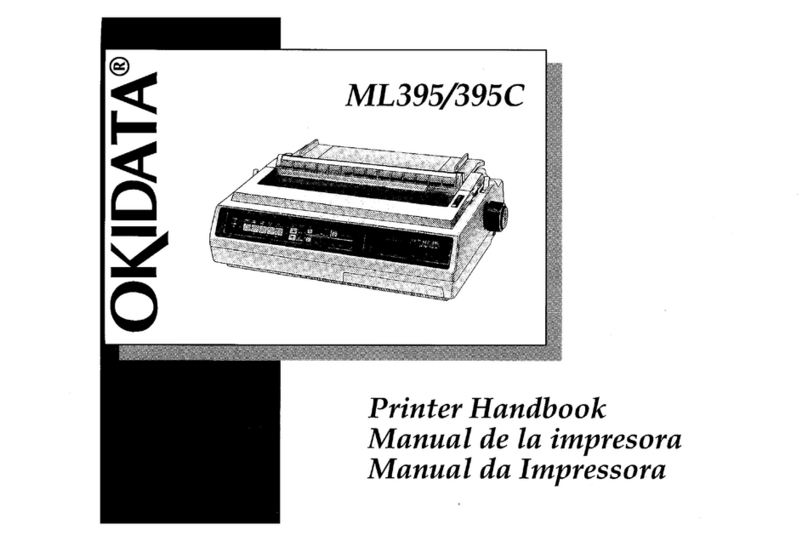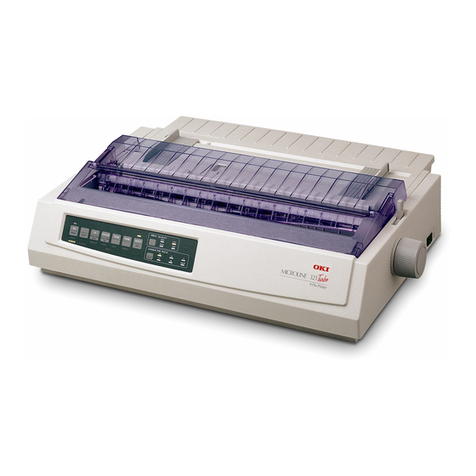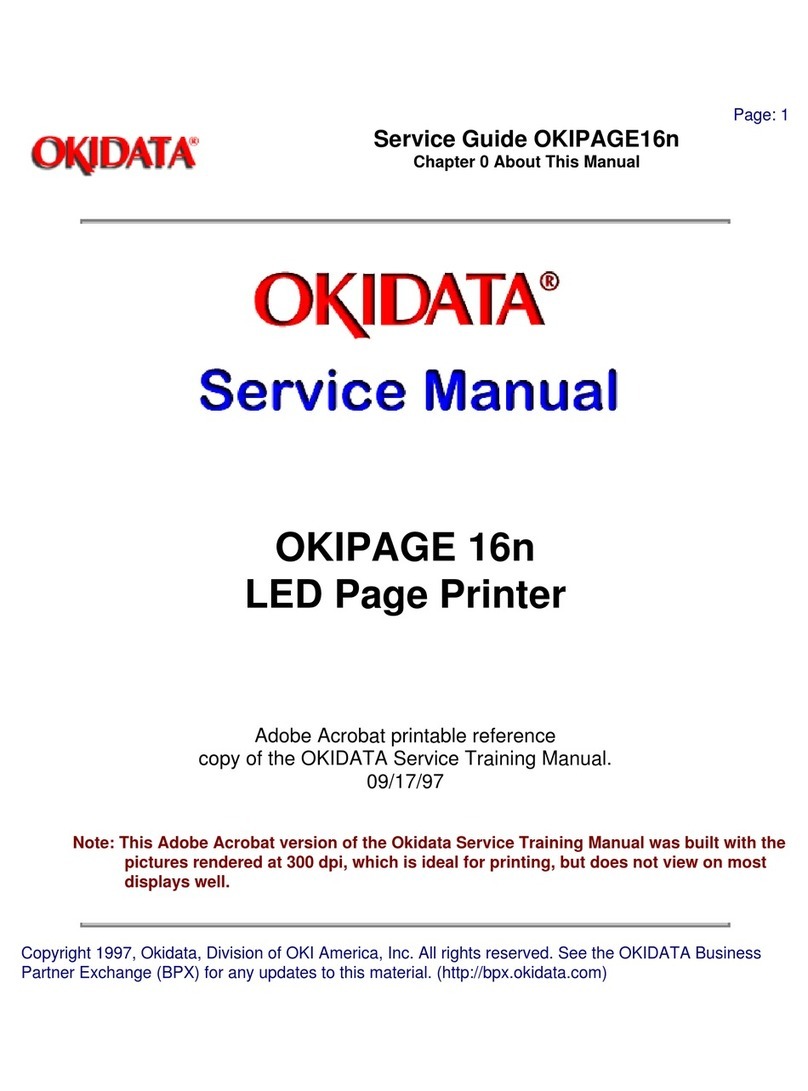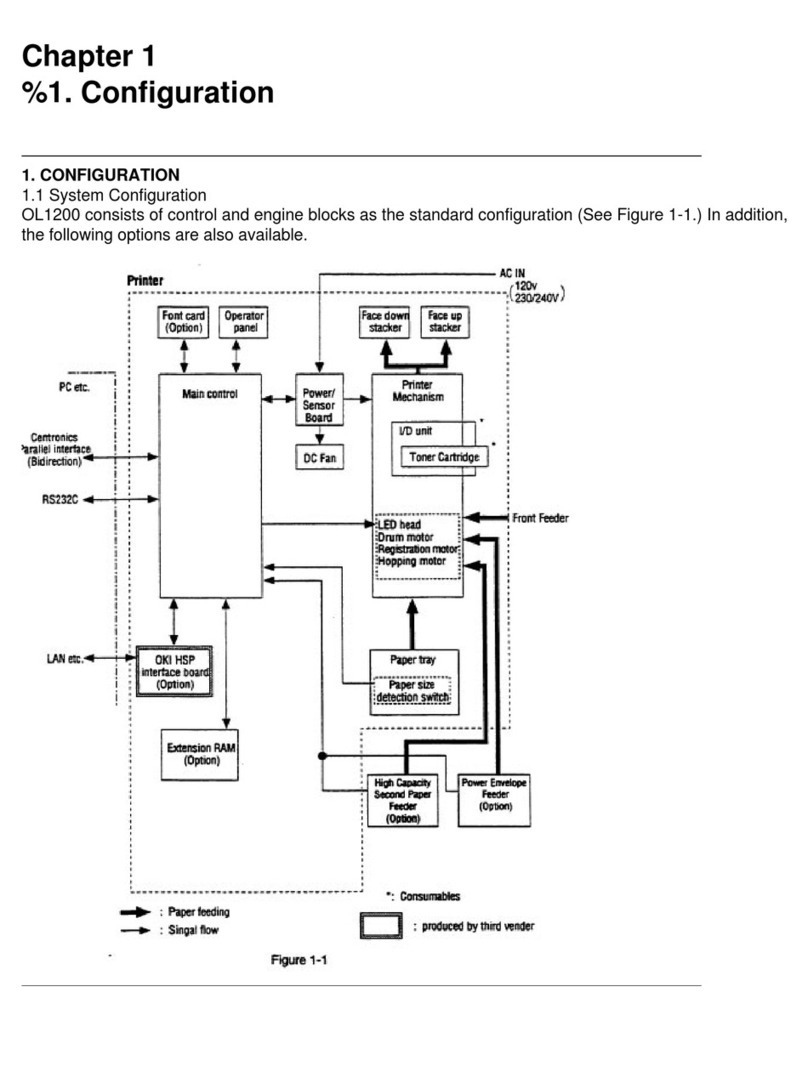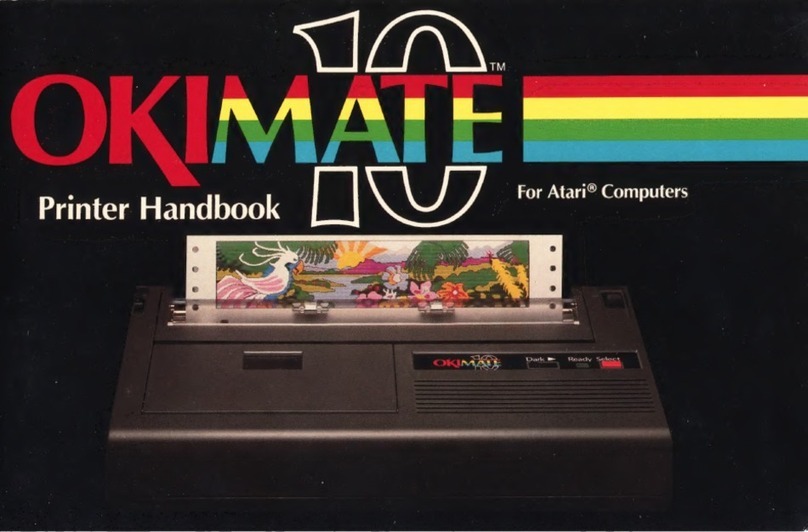Table of Contents TOC - 2 OKIPAGE 16n
Service Manual, P/N 59274401
3.3.21 Fusing Assembly............................................................................................................................... 3 - 33
3.3.22 Fuser pressure roller ......................................................................................................................... 3 - 34
3.3.23 EP lock shaft ..................................................................................................................................... 3 - 35
3.3.24 Hopping roller Assembly .................................................................................................................. 3 - 36
3.3.25 Outlet sensor lever ............................................................................................................................ 3 - 37
3.3.26 Toner sensor lever............................................................................................................................. 3 - 38
3.2.27 Paper sensor lever ............................................................................................................................. 3 - 39
3.3.28 Inlet sensor lever............................................................................................................................... 3 - 41
3.3.29 Power Supply Board / Insulator........................................................................................................ 3 - 42
3.3.30 Paper end lever ................................................................................................................................. 3 - 45
3.3.31 Guide rail (L)Assembly ................................................................................................................... 3 - 46
3.3.32 Guide rail (R)Assembly ................................................................................................................... 3 - 48
3.3.33 Cover Frame ..................................................................................................................................... 3 - 50
3.3.34 LED head .......................................................................................................................................... 3 - 51
3.3.35 Separator Assembly .......................................................................................................................... 3 - 52
3.3.36 Transfer roller ................................................................................................................................... 3 - 53
4. ADJUSTMENT...................................................................................................................... 4 - 1
4.1 Maintenance Modes And Functions .................................................................................4 - 2
4.1.1 User maintenance mode...................................................................................................................... 4 - 4
User maintenance mode menu system................................................................................................ 4 - 5
4.1.2 System maintenance mode ................................................................................................................. 4 - 7
4.1.3 Engine maintenance mode ................................................................................................................ 4 - 10
4.1.4 EEPROM initialization ..................................................................................................................... 4 - 14
4.2 Adjustment When ReplacingA Part ...............................................................................4 - 15
4.2.1 Setting of LED head drive time ........................................................................................................ 4 - 15
4.2.2 Resetting the fuser counter ............................................................................................................... 4 - 18
4.2.3 Destination setting ............................................................................................................................ 4 - 18
5. PERIODIC MAINTENANCE................................................................................................... 1
5.1 Periodic Part Replacement..................................................................................................... 1
5.2 Cleaning................................................................................................................................. 1
5.2.1 Cleaning of LED lens array ......................................................................................................................1
6. TROUBLESHOOTING PROCEDURES............................................................................ 6 - 1
6.1 Troubleshooting Tips ........................................................................................................ 6 - 1
6.2 Points to Check before Correcting Image Problems ........................................................6 - 1
6.3 Tips for Correcting Image Problems ................................................................................6 - 1
6.4 Preparation for Troubleshooting.......................................................................................6 - 2
Operator Panel Display....................................................................................................................... 6 - 2
6.5 Troubleshooting Flow.......................................................................................................6 - 2
6.5.1 LCD Status Message/Trouble List...................................................................................................... 6 - 2
6.5.2 LCD message troubleshooting.......................................................................................................... 6 - 15
1 The printer does not work normally after being turned on.............................................6 - 16
[JAM error]..............................................................................................................................6 - 20
2-1 Paper input jam (1st tray) ...............................................................................................6 - 20
2-2 Paper input jam (front feeder) ........................................................................................6 - 21
2-3 Paper feed jam ................................................................................................................6 - 22
2-4 Paper exit jam .................................................................................................................6 - 25
3 Paper size error ...............................................................................................................6 - 27
4 Fuser unit error (ERROR 71), (ERROR 72), (ERROR 73) ...........................................6 - 28
5 I/F time-out between printer and optional tray (ERROR 81).........................................6 - 30
6 I/F time-out occurs between the printer and the operator panel (ERROR 80) . .............6 - 31