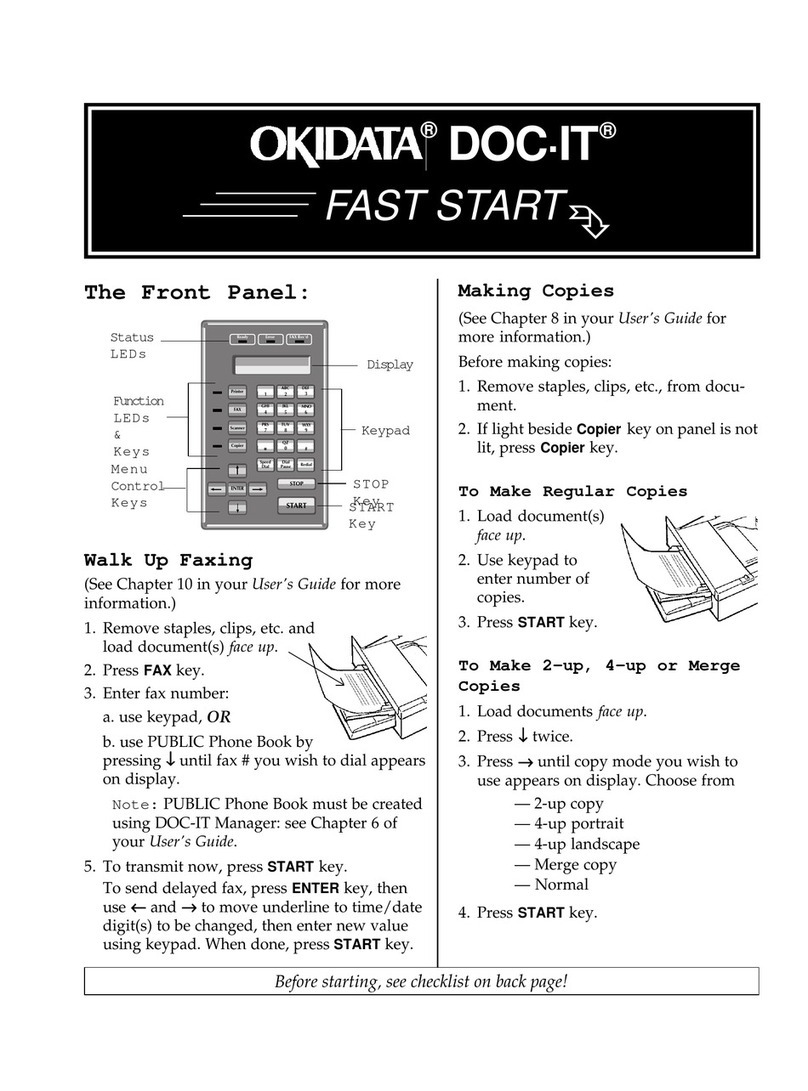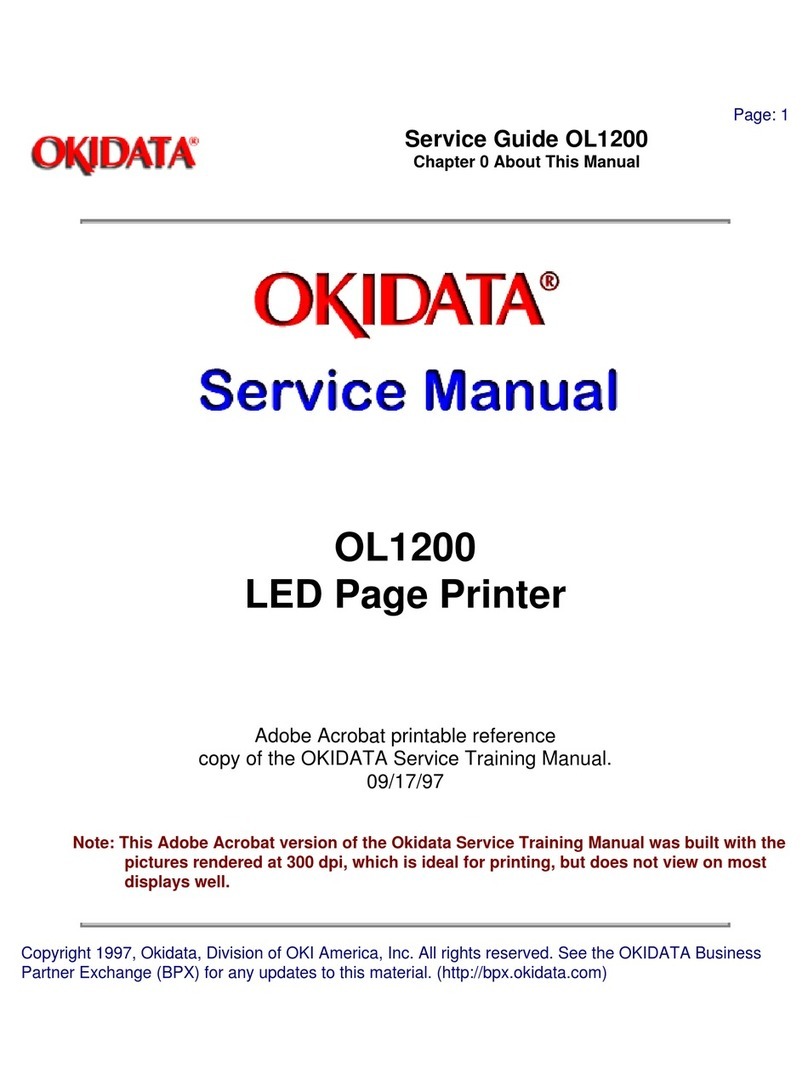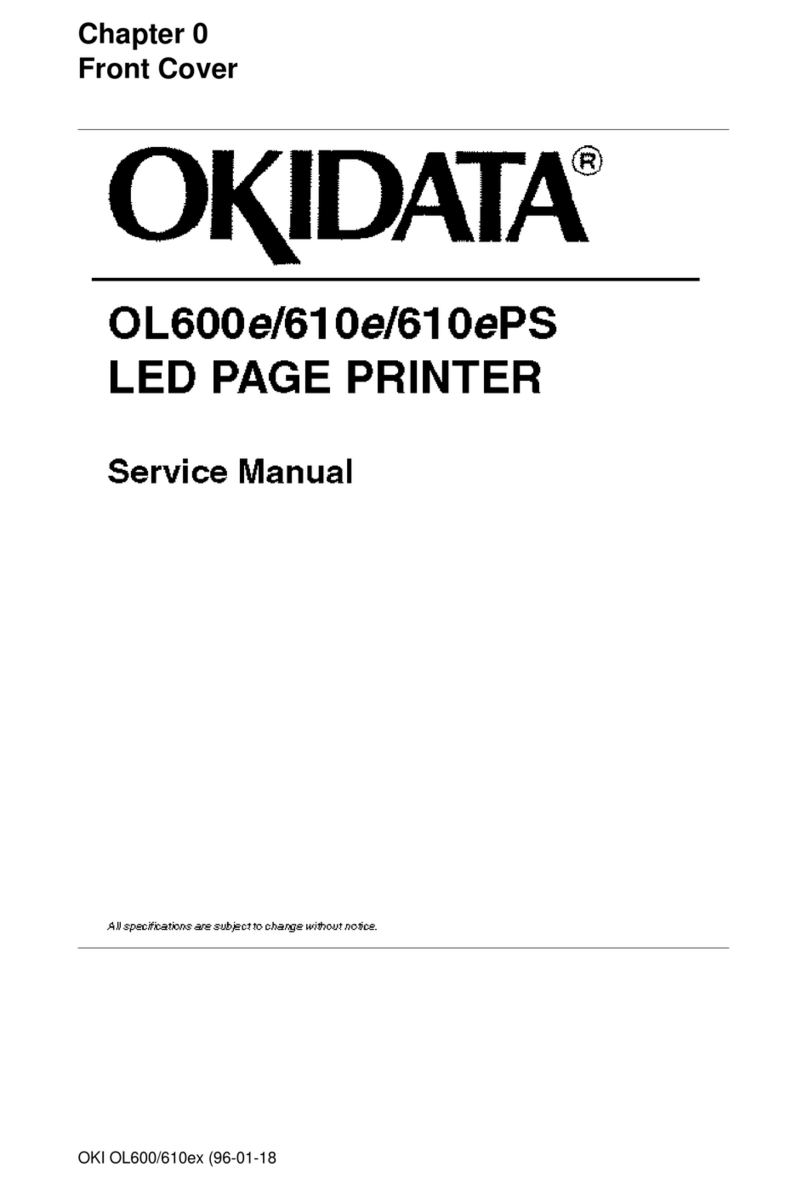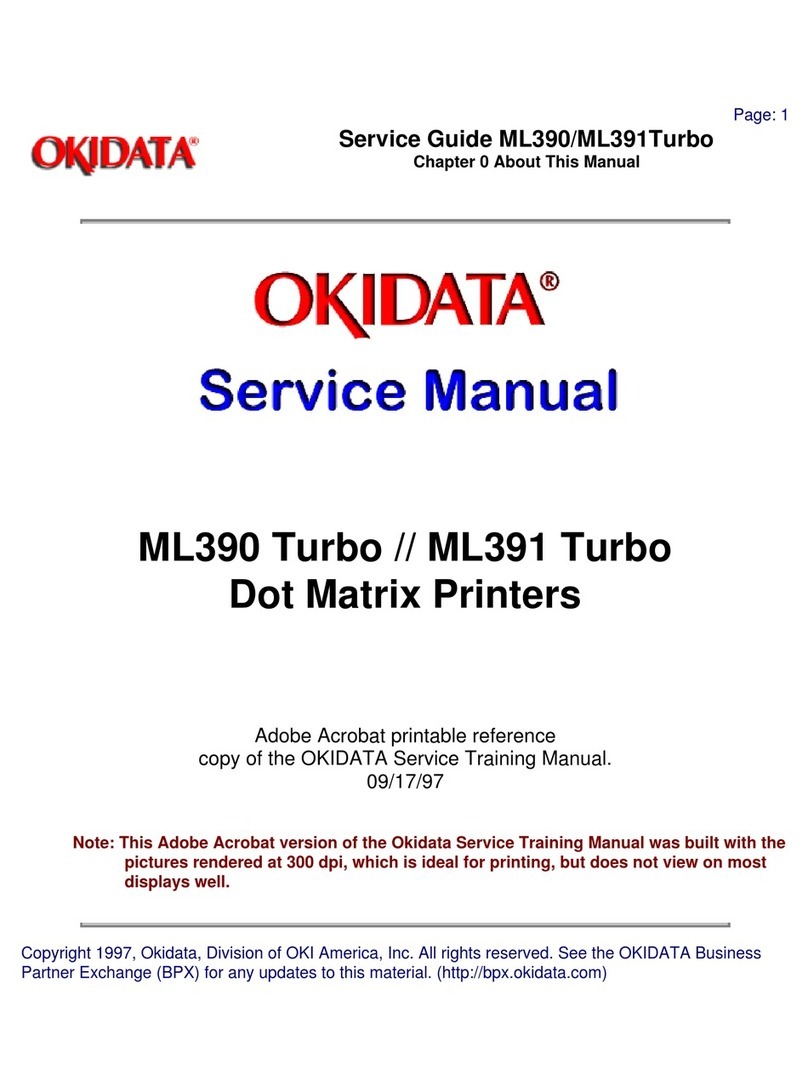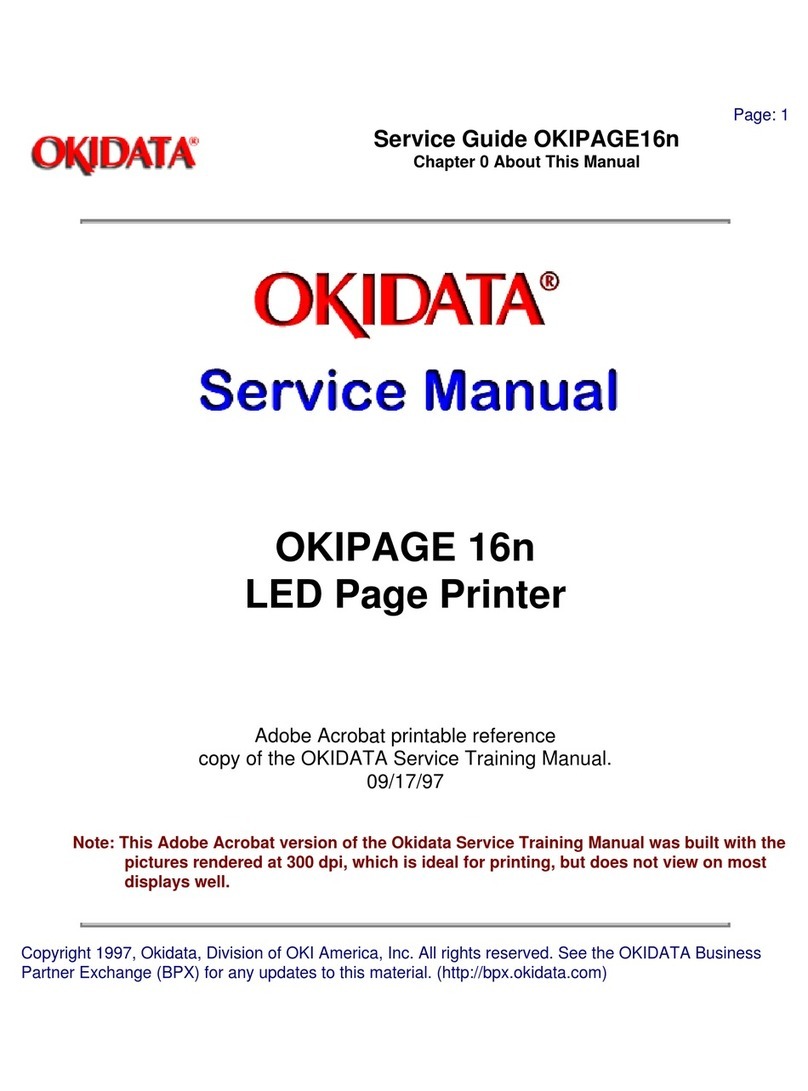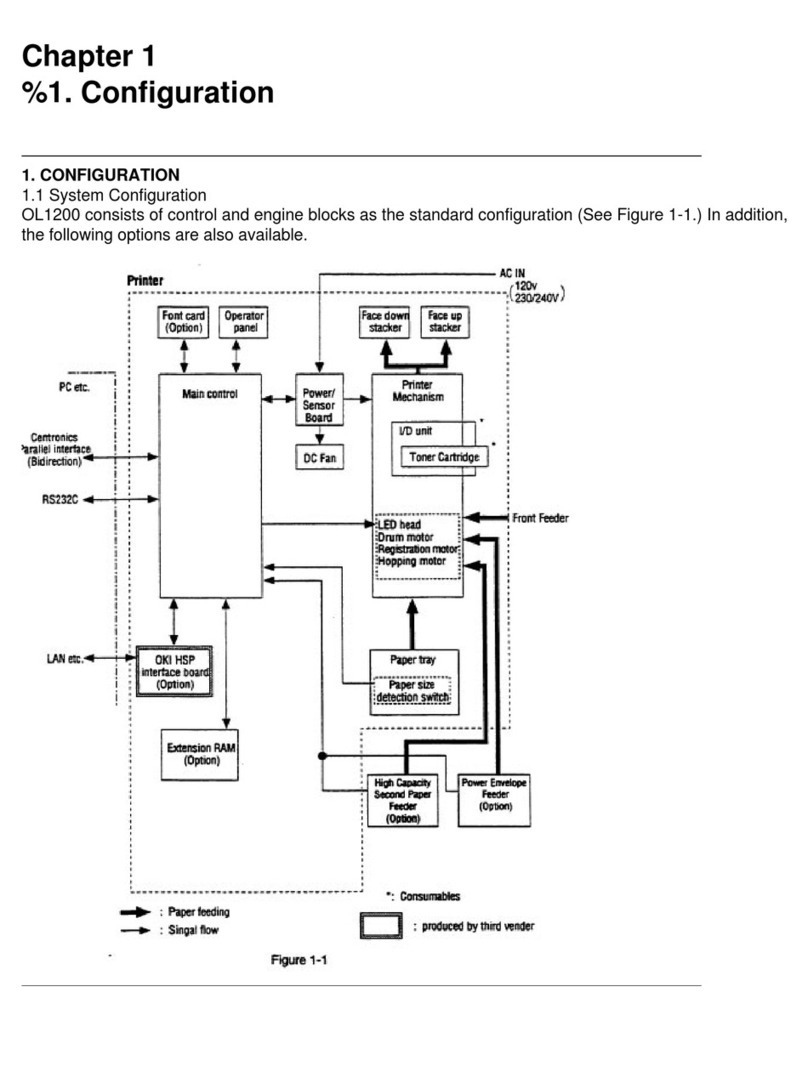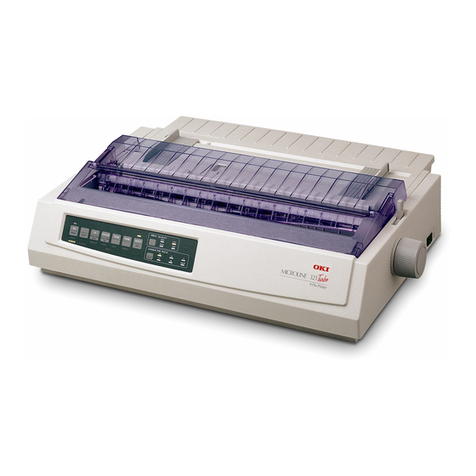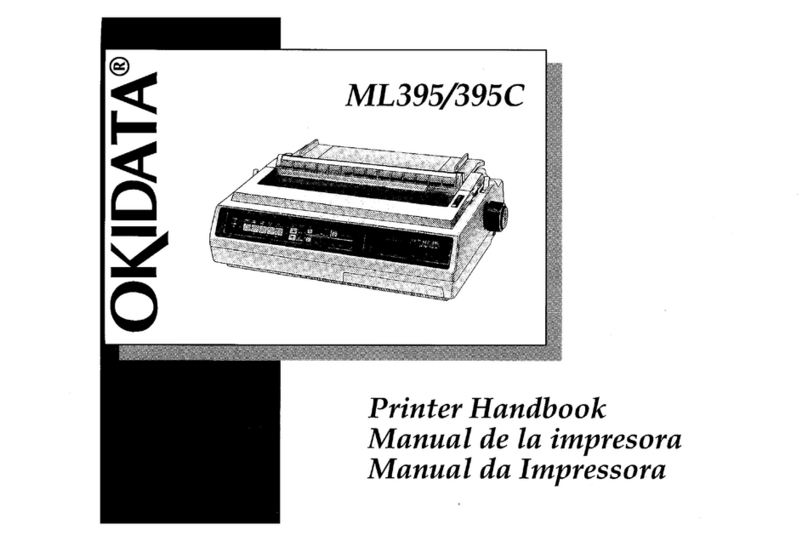SERVICE CHECKS
MATCH THE NUMBERS ON THE INTERCONNECTING DIAGRAM AND PHOTOS WITH
THE NUMBERS ON THE SERVICE CHECKS TO BE PERFORMED.
PRINTER DEAD
(A) Check Fuse Fon Power Supply Board.
If open, check for possible shorts
at Diode S11and Oscillator Transis-
tor (Ql)«
(B) If Fuse Fis good, apply power and
check for 167V at the cathode of
Diode Sit. if 167V is missing,
check On-Off Switch (SW), Coil LI,
Resistor R1 and Diode Sil.
(C) If !67V is present at Diode Sil,
check for 14.4V at pin 1of Connec-
tor CN9 on Driver Board. If reading
is not correct, check adjustment of
Voltage Adjust Control CVR).
(D) If 14.4V is missing at pin 1of Con-
nector CN9, turn Power Off, discon-
nect Connector CN9 and connect a390
Ohms resistor from pin 3to pin 4
and a30 Ohms 10W ioad from pin 1to
pin 6of Connector CN on Power Sup-
ply. Apply power and recheck Power
Supply output voltages. if voltages
are still missing, troubleshoot
Power Supply Board. If voltages re-
turn, troubleshoot Driver and Inter-
face Boards.
(C) Check ROM IC (Q1 )by substitution.
(D PRINT HEAD WILL NOT PRINT
(A) Check Print Head (M7) connections
and Connector CN6. Check Print Head
Ribbon Cable.
(B) Examine element points on Print
Head. If elements appear dirty,
clean Head with asoft cloth dampen-
ed with ethyl alcohol. If elements
appear white, substitute Print Head.
(5) MISSING DOTS IN THE PRINT PATTERN
(A) Clean Print Head face with asoft
cloth dampened with ethyl alcohol.
CB) Check Print Head connections
Connectors CN3 and CN6. and
(T) PRINTER WILL NOT PRINT BY COMPUTER COMMAND
(A) Check Connector CN2 on Interface
Board.
(B) Check settings of DIP Switches SW1
and SW2 on Interface Board. See
"Switch Settings" for alist of the
various settings.
(?) PRINTER CARRIAGE ASSEMBLY
Q
(A) Carriage asembly does not move.
Check carriage assembly belt, gears
and pu Ileys.
(B) Check Connectors CN3, CN5, CN7 and
CN9.
(C) Check Carriage Motor (M2) windings
for continuity. Check for 14 Ohms
from pin 1to pin 5, pin 3to pin 5,
pin 2to pin 6and pin 4to pin 6of
Connector CN7.
(D) Carriage assembly moves to right
only and stops. Check operation of
Home Position Sensor. Check for
4.5V at pin 8of Connector CN5 when
Print Head is at Home Position and
0V when Head is not at Home Postion.
If readings are not correct, check
pins 6, 7and 8of Connector CN5 and
the Home Position Sensor (M5).
LINE FEED WILL NOT OPERATE
(A) Check Line Feed gear assembly on
right side of platen.
(B) Check Connector CN8.
(C) Check windings of Line Feed Motor
(Ml) for continuity. Check for 7
Ohms from pin 1to pin 5, pin 3to
pin 5, pin 2to pin 6and pin 4to
pin 6of Connector CN8.
READY LED BLINKS
(A) Ready LED blinks, pressing Select
Switch has no effect. Check pins 1
thru 5of Connector CN5.
(Bi Turn Printer Off. Check operation
of Ribbon End Switch (SW3) with an
ohmmeter at pins 1and 2of Connector
CN5. The reading should be zero
ohms with Switch activated and
infinity with Switch not activated.
(C) Turn Printer On and check operation
of the Paper End Sensor (M4). Check
for 5.0V at pin 1of Connector CN5
with paper in Printer and 0V with no
paper.
NOTE: The Ribbon End Switch must
not be activated.
If readings are not correct, check
Paper End Sensor (M4).