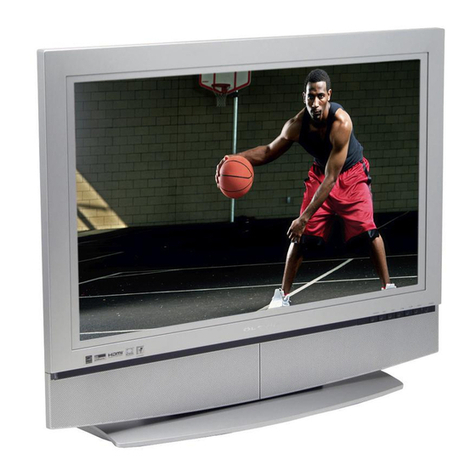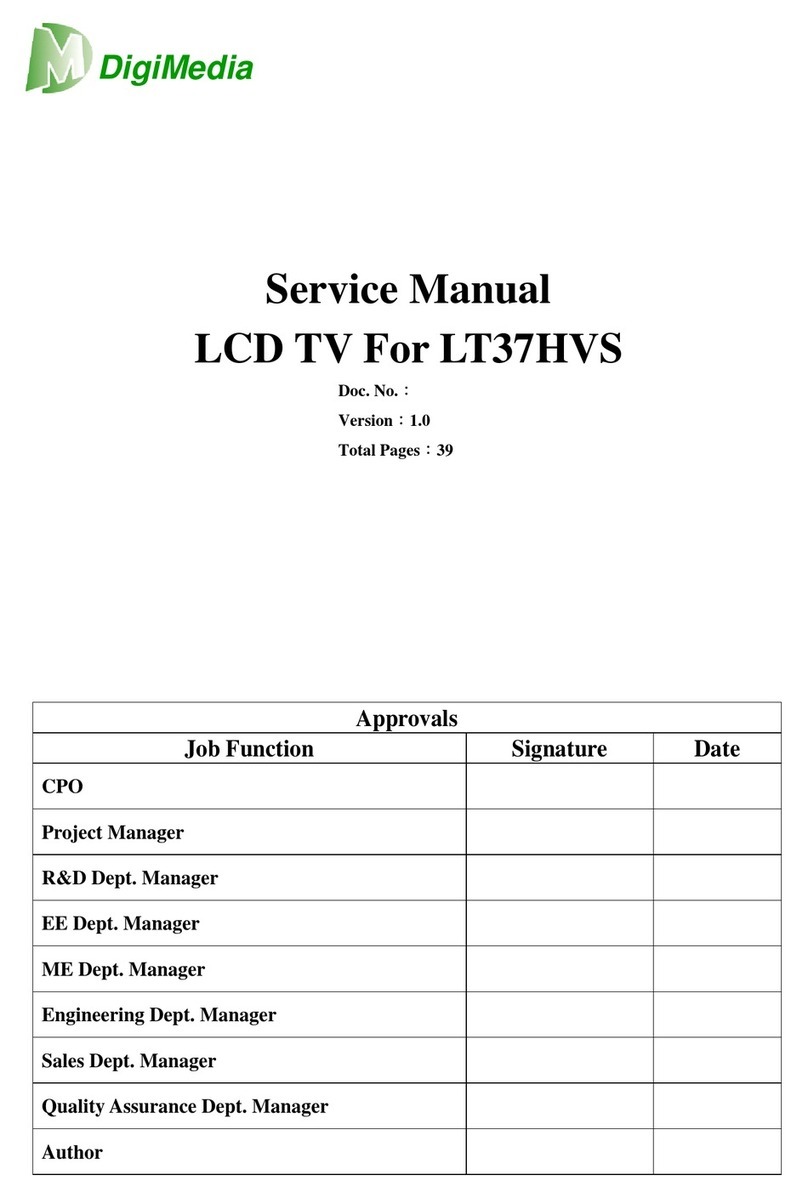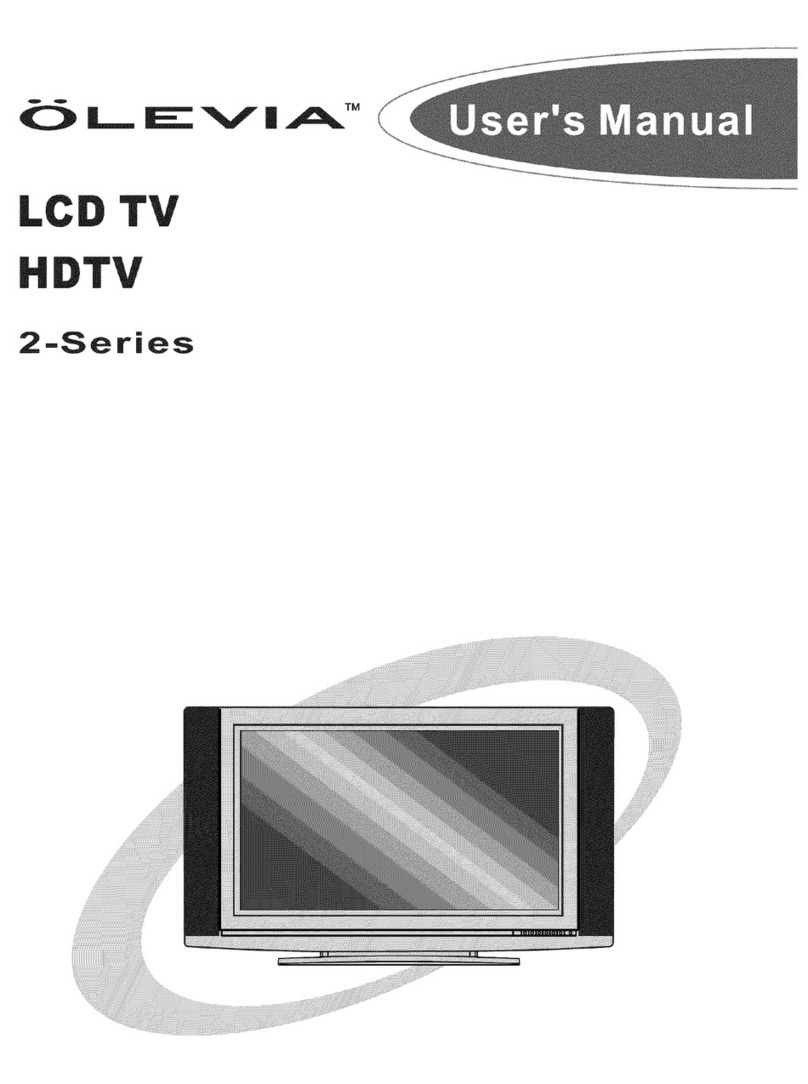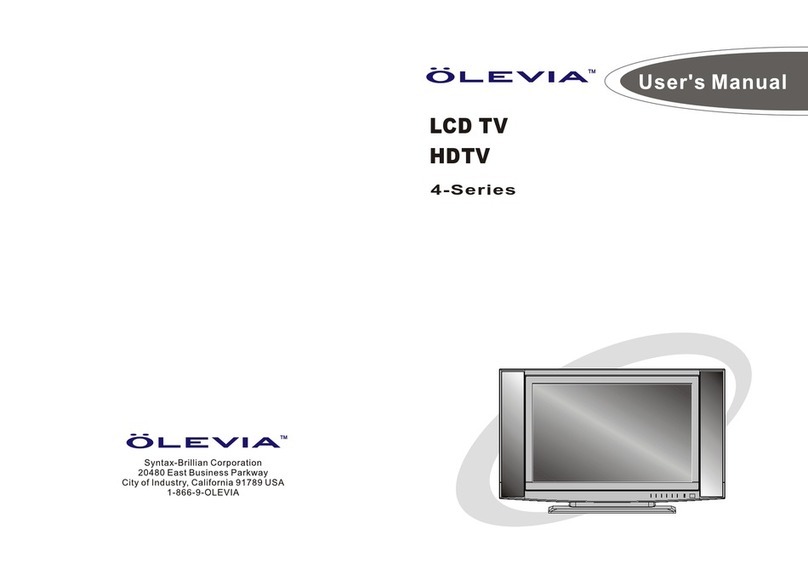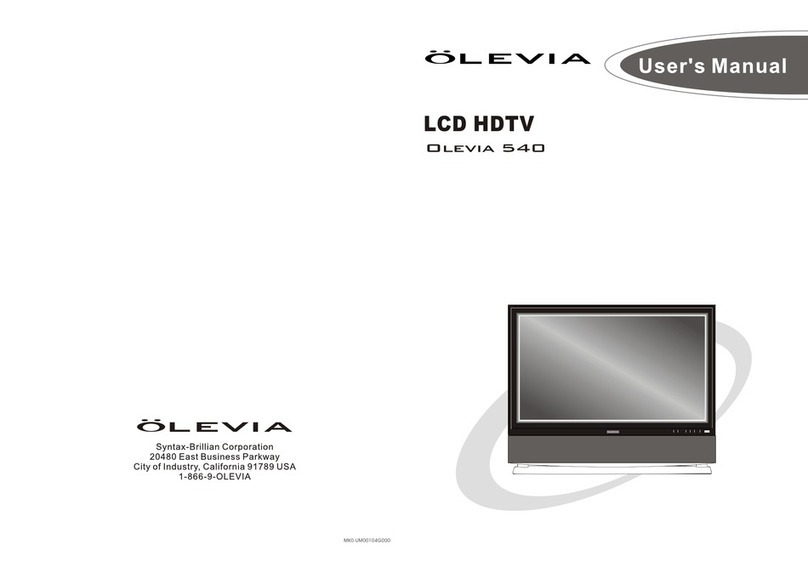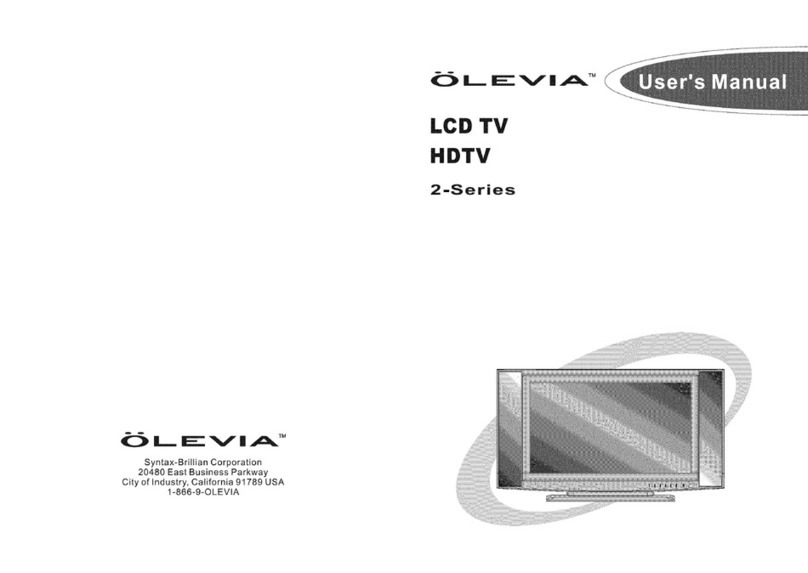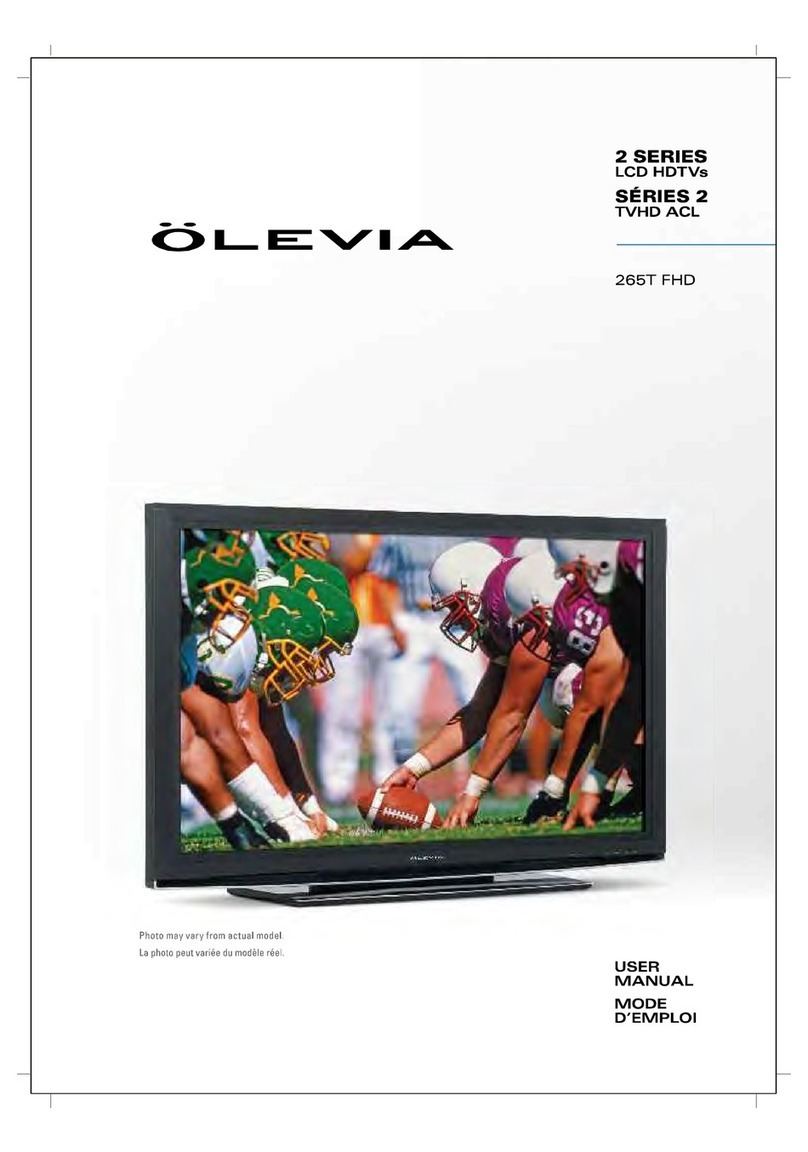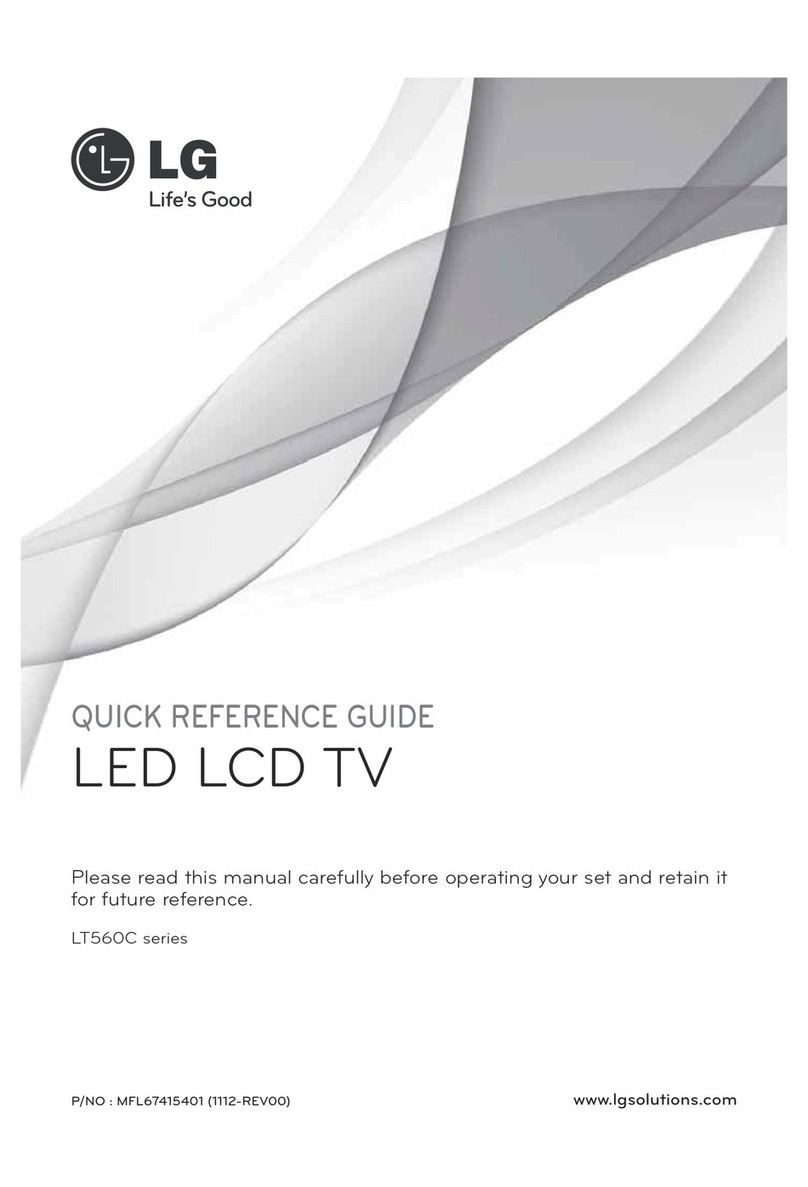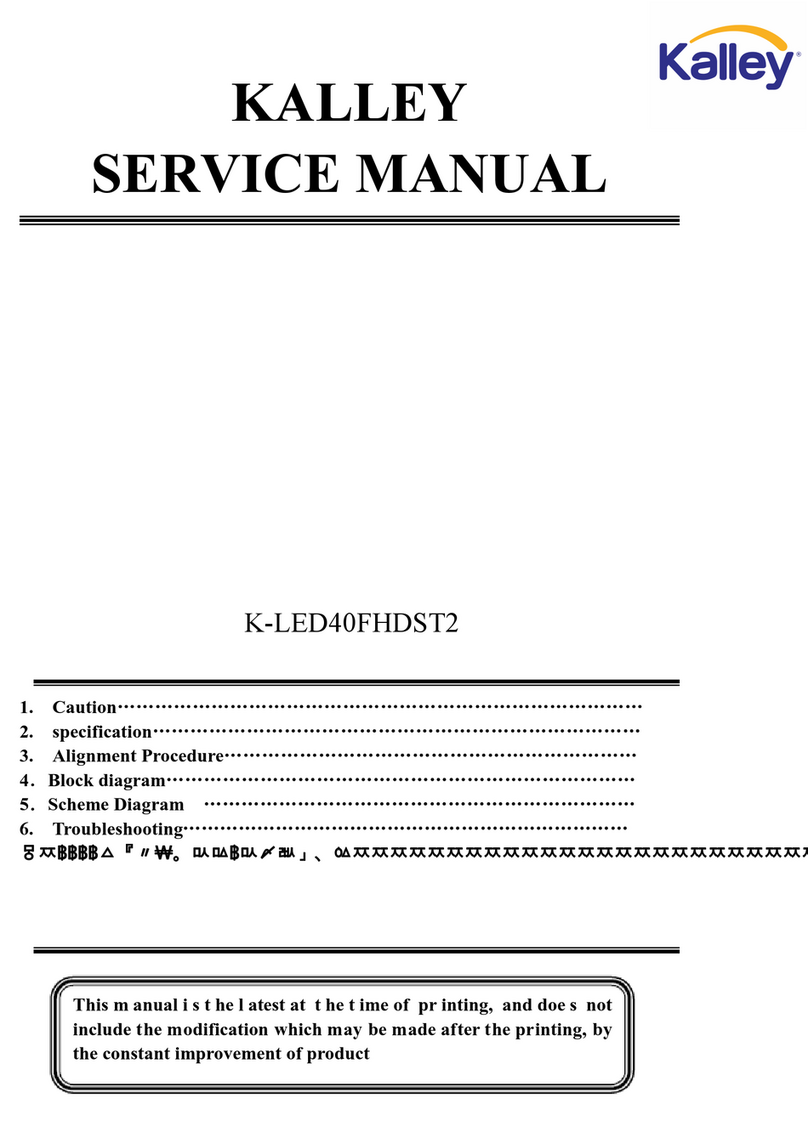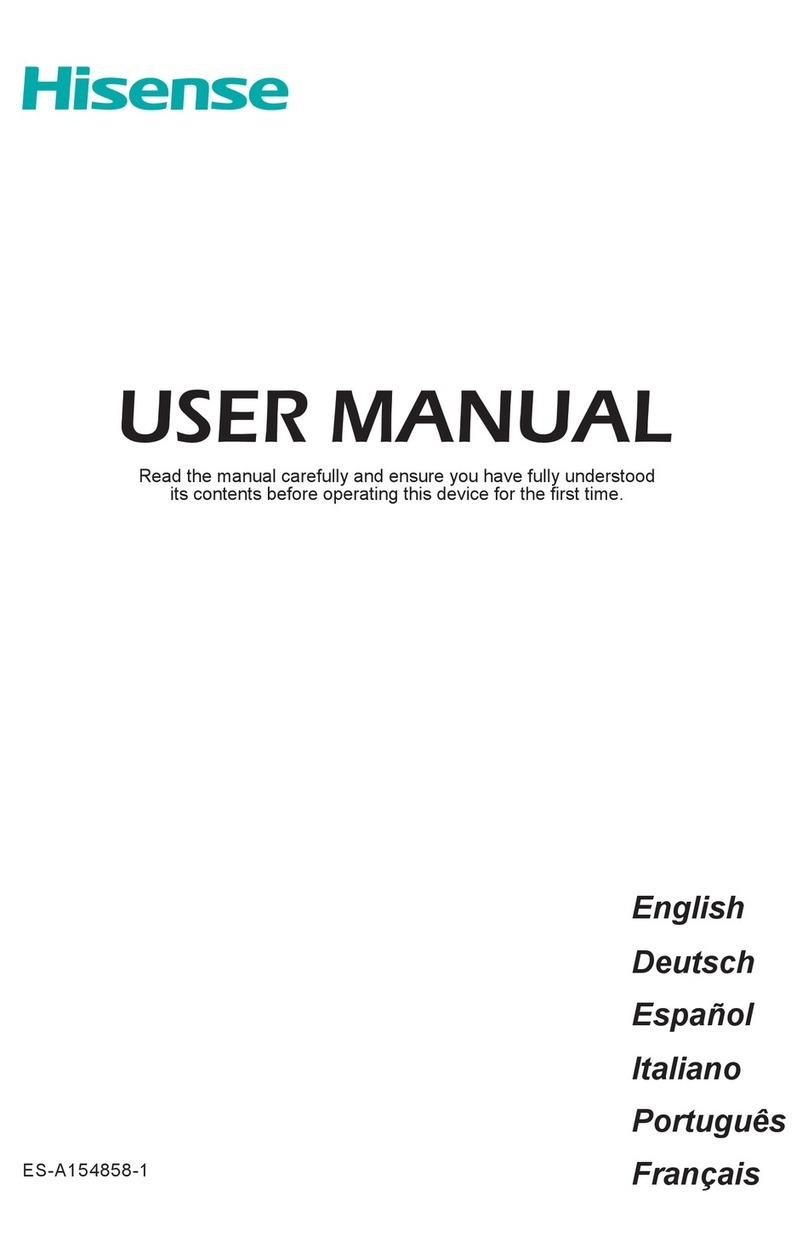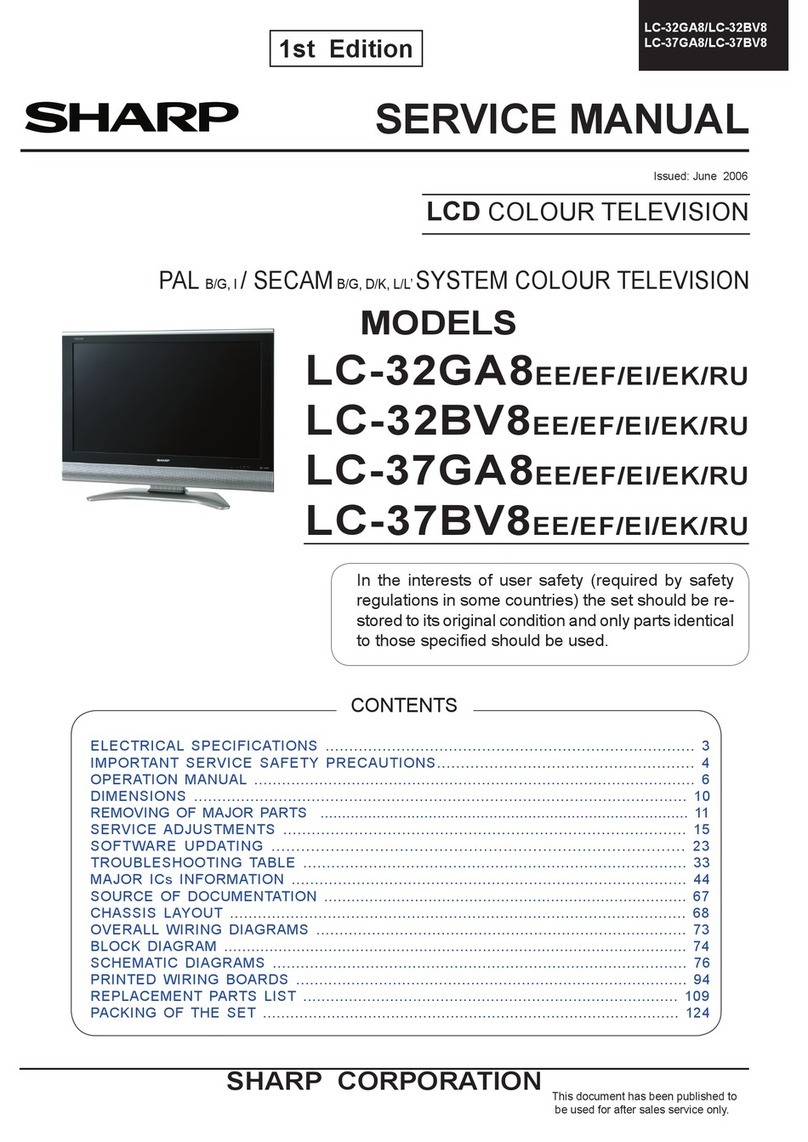532H
The Perfect Balance of Quality and Value
Olevia 5SerieS
532H
OSD MENU
Exceptional Video Performance Comprehensive
Hardware and Software Feature Set
> Ease of Use—User Friendly OSD
wheel, Store/Home modes
control, color-coded Quick Start
Guide, full user manual on
CD-ROM
> FutureProof™—User upgradeable
firmware via USB to add
features, keep current
> Big Picture Technology™—See
the entire broadcast, DVD or
VHS image
> Director’s Image™—Watch
programs with the rich colors
and image enhancements as the
director intended
> OleviaCare™ in-house tech
support/customer support
> 32” State-of-the-Art
LCD HDTV
> ATI Xilleon™ Video Processing
> 1366 x 768 Resolution
(16:9 Aspect Ratio)
> 1600:1 Dynamic Contrast Ratio
> Super Fast 8ms Response Time
> 178-degree Ultra Wide Viewing
Angle
> RF Inputs—Standard definition
TV, 480i, 480p, 720p, 1080i
> Video Inputs—1 ATSC/NTSC
combo tuner input, HDMI,
2 component, VGA, S-video,
composite
> PC Input—HDMI, VGA-1360 x
768 @60 Hz
> Horizontal Speaker Position
> Easy To Use Remote Control
> RS-232 Control
> Motion Adaptive Processing
> 3:2 Pull Down
> 3D Comb Filter
> True De-Interlacing
Olevia 5 Series
The Olevia 5 Series LCD HDTVs, engineered to provide exceptional video and audio, will impress
even the toughest critics. Powered by ATI’s state-of-the-art Xilleon™ video processor technology,
the Olevia 5 Series HDTVs display exceptionally crisp, rich and vibrant images with unsurpassed
clarity for viewing high definition digital programs as well as standard analog TV channels. With
high contrast ratios and fast response times, rapid-action viewing such as sporting events or
adventure films is displayed with super clarity and truly come alive! With a super-wide 178-degree
viewing angle, images look spectacular wherever you are seated. These LCD HDTVs are perfect
for home or office viewing and can double as a computer display with support for TV resolutions
up to 1080i, and PC resolutions up to 1360 x 768 through HDMI and VGA. To further enhance your
experience, Olevia’s surround sound audio processor creates an awesome listening environment
while watching TV, movies or playing games. RS-232 control enables you to connect your Olevia
HDTV to a home entertainment system. Once you see the new Olevia, you’ll agree that you’ve never
seen HDTV like this!
The Olevia 5 Series offers several cool technology features:
User Friendly On-Screen Display (OSD)
No hard to understand menus here! Olevia’s new pictorial-based on-screen display menus are user
friendly and easy to understand—they teach you what the controls actually do. Simply select from a
scrolling wheel of icons including preset video and lighting modes that account for the differences
in home and store environments, and content such as high definition TV, standard definition TV, DVD
movies or VCR tapes.
Firmware upgradeable via USB
Keep the firmware of your Olevia LCD TV up-to-date and protect your investment. By simply
downloading available updates from our website through Olevia’s USB port, you can obtain the
latest new features, software updates and image quality improvements. This assures that your
Olevia LCD TV will stay current with state-of-the-art video processing technology.
Big Picture Technology™
See what you’ve been missing! Watch more of the image on your Olevia TV with up to 37% more of
analog images displayed and up to 11% more digital broadcast images without distortion from image
expansion.
Director’s Image™
View what the director intended you to see with precision colors and distortion free images. Olevia
LCD TVs provide calibrated 6500K color and a full range of brightness, contrast, color, tint and
sharpness and mode controls for recreating image quality as it was meant to be viewed.
HDMI with High Definition Content Protection
Olevia LCD TVs include HDMI inputs, the preferred interface for HDTV, to provide the best in pure
digital video quality.
OleviaCare™
We value long-term customer relationships. To best serve consumers of Olevia LCD TVs, we provide
live, in-house technical support and customer support and a rich on-site warranty service plan.