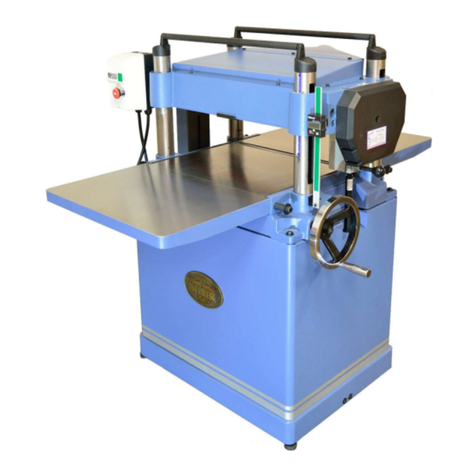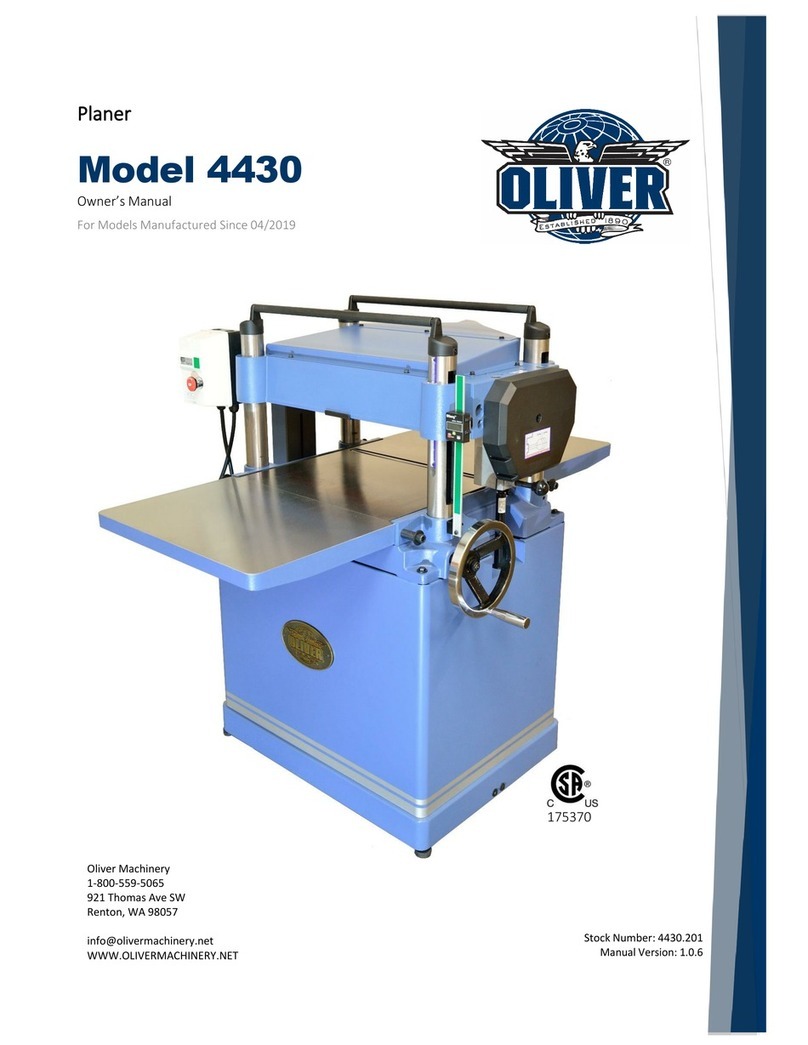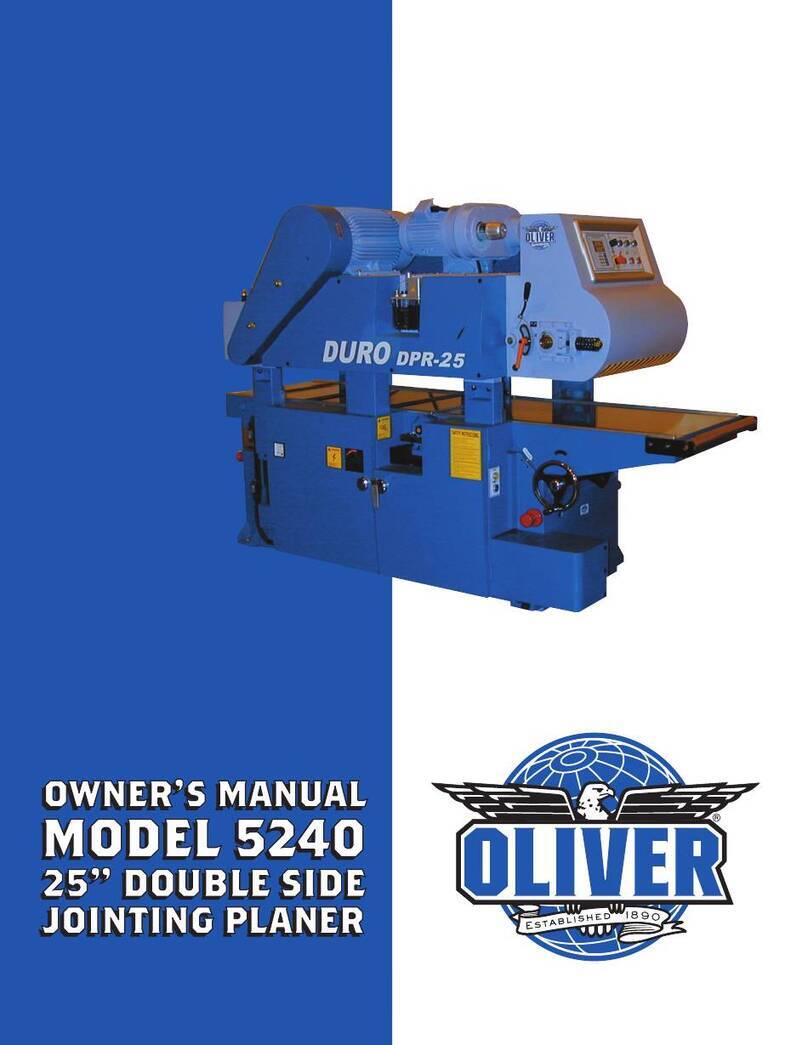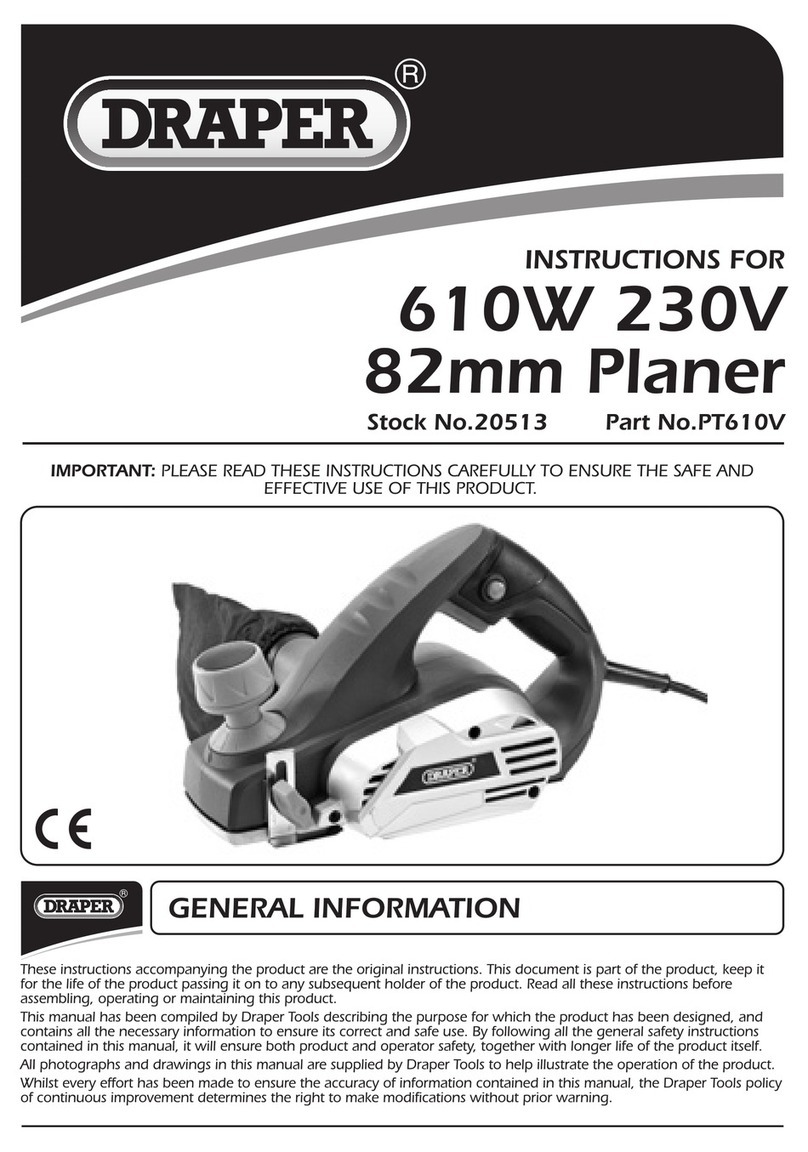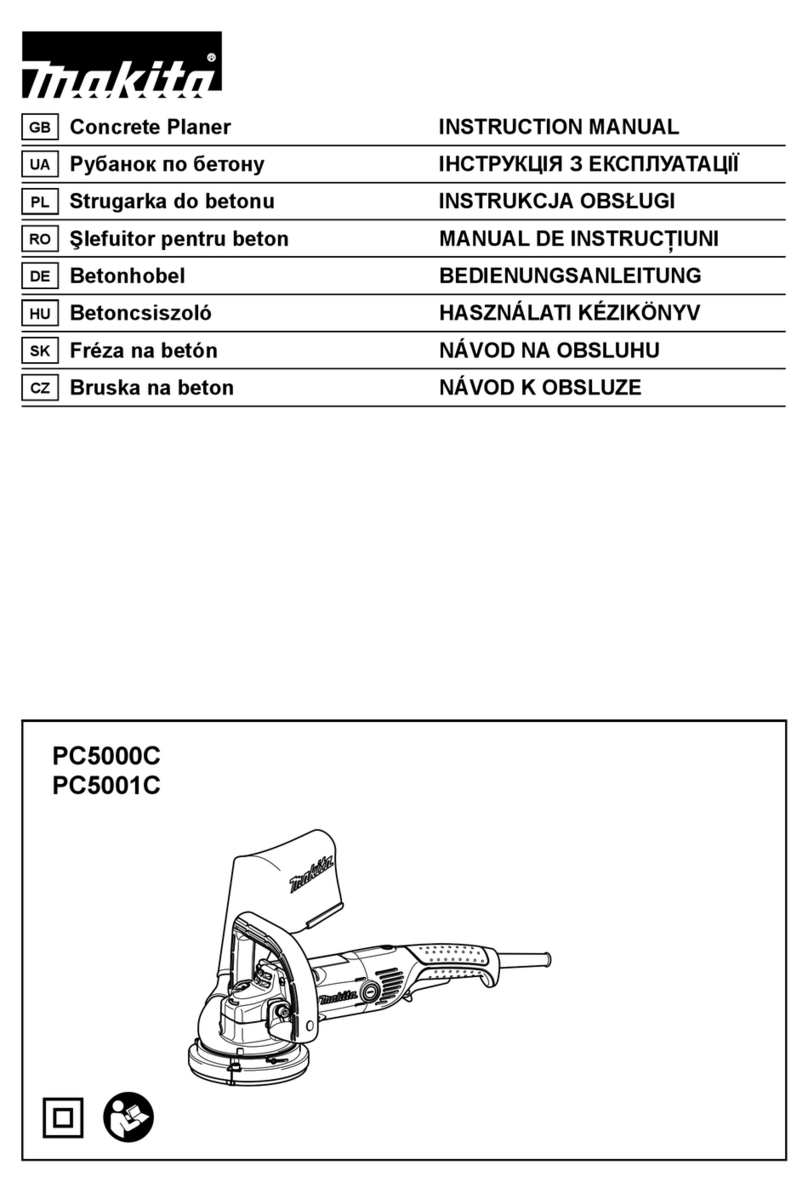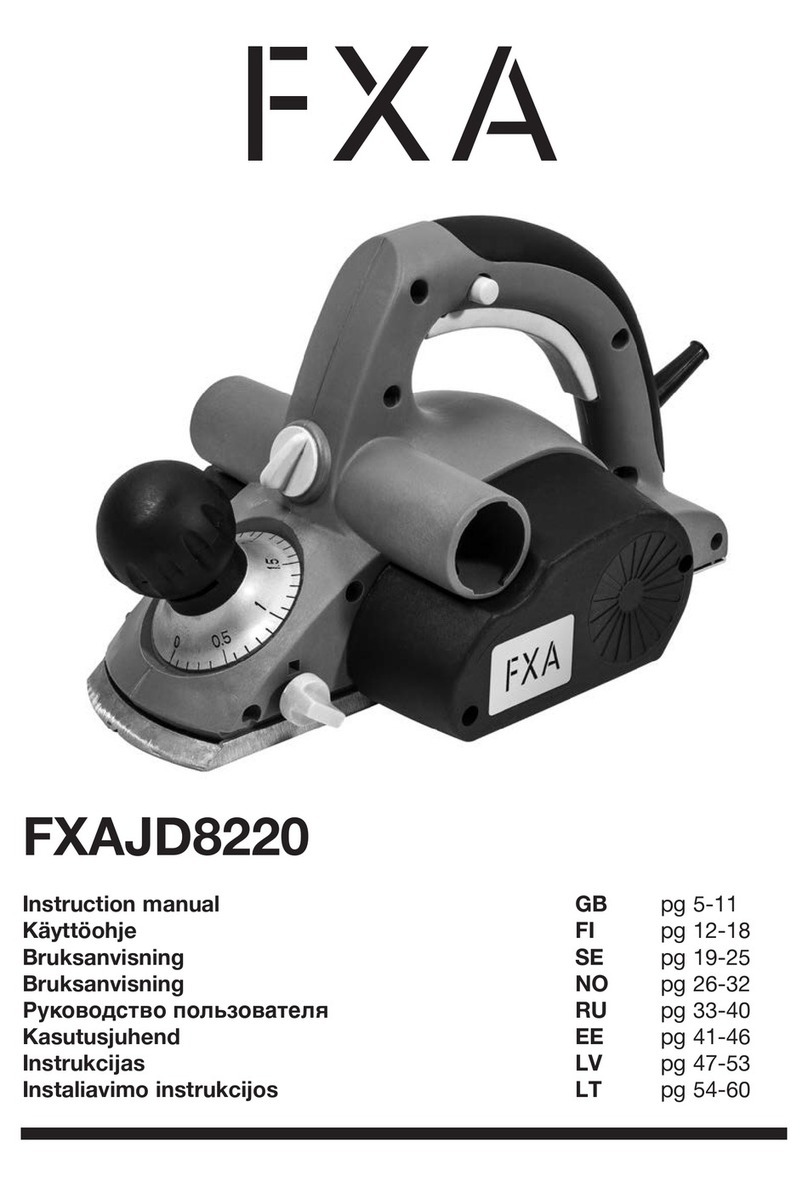6
HELICAL CUTTERHEAD
Knife inserts are dangerously sharp. Use extreme
caution when inspecting, removing, or replacing
knife inserts.
The knife inserts on the Jointer are four-sided.
When dull, simply remove each insert, rotate it 90°
for a fresh edge, and re-install it. No further
adjustment is necessary. Use the two provided torx
wrench to remove the knife insert screw. Use one
of the torx wrenches to help hold the cutterhead in
Position, and the other to remove the screw. See
Fig. 7. It is advisable to rotate all inserts at the
same time to maintain consistent cutting. However,
if one or more knife inserts develops a nick, rotate
only those inserts that are affected.
Each knife insert has an etched reference mark so
you can keep track of the rotations.
IMPORTANT: When removing or rotating inserts,
clean saw dust from the screw, the insert, and the
cutterhead platform. Dust accumulation between
these elements can prevent the insert from seating
properly, and may affect the quality of the cut.
Before installing each screw, lightly coat the screw
threads with machine oil and wipe off any excess.
Securely tighten each screw which holds the knife
inserts before operating the jointer!
Make sure all knife insert screws are tightened
securely. Loose inserts can be propelled at high
speed from a rotating cutterhead, causing injury.
from a rotating cutterhead, causing injury.
Fig. 7
SAFETY SWITCH
The planer is equipped with a push-button switch
that will accept a safety padlock (not included).
See Fig. 8.
To safeguard your machine from unauthorized
operation and accidental starting by young children,
the use of a padlock is required.
Fig. 8
CONSTRUCTING GAUGE BLOCK
Before starting any adjustments, disconnect the
machine from the power source.
The manufacturer has adjusted all machines
before delivery.
Verify that the screws are properly tightened.
The only time you will have to adjust your machine
is when it has been functioning for a long time. The
adjustment will have to be made to adjust the
precision of the machine.
- Straight scale
- Thickness gauge
- Home made gauge block of hard wood, with the
dimensions as shown in Fig. 9
Fig. 9