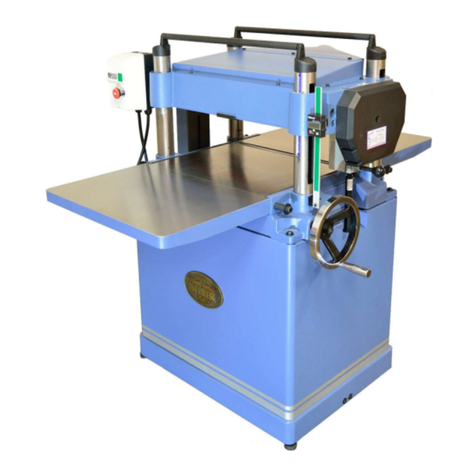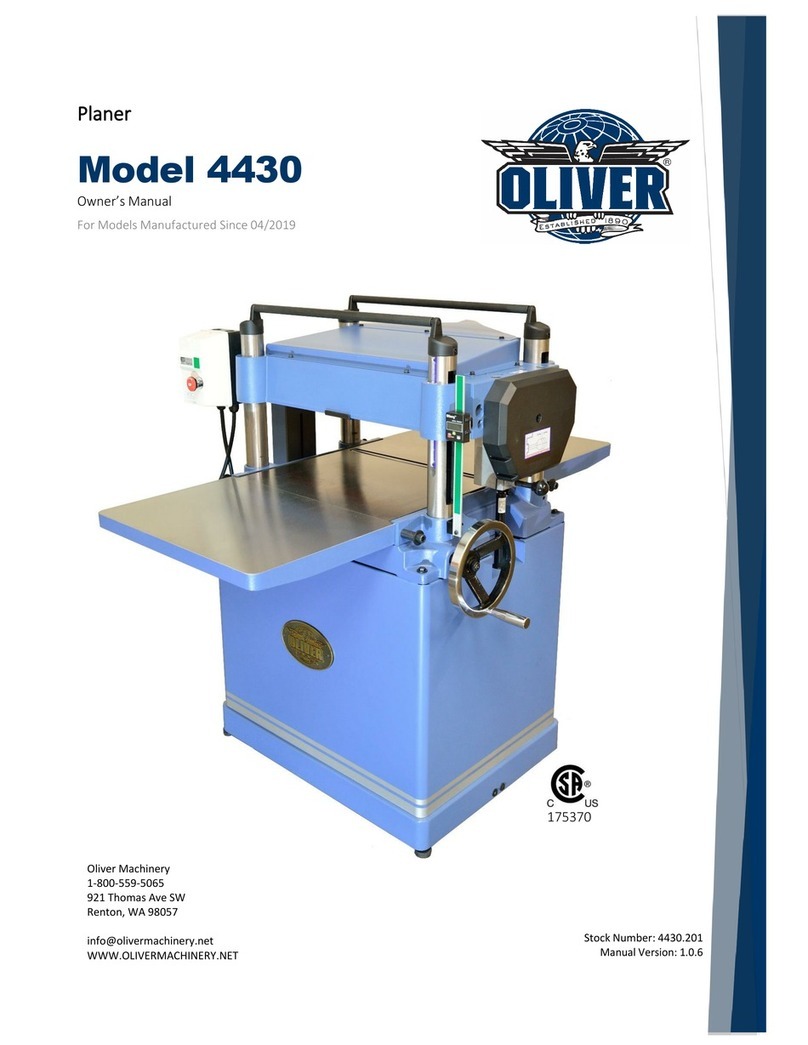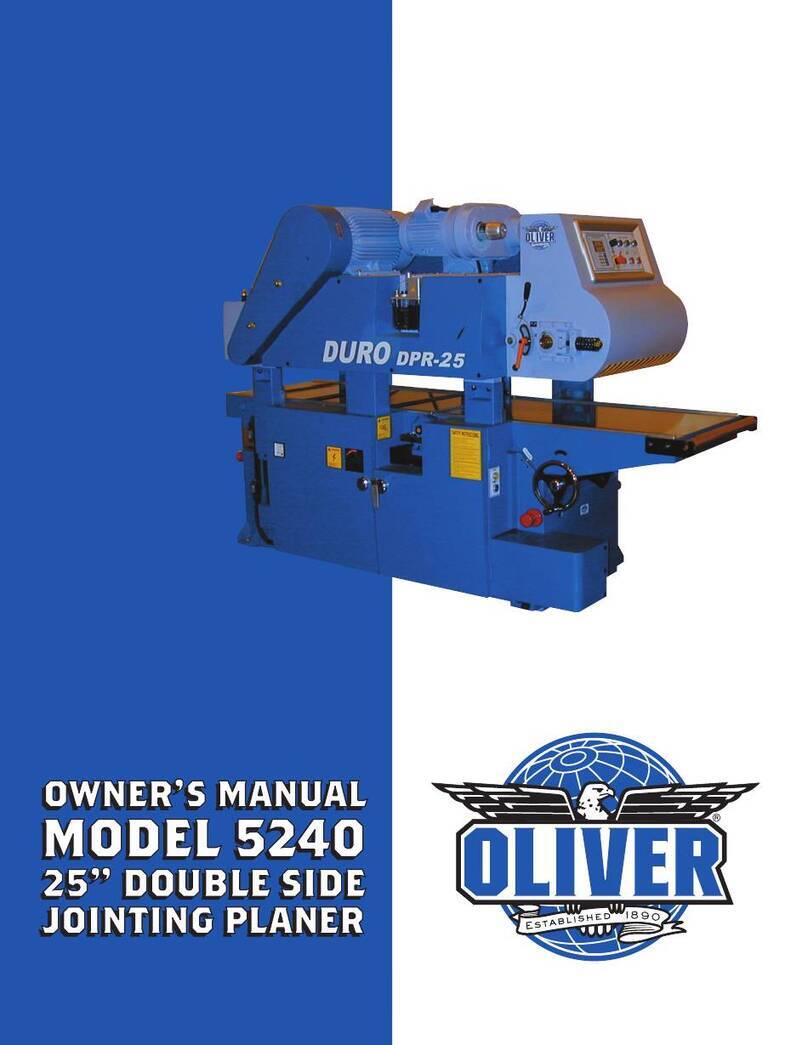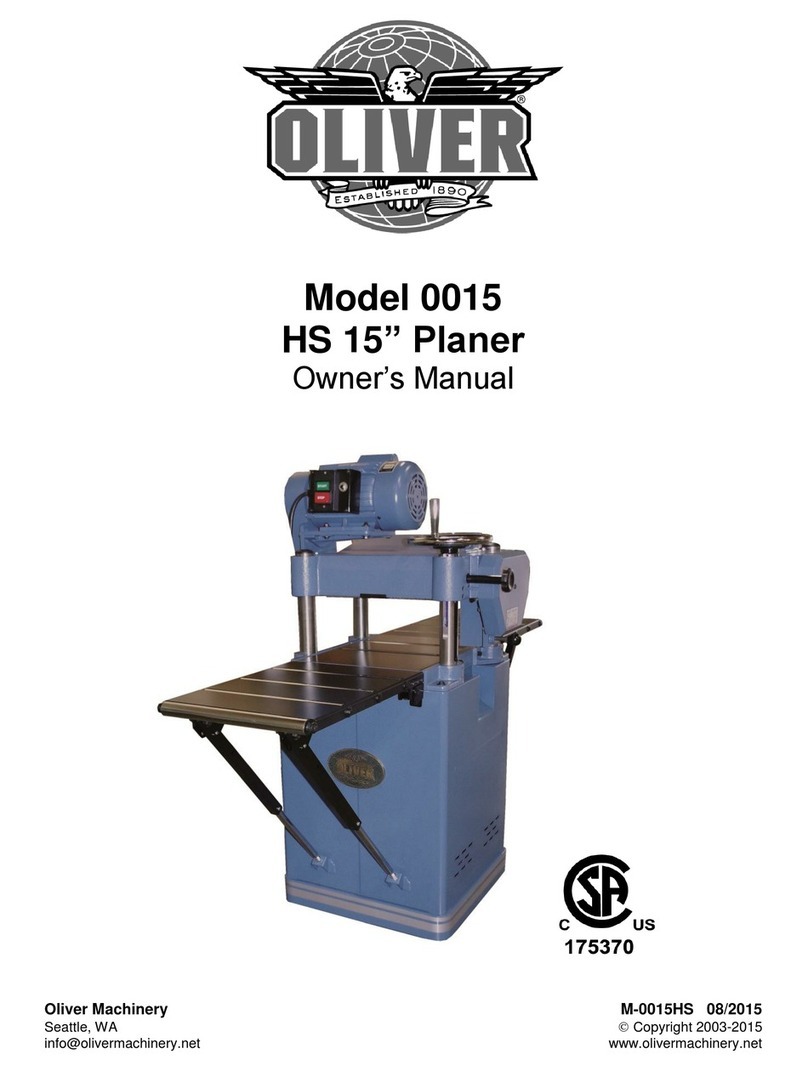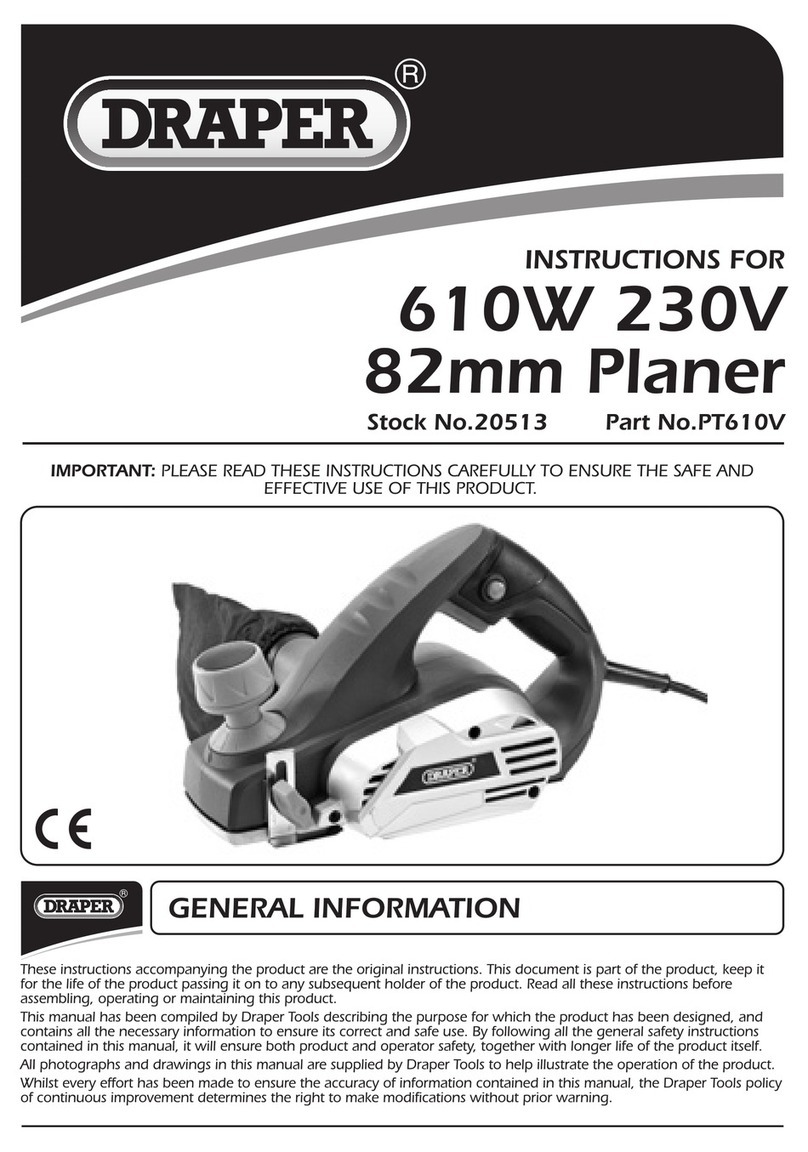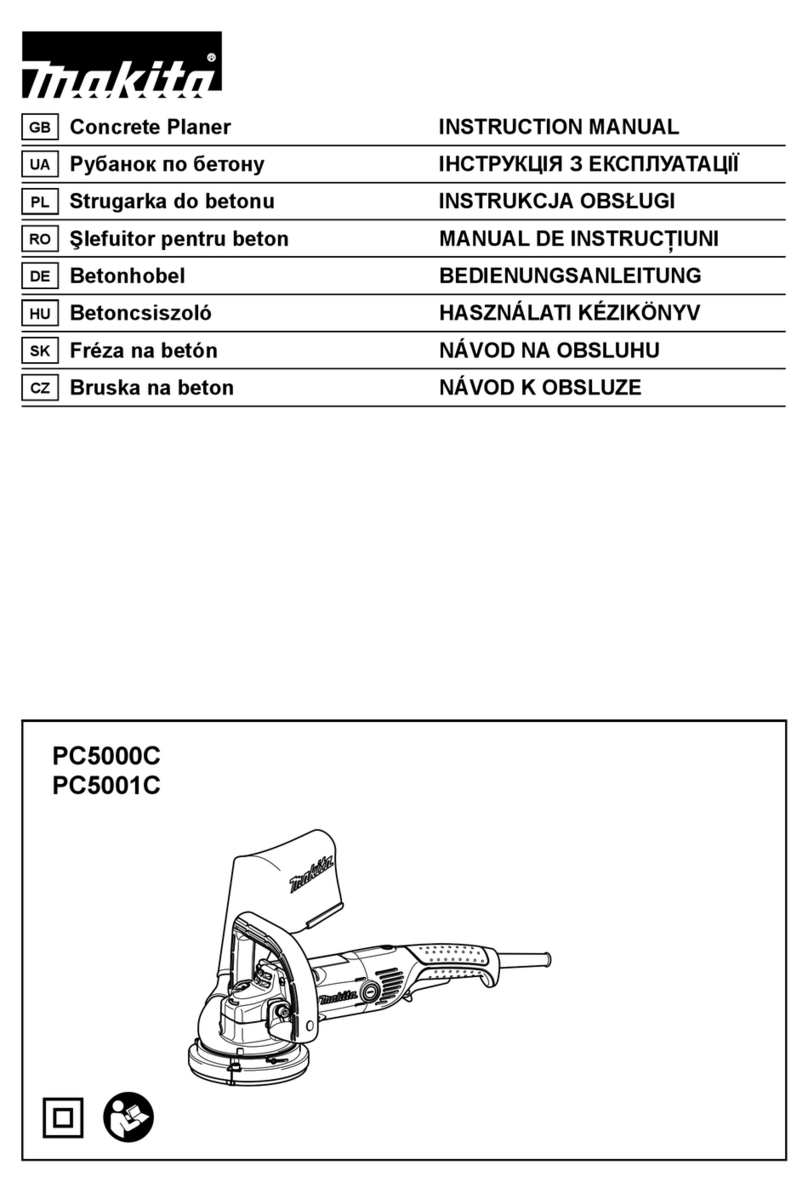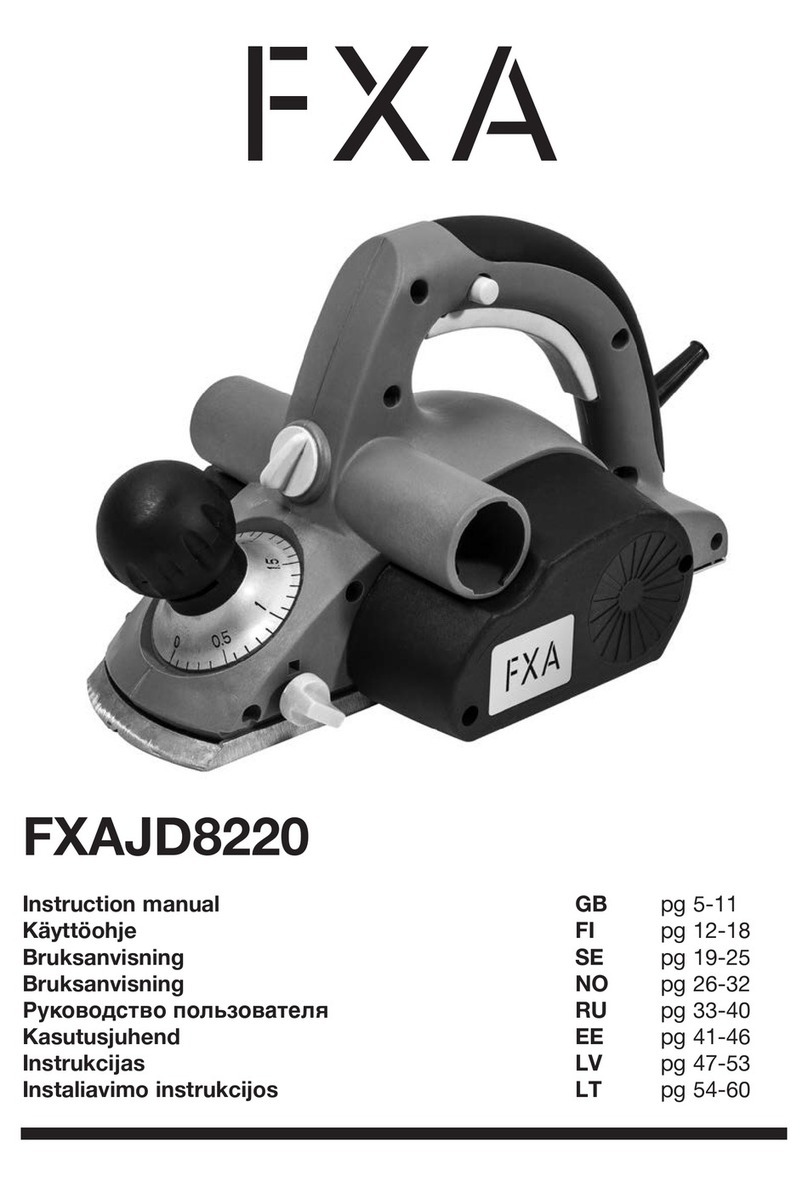Warranty
Oliver makes every effort possible to assure that its woodworking equipment meets the
highest possible standards of quality and durability. All products sold by Oliver are
warranted to the original customer to be free from defects for a period of 2 (two) years on
all parts, excluding electronics and motors, which are warranted for 1 year. Oliver’s
obligation under this warranty shall be exclusively limited to repairing or replacing (at
Oliver’s option) products which are determined by Oliver to be defective upon delivery
F.O.B. (return freight paid by customer) to Oliver, and on inspection by Oliver. This
warranty does not apply to defects due, directly or indirectly, to misuse, abuse,
negligence, accidents, unauthorized repairs, alterations, lack of maintenance, acts of
nature, or items that would normally be consumed or require replacement due to normal
wear. In no event shall Oliver be liable for death, personal or property injury, or damages
arising from the use of its products.
Warning
Read this manual thoroughly before operating the machine. Oliver Machinery disclaims
any liability for machines that have been altered or abused. Oliver Machinery reserves
the right to effect at any time, without prior notice, those alterations to parts, fittings, and
accessory equipment which they may deem necessary for any reason whatsoever.
For More Information
Oliver Machinery is always adding new Industrial Woodworking products to the line. For
complete, up-to-date product information, check with your local Oliver Machinery
distributor, or visit www.olivermachinery.net