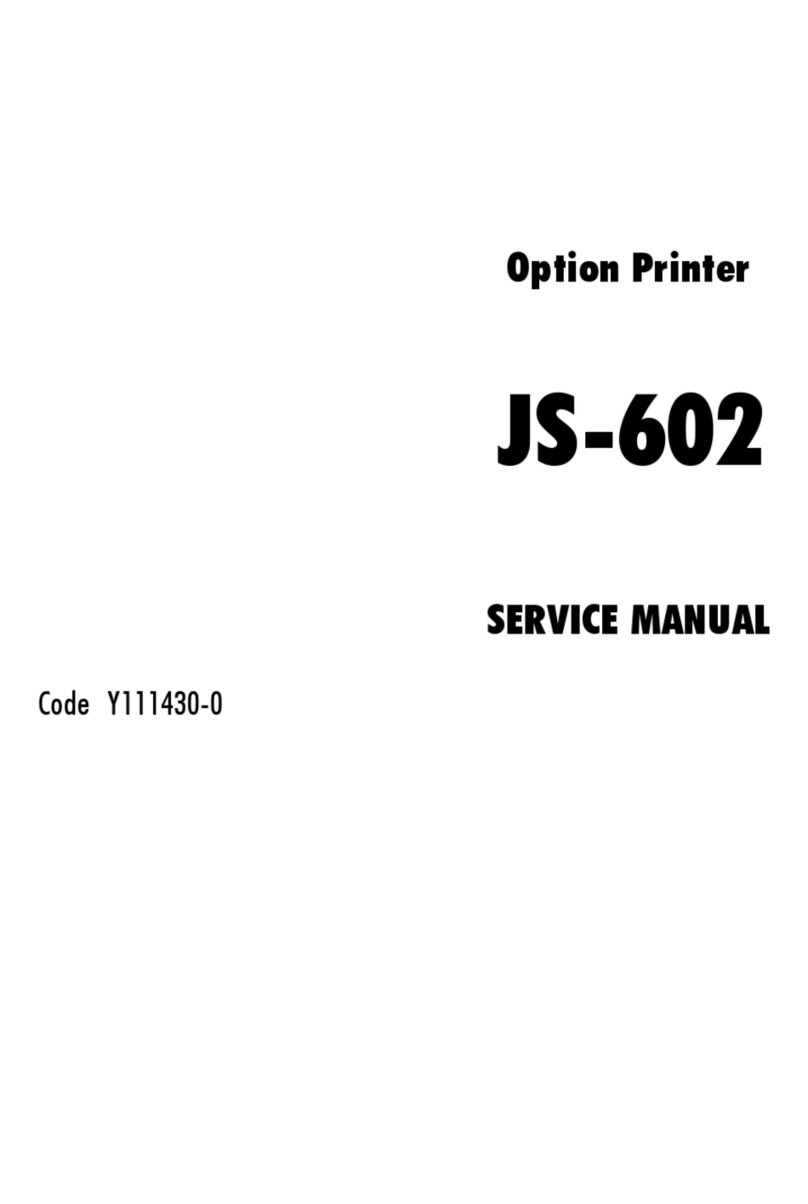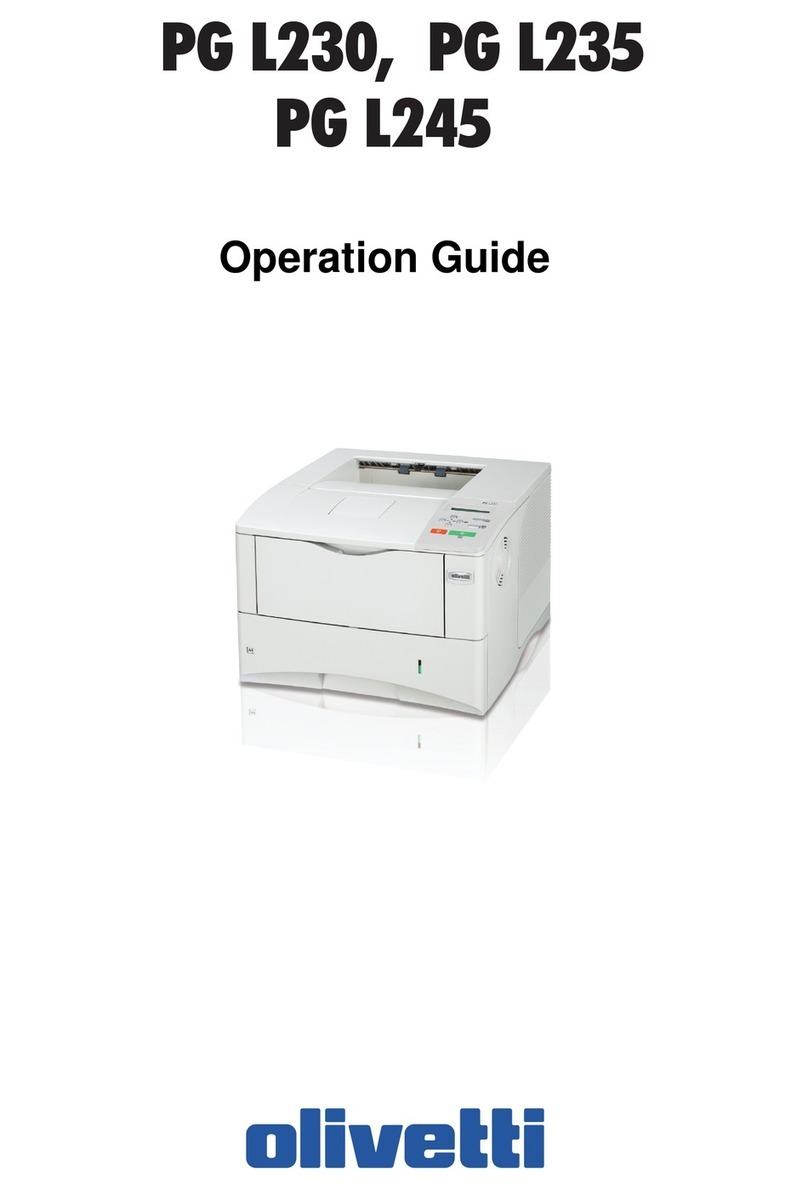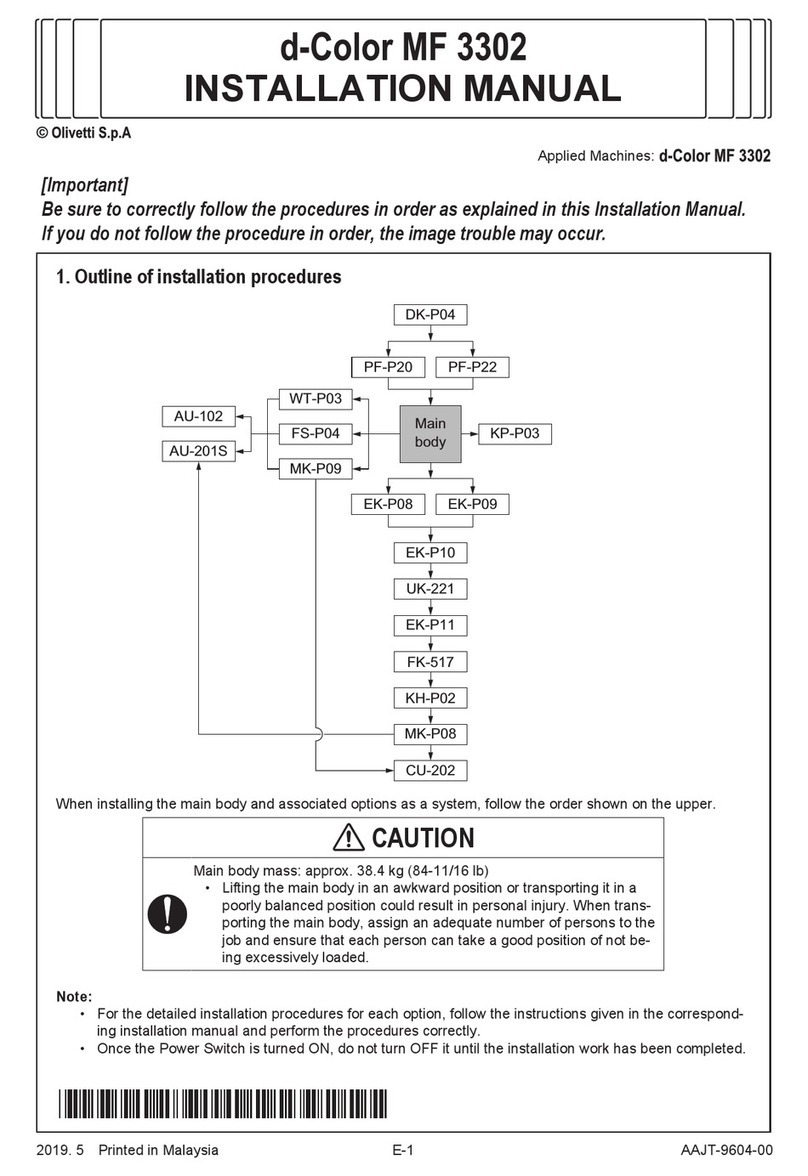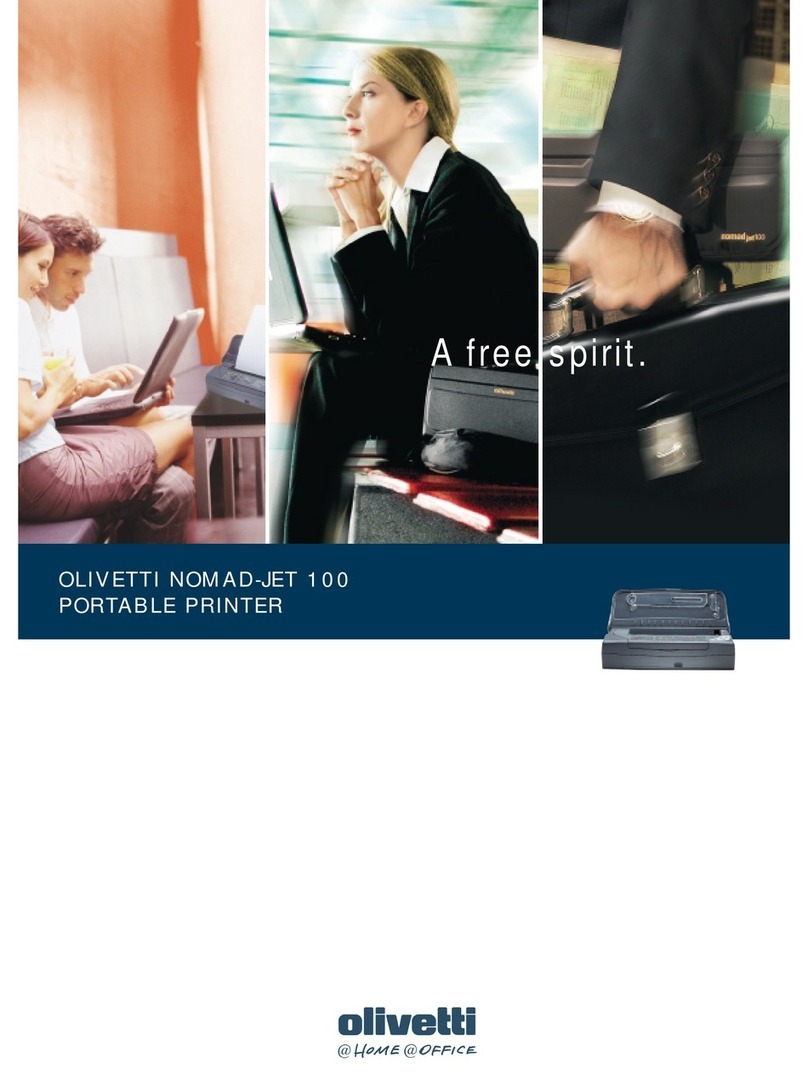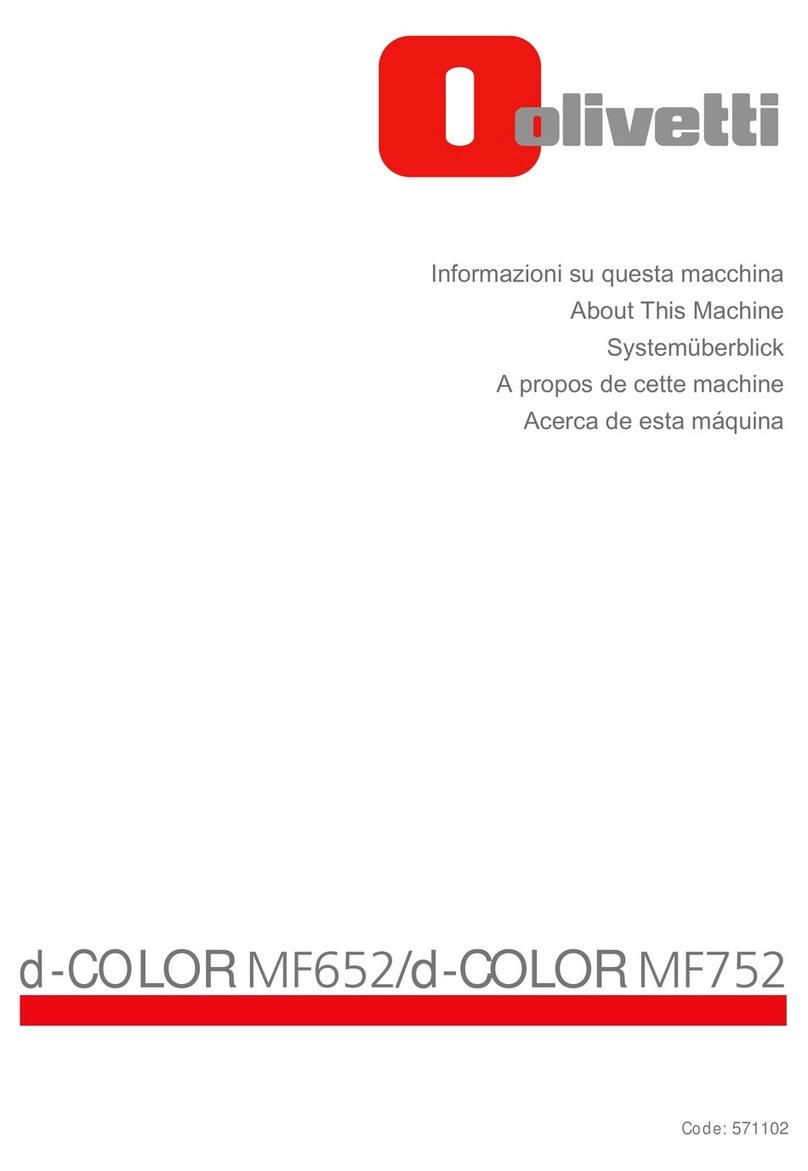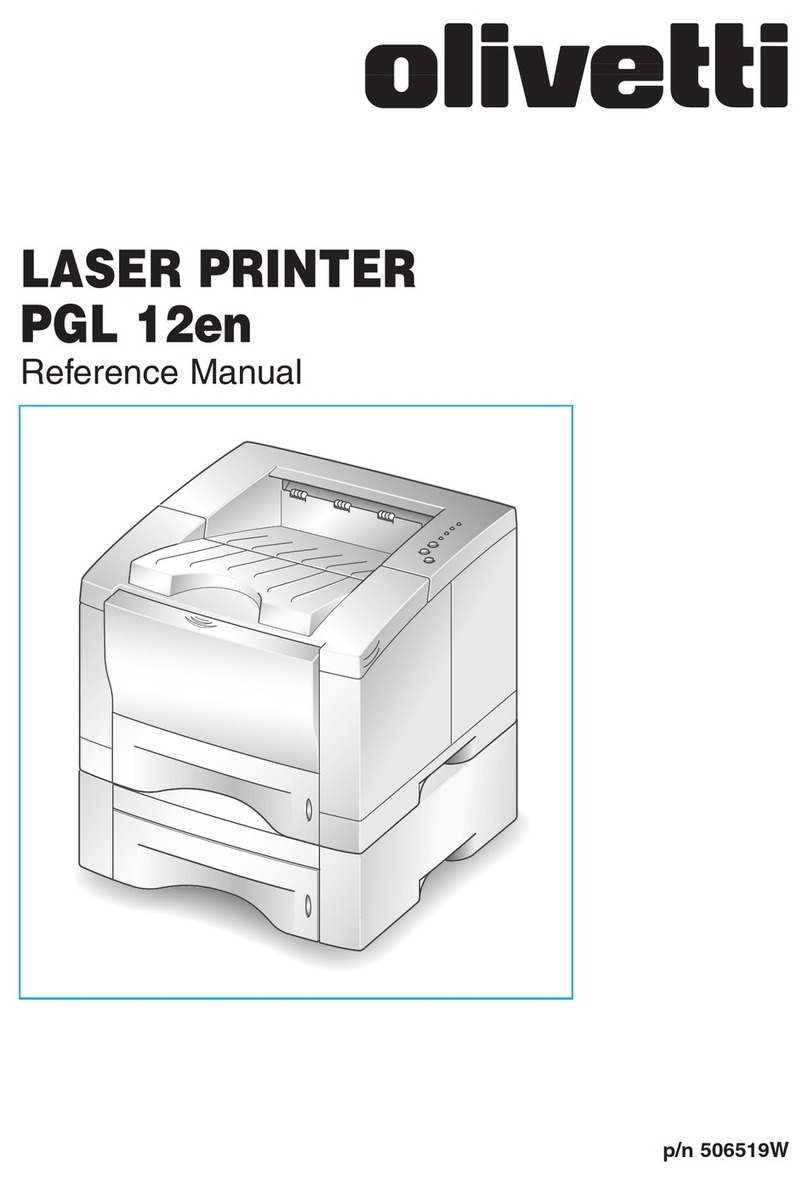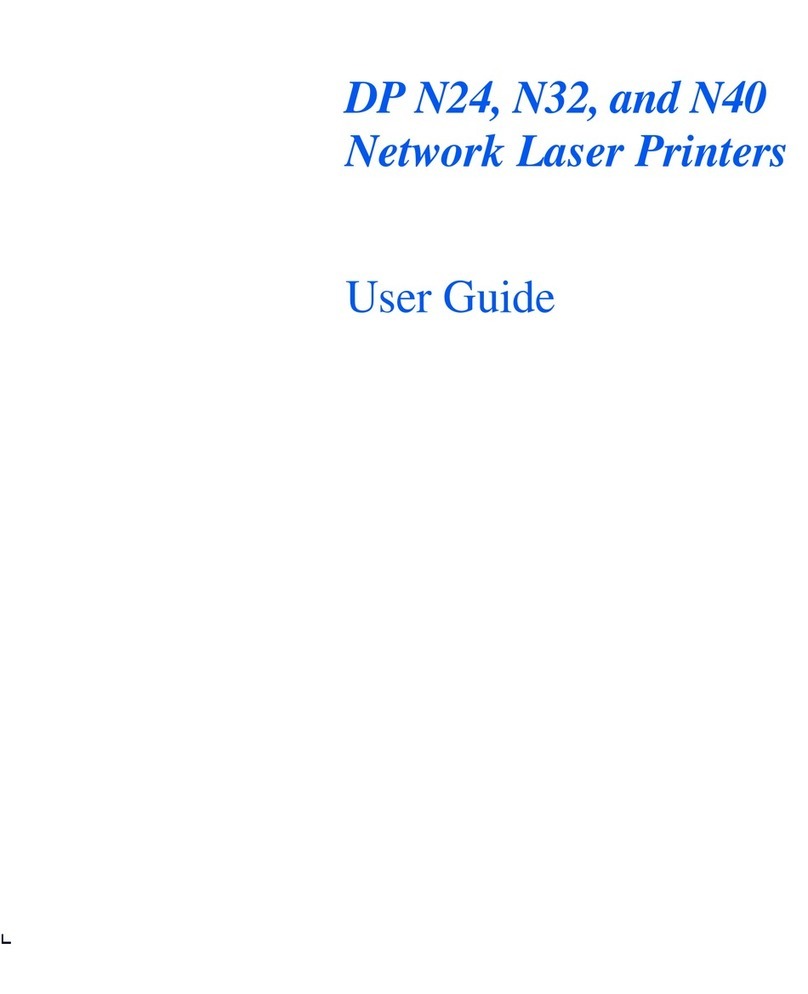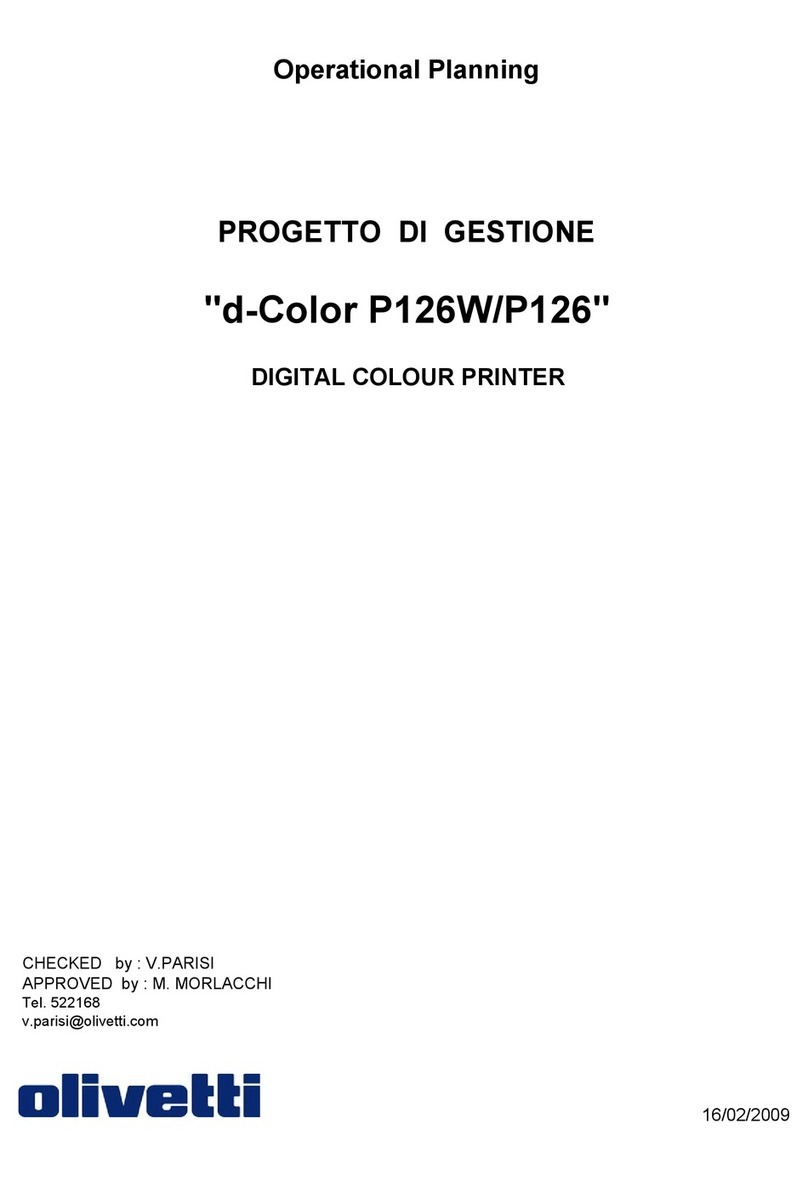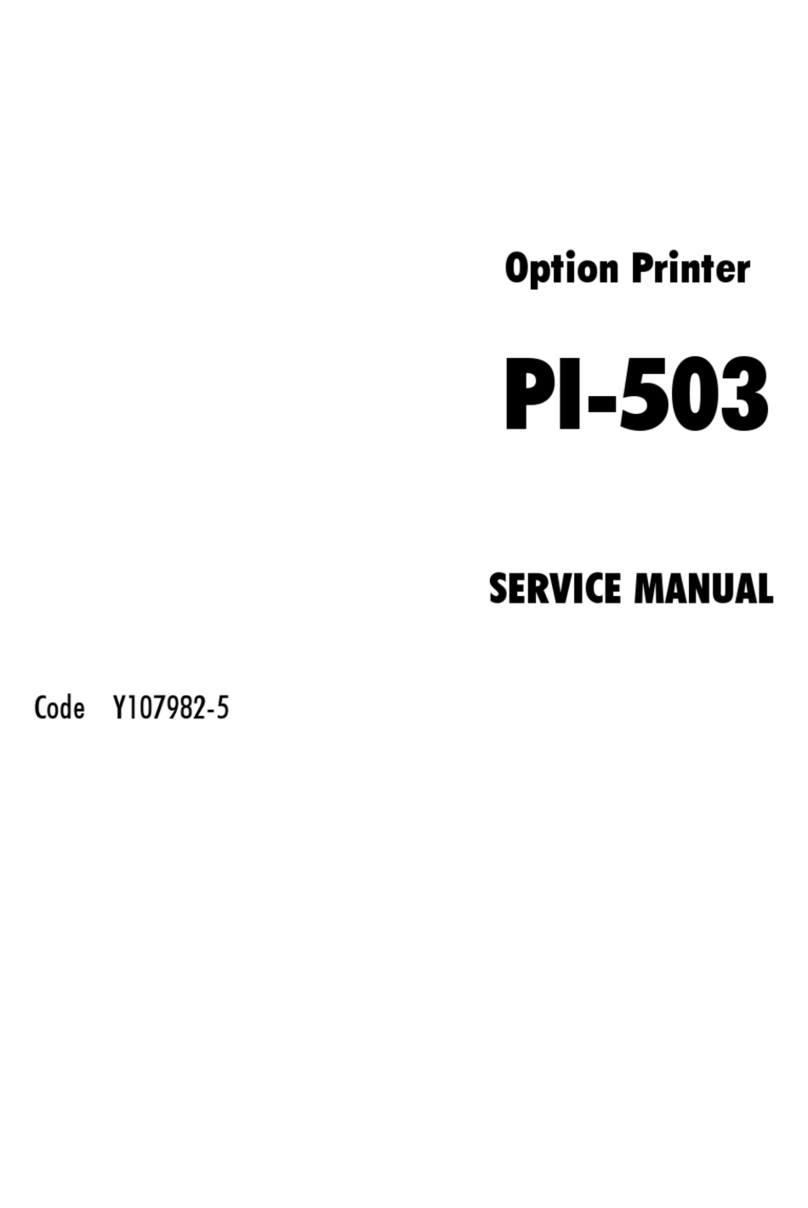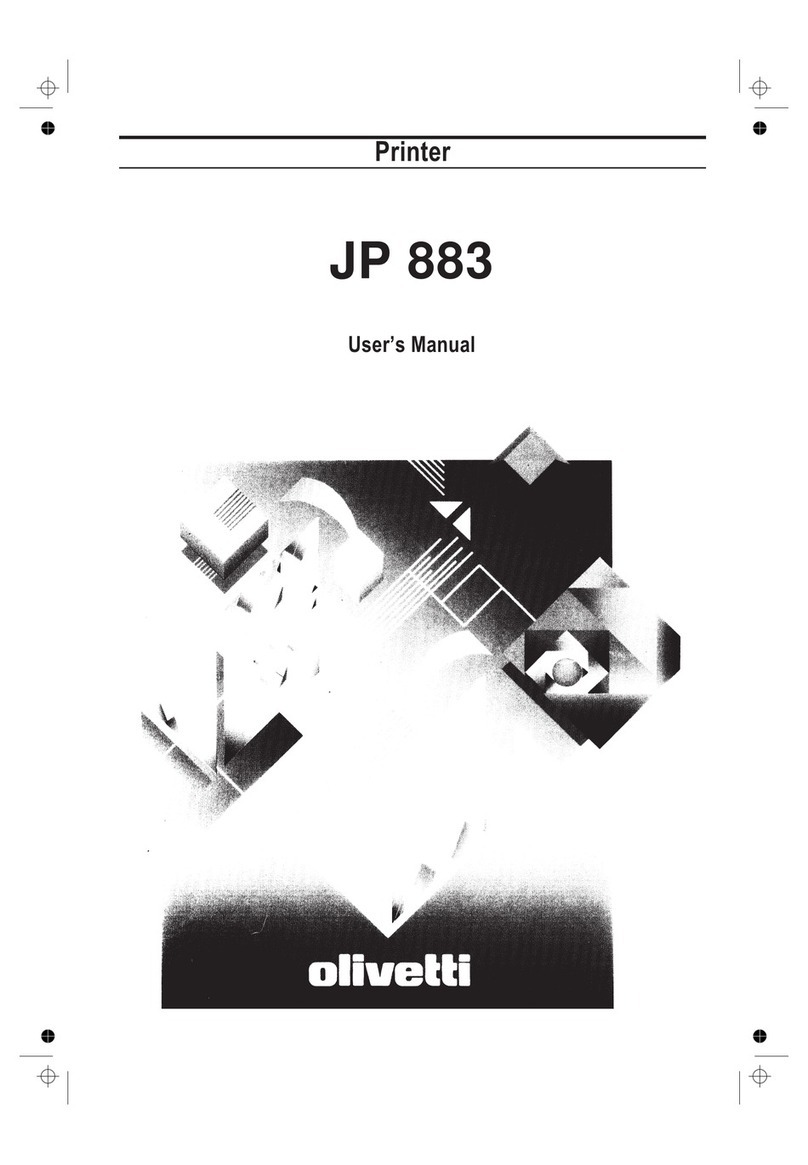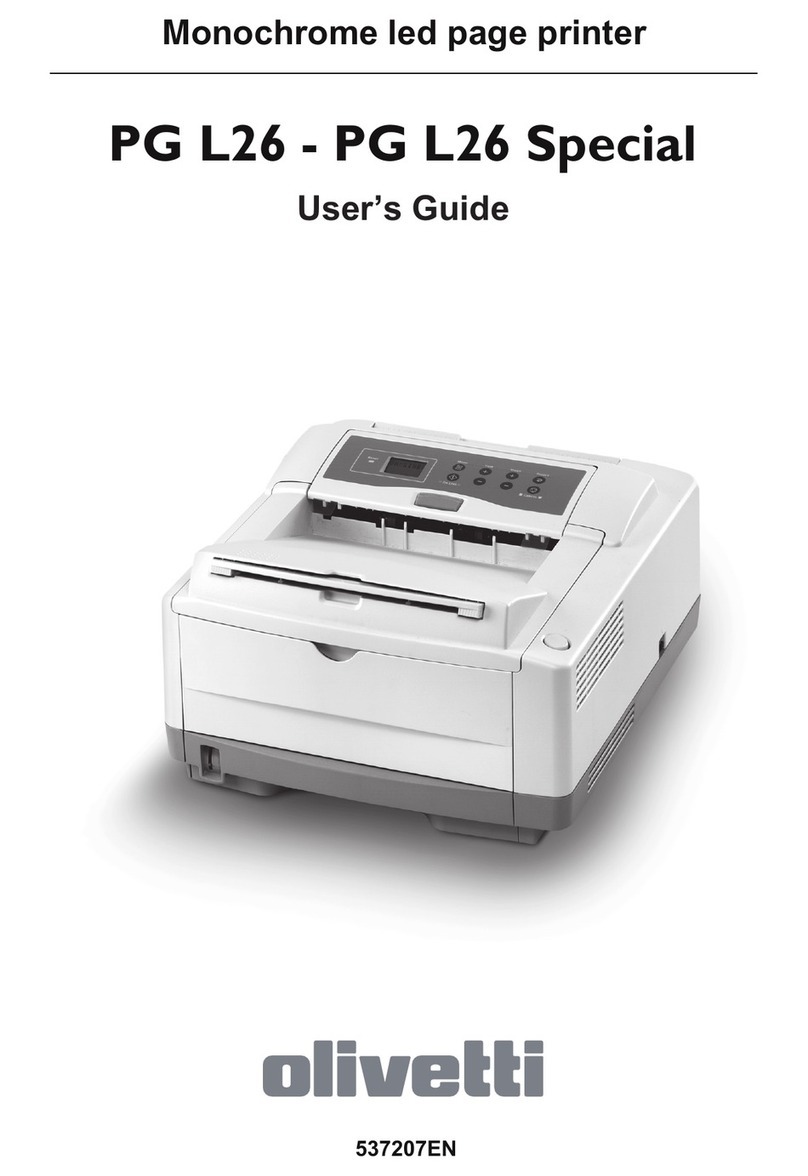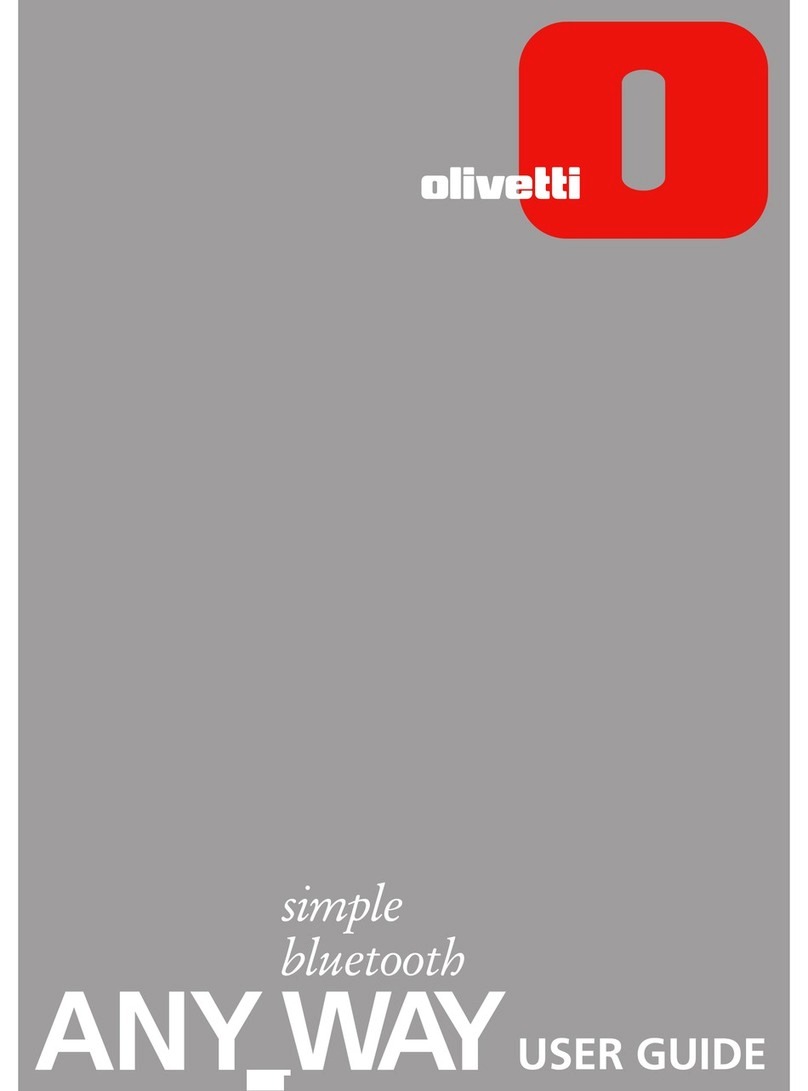Index vii
Chapter 5 - MACHINE DIAGNOSTICS 5-1
POWER-ON SELF-TEST. . . . . . . . . . . . . . . . . . . . . . . . . . . 5-1
ERROR MESSAGES . . . . . . . . . . . . . . . . . . . . . . . . . . . . . 5-1
Printer anomalies with serial number 8.xxx.xxx . . . . . . . . . . . 5-1
Printer anomalies with serial number 1.xxx.xxx . . . . . . . . . . . 5-4
DISPLAY MESSAGES . . . . . . . . . . . . . . . . . . . . . . . . . . . . 5-8
Power on messages . . . . . . . . . . . . . . . . . . . . . . . . . . . 5-8
Status messages running . . . . . . . . . . . . . . . . . . . . . . . 5-10
Service messages . . . . . . . . . . . . . . . . . . . . . . . . . . . 5-12
MACHINE DIAGNOSTICS . . . . . . . . . . . . . . . . . . . . . . . . . 5-13
Operating condition analysis . . . . . . . . . . . . . . . . . . . . . 5-13
Identifying the problem. . . . . . . . . . . . . . . . . . . . . . . . . 5-13
Tracing the cause. . . . . . . . . . . . . . . . . . . . . . . . . . . . 5-14
Eliminating the fault. . . . . . . . . . . . . . . . . . . . . . . . . . . 5-14
Testing the machine . . . . . . . . . . . . . . . . . . . . . . . . . . 5-14
FAULT CLASSIFICATION . . . . . . . . . . . . . . . . . . . . . . . . . 5-15
Faults at power-on . . . . . . . . . . . . . . . . . . . . . . . . . . . 5-15
Faults during writing of the document. . . . . . . . . . . . . . . . 5-17
Faults with document handling . . . . . . . . . . . . . . . . . . . . 5-19
Chapter 6 - MAINTENANCE 6-1
CLEANING . . . . . . . . . . . . . . . . . . . . . . . . . . . . . . . . . . . 6-1
Cleaning the case. . . . . . . . . . . . . . . . . . . . . . . . . . . . . 6-1
Cleaning the paper paths . . . . . . . . . . . . . . . . . . . . . . . . 6-1
LUBRICATION . . . . . . . . . . . . . . . . . . . . . . . . . . . . . . . . . 6-1
PROCEDURE FOR CLEANING / REPLACING THE
PHOTOSENSORS . . . . . . . . . . . . . . . . . . . . . . . . . . . . 6-2
MECHANICAL ADJUSTMENTS . . . . . . . . . . . . . . . . . . . . . . 6-3
Adjusting the document drive belt . . . . . . . . . . . . . . . . . . . 6-3
Adjusting the print bar (where torsion bar present). . . . . . . . . 6-4
Adjusting the print bar (where torsion bar absent) . . . . . . . . . 6-5
Adjusting the print bar parallelism and leaf spring load on
the basic machine . . . . . . . . . . . . . . . . . . . . . . . . . . 6-6
Adjusting parallelism of print bar (without torsion bar) . . . . . . . 6-7
Adjusting Paper Photosensor. . . . . . . . . . . . . . . . . . . . . . 6-8
Adjusting the roller gears . . . . . . . . . . . . . . . . . . . . . . . . 6-9
Adjusting the front pressure rollers . . . . . . . . . . . . . . . . . 6-10
Adjusting the horizontal magnetic/MICR drive belt tension . . . 6-11
Adjusting the horizontal magnetic/MICR closing flap. . . . . . . 6-12
Positioning the horizontal magnetic/MICR pressure roller . . . 6-13
Positioning the assy on the horizontal magnetic/MICR structure 6-14
Replacement and adjustment of belt for carriage movement. . 6-15