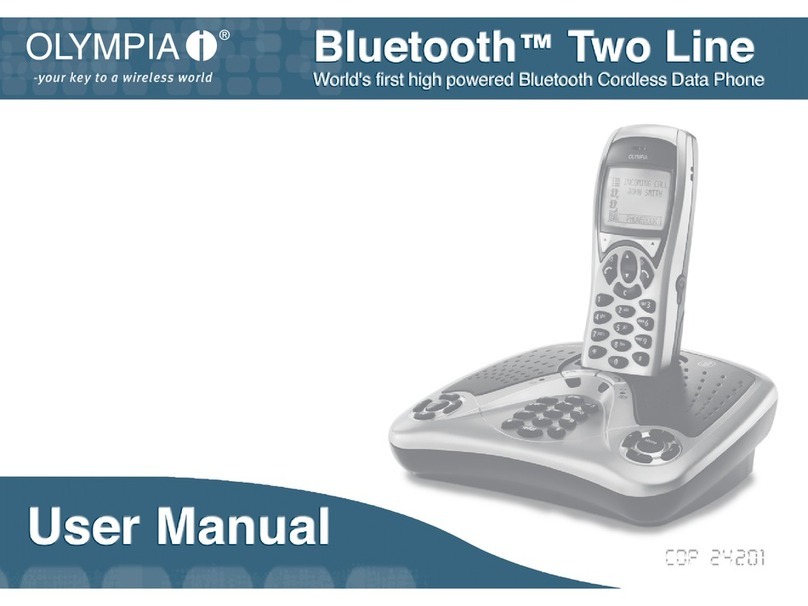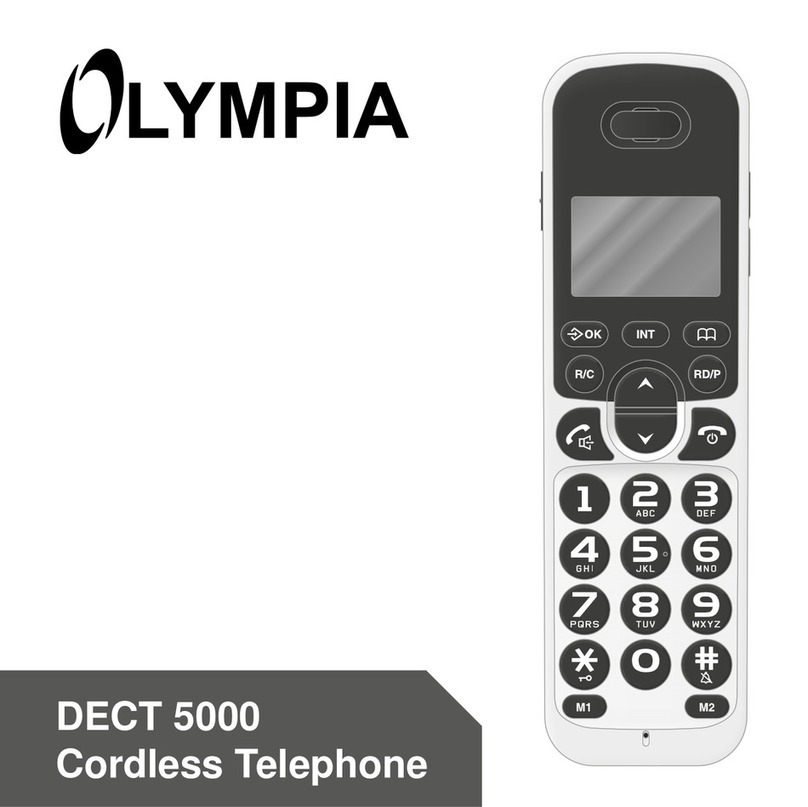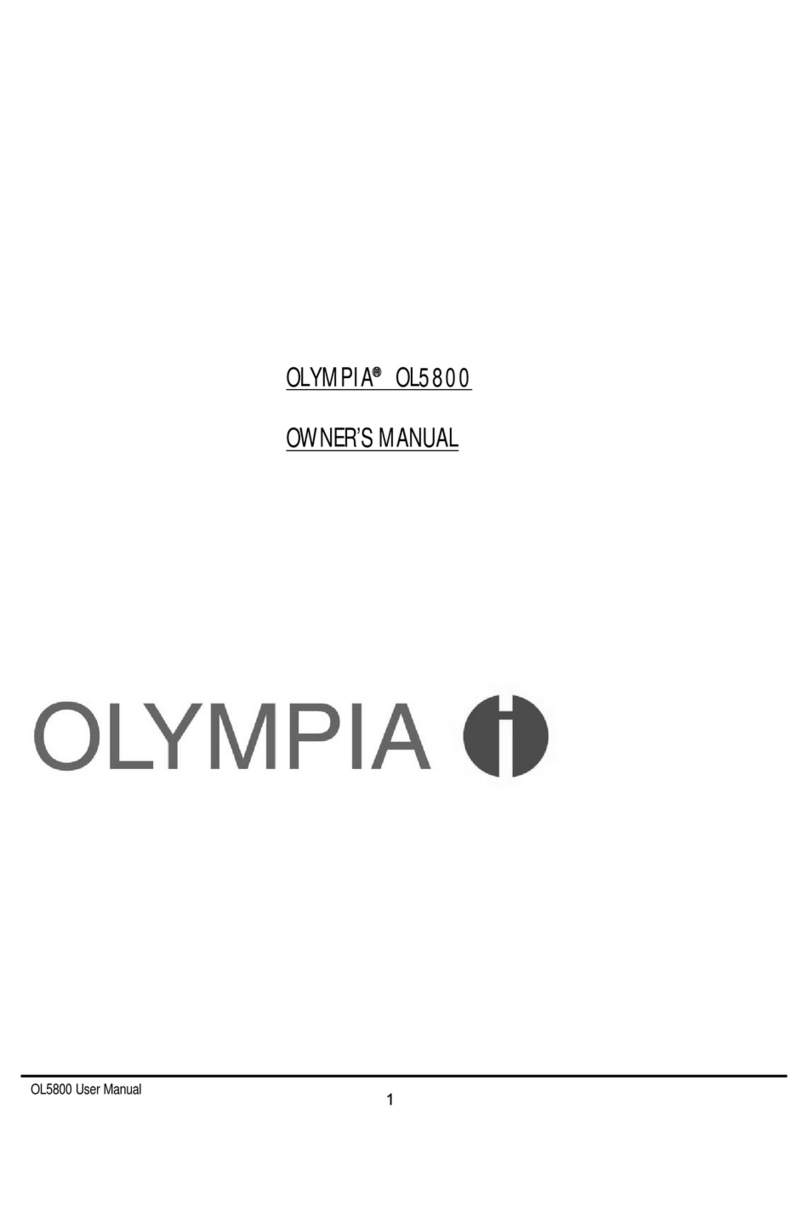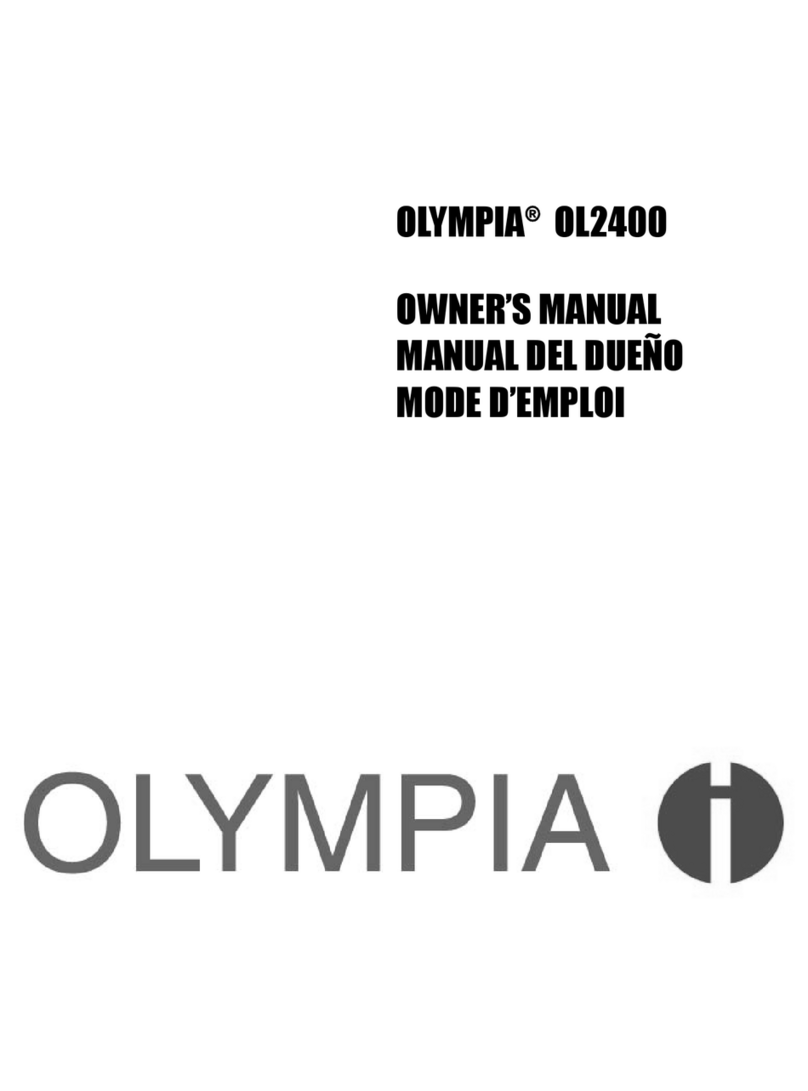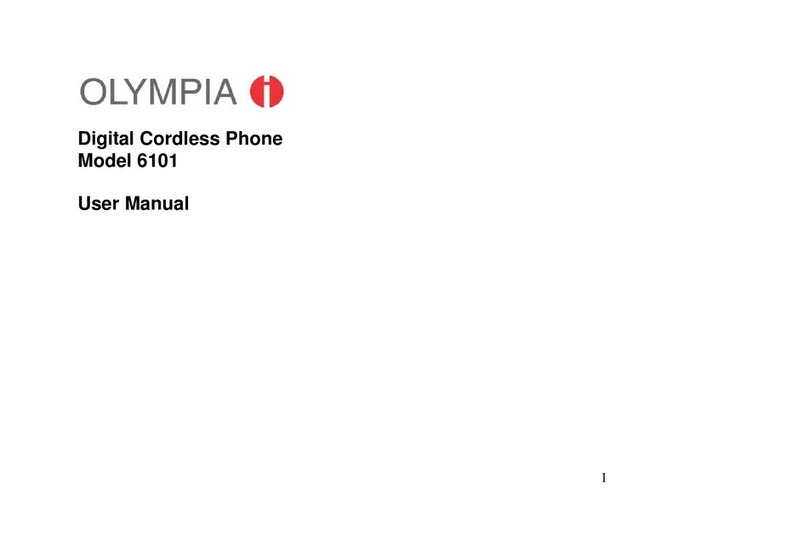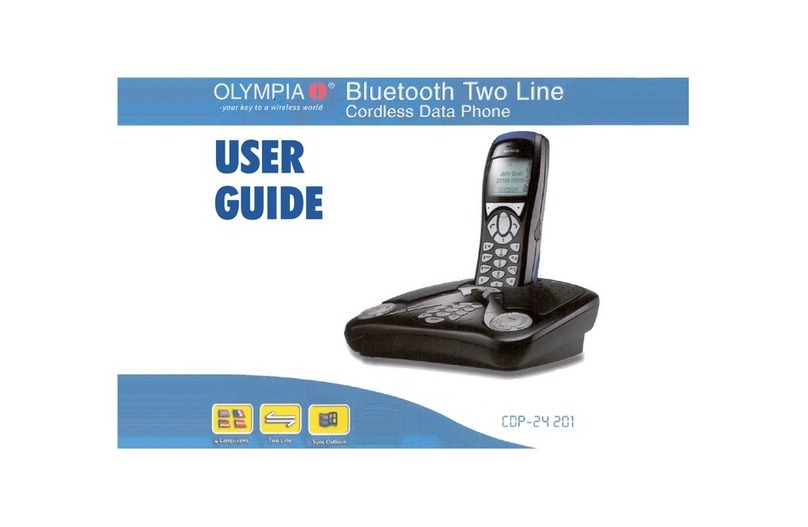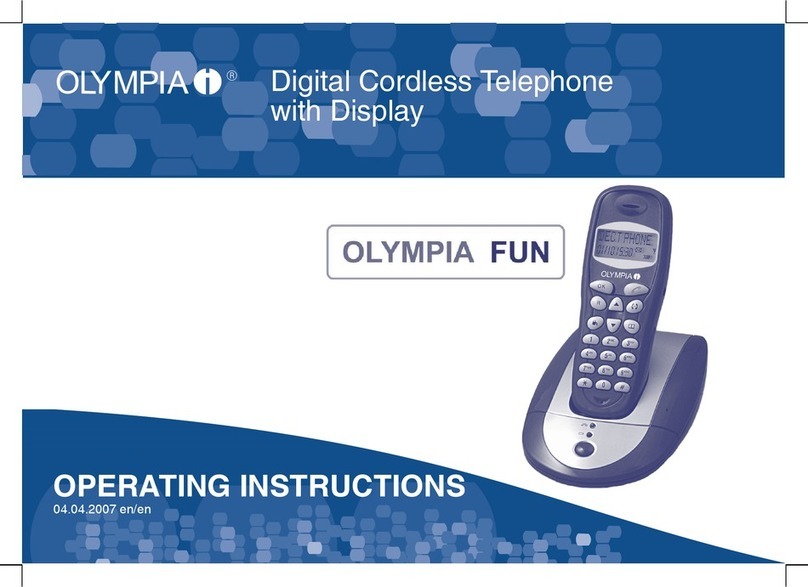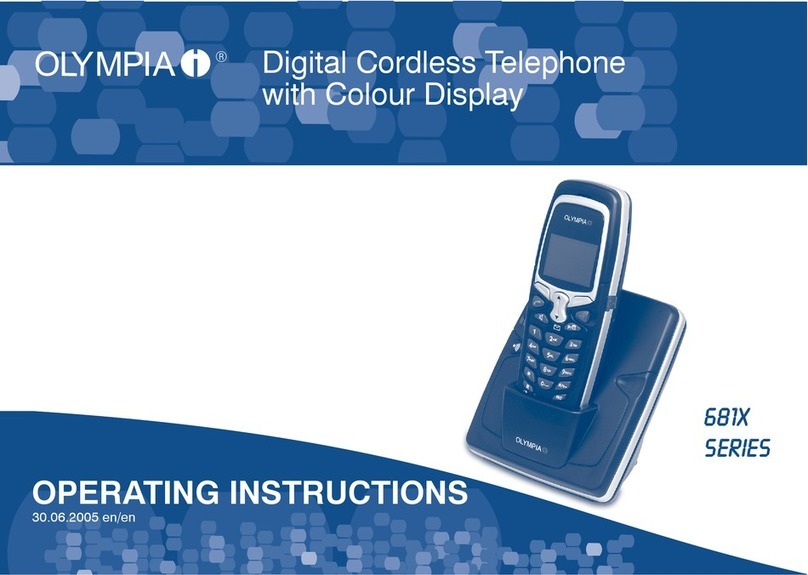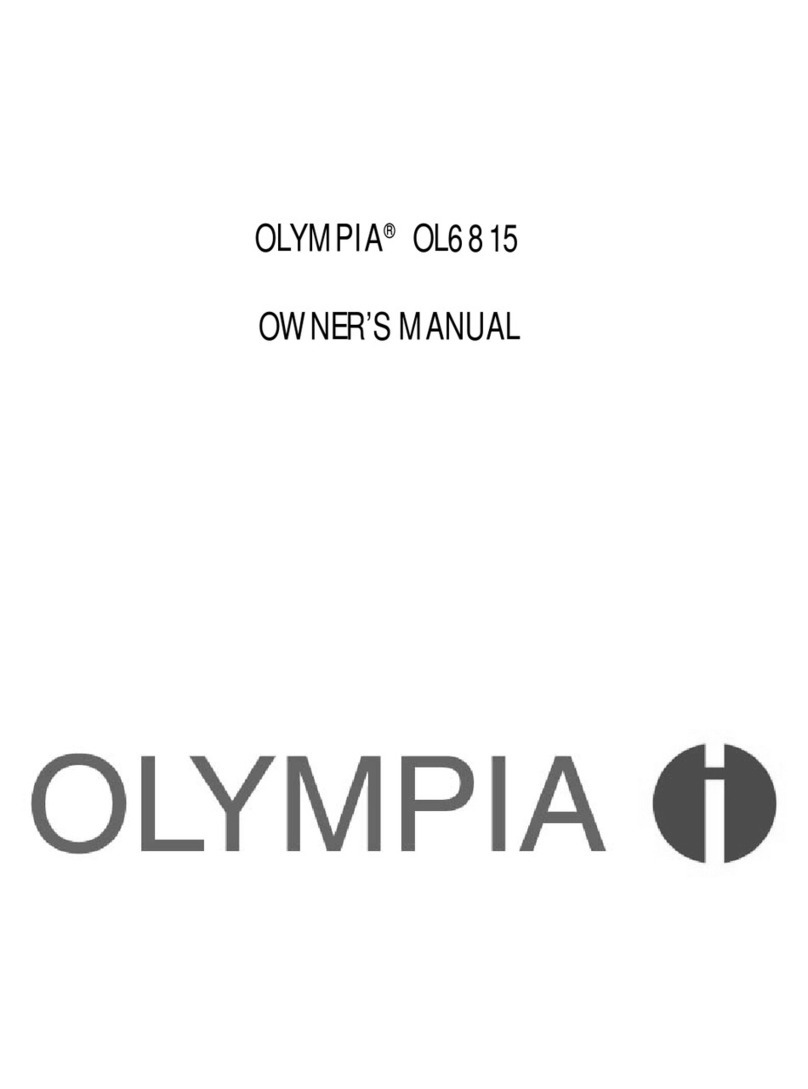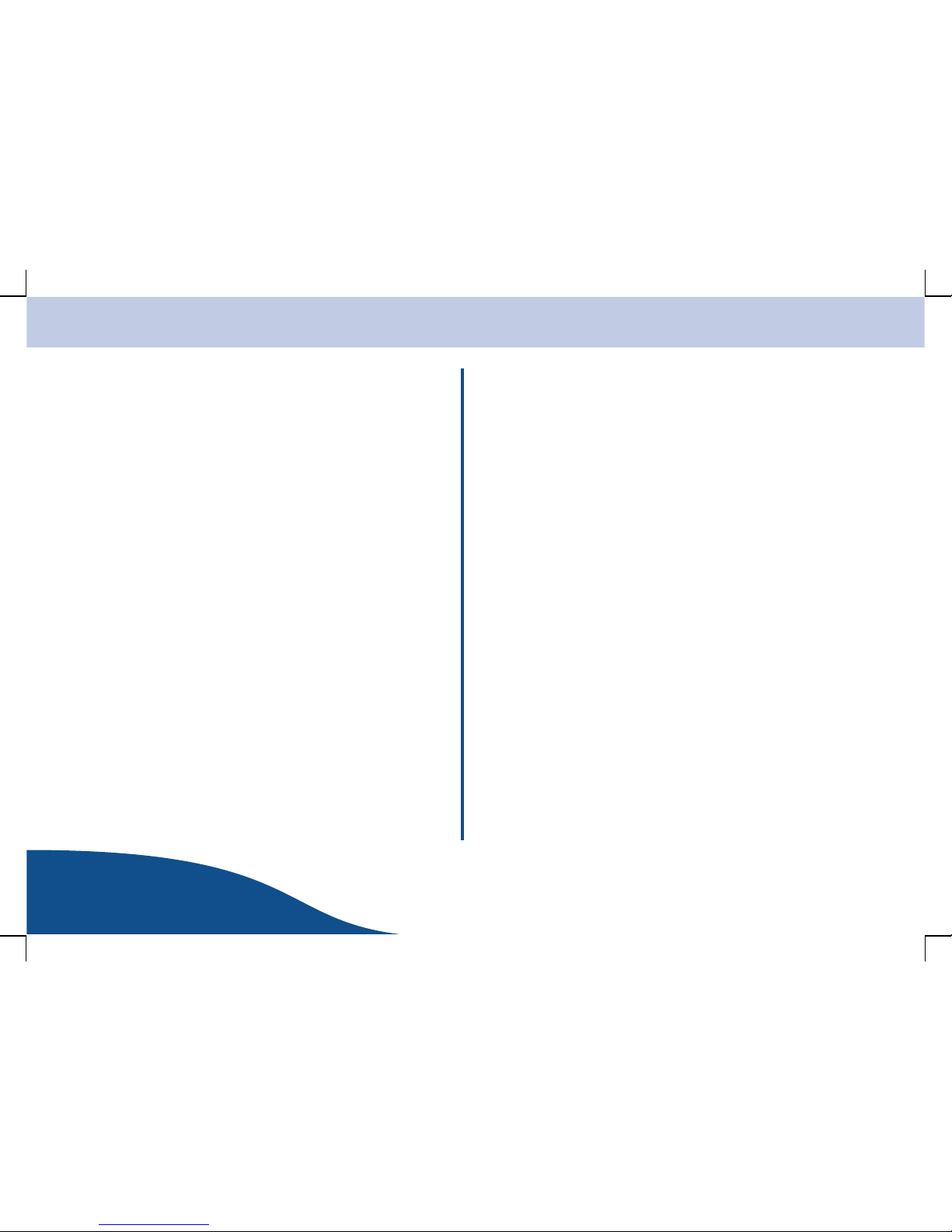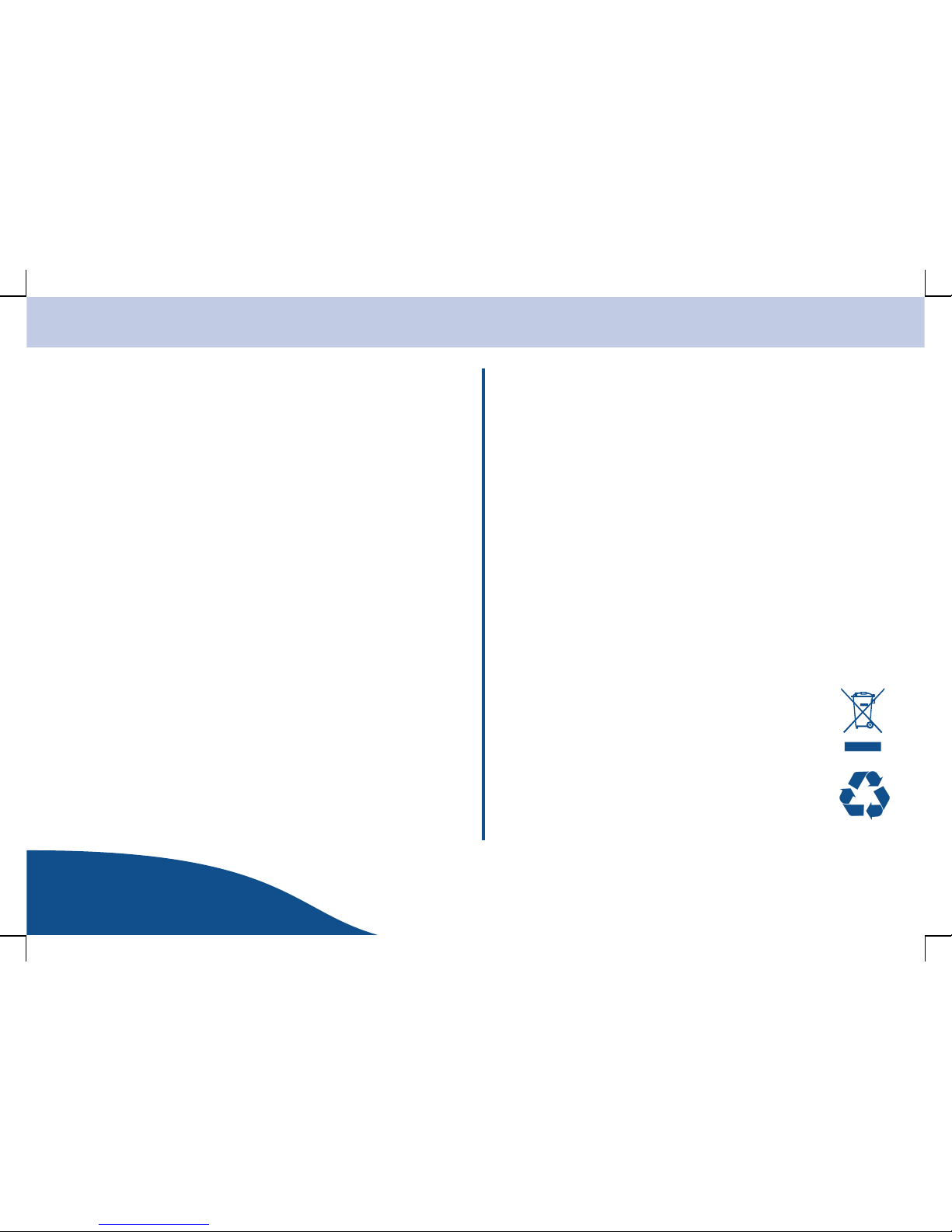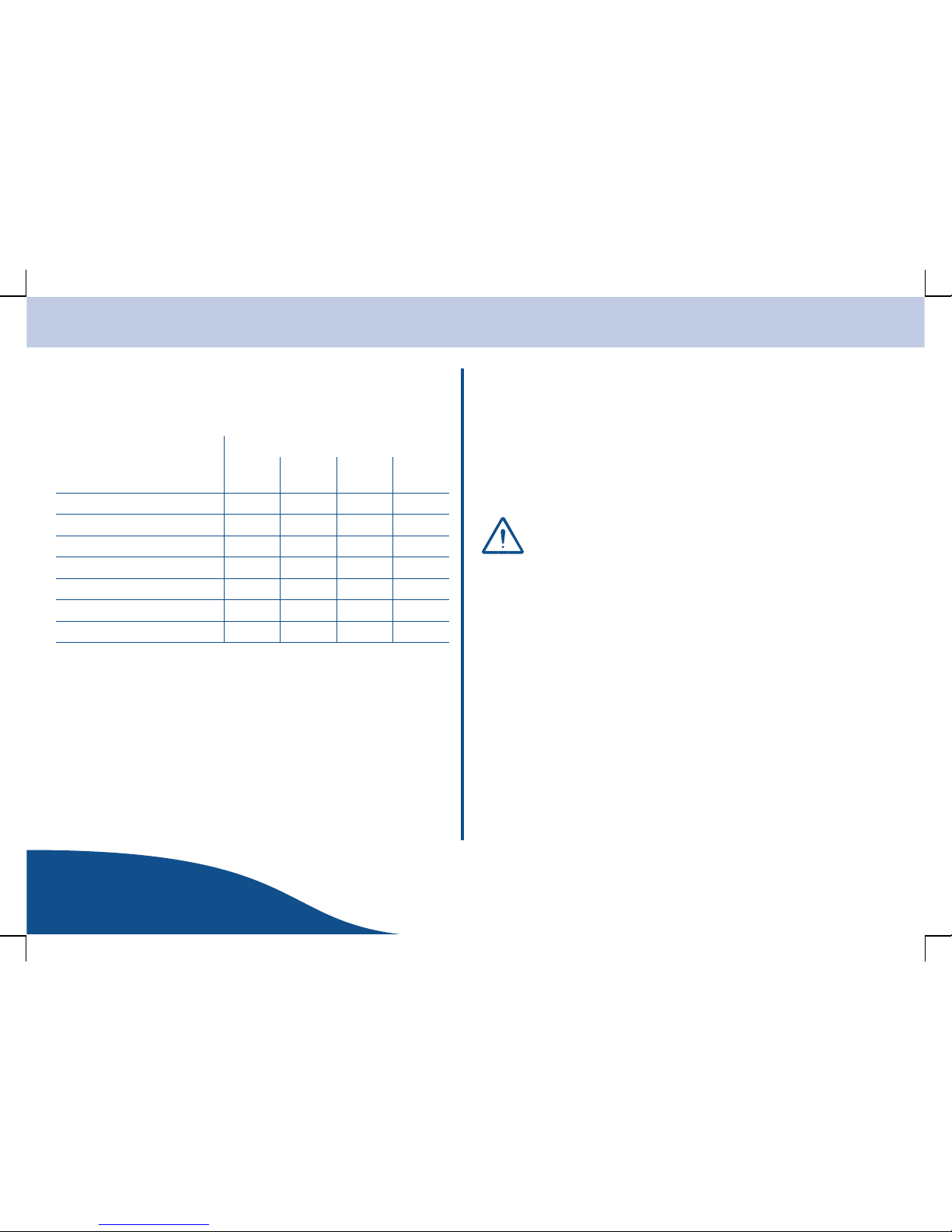Introduction
www.olympia-vertrieb.com
OPERATING
INSTRUCTIONS 1
Introduction
Important Safety Notes
Please observe the following to ensure the telephone can be operated
reliably:
SPlease read this operating instruction manual thoroughly and
observe the information contained when using the equipment.
SPlace the base station on a non−slip base and lay the connection
cables so that they cannot be the source of an accident.
SDo not expose the equipment to extreme temperatures or humid
conditions and protect it from direct sunlight and dusty conditions.
SOnly clean the equipment with a soft, moist cloth. Never use any
solvents or aggressive cleaning agents.
SOnly connect approved accessories.
SOnly use the power adapter plug supplied.
SNever open the equipment. Opening the equipment exposes the
person to the risk of an electric shock. The terms of guarantee are
also annulled.
SRepairs to defect equipment may only be carried out by service
centres authorised by the sales outlet.
SIf the equipment will be out of operation for a longer period, we
recommend removing the batteries.
SOnly replace the batteries with ones of the type recommended by
us. Dispose of defect batteries according to the applicable laws and
regulations (not in domestic waste). We are not liable for damage to
the equipment caused by improper use.
Exemption From Liability
We cannot guarantee that the information which relates to the technical
properties of the product or to the product itself contained in this document
is correct. The product and its accessories described in this document are
subject to constant improvement and further development. For this reason,
we reserve the right to modify components, accessories, technical
specifications and related documentation of the product described herein at
any time without notice.
Intended Use
The telephone is suitable for telephoning within a public telephone network
system. Any other use is considered unintended use. Unauthorised
modifications or reconstruction not described in this manual are not
permitted.
Information on Disposal
The implementation of European law in national laws and directives obliges
you to dispose of consumable goods appropriately. This serves to protect
both persons and the environment.
The adjacent symbol indicates that electrical and electronic
apparatus as well as batteries no longer required must be
disposed of separate from domestic waste.
Old or unwanted devices must be disposed of at collection
points provided by public waste authorities.
Batteries and power packs must be disposed of at shops
which sell batteries or collection points which provide the
corresponding containers.
Packaging materials must be disposed of according to local
regulations.