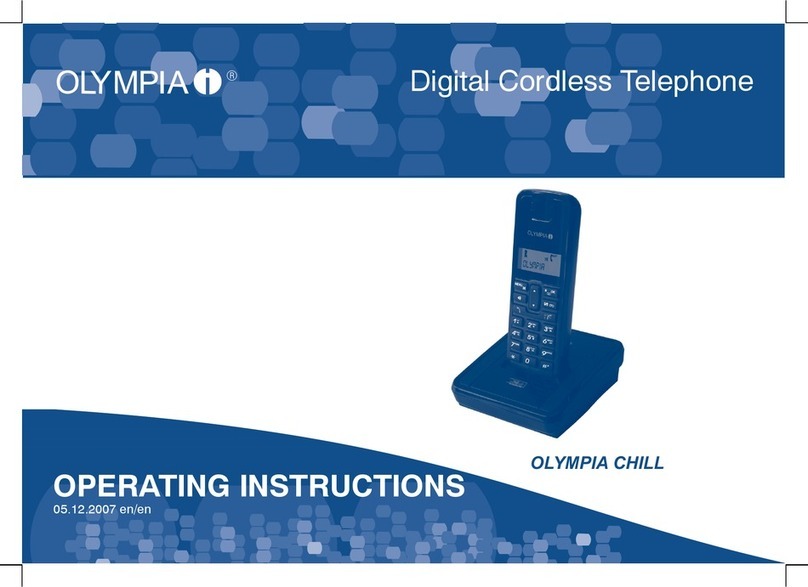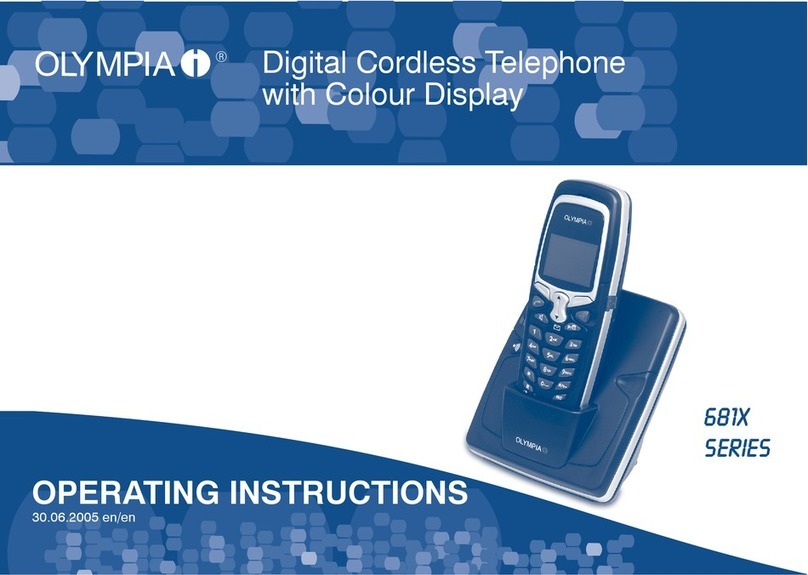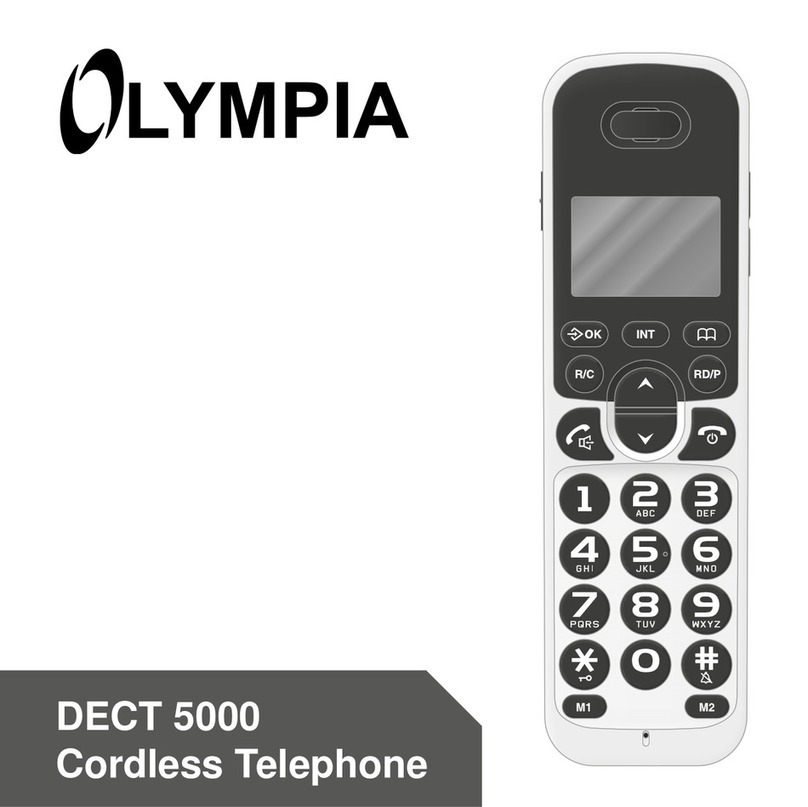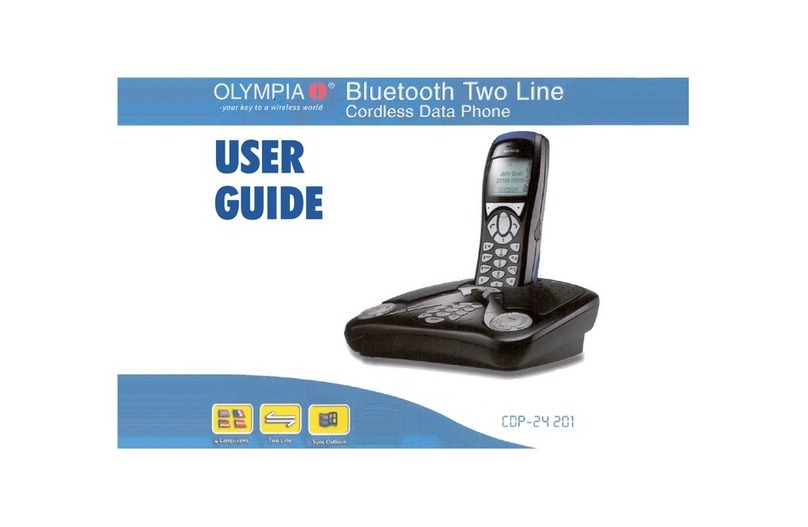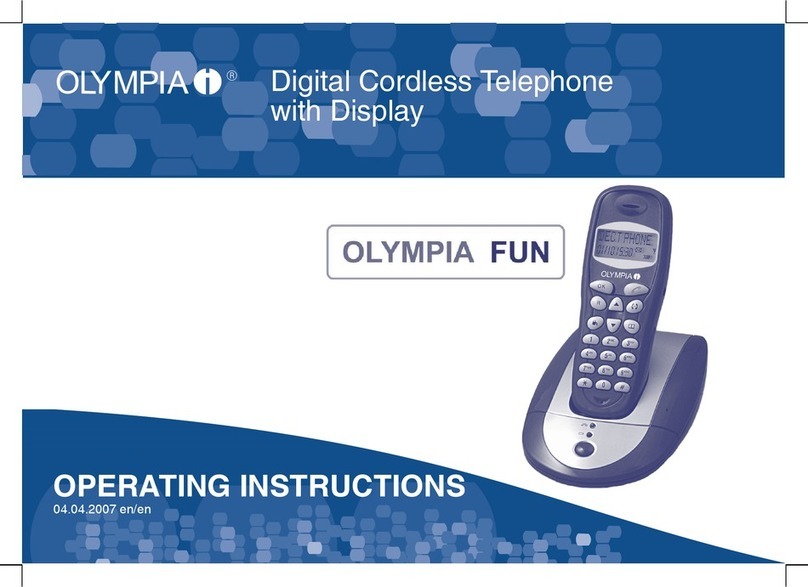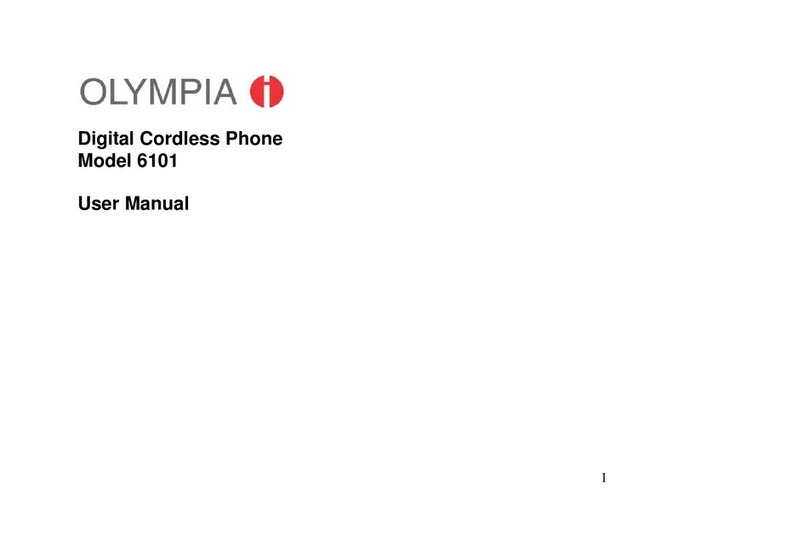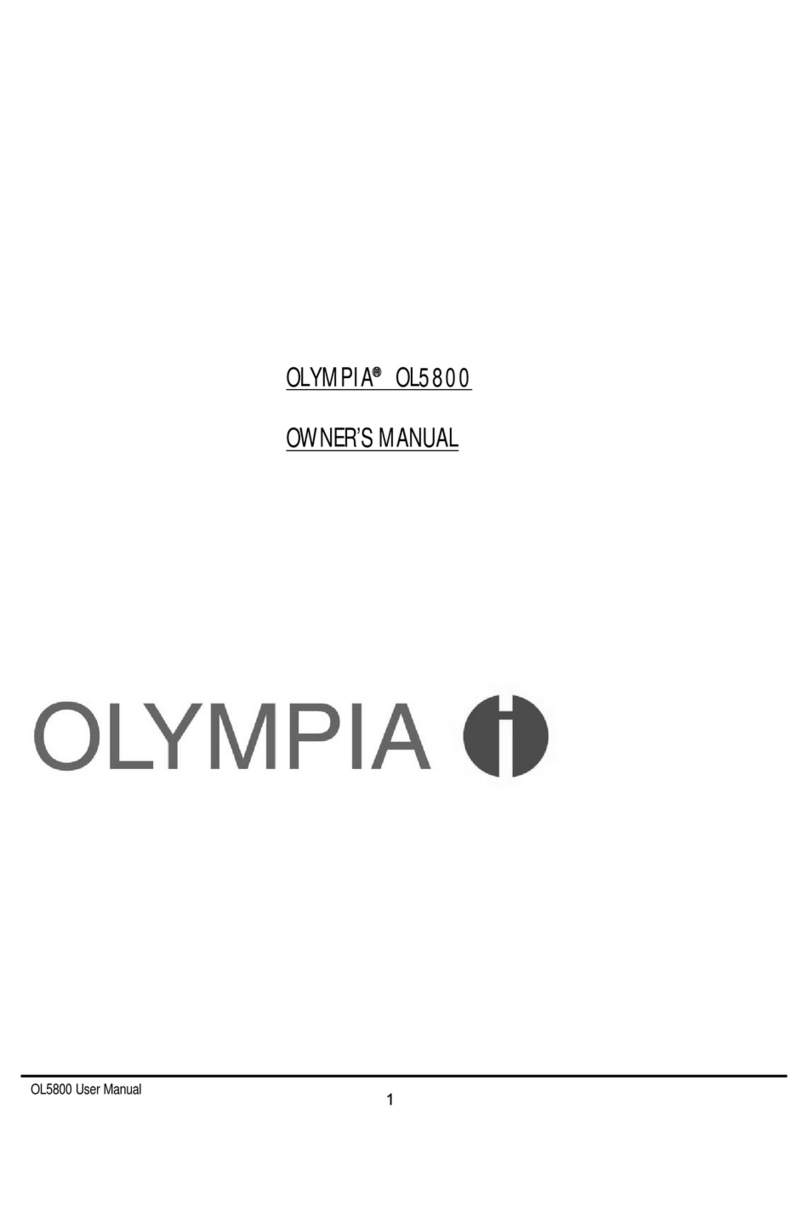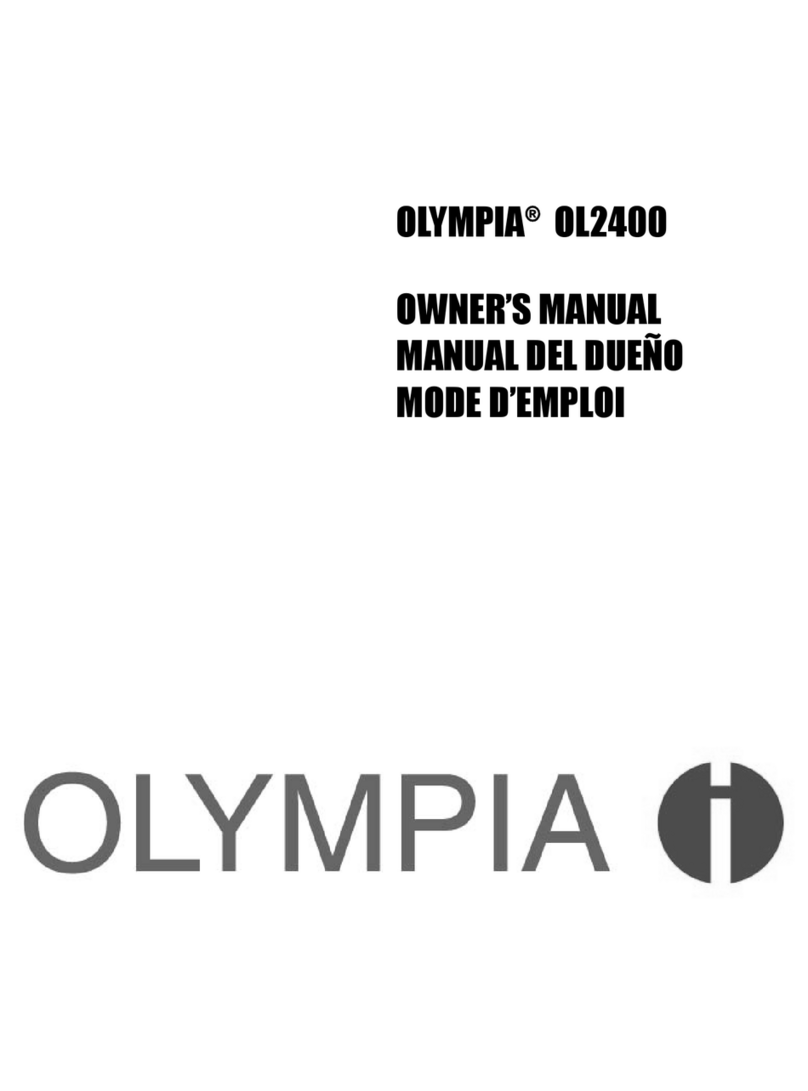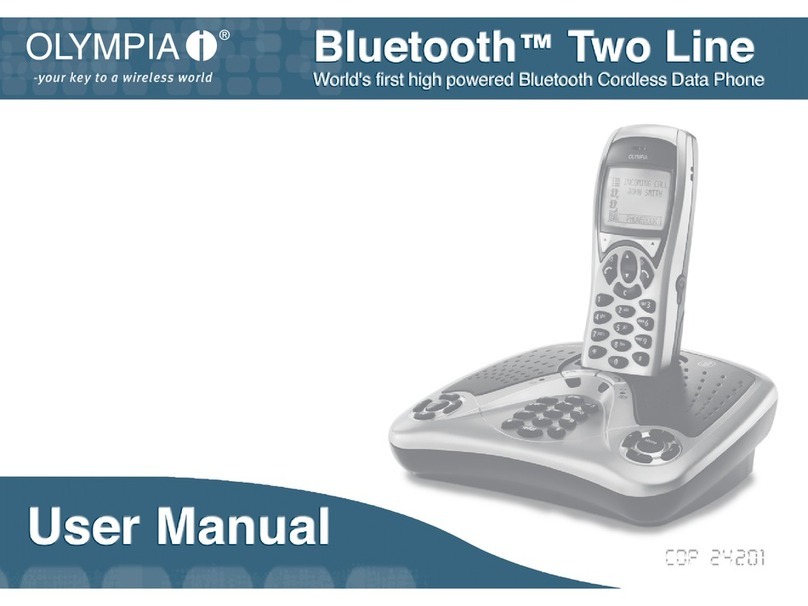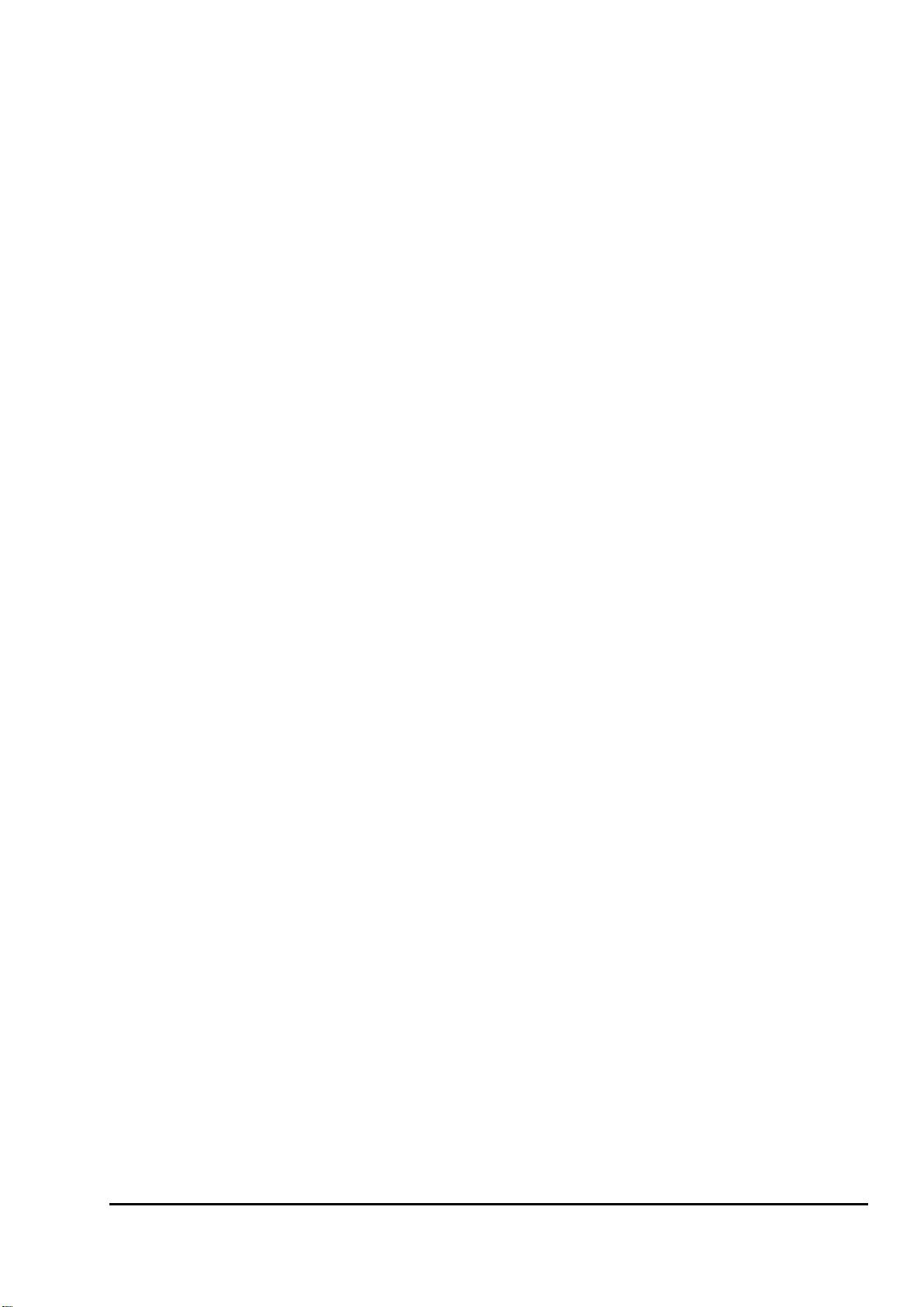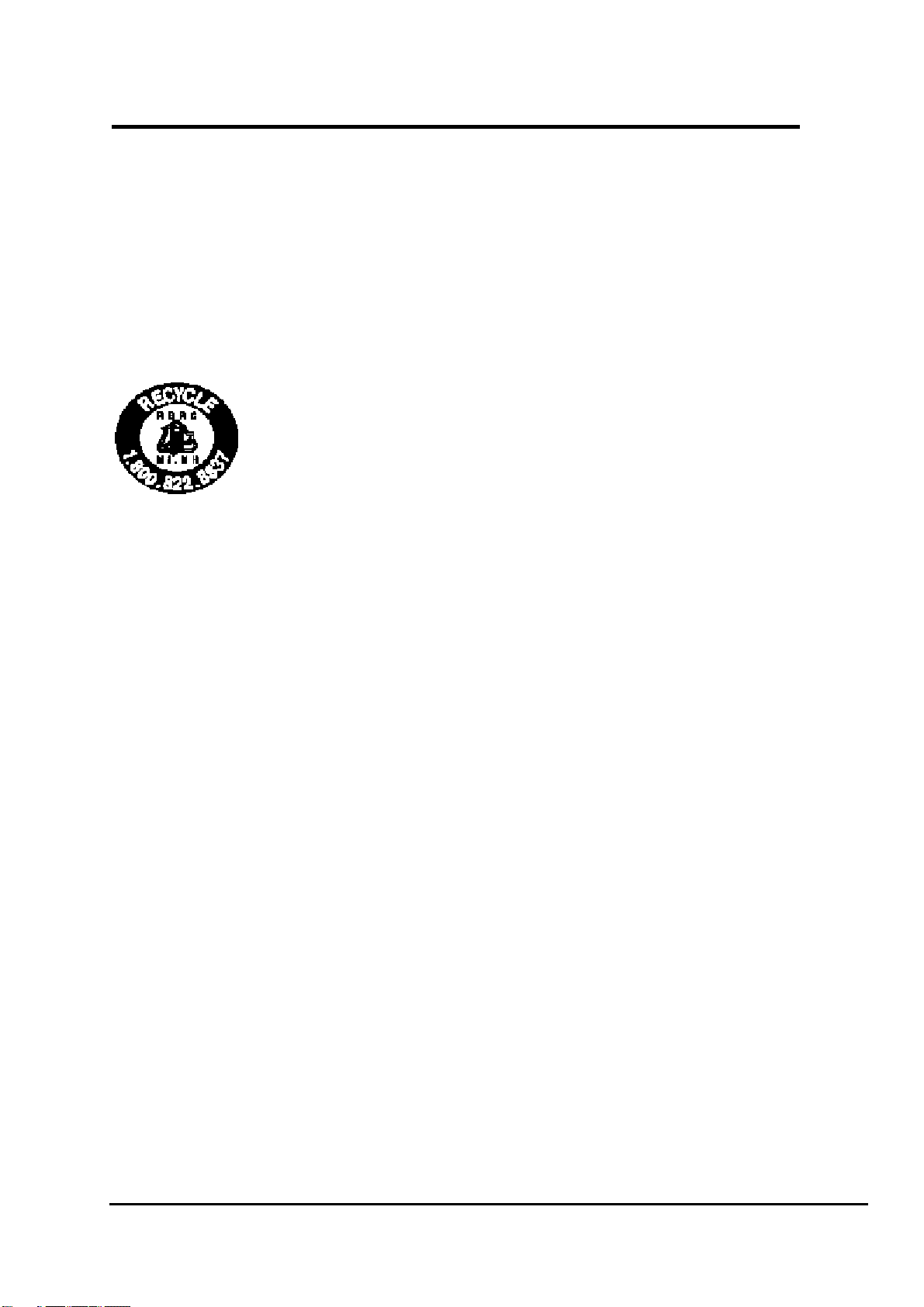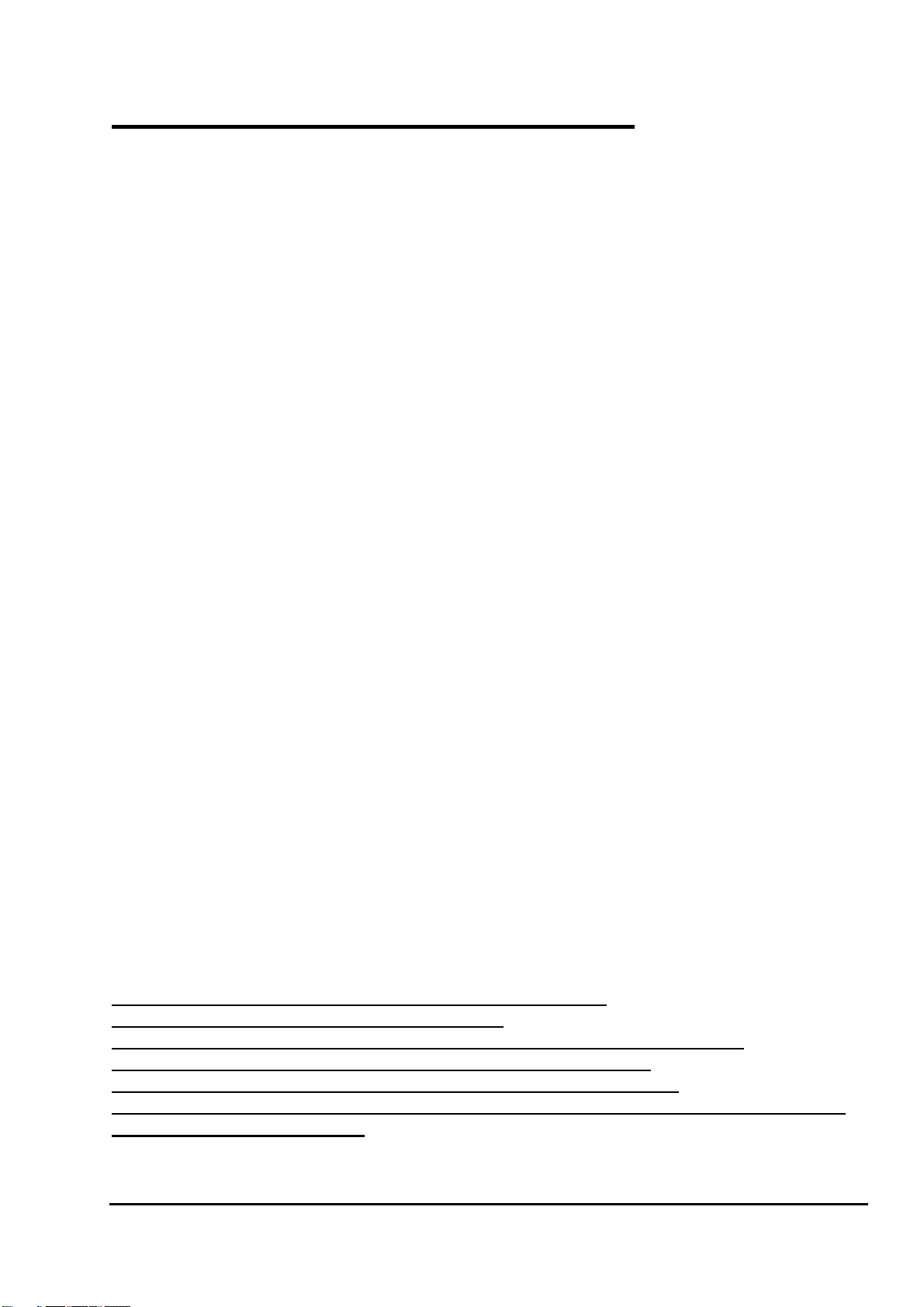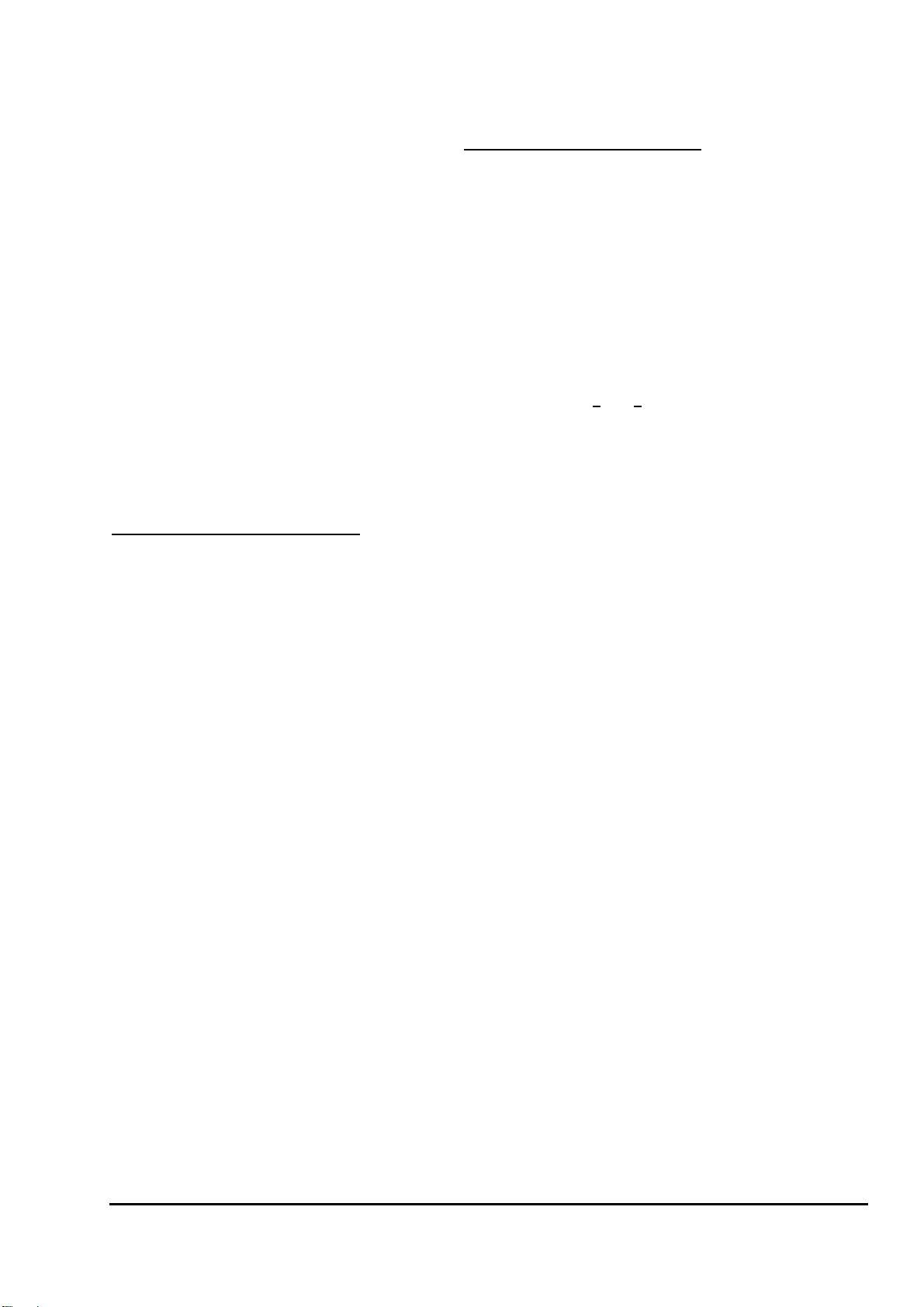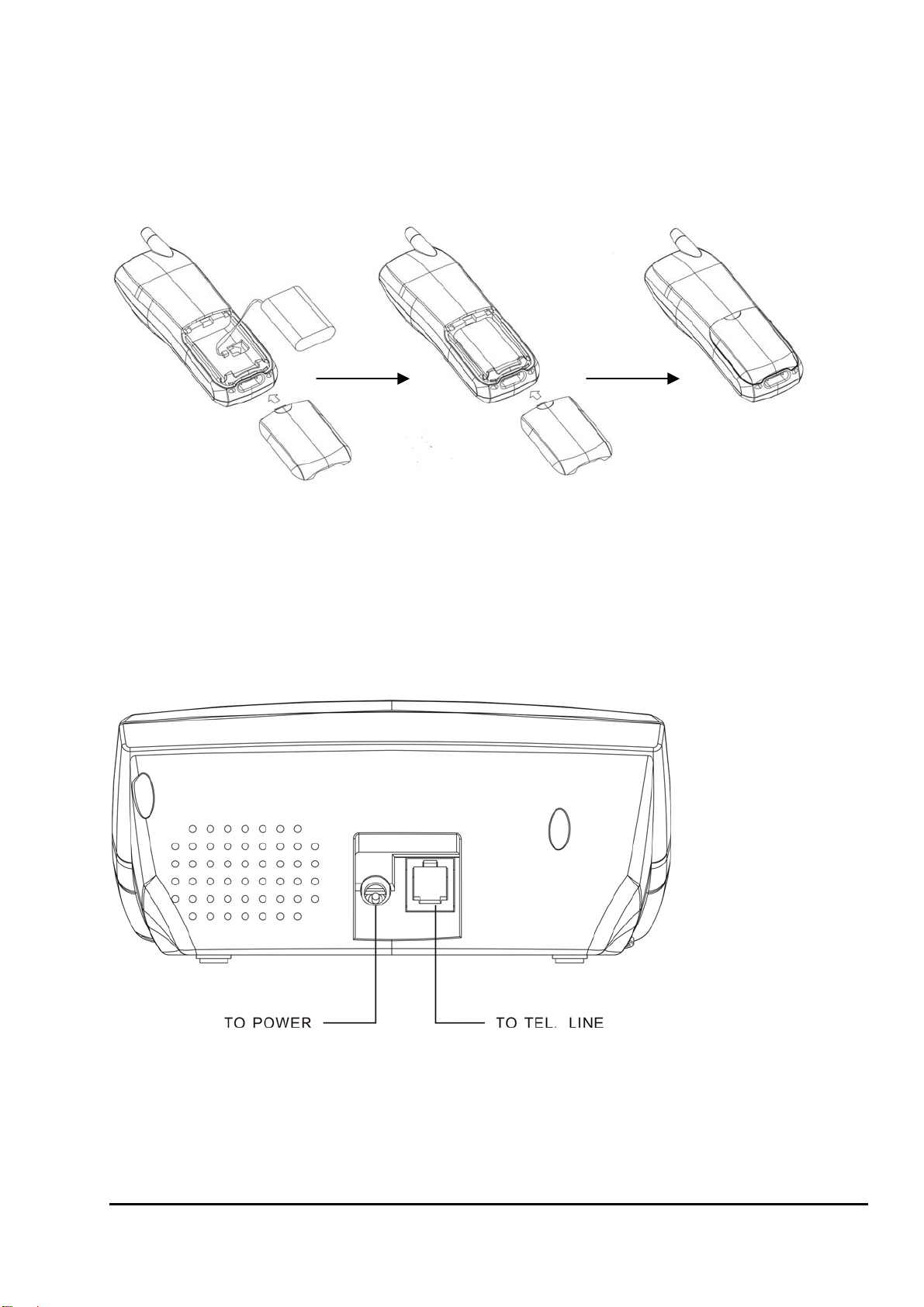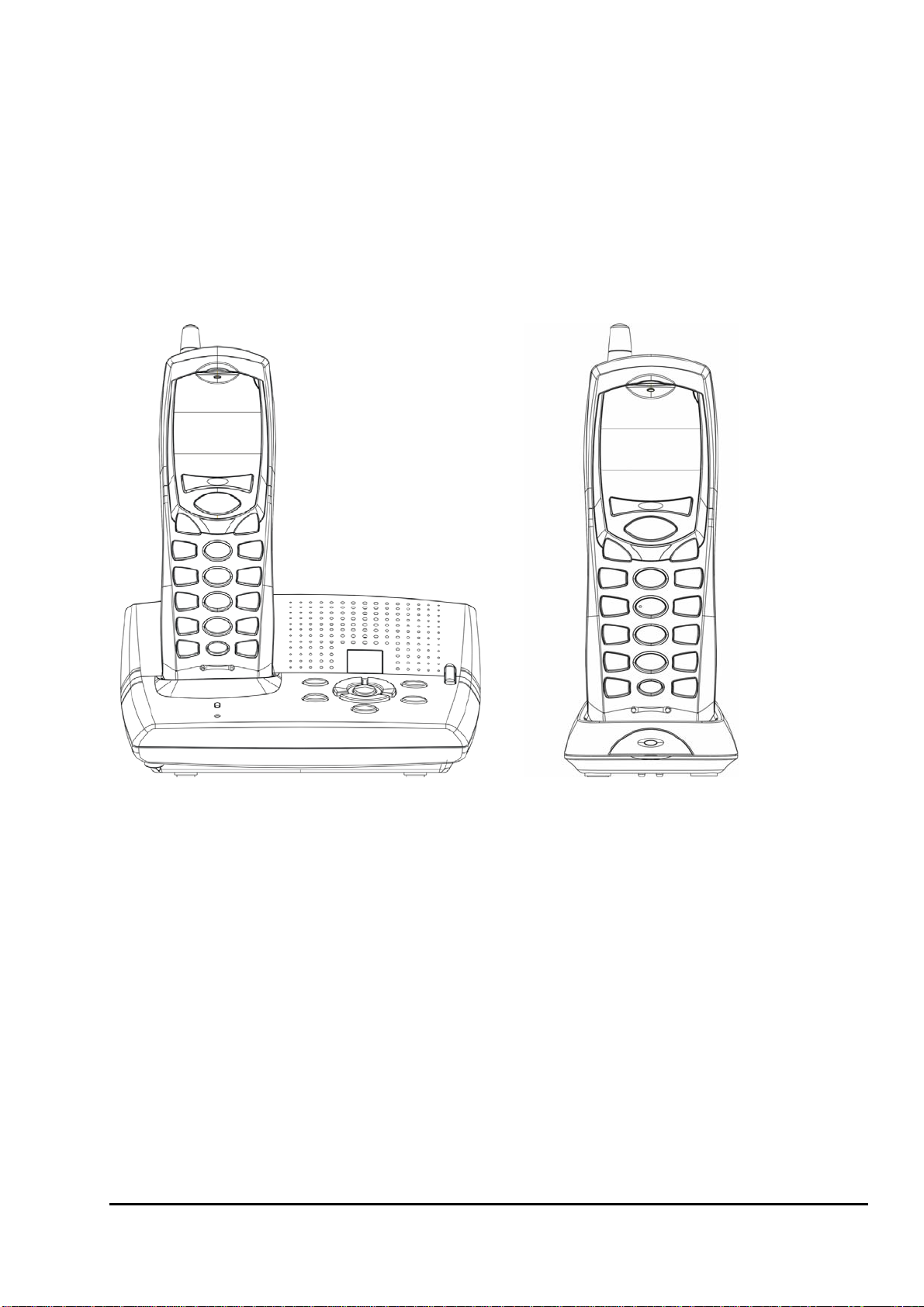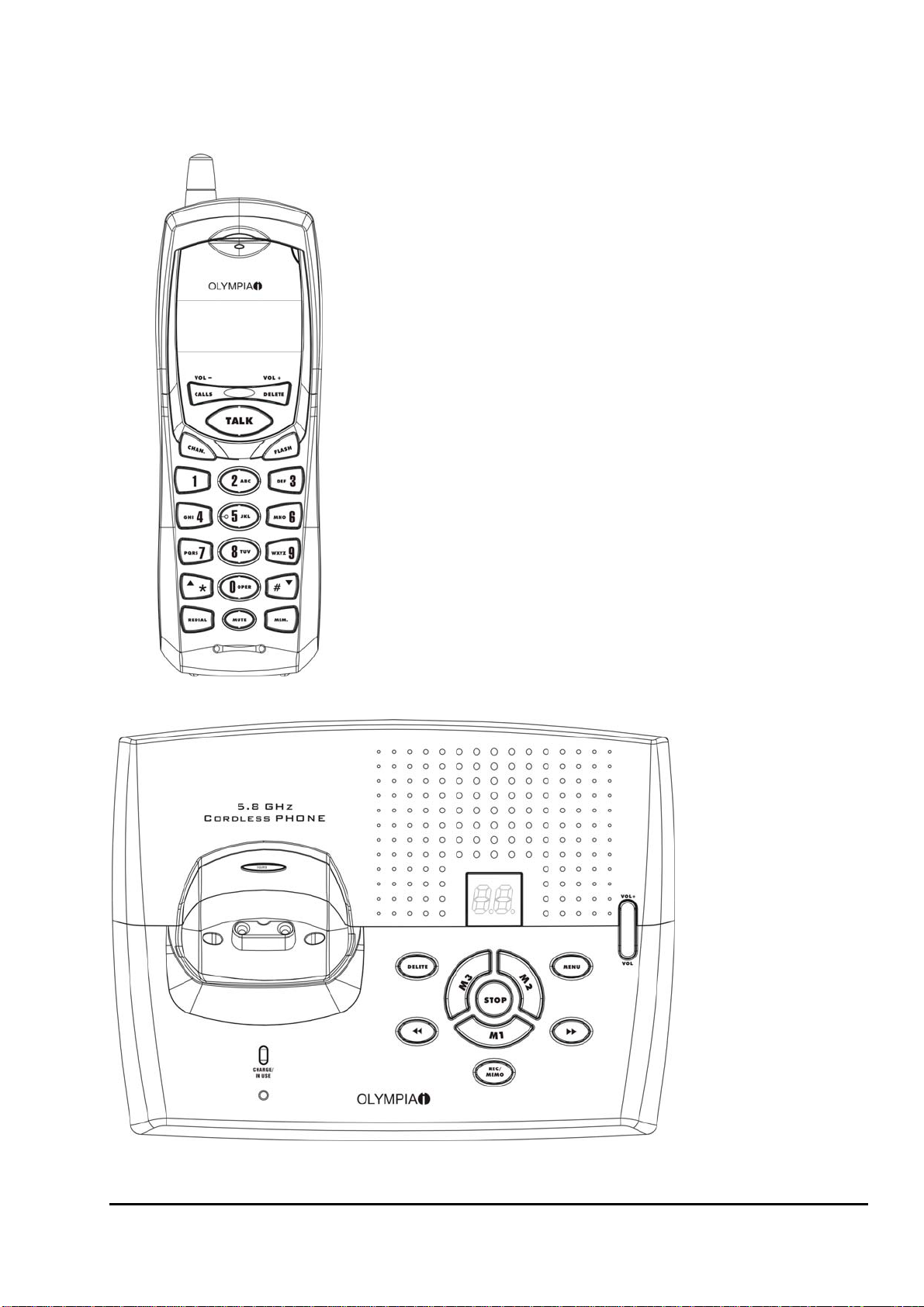OL6815 User Manual 3
TABLE OF CONTENTS
IMPORTANT SAFETY INSTRUCTIONS................................................................................ 4
SAFETY INSTRUCTIONS FOR BATTERY PACK ................................................................ 5
Part I Cordless Phone Operation ..................................................................................... 6
1Cordless Phone Features .................................................................................................... 6
2Caller ID Features ..............................................................................................................6
3Set Up ................................................................................................................................ 6
4Olympia OL6815 – Quick Programming Guide................................................................ 7
5Installation and Charging of the Battery Pack ................................................................... 8
6Layout of Keys and Indicators ......................................................................................... 10
7Power Up ......................................................................................................................... 11
8Answering Calls on Either Handset ................................................................................. 11
9Make a Call from Either Handset..................................................................................... 11
10 Terminate a Call............................................................................................................... 11
11 Short Paging (To Locate the Handsets) ........................................................................... 11
12 Long Paging.....................................................................................................................12
13 Selecting System Language ............................................................................................. 12
14 Setting Local Area Code.................................................................................................. 12
15 Setting Tone/Pulse (Preset to Tone)................................................................................. 12
16 Setting RINGER ON/OFF ............................................................................................... 13
17 Setting Handset Number .................................................................................................. 13
18 Setting Date & Time ........................................................................................................ 13
19 Setting Display Contrast .................................................................................................. 14
20 Caller ID Operation.......................................................................................................... 14
21 Visual Message Notification............................................................................................ 19
22 Speed Dial Memory (0…9).............................................................................................. 20
23 Pre-dialing (Handset OFF)............................................................................................... 22
24 Redial with Handset OFF................................................................................................. 22
25 Dialing Digits................................................................................................................... 23
26 Call Timer ........................................................................................................................ 24
27 Battery/Voltage Low Detection ....................................................................................... 24
28 Mute ................................................................................................................................ 24
29 Changing Volume ............................................................................................................ 24
30 Transferring a Call from One Handset to the Other......................................................... 25
Part II Digital Answering System Operation ................................................................. 26
1Setup ................................................................................................................................ 26
Turn Answering System ON / OFF (preset to ON) ......................................................... 26
Clock Setting.................................................................................................................... 26
Record Your Outgoing Announcement ........................................................................... 26
How to Record Your Announcement............................................................................... 27
Set your Remote Access Code ......................................................................................... 27
Set ‘Announce Only’ On / Off (preset to OFF) ............................................................... 27
Turn Audible Message Alert On / Off ............................................................................. 27
Turn Base Ringer On / Off (preset to ON)....................................................................... 27
Set Number of Rings to Answer ...................................................................................... 28
2Recording a Memo........................................................................................................... 28
3Listening to Your Messages............................................................................................. 28
4Deleting Messages ........................................................................................................... 29
5Remote Operation ............................................................................................................ 29
6Other Important Things You Should Know..................................................................... 29
7What the Message Window is Saying.............................................................................. 30
Part III Consumer Information ........................................................................................ 31