Olympus M.ZUIKO DIGITAL ED 300mm f4.0 IS PRO User manual
Other Olympus Camera Lens manuals

Olympus
Olympus ED 60mm f2.8 Macro User manual

Olympus
Olympus M.ZUIKO DIGITAL ED 12-40mm 1:2.8 User manual
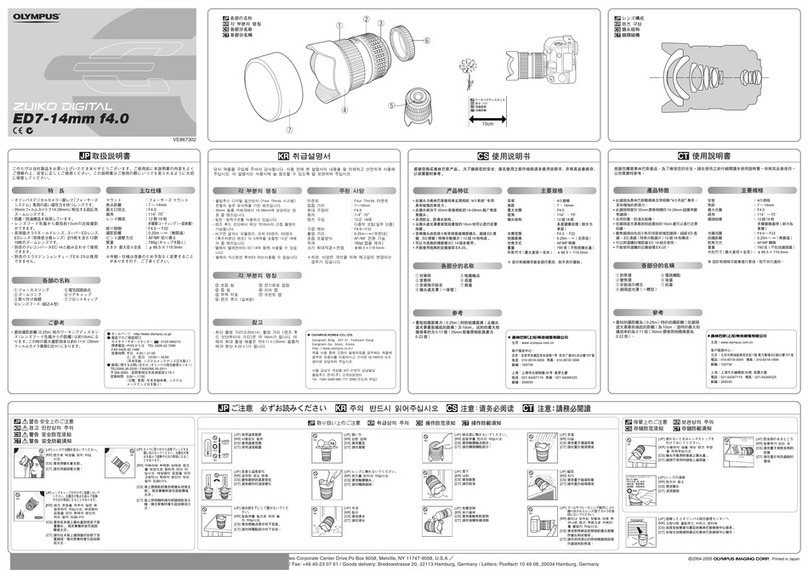
Olympus
Olympus ED7-14mm f4.0 User manual

Olympus
Olympus Lens 14-54mm f2.8-3.5 Zuiko Digital User manual
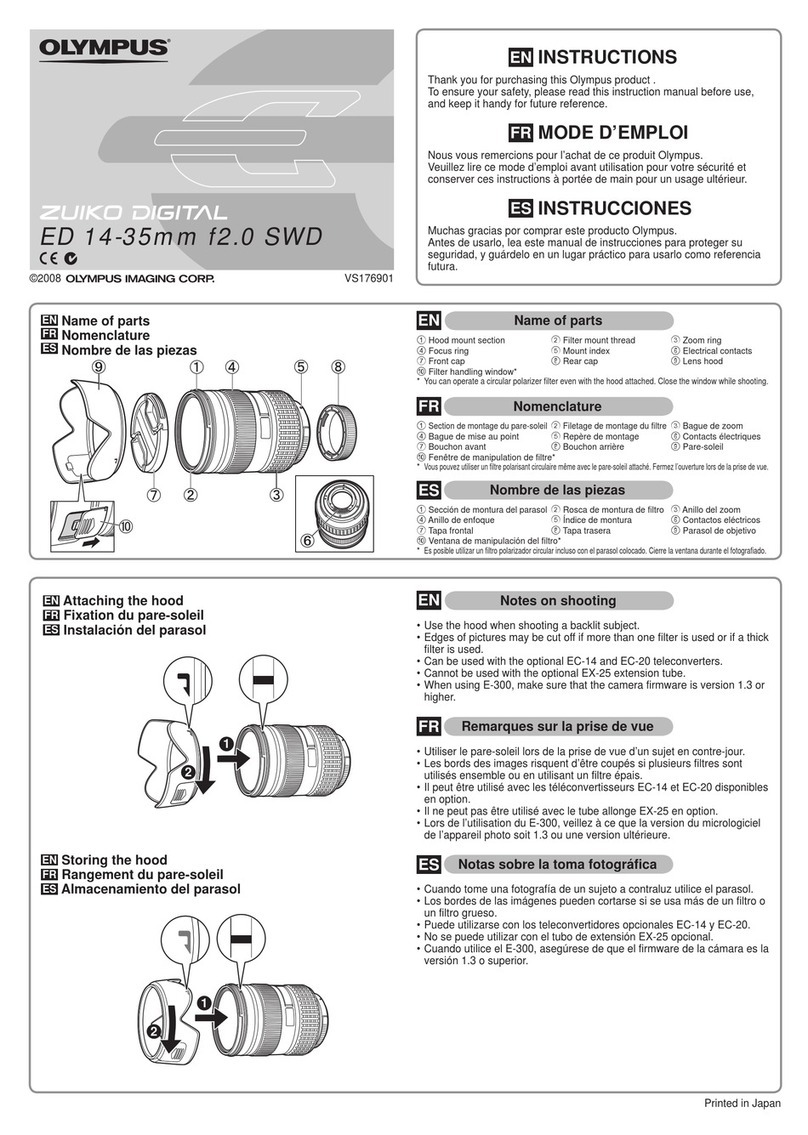
Olympus
Olympus ZUIKO DIGITAL ED 14-35mm F2.0 mm SWD User manual
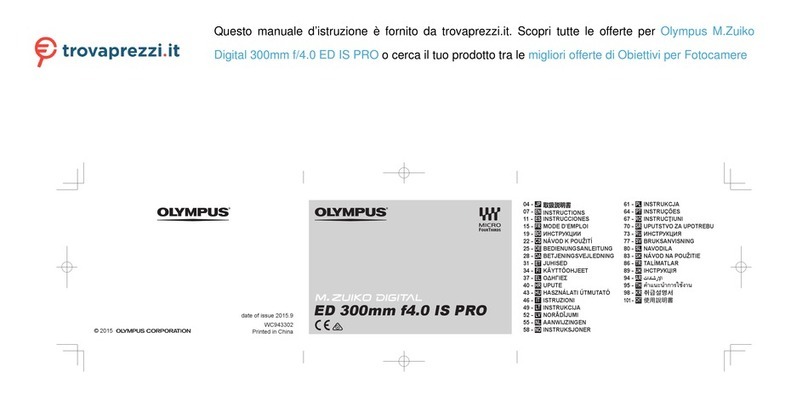
Olympus
Olympus M.ZUIKO DIGITAL ED 300mm f4.0 IS PRO User manual
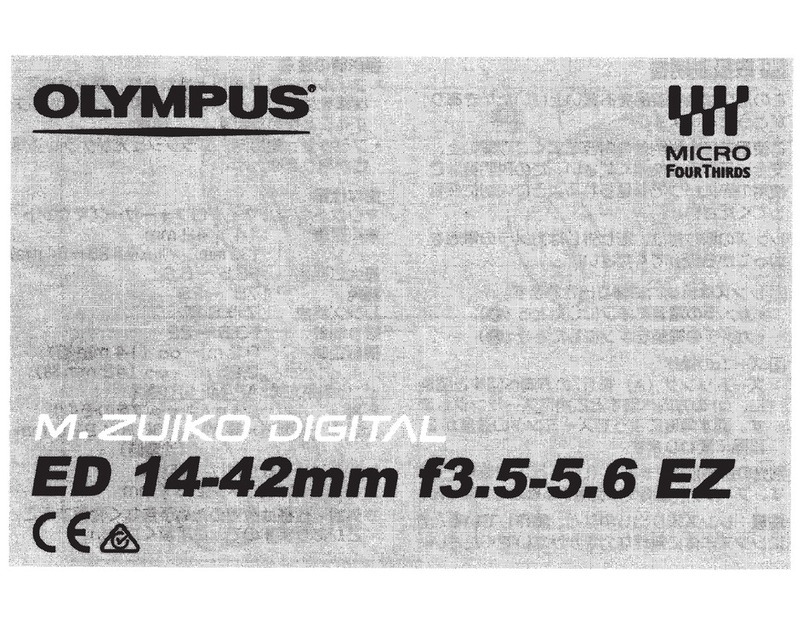
Olympus
Olympus ED 14-42mm f3.5-5.66 EZ User manual

Olympus
Olympus ED 8mm F3.5 Fisheye User manual

Olympus
Olympus M. Zuiko Digital MC-14 User manual

Olympus
Olympus M.ZUIKO DIGITAL 17mm f1.8 User manual

Olympus
Olympus 35-100mm f2.0 Zuiko Digital Zoom User manual

Olympus
Olympus Camedia TCON-300S User manual

Olympus
Olympus 17mm 1:2.8 User manual

Olympus
Olympus M.Zuiko Digital ED 12mm f/2 User manual
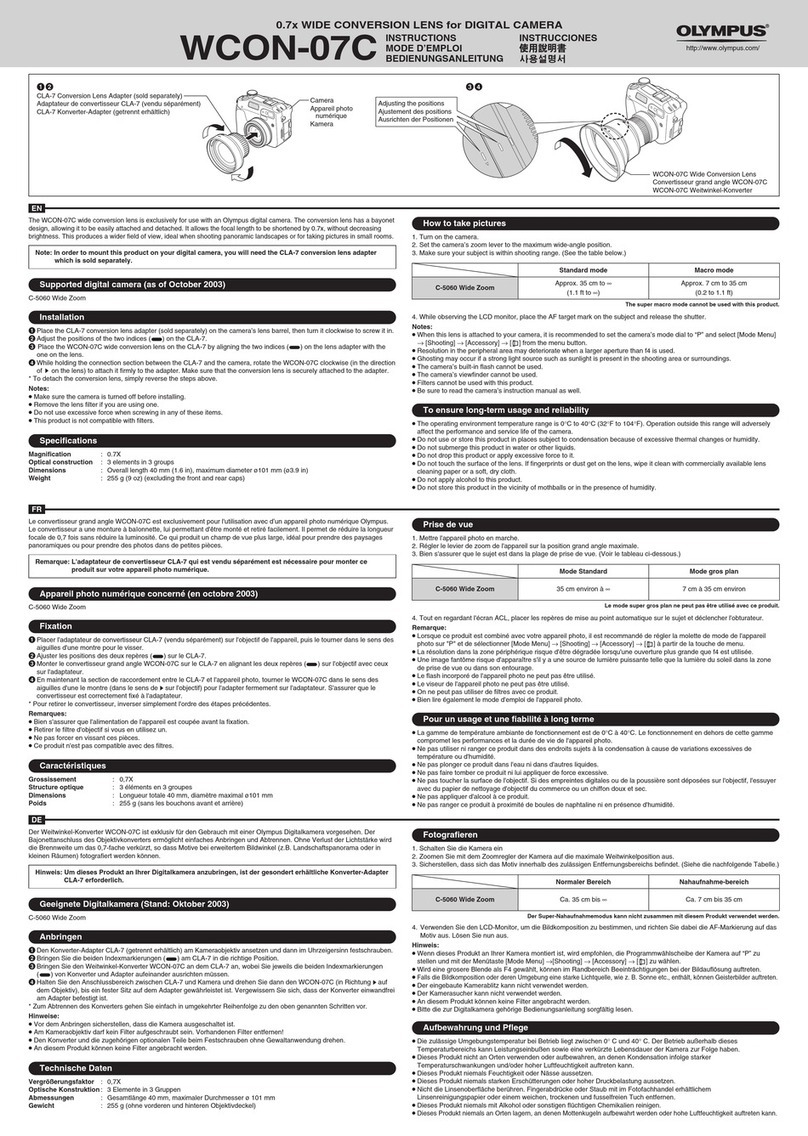
Olympus
Olympus WCON-07C User manual
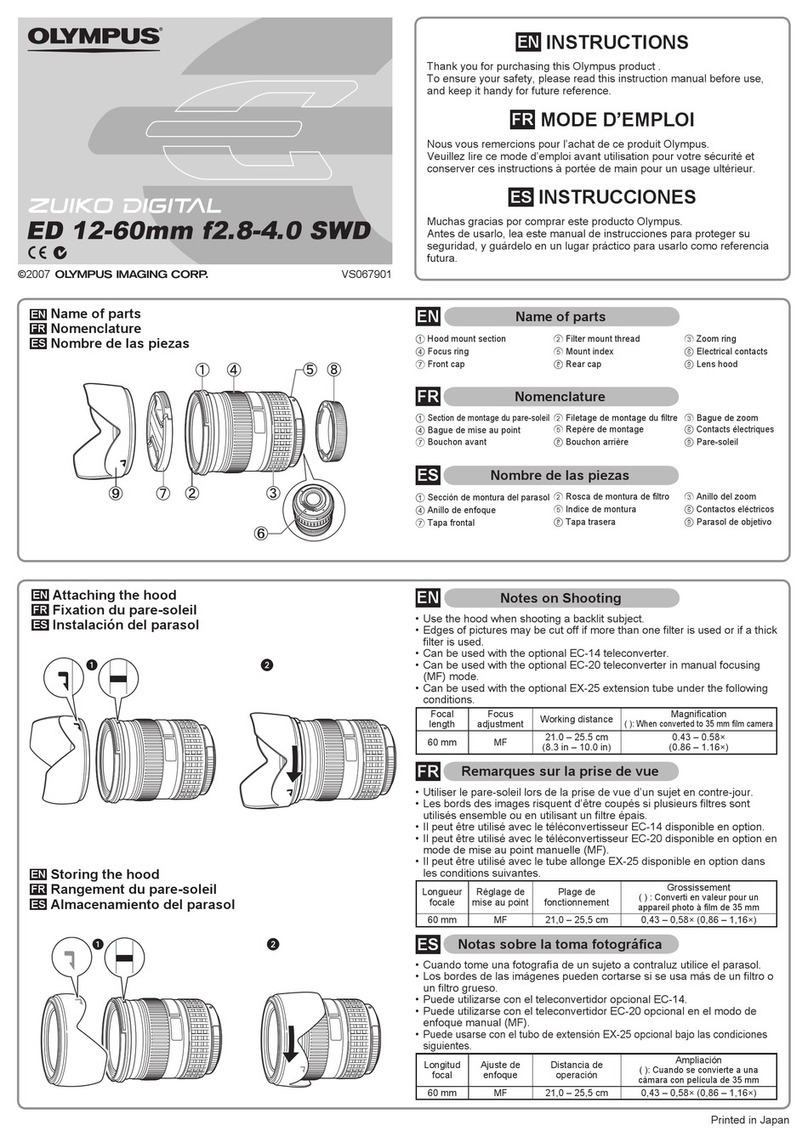
Olympus
Olympus ZUIKO Digital ED 12-60mm f2.8-4.0 User manual

Olympus
Olympus ZUIKO Digital ED 14-42mm f3.5-5.6 User manual
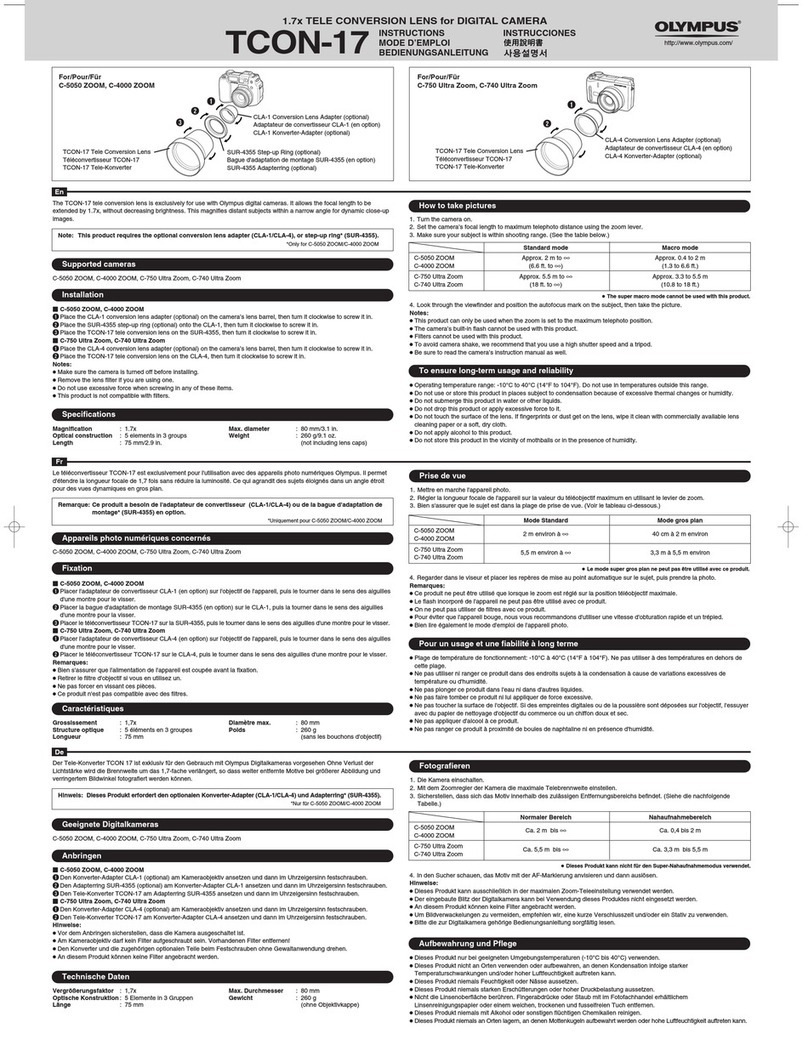
Olympus
Olympus TCON 17 User manual

Olympus
Olympus Zuiko digital ED 50mm f2.0 Macro 1:2 User manual
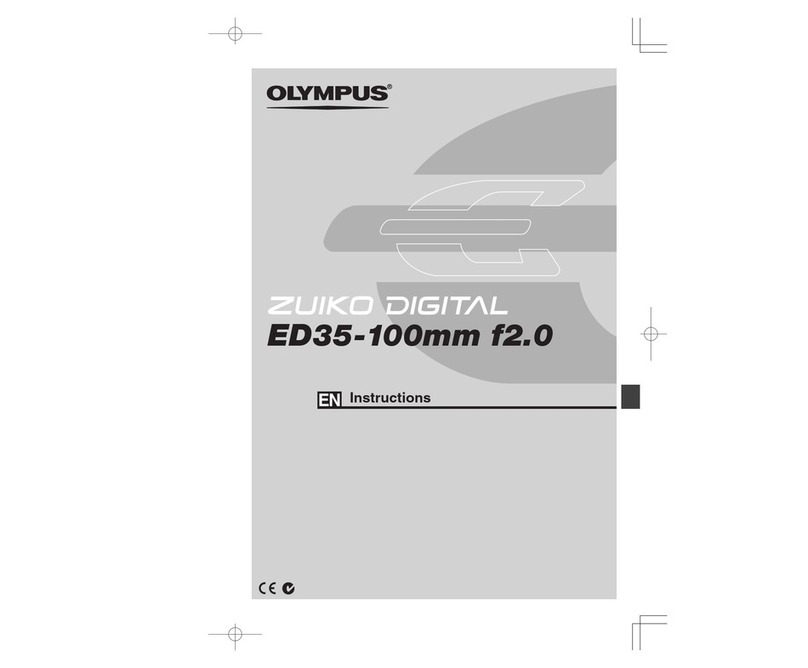
Olympus
Olympus ZUIKO DIGITAL ED35-100mm f2.0 User manual





























