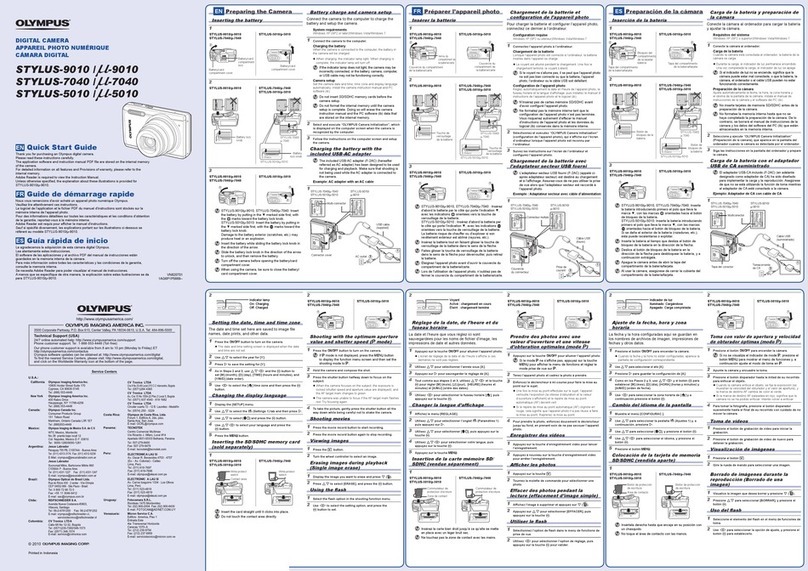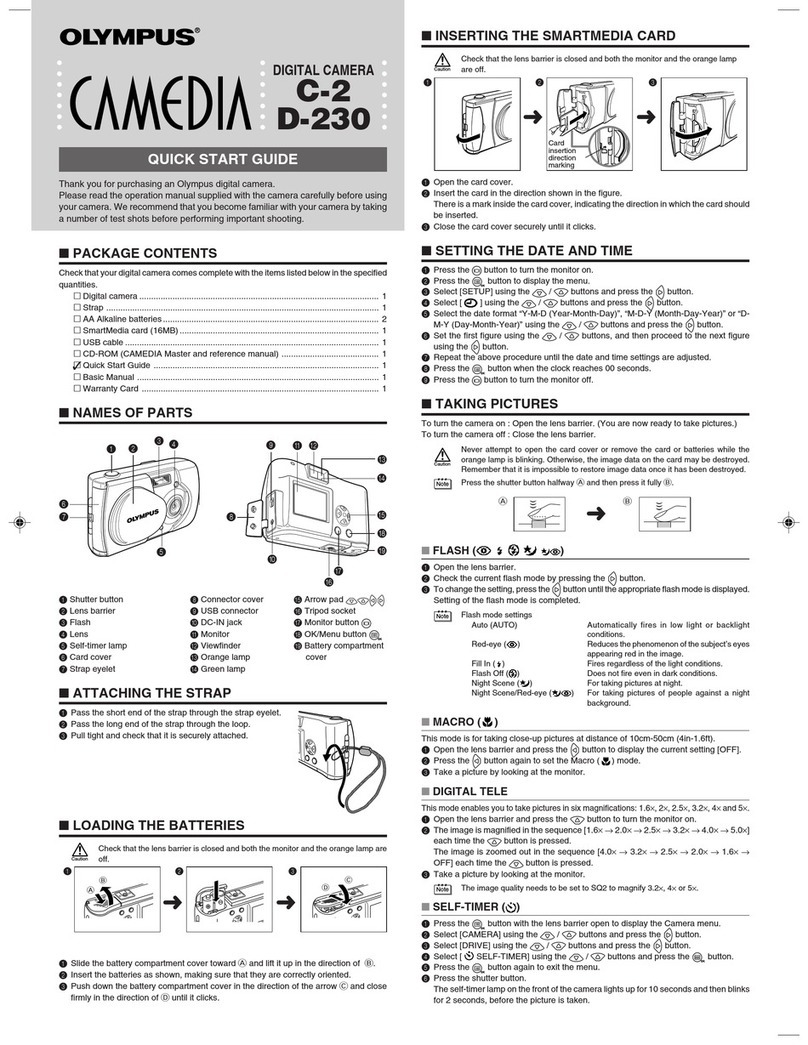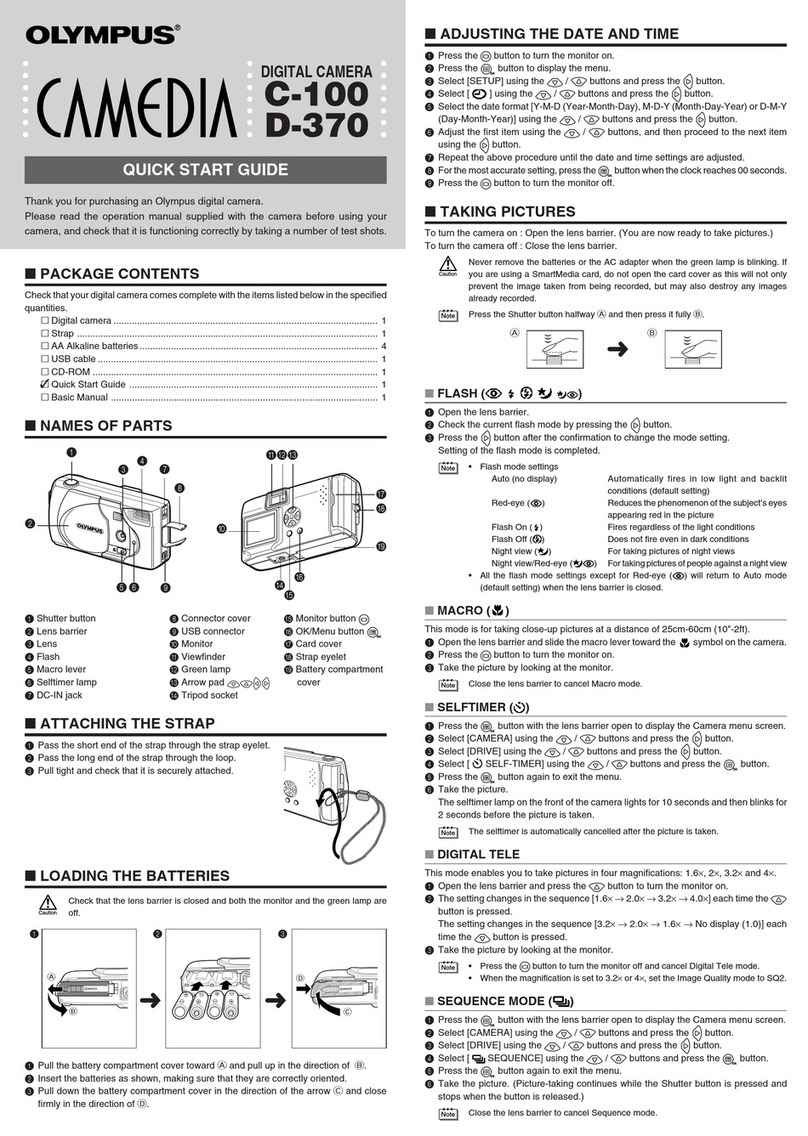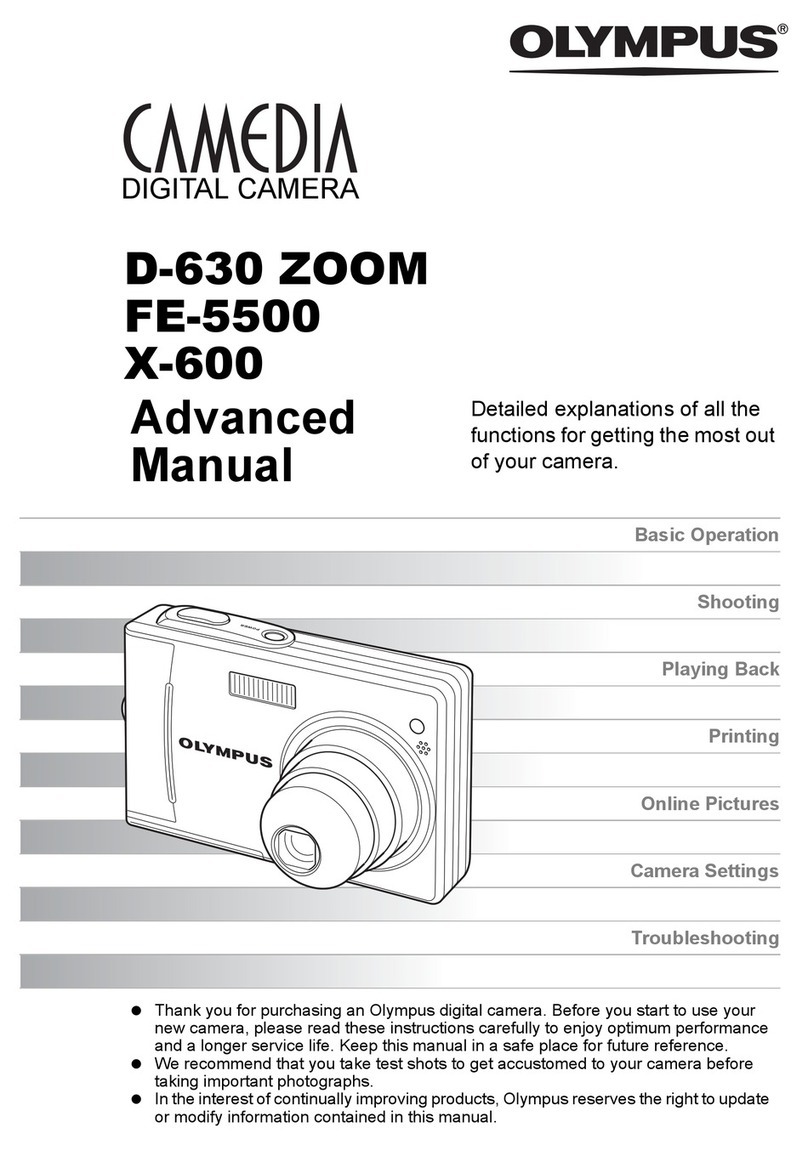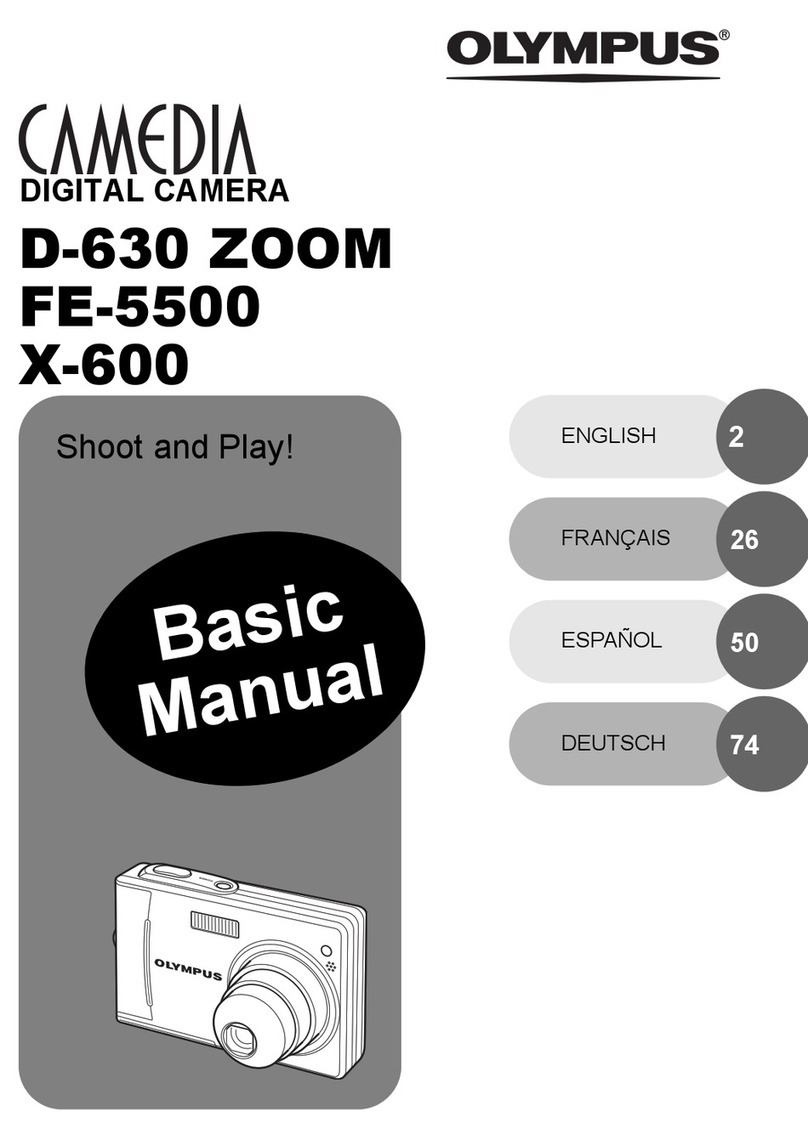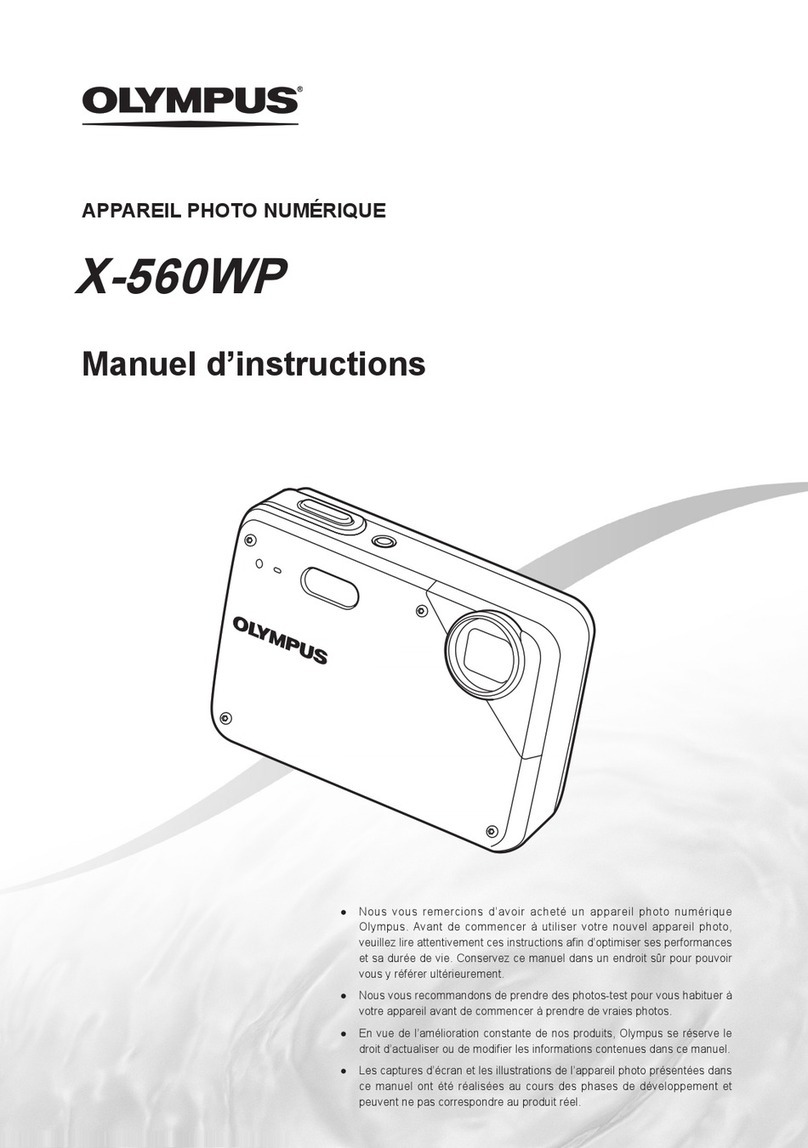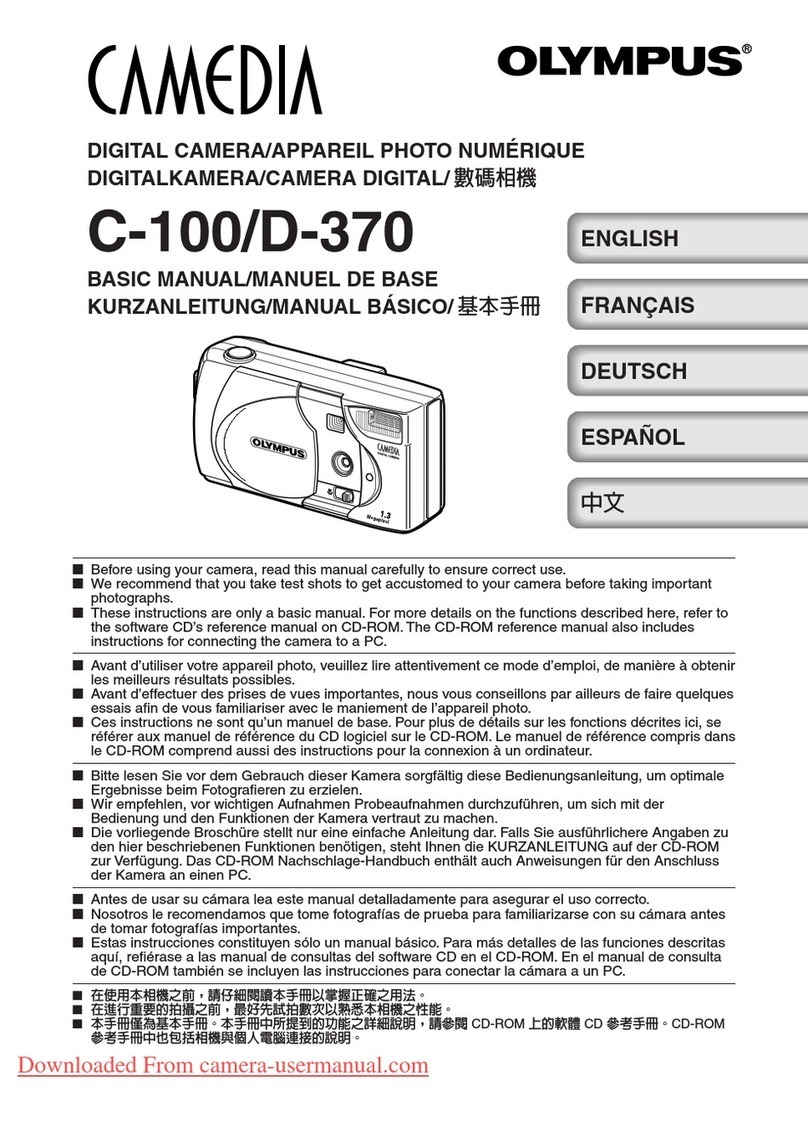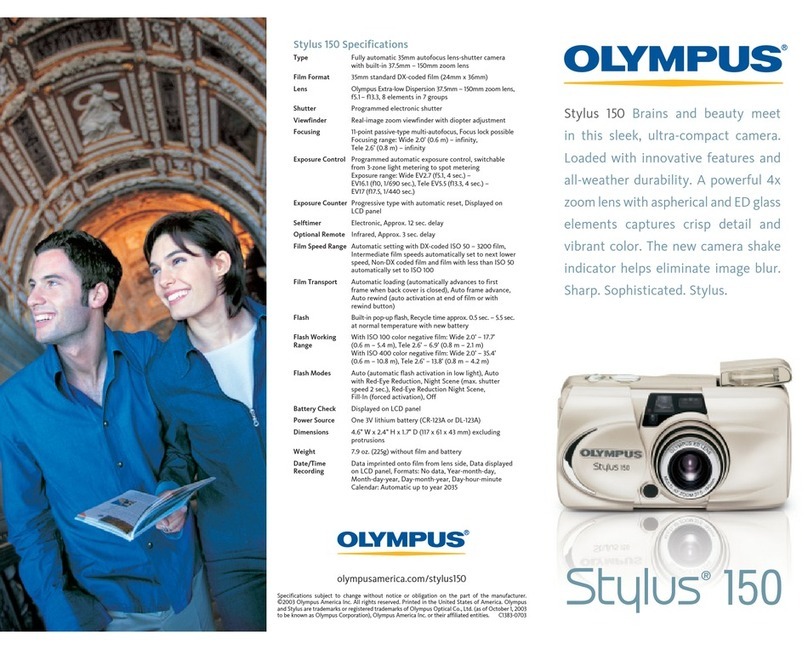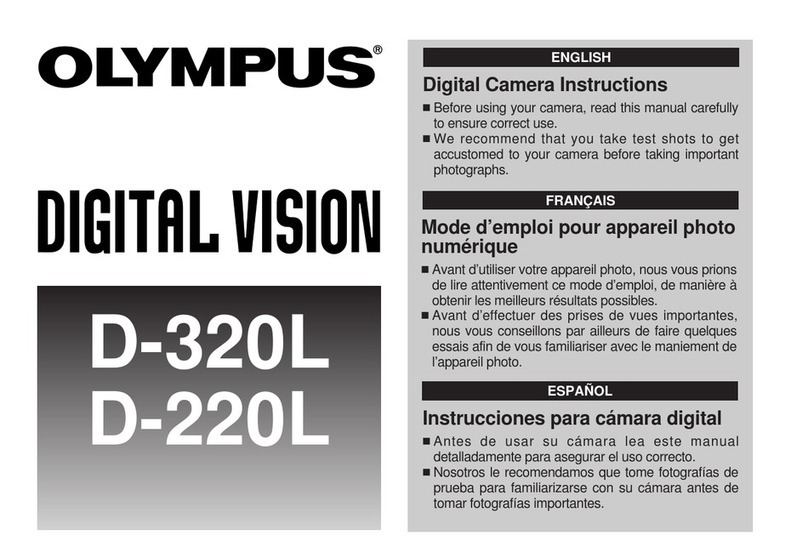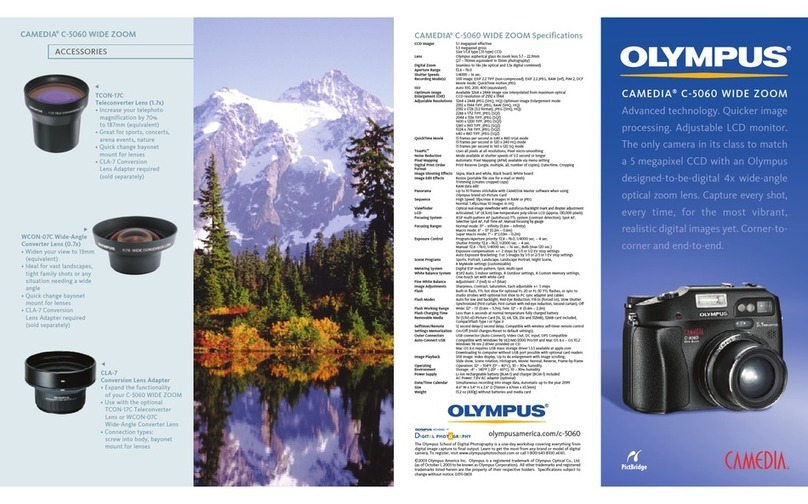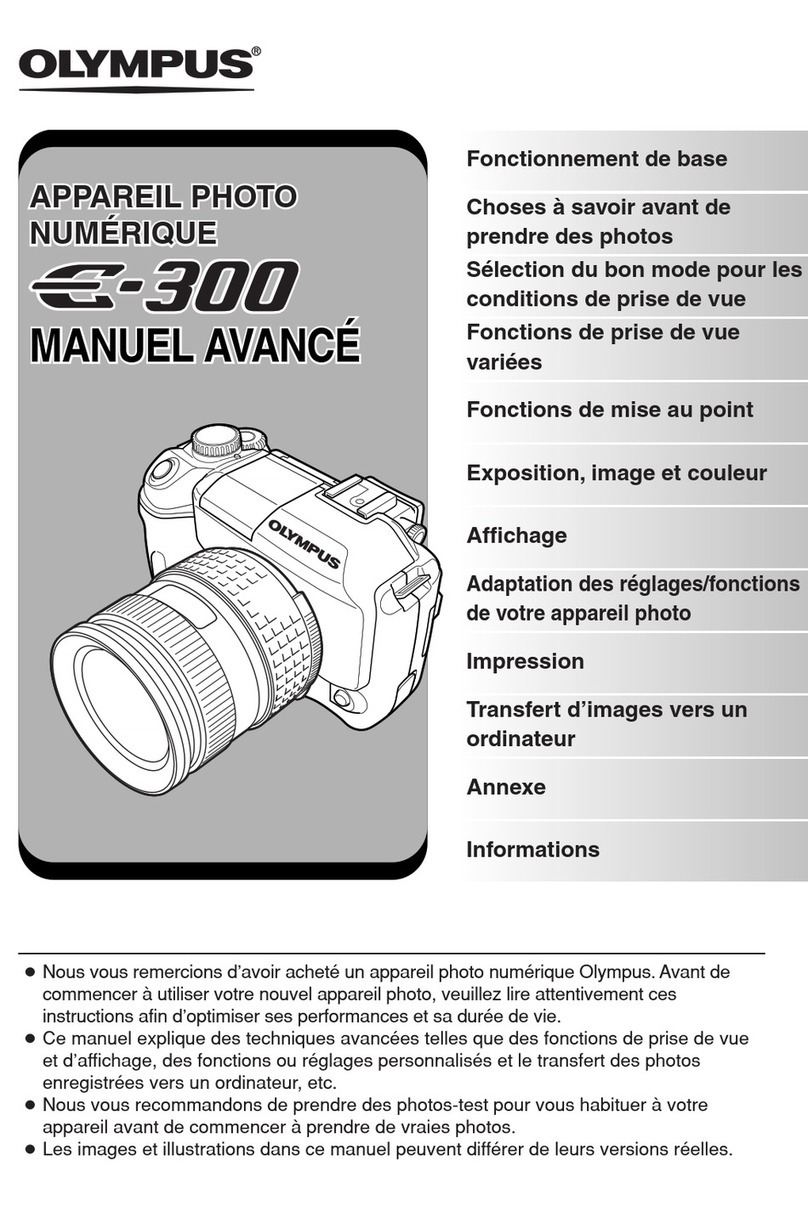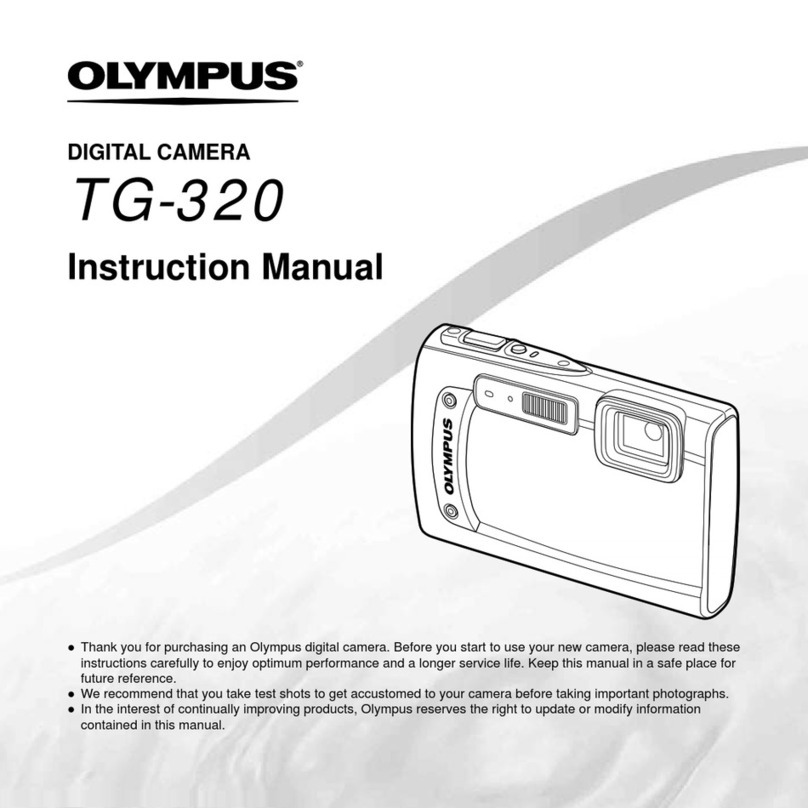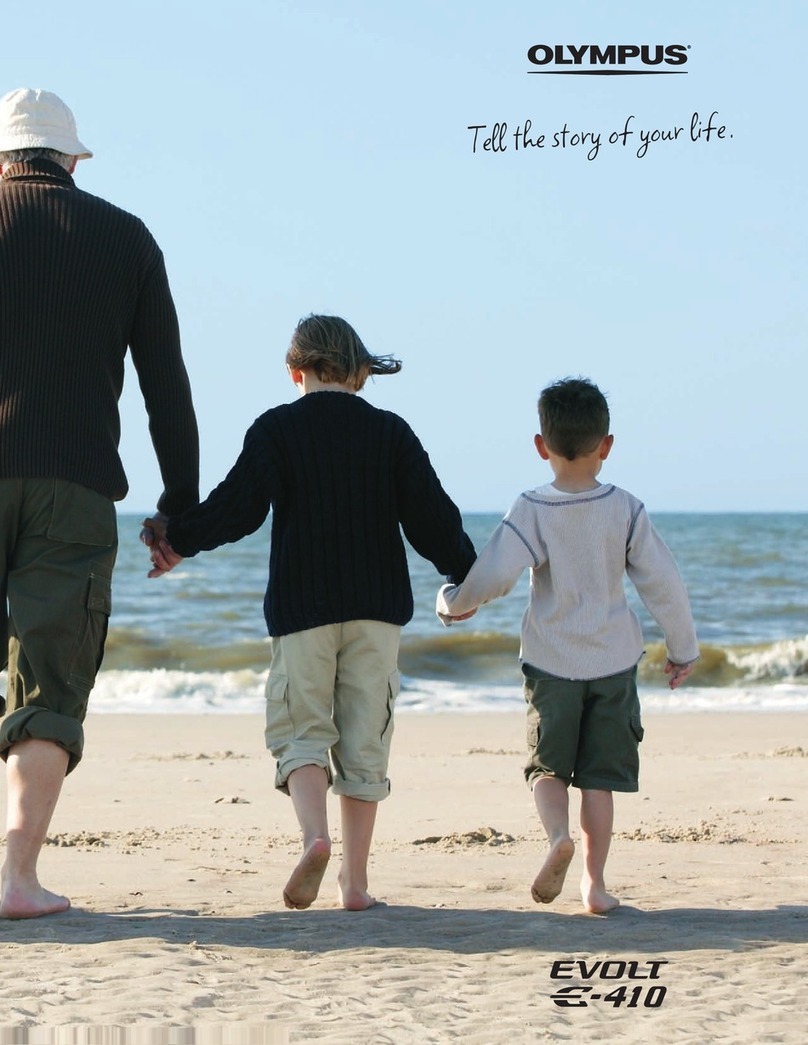4
DP21-SAL
4Cautions
Image Data Storage
1. The recorded image data may be lost (destroyed) in the following cases. Note that Olympus will not assume any liabilities
for the loss (destruction) of recorded data. The image data may also be destroyed by an unexpected cause.
It is recommended to back up the data periodically.
· When the user or a third party used the USB memory in a wrong way.
· When the user or a third party services repairs the equipment.
· When the USB memory is affected by static electricity or electromagnetic noise.
· When the PC is shut down, the AC adapter is disconnected or the power cord is unplugged during recording or
erasure (formatting) of the PC.
· In case when continuing to save the data for the period exceeding the life time of data storage of USB memory,
(approx. 1 to several years).
· When the equipment fails.
2. Please note if following cases may occur though the camera is working properly, the image restoration or the compensa-
tion for damages are not guaranteed.
· The image is abnormal.
· File properties e.g. file names, file time, etc. are abnormal.
· The image is lost.
}In general, as the data retention lifetime is set in the electronic memory media, e.g. USB memory, HDD, CD-R, DVD-R, etc.,
the saved files may be lost after several years.
}The image data may disappear (be destroyed) unexpectedly. Be sure to backup the data on regular base.
}Make sure that there is no problem when recording the subjects before acquisition. Please note that even though the
problem may occur caused by the recorded images, Olympus will not be responsible for these problems.
System Compatibility
1. Only the following USB devices function when connected to the control box D21-CB, etc.
Connectable USB devices: USB removable media such as a USB memory
USB mouse
USB keyboard
2. Even when one of the USB devices is used, it cannot be connected if it needs a special driver or the Explorer function of
the PC for operation.
3. When a USB device with current consumption above 200 mA (including a USB memory, mouse or keyboard) is con-
nected, it may not function due to insufficient power supply from the hand switch D21-HS.
4. The network connection requirements are as follows.
Applicable PC: DOS/V AT compatible machine
Applicable OS: Windows 7 (32-bit/64-bit), Vista Ultimate (32-bit), Vista Business (32-bit), Windows XP Professional (32-bit)
Standards: IEEE802.3 (10BASE-T Ethernet), IEEE802.3u (100BASE-TX Fast Ethernet) compliant
Applicable protocol: TCP/IP (Incompatible with IPv6)
Connector: RJ-45 type 8-pole connector
Transmission rate: 10 Mbps (10BASE-T Ethernet)/100 Mbps (100BASE-TX Fast Ethernet)
Even when the connection requirements above are met, connection and operation in any network environment is not
guaranteed.
Downloaded from ManualsNet.com search engine