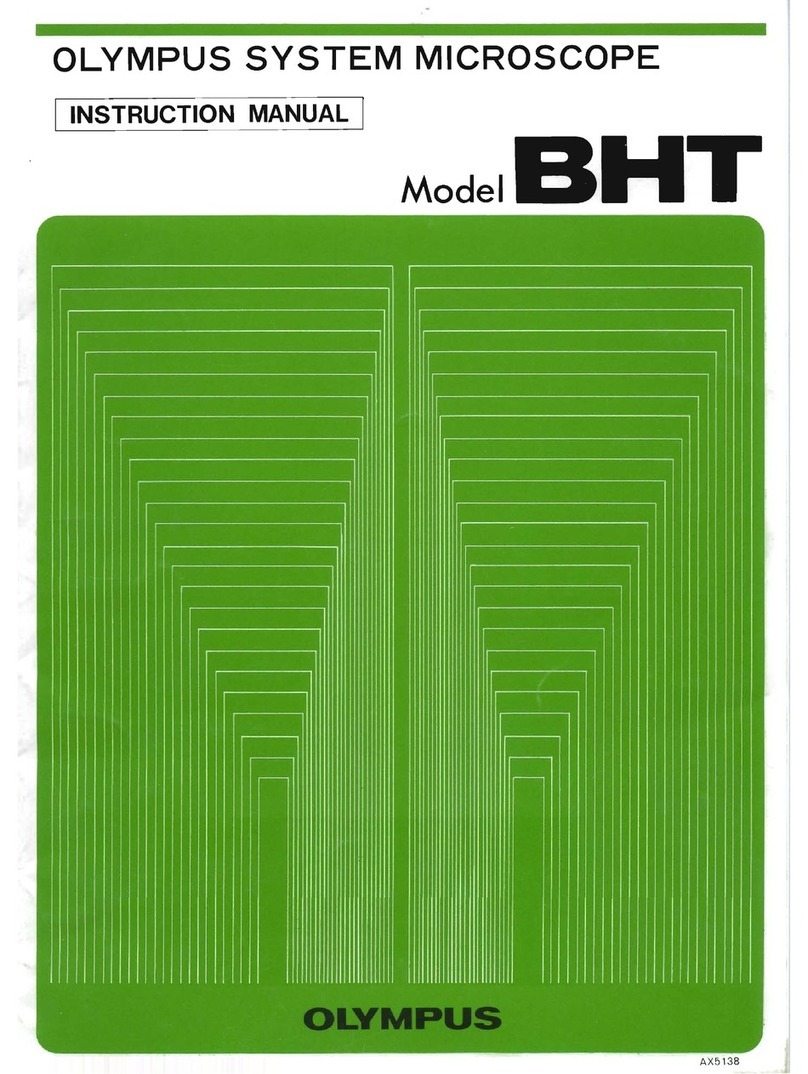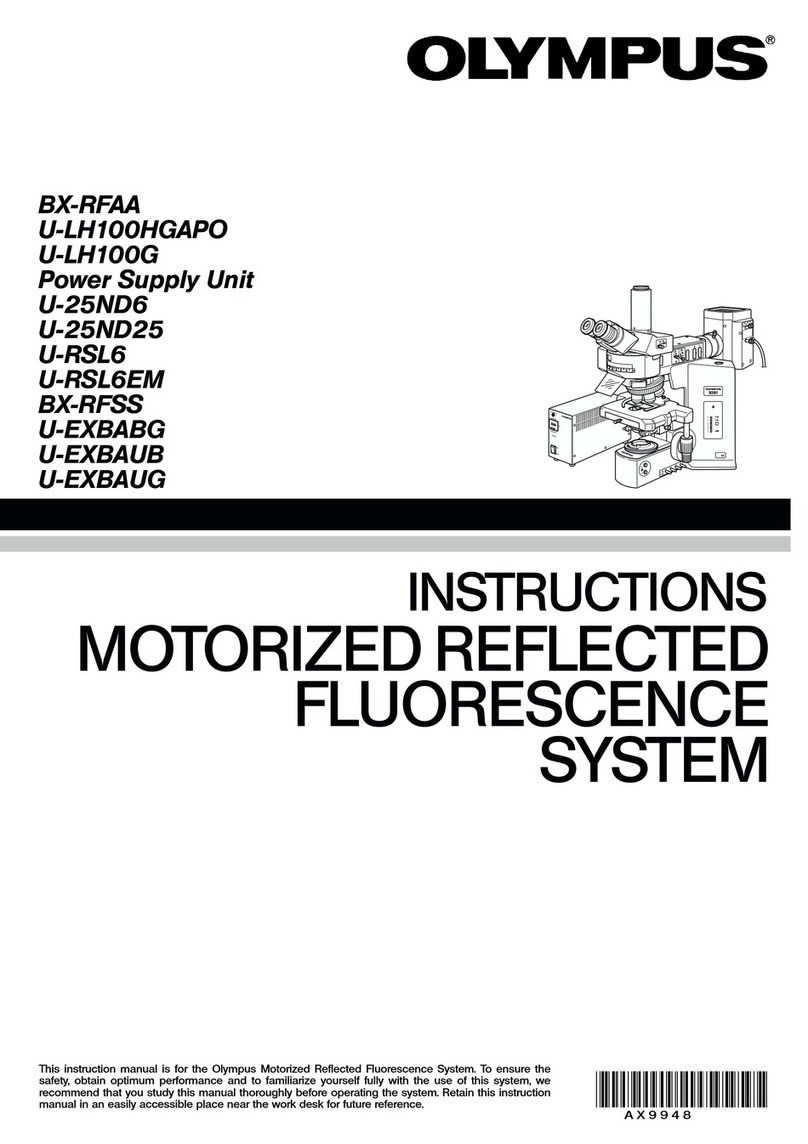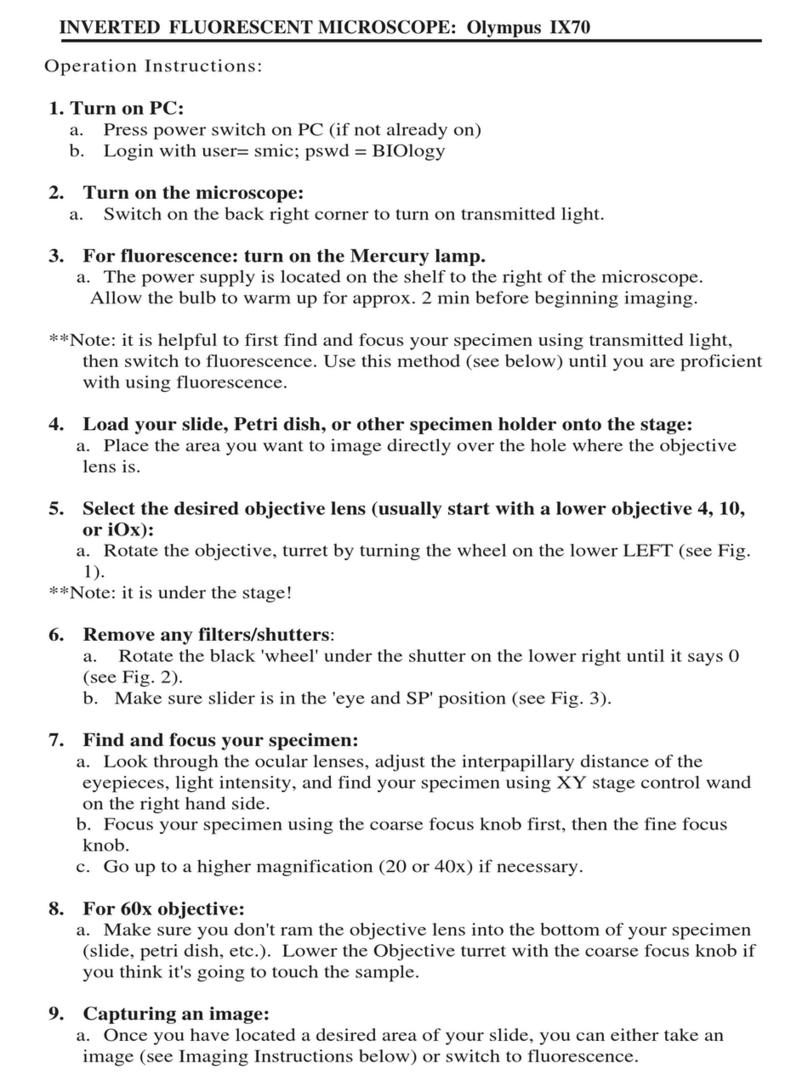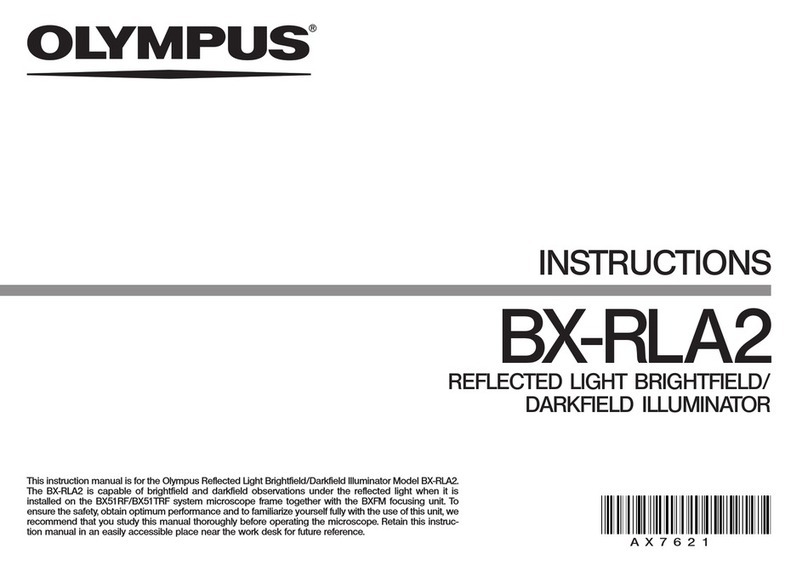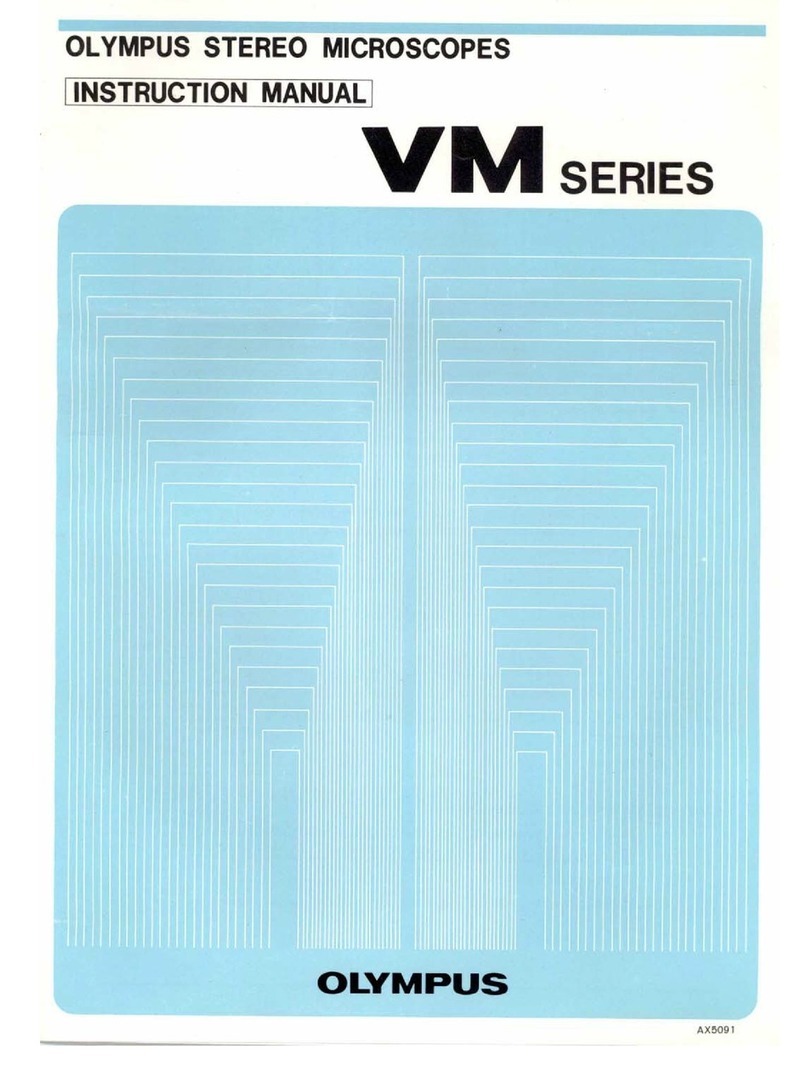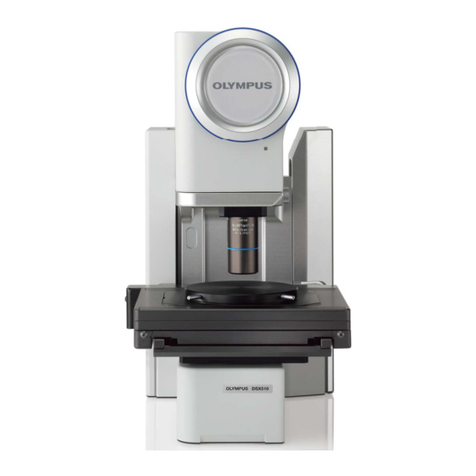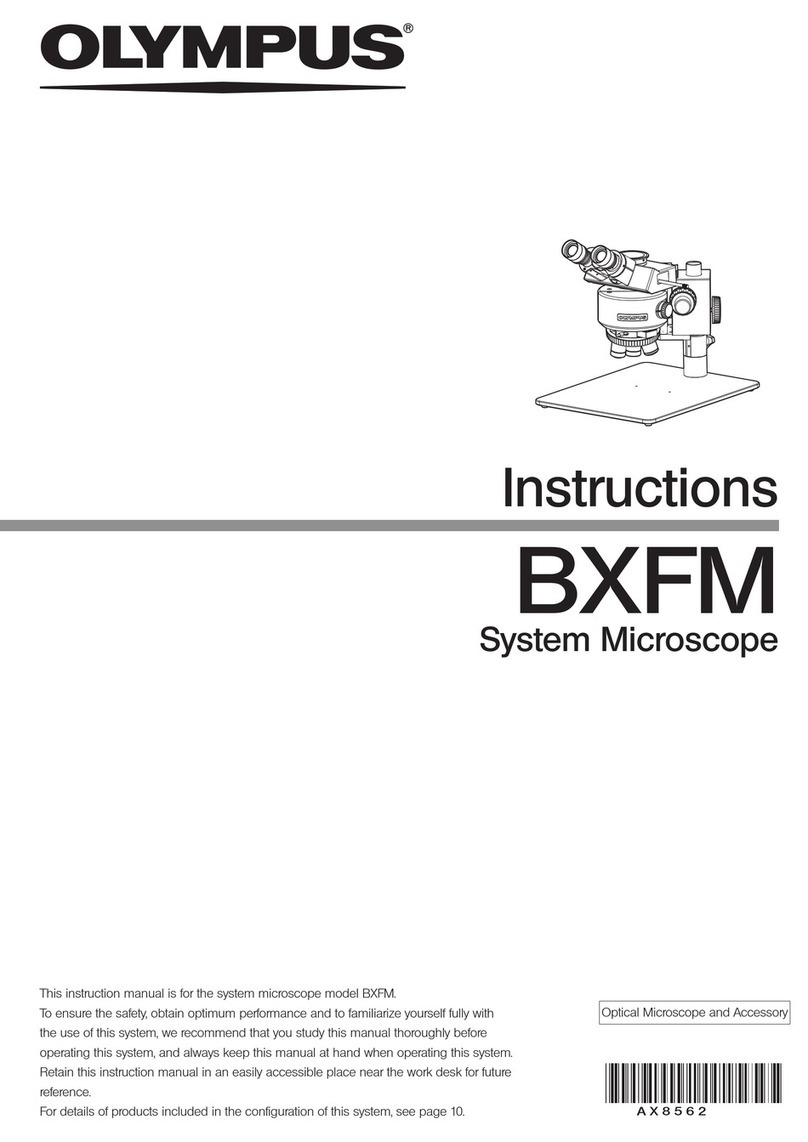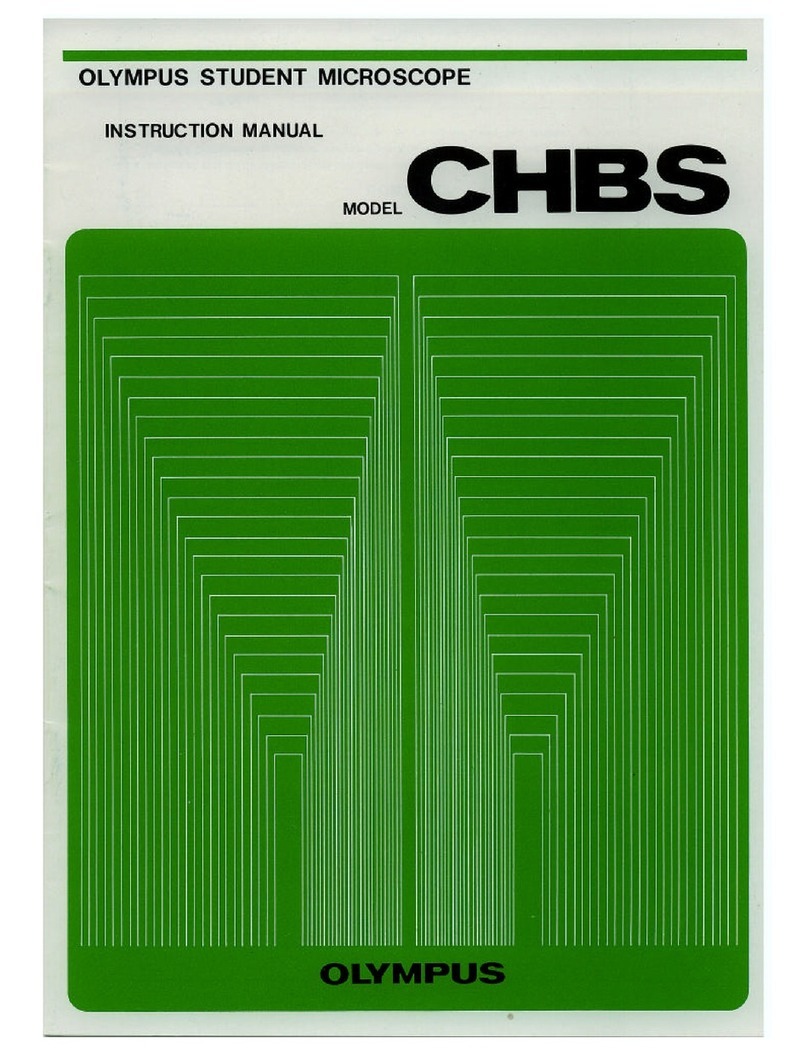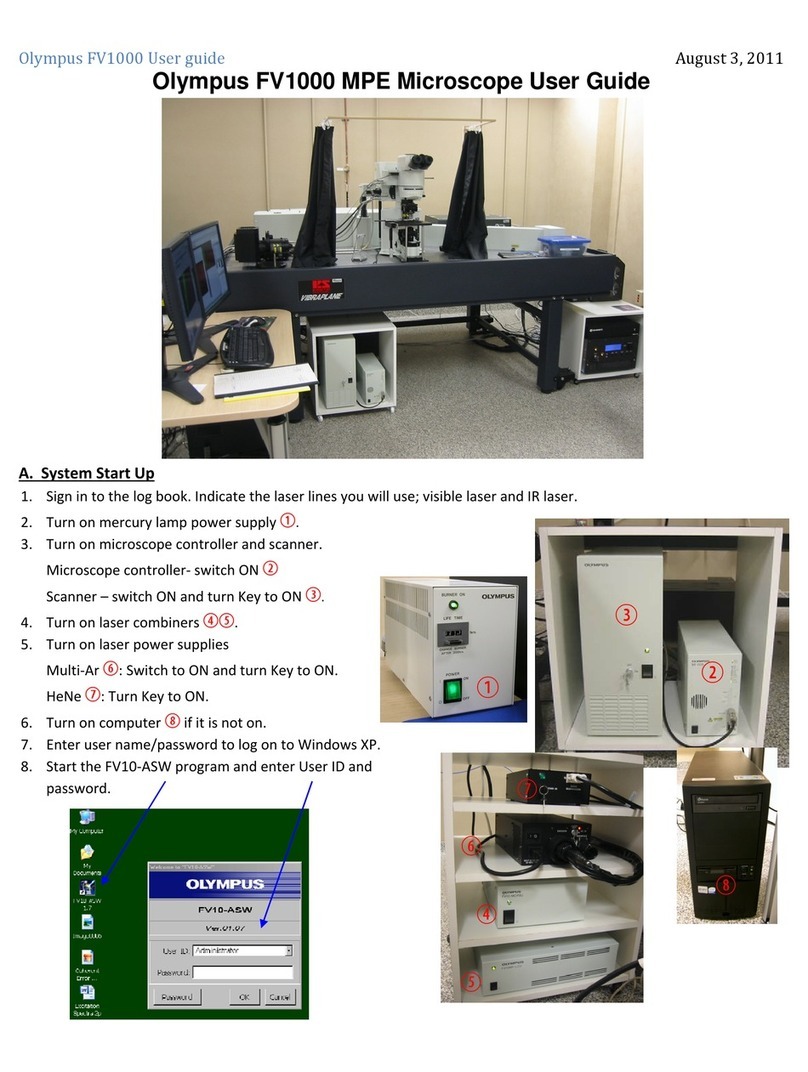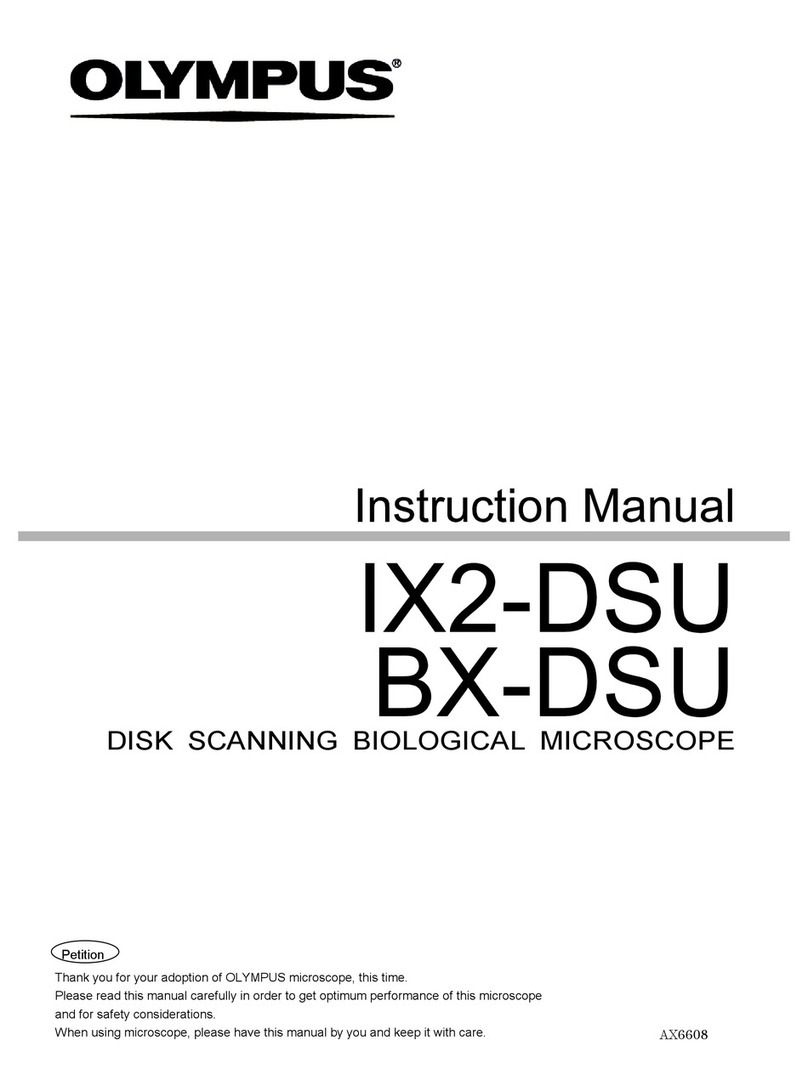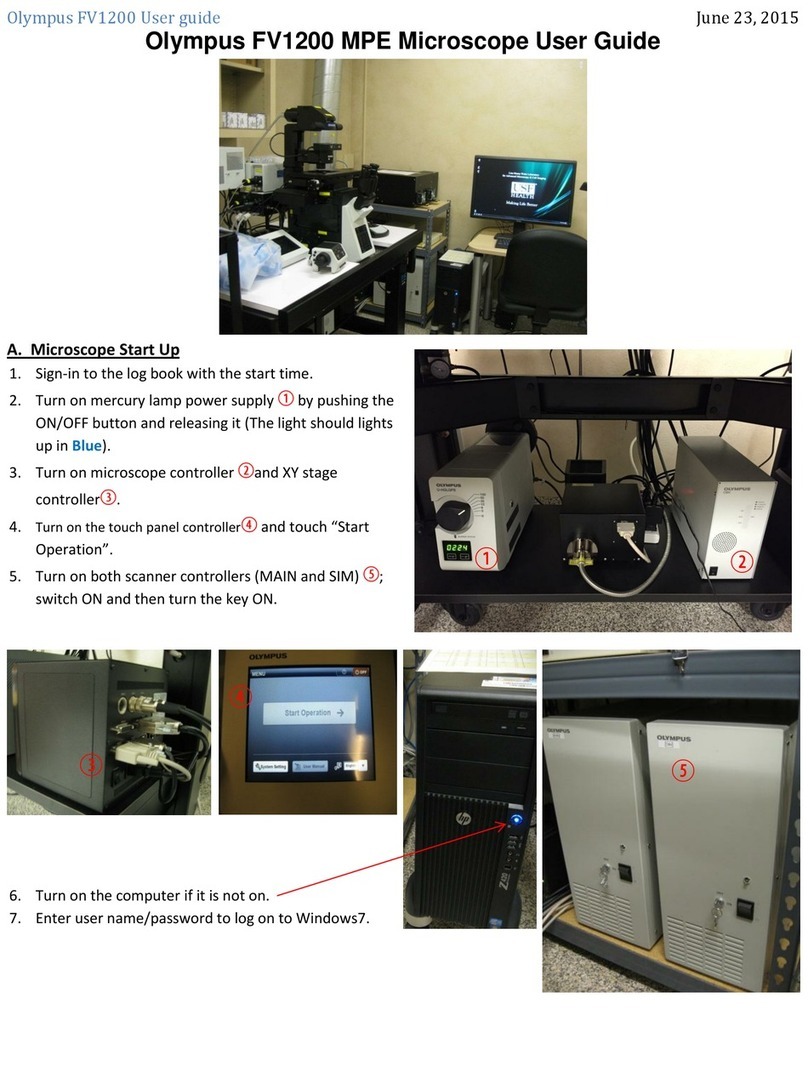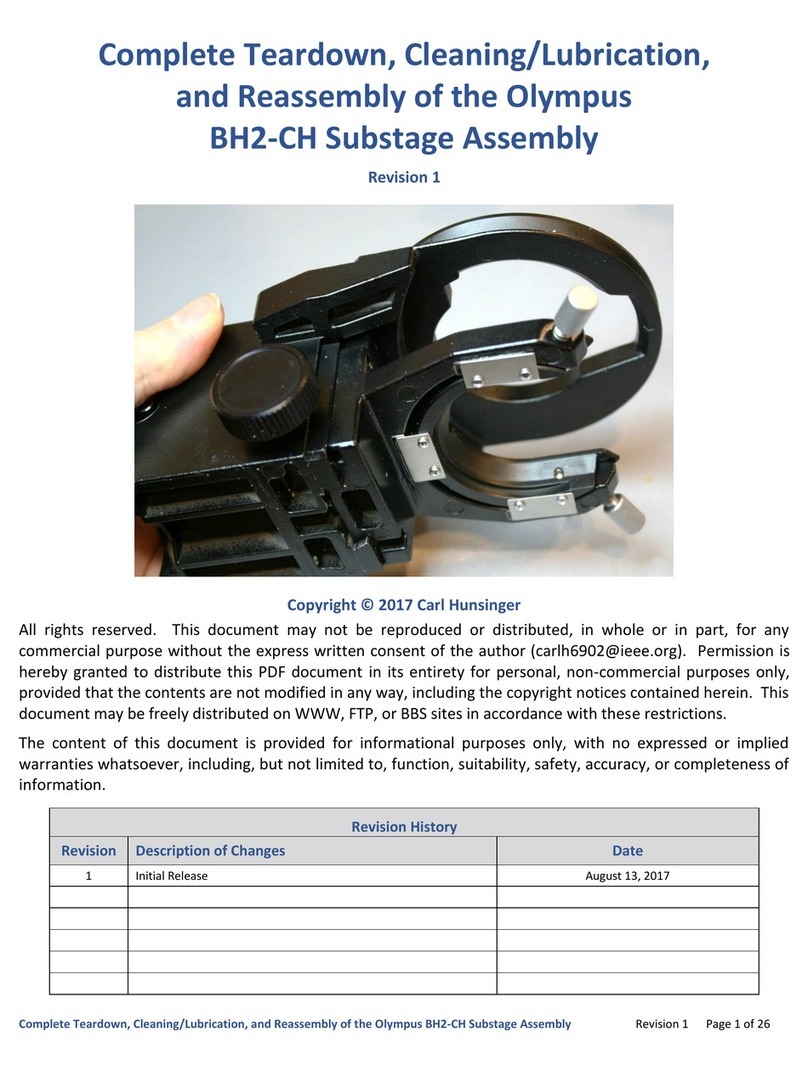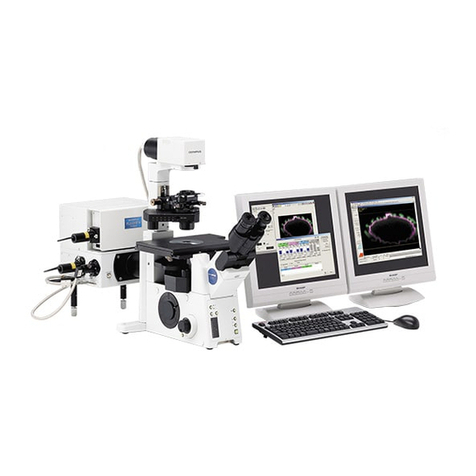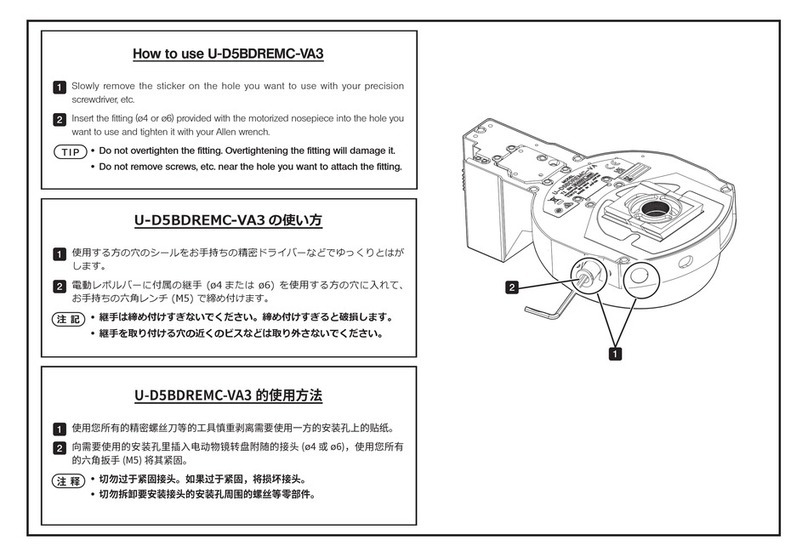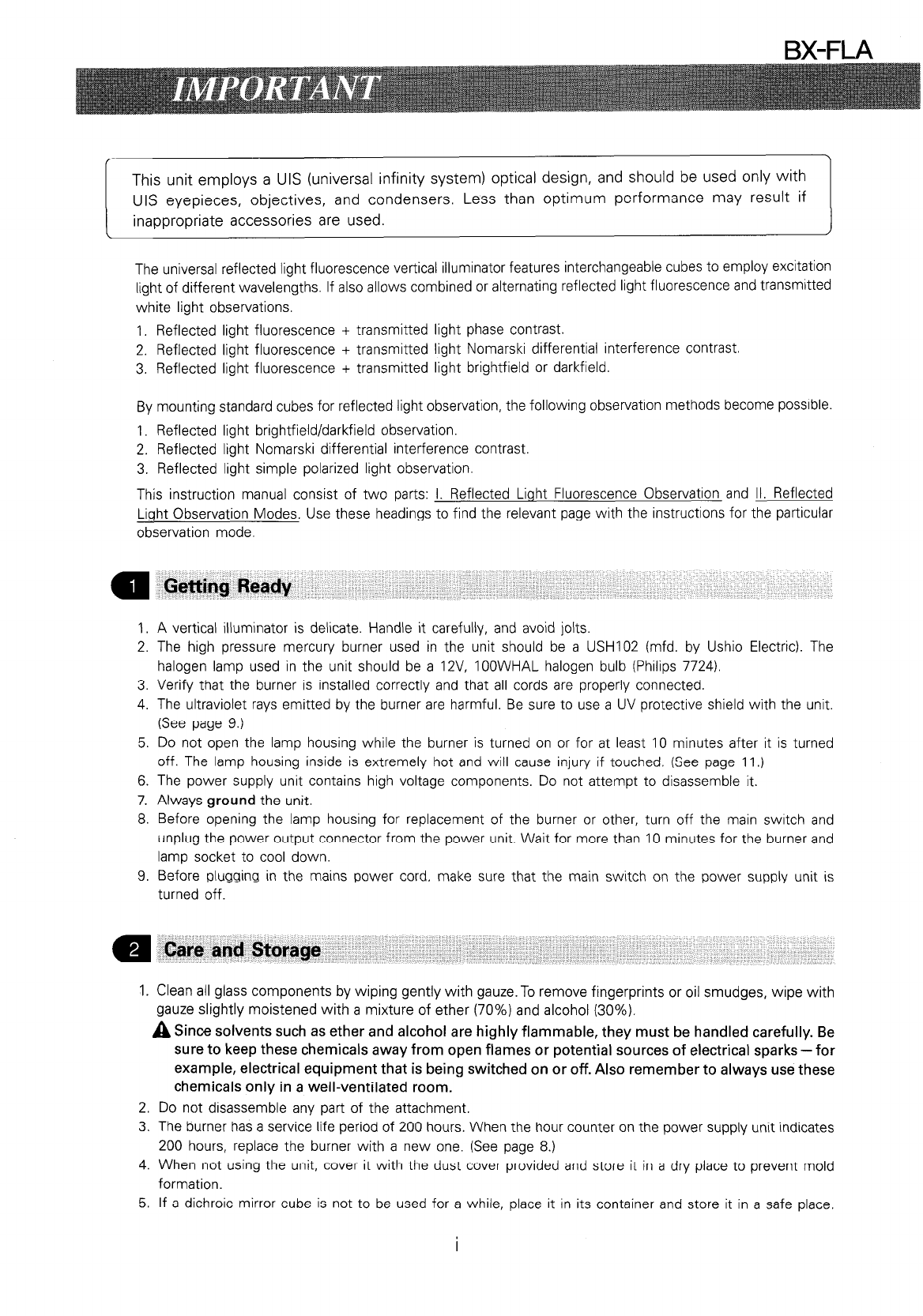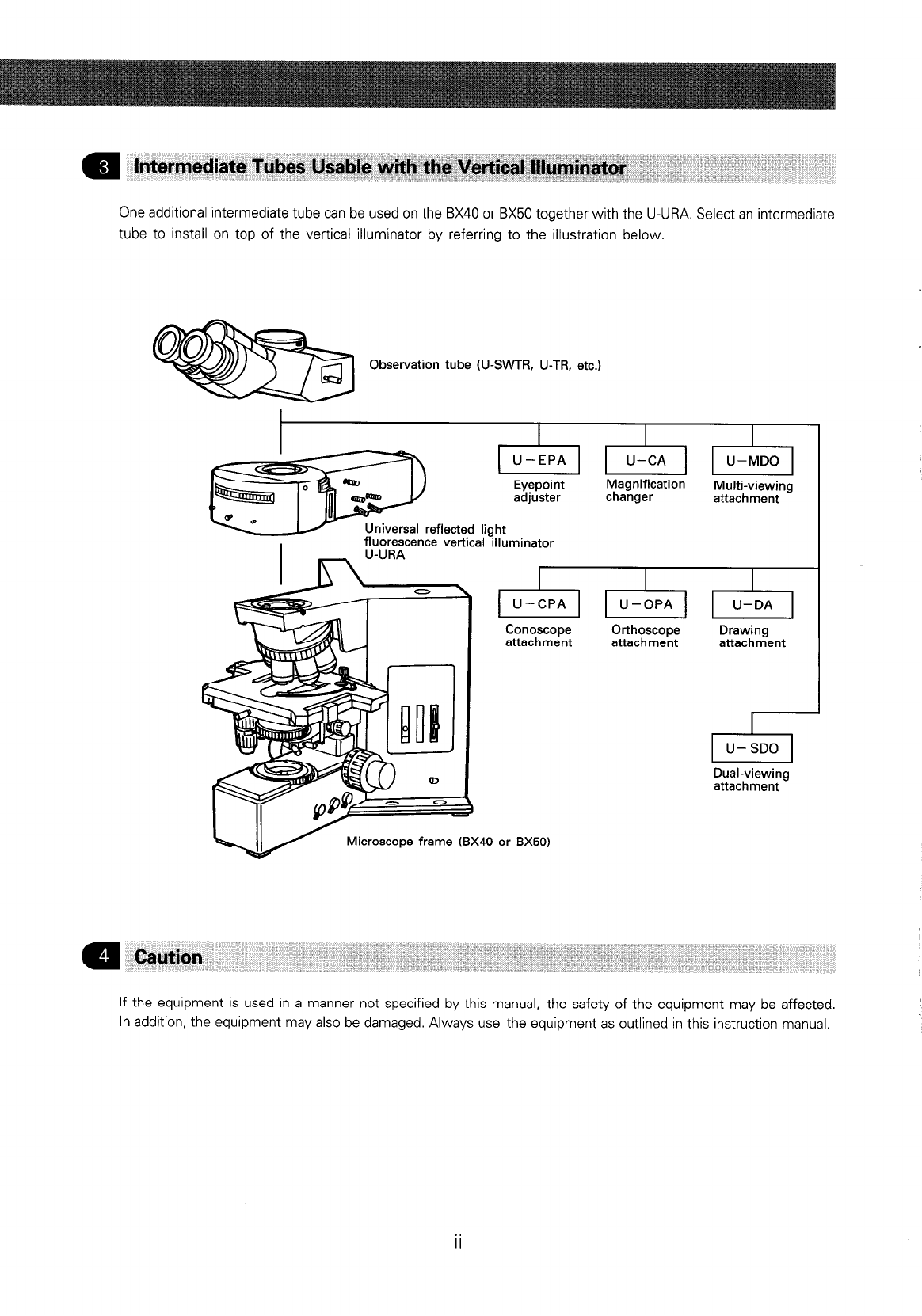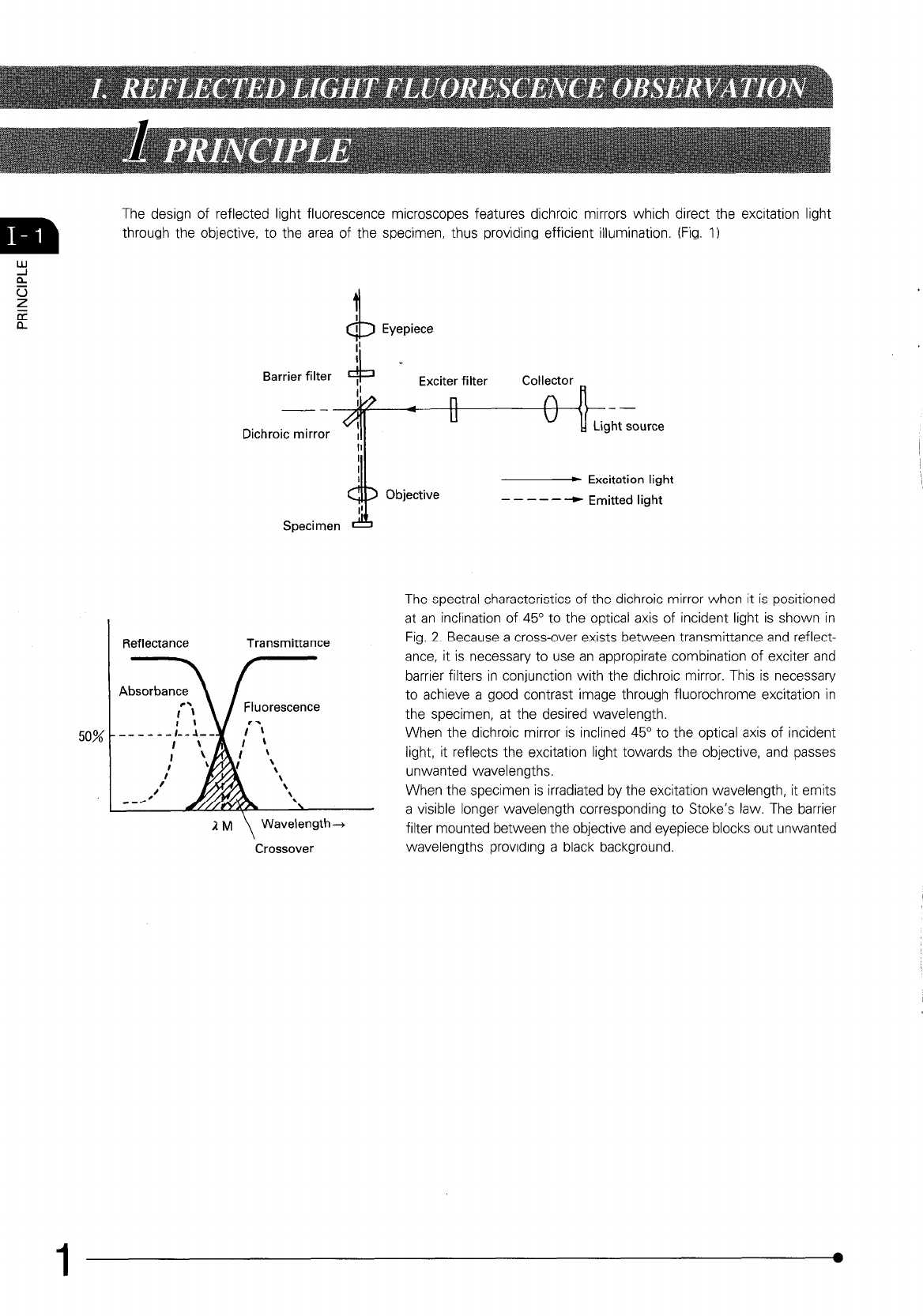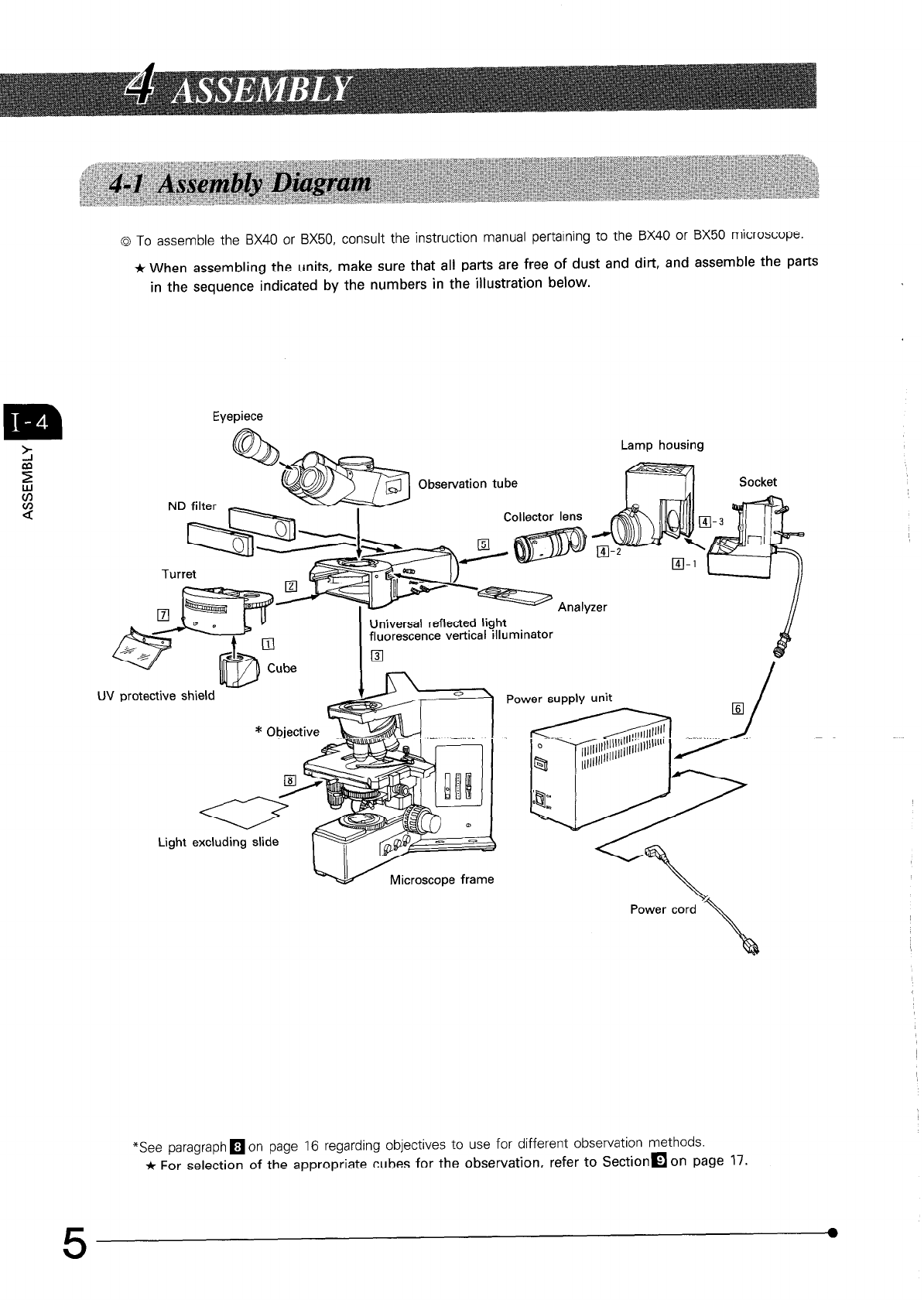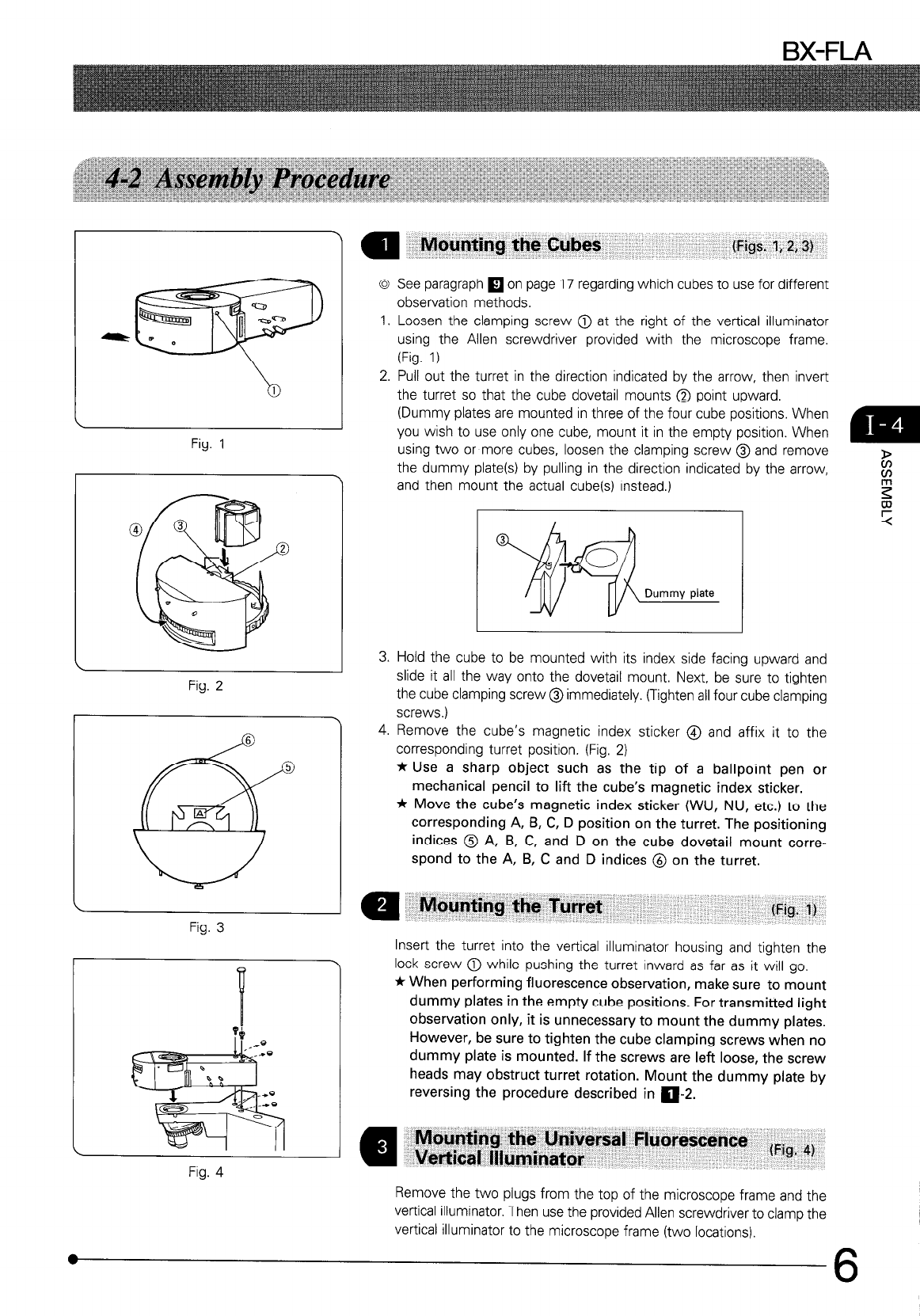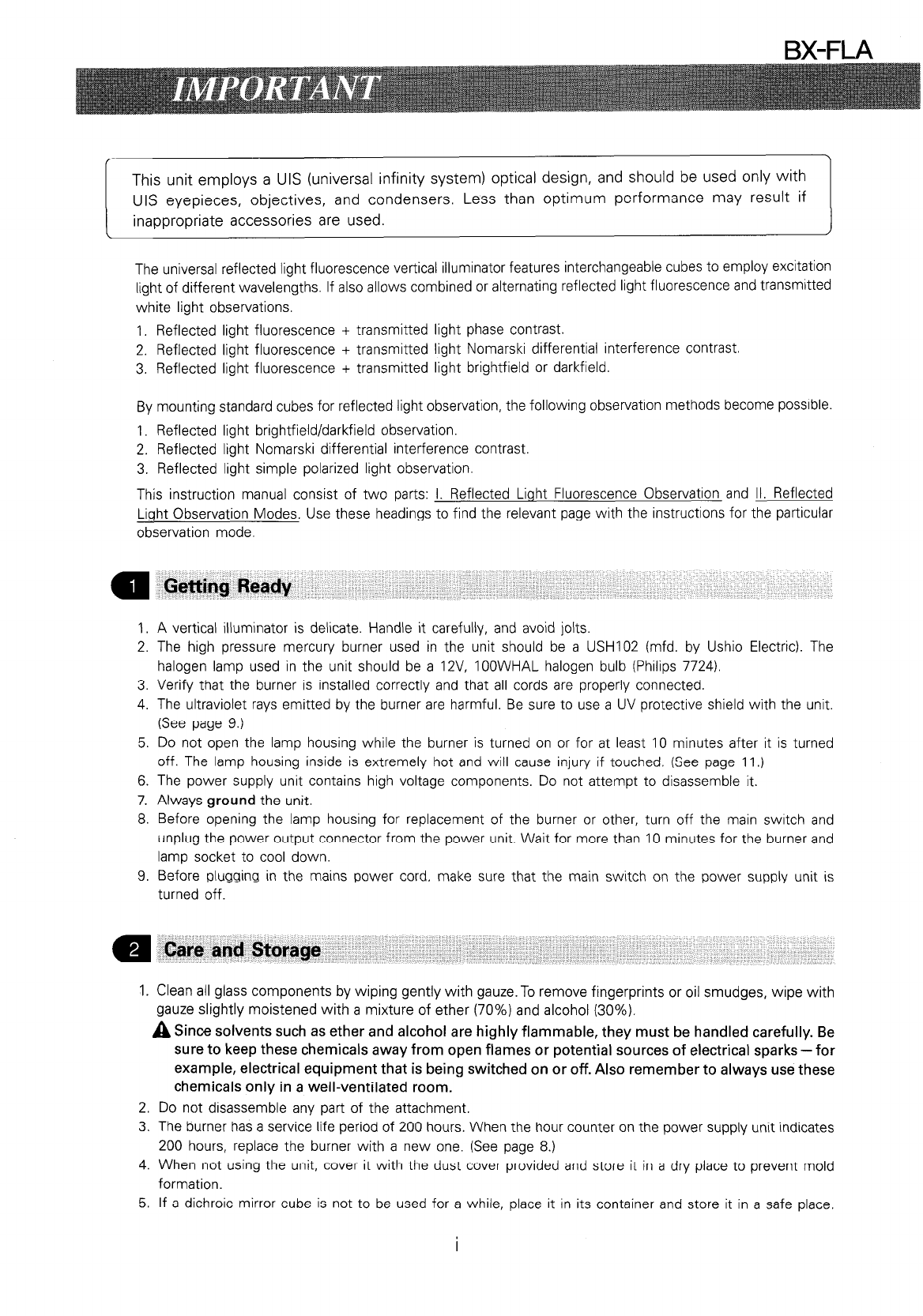
BX-FLA
This unit employs a UIS (universal infinity system) optical design, and should be used only with
UIS eyepieces, objectives, and condensers. Less than optimum performance may result if
inappropriate accessories are used.
L
J
The universal reflected light fluorescence vertical illuminator features interchangeable cubes to employ excitation
light of different wavelengths. If also allows combined or alternating reflected light fluorescence and transmitted
white light observations.
1. Reflected light fluorescence + transmitted light phase contrast.
2. Reflected light fluorescence + transmitted light Nomarski differential interference contrast.
3. Reflected light fluorescence + transmitted light brightfield or darkfield.
By mounting standard cubes for reflected light observation, the following observation methods become possible.
1. Reflected light brightfield/darkfield observation.
2. Reflected light Nomarski differential interference contrast.
3. Reflected light simple polarized light observation.
This instruction manual consist of two parts: I. Reflected Light Fluorescence Observation and II. Reflected
Light Observation Modes. Use these headings to find the relevant page with the instructions for the particular
observation mode.
a
Getting Ready
I. A vertical illuminator is delicate. Handle it carefully, and avoid jolts.
2. The high pressure mercury burner used in the unit should be a USH102 (mfd. by Ushio Electric). The
halogen lamp used in the unit should be a 12V, IOOWHAL halogen bulb (Philips 7724).
3. Verify that the burner is installed correctly and that all cords are properly connected.
4. The ultraviolet rays emitted by the burner are harmful. Be sure to use a UV protective shield with the unit.
(See page 9.)
5. Do not open the lamp housing while the burner is turned on or for at least 10 minutes after it is turned
off. The lamp housing inside is extremely hot and will cause injury if touched. (See page 11.)
6. The power supply unit contains high voltage components. Do not attempt to disassemble it.
7. Always ground the unit.
8. Before opening the lamp housing for replacement of the burner or other, turn off the main switch and
unplug the power output connector from the power unit. Wait for more than 10 minutes for the burner and
lamp socket to cool down.
9. Before plugging in the mains power cord, make sure that the main switch on the power supply unit is
turned off.
1. Clean all glass components by wiping gently with gauze. To remove fingerprints or oil smudges, wipe with
gauze slightly moistened with a mixture of ether (70%) and alcohol (30%).
A Since solvents such as ether and alcohol are highly flammable, they must be handled carefully. Be
sure to keep these chemicals away from open flames or potential sources of electrical sparks - for
example, electrical equipment that is being switched on or off. Also remember to always use these
chemicals only in a well-ventilated room.
2. Do not disassemble any part of the attachment.
3. The burner has a service life period of 200 hours. When the hour counter on the power supply unit indicates
200 hours, replace the burner with a new one. (See page 8.)
4. When not using the unit, cover it with the dust cover provided and store it in a dry place to prevent mold
formation.
5. If a dichroic mirror cube is not to be used for a while, place it in its container and store it in a safe place.