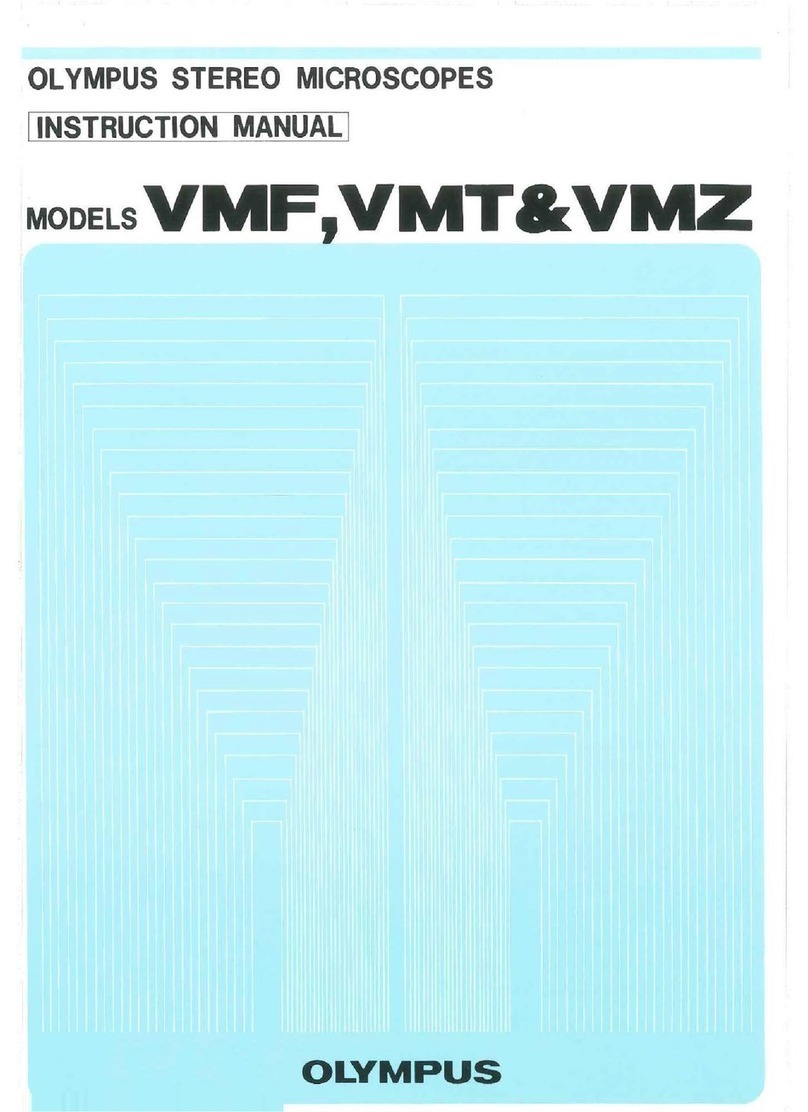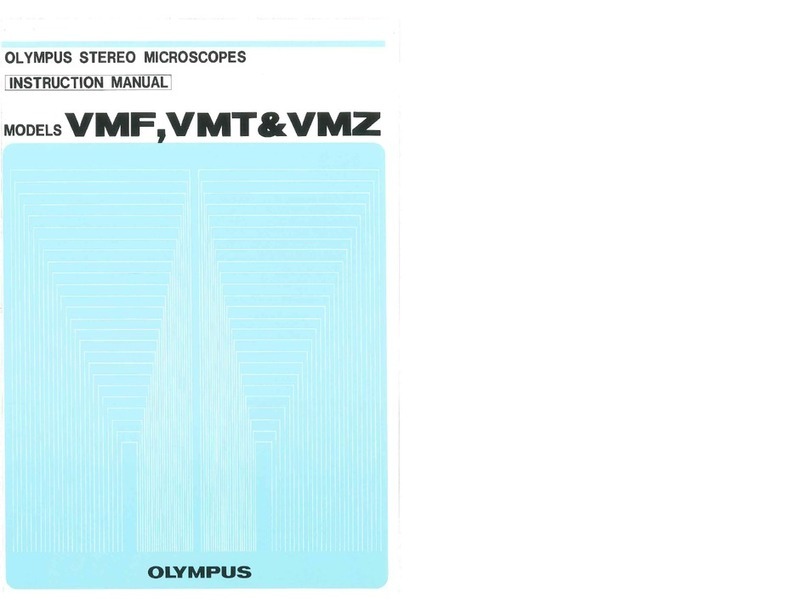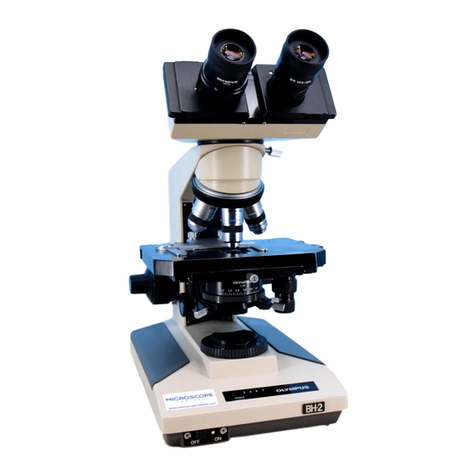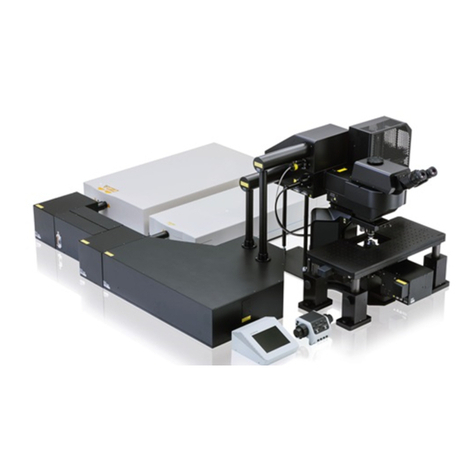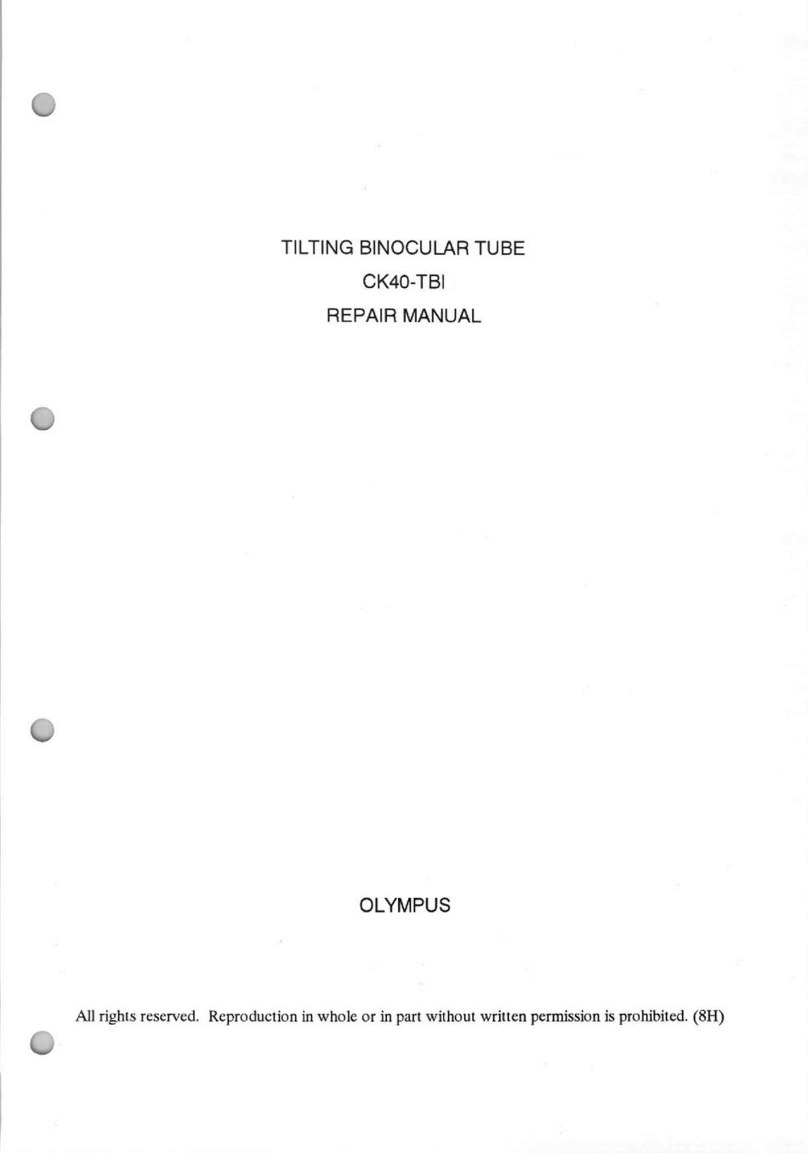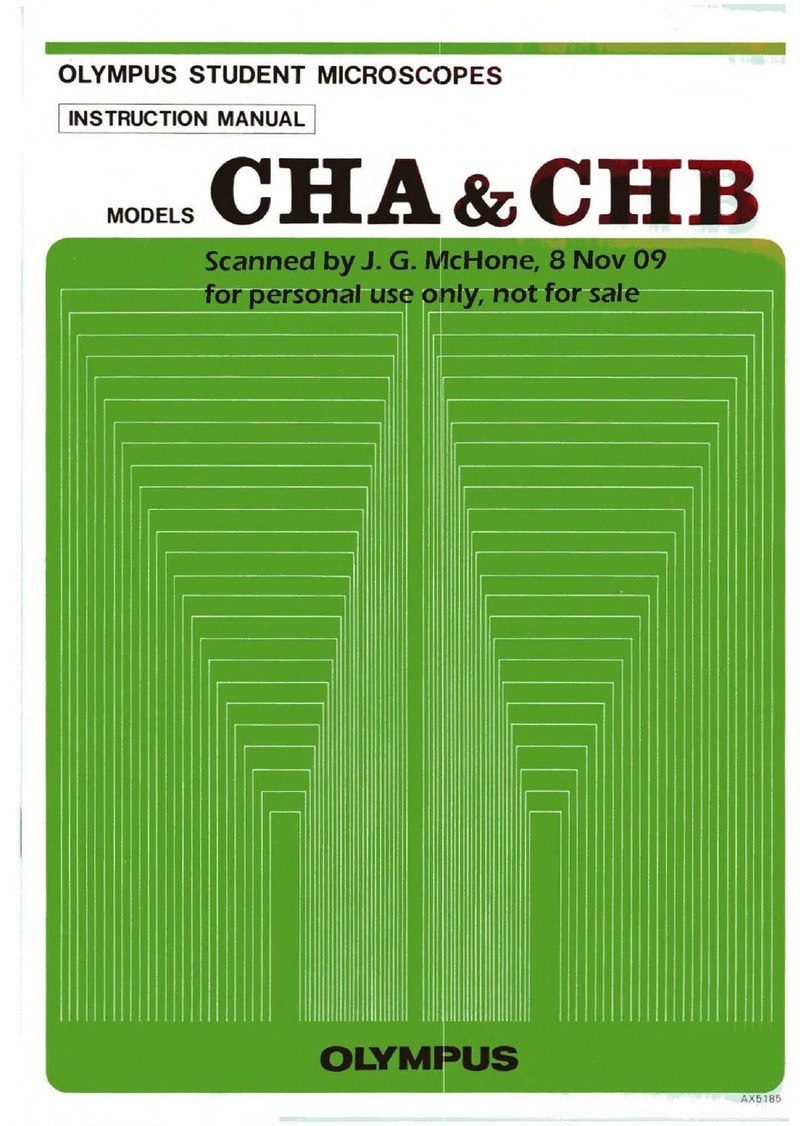Fig. 1
Fig. 2
Diopter adjustment ring
Fig. 3
Left diopter Right diopter
adjustment ring adjustment ring
Fig. 4
(1) Usually, the Stage plates are used with the frosted white side facing
the objective. However, if the specimen is white or brightly colored, use
the black side of the plate as the darkened background increases image
contrast.
(2) To remove the Stage plates, press down the supporting end of the plate
with a fingertip, and the other end will flip up. (Fig. 1)
(1) Turn one focusing knob with the other focusing knob tightened, by
holding both knobs, in Order to increase or decrease the rotation tension,
depending on the turning direction. (Fig. 2)
(2) This adjustment is intended to prevent the microscope body from drifting.
Set the knob tension at a level slightly stiffer than that to insure no
unintentional movement and facilitate easy Operation.
q
(1) Place the specimen in the Center of the Stage plate, and hold the specimen
with the Stage Clips if necessary.
(2) Illuminate the specimen using an optional illuminator.
For SZ4045TR
(1) Minimize the magnification power by turning the zoom control knobs.
(2) Looking through the right eyepiece, bring the specimen into focus by
turning the focusing knobs.
(3) Looking through the left eyepiece, bring the specimen into focus by
turning the diopter adjustment ring. (Fig. 3)
(4) Maximize the magnification power by turning the zoom control knobs,
and bring the specimen into focus by turning the focusing knobs.
For SZ6045TR and SZ1145TR
(1) Maximize the magnification power by turning the zoom control knobs.
(2) Looking through the right eyepiece, bring the specimen into focus by
turning the focusing knobs.
(3) Minimize the magnification power by turning the zoom control knobs.
(Fig. 3)
(4) If the specimen goes out of focus, read just the focus by turning the right
diopter adjustment ring only. (Fig. 4)
(5) Maximize the magnification power again by turning the zoom control
knobs. If the specimen goes out of focus, repeat Steps (2) through (4)
above. This allows more precise diopter adjustment.
(6) Minimize the magnification power by turning the zoom control knobs
and, looking through the left eyepiece, bring the specimen into focus by
turning the left diopter adjustment ring only. (Fig. 4)