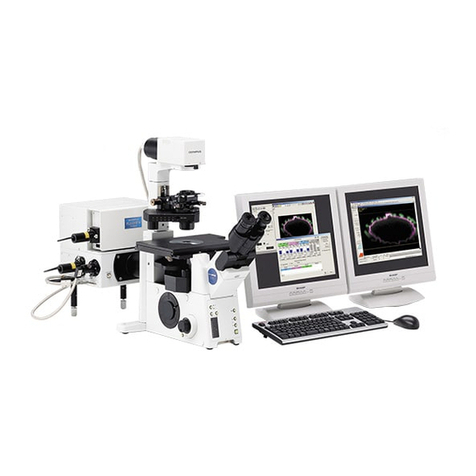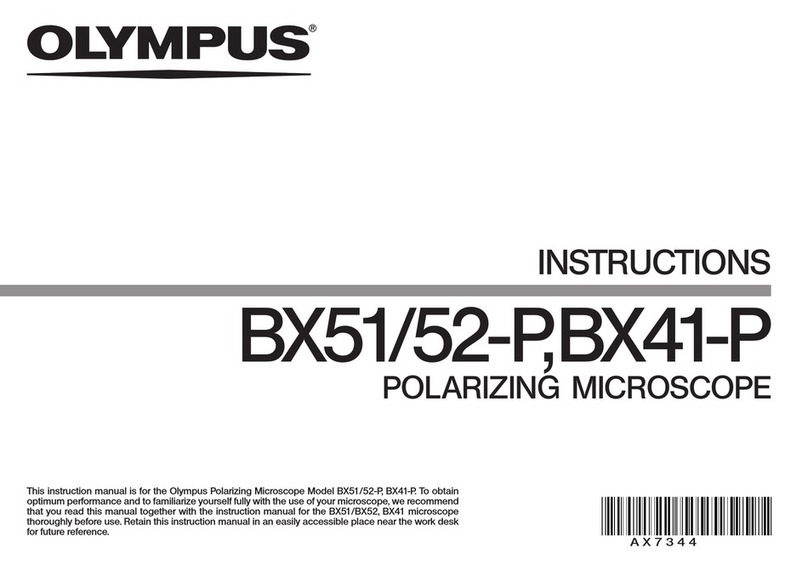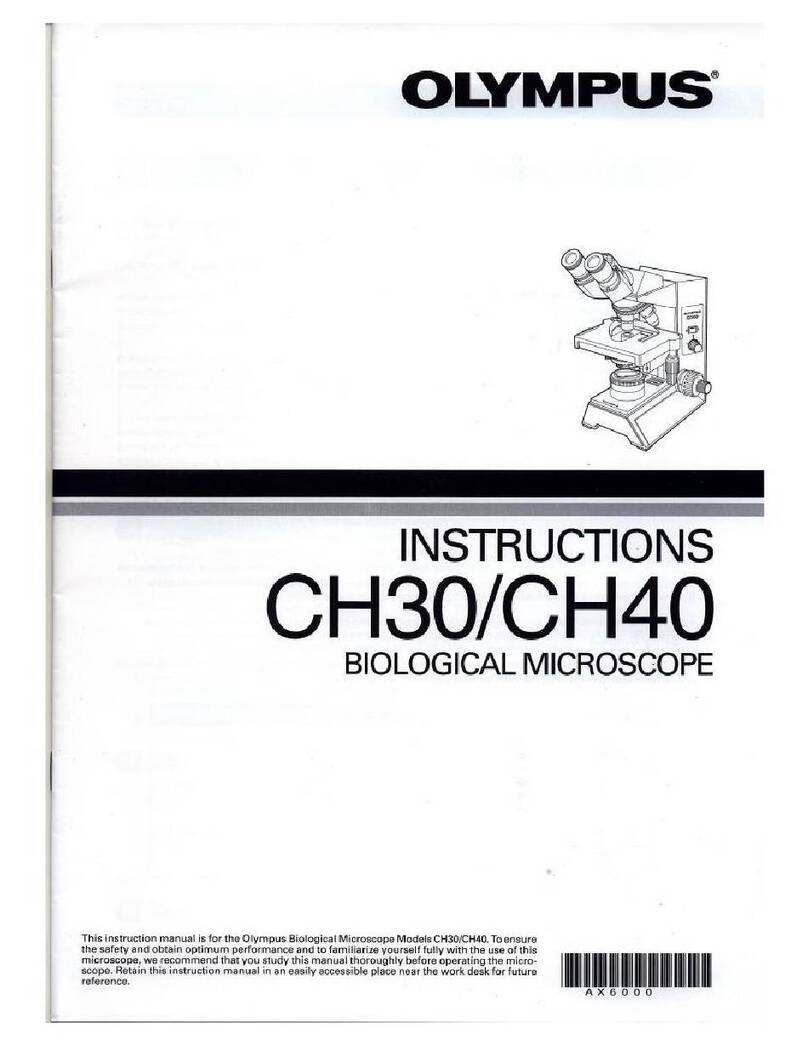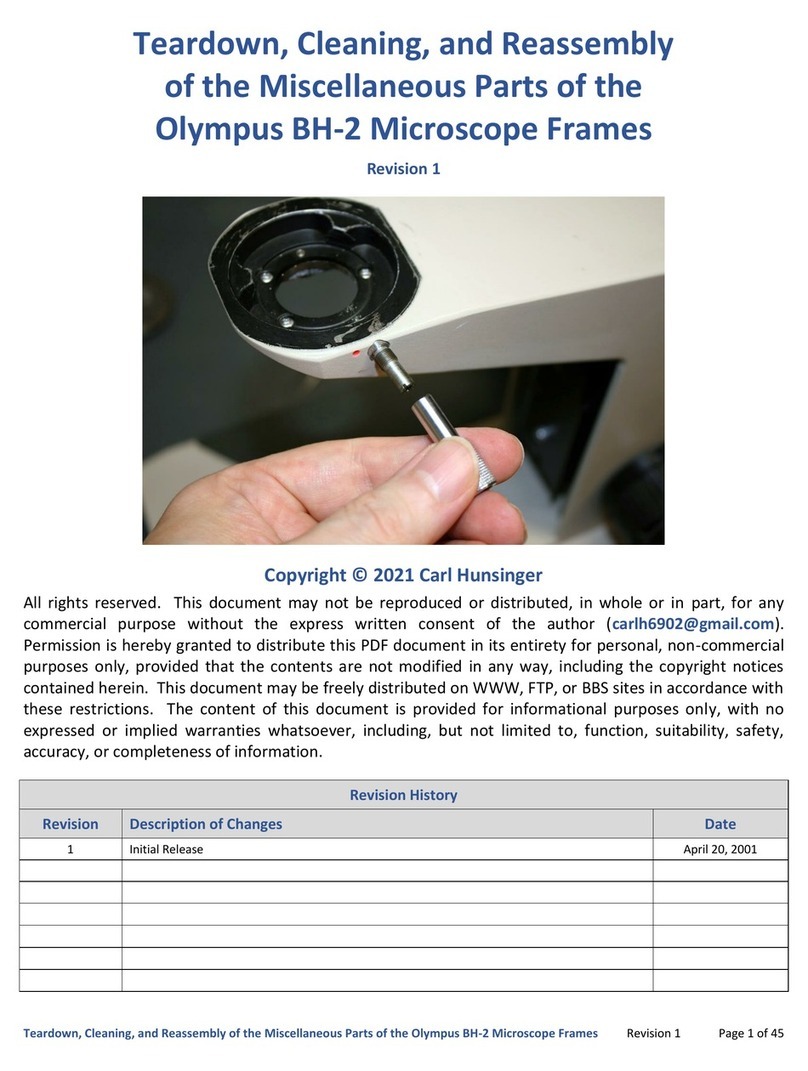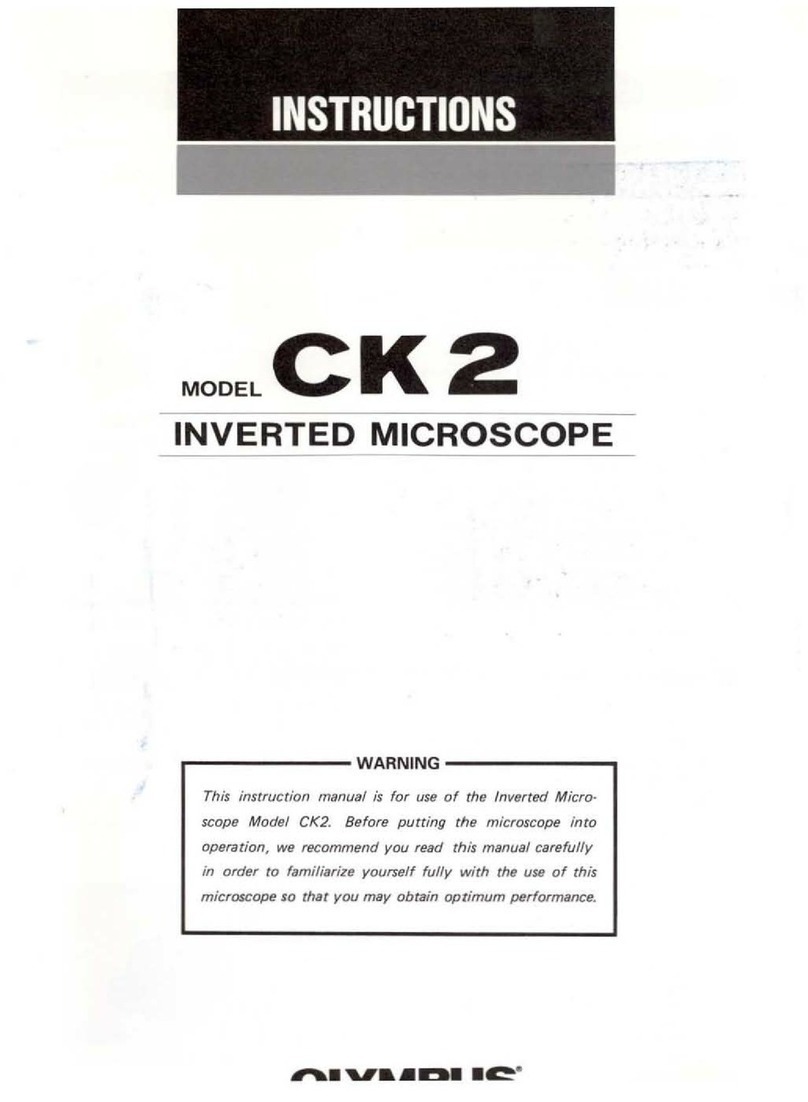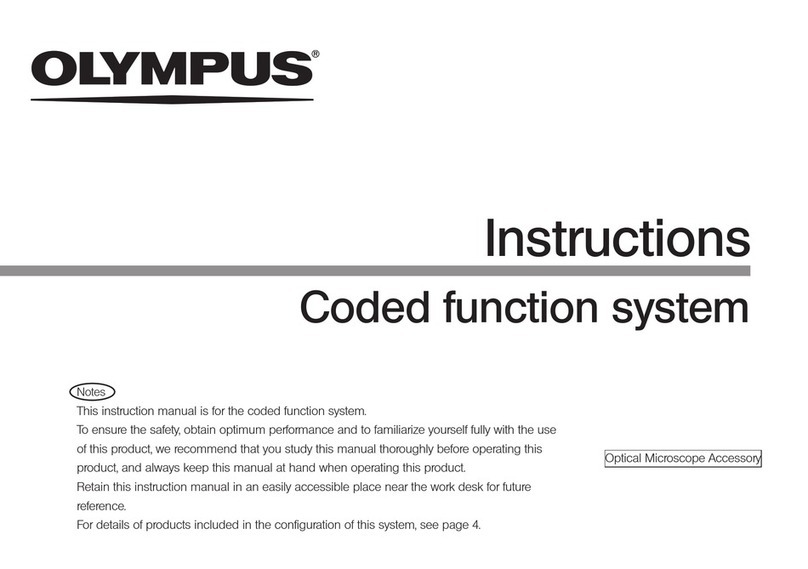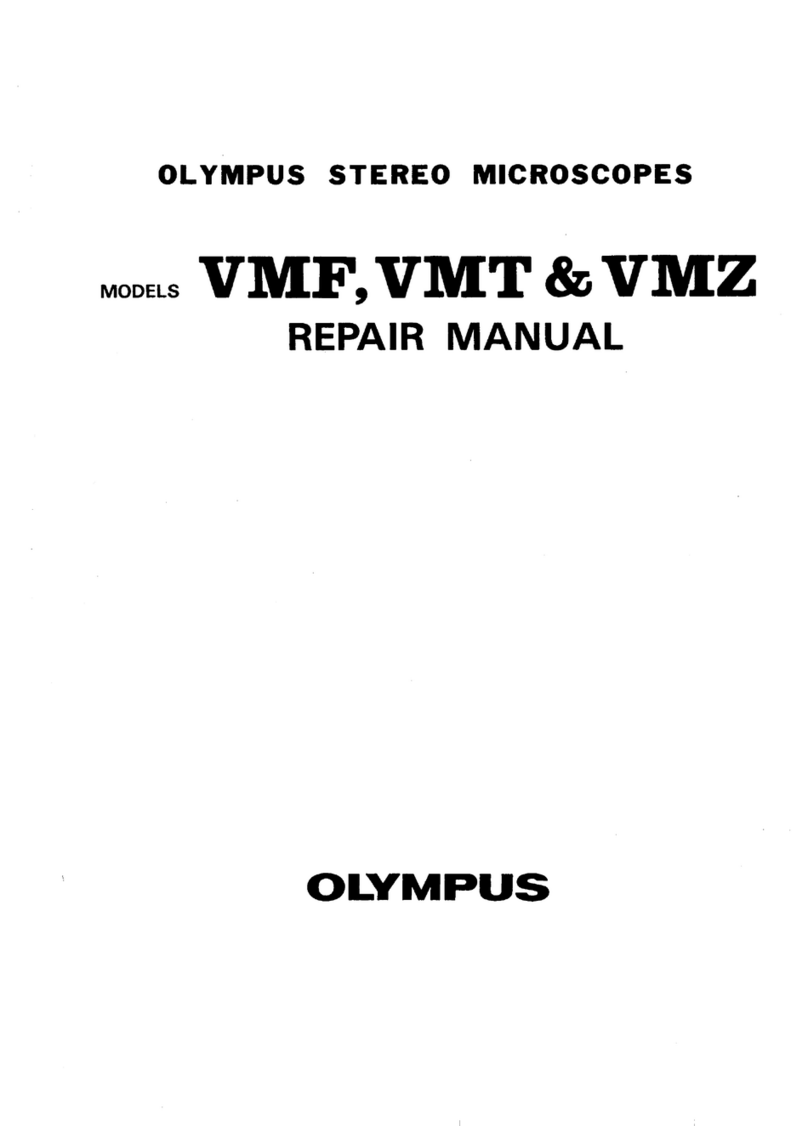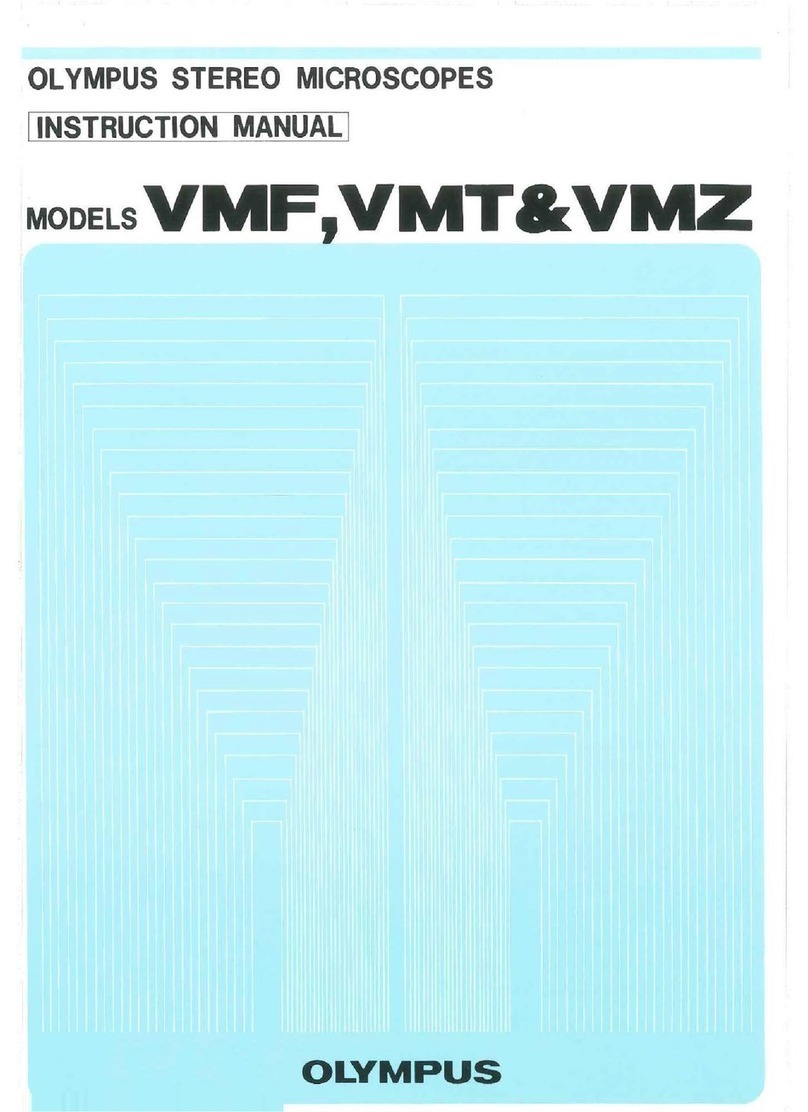FVMPE-RS
1
1 Before starting service work
This system is a Class 4 laser product. These products may expose the human body to dangerous laser beams. Please
be thoroughly informed about laser safety and observe the following precautions when working with these products.
During the service work, be sure to avoid those other than service workers entering around the device.
Before conducting the service work, be sure to perform the works described in "1-5 Confirmation when working with
FVMPE-RS" and "3-3 Completing the observation with this system (Operation)" in [Operation/Maintenance] in FVMPE-RS
User's Manual.
1-1 Laser classes and danger levels
• This system is a Class 4 laser device. Not only direct and specular reflection laser beams but also
diffuse reflection beams are dangerous.
• Only Olympus technical personnel are allowed to assemble and set up this system.
When people who are not Olympus technical personnel did a change (disassembly and modification)
of a device which is not mentioned in this service manual, problems such as system malfunction,
breakage or an accident may occur. We will provide disassembly, relocation and other services for a
fee.
• Keep the objectives away from anything that has a mirror surface.
• Keep the device away from any combustible gas or liquid to prevent fire.
• It is dangerous to remove the objectives, the nosepiece caps and/or nosepiece, as this causes
irradiation of laser beams that are parallel, not diffused.
•
This system uses an IR pulse laser, which has an element of danger to cause blindness if it enters the
eye.
• This system generates laser beams with a near-infrared wavelength, which are invisible and danger-
ous.
• Total laser radiation emitted from this system are as follows:
MPE (Maximum Permissible Exposure) : 0.016 J/m2 (for a single pulse)
0.00005 J/m2 (for a single pulse in the pulse train)
NOHD (Nominal Ocular Hazard Distance) : 50 cm in the vicinity of objective lens *
Exposure duration : 3 X 104 sec
* Hereafter, this area is called “Laser Hazard Area”.
CAUTION
Class Description of danger level
Class 1 Lasers are safe when any kind of optical system is used.
Class 1M Degree of danger is equal to that in Class 1 for naked-eye observation. However, observation through an
optical device is dangerous.
Class 2 This class applies to visible-light lasers with wavelengths of 400 to 700 nm, and safety is ensured by the
aversive reaction of eyes.
Class 2M Degree of danger is equal to that in Class 2, but use of an optical device is dangerous.
Class 3R Direct beam observation is potentially dangerous.
Class 3B Direct beam observation is dangerous.
Class 4
The lights of lasers of this class, being able to cause diffused reflection that is deemed dangerous, pose the
danger of causing fire as well as of damaging skin.
All laser products that can cause an amount of laser light radiation exceeding the accessible emission limit
for class 3B upon human bodies.