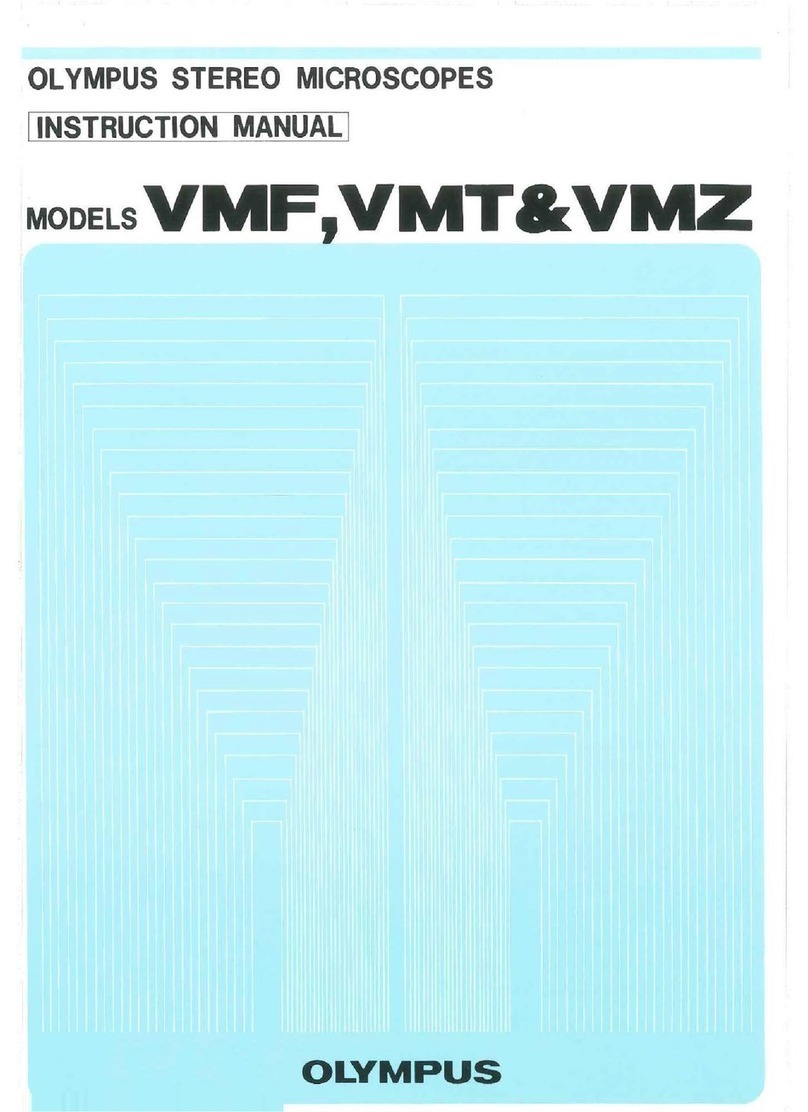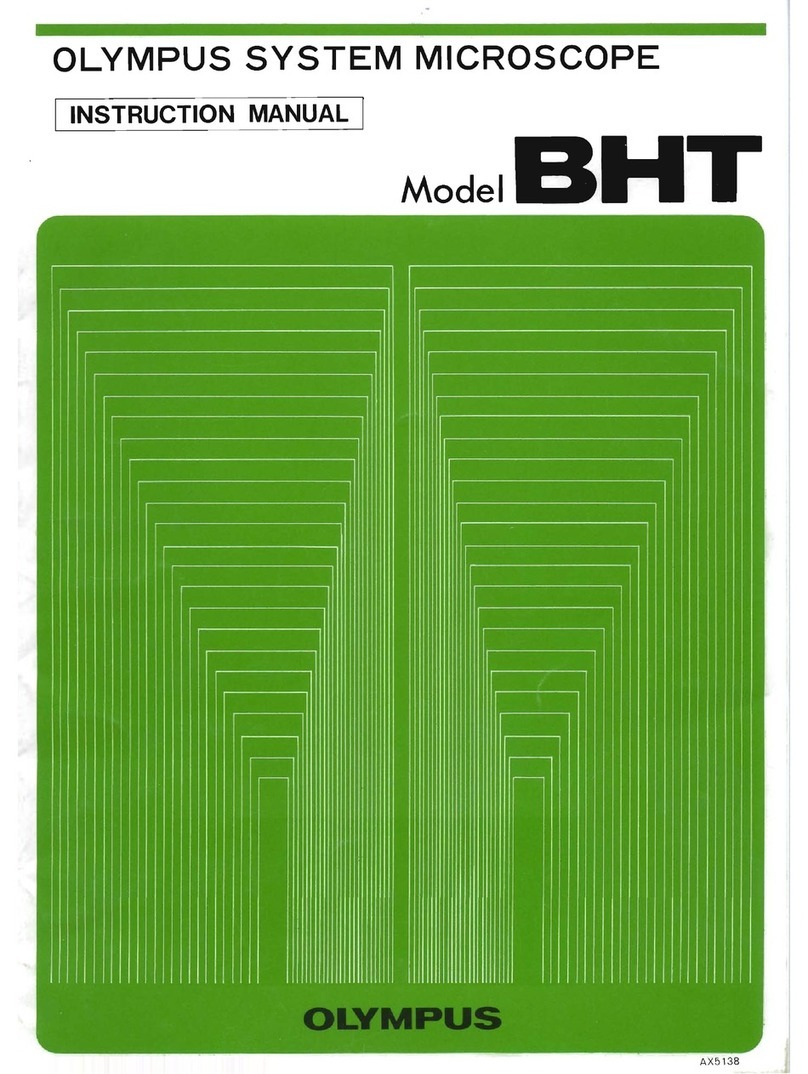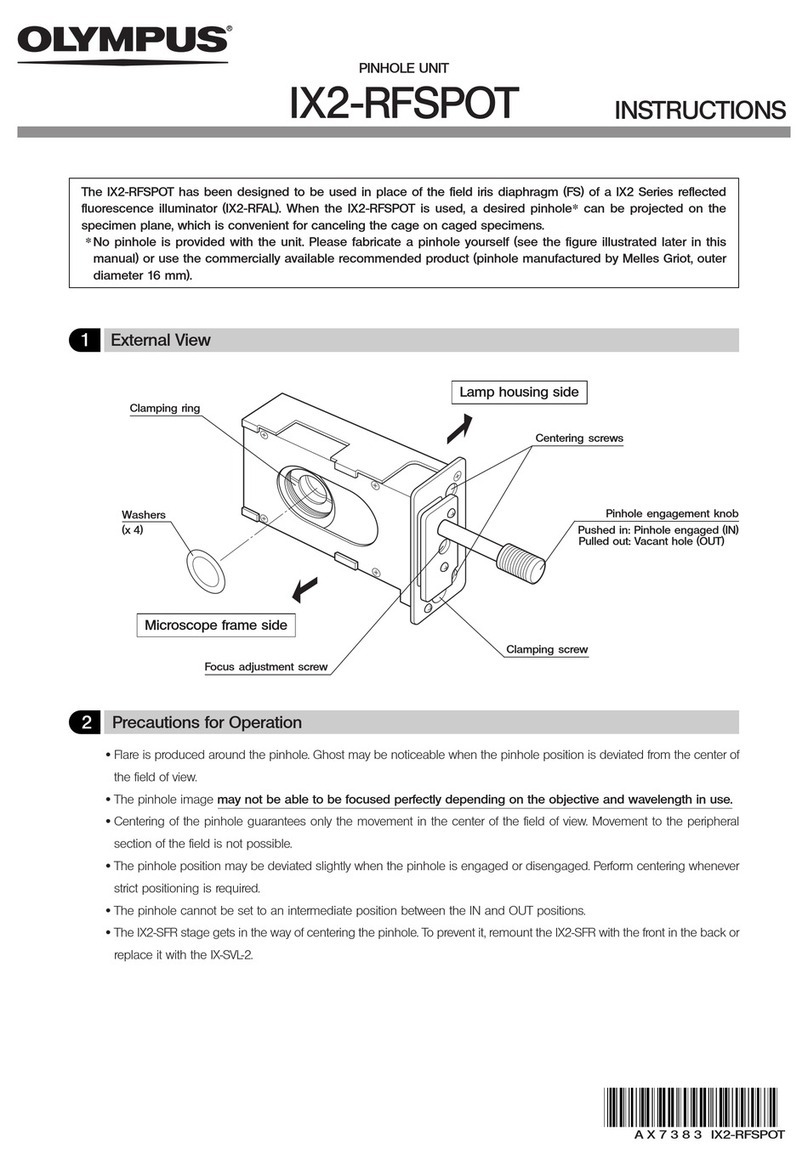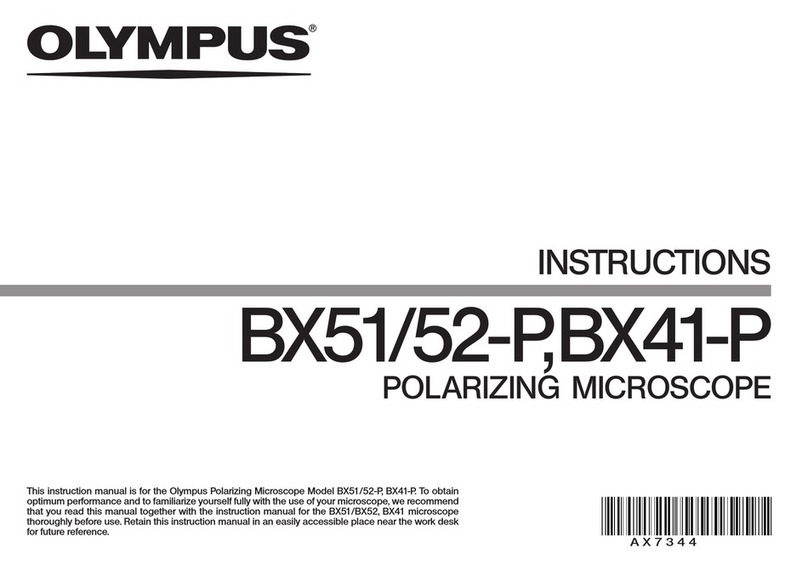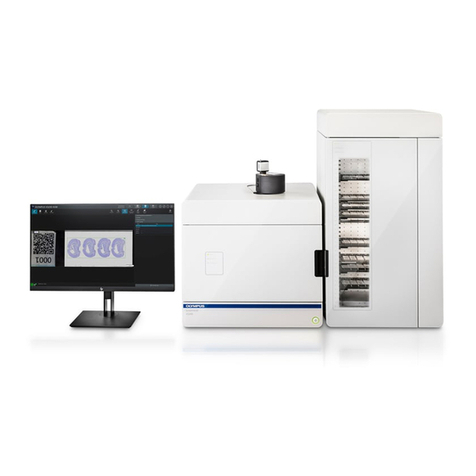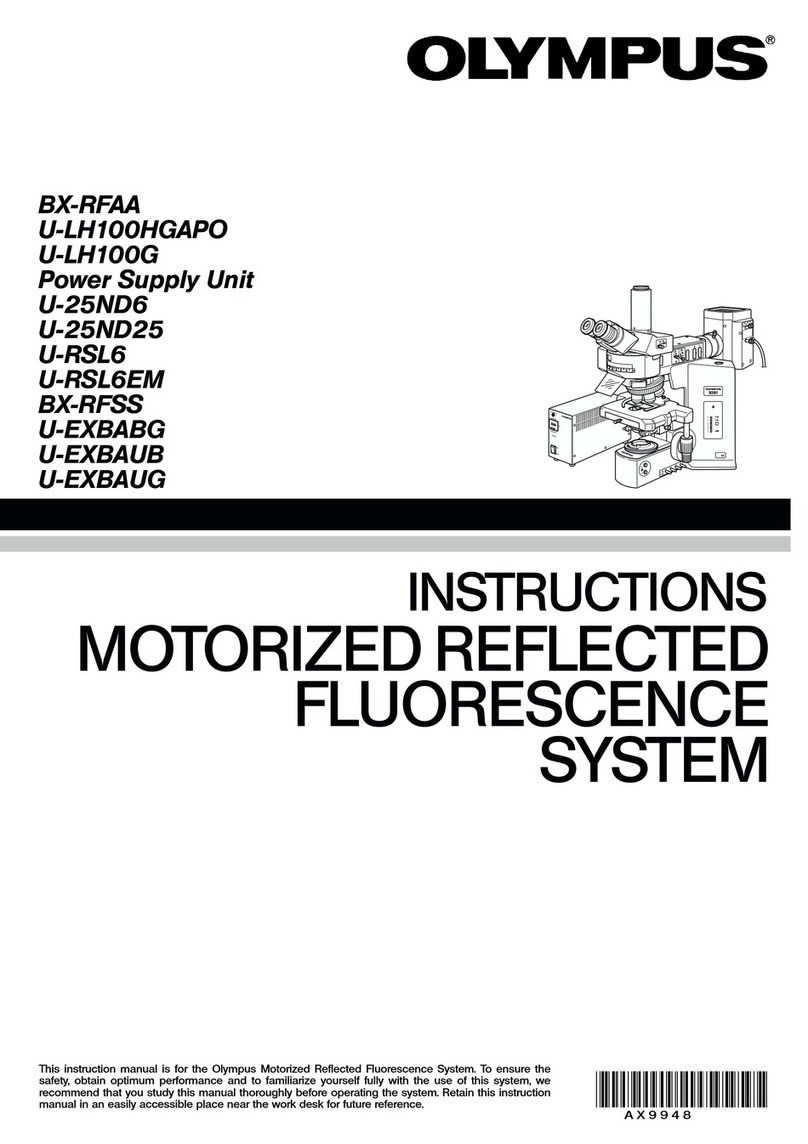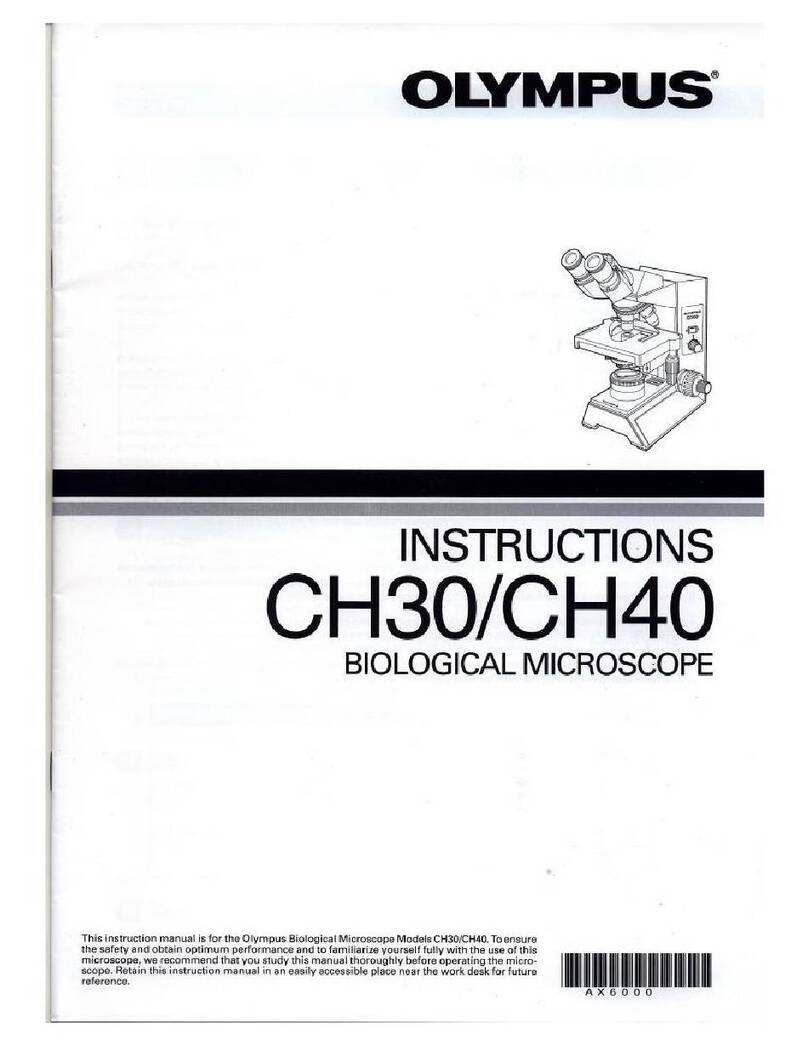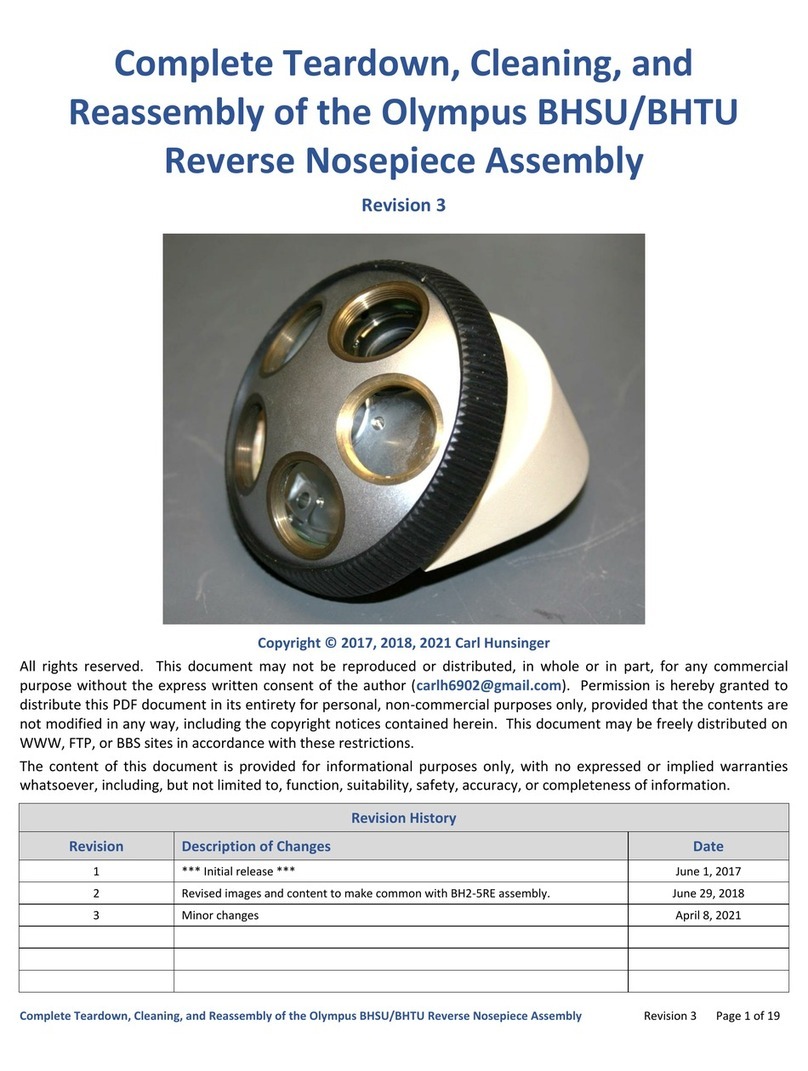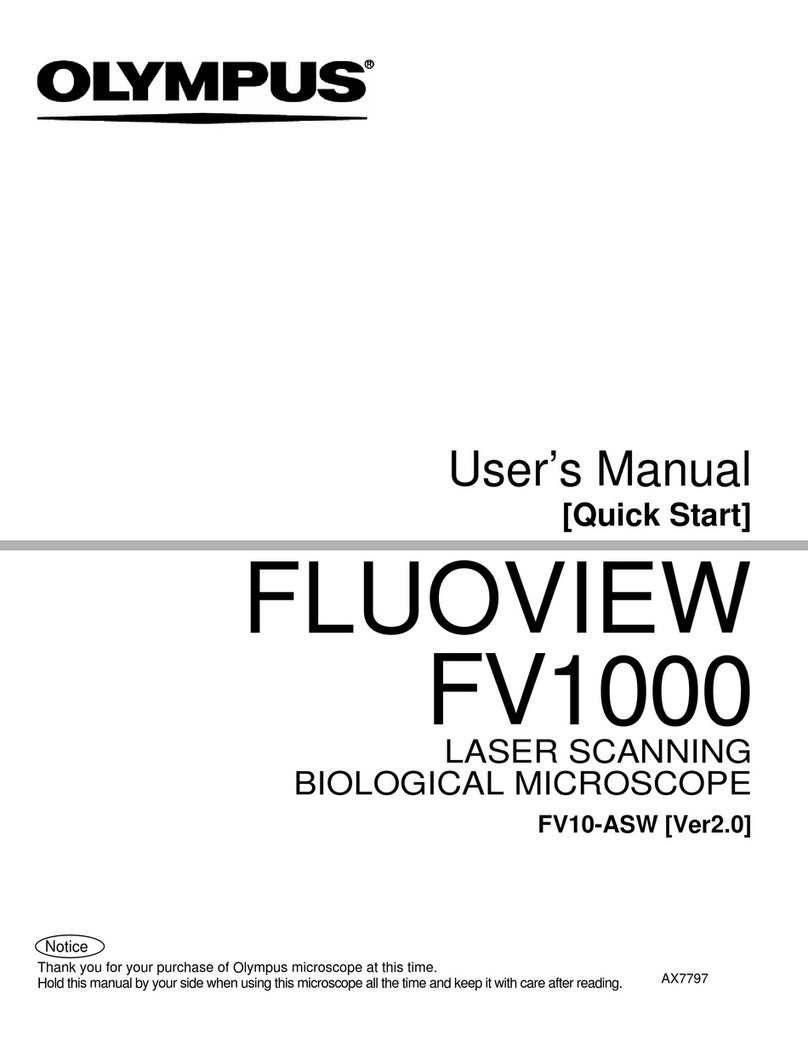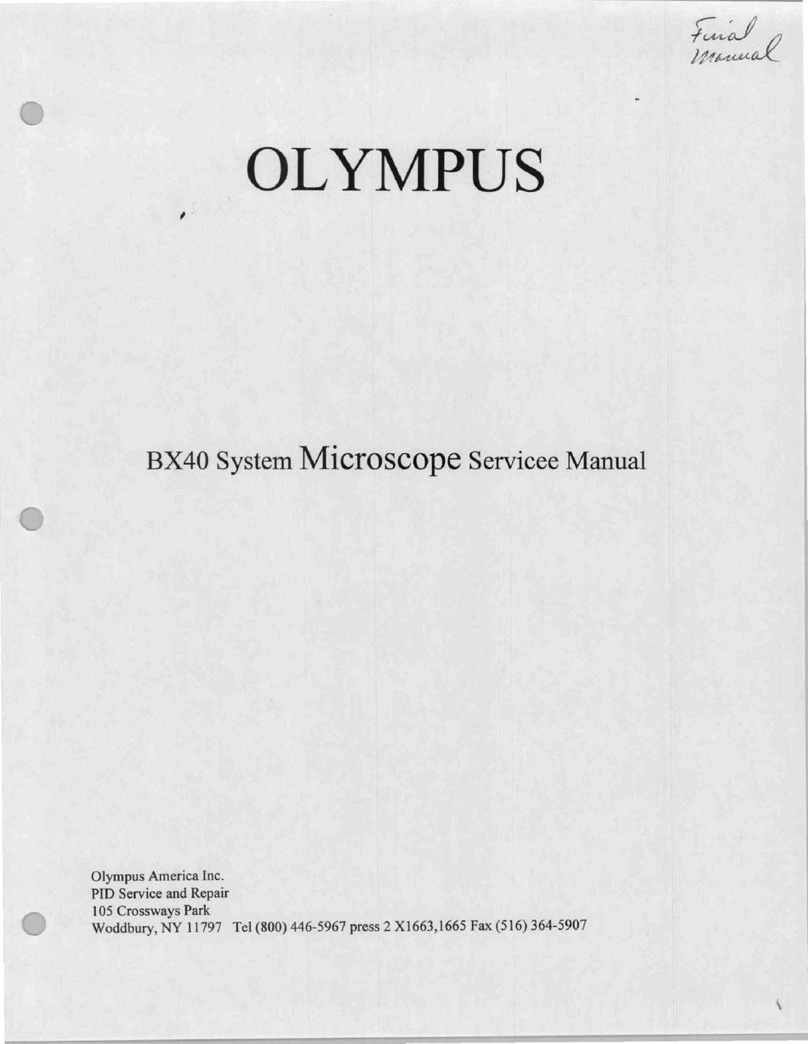4
Electric safety
·Always use the power cord provided by Olympus.
If the proper power cord is not used, our intended electric safety and the EMC (Electromagnetic Compatibility)
performance of the product cannot be assured. If no power cord is provided, please select the proper power
·Always connect the ground terminal.
Connect the ground terminal of the power cord and that of the power outlet.
If the product is not grounded, our intended electric safety and EMC performance of the product cannot be
assured.
·Do not use the product in close proximity to the sources of strong electromagnetic radiation.
Proper operation may be interfered. The electromagnetic environment should be evaluated prior to operation
of the product.
·If you feel smoke, odor, abnormal sound or abnormal output, etc., stop using the product immediately.
·Disconnect the power cord in case of emergency.
In case of emergency, disconnect the power cord from the power cord connector on the product or from the
power outlet.
Install the product at the location where you can reach the power cord connector or the power outlet at hand
to disconnect the power cord quickly.
·Do not connect or disconnect the power cord, cables and units while the power is on.
·Always use the USB cable provided by Olympus.
If you connect the USB cable that is not provided by Olympus, U-LGPS may not work properly.
Prevention of electric shock
·Never disassemble any part of this product.
It could cause electric shock or failure of the product.
·Be sure to turn OFF the main power of the product and then disconnect the power cord from the
power cord connector on the product or from the power outlet before performing maintenance,
storage or transportation.
It could cause electric shock or failure of the product.
·Do not allow any foreign substance into the product.
In particular, if any metal fragment or similar enters the product, electric shock or failure of the product may be
caused.
·Do not touch the product with wet hands.
In particular, if you touch the main switch of the power unit or the power cord with wet hands, electric shock,
ignition or failure of the product may be caused.
·When you hear thunder, never touch the product until thunder stops.
In particular, if you touch the main switch of the power unit or the power cord, an electric shock may be
caused.
·Do not bend, pull or tie the power cord/cables in a bundle.
The cord/cables could be damaged, causing a fire or an electric shock.
·Disconnect the power cord from the product when replacing the fuses.
To avoid electric shock hazards when replacing the fuses, set the main switch of U-LGPS to ( (OFF) and
disconnect the power cord from the product in advance.
If no power cord is provided, please select the proper power cord by referring to the section “Proper selection
of the power cord” at the end of this instruction manual.