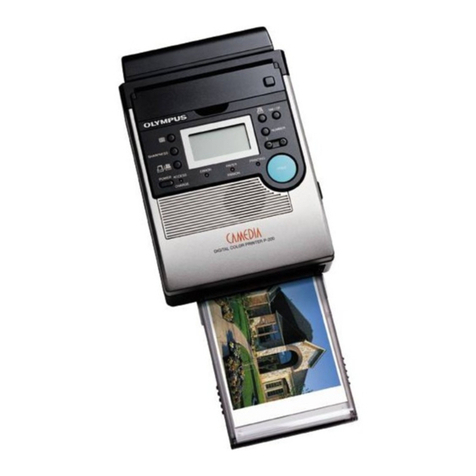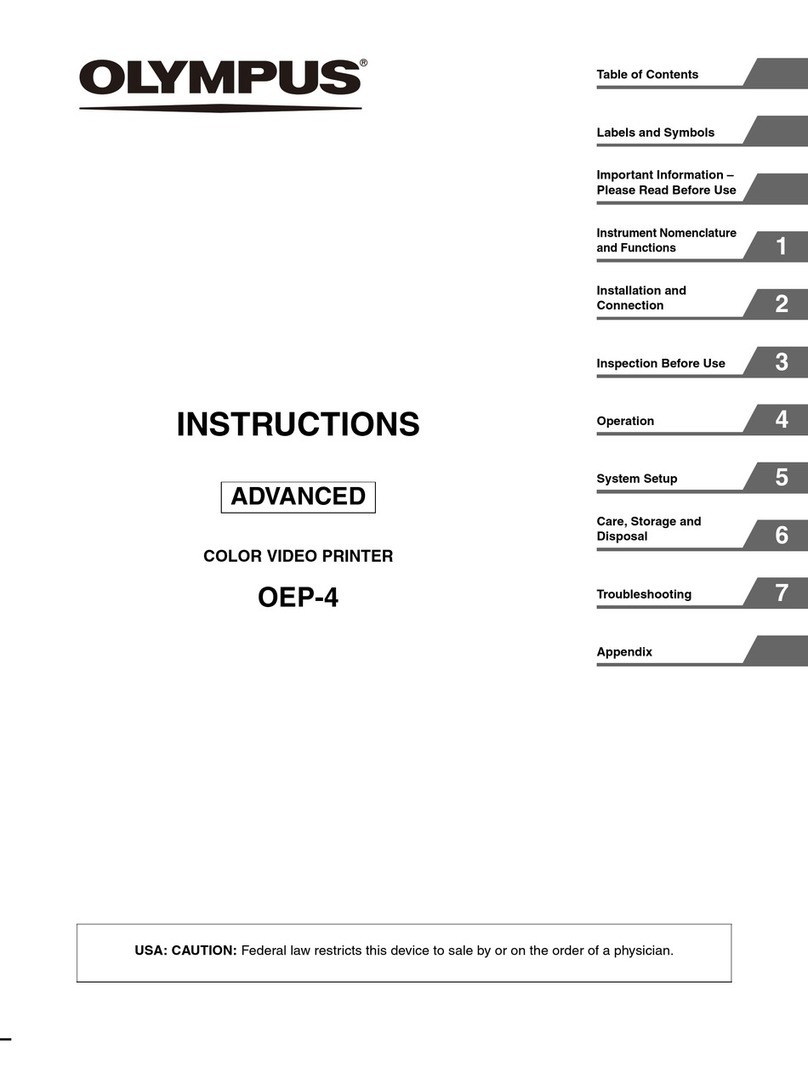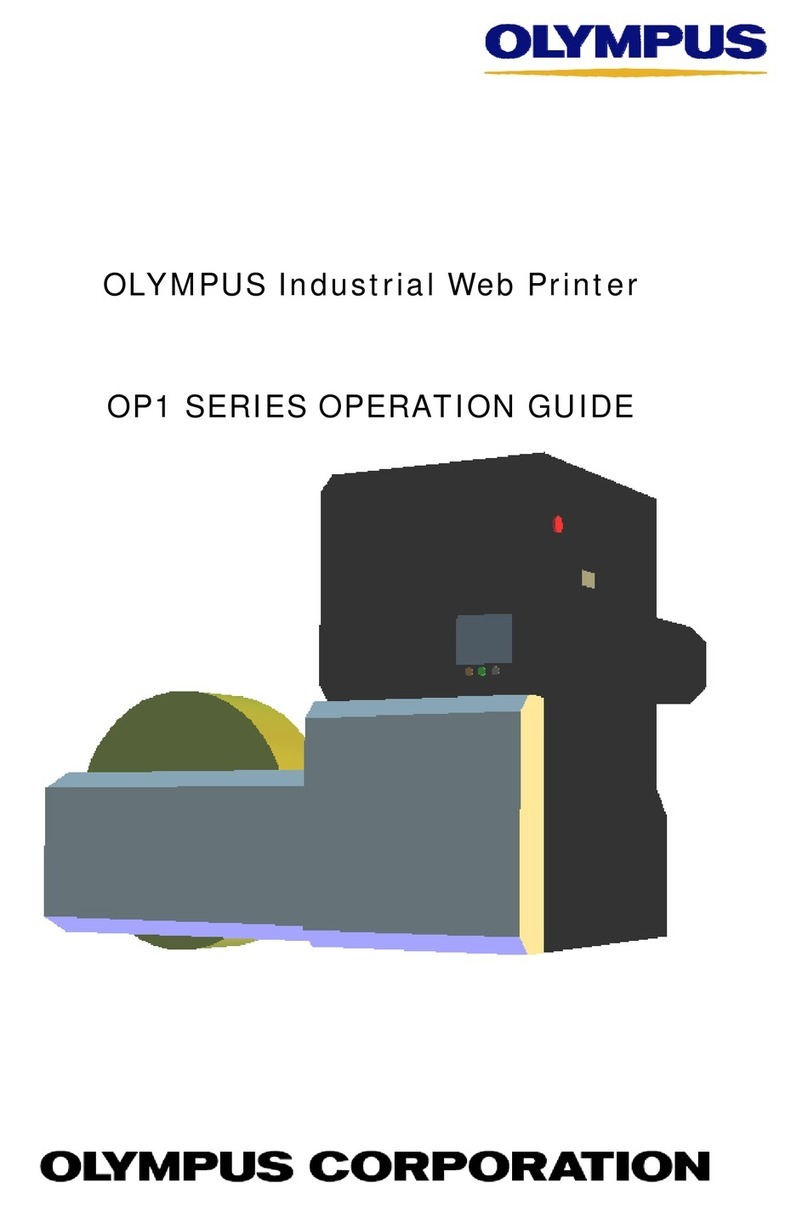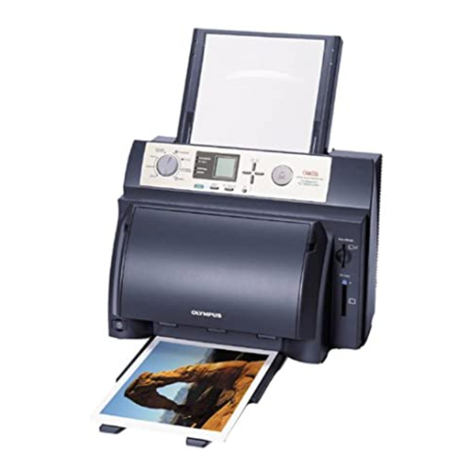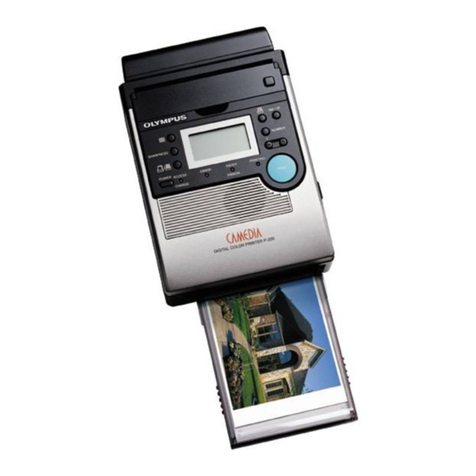3GB
GB
Table of contents
Safety precausions ................................... 4
Getting Started
Unpacking the printer........................... 10
What you can do with the Digital
Color Printer P-330E ....................... 11
Identifying the parts ..............................12
Setting Up
Connecting the printer ..........................14
Inserting the Smart Media into the
printer ............................................... 14
Connecting to the digital camera ..15
Connecting to the video
equipment......................................... 16
Connecting to the computer ..........17
Connecting the AC power cord .... 18
Using print packs (optional) ................19
Loading the ink ribbon cartridge ........20
Inserting the print paper....................... 22
Inserting the print paper into the
automatic feeder .............................. 22
Attaching the automatic feeder
to the printer .................................... 24
Making Basic Prints
Printing an image recorded on
the Smart Media ..............................25
Preparations ..................................... 25
Printing ............................................. 26
Printing an image recorded by digital
cameras ............................................. 30
Printing an image from the video
equipment......................................... 31
Preparations ..................................... 31
Printing ............................................. 32
Making Various Prints
Making split prints ................................ 35
Selecting the same image for split
planes ................................................ 35
Selecting different images for split
planes ................................................ 37
Printing all the recorded or protected
images in the Smart Media ............ 39
Printing the date .................................... 41
Printing the trimmed image................. 43
Printing with the card function ........... 46
Adding touches to a print (mirror/
sharpness) ......................................... 48
Flipping the image horizontally.... 48
Adjusting the sharpness ................. 48
For Your Information
Troubleshooting..................................... 49
If the indicators are on .................... 51
If the print paper is jammed .......... 53
About the ink ribbon cartridge and
print paper........................................ 54
Optional supplies (print packs)..... 54
Specifications.......................................... 55
Index ........................................................ 56
Print index .............................................. 57