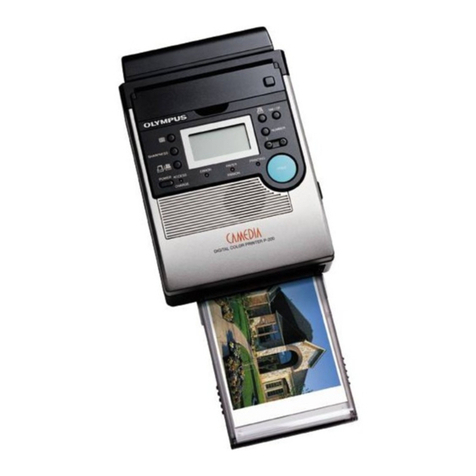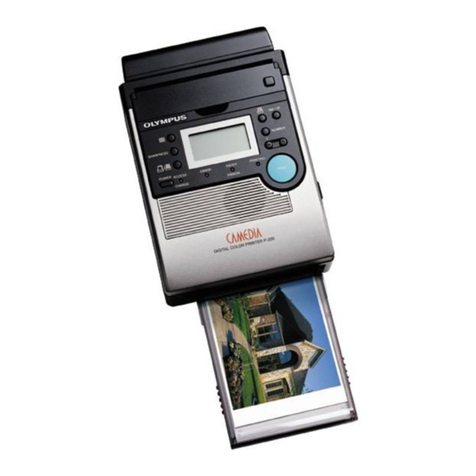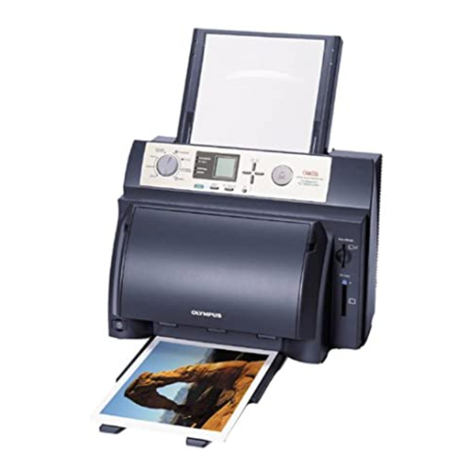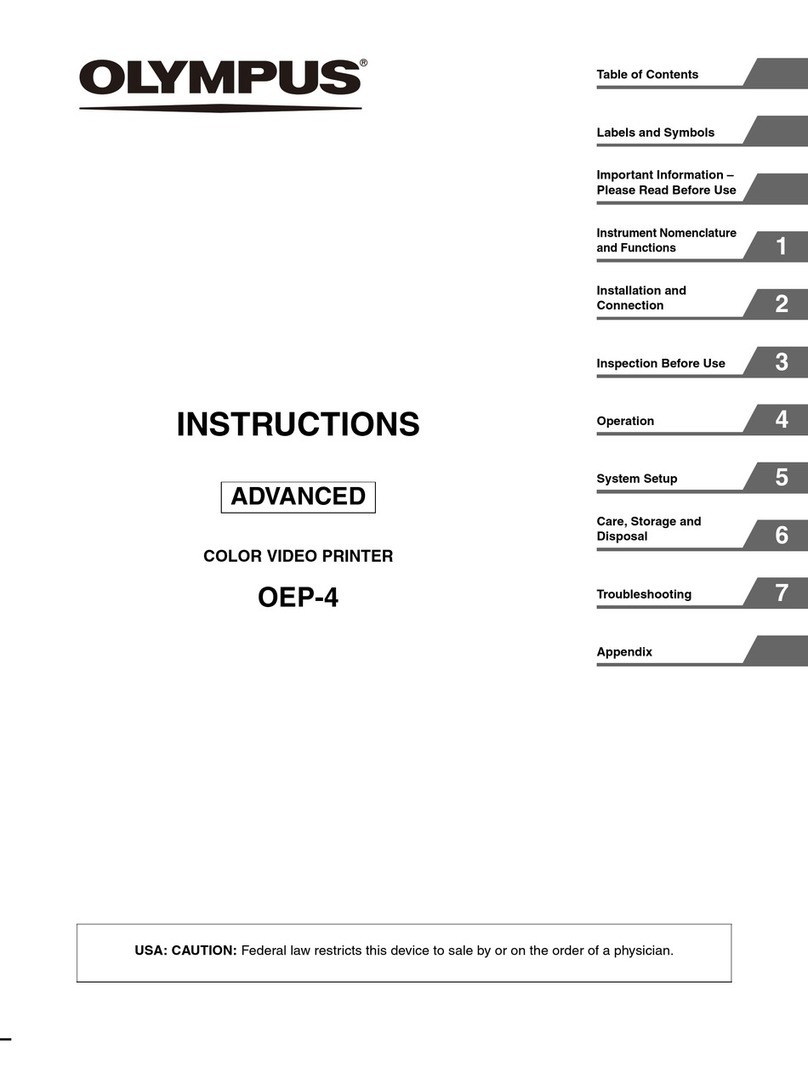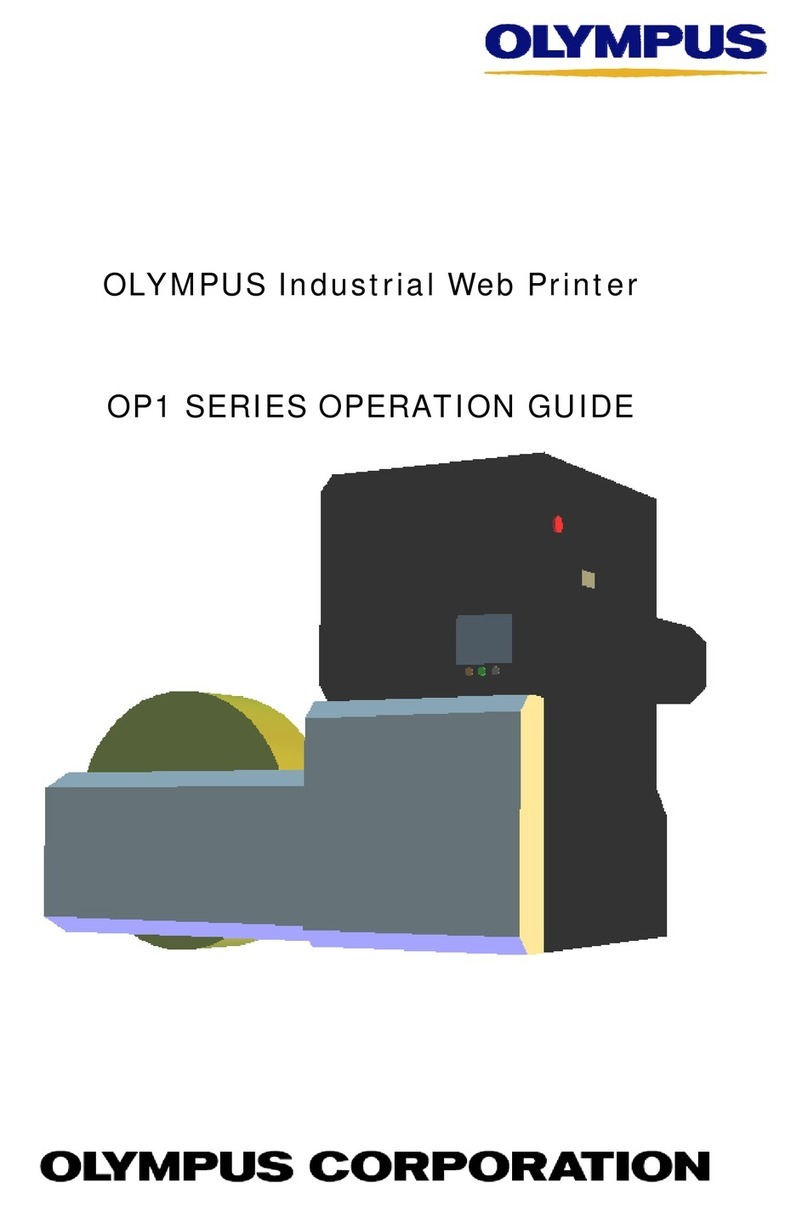Specifications - UP-2100 Color Video Printer
Printing Method:
Thermal Head:
Gradation:
Printing paper size:
Printed picture size:
Dye transfer sublimation printing
1024 elements (12.2 dots/mm)
256 gradations for Yellow, Magenta, Cyan
Over 16.7 million colors per dot
130 x 88mm (5 1/8 x 3 1/2 inches)
Max. 110 x 80mm (4 3/8 x 3 1/4 inches)
Picture elements:
Picture Memory:
Printing time:
Inputs:
Outputs:
470 x 720 dots
One frame
58 seconds
Y/C separate (4-pin S terminal)
Y:
1.0Vp-p, sync negative, 75
unbalanced
C:
0.286Vp-p, 75
unbalanced
Composite video (BNC), NTSC 1.0Vp-p sync
negative, 75
unbalanced
Y/C separate (4-pin S terminal)
Y:
1.0Vp-p, sync negative, 75
C: 0.286Vp-p, 75 unbalanced
Composite video (BNC), NTSC 1.0Vp-p sync
negative, 75 unbalanced
External control:
Power requirements:
Power consumption:
Dimensions:
Weight:
Safety standards:
Supplied accessories:
Optional accessories:
Remote 1 (Special mini) for optional remote control
unit RM-5500
Remote 2 (Stereo mini) for optional remote control
unit RM-91 or foot switch FS-20/36
120V, 50/60Hz
Max. 1.8A
370 (W) x 125(H) x 417 (D) mm
(14 5/8 x 5 x
16 1/2
inches)
10kg (22lb)
UL-1950 listed, CSA C22.2 No. 950
Color Printing Pack (10 prints)
PaperTray(1)
Print Cover (1)
AC Power Cable
Operation Manual
RM-5500 Wired/Wireless Remote Control Unit
RM-91 Remote Control Unit
FS-20 or FS-36 Foot Switch
UPC-2010 Color Printing Pack (200 prints)
UPC-2020 Black and White Printing Pack (200
prints)
BACK PANEL
Sony Electronics Inc.
Medical Systems Division
1 Sony Drive
Park Ridge, NJ 07656
Telephone: 1-800-535-SONY
(In New Jersey, 201-930-7098)
Sony
Medical
Systems
© 1997 Sony Electronics Inc. Reproduction in whole or in part without written permission is prohibited. All rights reserved. Features and Specifications subject to change without notice.
Caution: Federal (USA) law restricts this device to sale by or on the order of a physician or other appropriately licensed medical professional.
Caution: See product labeling for indications, contraindications, warnings, cautions and directions for use. Printed in USA 11/97 ME-2100
, unbalanced