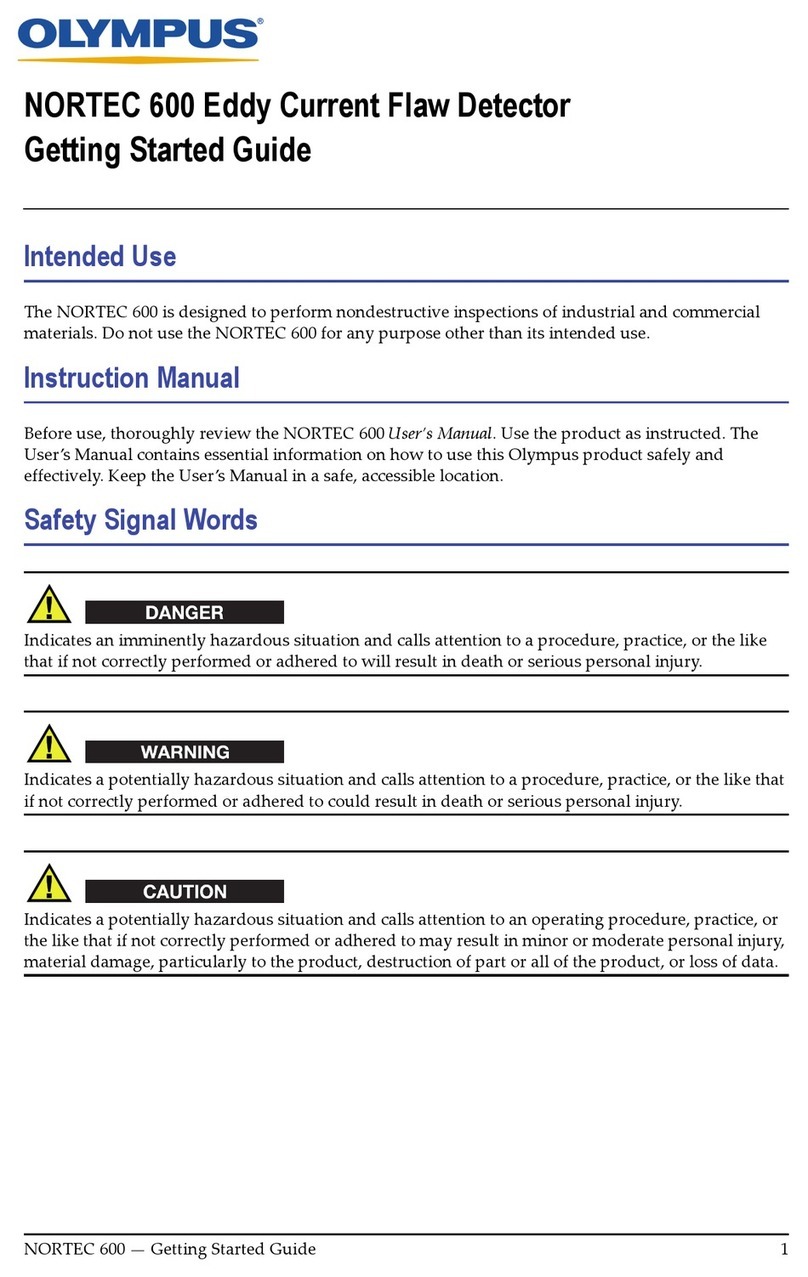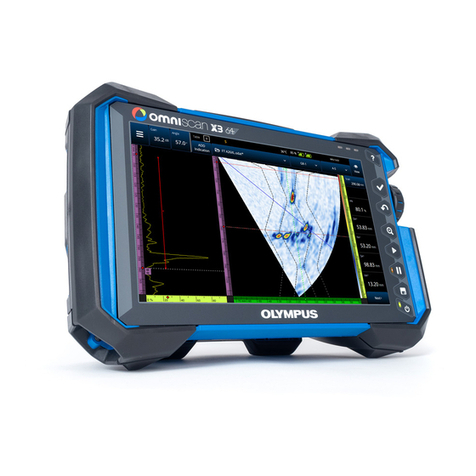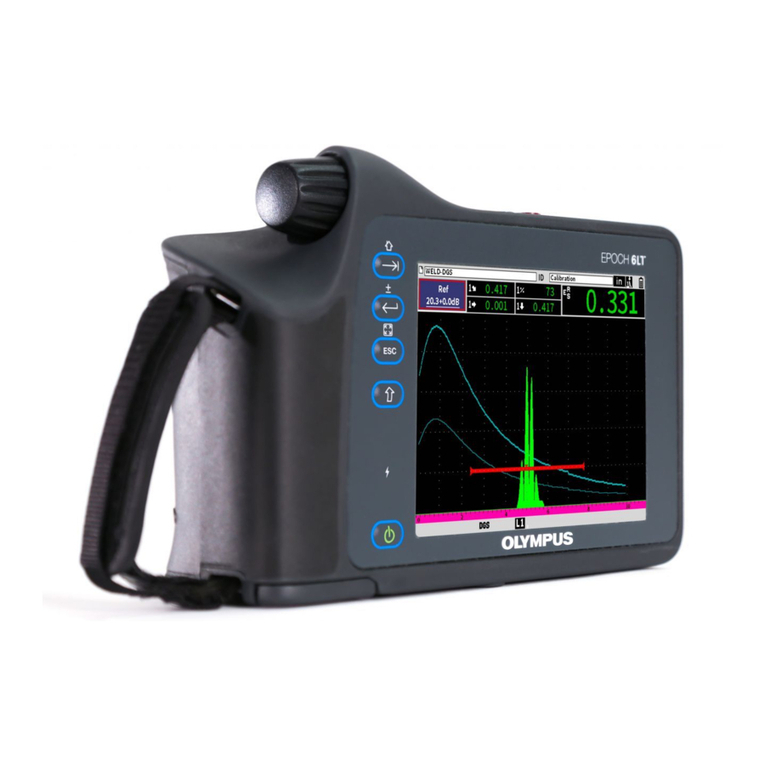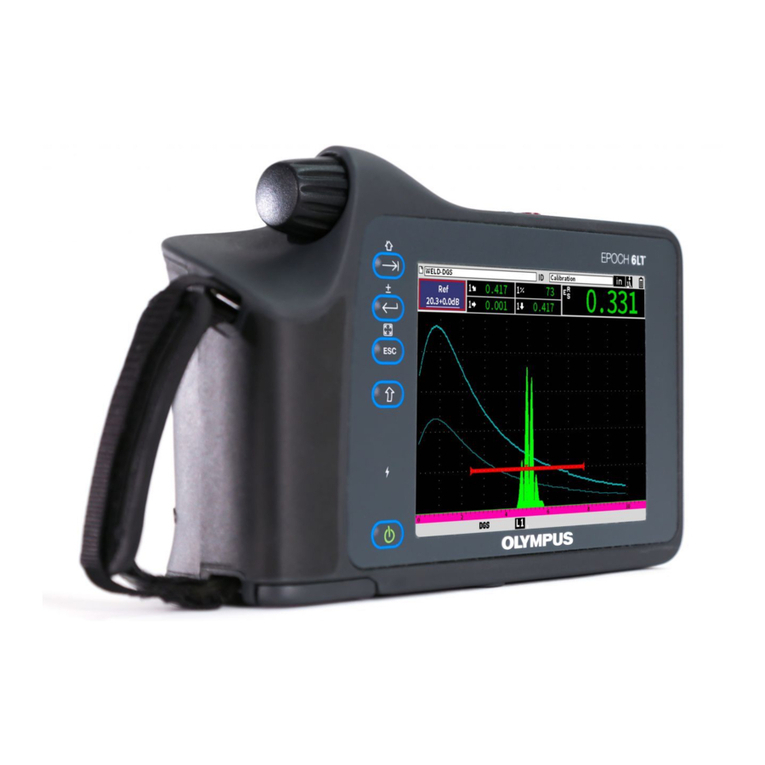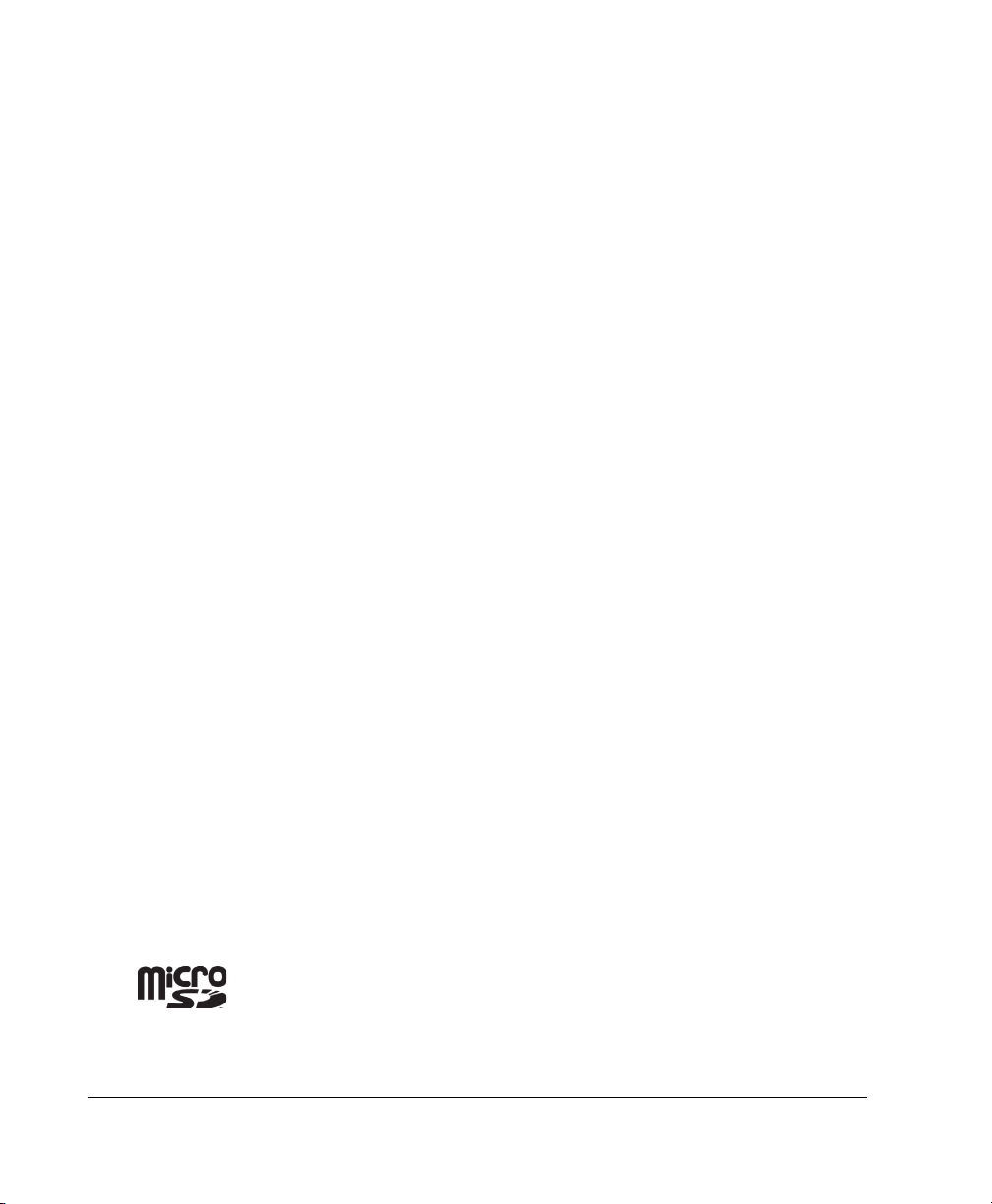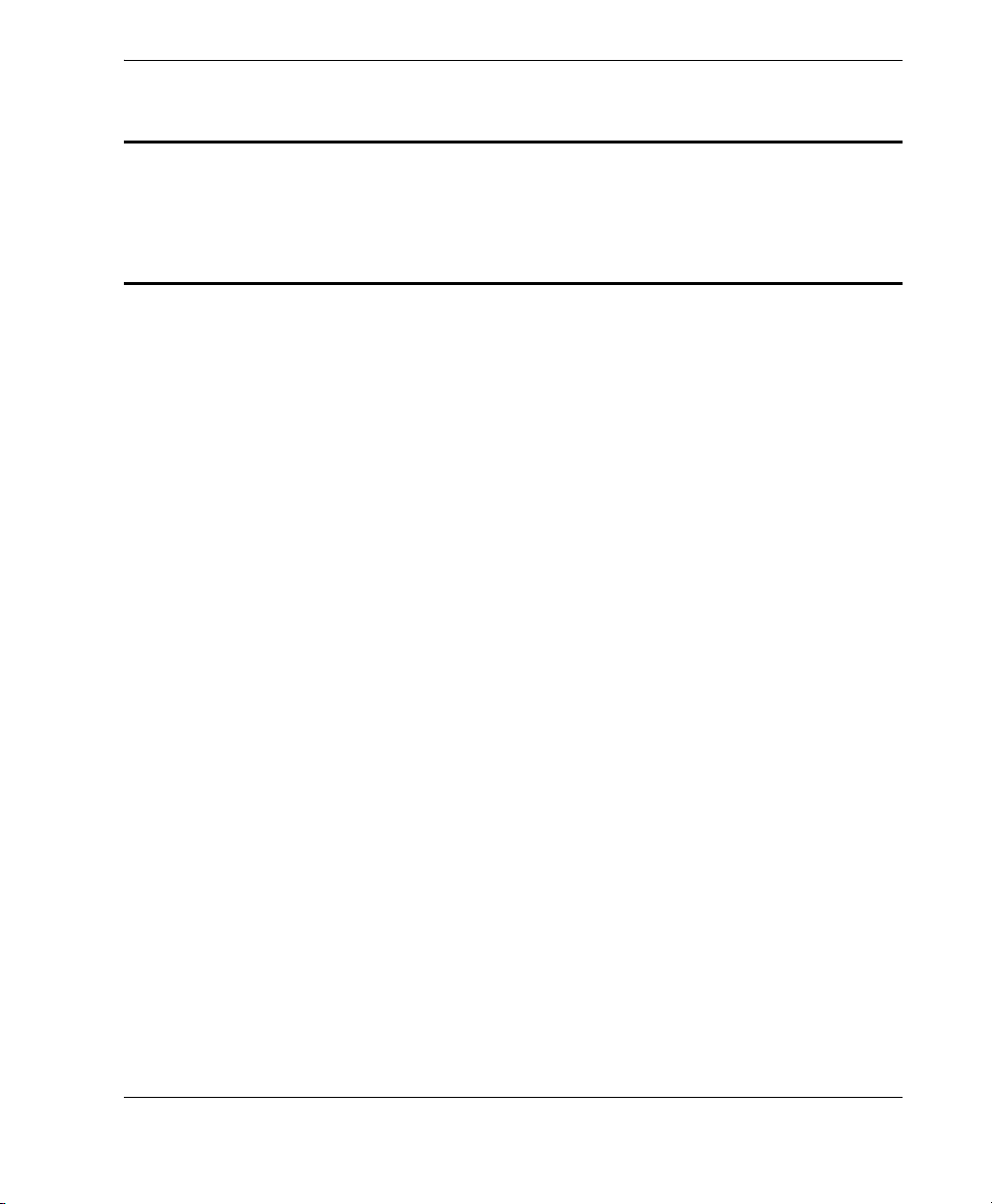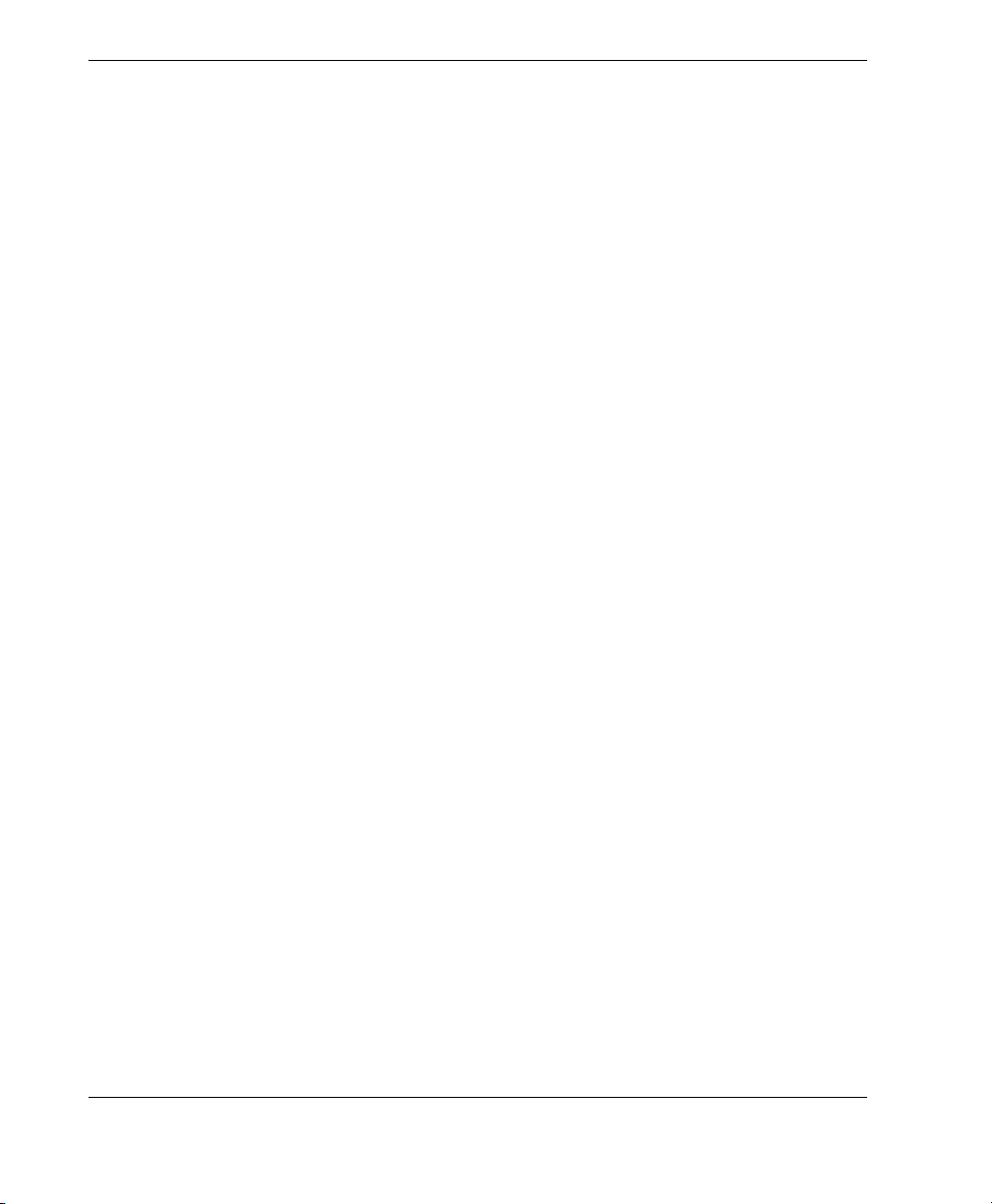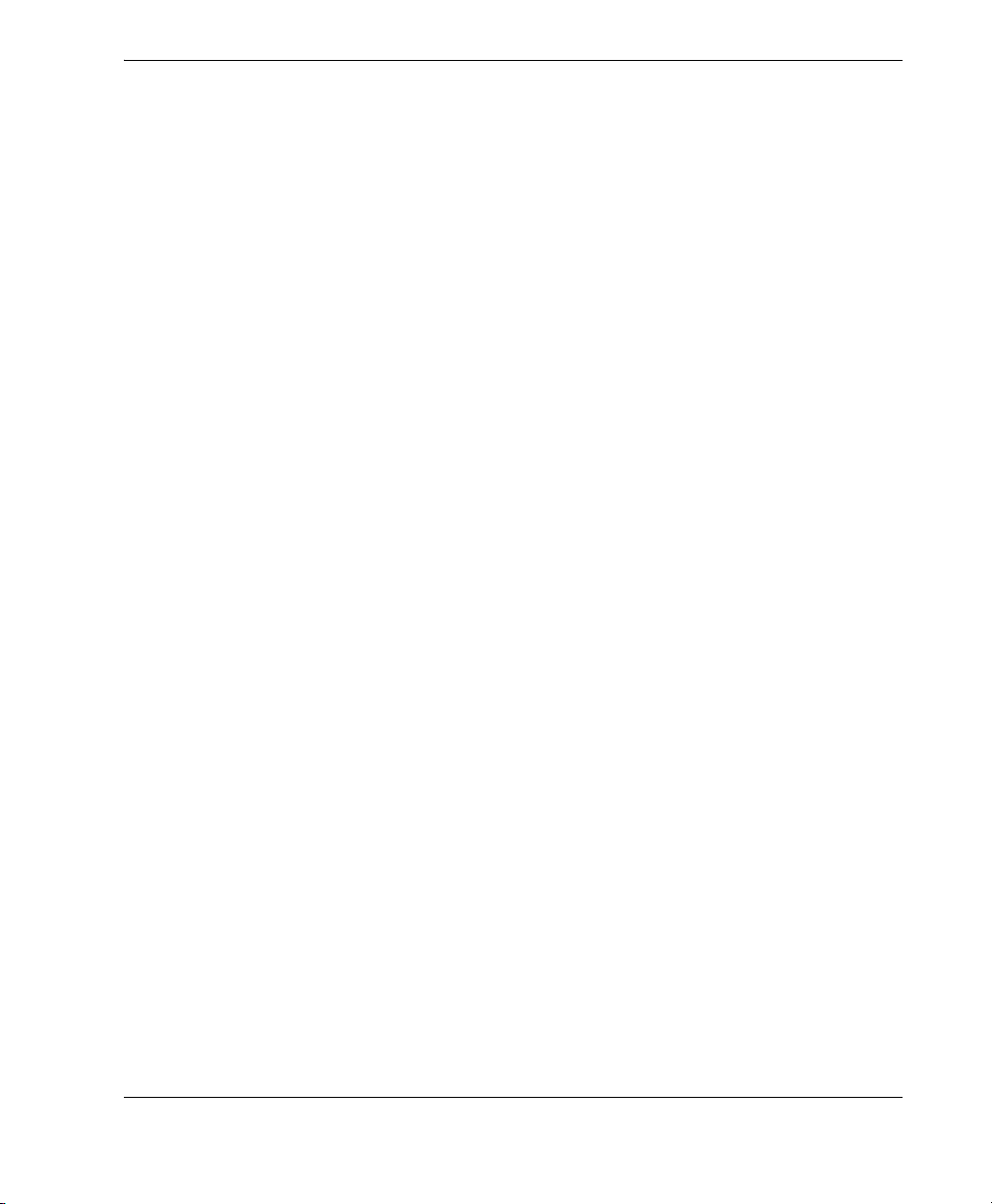DMTA-10040-01EN, Rev. E, February 2018
Table of Contentsvi
5.1.2 Inspecting Fastener Holes with a Rotating Scanner — NORTEC 600S and
NORTEC 600D Models ................................................................................ 126
5.1.3 Detecting Sub-Surface Cracks at Very Low Frequency — All
NORTEC 600 Models ................................................................................... 135
5.1.4 Inspecting Welds on Ferromagnetic Materials — All NORTEC 600
Models ........................................................................................................... 141
5.1.5 Evaluating Paint Thickness on Ferromagnetic Material — All
NORTEC 600 Models ................................................................................... 148
5.1.6 Measuring Conductivity and Nonconductive Coating Thickness —
NORTEC 600C, NORTEC 600S, and NORTEC 600D Models ............... 154
5.1.7 Inspecting Aircraft Wheels — All NORTEC 600 Models ....................... 160
5.1.8 Inspecting Critical Fastener Holes with a Controlled Translation
(Indexing) Scanner — NORTEC 600S and NORTEC 600D Models ..... 166
5.2 Special and Educational Applications ................................................................. 173
5.2.1 Using the Impedance Plane Theory and Display — All NORTEC 600
Models ........................................................................................................... 174
5.2.2 Sorting Metals by Evaluating Conductivity — All NORTEC 600
Models ........................................................................................................... 177
5.2.3 Evaluating Nonconductive Coating (Paint) Thickness — All NORTEC 600
Models ........................................................................................................... 181
5.2.4 Evaluating Metal Thickness and Using Thickness Curve Theory — All
NORTEC 600 Models ................................................................................... 185
5.3 Advanced Dual Frequency Applications ............................................................ 189
5.3.1 Detecting Corrosion Using Dual Frequency to Reduce the Pillowing
Effect — NORTEC 600D Model ................................................................. 190
5.3.2 Detecting Sub-Surface Cracks Using Dual Frequency in a Lap Splice with
Anodized and Alodine Rivets — NORTEC 600D Model ....................... 201
5.3.3 Inspecting Heat Exchanger Tubing Using Dual Frequency —
NORTEC 600D Model ................................................................................. 215
5.4 Heat Exchanger Tubing Applications .................................................................. 228
5.4.1 ECT Pitting, Wear, and Cracks — NORTEC 600D Model ...................... 230
5.4.1.1 Using the Application ....................................................................... 233
5.4.1.2 Displaying Reference Signals .......................................................... 248
5.4.1.3 Using the ALL-IN-1 (Strip Chart) Display .................................... 249
5.4.2 ECT Erosion and Corrosion — NORTEC 600D Model .......................... 251
5.4.3 RFT Pitting and Wear — NORTEC 600D Model ..................................... 256
5.4.3.1 Using the Application ....................................................................... 259
5.4.3.2 Enhancing the Signal with the LO PASS Filter ............................. 268
5.4.3.3 Using the ALL-IN-1 Display ............................................................ 269
5.4.4 RFT Erosion and Corrosion — NORTEC 600D Model ........................... 271
5.4.4.1 Using the Application ....................................................................... 272
5.4.4.2 Using the Overlay Display ............................................................... 277