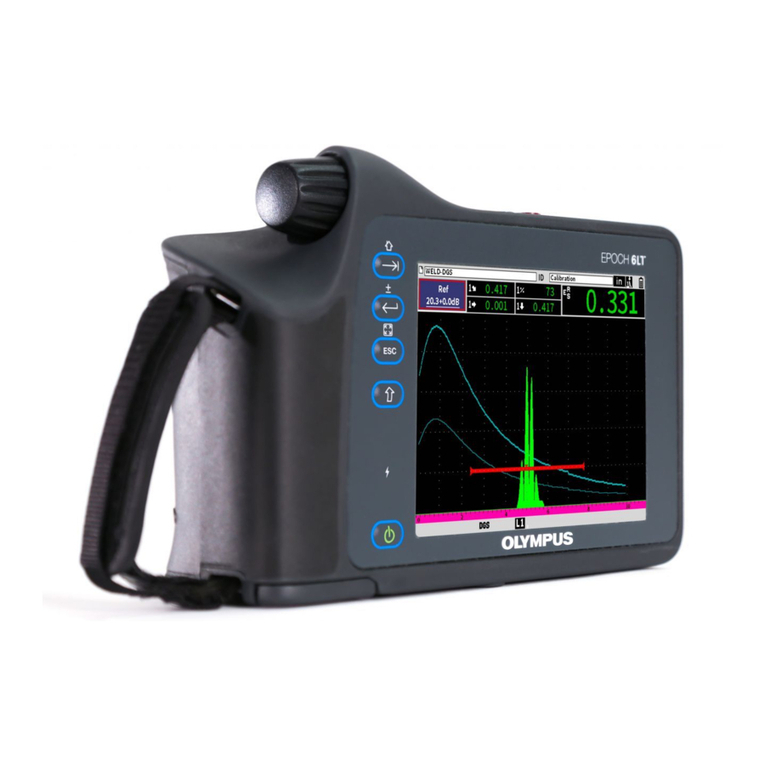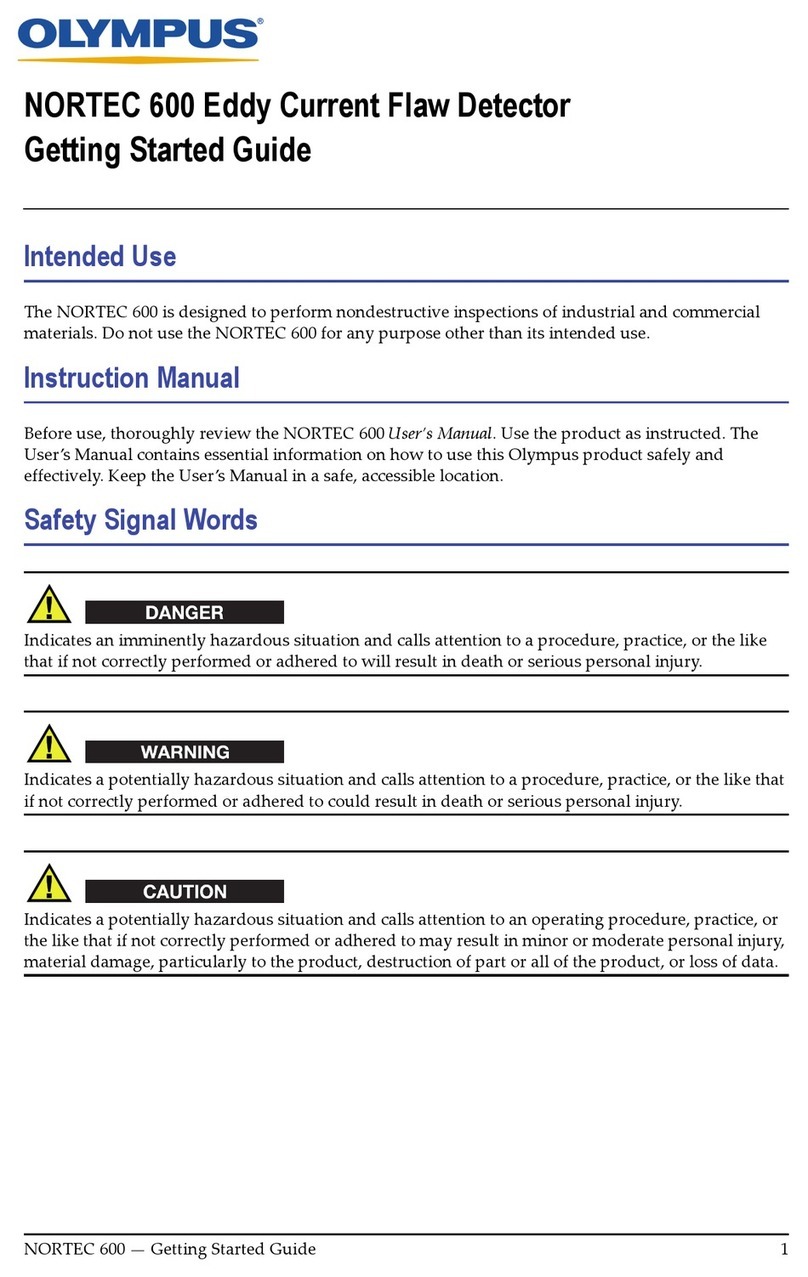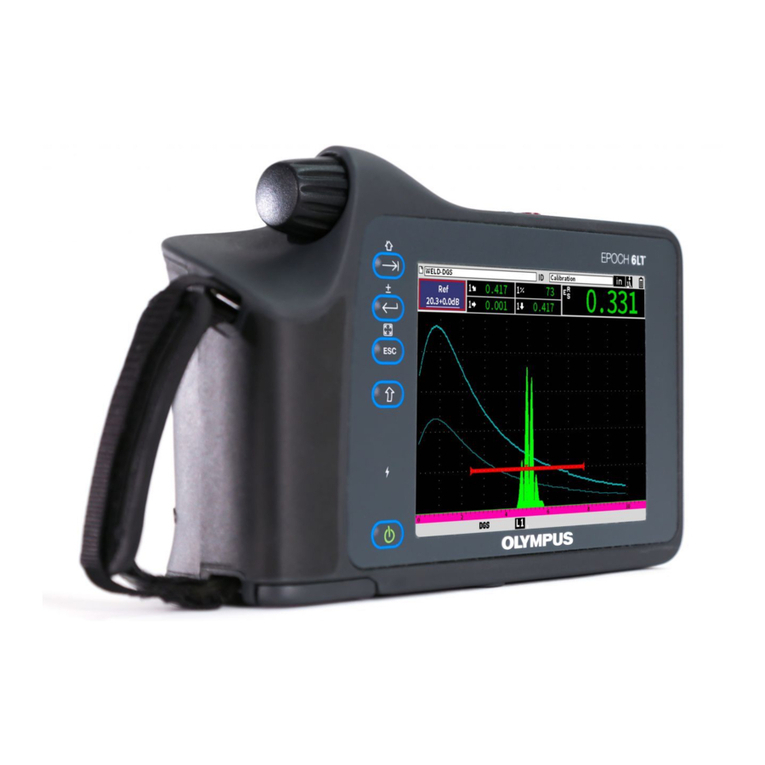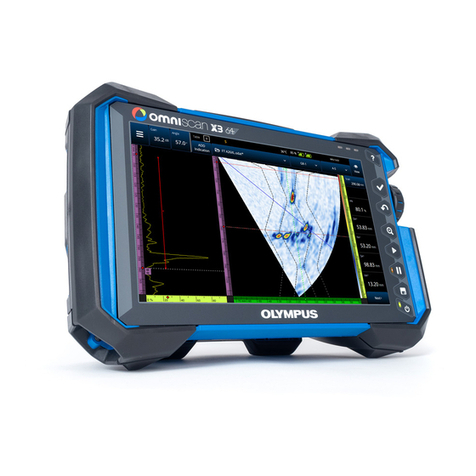DMTA-10084-01EN, Rev. 2, November 2018
Table of Contents
vi
9.4.1 Create ............................................................................................................. 105
9.4.2 File .................................................................................................................. 107
9.4.3 Manage .......................................................................................................... 117
9.4.4 Memo ............................................................................................................. 122
9.4.5 Backup|Restore ............................................................................................ 127
9.5 Grid View ................................................................................................................. 130
9.5.1 Activating the Grid View ............................................................................ 130
9.5.2 Configuring the Grid ................................................................................... 131
9.5.3 Using the Grid .............................................................................................. 132
9.6 Video Recorder ........................................................................................................ 135
9.6.1 Activating the Video Recorder ................................................................... 135
9.6.2 Recording and Saving Video ...................................................................... 136
9.6.3 Working with Video Files ........................................................................... 139
10. Wi-Fi Networks ........................................................................................ 145
10.1 Connecting to a Wireless LAN (Wi-Fi) Network ............................................... 145
10.2 Adding a Wireless LAN (Wi-Fi) Network ........................................................... 149
11. Software Features and Options ............................................................. 151
11.1 Defining Licensed and Unlicensed Software Features ...................................... 151
11.2 Activating Software Options ................................................................................. 152
11.3 Dynamic DAC/TCG ................................................................................................ 153
11.3.1 Enabling the DAC/TCG Feature ................................................................ 154
11.3.2 Applying Reference Correction ................................................................. 155
11.3.3 Building a DAC Curve in Standard or ASME III Mode ......................... 156
11.3.4 DAC Inspection Mode ................................................................................. 162
11.3.5 Gain Adjustment Options ........................................................................... 164
11.3.6 JIS DAC .......................................................................................................... 169
11.3.7 Custom DAC Curves ................................................................................... 170
11.4 DGS/AVG ................................................................................................................. 172
11.4.1 Enabling the DGS/AVG Option .................................................................. 173
11.4.2 Curve-Adjustment Options ........................................................................ 177
11.4.3 Transfer Correction ...................................................................................... 177
11.4.4 DGS/AVG Curve Gain ................................................................................. 178
11.4.5 Registration Level Adjustment ................................................................... 179
11.4.6 Relative Attenuation Measurement ........................................................... 180
11.5 AWS D1.1/D1.5 Weld Rating Software ................................................................ 181
11.5.1 Enabling the AWS D1.1 Option .................................................................. 182
11.5.2 Scanning Gain ............................................................................................... 185
11.5.3 Calculating A and C Values ........................................................................ 186
11.6 Back Wall Echo Attenuator .................................................................................... 186