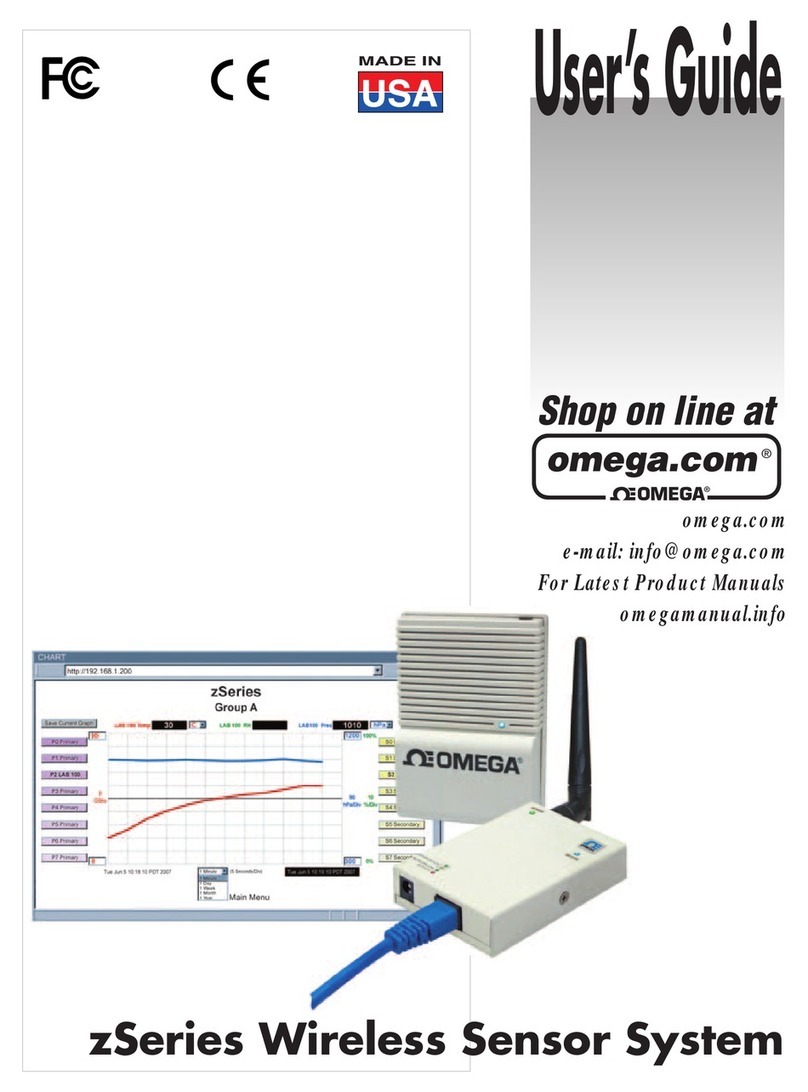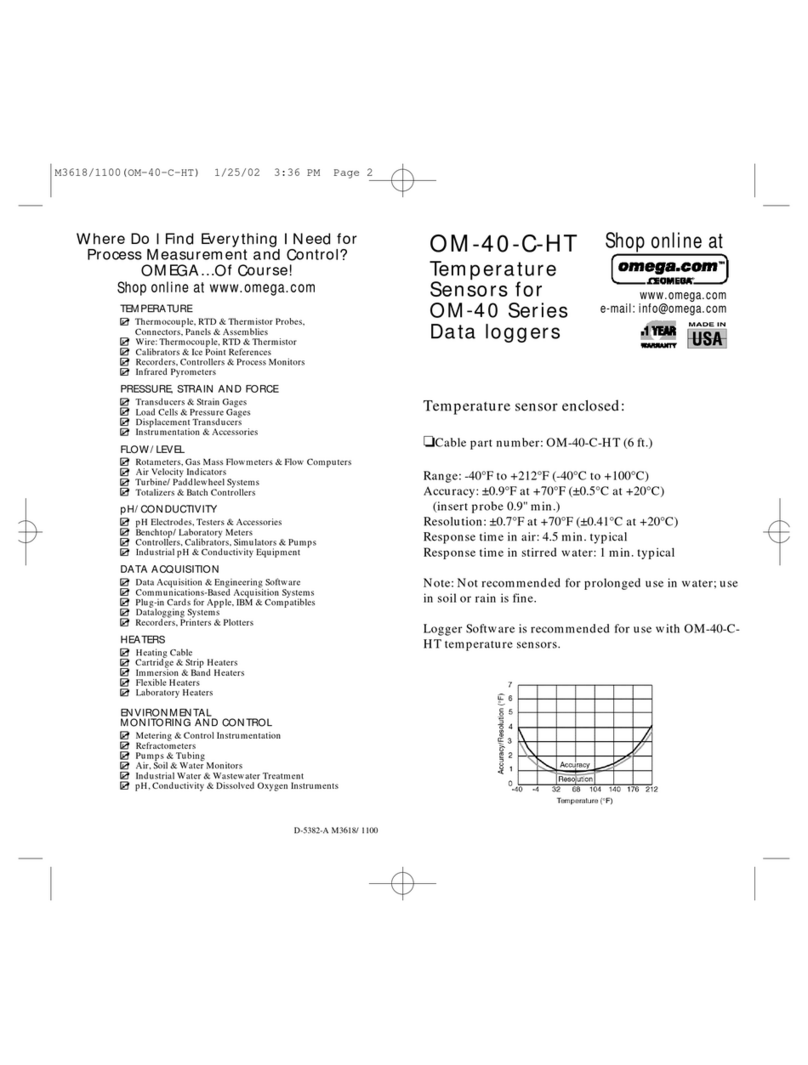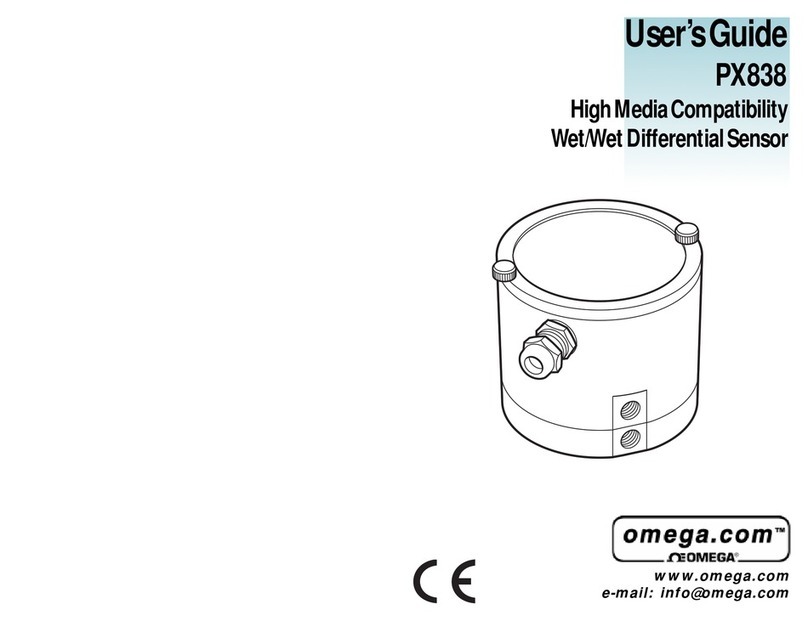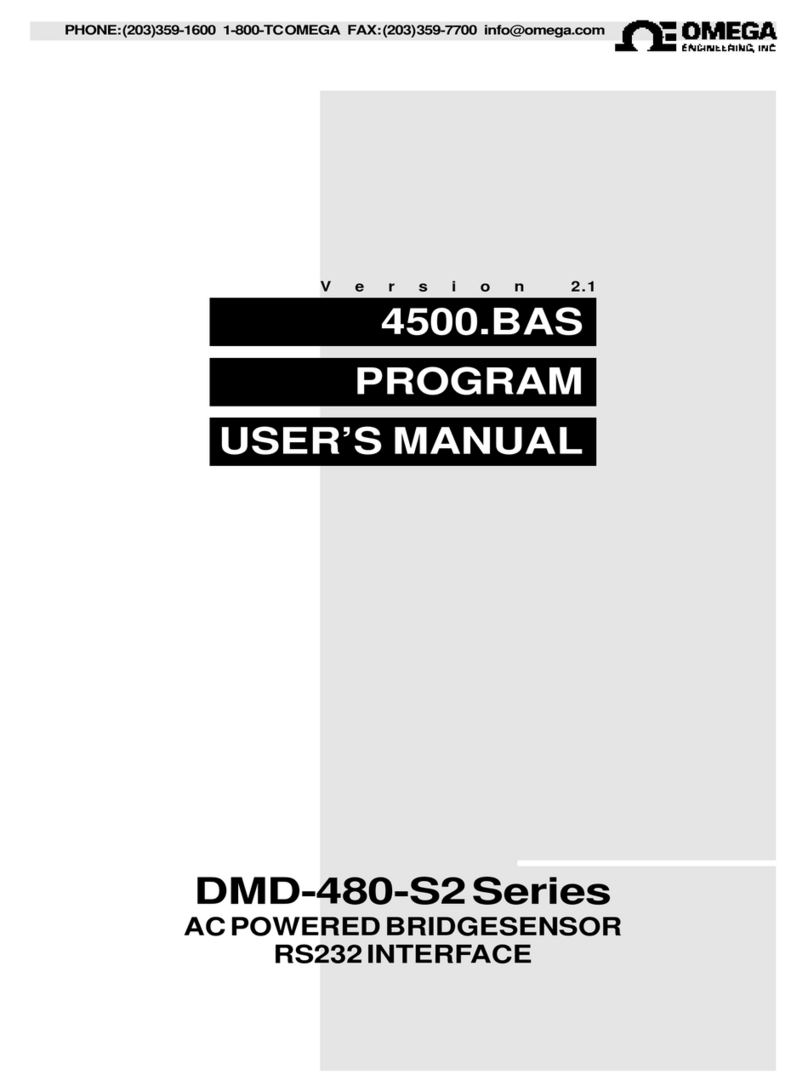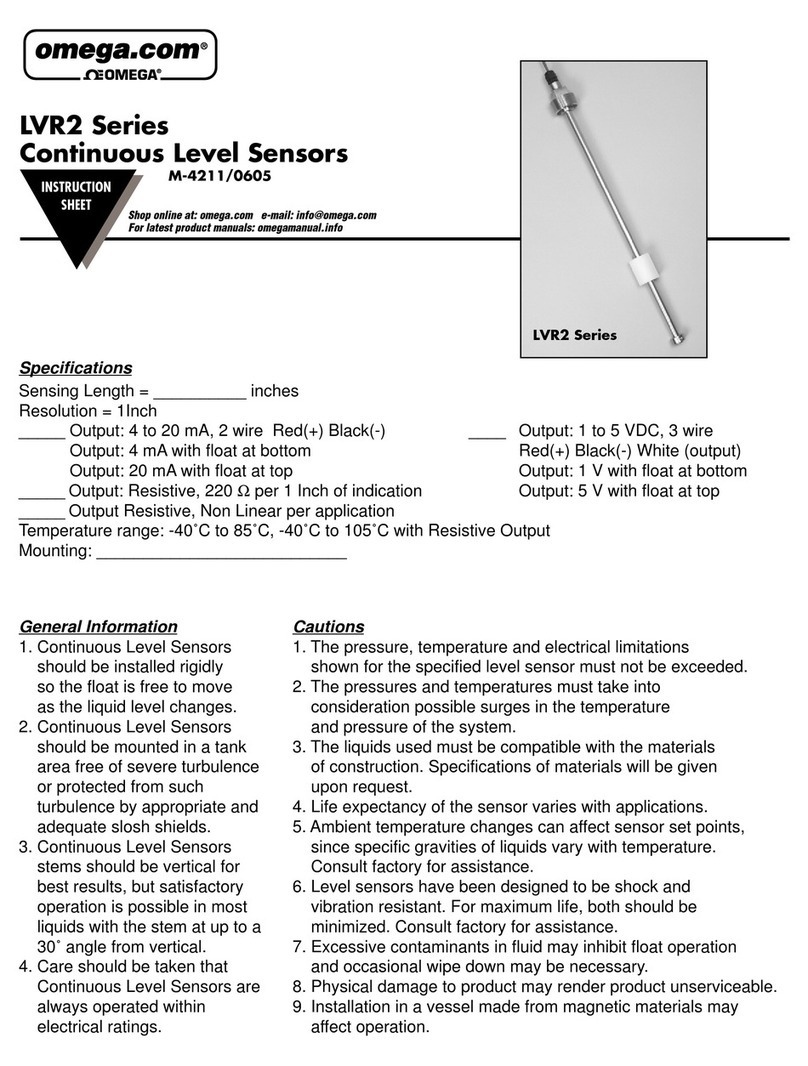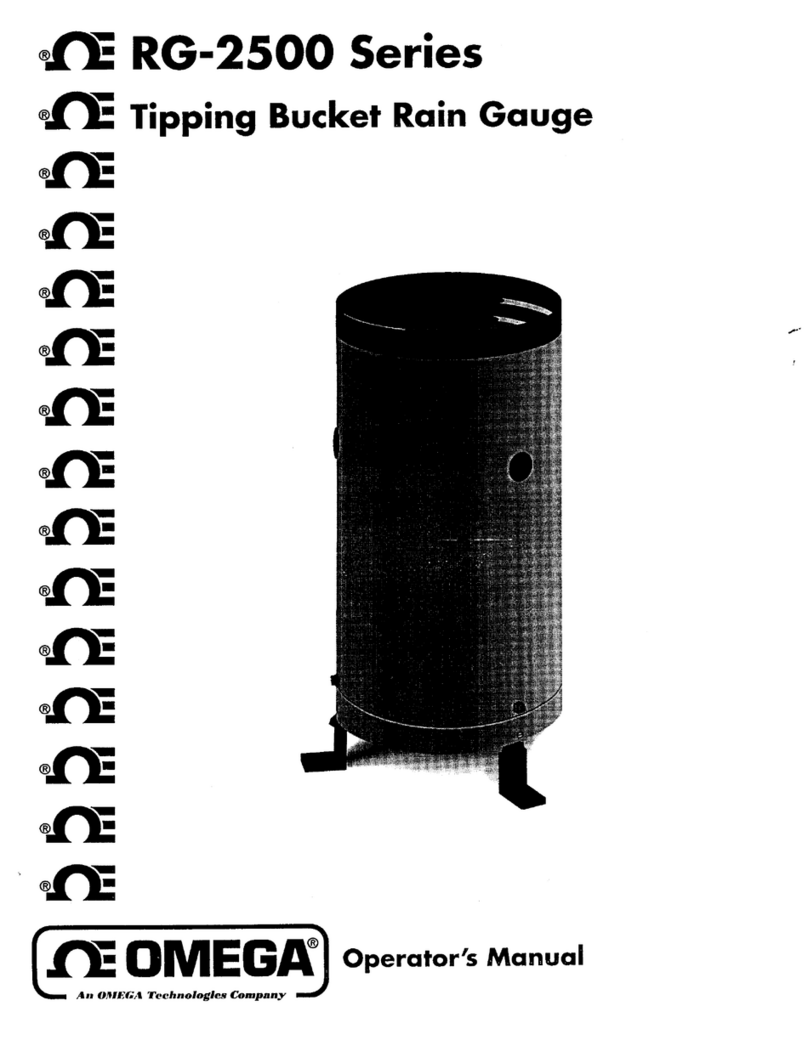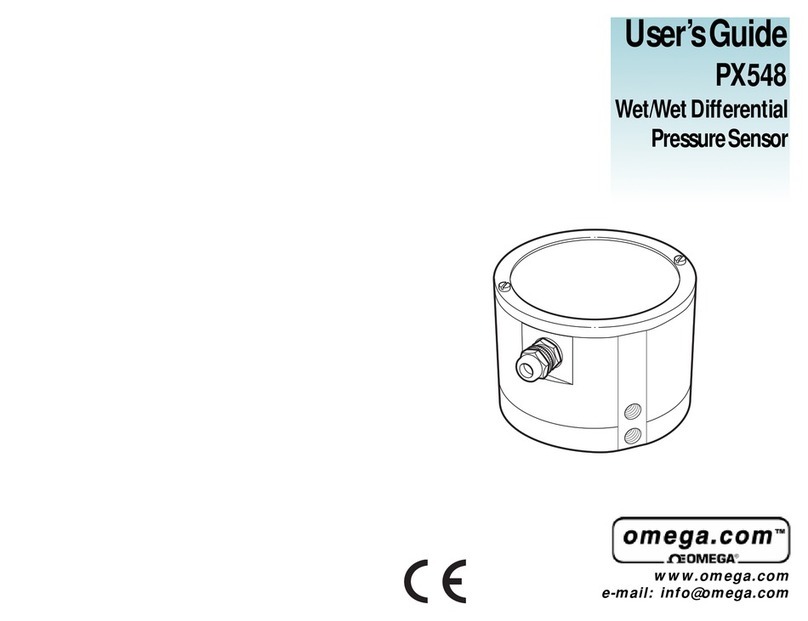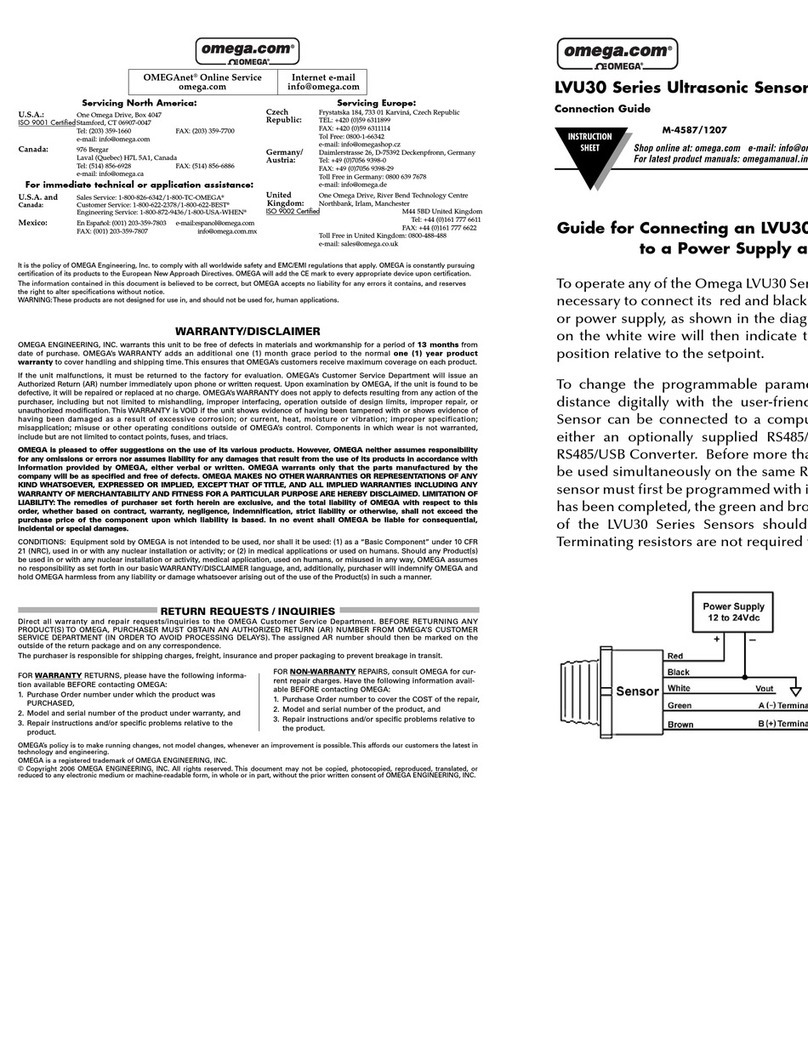LV132LV132
LV132LV132
LV132
Electro-Optic Conductivity SensorElectro-Optic Conductivity Sensor
Electro-Optic Conductivity SensorElectro-Optic Conductivity Sensor
Electro-Optic Conductivity Sensor
Instruction Sheet M1800/1299
DESCRIPTIONDESCRIPTION
DESCRIPTIONDESCRIPTION
DESCRIPTION
The compact, LV132 Conductivity Sensor, with built-in electronics, is ideal for lea detection applications. It combines electro-optic
and conductive technologies and can discriminate between hydrocarbons and water. The sensor is compatible with a broad range of
conductive and non-conductive liquids. It is also suitable for high, low or intermediate level detection in practically any tan - large or
small. Installation is simple and quic through the tan top, bottom or side. With no moving parts, the sensor is ideal for interstitial
applications. The pull ring facilitates easy installation in double-wall tan s and pipes, yet can be removed for use in 1/4" NPT holes.
SENSOR OPER TING PRINCIPLESENSOR OPER TING PRINCIPLE
SENSOR OPER TING PRINCIPLESENSOR OPER TING PRINCIPLE
SENSOR OPER TING PRINCIPLE
The sensor has the capability of discriminating between conductive and non-conductive liquids, such as water and gasoline. Con-
ductivity probes are used in conjunction with an optical prism, consisting of a light-emitting diode and phototransistor. The prism
detects liquid via a loss of light intensity on the phototransistor (due to refraction). The sensor has two outputs: one for conductive
liquid and one for non-conductive liquid. Both outputs are TTL/CMOS compatible.
W RNINGW RNING
W RNINGW RNING
W RNING
The nature of the sensor is that it is a non-voltage producing device, containing limited energy-storing components. However, since its
primary use is in a hazardous location, an appropriate intrinsically safe interface device must be used and installed in strict accordance
with the National Electrical Code and applicable OMEGA technical brochure and instruction bulletin. Failure to observe this warning could
result in serious injury or damages.
UNP CKINGUNP CKING
UNP CKINGUNP CKING
UNP CKING
Remove the Pac ing List and verify that you have received all equipment. If you have any questions about the shipment, please call
the OMEGA Customer Service Department at 1-800-622-2378 or (203) 359-1660.
When you receive the shipment, inspect the container and equipment for any signs of damage. Note any evidence of rough handling
in transit. Immediately report any damage to the shipping agent.
NOTENOTE
NOTENOTE
NOTE
The carrier will not honor any claims unless all shipping material is saved for their examination. After examining and removing
contents, save pac ing material and carton in the event reshipment is necessary.
INST LL TION - Running of Field WireINST LL TION - Running of Field Wire
INST LL TION - Running of Field WireINST LL TION - Running of Field Wire
INST LL TION - Running of Field Wire
A. The conductors of the intrinsically safe circuit should be sealed in a rigid metal conduit at the point where the wiring enters the
hazardous area. The wiring and contacting device should be such that conductive dusts in the area will not close the circuit in
place of the contacts.
B. Hazardous area field wiring will store energy due to distributed capacitance and inductance in proportion to its length. The
maximum run of cable has been defined at 750 feet between barrier and sensor.
C. Shielded cable is not required, but if used in the application, the shield must be returned to ground. The shield must be con-
nected to barrier earth ground.
D. Intrinsically safe wiring must be installed in accordance with Article 504 of the NEC, ANSI/NFPA-70 or CEC Part 1, as applicable.
All intrinsically safe wiring must have 0.01 inch minimum insulation thic ness. Non-intrinsically safe wiring cannot be run in
conduit or open raceways together with intrinsically safe wiring.
Vmax
≥≥
≥≥
≥ Voc (barrier)
Imax ≥≥
≥≥
≥ Isc (barrier)
Ci + Ccable < (CA barrier)
Li + Lcable < (LA barrier)
For CS intrinsic safety approval,For CS intrinsic safety approval,
For CS intrinsic safety approval,For CS intrinsic safety approval,
For CS intrinsic safety approval,
the following barriers must be used:the following barriers must be used:
the following barriers must be used:the following barriers must be used:
the following barriers must be used:
SBG111950 and SBG111954SBG111950 and SBG111954
SBG111950 and SBG111954SBG111950 and SBG111954
SBG111950 and SBG111954
TerminalTerminal
TerminalTerminal
Terminal
Red/Blac
Green/Blac
White/Blac
U.L. Entity ParametersU.L. Entity Parameters
U.L. Entity ParametersU.L. Entity Parameters
U.L. Entity Parameters
VmaxVmax
VmaxVmax
Vmax
38V
38V
38V
ImaxImax
ImaxImax
Imax
150mA
150mA
150mA
CiCi
CiCi
Ci
.052µ
.052µ
.052µ
LiLi
LiLi
Li
0
0
0
Zener Barrier Wiring DiagramZener Barrier Wiring Diagram
Zener Barrier Wiring DiagramZener Barrier Wiring Diagram
Zener Barrier Wiring Diagram
Zener Barrier*
RedRed
RedRed
Red
GreenGreen
GreenGreen
Green
WhiteWhite
WhiteWhite
White
DC
Power
Supply
GNDGND
GNDGND
GND
Earth Ground
BlackBlack
BlackBlack
Black
Earth Ground
Non-Conductive
Liquid Output
Conductive
Liquid Output
Zener Barrier**
+
__
__
_
Earth
Ground *Use OMEGA P/N SBG111954
for CSA approval.
**Use OMEGA P/N SBG111950
for CSA approval.
NoteNote
NoteNote
Note
Source voltage not greater than
250 VAC. Zener barriers must be
installed in accordance with barrier
manufacturer's instructions.