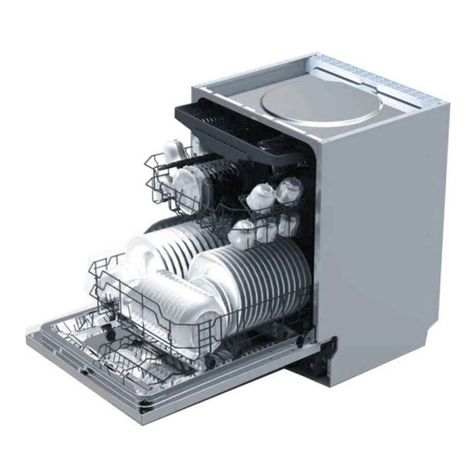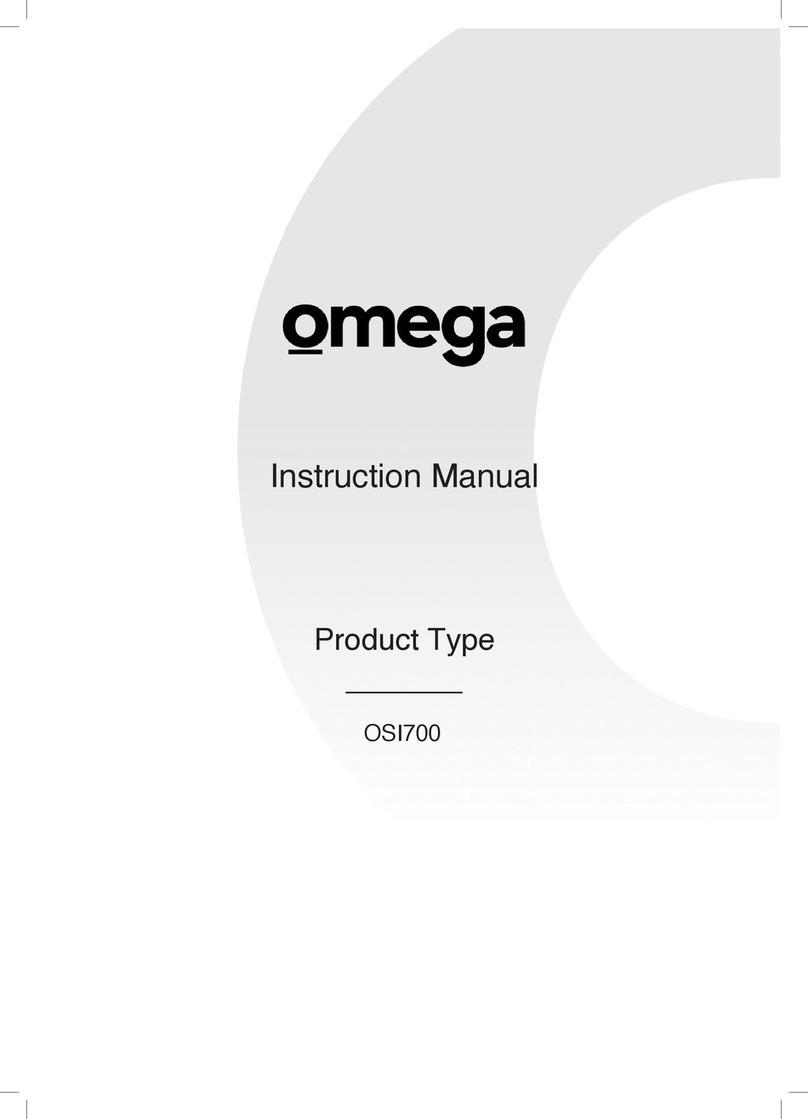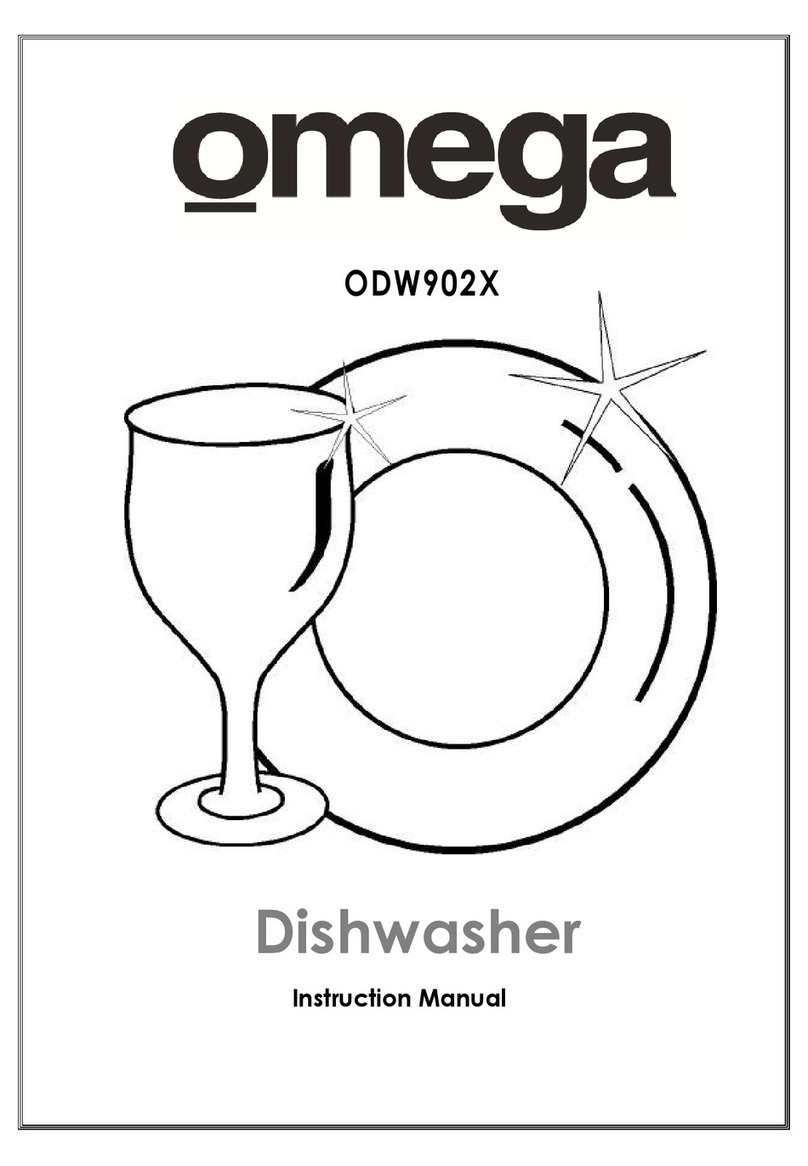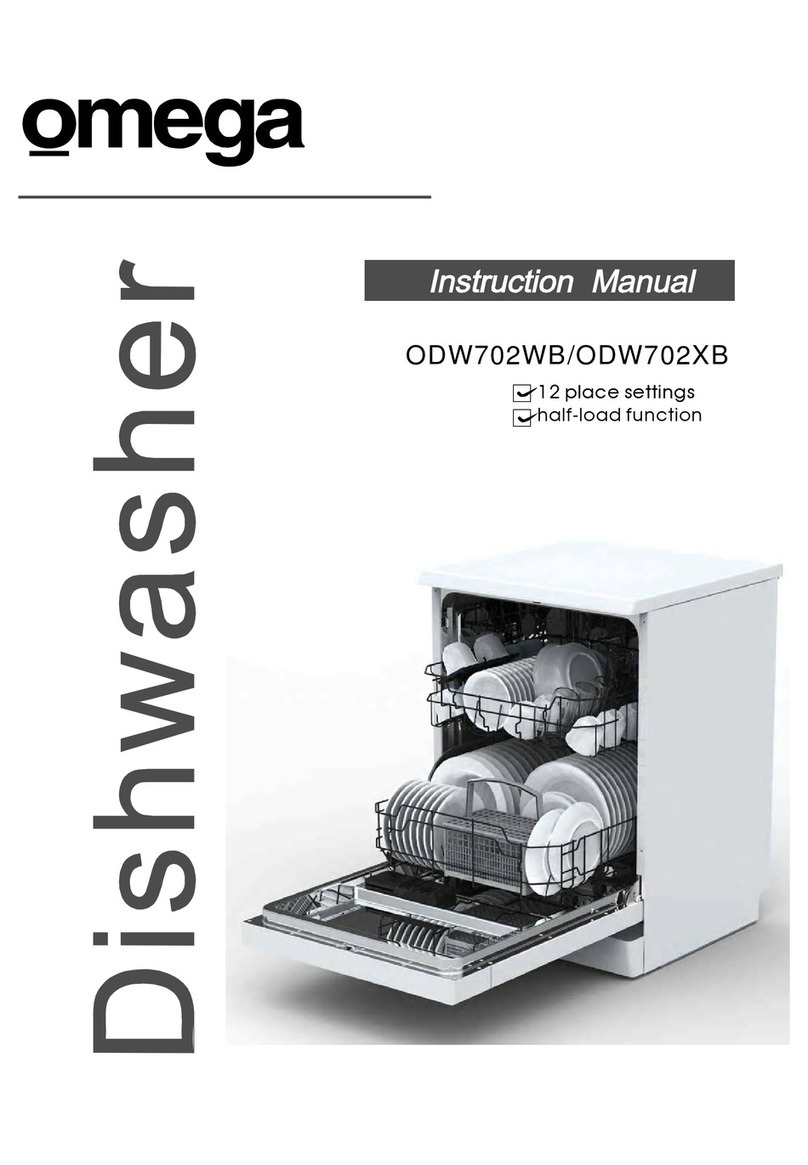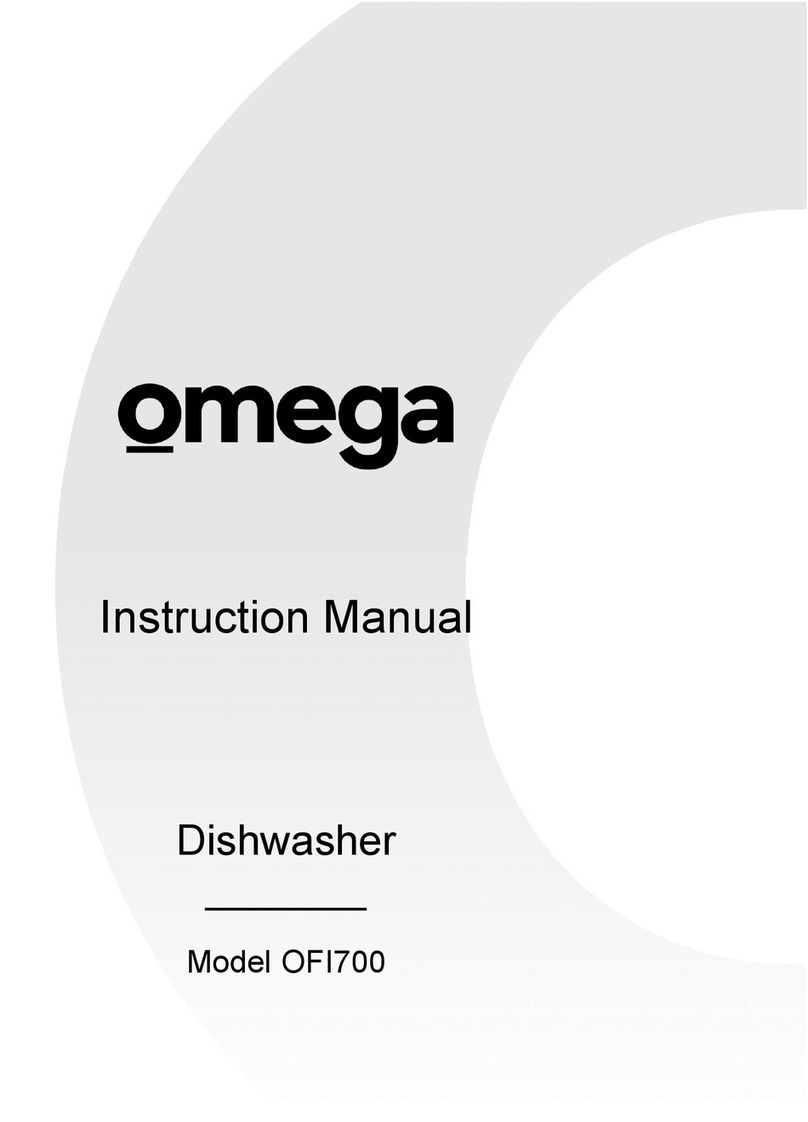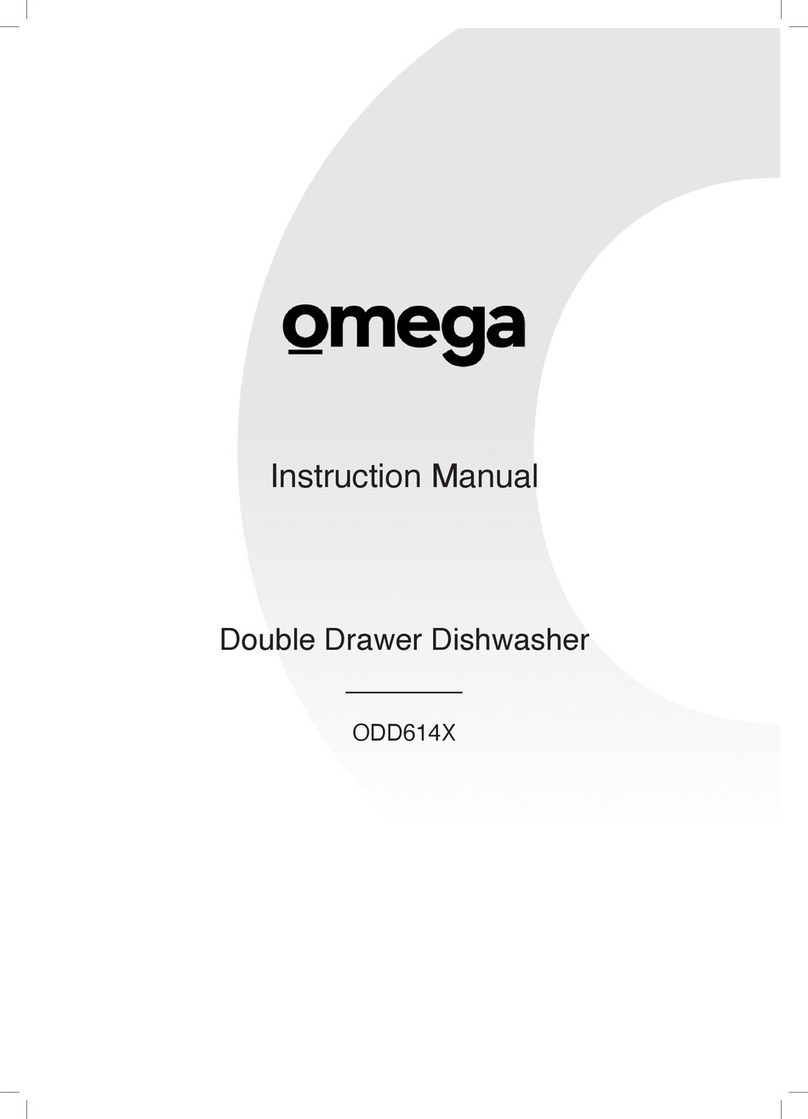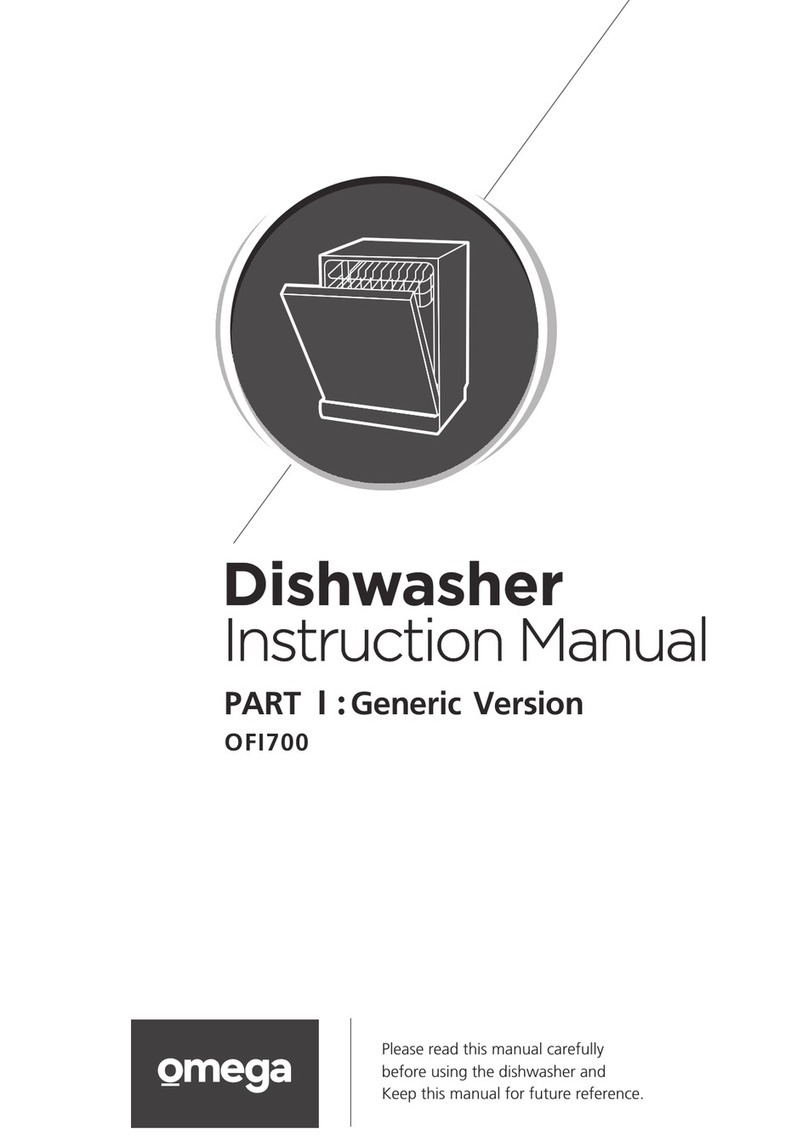This appliance must be grounded. In the event of a
malfunction or breakdown, grounding will reduce
the risk of anelectric shock by providing a path of
least resistance of electric current. This appliance
is equipped with a cord having an equipment-
grounding conductor and a grounding plug.
The plug must be plugged into an appropriate outlet
that is installed and grounded in accordance with
all local codes and ordinances.
Improper connection of the equipment-grounding
conductor can result in the risk of an electric shock.
Check with a qualified electrician or service
representative if you are in doubt whether the
appliance is properly grounded. Do not modify the
plug provided with the appliance; If it does not fit
the outlet. Have a proper outlet installed by a
qualified electrician.
Keep children away from detergent and rinse aid, keep
child away from the open door of the dishwasher,
there could still be some detergent left inside.
ren
Do not abuse, sit on, or stand on the door or dish
rack of the dishwasher.
Do not touch the heating element during or
immediately after use.
(This instruction is only applicable to machines
with a visual heating element.)
Do not wash plastic items unless they are marked
dishwasher safe or the equivalent. For plastic items
not so marked, check the manufacturer's
recommendations.
Useonly detergent and rinse additives
designed for an automatic dishwasher.
Never use soap, laundry detergent, or hand
washing detergent in your dishwasher. Keep
these products out of the reach of children.
During installation, the powersupply mustnot
be excessively ordangerously bentorflattened.
Do not tamper with controls.
Do not operate your dishwasher unless all
enclosure panels are properly in place. Open
the door very carefully if the dishwasher is
operating, there is a risk of water squirting out.
Do not place any heavy objects the
door when it is open. The appliance could tip
forward.
on or stand on
When loading items to be washed:
1) Locatesharp itemssothat theyarenot likely
todamagethedoorseal;
2 Warning: Knives and other utensils with
sharp points must be loaded in the basket
with their pointsdown or placedin a
horizontalposition.
)
When using your dishwasher, youshould
preventplastic items fromcomingintocontact
withthe heating element.(This instruction is only
applicable to machines with a visual heating
element.)
Ifthesupply cord is damaged, it must be replaced
by themanufacturer or itsserviceagent or a
similarly qualified person in order to avoid a
hazard.
Please dispose of packing materials properly.
Use the dishwasher only for its intended function.
Remove the door to the washing compartment when
removing an old dishwasher from service or discarding it.
Dishwasher detergents are stronglyalkaline, they
can be extremely dangerous if swallowed.Avoid
contact with skin and eyesand keep children away
from the dishwasher when the door is open.
Check that the detergent comparment isempty
after completionof the wash cycle.
The appliance is to be connected to the water
mains using new hosesets and that oldhose-sets
should not be reused.
The maximumnumber of place settings tobe
washed is 14.
The maximumpermissibleinlet water pressureis
1Mpa.
The minimumpermissibleinlet water pressureis
0.04Mpa.
Children should besupervised to ensure that they do
not play with the appliance.
This appliance is not intended for use by persons
(including children with reduced physical, sensory or
mental capabilities, or lack of experience and
knowledge ,unless they have been given supervision
or instruction concerning use of the appliance by a
person responsible for their safety.
)
When using your dishwasher, follow the precautions listed below:
The door should not be left open,
since this could increase the risk of tripping.