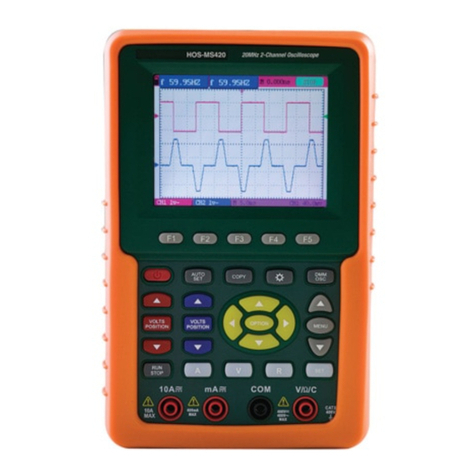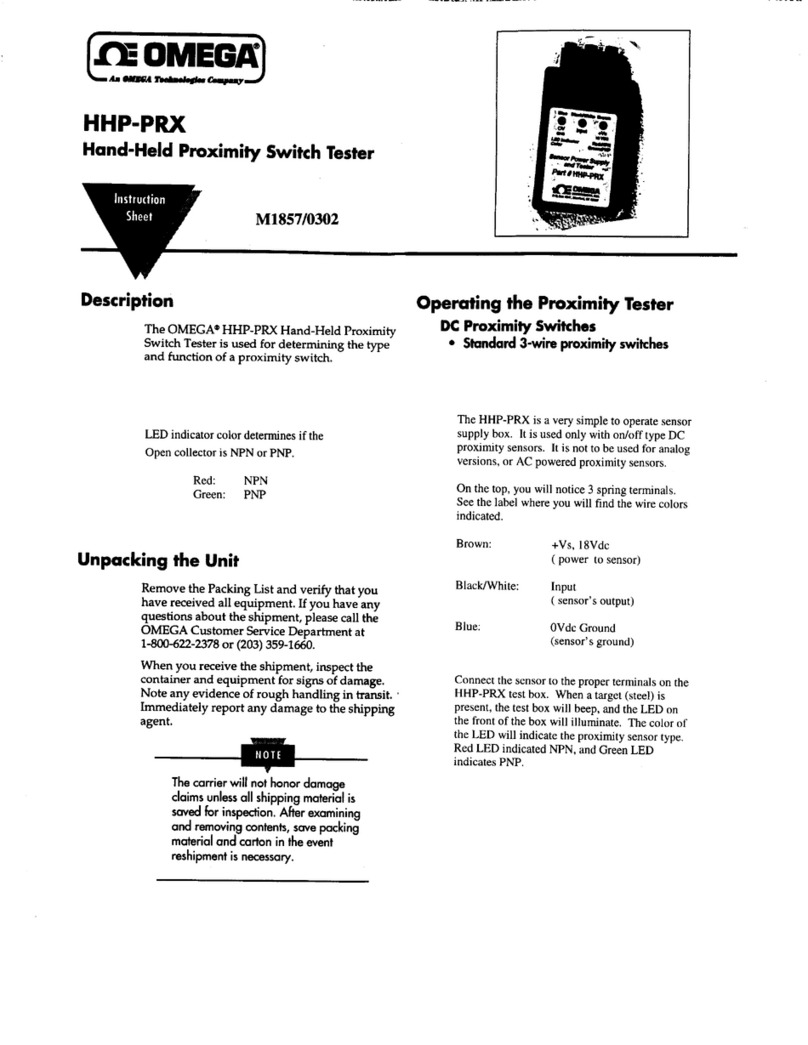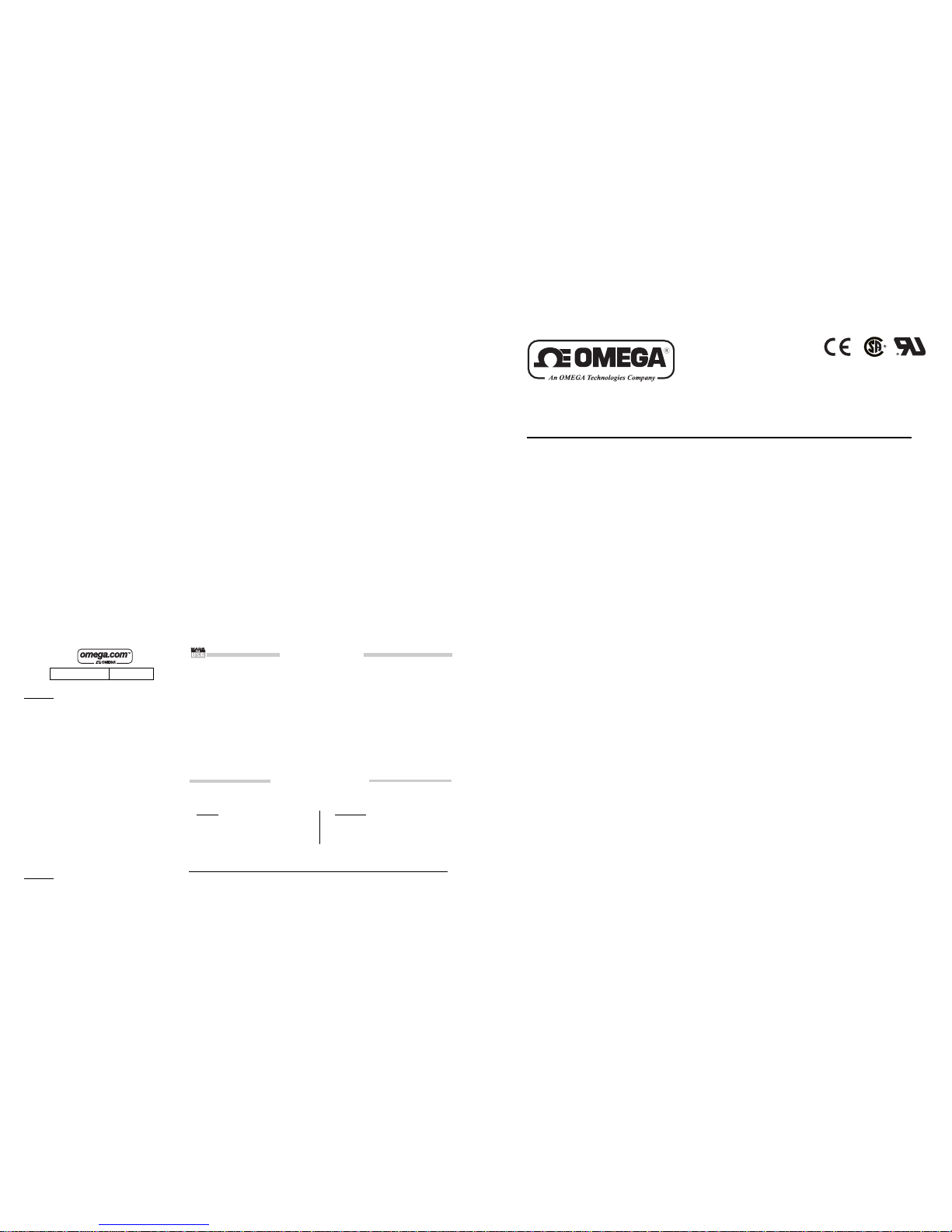DESCRIPTION
The
ModelDRG-SC-FRisaDINrail
mount,frequencyinputsignalcondi-
tioner with 1800VDC isolation be-
tween input, output and power. The
field configurable input and output
offerflexible,widerangingcapability
for variable frequency drives, mag-
netic pick-ups, turbine flow meters,
and other pulse or frequency output
transducers.
Theinput of theDRG-SC-FRcanbe
configured for any frequency span
from2Hzto10,000Hz. Pulsethresh-
old sensitivity can be adjusted from
50mVp to 150Vrms to ensure accu-
rate frequency measurement and
minimize transient noise related er-
rors. Theoutputcanbesetforeither
0-5V, 0-10V, 0-1mA, 0-20mA or
4-20mA.
Advanced digital technology allows
the DRG-SC-FR to be field config-
uredforvirtuallyanyfrequencyinput
toDCsignaloutputwithintheranges
specified. Calibrationutilizes‘Touch-
Sample’ technology where the user
simplyappliestheminimumandmaxi-
mum input frequencies, touching a
recessedbuttontoconfigurethecor-
respondingminimum andmaximum
outputrange.
TheverynarrowDRGSerieshousing
enables installations of up to 24 unit
per linear foot. The wide ranging
powersupplyisinverterisolatedand
accepts any voltage between 9 and
30VDC.
APPLICATION
The DRG-SC-FR field configurable
frequencyinput signalconditioneris
usefulineliminatinggroundloopsand
interfacingpulseoutputtransducers,
suchasturbineflowmetersandmag-
netic pick-ups, to data acquisition
andcontrolsystems.
Advanceddigitaltechnology,combined
withASICtechnology,providesastable
output at low frequencies for higher
accuracy, and three way isolation
which completely eliminates ground
loops from any source.
‘TOUCH-SAMPLE’
TECHNOLOGY
The DRG-SC-FR utilizes ‘Touch-
Sample’ technology which greatly
simplifies configuration. To set the
inputfrequencyrange,theusersimply
applies the high input frequency and
pushes the CAL button while the IN-
PUTLEDislit. Thelowinputfrequency
is then input and pushing the CAL
buttonagainstoresthelowfrequency
input.
Thehighandlow rangesarestoredin
non-volatilememory andcorrespond
tothehighandlowoutputrangewhich
is selected via DIP switches.
Topreciselyadjusttheoutput,theuser
adjusts the input frequency while the
OUTPUT LED is lit until the desired
output level is achieved. The output
levels are locked-in by pushing the
CAL button. Status LEDs show the
operation mode of the device.
STATUSLEDS
TheDRG-SC-FRutilizesthreestatus
LEDs. Oneistodisplaythefrequency
level of the input signal and the other
twoare used whilecalibrating thede-
vice.
ThegreenLEVEL(LVL) LEDison(or
flashing)when thereisa signal being
sensedattheinputtothedeviceandin
the calibration mode. Its intensity
varies with the frequency of the input
signalduring normaloperation.
TheyellowINPUT(IN)LED,whenon,
denotes input programming modes.
The red OUTPUT (OUT) LED, when
on,denotesoutputprogrammingmodes
(seeConfiguration, Calibrationand
Figure 4 for details).
CONFIGURATION
AmajoradvantageoftheDRG-SC-
FR is its wide ranging capabilities
andeaseofconfiguration. TheDRG-
SC-FR enables virtually 99% zero
and span adjustability. Any 2Hz
range from 0 to 10,000Hz can be
convertedtoafullscaleoutputsignal
(e.g. 0-2Hz /4-20mA or 9998-
10,000Hz/4-20mA).
Unlessotherwisespecified,thefac-
torypresets the Model
DRG-SC-FRasfollows:
InputRange: 0 to1000Hz
Sensitivity: 1Vrms
OutputRange:4 to 20mA
Note: Sensitivity refers to the noise
rejection level or the trigger thresh-
old of the input.
TheDCpowerinputacceptsanyDC
sourcebetween9and30V,typically
a 12V or 24VDC source is used.
For other I/O ranges, refer to
Table1foroutputrange(SW1)switch
settings and Figure 5 for sensitivity
switch setting. For quick and easy
calibrationmodereference,see the
step by step flow chart in Figure 4.
1. With DC power off, choose the
desiredoutputvoltage/currentrange
from Table 1 and set position 1
through 8 of output switch selector
(SW1).
2. Setthe inputsensitivity switch to
LO for input amplitudes between
150mVp and 50Vrms, with noise
rejection to 1Vp. Set SW2 to HI for
input amplitudes between 500mVp
and150Vrms,withnoiserejectionup
to 10Vp.
DRG-SC-FR
Frequency Input, Field Configurable Signal Conditioner
Instruction Sheet M2392/0796
SPECIFICATIONS
Input
VoltageInput
FullScaleRange:10mVto
±200mV(Table1).
Impedance:>1MΩ
Overvoltage:400Vrms,max.
(intermittent);264Vrms,max.
(continuous).
CommonMode(InputtoGround):
1800VDC,max.
ZeroTurn-Up:50% of fullscale
range
SpanTurn-Down:50%of full
scale range
Operation:director reverse
acting
Output
VoltageOutput
Output:0-5V,0-10V
Impedance:<10Ω
Drive:10mA,max.
(1KΩ, min. @ 10V)
CurrentOutput
Output:0-1mA,0-20mA,
4-20mA
Impedance:>100KΩ
Compliance:
0-1mA;7.5V, max.(7.5KΩ,max.)
0-20mA;12V,max.(600Ω, max.)
4-20mA;12V,max.(600Ωmax.)
BridgeExcitation
1to10VDC,120mAmax.
Accuracy(IncludingLinearity,Hyster-
esis)
±0.1%typical, ±0.2%maximum
ofselected range at 25°C.
Stability
±0.025%/°Ctypical,0.05%/°C
maximum, of selected full scale
range.
OutputNoise(maximum)
0.1% of span, rms, or 10mV
whicheverisgreater.
Response Time (10 to 90%)
<200mSec.,typical.
Common Mode Rejection
DCto60Hz:³120dB
³100dB(0-1mA, range)
Isolation
1800VDCbetweeninput,output
andpower.
EMCCompliance
Emmissions:EN50081-1
Immunity:EN50082-2
Safety:EN50178
LED Indication (green)
InputRange(approx.)
>110%input:8Hz flash
<0%input:4Hzflash
Humidity(Non-Condensing)
Operating:15to 95% (@ 45°C)
Soak: 90% for 24 hours (@ 65°C)
Temperature Range1
Operating:0 to 55°C (32 to
131°F)
Storage:-25to70°C
(-13to158°F)
Power
Consumption:1.5Wtypical,2.5W
max. (one 350Ωbridge), 4W max.
(four350Ωbridges).
Range:18to 30VDC
WireTerminations
Screw terminals for 12-22 AWG
Mounting:
32mm or 35mm DIN Rail
AgencyApprovals
CSAcertifiedperstandardC22.2,
No.0-M91and142-M1987(FileNo.
LR42272)ULrecognizedperstandard
UL508(FileNo.E99775).CECon
formanceperEMCdirective89/336/
EECandlow voltage 73/23/EEC.
PIN CONNECTIONS
11 DC Power (+)
12 DC Power (-)
13 NoInternalConnection
21 DC Power (+)
22 DC Power (-)
23 NoInternalConnection
41 BridgeInput(+)
42 BridgeInput(-)
43 Excitation(+)
51 Output (+)
52 Output(-)
53 Excitation(-)
Fax: (95) 203-359-7807
Fax: (514) 856-6886
Fax: (203) 359-7700
Fax:(31)206434643
Fax:49(07056)8540
Postbus 8034, 1180 LA Amstelveen, The Netherlands
Tel:(31)20 6418405
TollFreein Benelux: 06 0993344
Ostravska 767, 733 01 Karvina
Tel:42(69) 6311899
9, rue Denis Papin, 78190 Trappes
Tel:330130-621-400
Toll Free in France: 05-4-06342
Daimlerstrasse 26, D-75392 Deckenpfronn, Germany
Tel:49(07056) 3017
Toll Free in Germany: 0130 11 21 66
25Swannington Road,
Broughton Astely, Leicestershire,
LE9 6TU, England
Tel:44 (1455) 285520
Fax:44 (1455) 283912
Fax:33 0130-699-120
Fax:42 (69) 6311114
P.O.Box 7, Omega Drive
Irlam, Manchester,
M445EX, England
Tel: 44 (161) 777-6611
Fax:44 (161) 777-6622
976 Bergar
Laval (Quebec) H7L 5A1
Telephone: (514) 856-6928
Sales Service: 1-800-826-6342 / 1-800-TC-OMEGASM
CustomerService: 1-800-622-2378 / 1-800-622-BESTSM
Engineering Service: 1-800-872-9436 / 1-800-USA-WHENSM
TELEX:996404 EASYLINK: 62968934 CABLE: OMEGA
Tel: (95) 800-TC-OMEGASM
En Espanol: (203) 359-1660 ext. 2203
One Omega Drive, Box 4047
Stamford,CT 06907-0047
Telephone: (203) 359-1660
USA:
ISO 9001 Certified
Canada:
USAand Canada:
Mexicoand
LatinAmerica:
Benelux:
CzechRepublic:
France:
Germany/Austria:
UnitedKingdom:
ISO 9002 Certified
Internet e-mail
OMEGAnetSM On-LineService
http://www.omega.com
WARRANTY/DISCLAIMER
RETURNREQUEST/ INQUIRIES
Directallwarranty andrepair requests/inquiriesto theOMEGA CustomerService Department. BEFORERETURNING ANYPRODUCT(S) TOOMEGA,PURCHASER
MUSTOBTAINANAUTHORIZED RETURN(AR)NUMBERFROM OMEGA'SCUSTOMERSERVICEDEPARTMENT(INORDERTO AVOIDPROCESSING
DELAYS).TheassignedARnumbershouldthenbemarkedontheoutsideofthereturnpackageandonanycorrespondence.
Thepurchaserisresponsibleforshippingcharges,freight,insuranceand properpackagingtopreventbreakageintransit.
FORWARRANTYRETURNS,pleasehavethefollowinginformation
availableBEFOREcontactingOMEGA:
1. P.O.numberunderwhichtheproductwasPURCHASED,
2. Modelandserialnumberoftheproductunderwarranty,and
3. Repairinstructionsand/orspecificproblemsrelativetotheproduct
OMEGAENGINEERING, INC. warrantsthis unit to befree of manufacturingdefectsfor the lifeof the product.
Ifthe unit should malfunction, itmust be returned to the factoryfor evaluation. OMEGA's Customer Service Departmentwill issue anAuthorized Return (AR) number
immediatelyupon phone or written request. Upon examination byOMEGA,if the unit is found to be defectiveitwill be repairedor replaced at no charge. OMEGA's
WARRANTYdoes notapplyto defectsresultingfrom anyactionof the purchaser,including but notlimited to mishandling,improper interfacing,operationoutside of design
limits,improper repair,or unauthorizedmodification. This WARRANTYis VOIDif theunitshows evidenceof havingbeen tampered with orshows evidenceof beingdamaged
asa result ofexcessive corrosion; orcurrent, heat, moistureorvibration; improper specification;misapplication; misuse orother operating conditions outsideof OMEGA's
control.Components which wearare not warranted,includingbut not limitedto contact points, fuses,and triacs.
OMEGAis pleasedto offer suggestionson theuse of itsvarious products. However,OMEGA neitherassumes responsibility forany omissions orerrorsnor assumesliability
forany damages thatresult from theuseof its productsin accordance with informationprovided by OMEGA,eitherverbal or written.OMEGA warrants onlythat the parts
manufacturedby it will be asspecified and free of defects.OMEGAMAKES NO OTHER WARRANTIESOR REPRESENTATIONSOFANY KIND WHATSOEVER,
EXPRESSEDOR IMPLIED, EXCEPTTHATOFTITLE, AND ALLIMPLIEDWARRANTIES INCLUDINGANY WARRANTYOF MERCHANTABILITYAND FITNESS
FORA PARTICULARPURPOSEARE HEREBYDISCLAIMED. LIMITATIONOF LIABILITY:The remediesofpurchaser setforthherein areexclusiveand the totalliability
ofOMEGA with respectto this order,whether based oncontract,warranty,negligence, indemnification, strictliability or otherwise, shall notexceed the purchase priceof
thecomponent upon whichliability is based.In no event shallOMEGA be liablefor consequential, incidental orspecial damages.
CONDITIONS:Equipment soldby OMEGA isnot intended tobe used, norshall it beused: (1) asa "BasicComponent"under 10CFR21(NRC), used inor with anynuclear
installationor activity; or(2)in medical applications orused on humans. Shouldany Product(s) be usedin or with anynuclear installation oractivity,medical application,
used onhumans, or misusedin any way,OMEGA assumesno responsibility asset forth inour basic WARRANTY/DISCLAIMER language, andadditionally,purchaser will
indemnifyOMEGA and holdOMEGAharmless from anyliabilityor damage whatsoeverarisingout of theuseof the Product(s)insuchamanner.
FORNON-WARRANTYREPAIRS,consultOMEGAforcurrentrepair
charges.HavethefollowinginformationavailableBEFOREcontactingOMEGA:
1. P.O.numbertocovertheCOST oftherepair,
2. Modelandserialnumberofproduct,and
3. Repairinstructionsand/orspecificproblemsrelativetotheproduct.
OMEGA'spolicyistomakerunningchanges,notmodelchanges,wheneveran improvementispossible.This affordsourcustomersthe latestintechnologyand
engineering.
OMEGAisaregisteredtrademarkofOMEGAENGINEERING,INC.
ãCopyright 1996 OMEGAENGINEERING, INC. All rightsreserved. This documentation maynot be copied, photocopied,reproduced, translated, orreduced to any
electronicmedium or machine-readable form,in whole or inpart, without prior writtenconsentof OMEGA ENGINEERING, INC.
It is the policy of OMEGA to comply with all worldwide safety and EMC/EMI regulations that apply. OMEGA is constantly pursuing certification of its products to the European
New Approach Directives. OMEGA will add the CE mark to every appropriate device upon certification.
The information contained in this document is believed to be correct but OMEGA Engineering, Inc. accepts no liability for any errors it contains, and reserves the right to alter
specifications without notice.
WARNING: These product are not designed for use in, and should not be used for, patient connected applications.
721-0611-00A 8/96