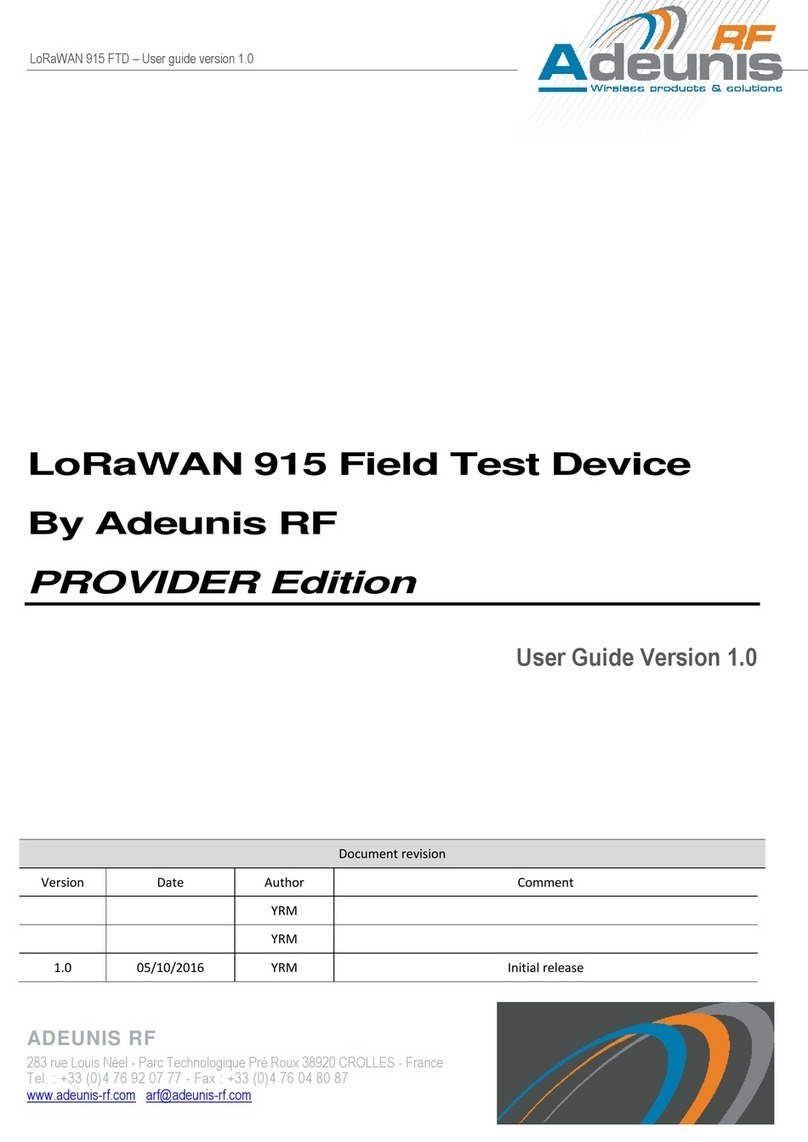Adeunis RF DRY CONTACTS V2 LoRaWAN 863-870 User manual
Other Adeunis RF Test Equipment manuals
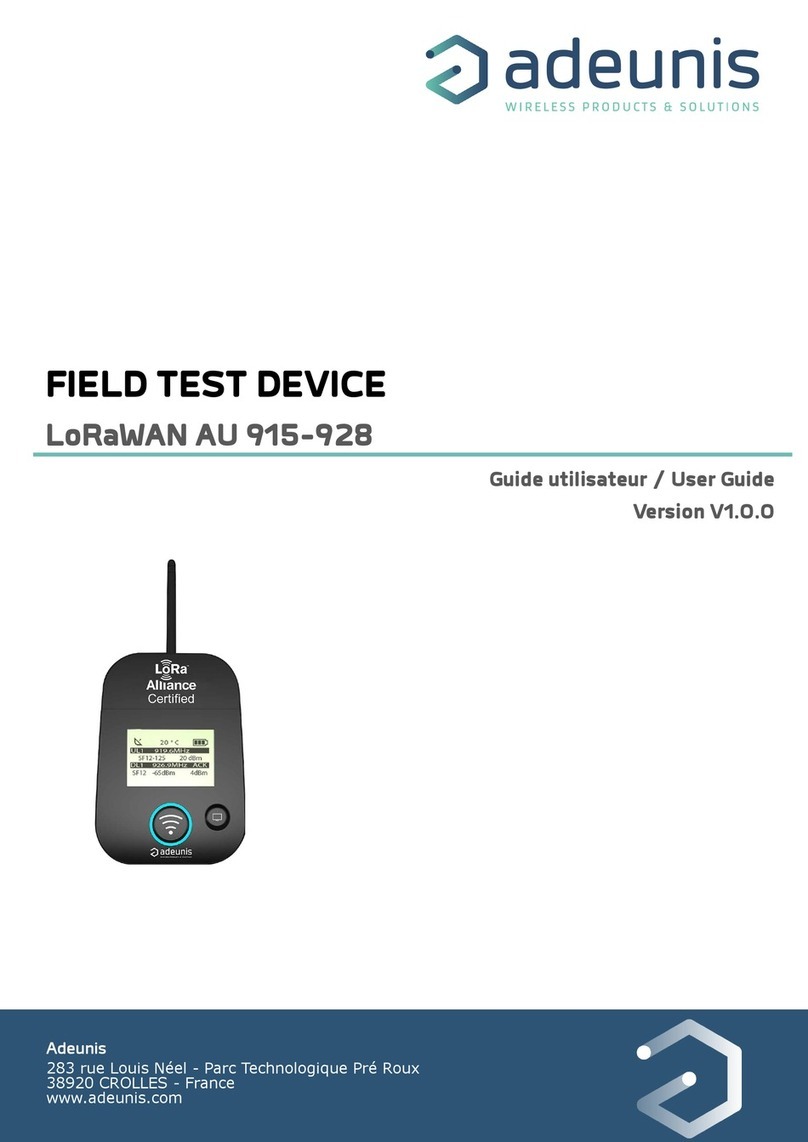
Adeunis RF
Adeunis RF LoRaWAN AU 915-928 User manual
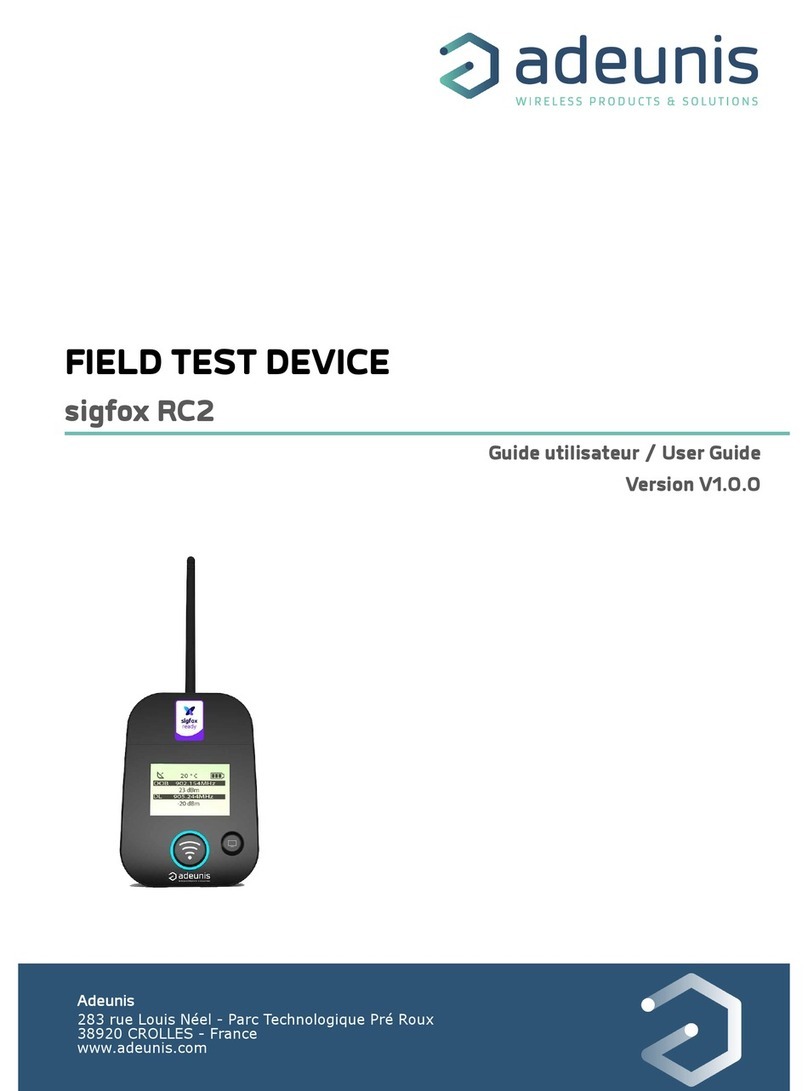
Adeunis RF
Adeunis RF FIELD TEST DEVICE - sigfox RC2 User manual

Adeunis RF
Adeunis RF ARF8123AA User manual

Adeunis RF
Adeunis RF ARF8123AA-V2 User manual

Adeunis RF
Adeunis RF TEMP IP68 LoRaWAN 863-870 User manual
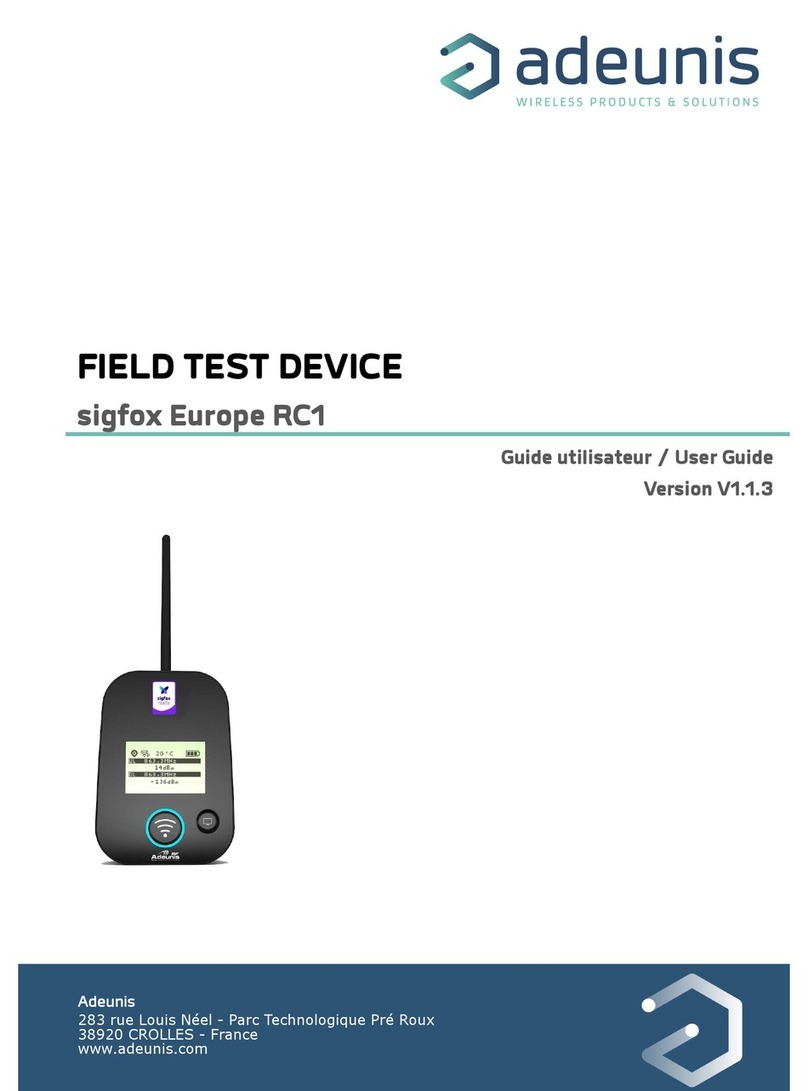
Adeunis RF
Adeunis RF FIELD TEST DEVICE sigfox Europe RC1 User manual
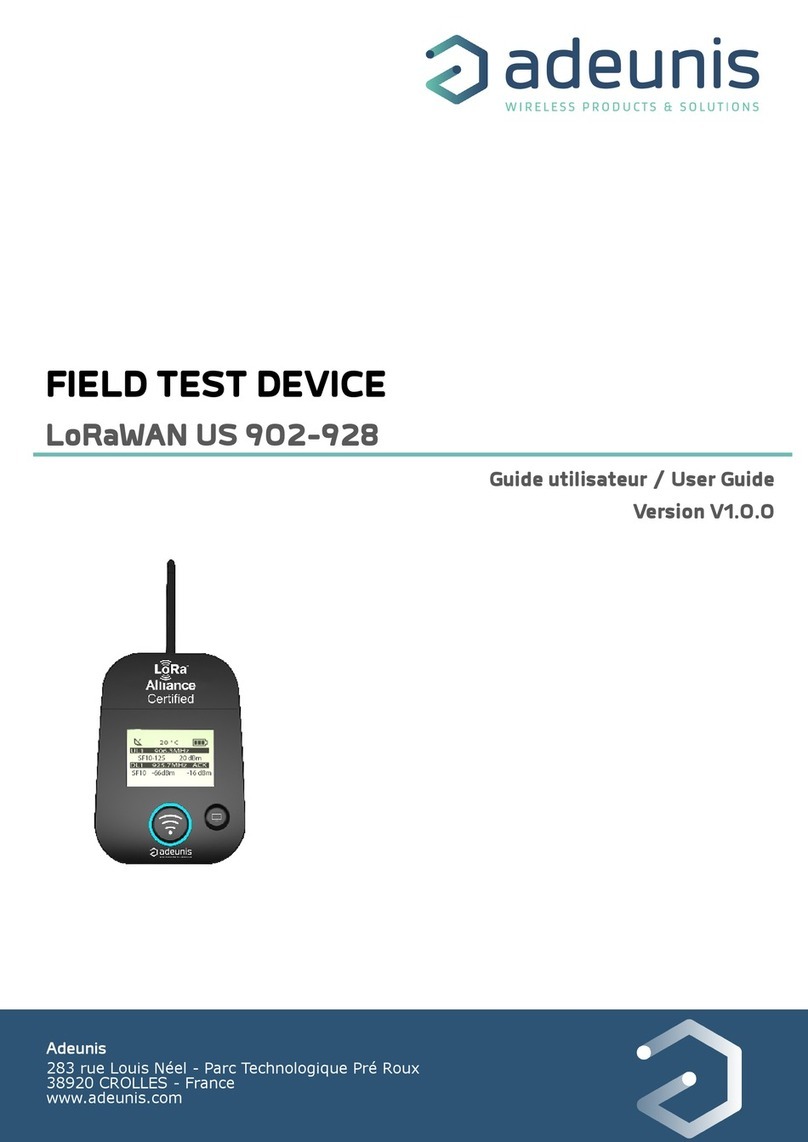
Adeunis RF
Adeunis RF LoRaWAN US 902-928 User manual

Adeunis RF
Adeunis RF LoRaWAN AS923 PULSE User manual

Adeunis RF
Adeunis RF LoRaWAN Europe EU863-870 User manual
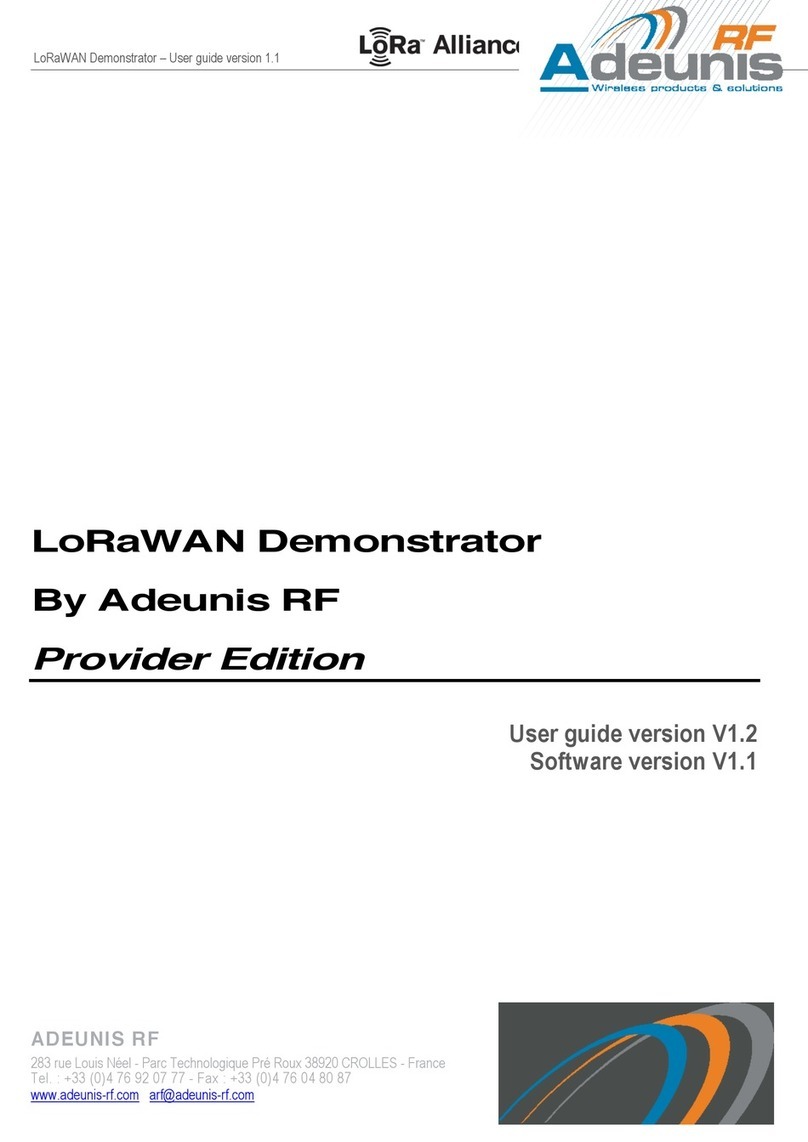
Adeunis RF
Adeunis RF LoRaWAN Demonstrator User manual