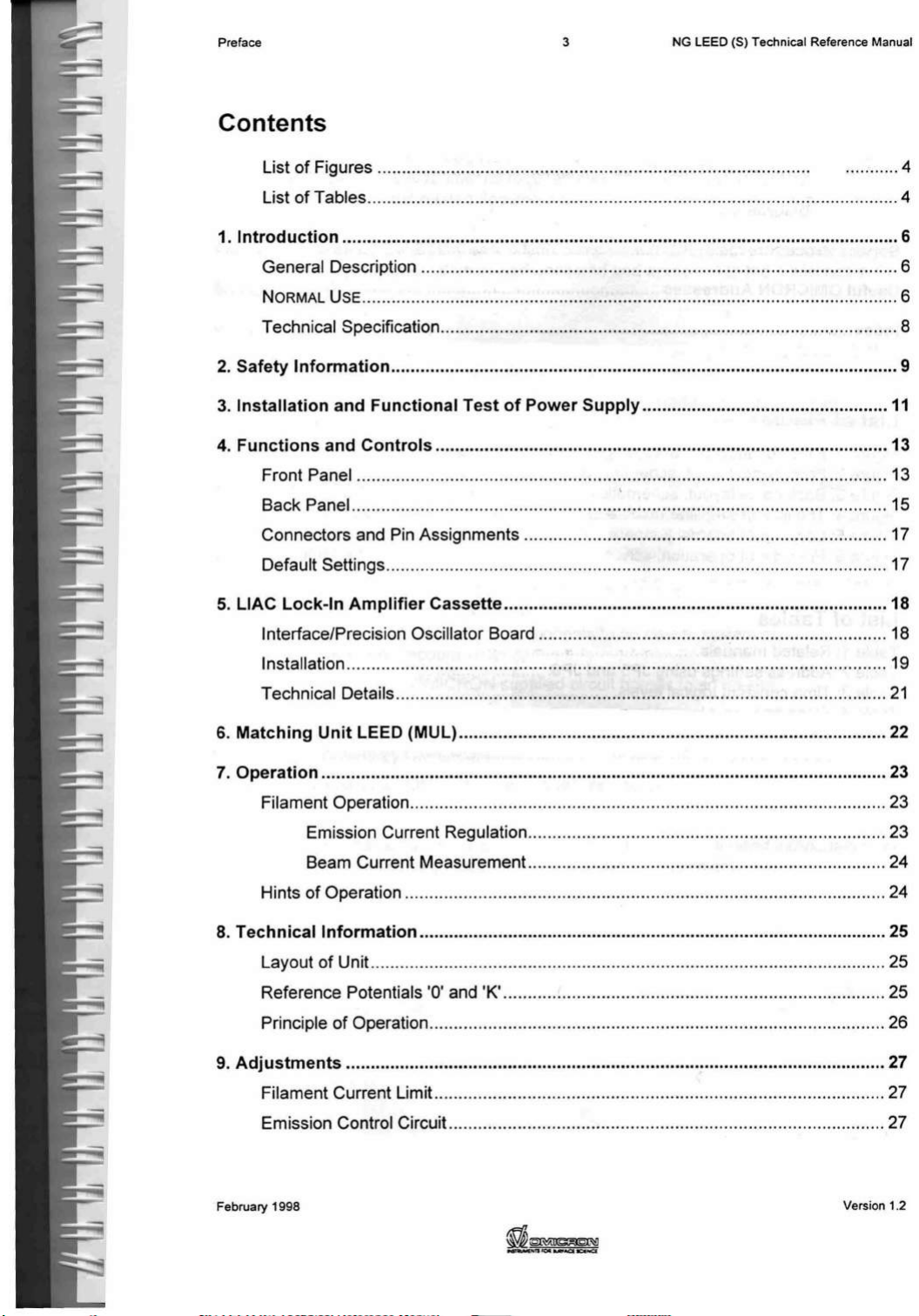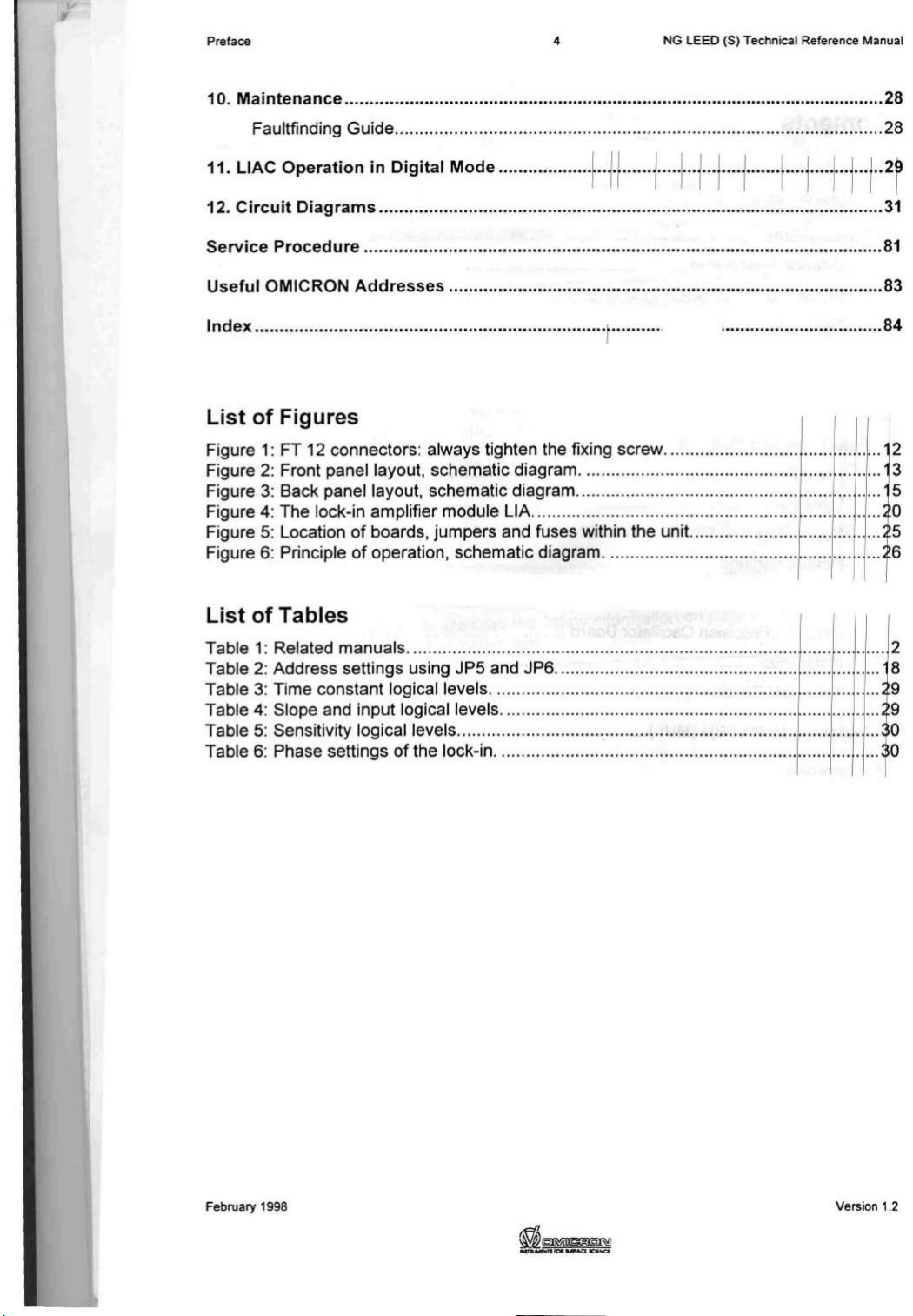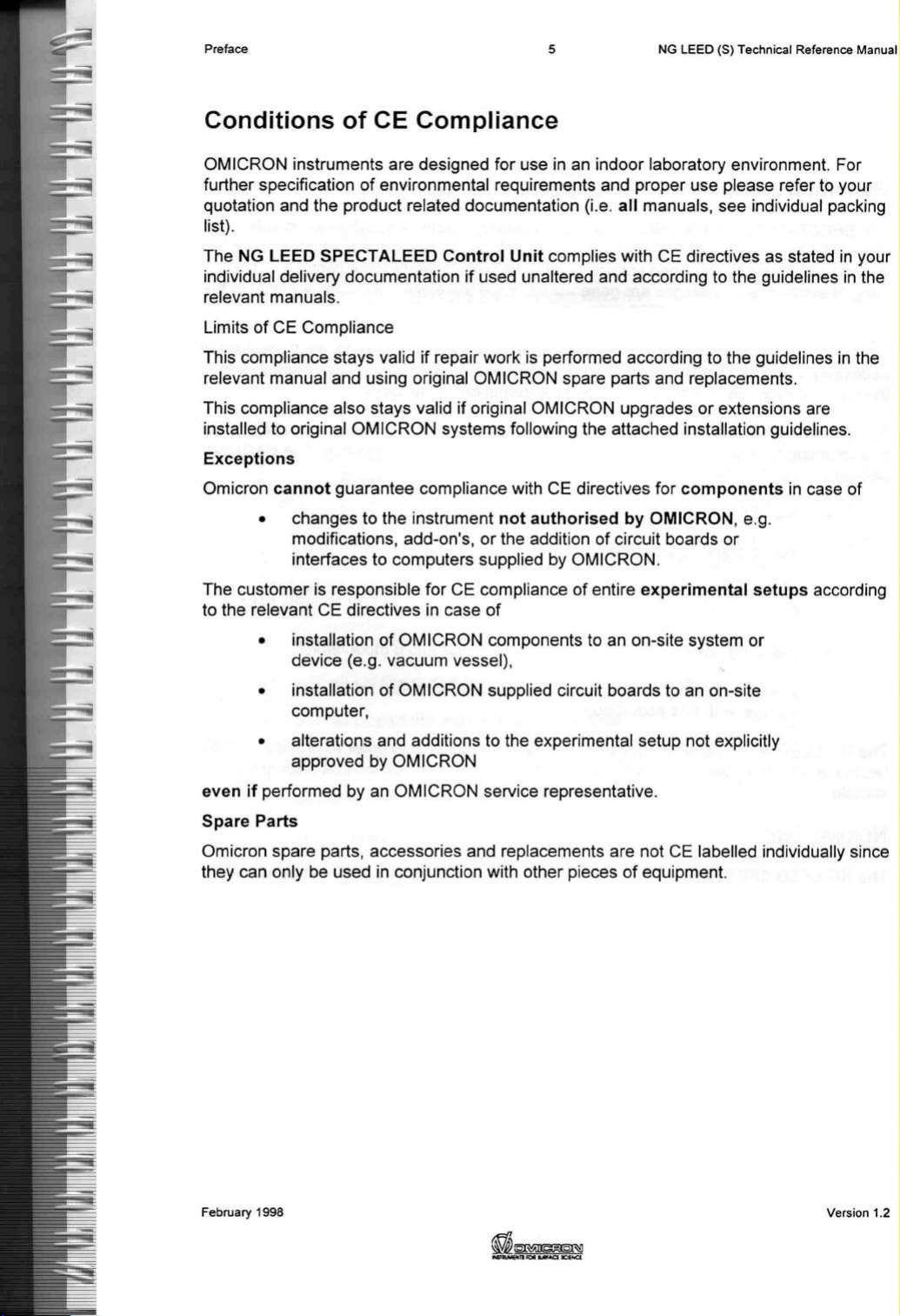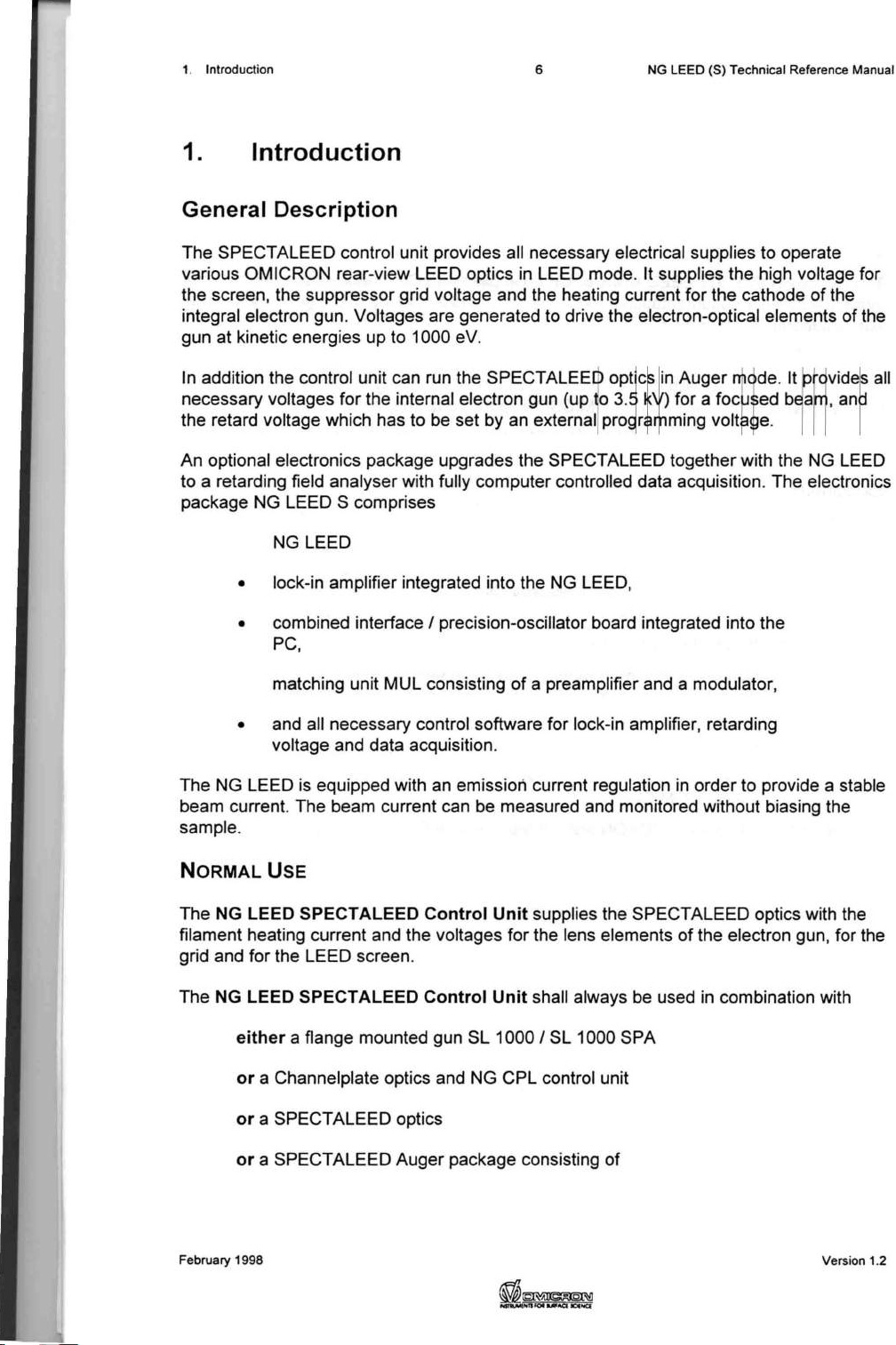Preface 3 NG LEED (S) Technical Reference Manual
Contents
List
of
Figures
..
.
..
...
...
..
.
..
.....
..
..
....
..
...
.
..
..
..
........................
..
.....
...
...
..
....
..
.. ........... 4
List
of
Tables................................................
...
................................................
..
....... 4
1.
Introduction
................................................................................................................. 6
General Description
...
............................................................................
..
......
..
........ 6
NORMAL
USE.....
..............
...
.....
........ .
........
.
......
..
.............................
............... .....
.......
6
Technical Specification..
...
..
............
.. ..
.....
..
..........................................
...
.................. 8
2.
Safety
Information
.......................................................................................................9
3.
Installation
and
Functional
Test
of
Power
Supply
..................................................
11
4.
Functions
and
Controls
............................................................................................13
Front Panel
..
...
...............................
..
...................................................................... 13
Back Panel....................................
..
.......................
..
...................
..
......................... 15
Connectors and
Pin
Assignments .........................................
..
.............................
..
17
Default Settings..........
..
...................
...
.................................................
...
.............
...
17
5.
LIAC
Lock-In
Amplifier
Cassette..............................................................................18
Interface/Precision Oscillator Board ..................
...
.
..
..................
..
..........
..
............... 18
Installation.
..
........................................................
..
..
...
................
..
..........................
19
Technical Details......
......
..
.............................................
..
.........
..
..........................
..
21
6.
Matching
Unit
LEED (MUL).......................................................................................
22
7.
Operation
...................................................................................................................
23
Filament Operation..................
..
...................................
..
................
...
..................
...
23
Emission Current Regulation......................................................................... 23
Beam Current Measurement.........................................................................
24
Hints of Operation .........
....
.....................
...
............................................................. 24
8.
Technical
Information
...............................................................................................
25
Layout of Unit...............................................................
..
.
..
.....................................25
Reference Potentials '0' and 'K'..............................................................................
25
Principle of Operation
...
...
..
..
...
.......................................
..
................
..
...
...
...............
26
9.
Adjustments
..............................................................................................................
27
Filament Current Limit............................................................................................
27
Emission Control Circuit.................................
...
......................
....
..........
...
..............
27
February 1998 Versi
on
1.2