Omnimount Stellar 1002697 User manual
Other Omnimount Indoor Furnishing manuals

Omnimount
Omnimount Silhouette 48 User manual

Omnimount
Omnimount OM10015 User manual

Omnimount
Omnimount HTS2 User manual
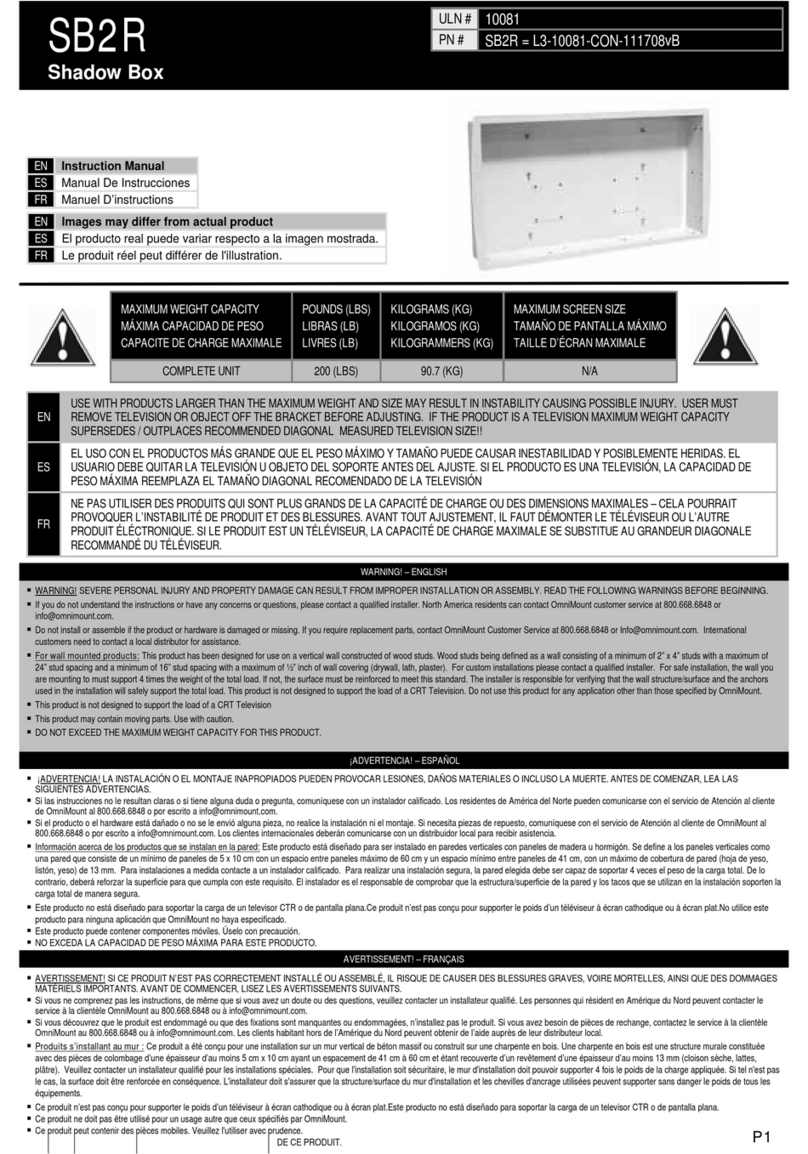
Omnimount
Omnimount 10081 User manual

Omnimount
Omnimount 20.0 User manual

Omnimount
Omnimount Stellar G343 User manual

Omnimount
Omnimount G3FP SHELF User manual

Omnimount
Omnimount RSVS2U User manual
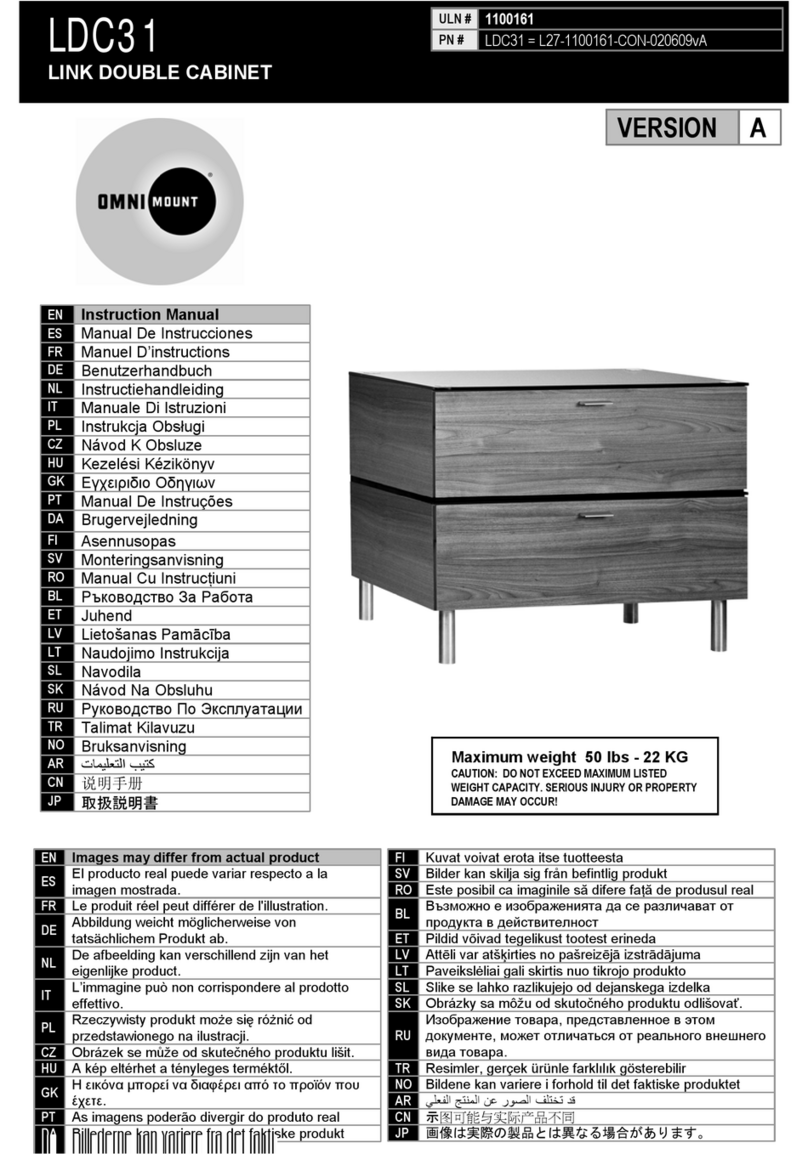
Omnimount
Omnimount 1100161 User manual

Omnimount
Omnimount RSVS5U User manual

Omnimount
Omnimount 1004263 User manual

Omnimount
Omnimount Stellar 1002379 User manual

Omnimount
Omnimount 1002290 User manual

Omnimount
Omnimount LS31 User manual

Omnimount
Omnimount RE2U Shelf User manual

Omnimount
Omnimount MWF 8 User manual

Omnimount
Omnimount OM10020 User manual

Omnimount
Omnimount WS31 User manual

Omnimount
Omnimount AB2 User manual

Omnimount
Omnimount HTS1 User manual
Popular Indoor Furnishing manuals by other brands

Coaster
Coaster 4799N Assembly instructions

Stor-It-All
Stor-It-All WS39MP Assembly/installation instructions

Lexicon
Lexicon 194840161868 Assembly instruction

Next
Next AMELIA NEW 462947 Assembly instructions

impekk
impekk Manual II Assembly And Instructions

Elements
Elements Ember Nightstand CEB700NSE Assembly instructions



















