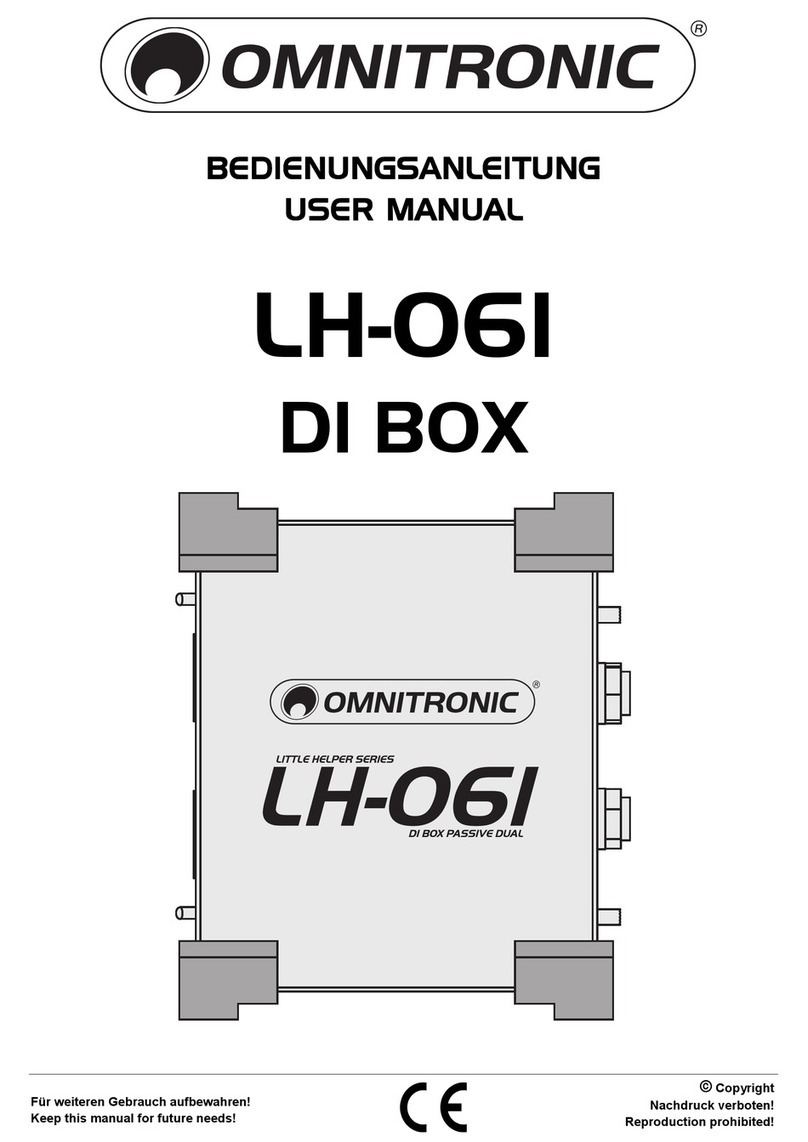00061965.DOC, Version 1.1
4/74
Table of contents
1. INTRODUCTION ......................................................................................................................................... 39
1.1 Supplied accesories............................................................................................................................... 39
2. SAFETY INSTRUCTIONS .......................................................................................................................... 40
3. OPERATING DETERMINATIONS.............................................................................................................. 41
4. DESCRIPTION ............................................................................................................................................ 42
4.1 Features................................................................................................................................................. 42
4.2 Operating elements and connections of the controller .......................................................................... 43
5. VIRTUAL DJ LE.......................................................................................................................................... 49
5.1 Installing the software............................................................................................................................ 50
5.2 Installation under Windows.................................................................................................................... 50
5.3 Installation under Mac............................................................................................................................ 51
5.4 Activating the software........................................................................................................................... 52
5.5 Updates and support.............................................................................................................................. 53
5.6 Software upgrade................................................................................................................................... 53
5.7 Using the controller with other applications ........................................................................................... 54
6. CONNECTING THE CONTROLLER .......................................................................................................... 55
6.1 Connecting audio units .......................................................................................................................... 55
6.2 Connecting a computer.......................................................................................................................... 57
6.3 Configuration of Virtual DJ LE................................................................................................................ 58
7. OPERATION ............................................................................................................................................... 60
7.1 Loading titles from the computer's database......................................................................................... 60
7.2 BPM analysis ......................................................................................................................................... 61
7.3 Playing a title.......................................................................................................................................... 61
7.4 Basic adjustment of the mixer................................................................................................................ 62
7.5 Crossfading between the decks............................................................................................................. 63
7.6 Announcements via the DJ microphone................................................................................................ 63
7.7 Prefader listening to the channels ......................................................................................................... 63
7.8 Fast forward and reverse....................................................................................................................... 64
7.8 Return to the starting point of the title or to a defined spot (cueing)...................................................... 64
7.10 Pitch adjustment .................................................................................................................................. 64
7.11 Activating the master tempo function................................................................................................... 65
7.12 Matching the beat between Deck A and Deck B ................................................................................. 65
7.13 Playing a continuous loop synchronized with the beat........................................................................ 65
8. EFFECT FUNCTIONS................................................................................................................................. 66
8.1 Switching on effects............................................................................................................................... 66
8.2 Playing samples..................................................................................................................................... 66
8.3 Recording samples ................................................................................................................................ 67
8.4 Scratch effects ....................................................................................................................................... 67
8.5 Stutter effects......................................................................................................................................... 67
9. TROUBLESHOOTING AND WINDOWS OPTIMIZATIONS....................................................................... 68
9.1 Checking the device status.................................................................................................................... 68
9.2 Device detection error............................................................................................................................ 68
9.3 Disable power saving option for USB ports........................................................................................... 69
9.4 Disable power management.................................................................................................................. 69
9.5 Manufacturer's energy saving tools....................................................................................................... 69
10. MAC OPTIMIZATIONS ............................................................................................................................. 70
10.1 Checking the device status.................................................................................................................. 70
10.2 Regarding USB ports........................................................................................................................... 70
10.3 Power management............................................................................................................................. 70
11. CLEANING AND MAINTENANCE ........................................................................................................... 71
12. TECHNICAL SPECIFICATIONS............................................................................................................... 71
APPENDIX A [MIDI DEFAULTS] .................................................................................................................... 72
Diese Bedienungsanleitung gilt für die Artikelnummern: 11045044
This user manual is valid for the article numbers: 11045044
Das neueste Update dieser Bedienungsanleitung finden Sie im Internet unter:
You can find the latest update of this user manual in the Internet under:
www.omnitronic.com