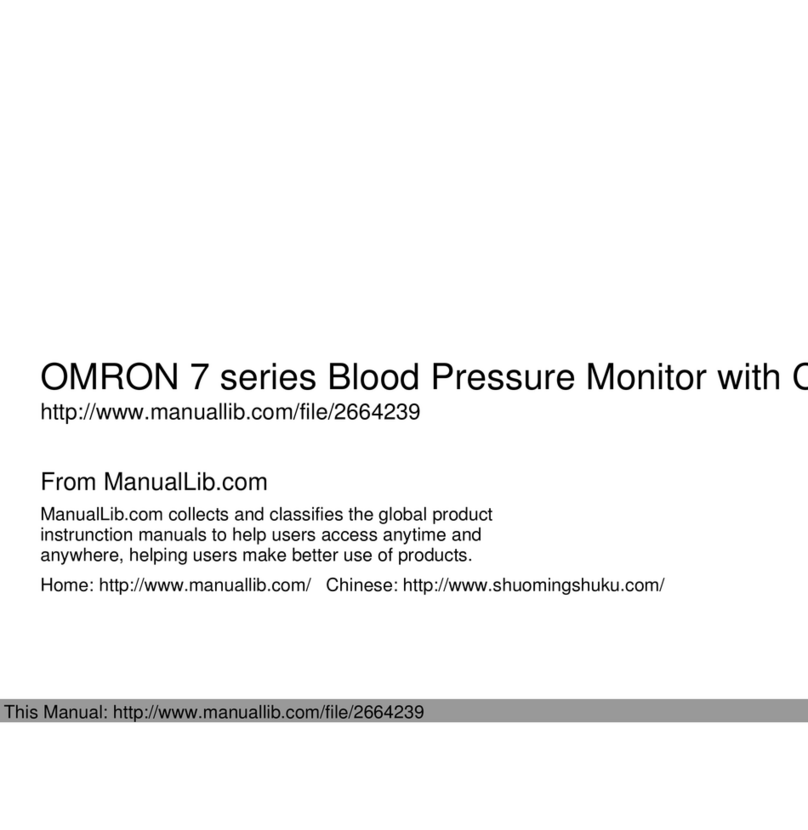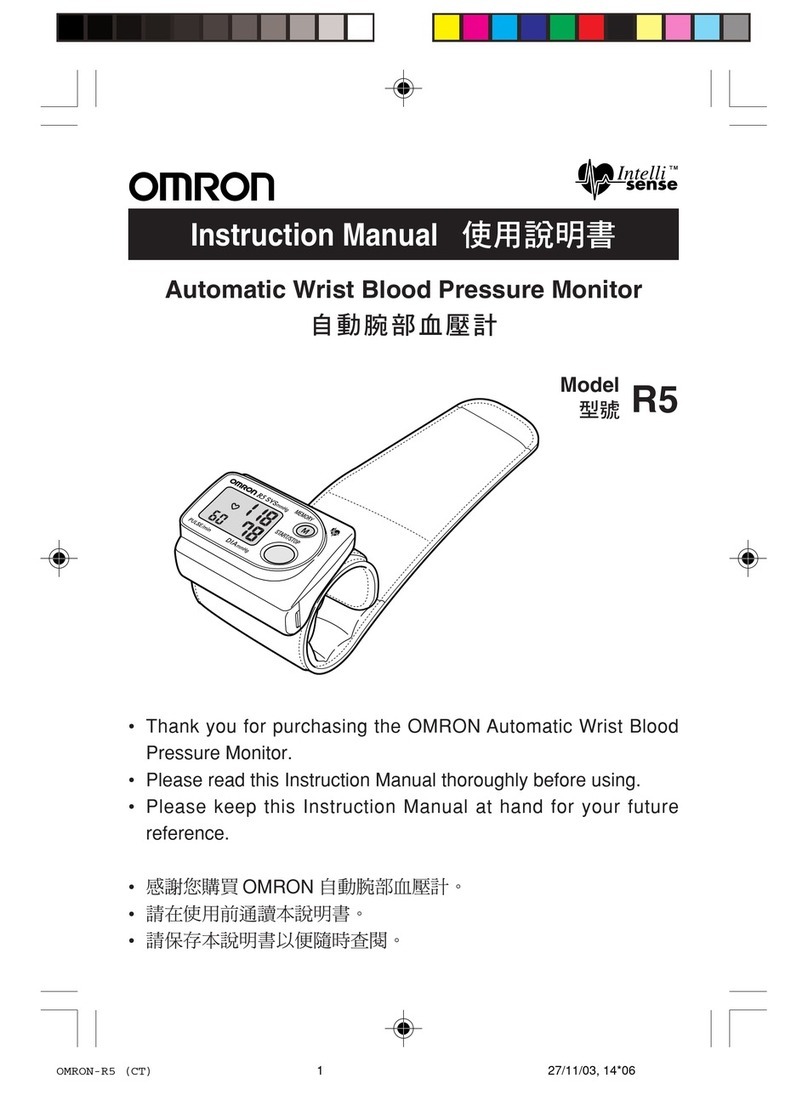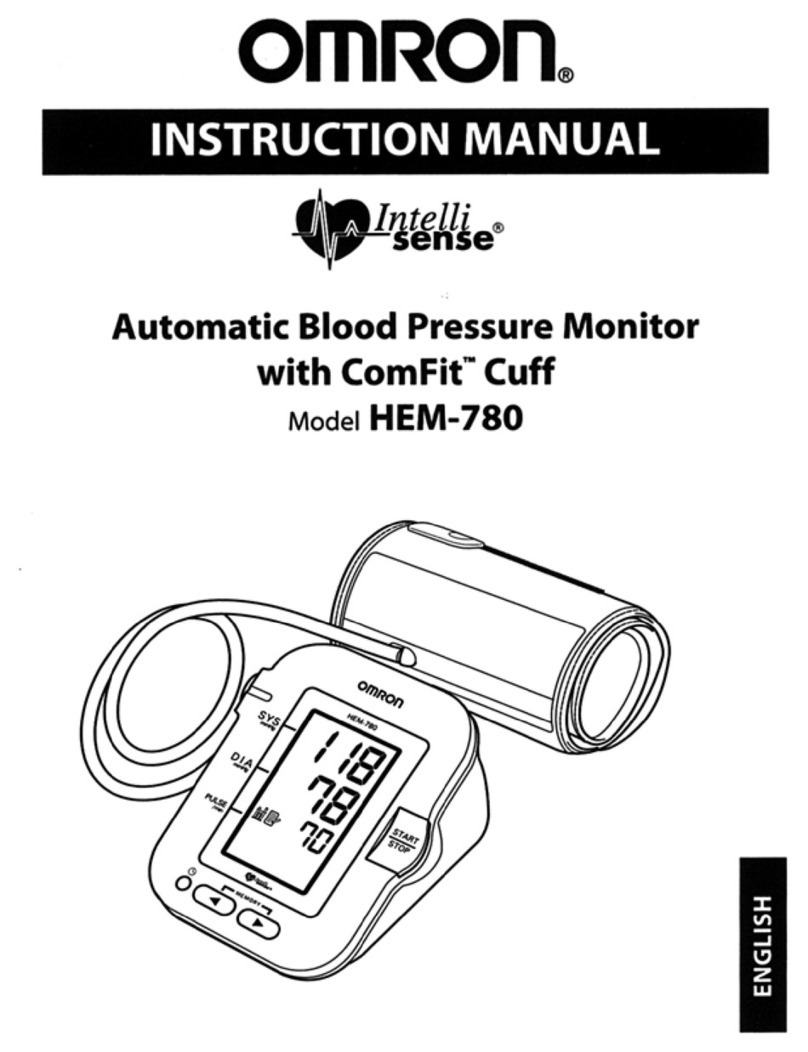Omron 10 Series+ BP791IT User manual
Other Omron Blood Pressure Monitor manuals
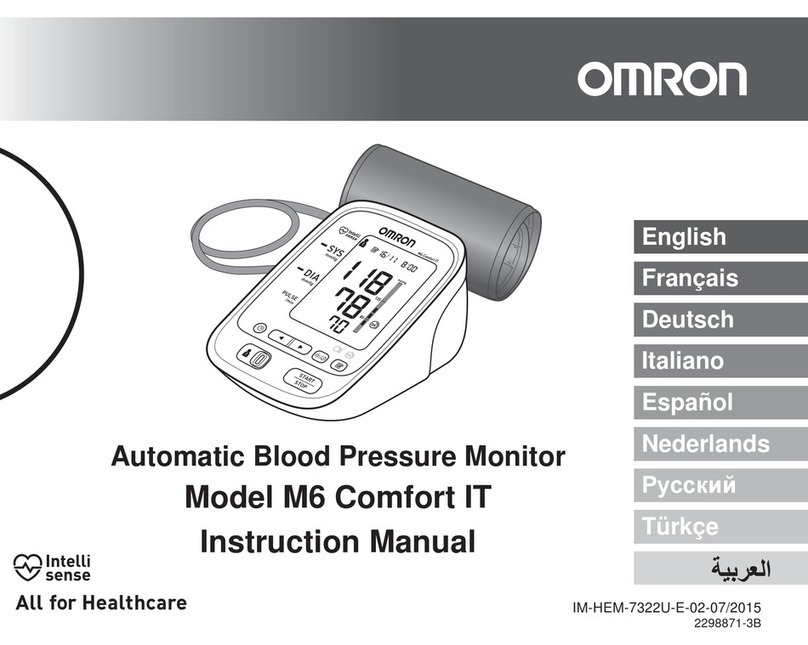
Omron
Omron M6 Comfort IT User manual

Omron
Omron HEM-757 User manual

Omron
Omron 705IT User manual
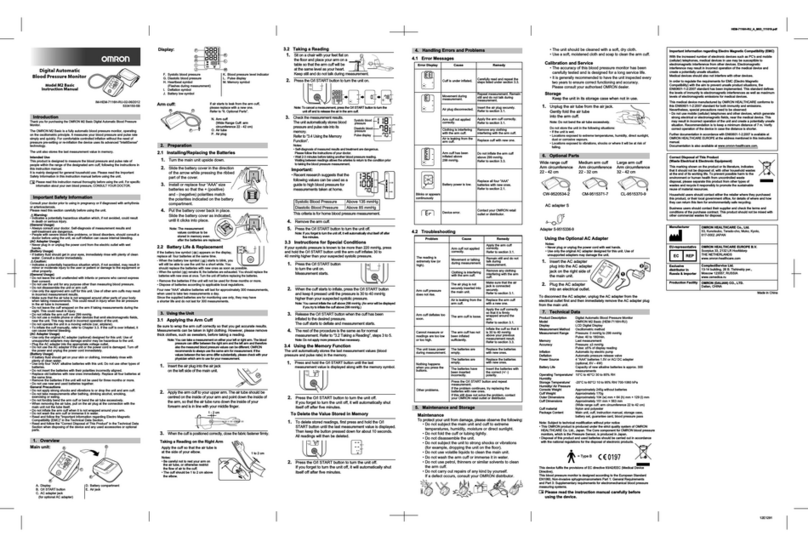
Omron
Omron M2 Compact User manual

Omron
Omron RX-3 User manual

Omron
Omron M3 Intellisense User manual
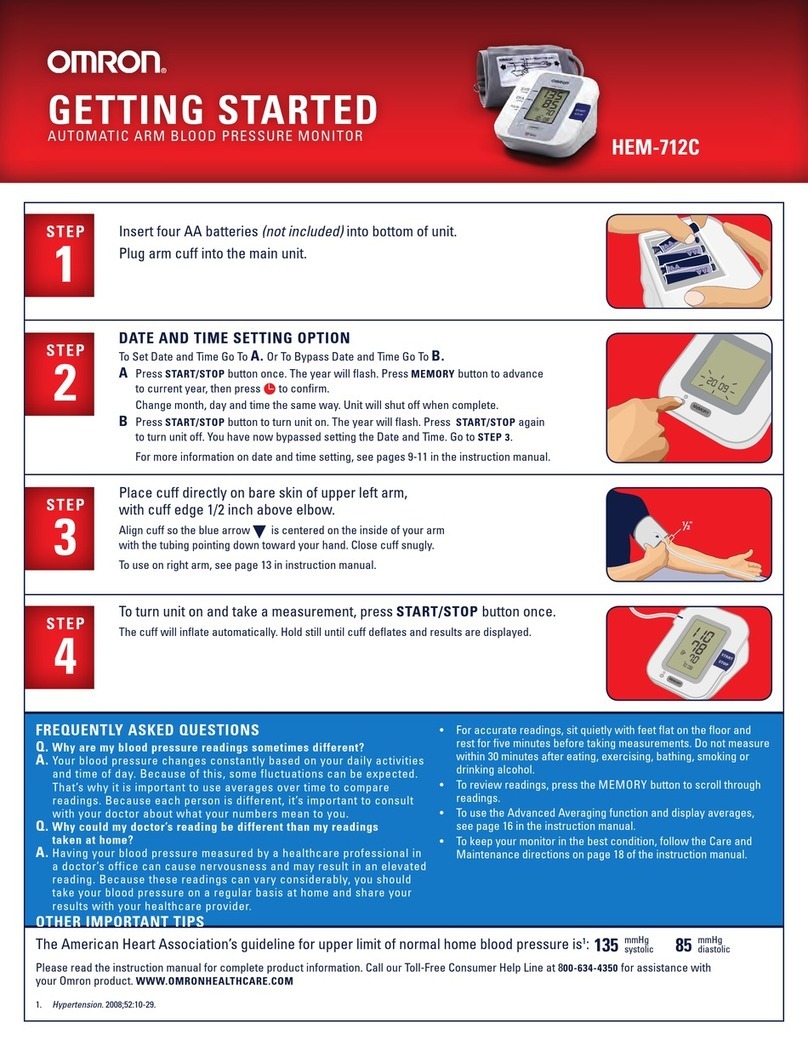
Omron
Omron IntelliSense HEM-712C User manual

Omron
Omron HBP-9020 User manual

Omron
Omron M3 Intellisense User manual
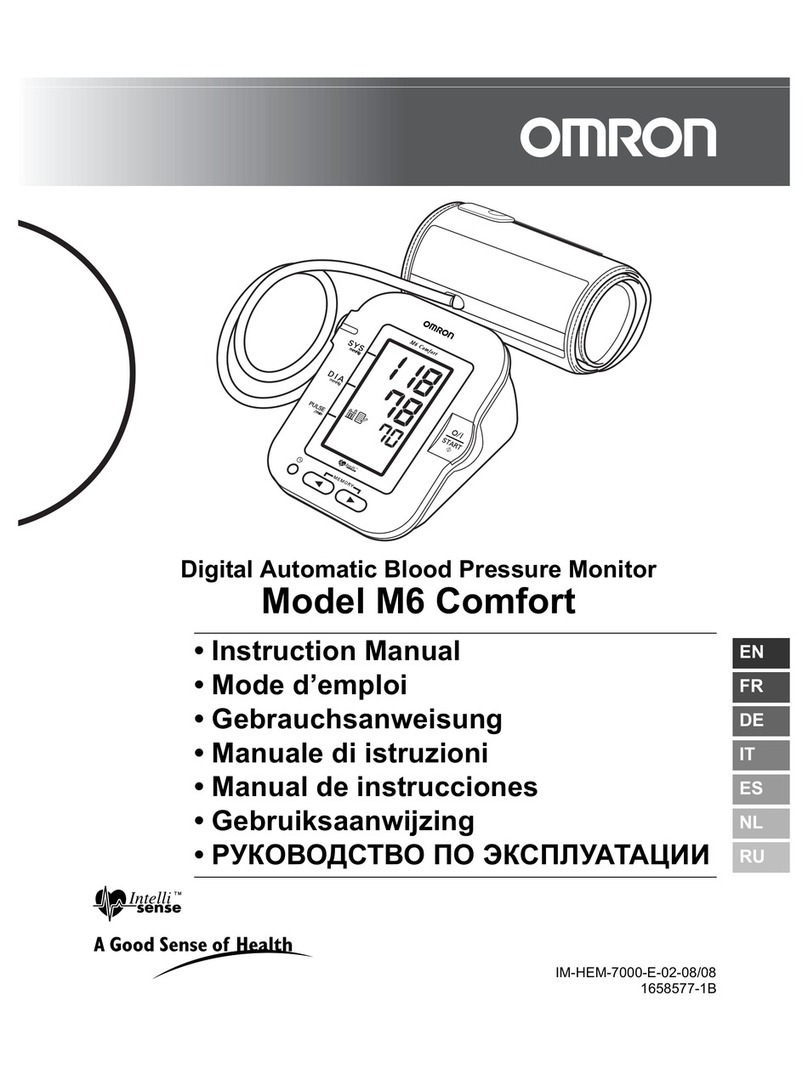
Omron
Omron M6 Comfort User manual
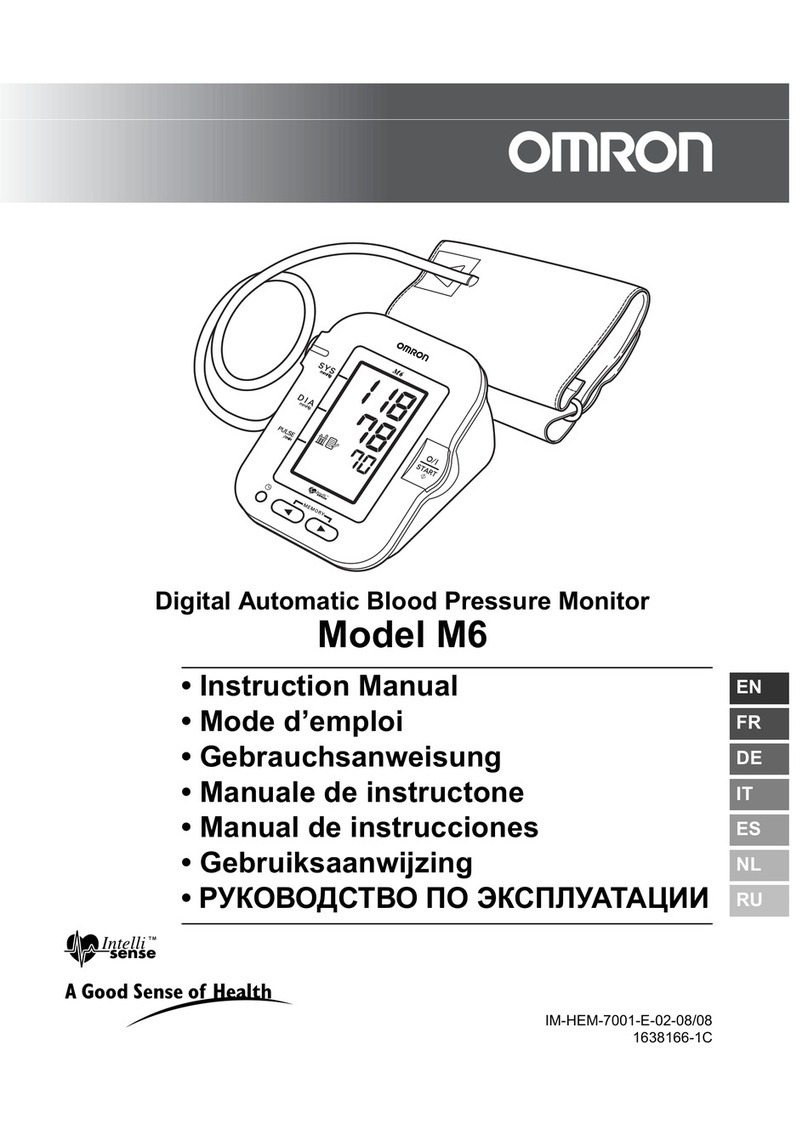
Omron
Omron M6 Comfort User manual
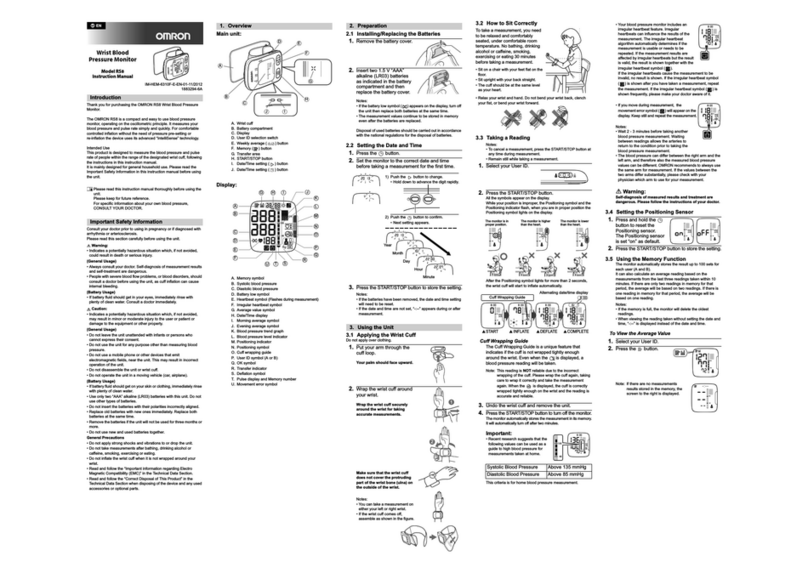
Omron
Omron RS8 User manual

Omron
Omron EVOLV User manual

Omron
Omron M3 HEM-7154-E User manual

Omron
Omron M7 Intelli IT User manual
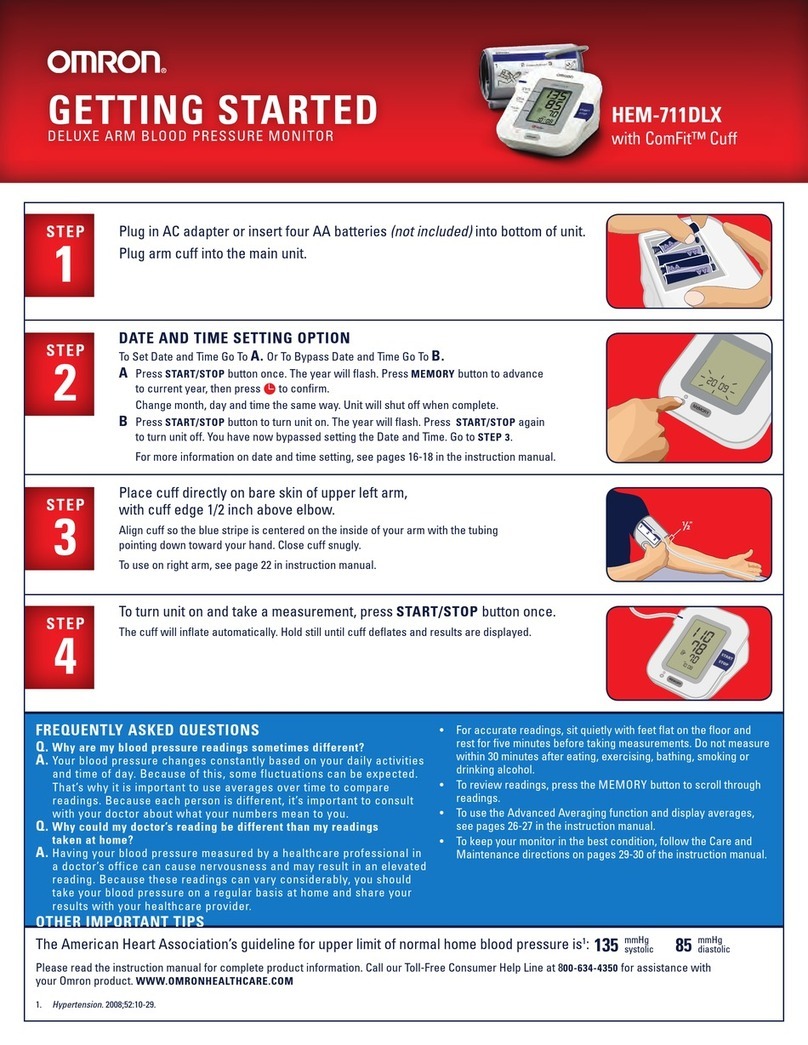
Omron
Omron HEM-711DLX User manual

Omron
Omron 10 Series User manual

Omron
Omron M6W Manual

Omron
Omron SpotArm i-Q132 User manual

Omron
Omron M7 Intelli IT User manual
Popular Blood Pressure Monitor manuals by other brands

A&D
A&D LifeSource UB-328 instruction manual

König Electronic
König Electronic HC-BLDPRESS200 User instruction manual

Leicke
Leicke Sharon user manual

3B SCIENTIFIC
3B SCIENTIFIC U11395 instruction sheet

Soehnle
Soehnle SYSTO MONITOR 100 Instructions for use

Nasco Healthcare
Nasco Healthcare Simulaids Life/form LF01095U USER HELP GUIDE