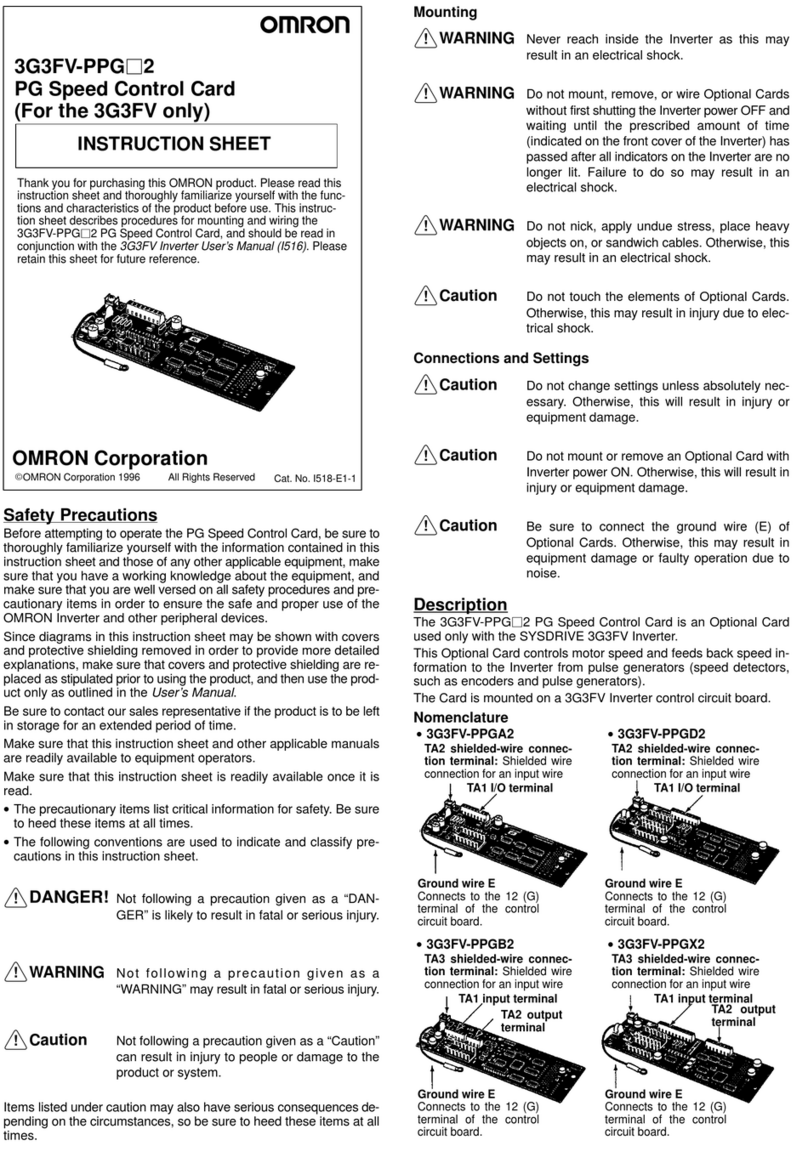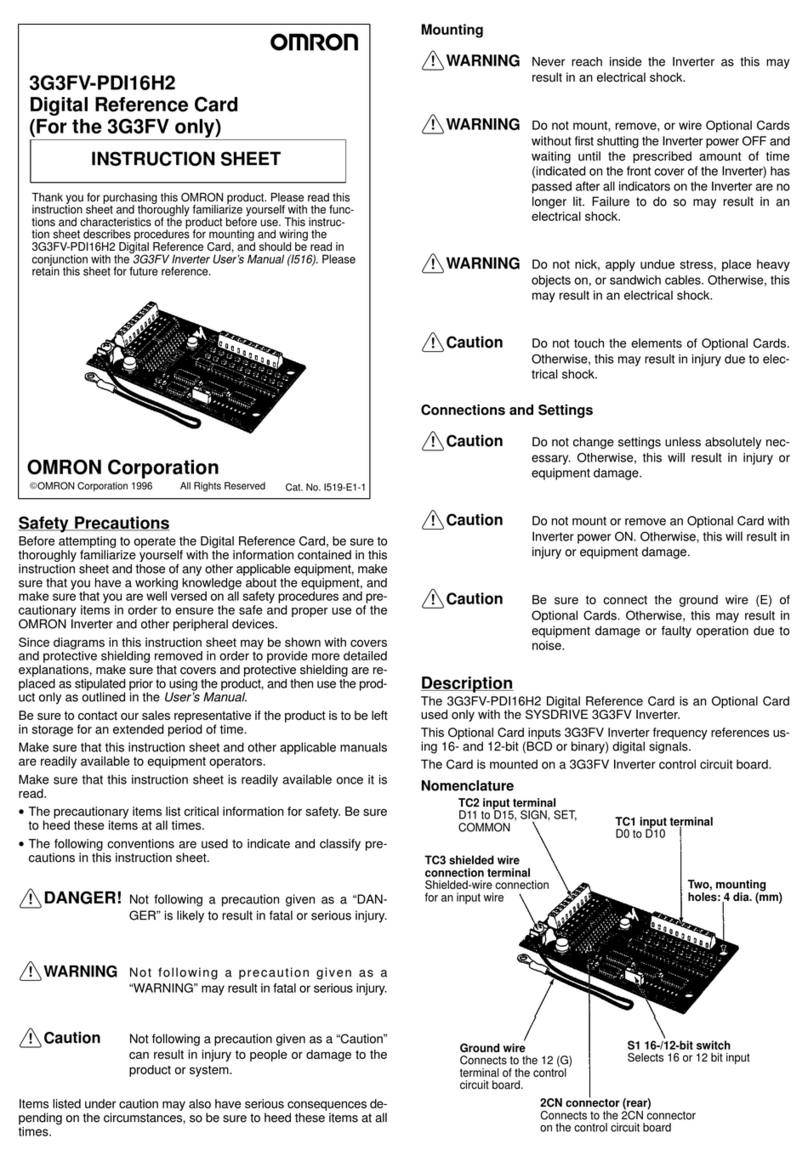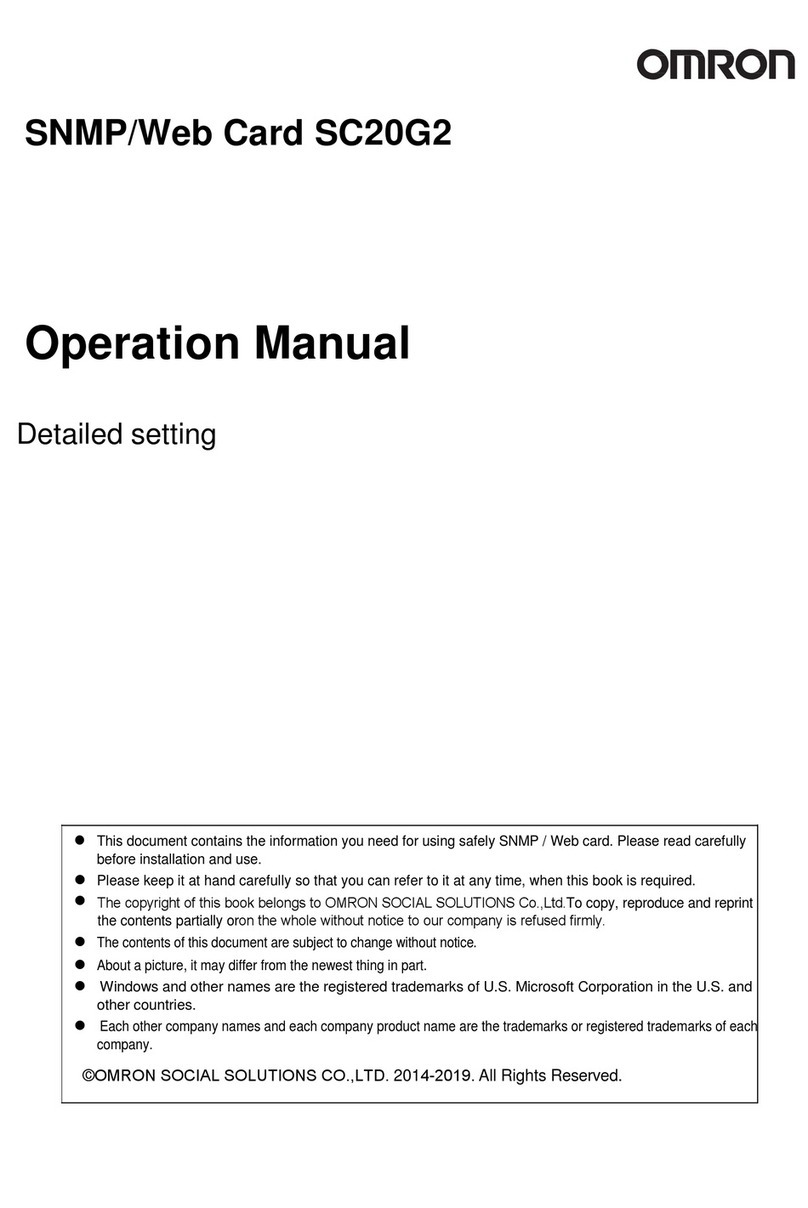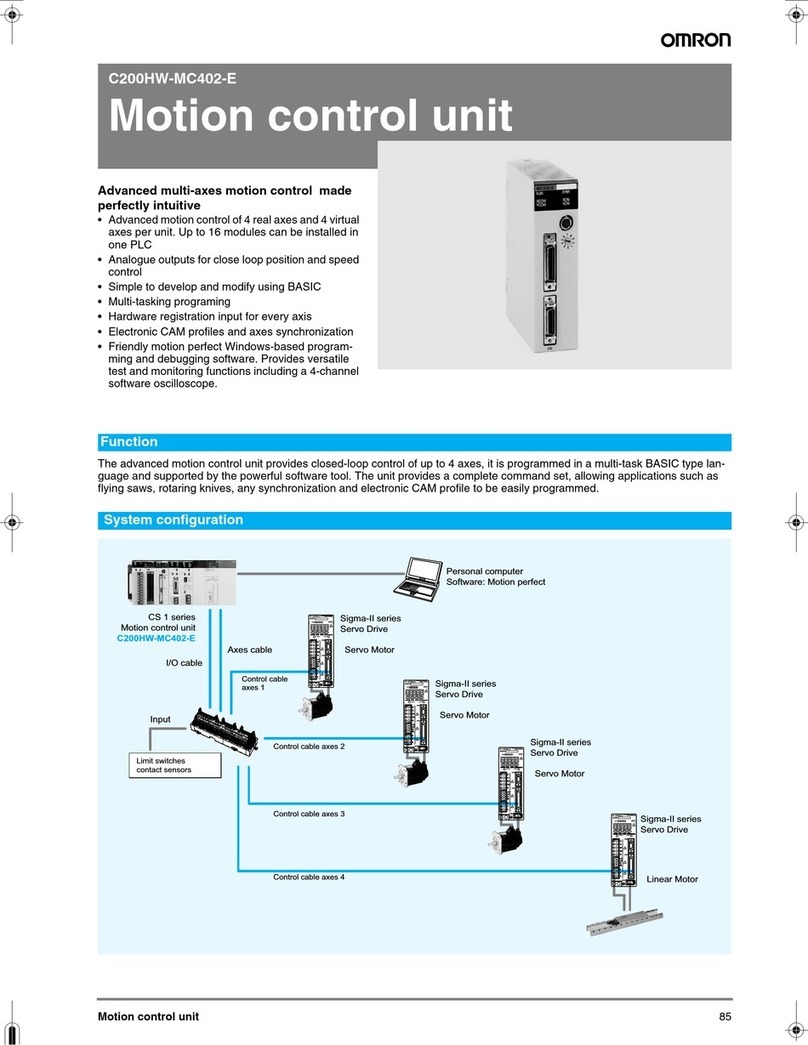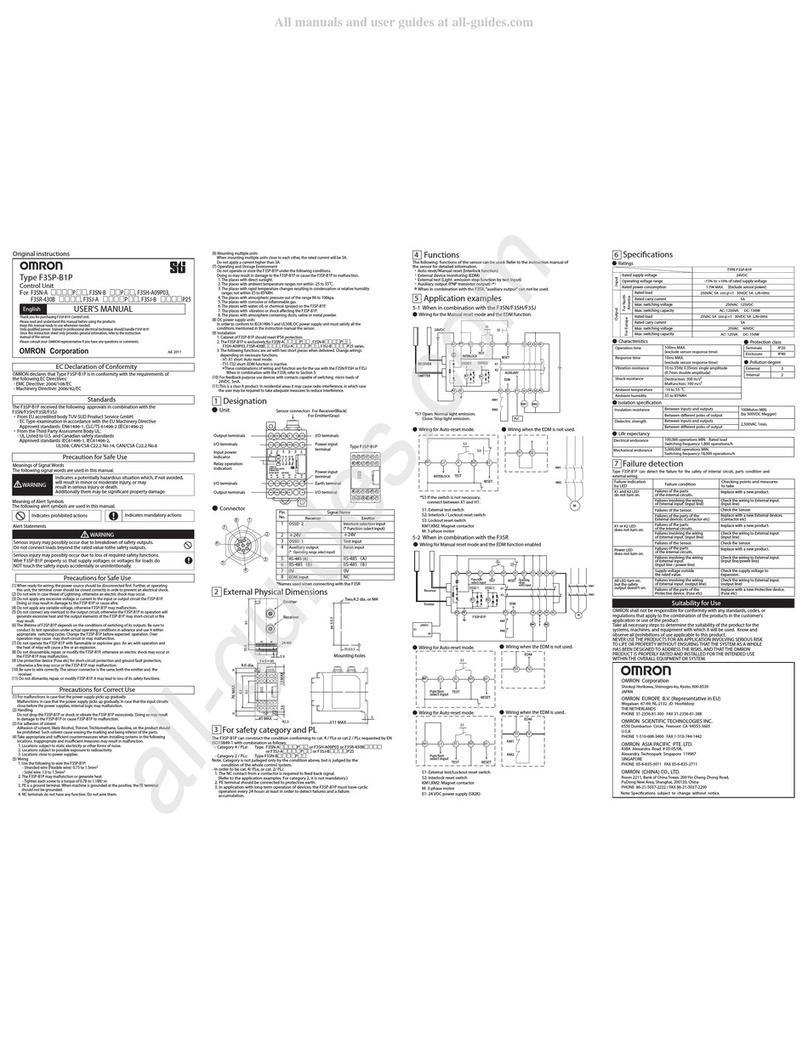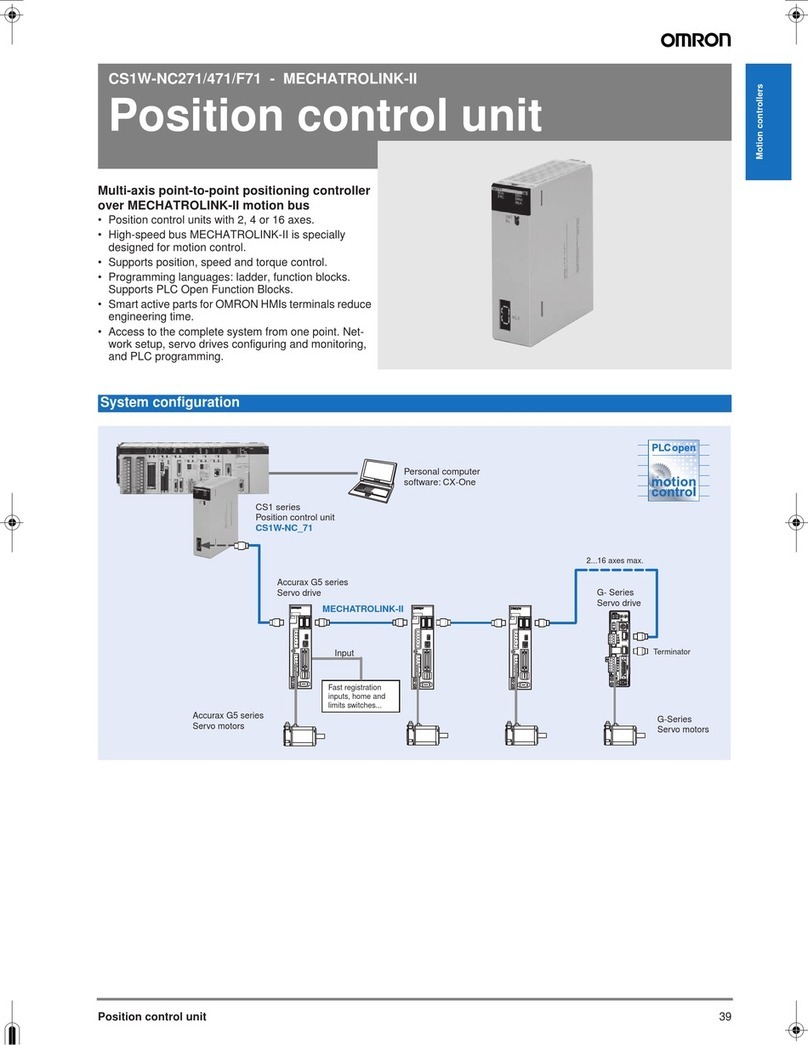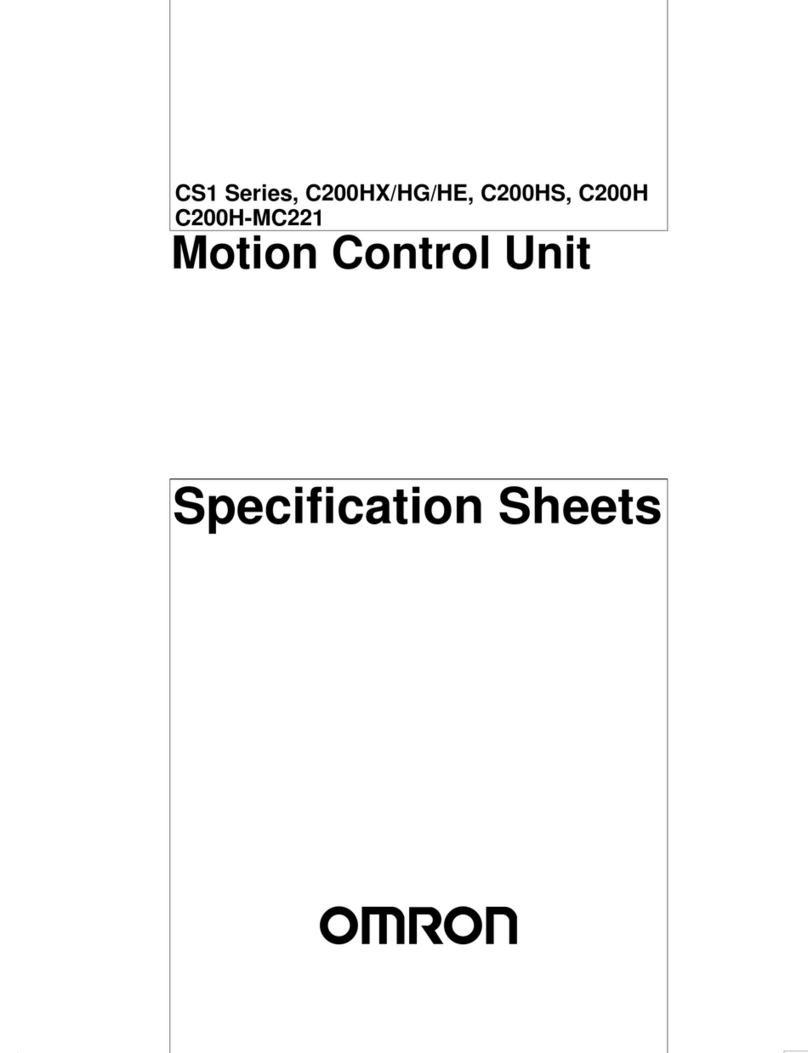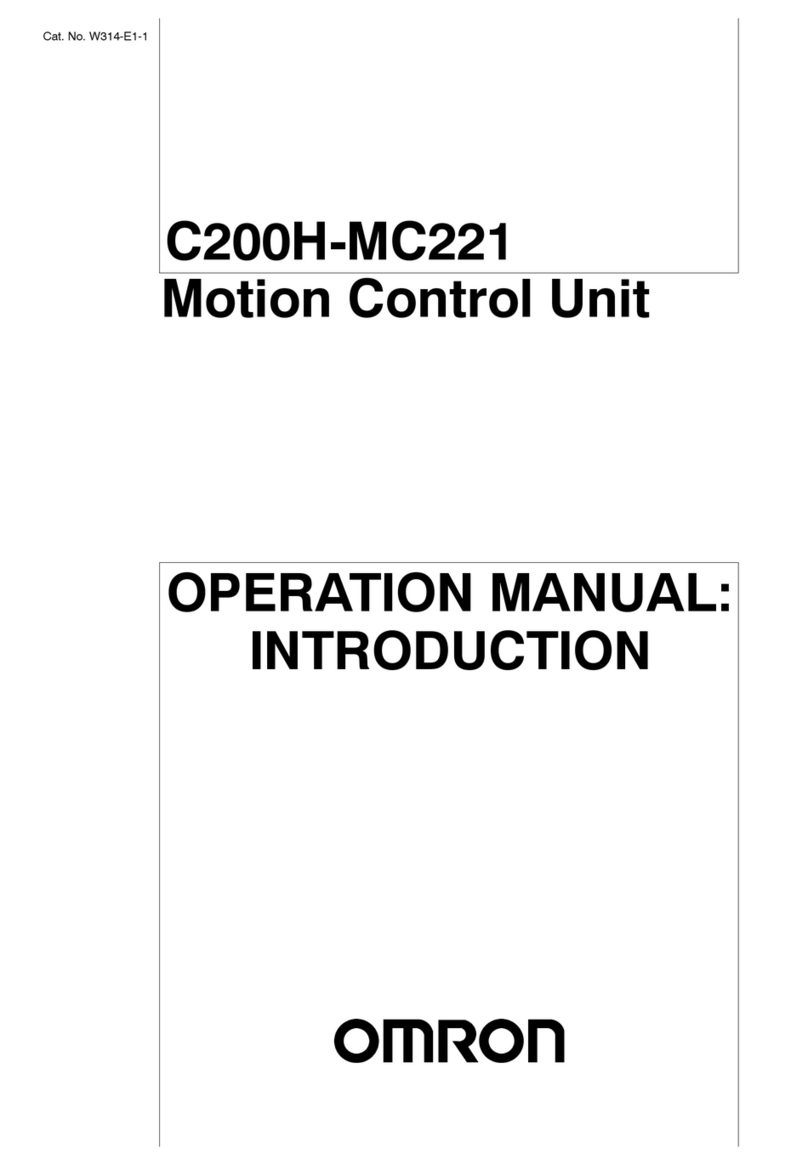3G3AX-RX-ECT
EtherCAT Communication Unit
(For RX-V1 series)
INSTRUCTION MANUAL
Thank you for purchasing this OMRON product.
Please read this instruction sheet and thoroughly familiarize yourself
with the functions and characterisitcs of the product before use.
Please retain this sheet for future reference
OMRON Corporation
©OMRON Corporation 2012 All Rights Reserved. 2224360-2&
Inverter
Model
3G3RX--V1/ -E1F
Manufacturer
OMRON
Series
RX series
Specifications
Power supply
Application environment
Operating temperature
Humidity
Storage temperature
Weight
Supplied from Inverter
Indoors (with no corrosive gas, oil mist,
metal powder, etc.)
-10 to 50 °C
20 to 90 % (with no condensation)
-20 to 65 °C
100 g max.
ŶIndications and Meanings of Safety Information
Safety Precautions
The Inverter has high voltage parts inside which,
if short-circuited, might cause damage to itself or other property.
Place covers on the openings or take other precautions to make
sure that no metal objects such as cutting bits or lead wire scraps
go inside when installing and wiring.
Do not dismantle, repair or modify the product.
Doing so may result in an injury.
Do not remove the terminal cover or remove/install the
Communication Option Unit while power is being supplied or
within 10 minutes after turning the power off.
Doing so may result in a serious injury due to an electric shock.
In this instruction sheet, the following precautions and signal
words are used to provide information to ensure the safe use of
the 3G3AX-RX-ECT EtherCAT Communication Unit.
The information provided here is vital to safety.
Strictly observe the precautions provided.
ŶAppearance and Names of Parts
ŶMeanings of Signal Words
WARNING
Indicates a potentially hazardous situation which,
if not avoided, may result in minor or moderate
injury or in property damage.
CAUTION
Indicates a potentially hazardous situation which,
if not avoided, will result in minor or moderate injury,
or may result in serious injury or death. Additionally
there may be significant property damage.
ŶAlert Symbols in this Document
WARNING
CAUTION
Locations subject to exposure to water, oil, or chemicals.
Locations subject to shock or vibration.
ŶTransporting, Installation and Wiring
Do not drop or apply a strong impact on the product.
Doing so may result in damaged parts or malfunction.
When transporting an Inverter in which this product has been installed,
hold the radiation fins of the Inverter.
Do not remove the cover from the Communication Option Unit.
Also make sure the unit fixing screws are tightened with the specified torque.
Provide an appropriate stopping device to secure safety.
In particular, note that if you enable the setting to continue operation
in case of communication error, the Inverter will not stop when an error
occurs and equipment damage may result.
Take sufficient shielding measures when using the product in the following
locations. Not doing so may result in damage to the product.
Locations subject to static electricity or other forms of noise.
Locations subject to strong magnetic fields.
Locations close to power lines.
During installation, wiring, and network setting on the Communications
Unit, please refer to applicable sections of the manual to ensure the
correct connection and configuration procedures.
When mounting the Communications Unit, be sure that the flat cable is not
pinched.
When removing the Communications Unit, do not pull on the flat cable.
Be careful about burrs of the break-outs on the inverter when mounting the
Communication Unit.
ŶMaintenance and Inspection
Be sure to confirm safety before conducting maintenance,
inspection or parts replacement.
ŶOperation and Adjustment
Be sure to confirm the permissible range of motors and machines before
operation because the inverter speed can be changed easily from low to high.
Before starting the CPU Unit and inverter programs, check the program
contents as well as the interactions between these programs.
ŶMODBUS-RTU Communication
Once this Communication Option Unit is installed, the MODBUS-RTU
communication function of the Inverter is disabled.
Precautions for Correct Use
ŶProduct Disposal
Comply with the local ordinance and regulations when disposing of the product.
Conformance to E8Directives
Please attach the ferrite core to each EtherCAT communications cable.
This is a Class A product. In residential areas it may cause radio
interference, in which case the user may be required to take adequate
measures to reduce interference.
Overview
EtherCAT Communication Unit (3G3AX-RX-ECT) can be installed in
OMRON’s Inverters (RX-V1 series) to let you exchange various data with
the host via EtherCAT.
Installation Procedure
Check the position of the ground terminal on the inverter and cut a FG
cable into the proper length. Fit the cut edge to the ground terminal screw
and crimp a crimp terminal.
1. Power down the inverter and wait for 10 minutes before mounting the
Communications Unit.
2. Remove the digital operator, terminal cover, and front cover.
3. Cut out the two break-outs from the front cover and remove burrs.
4. Mount the conversion board and fix it with the provided screws.
Wiring Procedure
Securely connect the EtherCAT communication cable connector to the
EtherCAT Communication Unit by inserting the connector all the way until
it clicks.
Connect the communication cable from the EtherCAT master side
to the communication connector IN of the Communication Unit.
Connect the communication connector OUT to the communication connector
IN of the next EtherCAT slave.
Do not connect the communication connector OUT of the last EtherCAT slave.
Data will not be communicated correctly if the input/output are connected
in reverse.
For communication cables, be sure to use the Category 5 straight type or
higher cables, double shielded by braid and aluminum tape.
Connent the FG cable of this unit to ground as close as possible.
Do not squeeze the FG cable into the EtherCAT Communication Unit.
ŶOMRON Corporation
Shiokoji Horikawa, Shimogyo-ku, Kyoto, 600-8530, Japan
ŶOmron Europe B.V.
Wegalaan 67-69, NL-2132 JD Hoofddorp, The Netherlands
SUITABILITY FOR USE
OMRON shall not be responsible for conformity with any
standards, codes, or regulations that apply to the combination of
products in the customer’s application or use of the products.
Take all necessary steps to determine the suitability of the
product for the systems, machines, and equipment with which it
will be used. Please know and observe all prohibitions of use
applicable to the products.
NEVER USE THE PRODUCTS FOR AN APPLICATION
INVOLVING SERIOUS RISK TO LIFE OR PROPERTY
WITHOUT ENSURING THAT THE SYSTEM AS A WHOLE HAS
BEEN DESIGNED TO ADDRESS THE RISKS, AND THAT THE
OMRON PRODUCTS ARE PROPERLY RATED AND INSTALLED
FOR THE INTENDED USE WITHIN THE OVERALL EQUIPMENT
OR SYSTEM.
See also product catalogs for Warranty and Limitations of Liability.
Precautions for Compliance with UL Standards
and CSA Standards
Notice to Users of the 3G3AX-RX-ECT in the USA and Canada.
Please use the following installation infomation instead of the general
information in the instruction manuals in order to use the product under
certiffied conditions of UL and CSA when the product is installed in the USA
or Canada. These conditions are required by NFPA 70, National Electrical
Code in the USA and the Canadian Electrical Code, Part I in Canada and
may vary from information given in the product manuals or safety precautions.
Environment
Surrounding Air Temperature: 50°C
The EtherCAT Communication Unit can be built into the following Inverters.
*1. The dimension of the inverter with EtherCAT Communication Unit is
inverter dimension plus 35.1mm to D-dimension as shown in the figure.
(The D- dimension of inverter changes with its capacity; refer to the
user's manual of the inverter for its dimension.)
Precautions for Safe Use
ŶInstallation and Storage
Do not store or use the product in the following places.
Locations subject to direct sunlight.
Locations subject to ambient temperature exceeding the specifications.
Locations subject to relative humidity exceeding the specifications.
Locations subject to condensation due to severe temperature fluctuations.
Locations subject to corrosive or flammable gases.
Locations subject to exposure to combustibles.
Locations subject to dust (especially iron dust) or salts.
±1cm
5. Mount the front cover.
6. Connect the connector on the inverter connection board of the
Communication Unit to the conversion board.
7. Insert the Communication Unit approximately 1 cm above the
down-position into the front cover of the inverter; see Figure A. Slide
the Communication Unit down to fix it; see FigureB.
8.
Connect the grounding cable of the Communication Unit to the grounding
terminal of the inverter.
9.
Mount the digital operator and the terminal cover, and tighten the screws
to fix the terminal cover.
10. Set necessary inverter parameters. When using the LCD operator,
remove the LCD operator after setting parameters.
* When removing the Communication Unit, reverse the installation
procedure.
* Do not remove the screw on the bottom right of the Communication Unit.
Figure A Figure B
Status indicator
Communications
connector (IN) Communications
connector (OUT)
Rotary switches for node
address setting
EtherCAT master side
EtherCAT slave side
OUT
IN OUT
IN
FG Cable
Cat.No.
Manual Name
3G3AX-MX2-ECT/ 3G3AX-RX-ECT
User’s Manual I574-E1
FG Cable
79.8
43.9
66.5
66.1
48.1
31.7
32.7
(105)
10.3 10.3
16.8
20521&RUSRUDWLRQ
,QGXVWULDO$XWRPDWLRQ&RPSDQ\
7RN\R-$3$1
&RQWDFWZZZLDRPURQFRP
5HJLRQDO+HDGTXDUWHU
20521(8523(%9
:HJDODDQ-'+RRIGGRUS
7KH1HWKHUODQGV
7HO
)D[
20521$6,$3$&,),&37(/7'
1R$$OH[DQGUD5RDG
/REE\$OH[DQGUD7HFKQRSDUN
6LQJDSRUH
7HO
)D[
20521(/(&7521,&6//&
*UHHQVSRLQW3DUNZD\6XLWH
+RIIPDQ(VWDWHV,/86$
7HO
)D[
20521&+,1$&2/7'
5RRP%DQNRI&KLQD7RZHU
<LQ&KHQJ=KRQJ5RDG
3X'RQJ1HZ$UHD6KDQJKDL
&KLQD
7HO
)D[
1RWH6SHFLILFDWLRQVVXEMHFWWRFKDQJHZLWKRXWQRWLFH