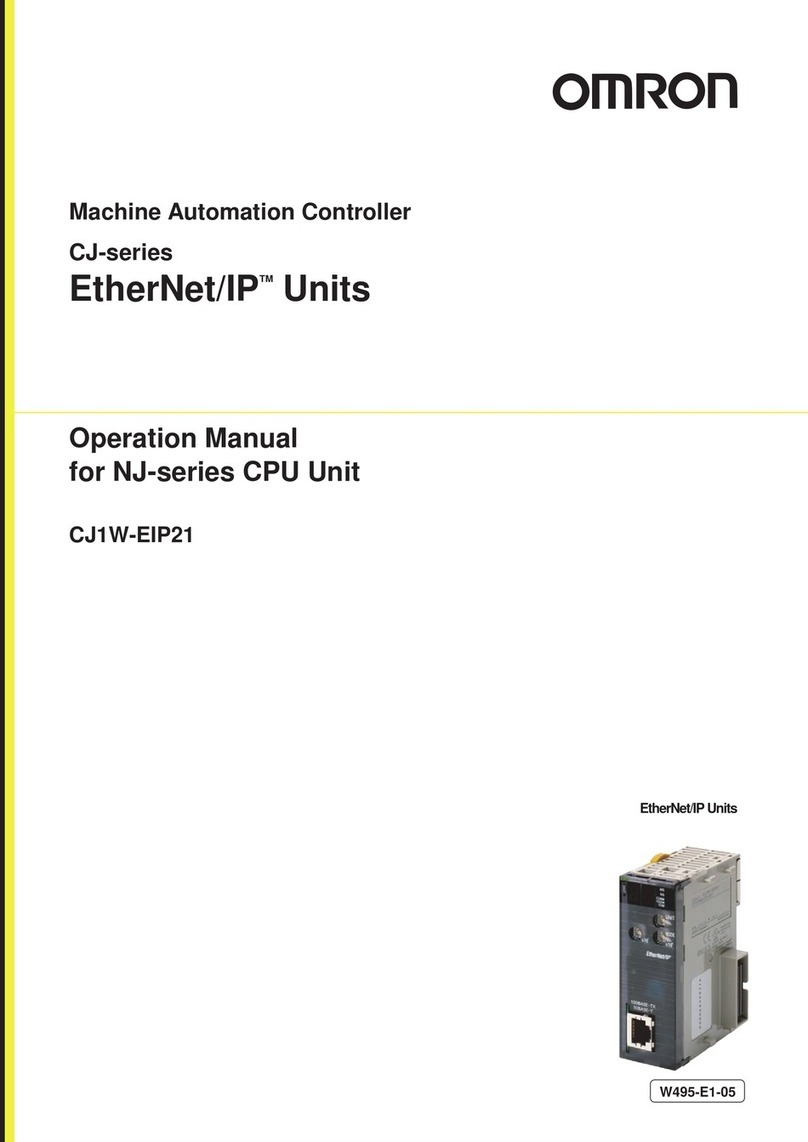Omron G9SP-N20S Installation manual
Other Omron Controllers manuals
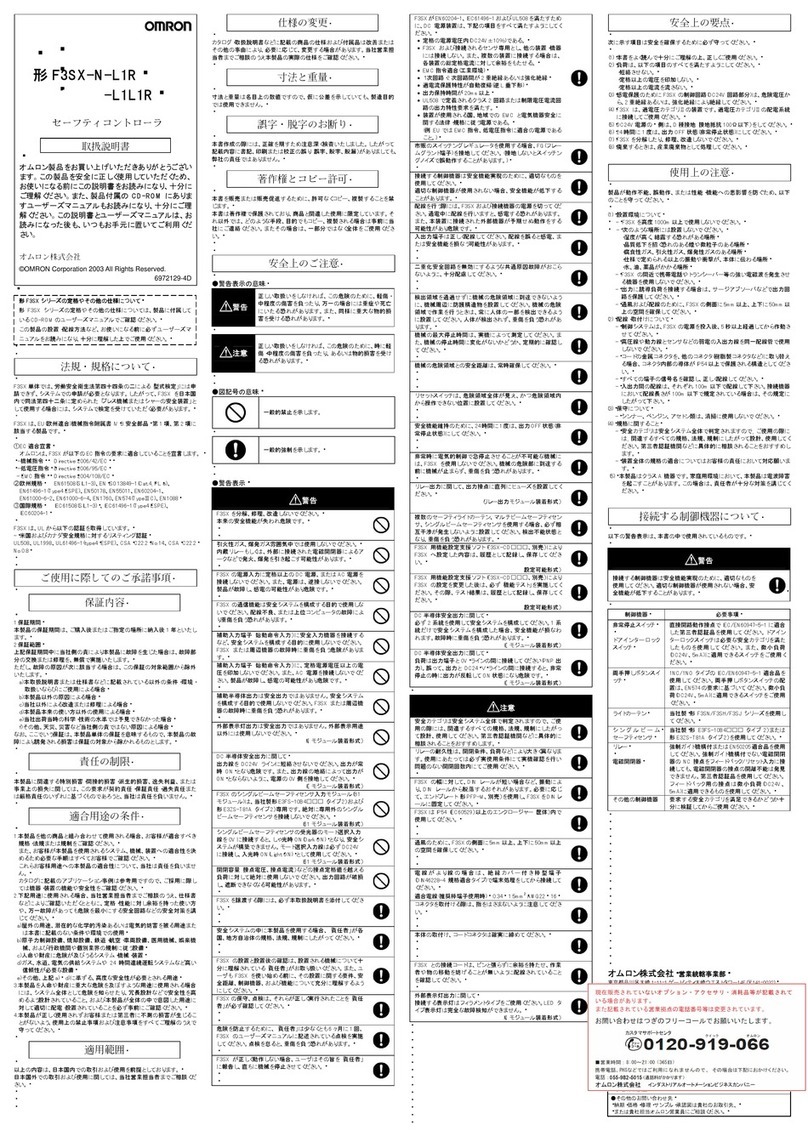
Omron
Omron F3SX-N-L1R User manual

Omron
Omron E5CC User manual
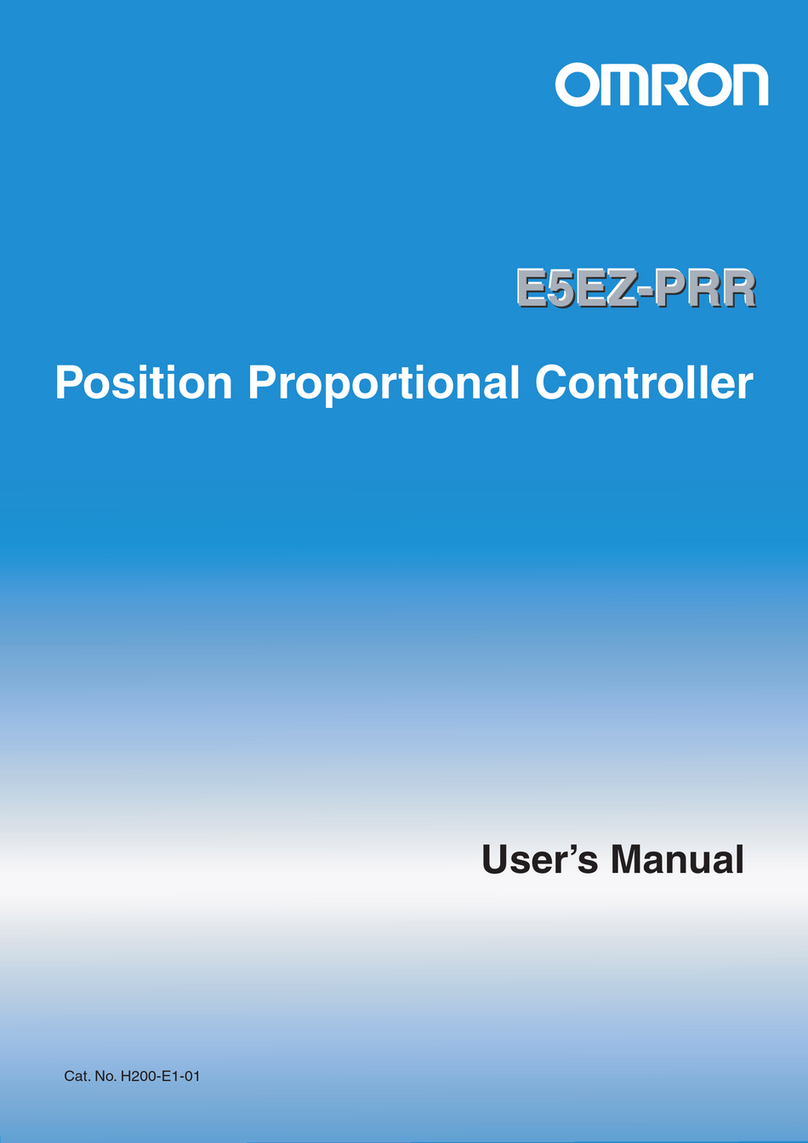
Omron
Omron E5EZ-PRR Series User manual

Omron
Omron K3GN - V1.03 User manual
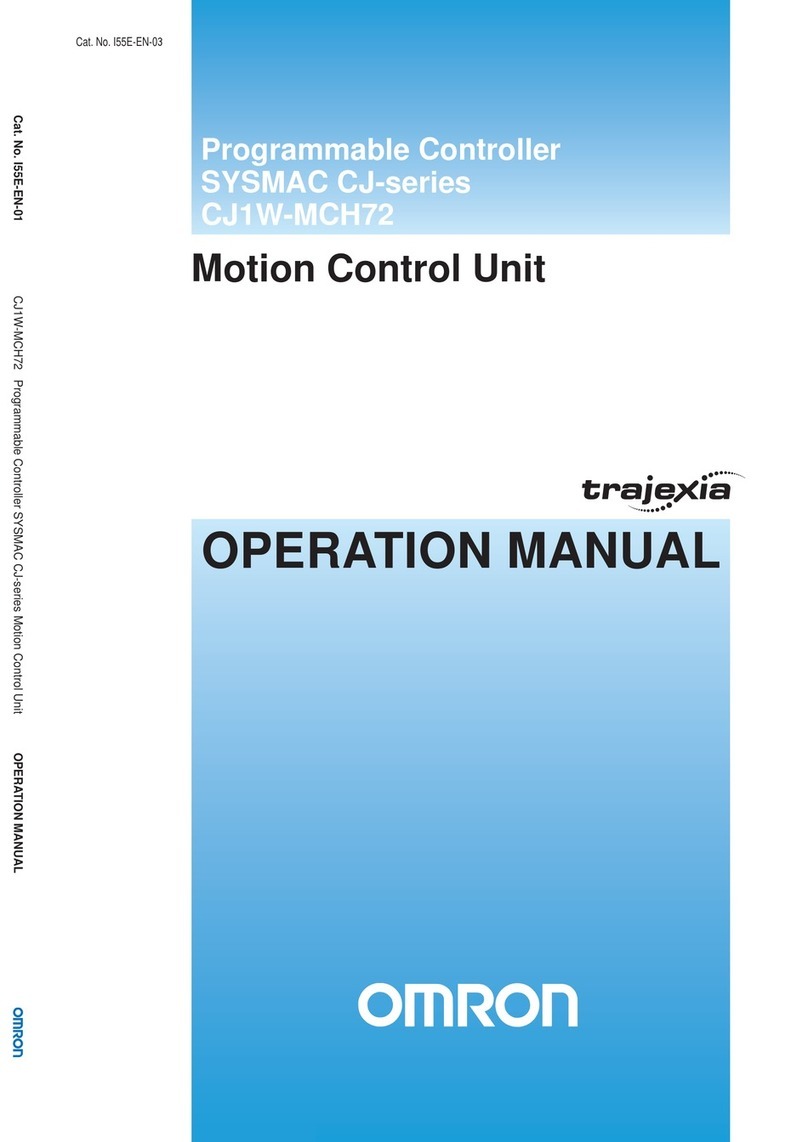
Omron
Omron trajexia CJ1W-MCH72 User manual
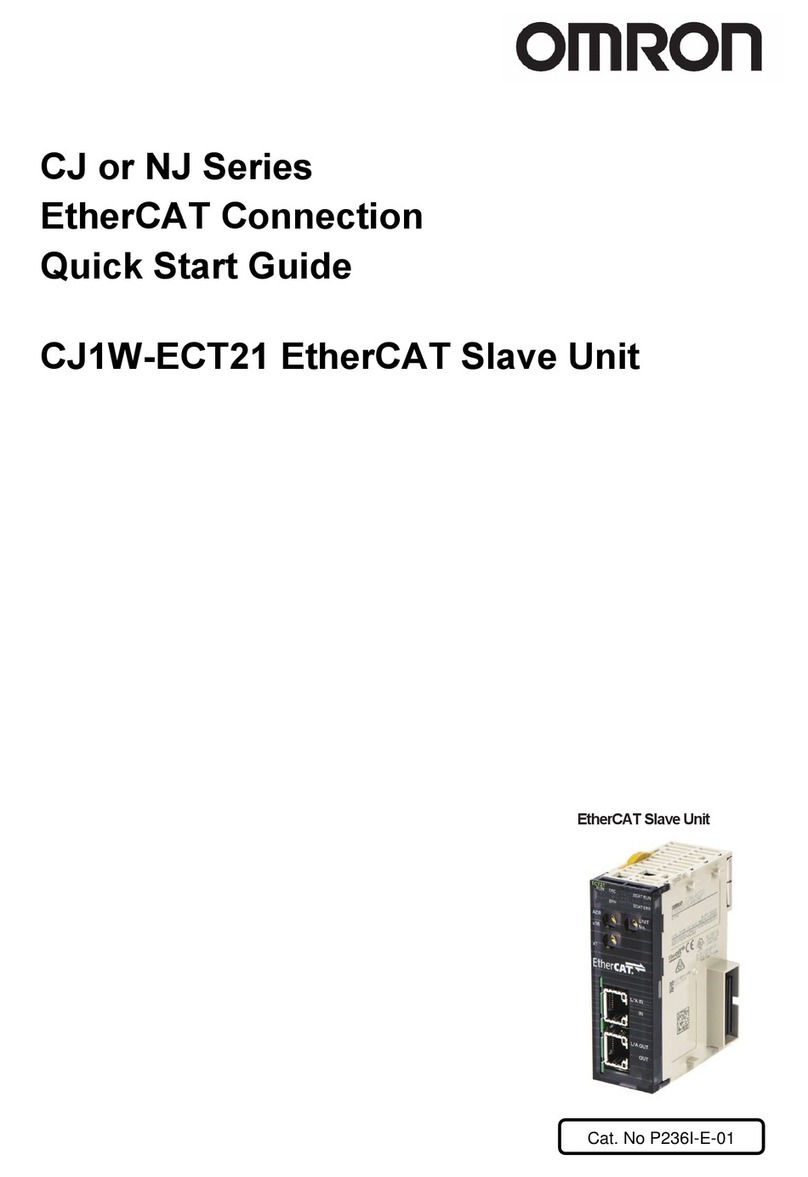
Omron
Omron CJ1W- ECT21 User manual

Omron
Omron SYSMAC C20K User manual

Omron
Omron E5CK-AA1-500 AC/DC24 User manual
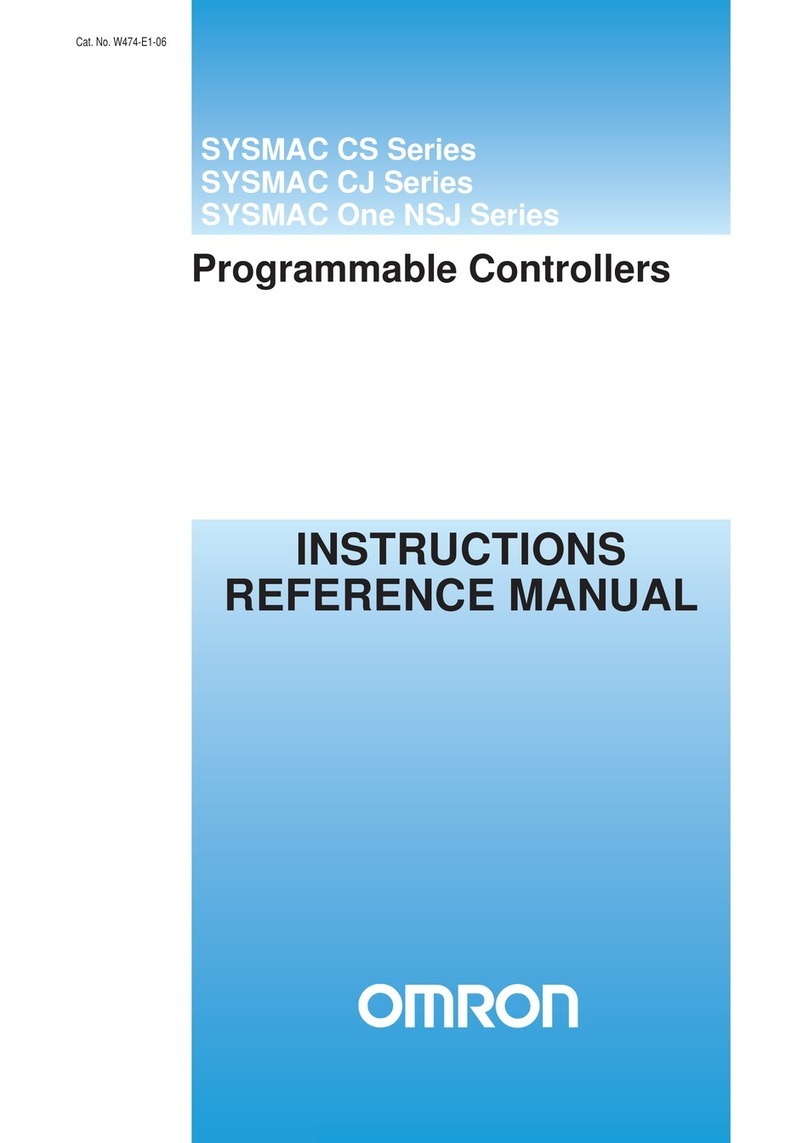
Omron
Omron CJ - REFERENCE 10-2009 User manual

Omron
Omron SYSMAC One NSJ Series User manual

Omron
Omron CK3M Seres Instructions for use

Omron
Omron NB-series User manual

Omron
Omron CJ1W-ID Series User manual

Omron
Omron CS1G/H-CPUxx-H User manual

Omron
Omron CS1W-DRM21-V1 User manual

Omron
Omron SYSMAC C200H User manual

Omron
Omron T20 User manual

Omron
Omron Sysmac CJ1 User manual

Omron
Omron SYSMAC C20K User manual
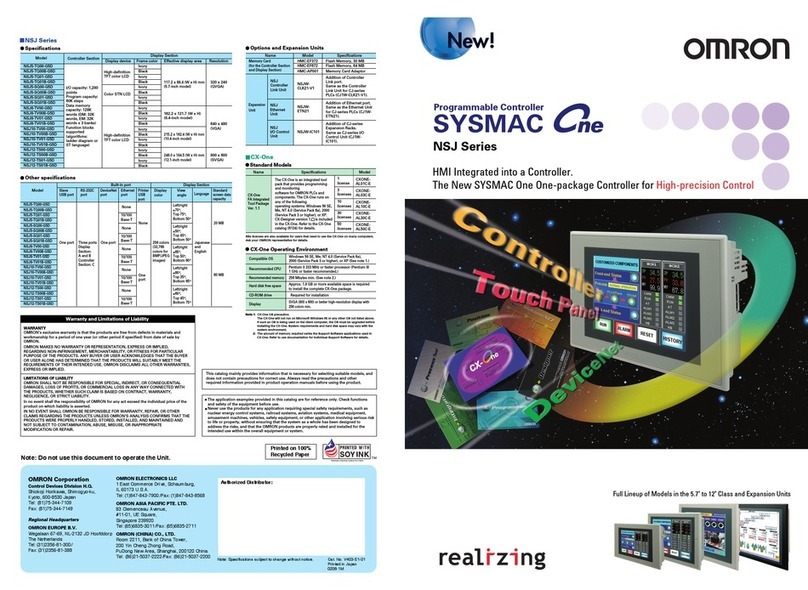
Omron
Omron ONE NSJ - INSTRUCTIONS User manual
Popular Controllers manuals by other brands

Digiplex
Digiplex DGP-848 Programming guide

YASKAWA
YASKAWA SGM series user manual

Sinope
Sinope Calypso RM3500ZB installation guide

Isimet
Isimet DLA Series Style 2 Installation, Operations, Start-up and Maintenance Instructions

LSIS
LSIS sv-ip5a user manual

Airflow
Airflow Uno hab Installation and operating instructions