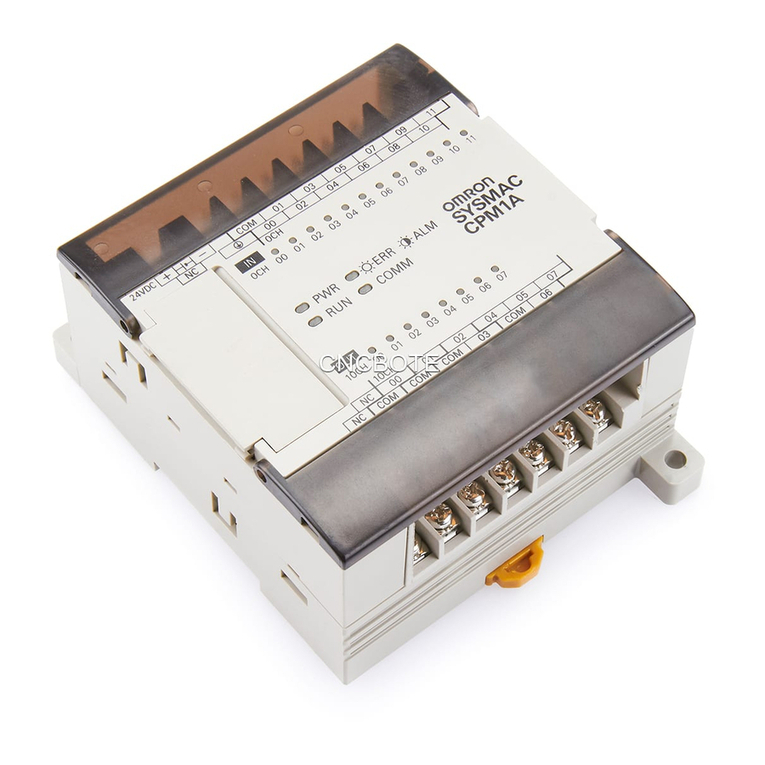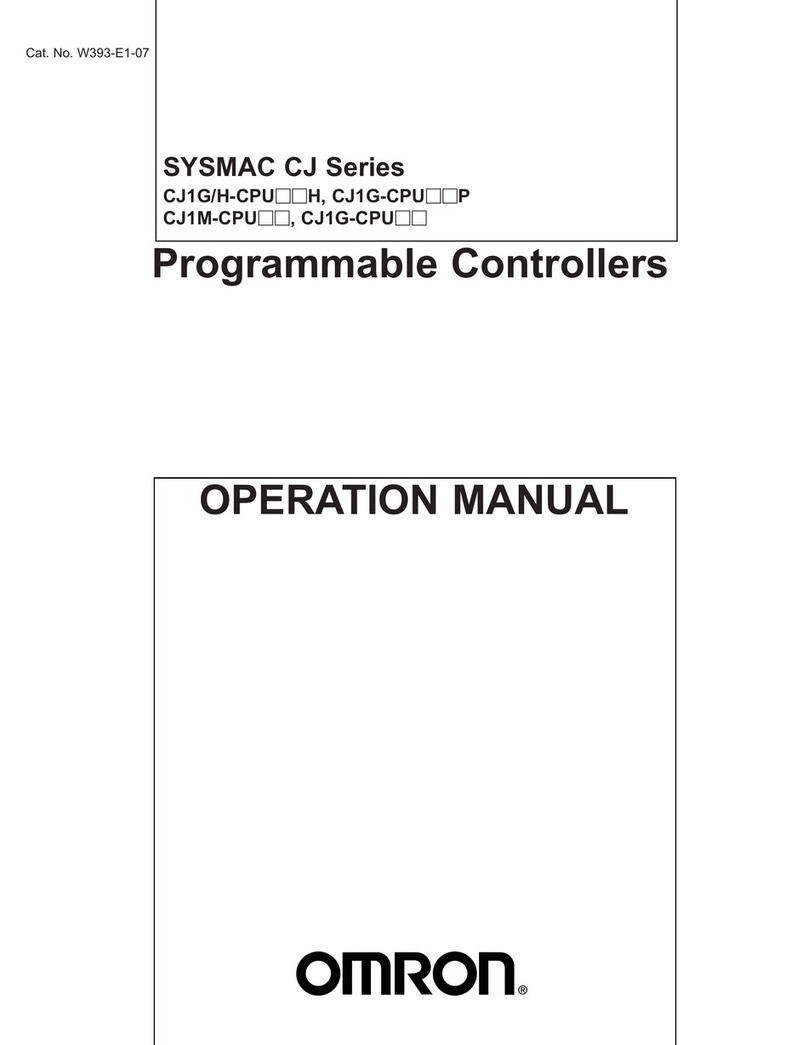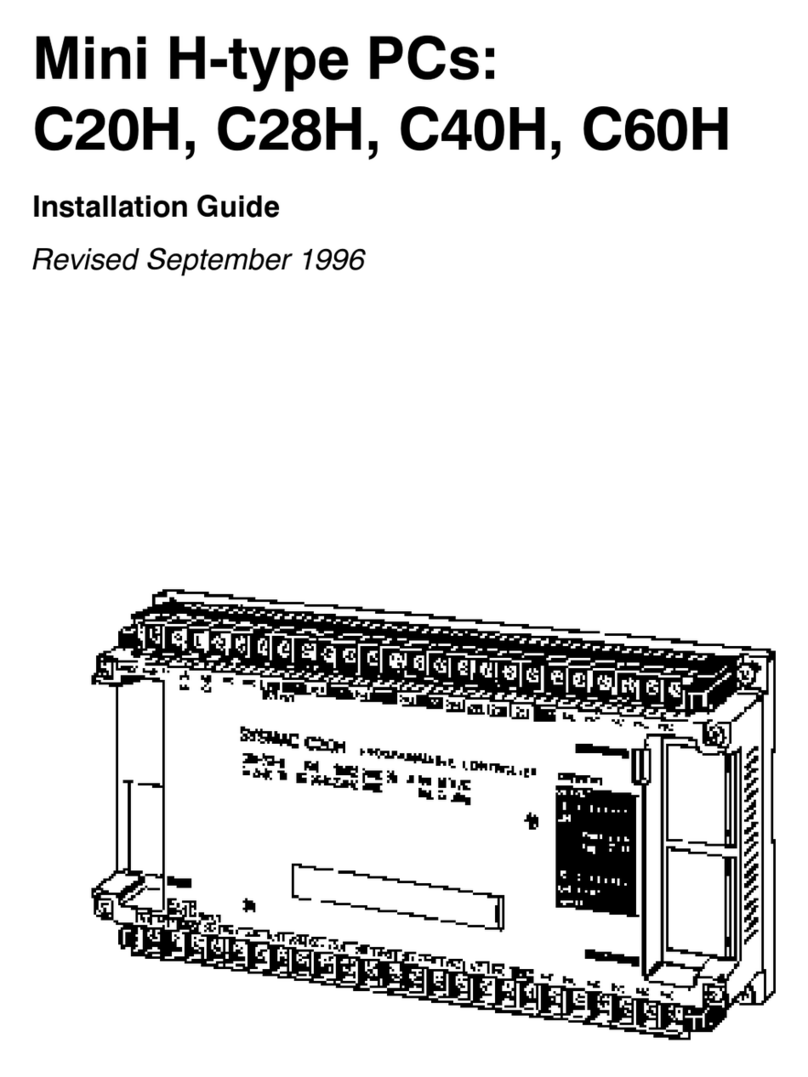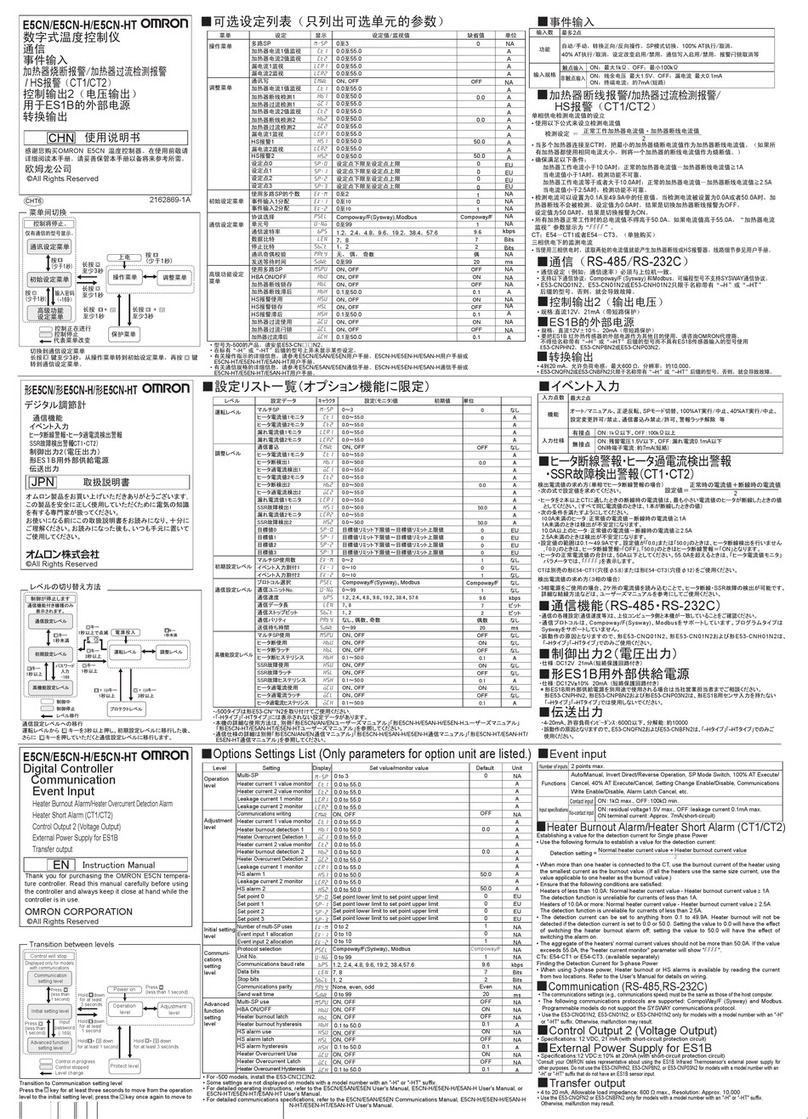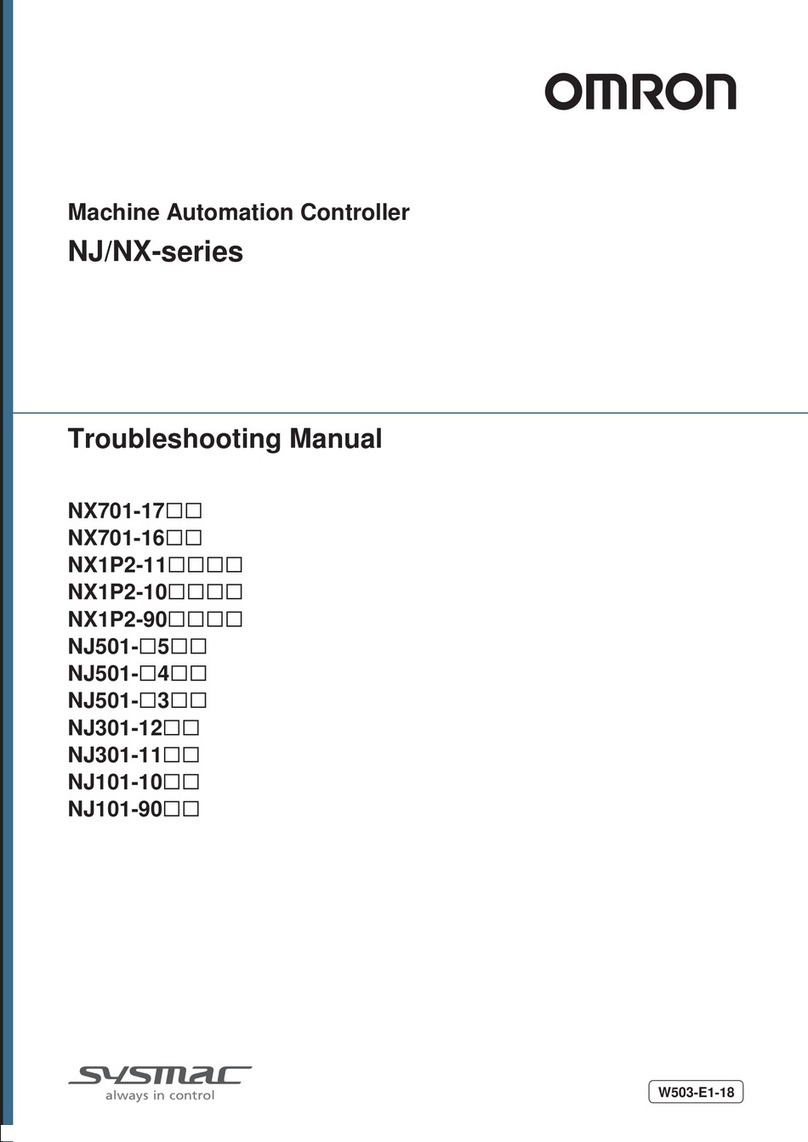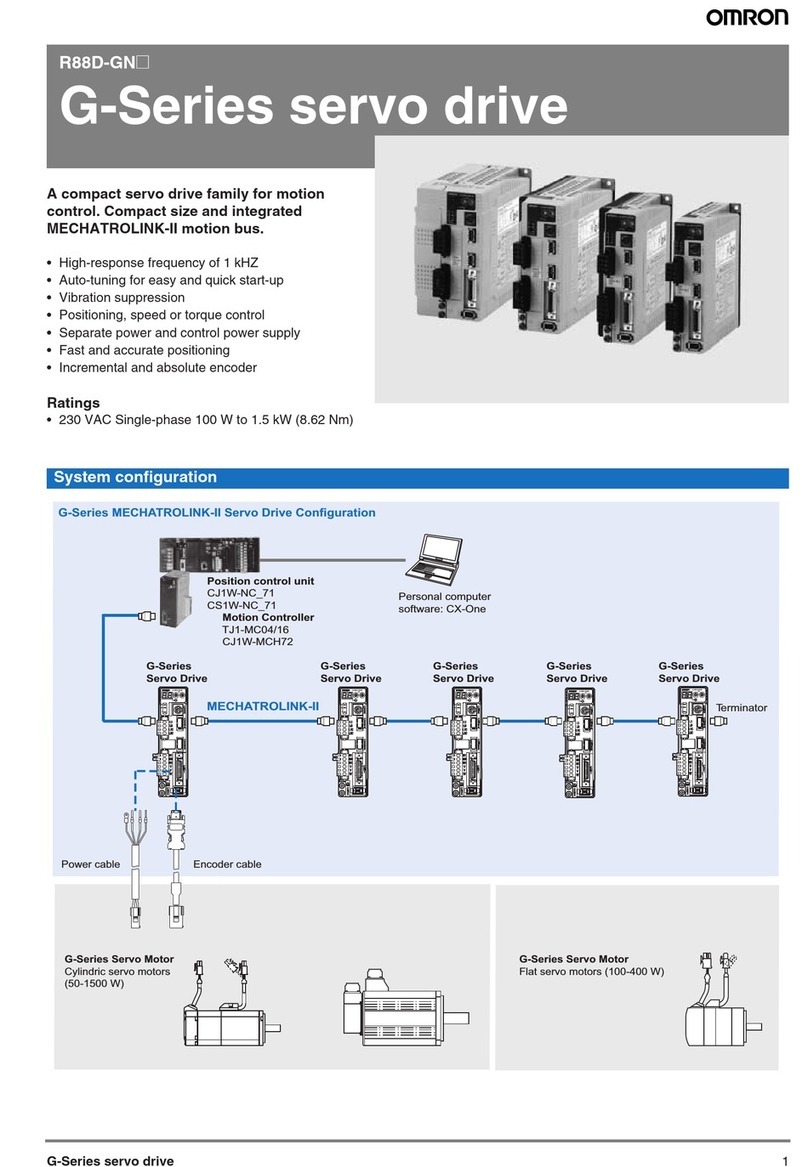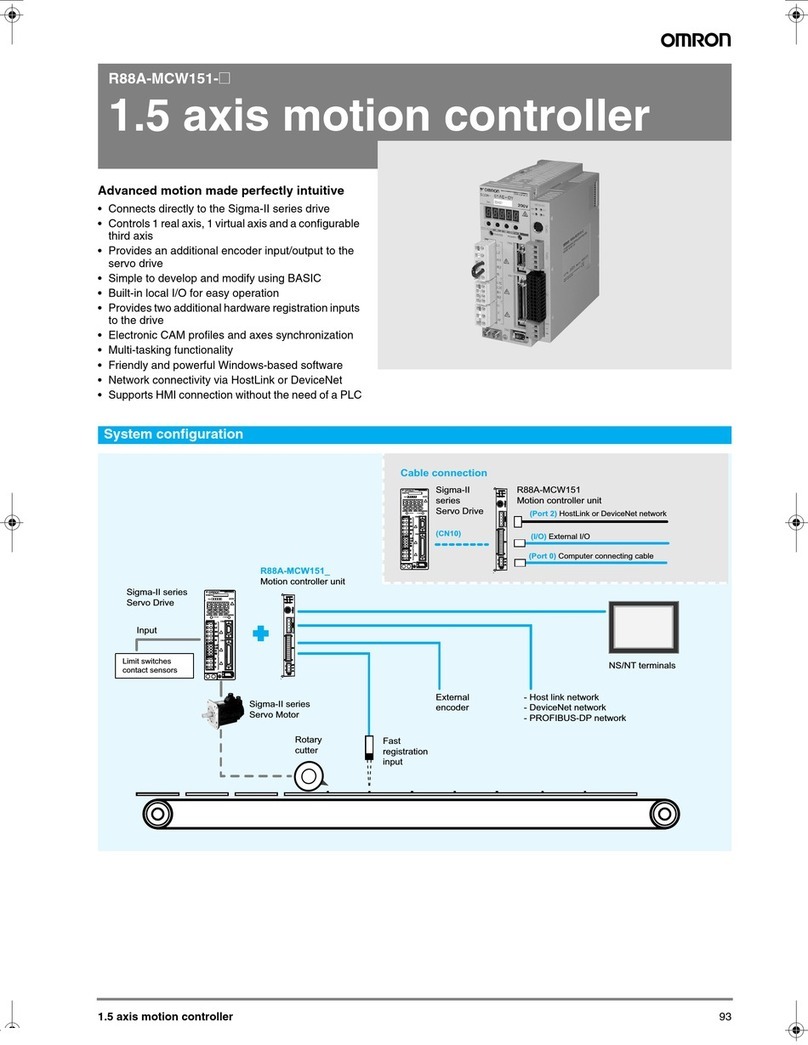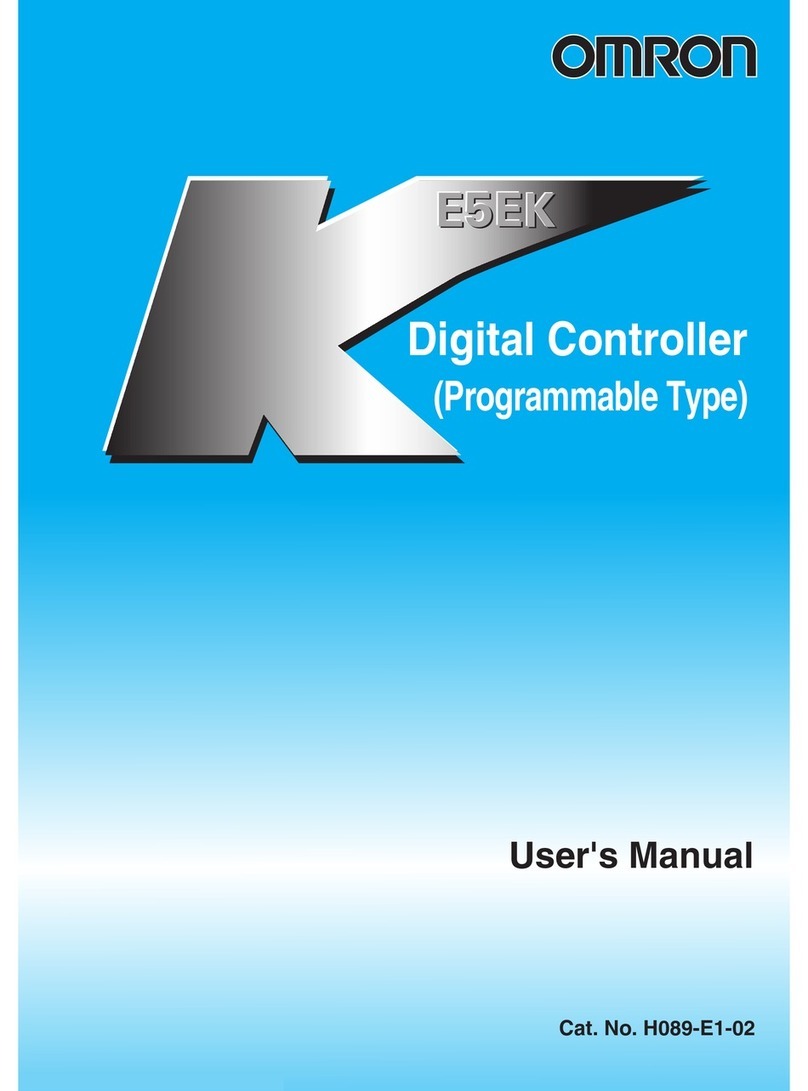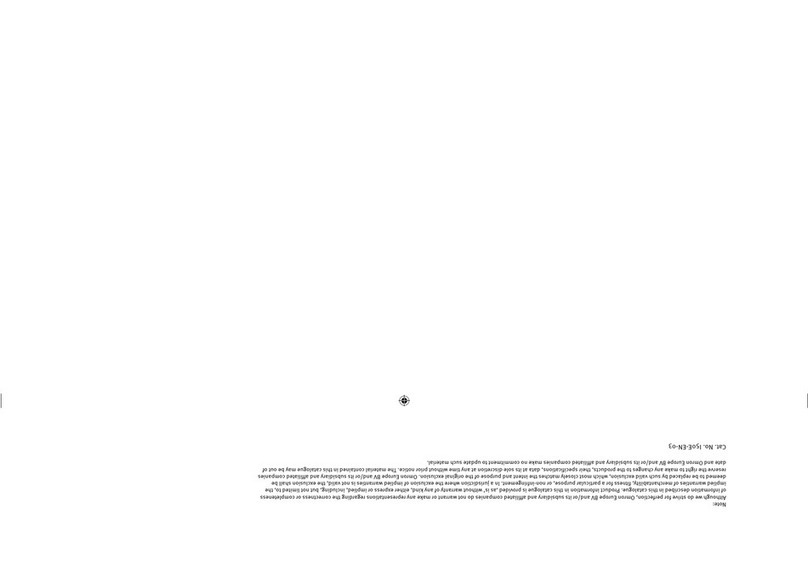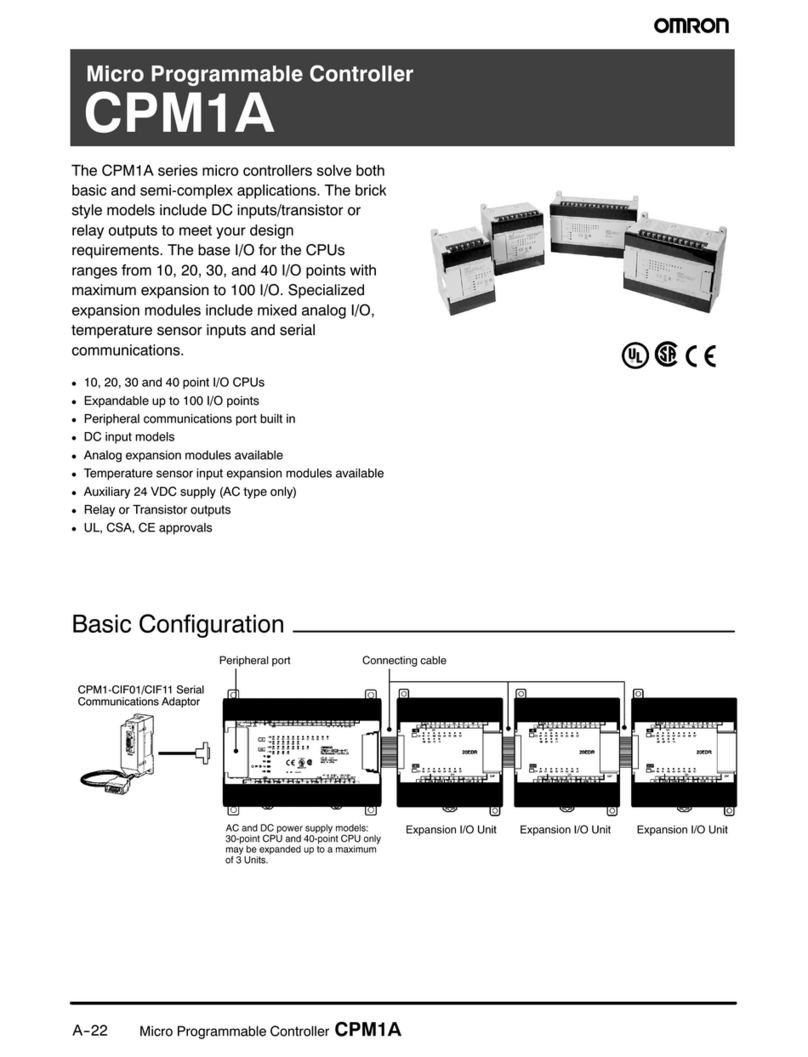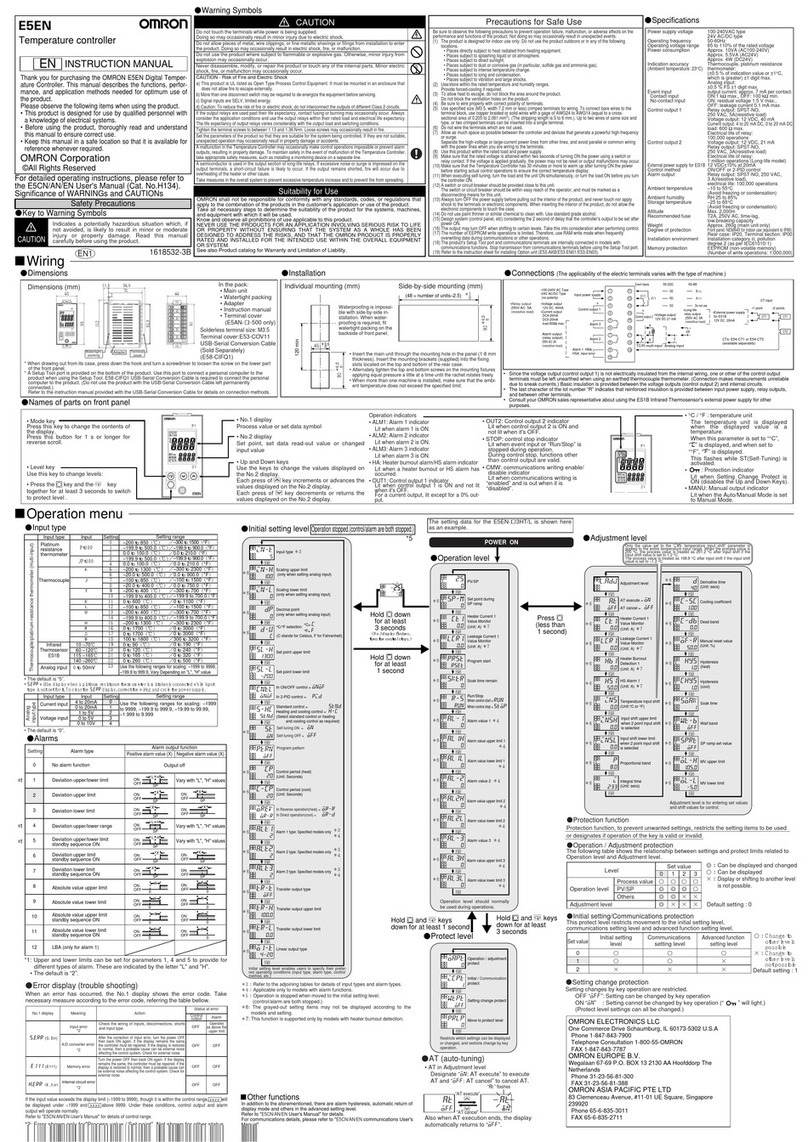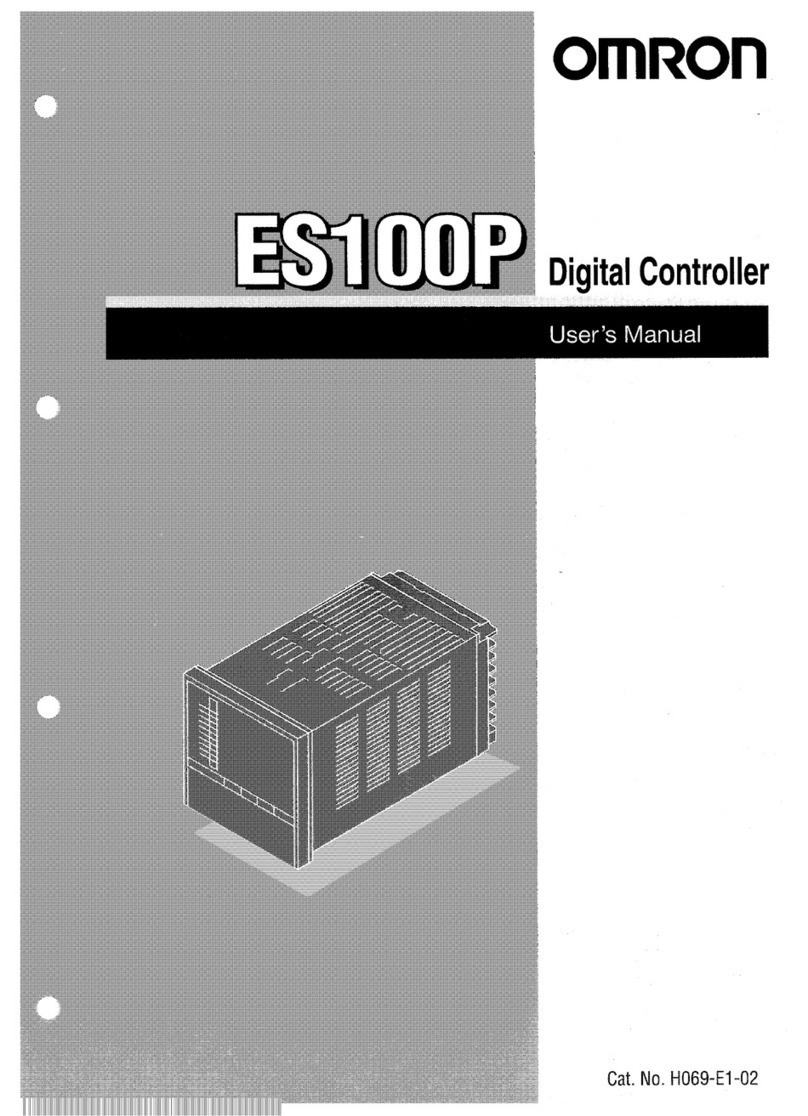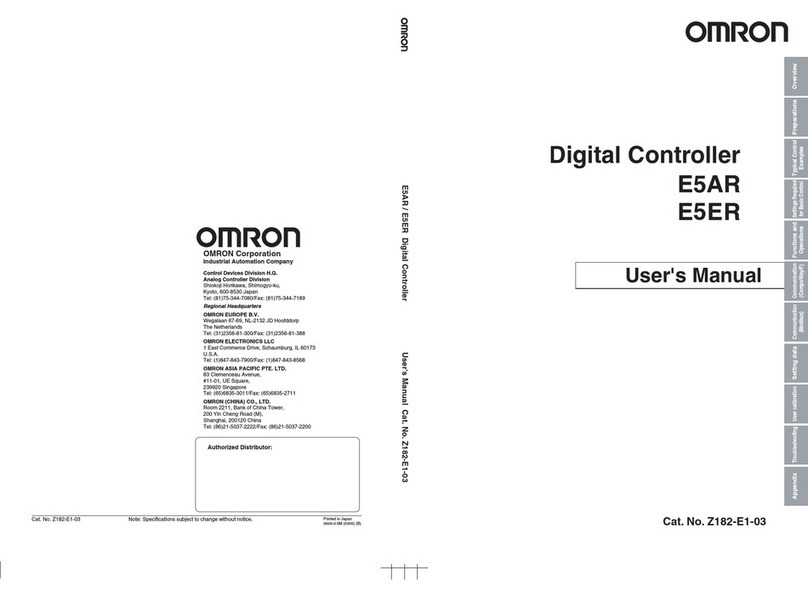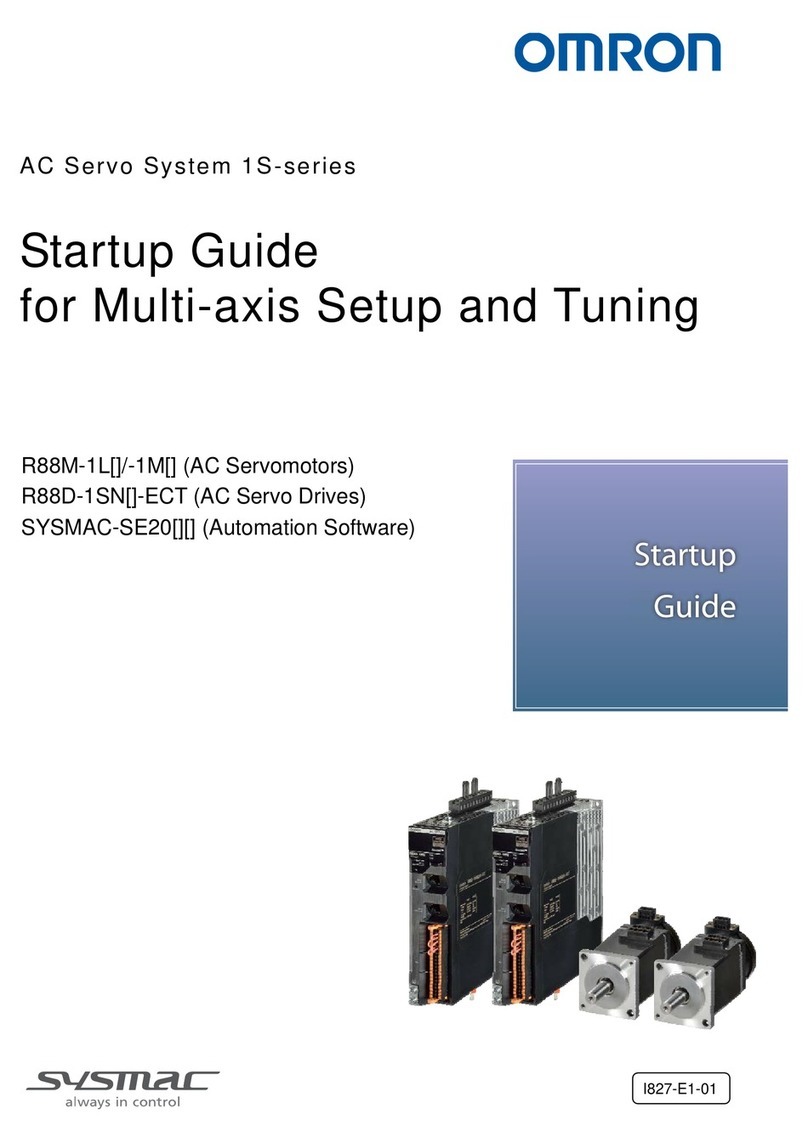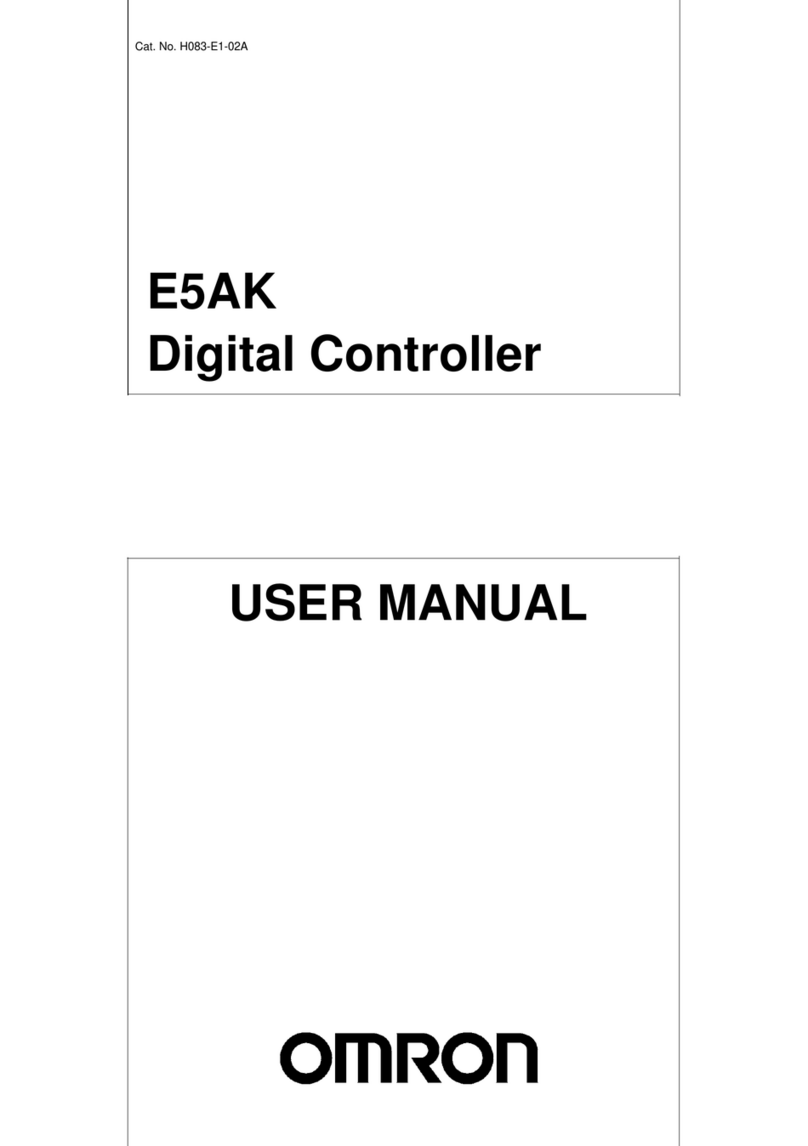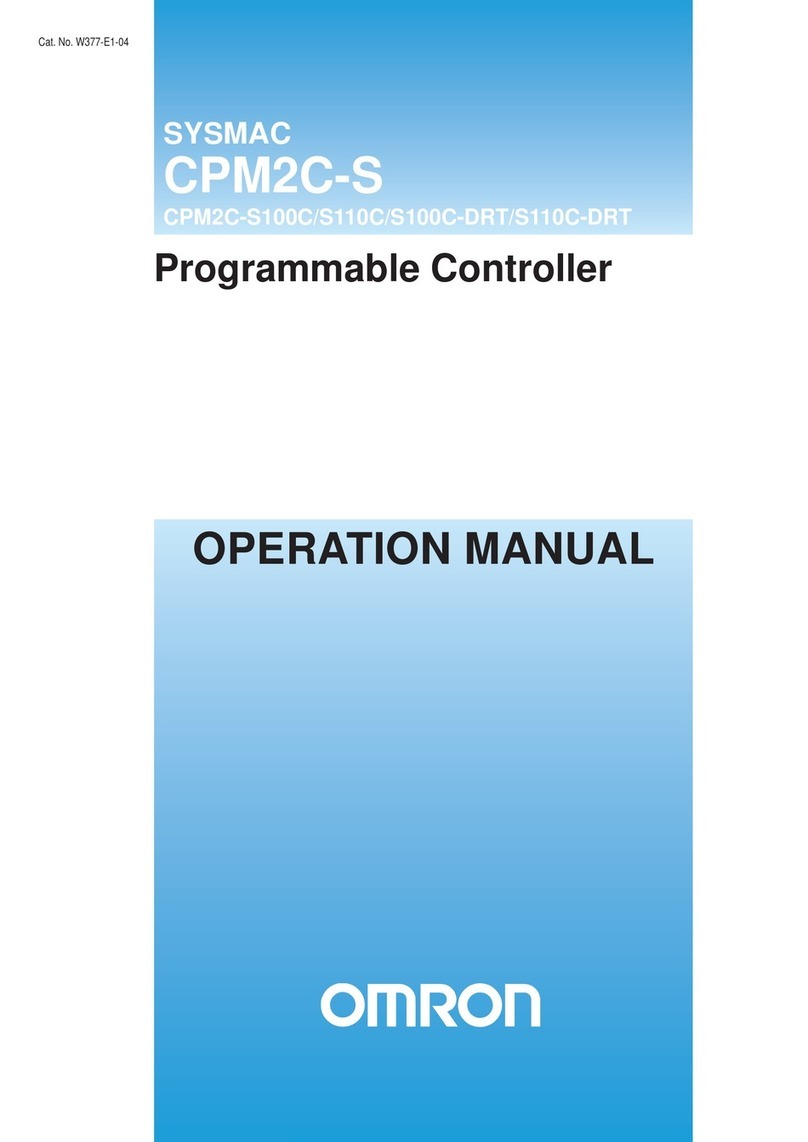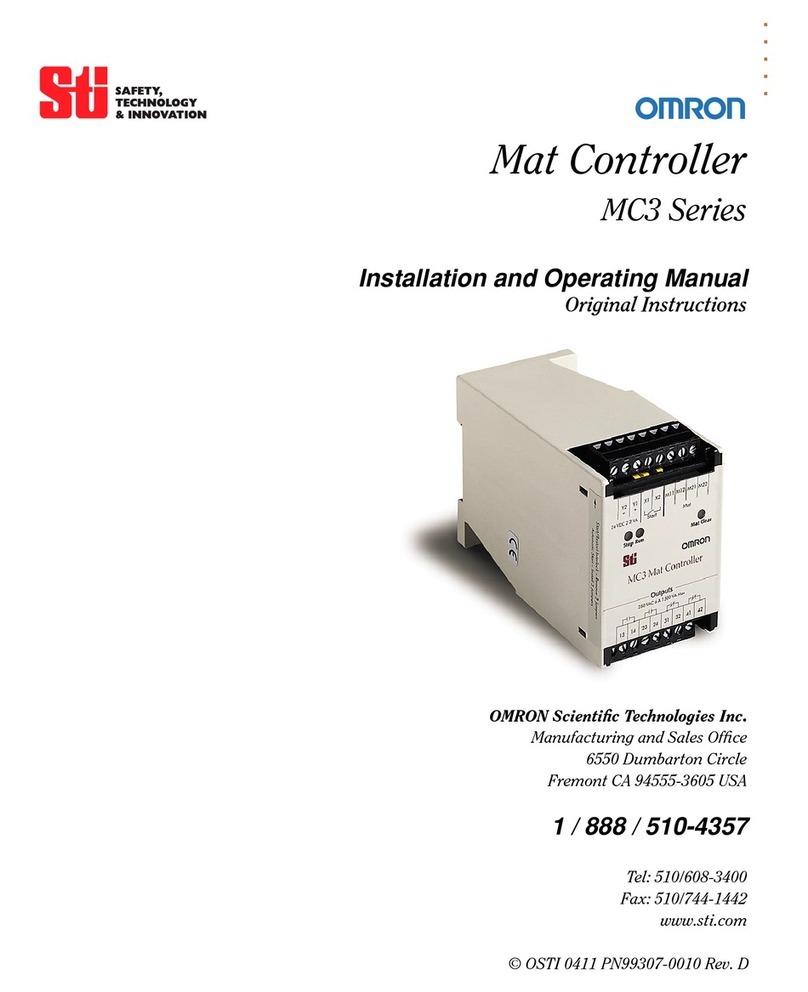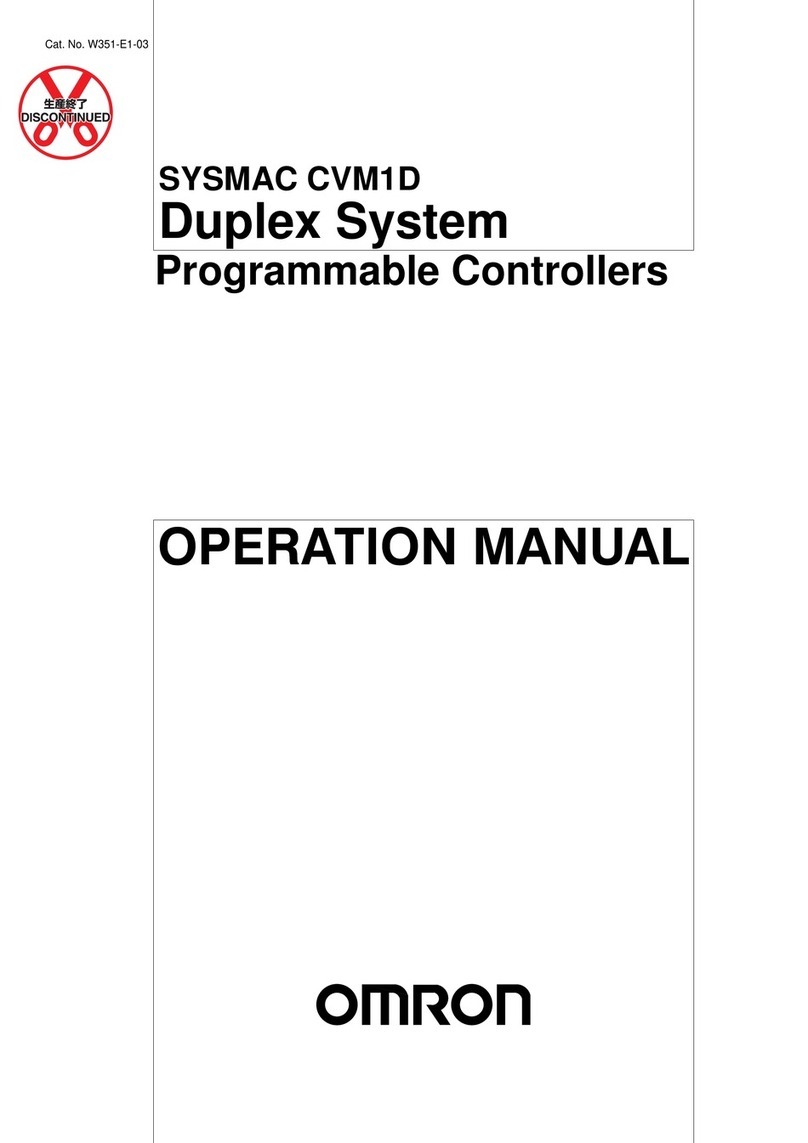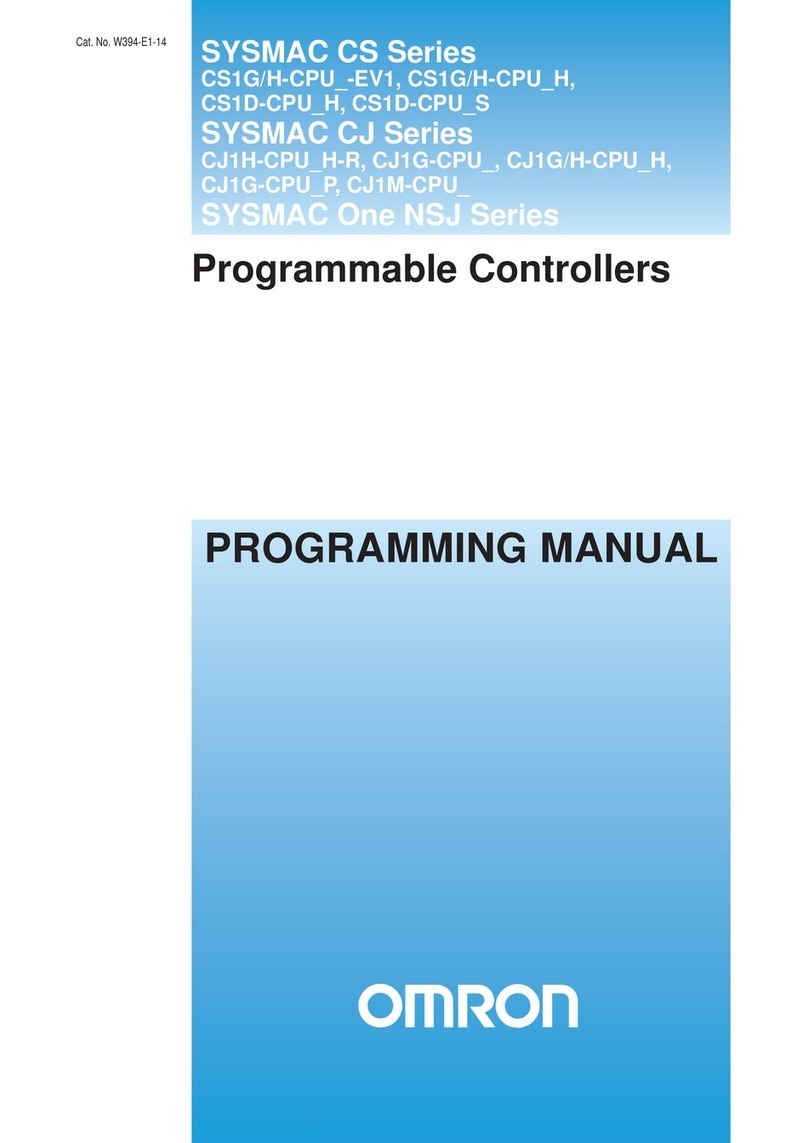7
NJ-series CPU Unit OPC UA User’s Manual (W588)
Section 3 Settings of the OPC UA Server
3-1 Controller Setup ...................................................................................................................... 3-2
3-1-1 IP Address Settings of the Built-in EtherNet/IP Port................................................................... 3-2
3-2 OPC UA Settings ..................................................................................................................... 3-3
3-2-1 Overview of OPC UA Settings.................................................................................................... 3-3
3-2-2 OPC UA Server Settings............................................................................................................ 3-5
3-2-3 When necessary to cycle the power supply to the Controller or reset the Controller................. 3-8
3-2-4 Automatic Generation of the Server Certificate.......................................................................... 3-8
3-2-5 Setting and Displaying the Certificate......................................................................................... 3-9
3-2-6 Security Settings....................................................................................................................... 3-20
3-2-7 Server Status............................................................................................................................ 3-23
3-2-8 Displaying the Operation Logs.................................................................................................. 3-23
3-2-9 Operations for the OPC UA Settings........................................................................................ 3-24
3-3 Creating Variables for OPC UA Communications .............................................................. 3-25
3-3-1 Global Variables Published to OPC UA Communications ........................................................ 3-25
3-3-2 Adding or Deleting Network-published Variables...................................................................... 3-26
Section 4 Starting and Checking the Status of the OPC UA Server
4-1 Starting or Stopping the OPC UA Server .............................................................................. 4-2
4-1-1 How to Start or Stop the OPC UA Server ................................................................................... 4-2
4-1-2 Conditions under Which the OPC UA Server Cannot be Started............................................... 4-3
4-1-3 Conditions under Which the OPC UA Server Stops................................................................... 4-3
4-1-4 Operation of the OPC UA Service Function in each State of the CPU Unit................................ 4-4
4-2 Checking the Status of the OPC UA Server.......................................................................... 4-5
4-2-1 Checking Based on OPC UA Server Status of the Sysmac Studio ............................................ 4-5
4-2-2 Checking Based on the Event Log ............................................................................................. 4-7
4-2-3 Checking Based on the Execution Log....................................................................................... 4-7
4-2-4 Operating Status of the OPC UA Server..................................................................................... 4-7
4-2-5 Conditions for Reconfiguring the OPC UA Server...................................................................... 4-9
Section 5 Security Function of OPC UA Server
5-1 Details of the Connection Authentication Function of the OPC UA Server.......................5-2
5-1-1 Application Authentication .......................................................................................................... 5-2
5-1-2 User Authentication .................................................................................................................... 5-5
5-2 Details of the Message Security Function............................................................................. 5-6
5-2-1 Signature and Encryption ........................................................................................................... 5-6
5-2-2 OPC UA Security Mode and Policy ............................................................................................5-6
Section 6 Connecting from the OPC UA Client and
Reading/Writing Variables
6-1 Connecting from the OPC UA Client ..................................................................................... 6-2
6-1-1 Specifying the URL of the Target OPC UA Server...................................................................... 6-2
6-1-2 Connecting to the Target OPC UA Server.................................................................................. 6-2
6-2 Reading/Writing Variables from the OPC UA Client............................................................. 6-3
6-2-1 Address Space of the NJ-series Controller................................................................................. 6-3
6-2-2 Reading/Writing the Variables of the CPU Unit .......................................................................... 6-5