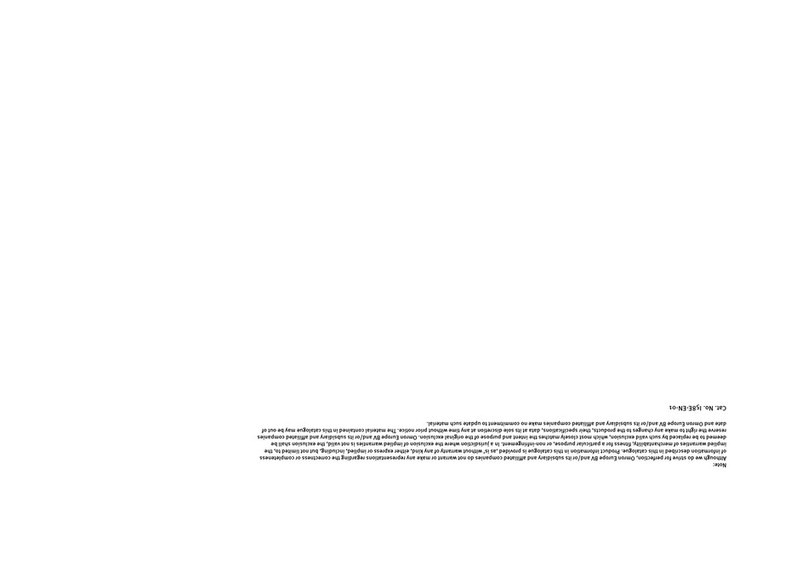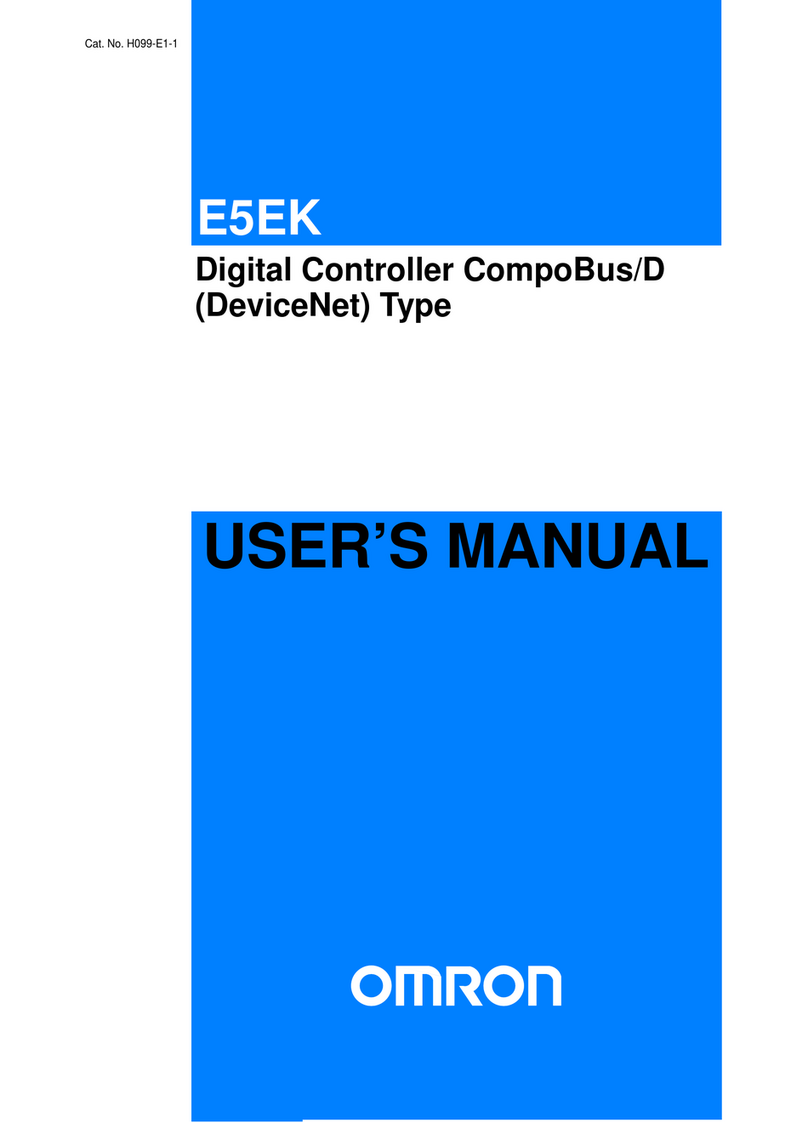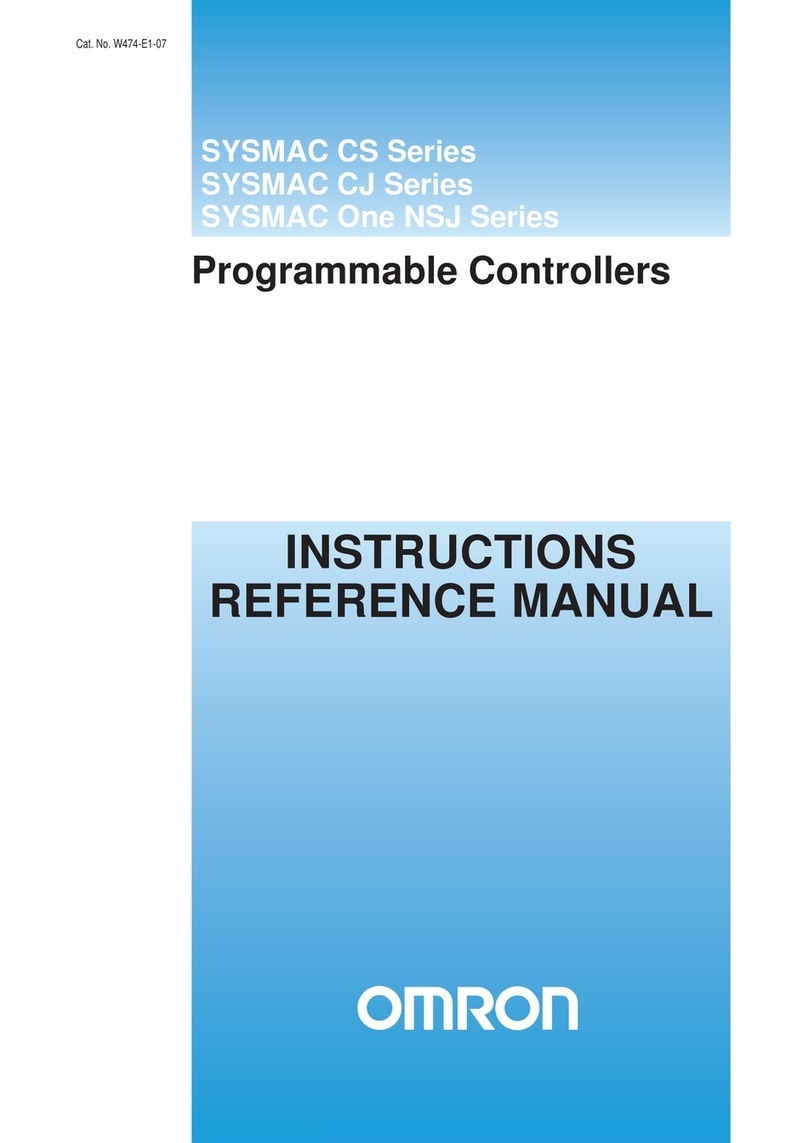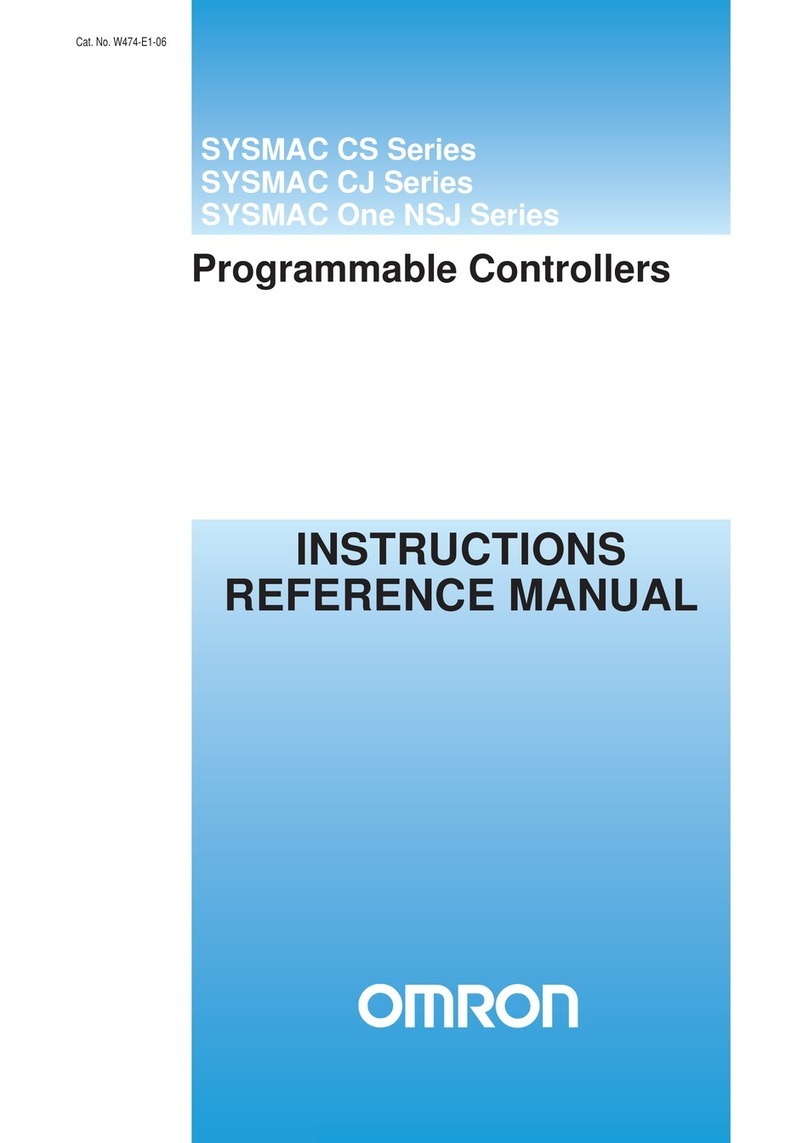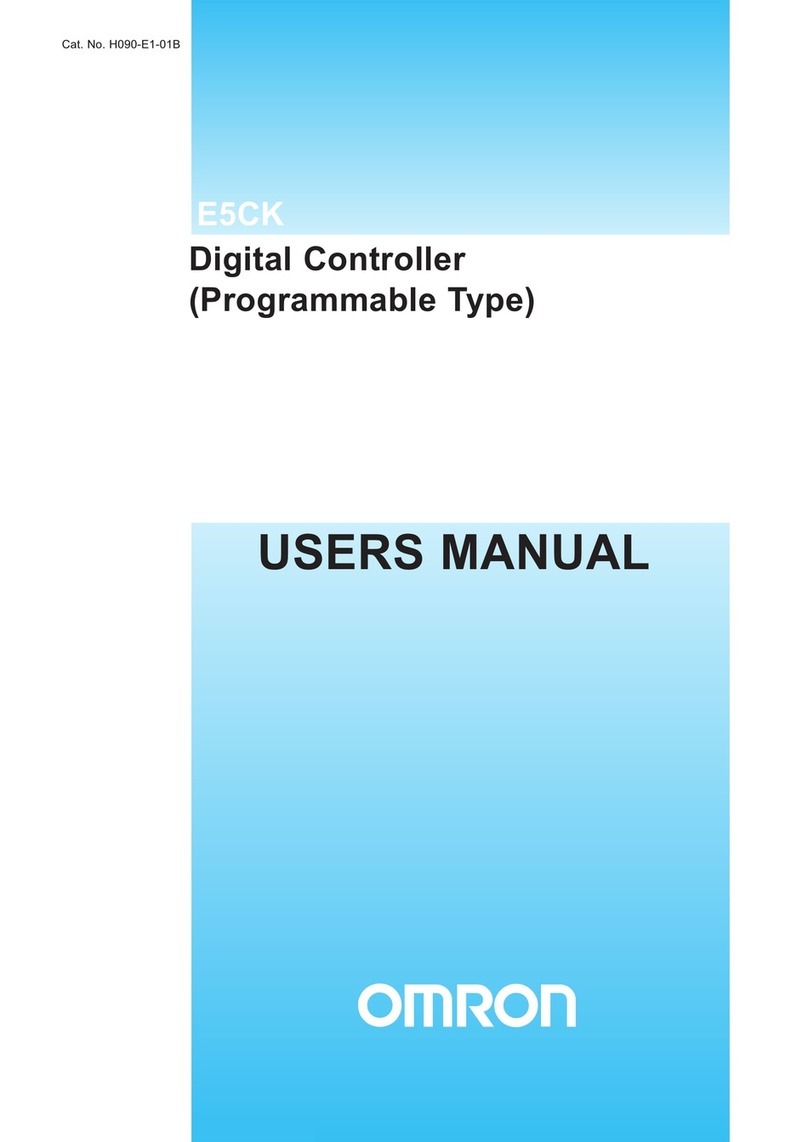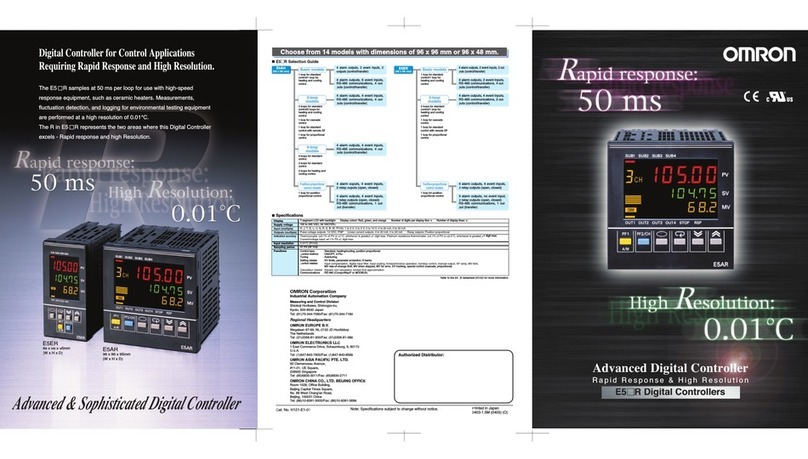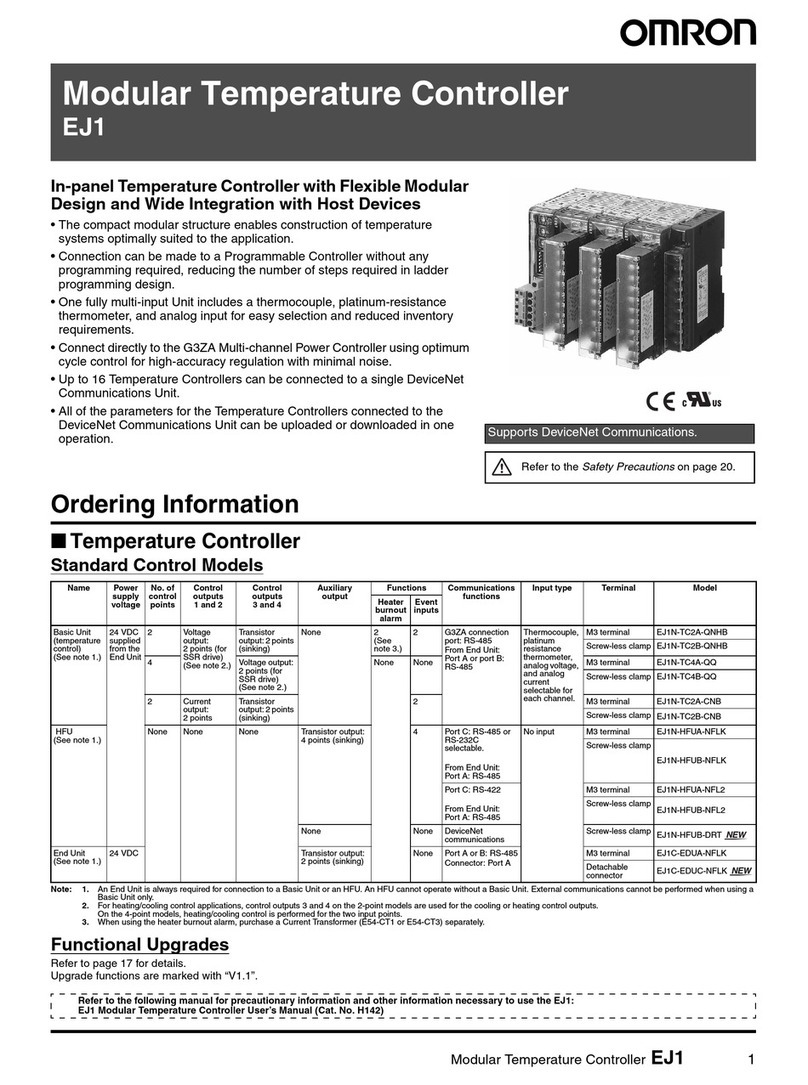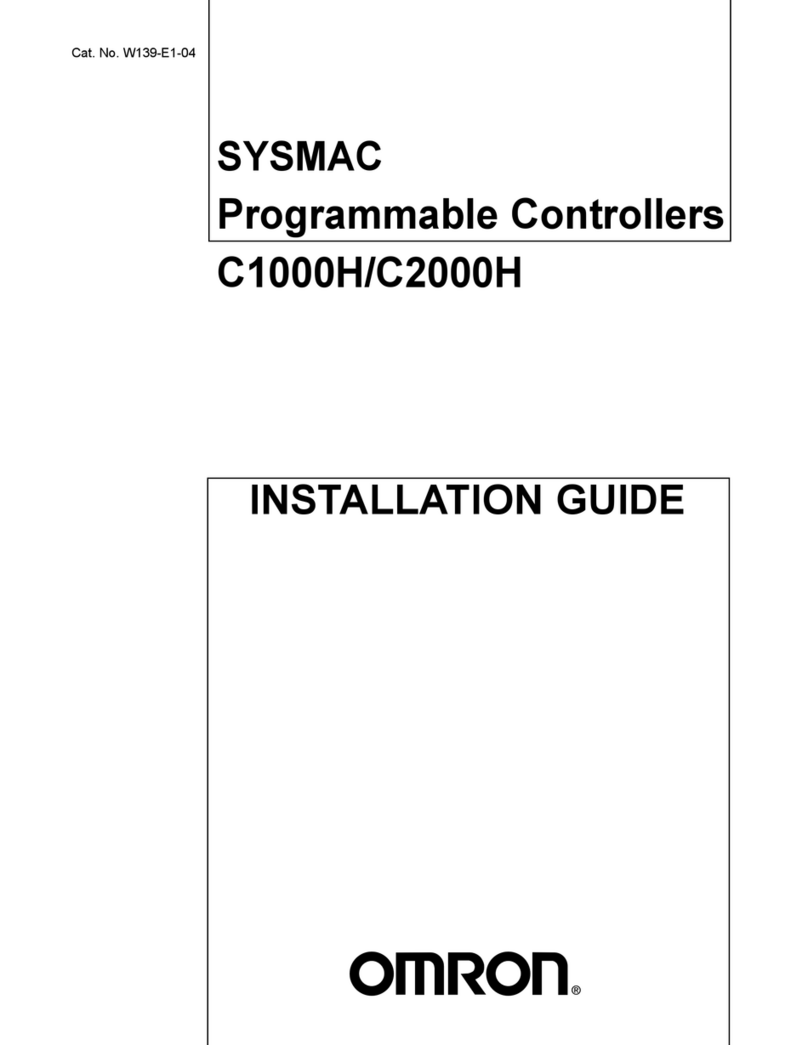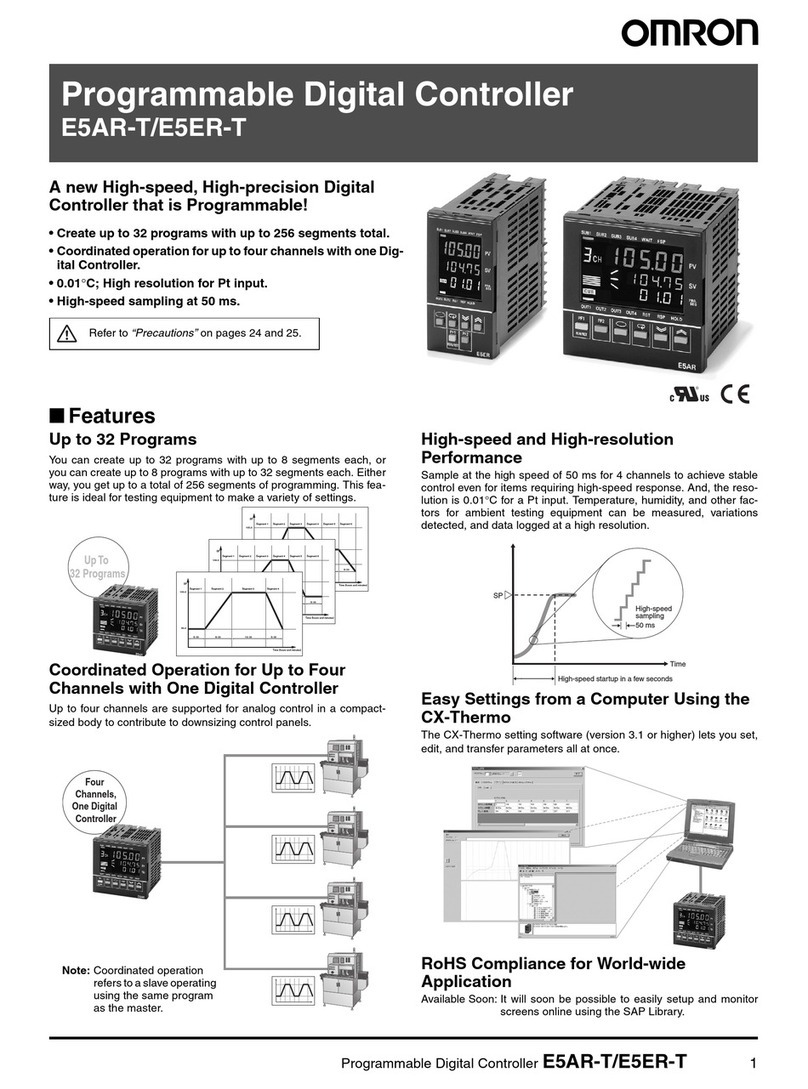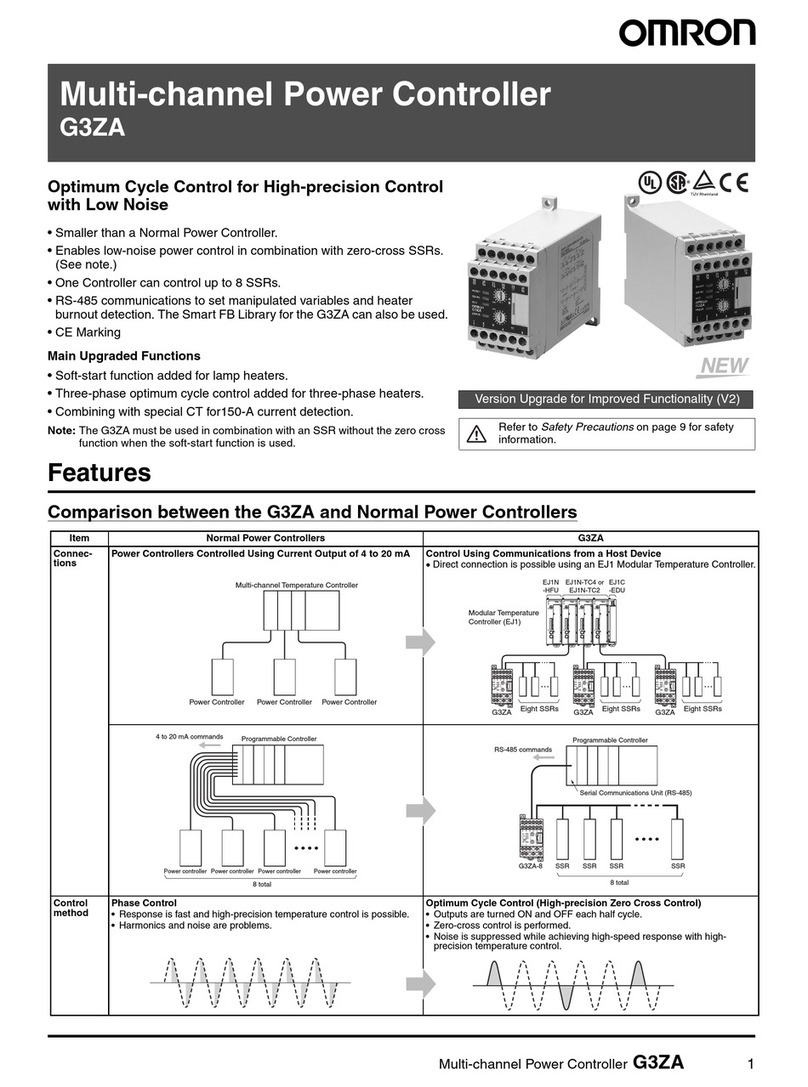PRECAUTION ON SAFETY
Precautions for Safe Use
Meanings of Signal Words
Indicates a potentially hazardous situation
which, if not avoided, could result in death
or serious injury. Additionally, there may be
severe property damage.
WARNING
Meanings of Alert Symbols
WARNING
This product is not designed for use in directly or
indirectly detecting human bodies in safety-related
applications. Do not use the product as a sensing
device for human protection.
Specifications
Always observe the following precautions to prevent operation
failures, malfunctions, and adverse effects on performance and
equipment.
1. Installation Environment
Install the product in the following locations:
・Locations not subject to corrosive gas, dust, metallic powder, or salt.
・Locations within the specified operating temperature range.
・
Locations not subject to rapid changes in temperature (with no
condensation).
・Locations within the specified humidity range.
・Locations not within the specified humidity range
・Locations not subject to direct vibration or shock outside the
specified humidity range.
・Locations not subject to water, oil, or chemicals.
2.Installation
・
The product communicates with Tags using the 13.56 MHz frequency
band. Some motors, invertors, switching power supplies, and other
devices generate noise that can affect communications with the Tags.
If such devices are located near the Tags, communications with the
Tags may be adversely aersely affected or the Tags may be destroyed.
Whenever using the product near devices of this nature, always test
operation in advance to confirm if the system will be affected.
・
Observe the following precautions to minimize the effects of normal noise.
(1) Ground all metal objects in the vicinity to 100 Ωor less.
(2) Do not use the system near high-voltage or high-current lines.
・Connectors are not waterproof. Do not use the product where mists
are present.
・
Do not use chemicals that would affect the materials used in the product.
・
Always be sure the USB connector is properly inserted when using the
USB port.
3.Cleaning
・
Do not clean the product with thinners, benzene, or other organic solvents.
These will dissolve the resin parts and coating on the case.
Precautions for Correct Use
Observe the following precautions to ensure safe use of the product.
1. Do not use the product in environments with flammable, explosive,
or corrosive gases.
2. Do not attempt to disassemble, repair, or modify the Product.
3. The USB driver must be installed in the personal computer before
connecting the V680-CHUD to a personal computer
4. Do not subject cables to excessive loads.
5. Observe all warnings and precautions given in the body of this
manual.
6. Discontinue usage and turn OFF the power supply immediately if
you notice any unusual odors, if the product is abnormally hot, or if
the product starts smoking.
7. When disposing of the product, treat it as industrial waste.
Names and Functions of Components
●General Specifications
●Antenna
Item Specification
5.0VDC 5±%
Ambient operating
humidity
Ambient operating
temperature
Supply voltage
35 to 85%RH(with no condensation)
0 to 40ºC
●
Performance Specifications
Item
500 mA max. (supply voltage: 5.0 V)
USB specifications Ver 1.1 Series A plug
IEC60529, IP63 (This does not include the
connector section.)
Approx. 140 g (with cables and connectors)
Specifications
Cable length
Insulation resistance
Shock resistance
Vibration resistance
Material
Current consumption
Host Communications
I/F specifications
Degree of protection
Weight
0.8m, 1.9m
50 MΩmin. (at 500 VDC) between connector
terminals and case
Dielectric strength
1,000 VAC, 50/60 Hz for 1 min between connector
terminals and case (leakage current: 1 mA max.)
150m/s2(approx. 15G), 3 times each in
6 directions (up, down, right, left, forward,
reverse)
10 to 150Hz, 0.2-mm double amplitude at
15 m/s2acceleration in 6 directions
10 times for 8 minutes each
Case: ABS resin; Nameplate: PET resin
RFID System
Handy Controller having function of
Read/Write Head
Model V680-CHUD
INSTRUCTION SHEET
Thank you for selecting OMRON product. This sheet pri-
marilydescribesprecautionsrequired in installingand
operating the product.
Before operating the product, read the sheet thoroughly to
acquire sufficient knowledge of the product. For your con-
v
Refer to the user's manual for details.
enience, keep the sheet at your disposal.
●Operation Indicator (LED)
Dimension
Ambient storage
humidity
Ambient storage
temperature
35 to 85%RH(with no condensation)
-25 to +65ºC
Operation indicator(LED)
Antenna
Activate Switch
Interface connector
(Unit:mm)
Communications with the Tag have complated
normally.
A CPU error has occurred.
Communications with the Tag are in progress.
A Tag non-existent error has occurred.
Acommunications error with the Tag has
occurred.
A communications error with the host device
has occurred.
Acommand has been received from the host
device.
When the power is turned ON, after initialization
of the Hand-held Reader Writer is completed.
Lit red
Flashing red
Flashing green
Lit green
Display Meaning
To communicate with the Tag, movede the antenna head closer to
it.
●Activate Switch
When button commands (button commands, button auto
commands) are used and the activate switch is pressed,
communications with the Tag will commence. (For details on
button commands, refer to V680 Series User’s Manual.)
●Interface Connector
This is a USB interface with an A-series plug based on USB 1.1.
●Features
・
The feature of Handy Controller having the function of Read/Write Head
(1)Small-sized and light
V680-CHUD is small-sized and light, and read data from the Tag or
write data in the Tag just like the Handy Terminal.
(2)USB 1.1 interface
V680-CHUD has USB 1.1 interface and can communicate to Personal
Computer and Handy Terminal with USB interface.
160.5
65
33
25.5
L
45
11
23
10.5
23
Vinyl-insulated round cable, 3.5mm dia.
Standard length
0.8M : L=800±60, 1.9M : L=1900±60
©OMRON Corporation 2009 All Rights Reserved.
Frequency
Radiated magnetic
field strength
13,56MHz
maximum -15 dBμA/m at 10 meters
Suitability for Use
s
Omron Companies shall not be responsible for conformity with any standards,
codes or regulations which apply to the combination of the Product in the
Buyer’s application or use of the Product. At Buyer’s request, Omron will
provide applicable third party certification documents identifying ratings and
limitations of use which apply to the Product. This information by itself is not
sufficient for a complete determination of the suitability of the Product in
combination with the end product, machine, system, or other application or
use. Buyer shall be solely responsible for determining appropriateness of the
particular Product with respect to Buyer’s application, product or system.
Buyer shall take application responsibility in all cases.
NEVER USE THE PRODUCT FOR AN APPLICATION INVOLVING
SERIOUS RISK TO LIFE OR PROPERTY WITHOUT ENSURING THAT THE
SYSTEM AS A WHOLE HAS BEEN DESIGNED TO ADDRESS THE RISKS,
AND THAT THE OMRON PRODUCT(S) IS PROPERLY RATED AND
INSTALLED FOR THE INTENDED USE WITHIN THE OVERALL
EQUIPMENT OR SYSTEM.
See also Product catalog for Warranty and Limitation of Liability.
Oct, 2014
D
OMRON Corporation Industrial Automation Company
Contact: www.ia.omron.com
Tokyo, JAPAN
OMRON ELECTRONICS LLC
2895 Greenspoint Parkway, Suite 200
Hoffman Estates, IL 60169 U.S.A.
Tel: (1) 847-843-7900/Fax: (1) 847-843-7787
OMRON ASIA PACIFIC PTE. LTD.
No. 438A Alexandra Road # 05-05/08 (Lobby 2),
Alexandra Technopark,
Singapore 119967
Tel: (65) 6835-3011/Fax: (65) 6835-2711
OMRON (CHINA) CO., LTD.
Room 2211, Bank of China Tower,
200 Yin Cheng Zhong Road,
PuDong New Area, Shanghai, 200120, China
Tel: (86) 21-5037-2222/Fax: (86) 21-5037-2200
OMRON EUROPE B.V.
Sensor Business Unit
Carl-Benz-Str. 4, D-71154 Nufringen, Germany
Tel: (49) 7032-811-0/Fax: (49) 7032-811-199
Regional Headquarters
Manufacturer:
Omron Corporation,
Shiokoji Horikawa, Shimogyo-ku,
Kyoto 600-8530 JAPA N
TRACEABILITY INFORMATION:
Importer in EU :
Omron Europe B.V.
Wegalaan 67-69
2132 JD Hoofddorp,
The Netherlands