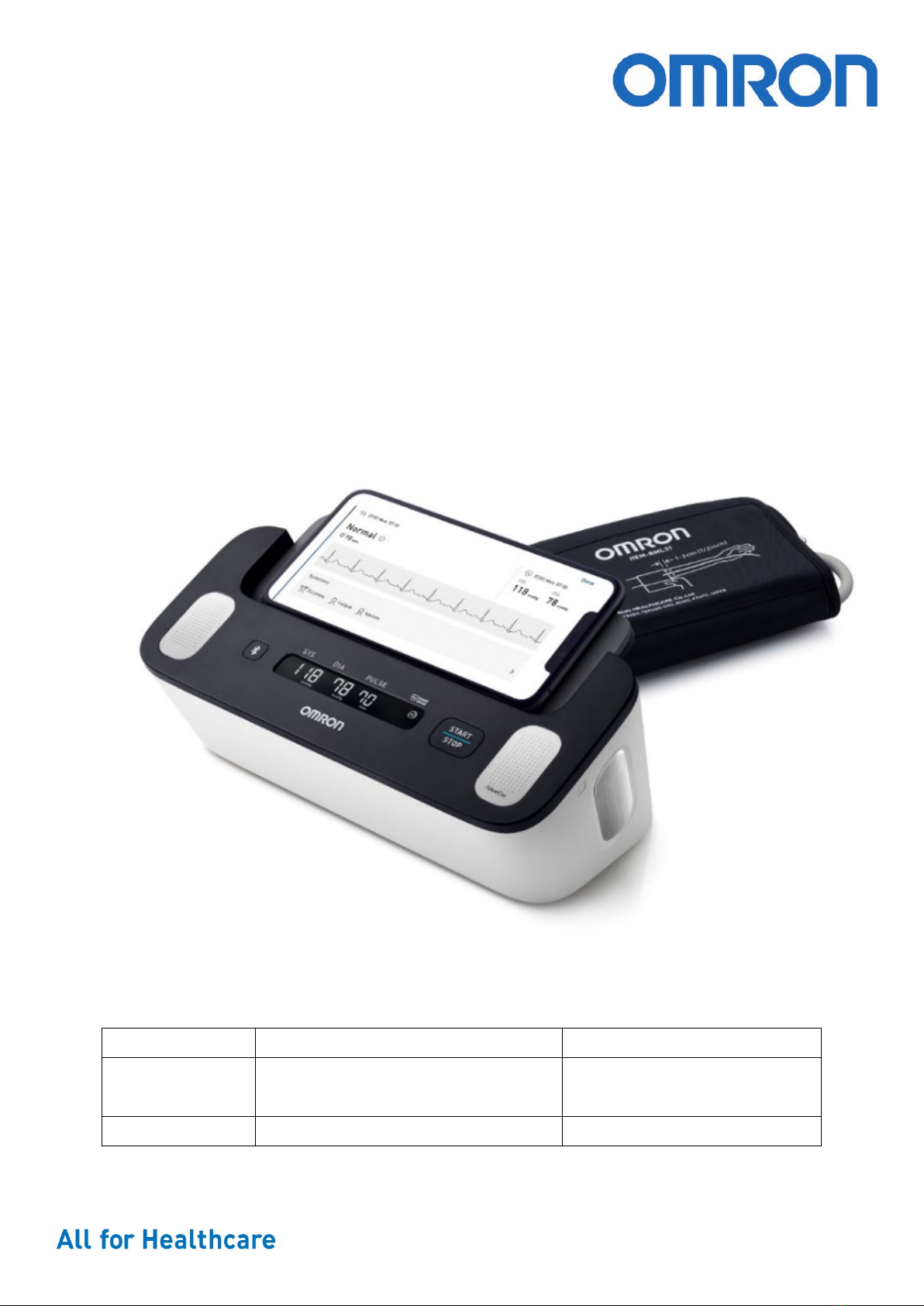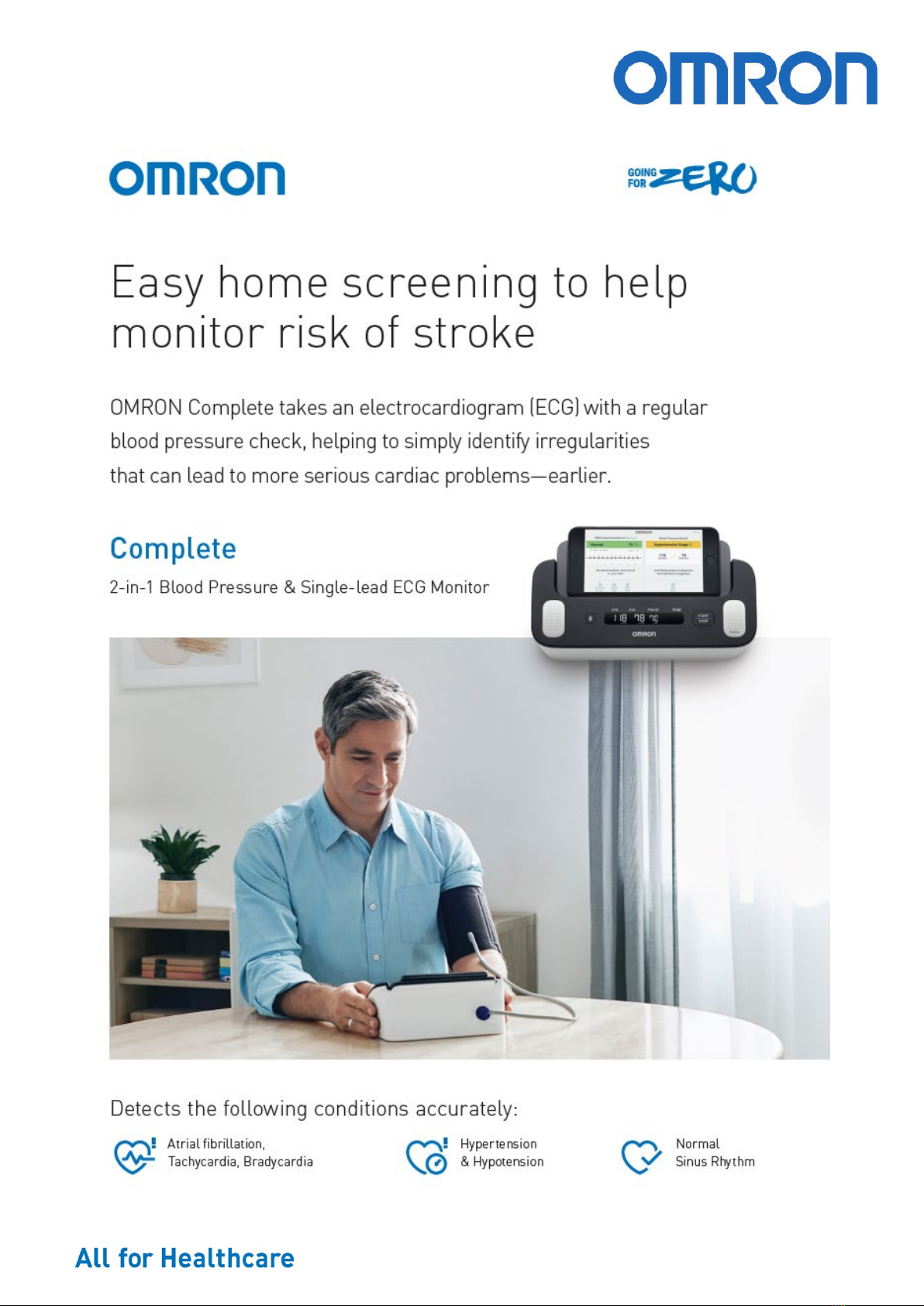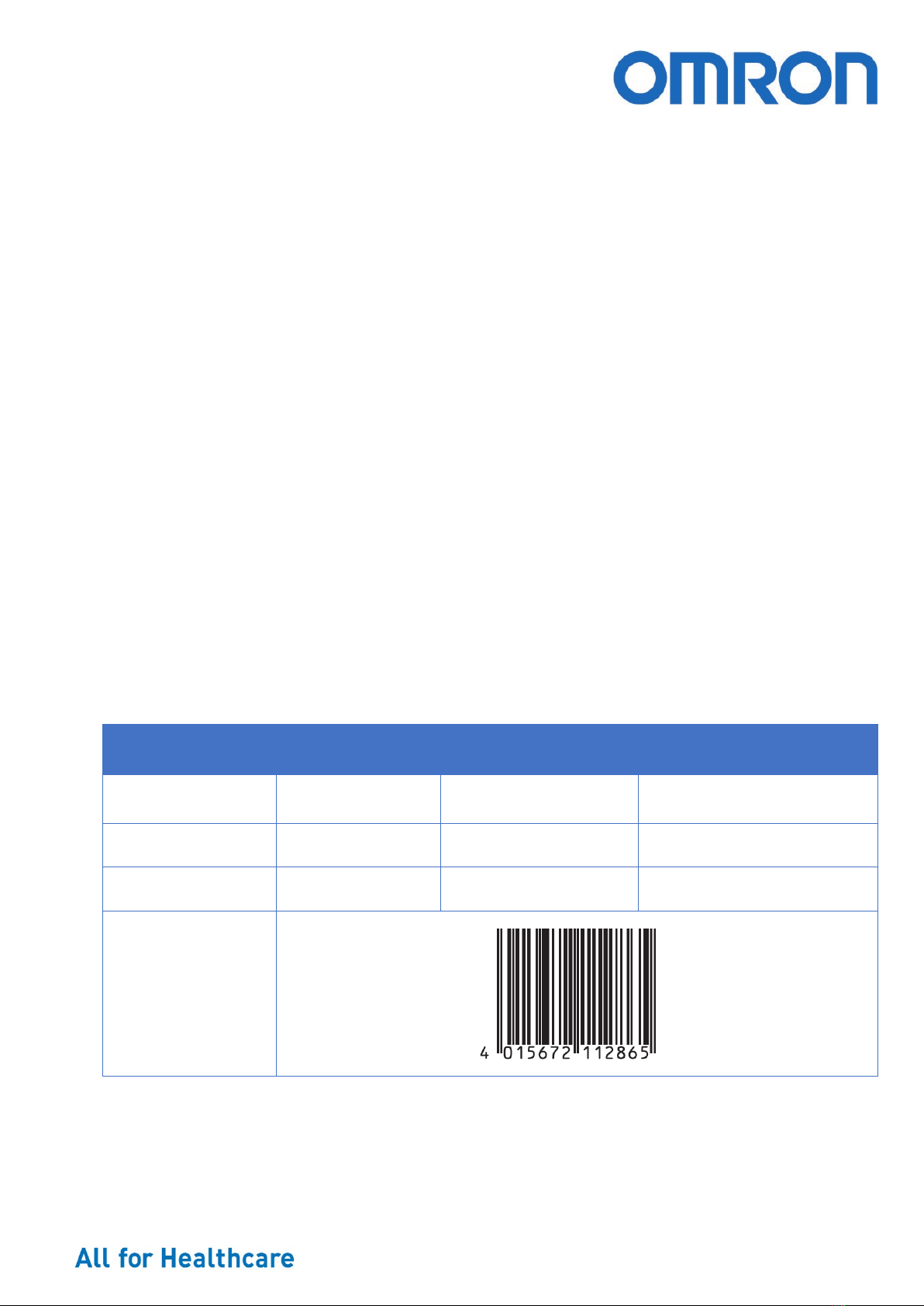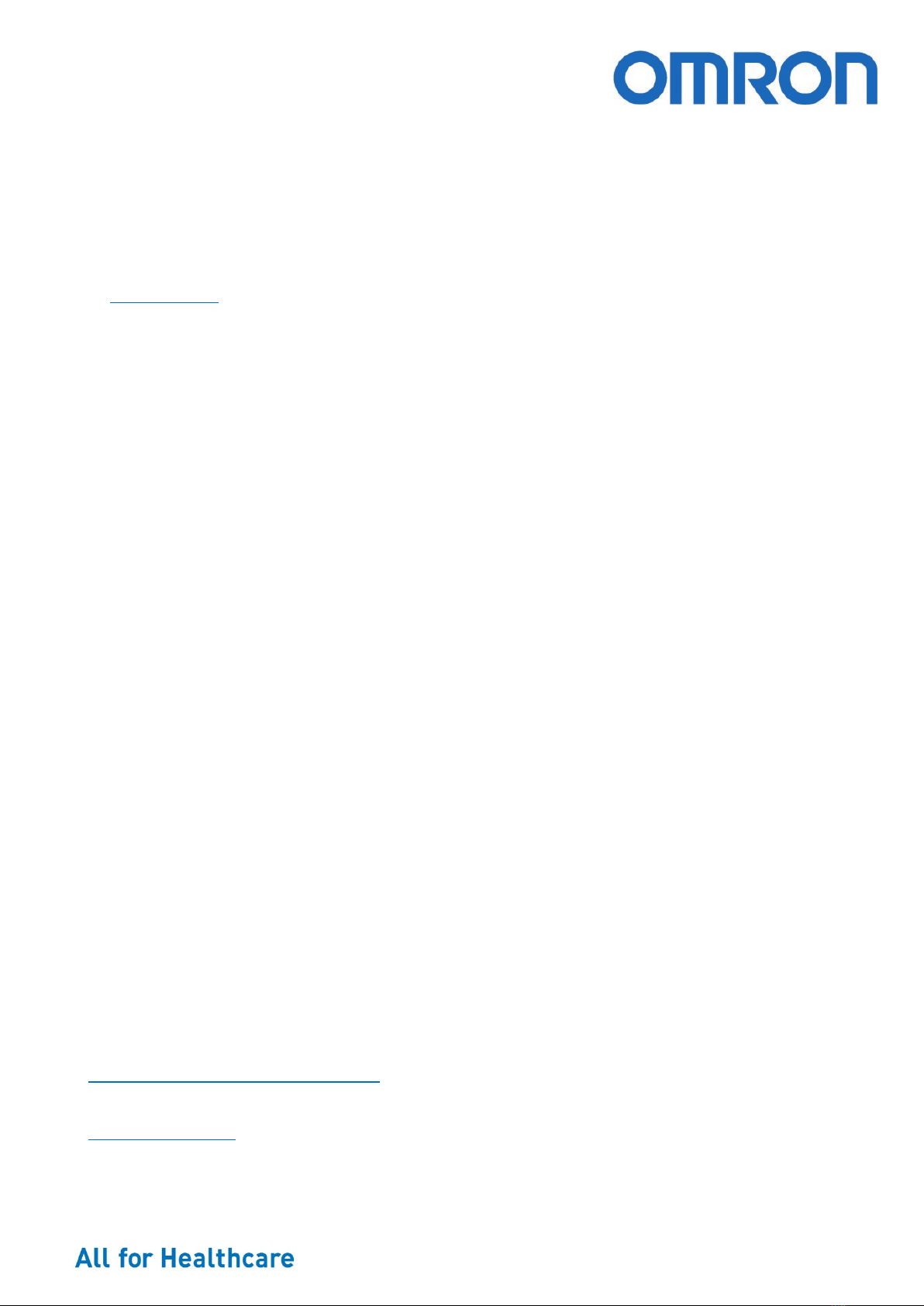Omron HEM-7530T-E3 Manual
Other Omron Medical Equipment manuals

Omron
Omron HeatTens HV-F311-UK User manual

Omron
Omron COMP A-I-R Pro NE-C29-RU User manual

Omron
Omron LD-60 User manual

Omron
Omron Total Power + Heat PM800 User manual

Omron
Omron Focus PM710-M User manual

Omron
Omron PMLLPAD User manual

Omron
Omron HeatTens HV-F311-E User manual

Omron
Omron HV-F021-EW User manual

Omron
Omron NE-C28-E User manual
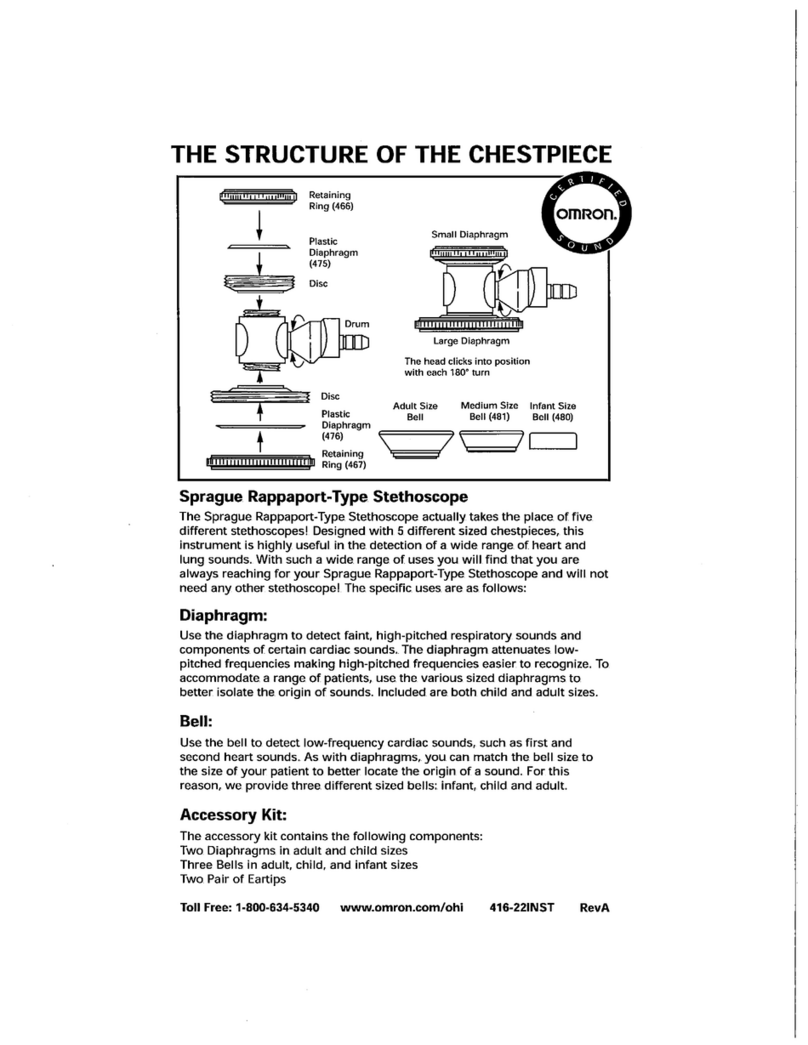
Omron
Omron GENTLY User manual
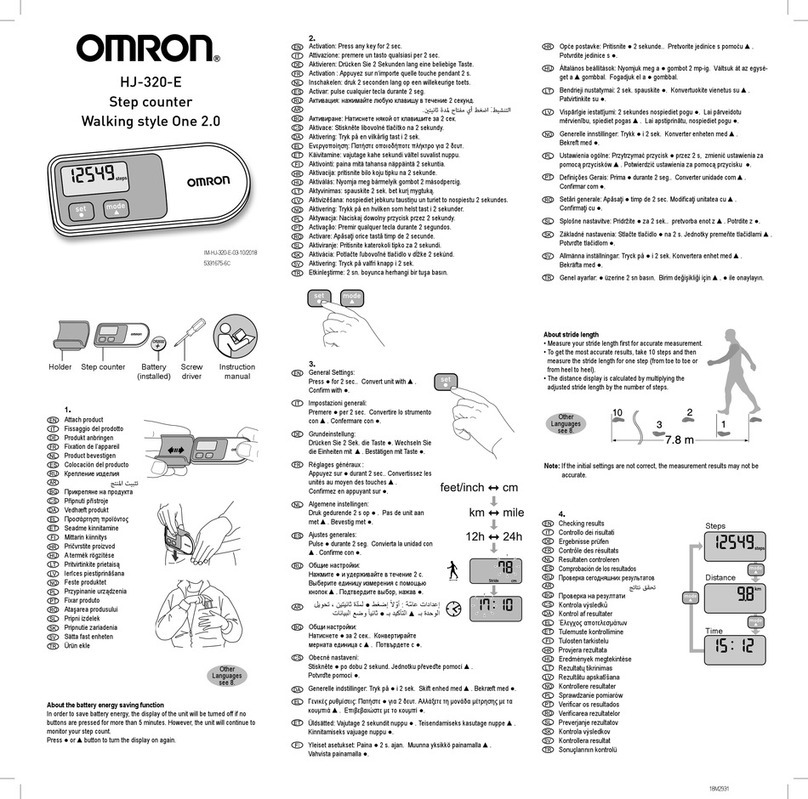
Omron
Omron HJ-320-E User manual

Omron
Omron Ultra Air NE-U17 User manual

Omron
Omron NE-C29-E User manual

Omron
Omron NE-C28-E User manual

Omron
Omron Micro A-I-R U22 User manual

Omron
Omron electro Therapy Pocket Pain Pro User manual
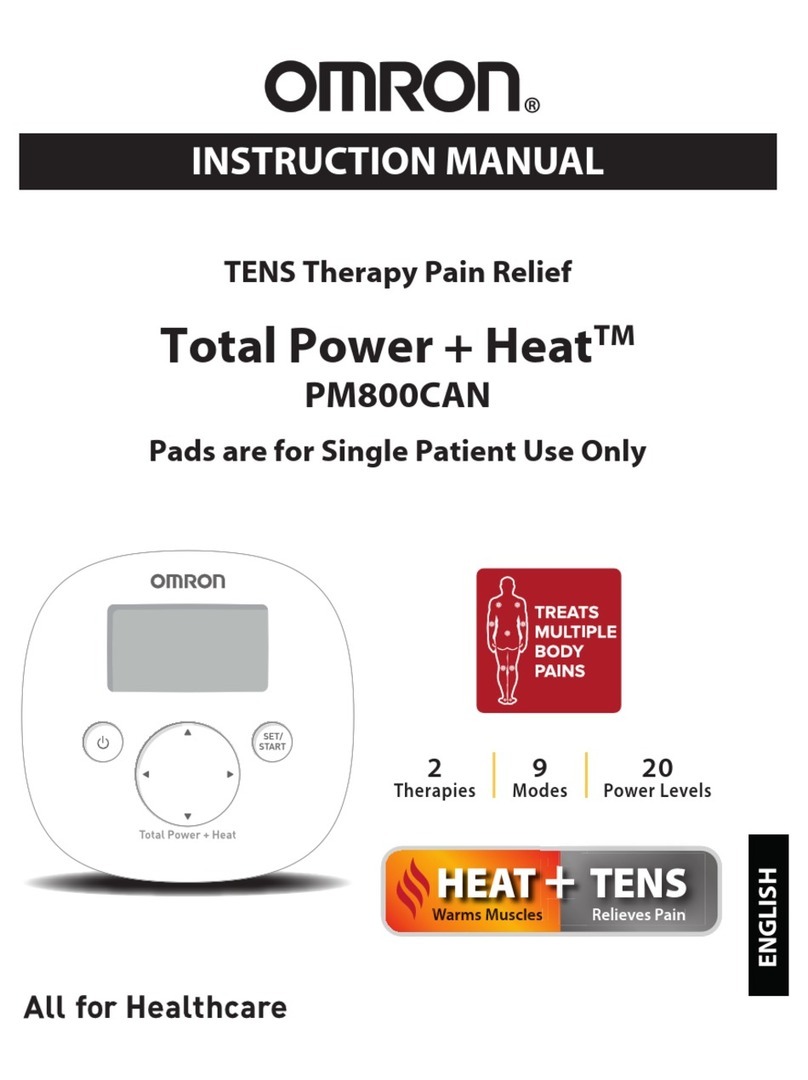
Omron
Omron Total Power + Heat PM800CAN User manual

Omron
Omron HBP-1320 User manual

Omron
Omron HEM-7320 User manual

Omron
Omron CL Large Cuff User manual
Popular Medical Equipment manuals by other brands

Getinge
Getinge Arjohuntleigh Nimbus 3 Professional Instructions for use

Mettler Electronics
Mettler Electronics Sonicator 730 Maintenance manual

Pressalit Care
Pressalit Care R1100 Mounting instruction

Denas MS
Denas MS DENAS-T operating manual

bort medical
bort medical ActiveColor quick guide

AccuVein
AccuVein AV400 user manual