Omron M2 Compact User manual
Other Omron Medical Equipment manuals

Omron
Omron NE-C28-E User manual
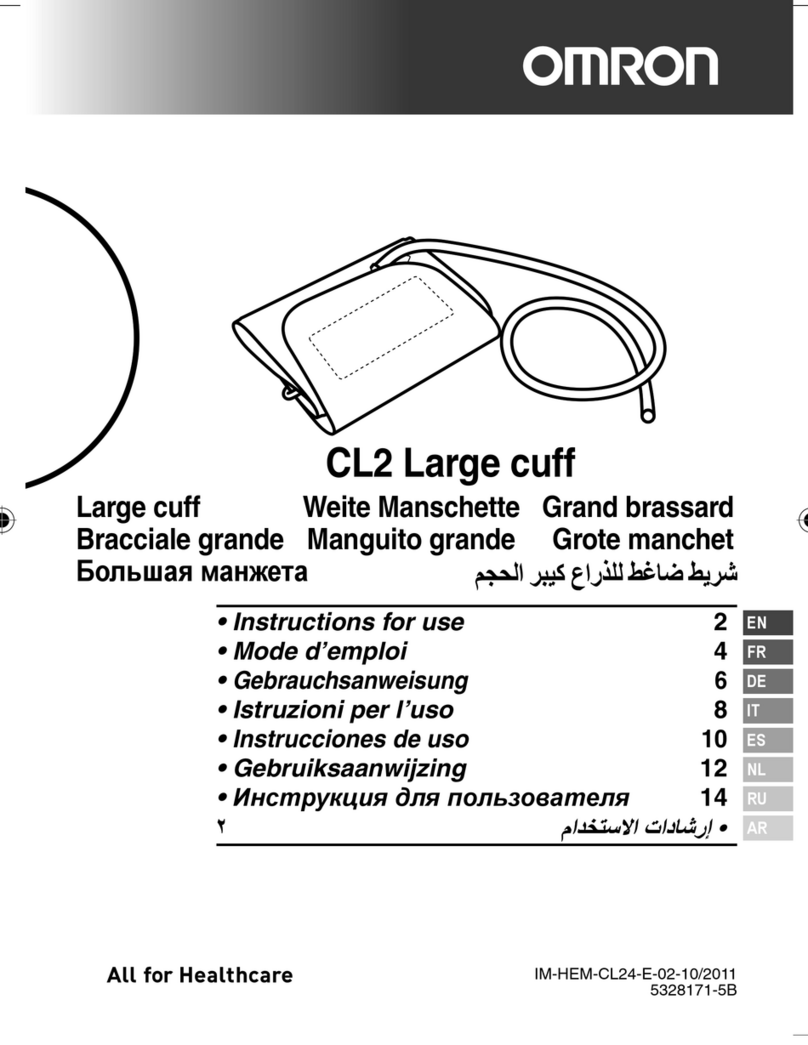
Omron
Omron CL2 User manual

Omron
Omron Colin VP-1000 plus User manual

Omron
Omron NE-C24 User manual

Omron
Omron E3 Intense User manual
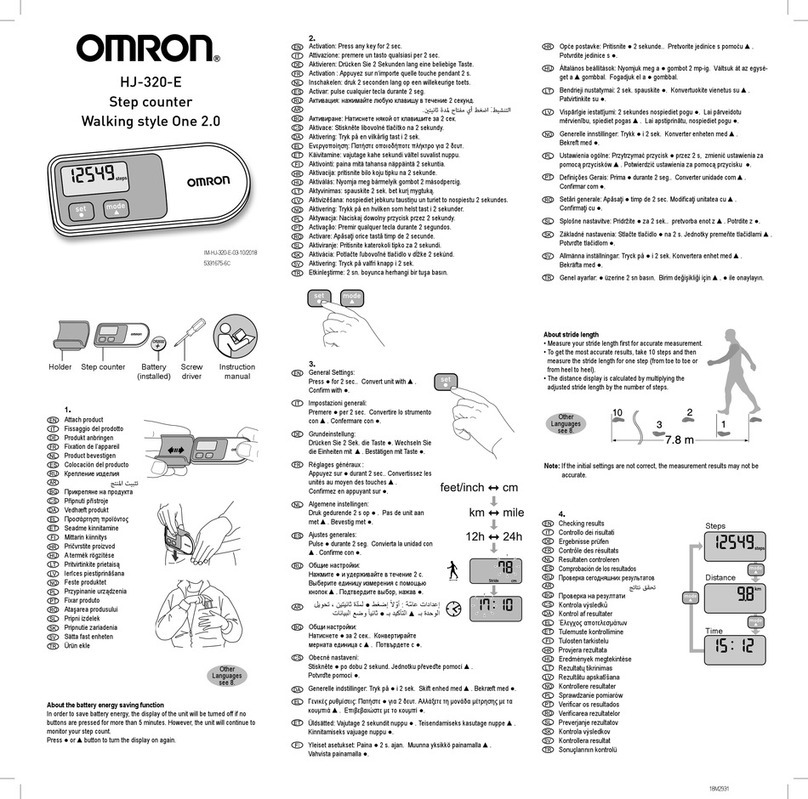
Omron
Omron HJ-320-E User manual

Omron
Omron H-CR24 User manual

Omron
Omron Focus PMKBAND-M User manual

Omron
Omron CL Large Cuff User manual

Omron
Omron electroTHerapy PM3030 User manual

Omron
Omron IntelliSense HEM-907 User manual
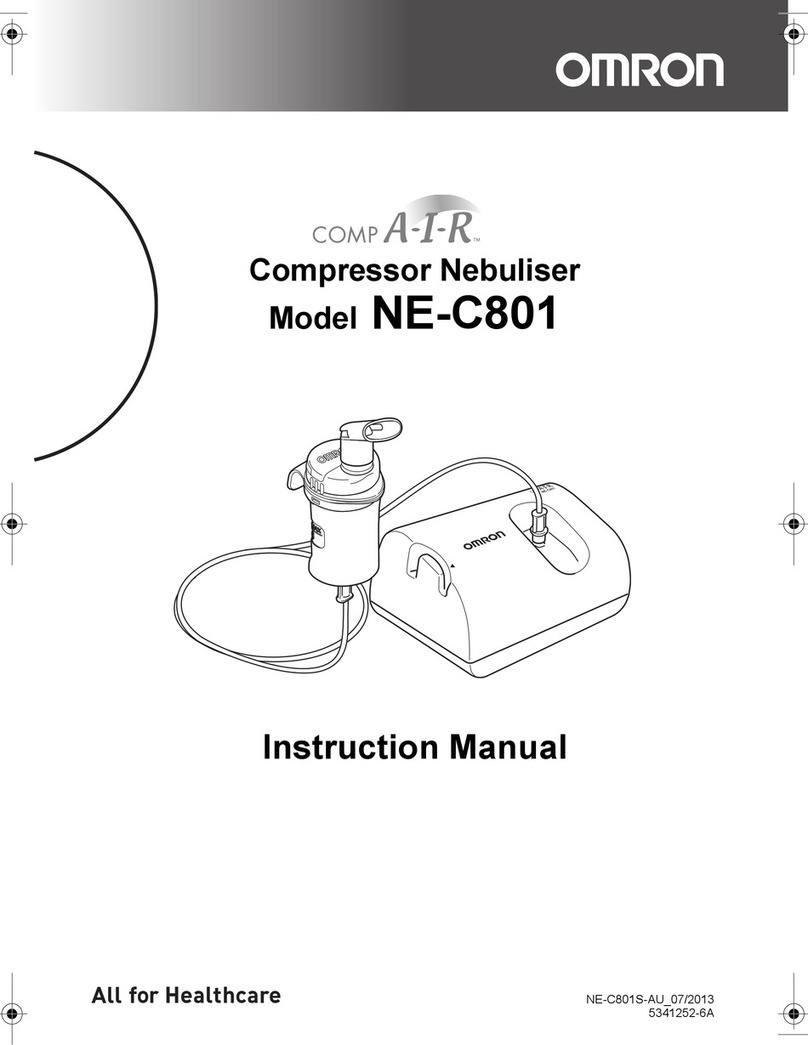
Omron
Omron COMP A-I-R NE-C801 User manual

Omron
Omron Pocket Pain Pro PM400 User manual

Omron
Omron HV-F021-EW User manual

Omron
Omron MicroAIR U100 User manual

Omron
Omron electro Therapy Pocket Pain Pro User manual
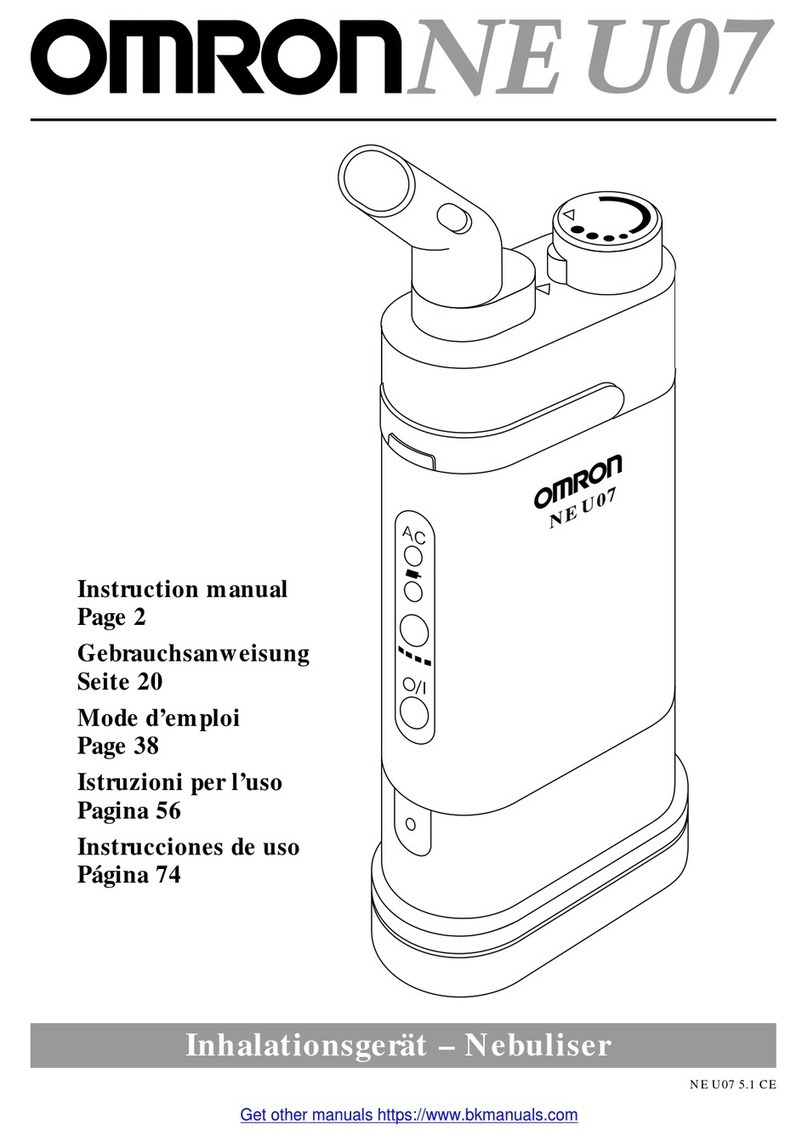
Omron
Omron NE U07 User manual

Omron
Omron HEM-7320 User manual

Omron
Omron HBF 306C User manual

Omron
Omron HeatTens HV-F311-UK User manual
Popular Medical Equipment manuals by other brands

Getinge
Getinge Arjohuntleigh Nimbus 3 Professional Instructions for use

Mettler Electronics
Mettler Electronics Sonicator 730 Maintenance manual

Pressalit Care
Pressalit Care R1100 Mounting instruction

Denas MS
Denas MS DENAS-T operating manual

bort medical
bort medical ActiveColor quick guide

AccuVein
AccuVein AV400 user manual

























