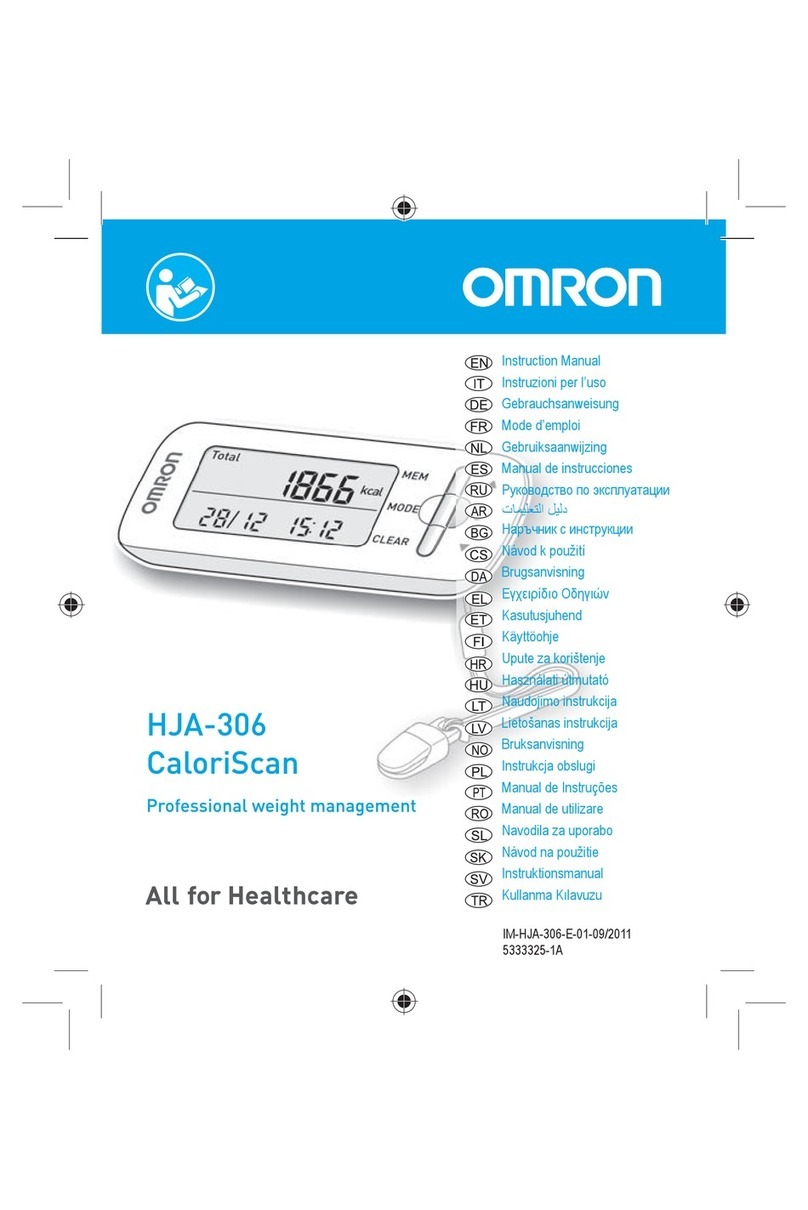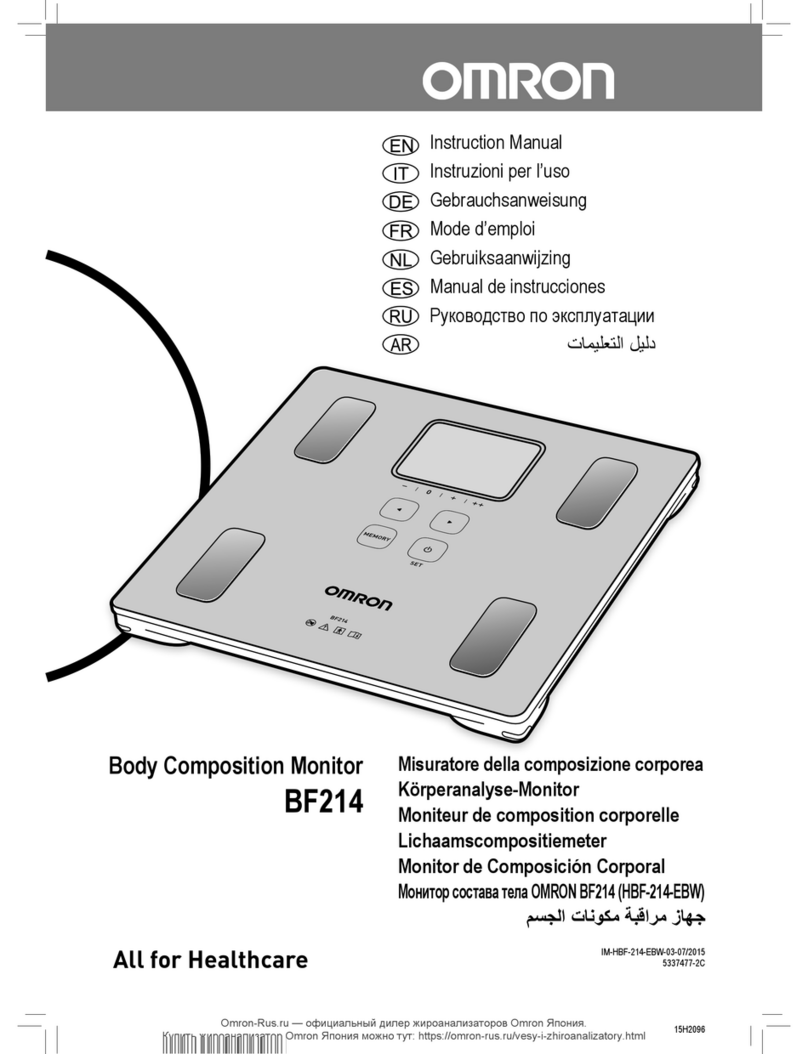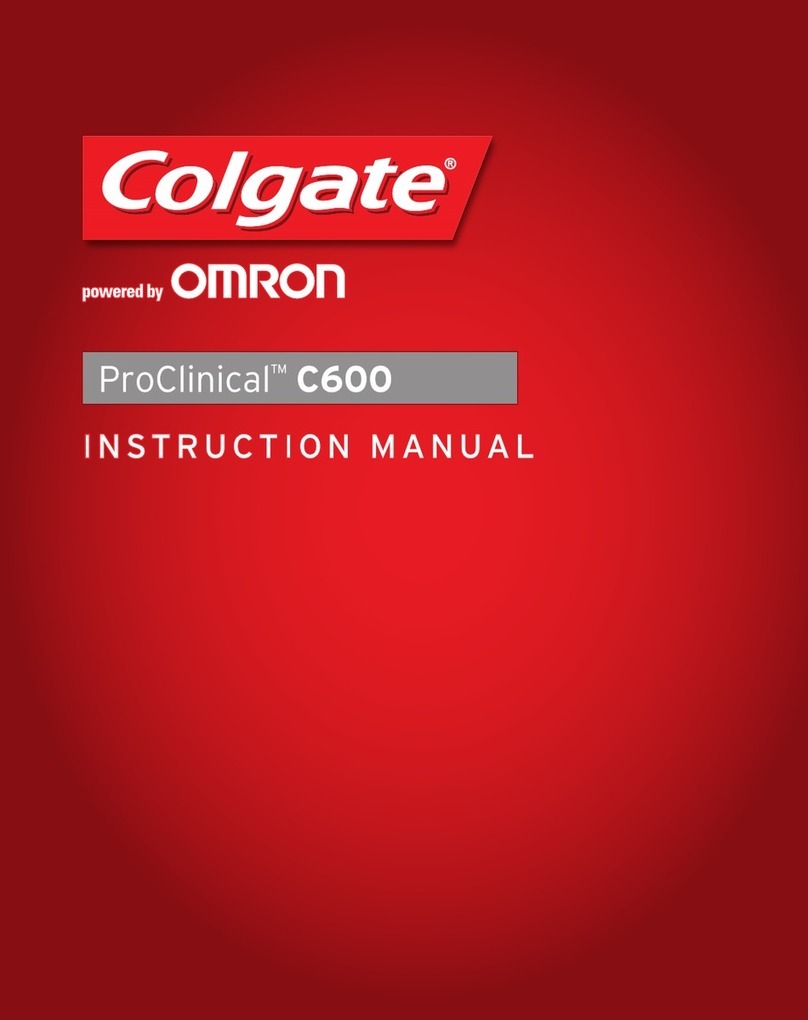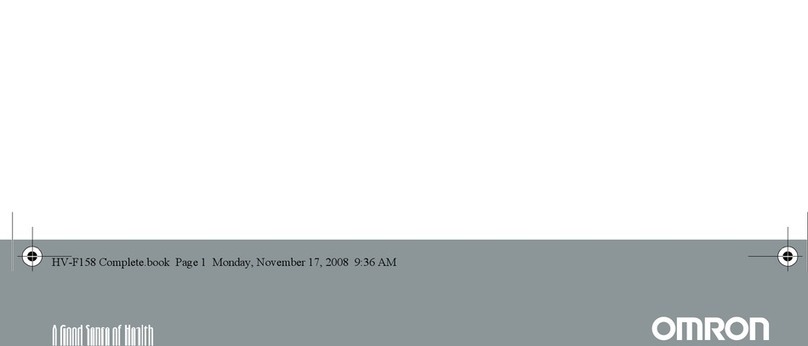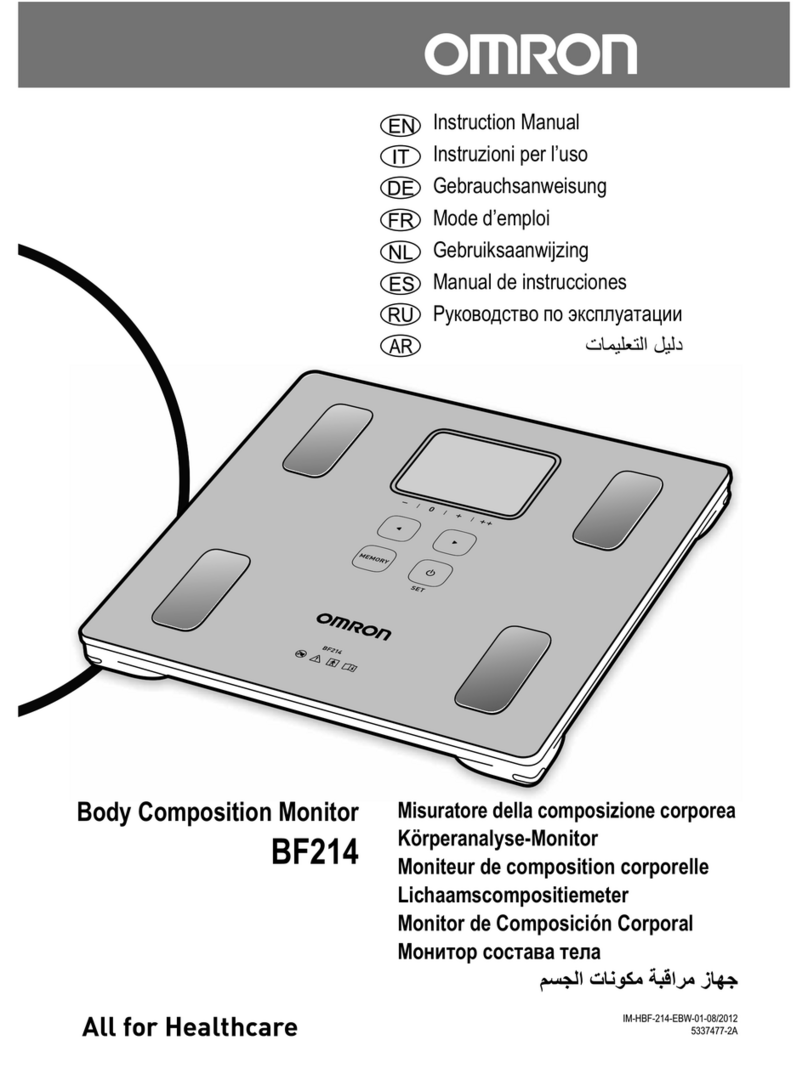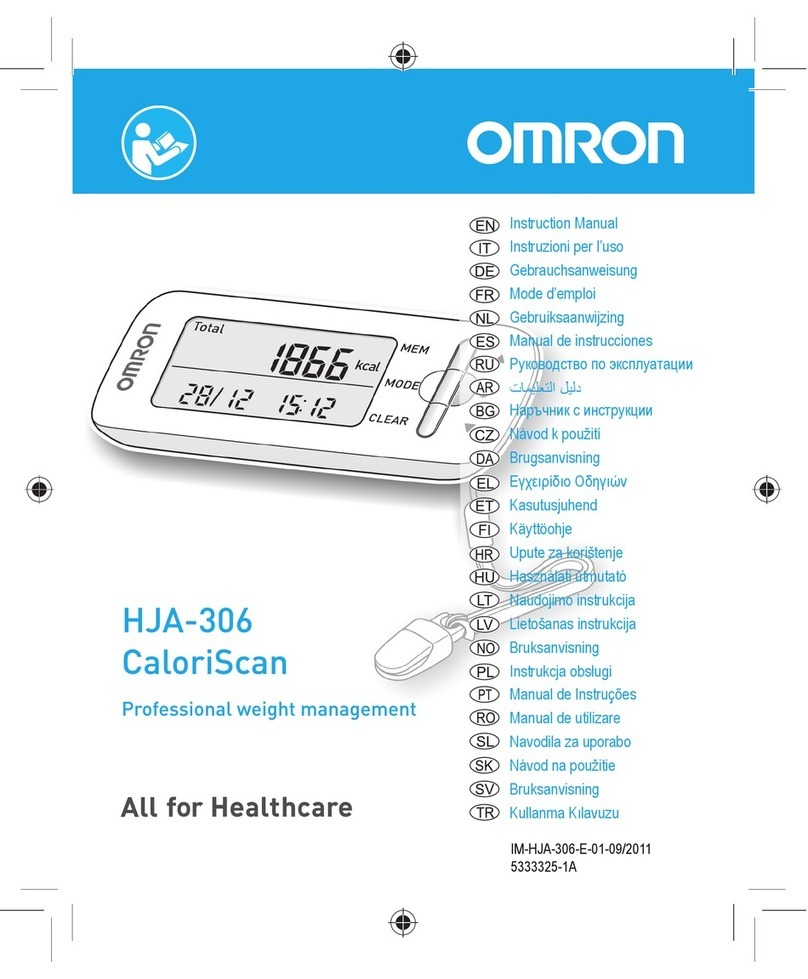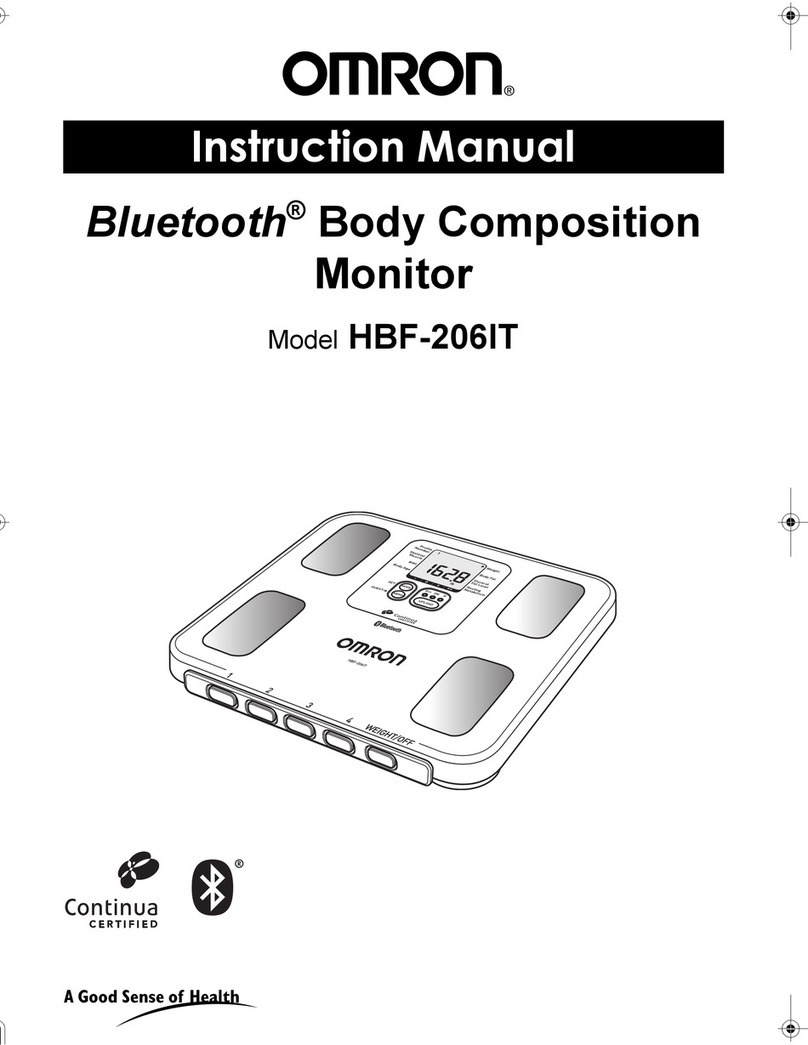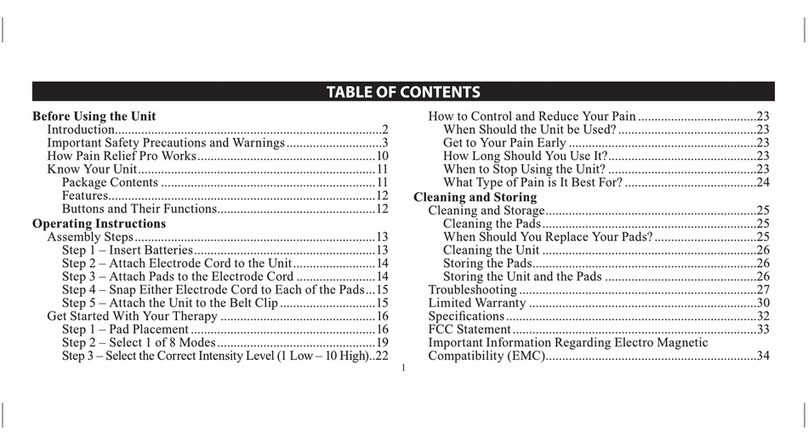EN
EN4
Important Safety Information
• DO NOT disassemble or attempt to repair this device. This may cause an inaccurate
result. This product contains small parts that may cause a choking hazard if
swallowed by infants, toddlers or children.
Data Transmission
• This product emits radio frequencies (RF) in the 2.4 GHz band. Turn off the Bluetooth®
feature in this device and remove batteries when in RF restricted areas.
Battery Handling and Usage
• Keep batteries out of the reach of infants, toddlers or children.
CAUTION
Indicates a potentially hazardous situation which, if not
avoided, may result in minor or moderate injury to the user or
patient, or cause damage to the equipment or other property.
• ONLY apply this device on a patient who is between 4 months old and 7 years old.
• ONLY parents who are advised by a physician, caregivers, school nurses and physicians
are allowed to use this device. DO NOT let patient use this device on his/her own.
• An inaccurate result may happen when:
- clothes touch the device (ALWAYS place the sound sensor on the patient’s skin directly);
- the device is used on crying, speaking or moving patients;
- the sound sensor is placed on an incorrect place on the body;
- the sound sensor is placed on the body too strongly or too lightly;
- the sound sensor is not adhered to the body;
- the patient’s chest has too much muscle or fat.
• Stop using this device and consult with a physician if you or the patient experience
skin irritation or discomfort.
• DO NOT use this device for any purpose other than detecting wheeze.
• DO NOT use in a location where there is moisture or a risk of water splashing on this
device. This may damage this device.
• DO NOT wash or immerse the device in water.
• DO NOT use chemicals other than alcohol to clean the sound sensor.
• DO NOT drop or subject this device to strong shocks or vibrations.
• DO NOT use this device in places with high or low humidity or high or low
temperatures. Refer to “Operating conditions” in section 7.
• This device may not work when the sound sensor is damaged. If it happens, contact
your OMRON retail outlet or distributor.