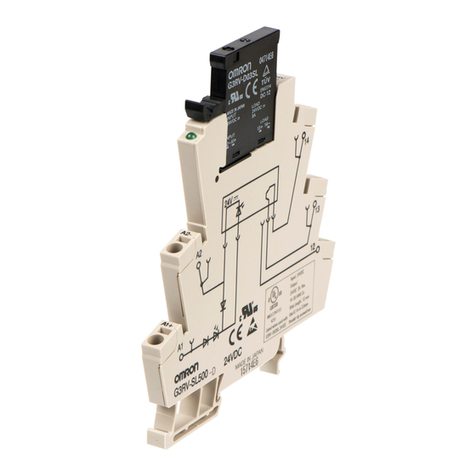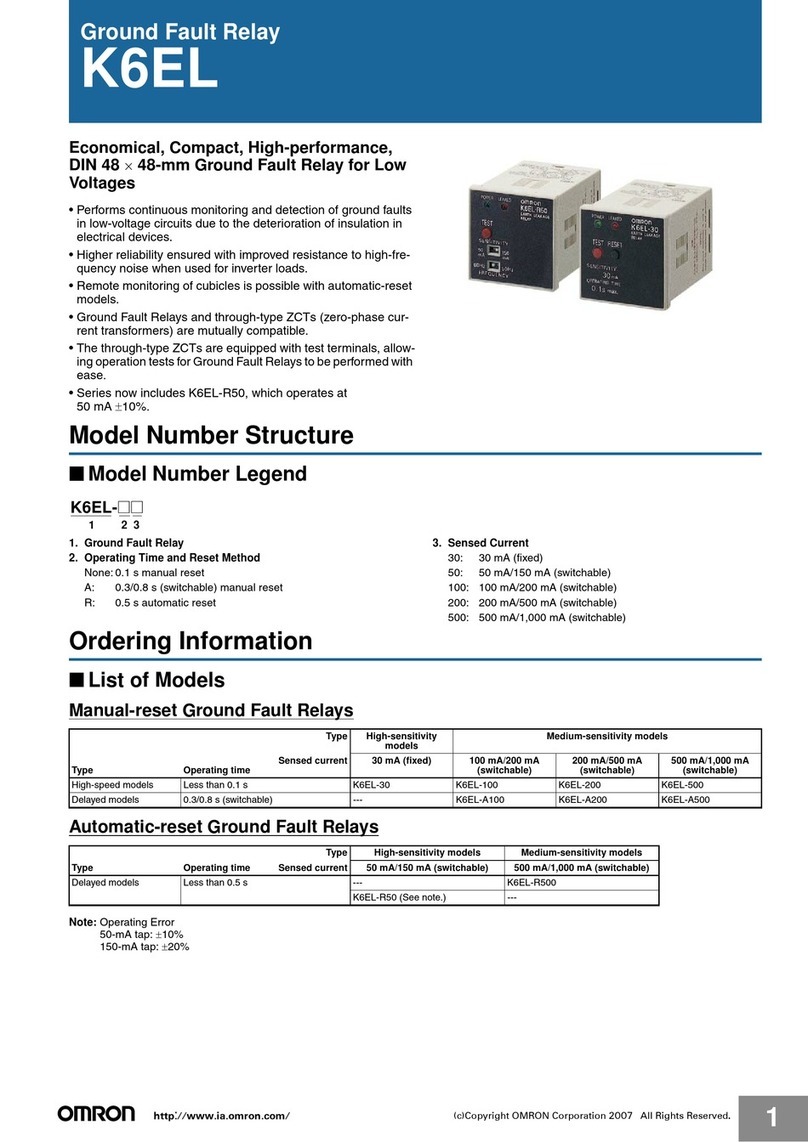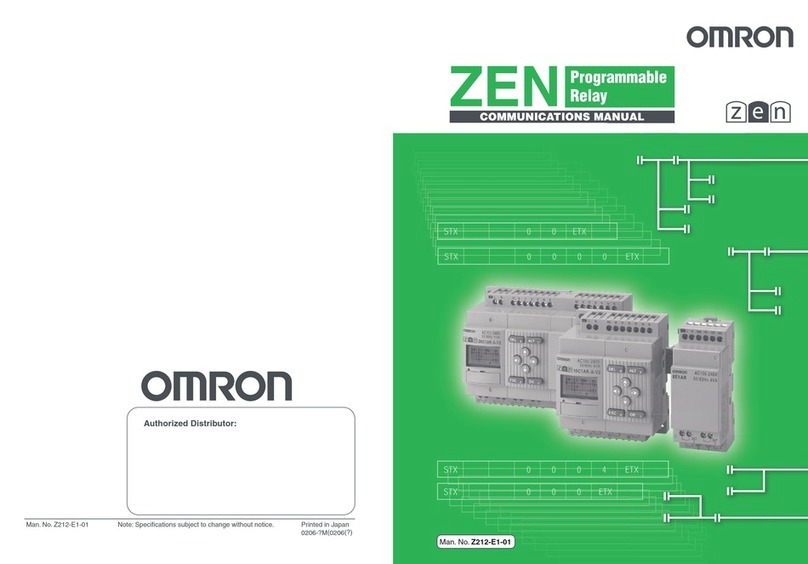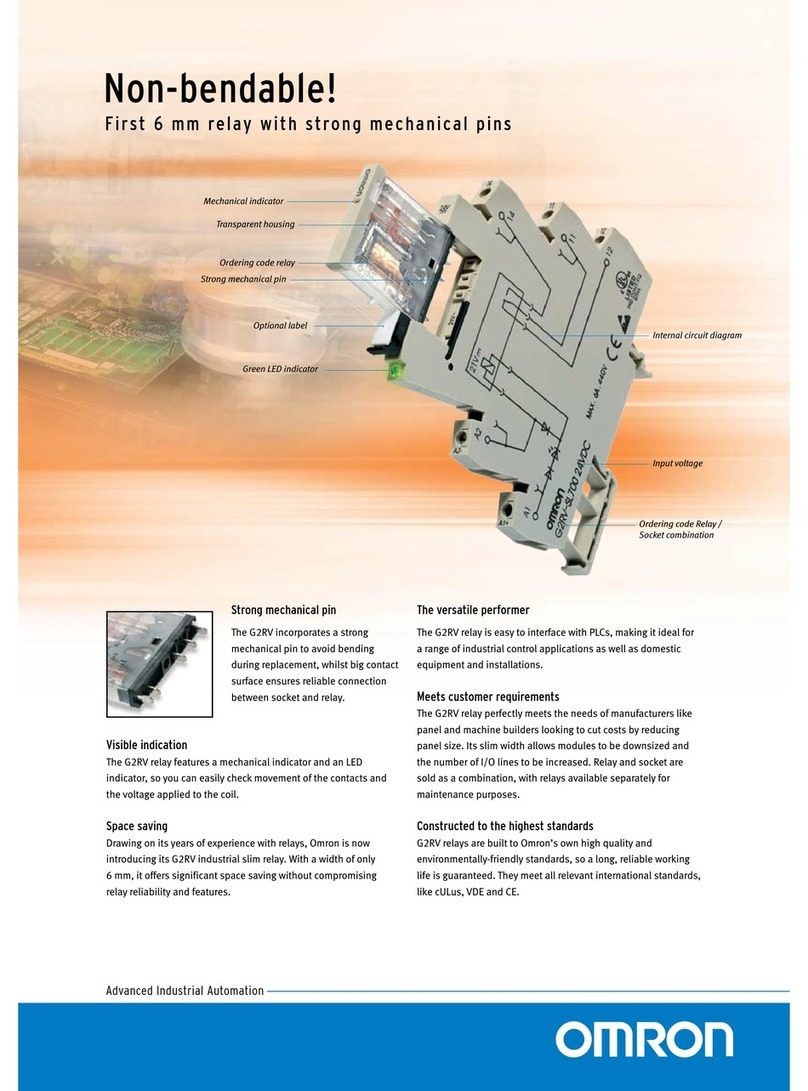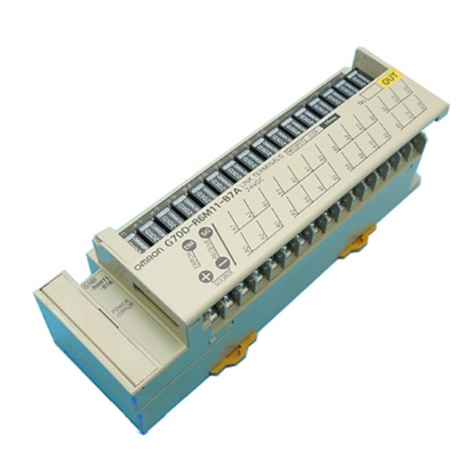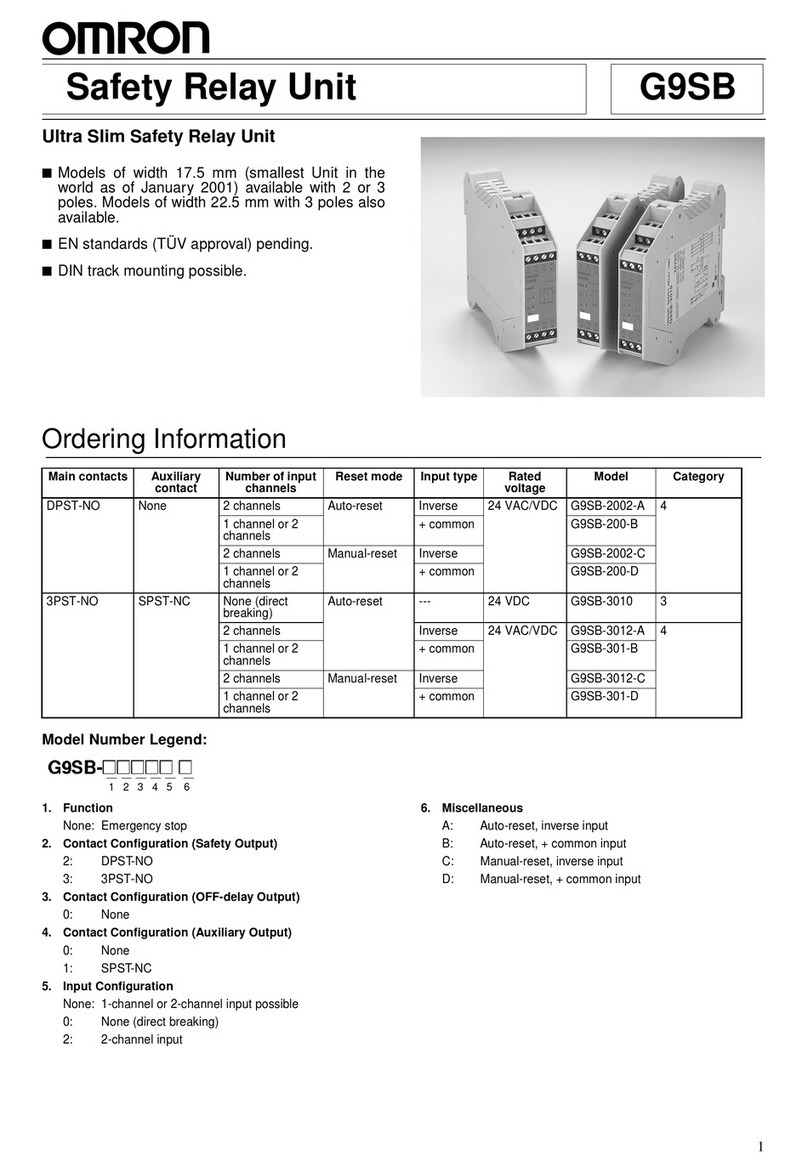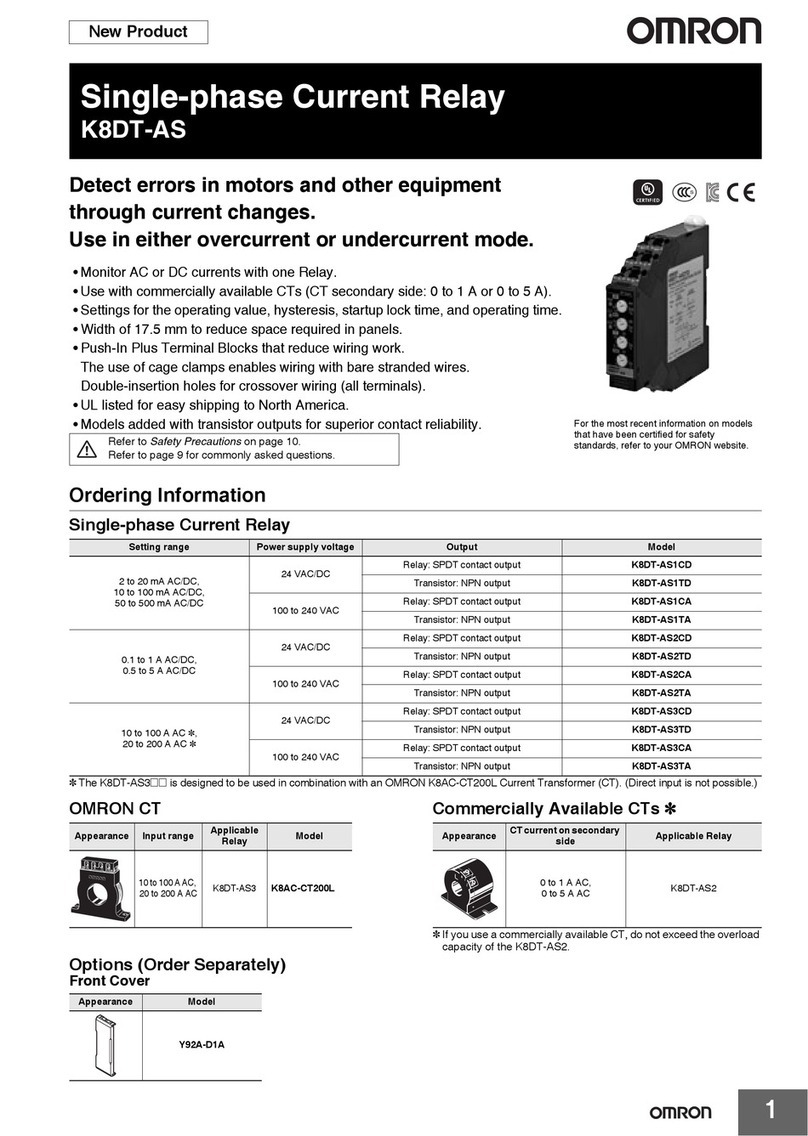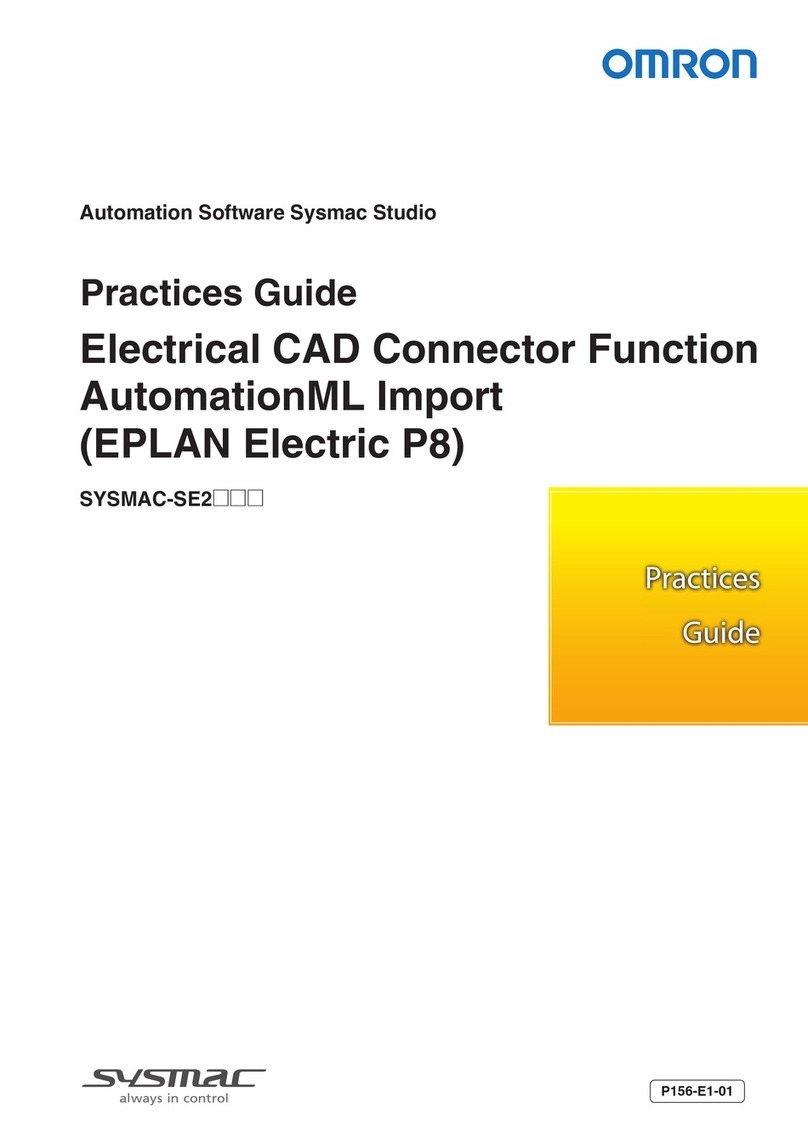vi
OMRON Product References
All OMRON products are capitalized in this manual. The word “Unit” is also capital-
ized when it refers to an OMRON product, regardless of whether or not it appears in
the proper name of the product.
Visual Aids
The following headings appear in the left column of the manual to help you locate dif-
ferent types of information.
Note Indicates information of particular interest for efficient and convenient
operation of the product.
1,2,3... 1. Indicates lists of one sort or another, such as procedures, check-
lists, etc.
Precaution Indicates precautionary information that should be heeded in using
the ZEN.
Indicate the buttons that needs to be pressed in operating proce-
dures. Press each button once.
Indicate buttons that needs to be pressed in operating procedures.
Press one of the buttons once or more.
▲▼
Indicates that the display (the word “LANGUAGE” in this case) is
flashing. In this manual, this state is described by saying that the
“flashing cursor” is at the word “LANGUAGE”. In this state it is possi-
ble to change settings and the position of the cursor.
/$1*8$*(
Indicates that the display (the letter “H” in this case) is flashing in
reverse video. In this manual, this state is described by saying that
the “highlighted cursor” is at the word “H”. In this state it is not possi-
ble to change settings but the cursor can be changed to the flashing
cursor by pressing the OK button.
581
3$5$0(7(5
6(7&/2&.
/$1*8$*(
(1*/,6+
OMRON, 2001
All rights reserved. No part of this publication may be reproduced, stored in a retrieval sys-
tem, or transmitted, in any form, or by any means, mechanical, electronic, photocopying,
recording, or otherwise, without the prior written permission of OMRON.
No patent liability is assumed with respect to the use of the information contained herein.
Moreover, because OMRON is constantly striving to improve its high-quality products, the
information contained in this manual is subject to change without notice. Every precaution
has been taken in the preparation of this manual. Nevertheless, OMRON assumes no
responsibility for errors or omissions. Neither is any liability assumed for damages resulting
from the use of the information contained in this publication.