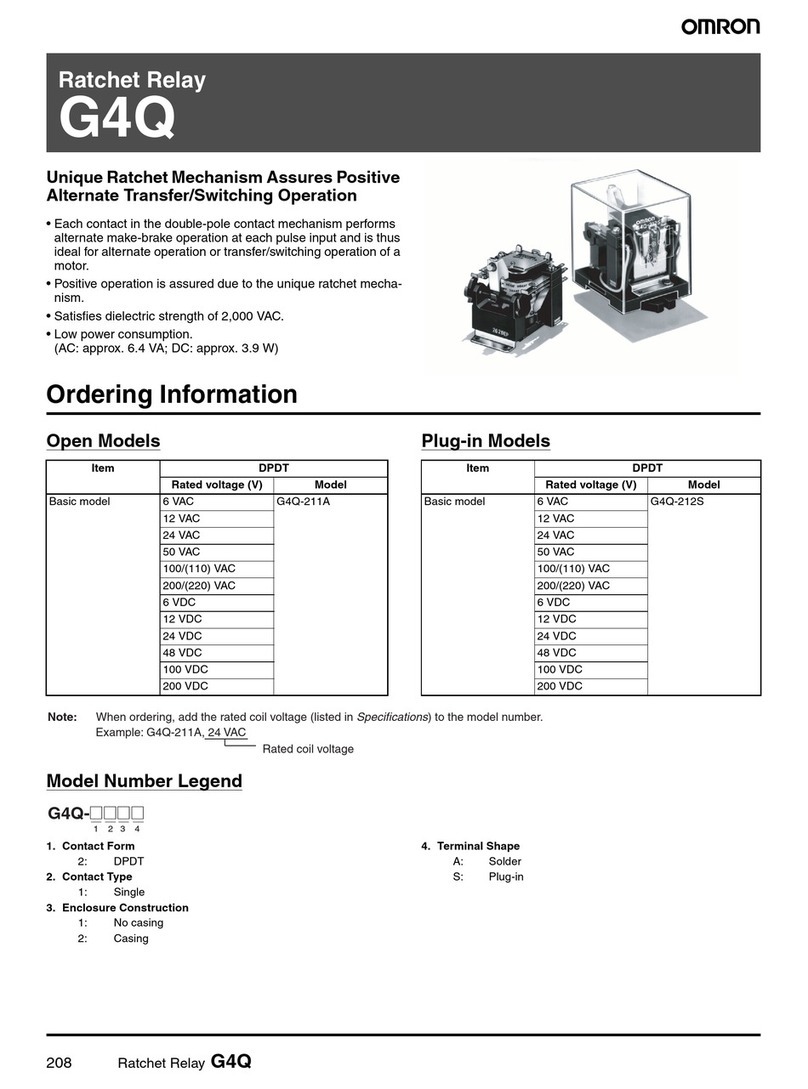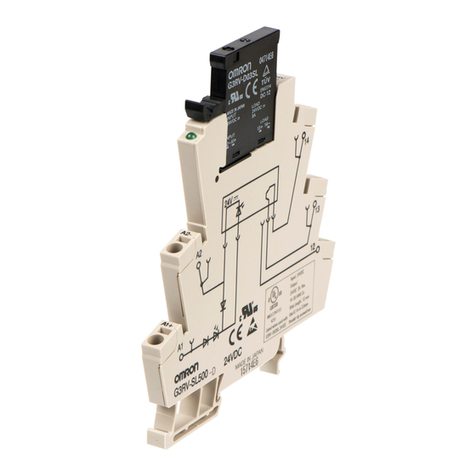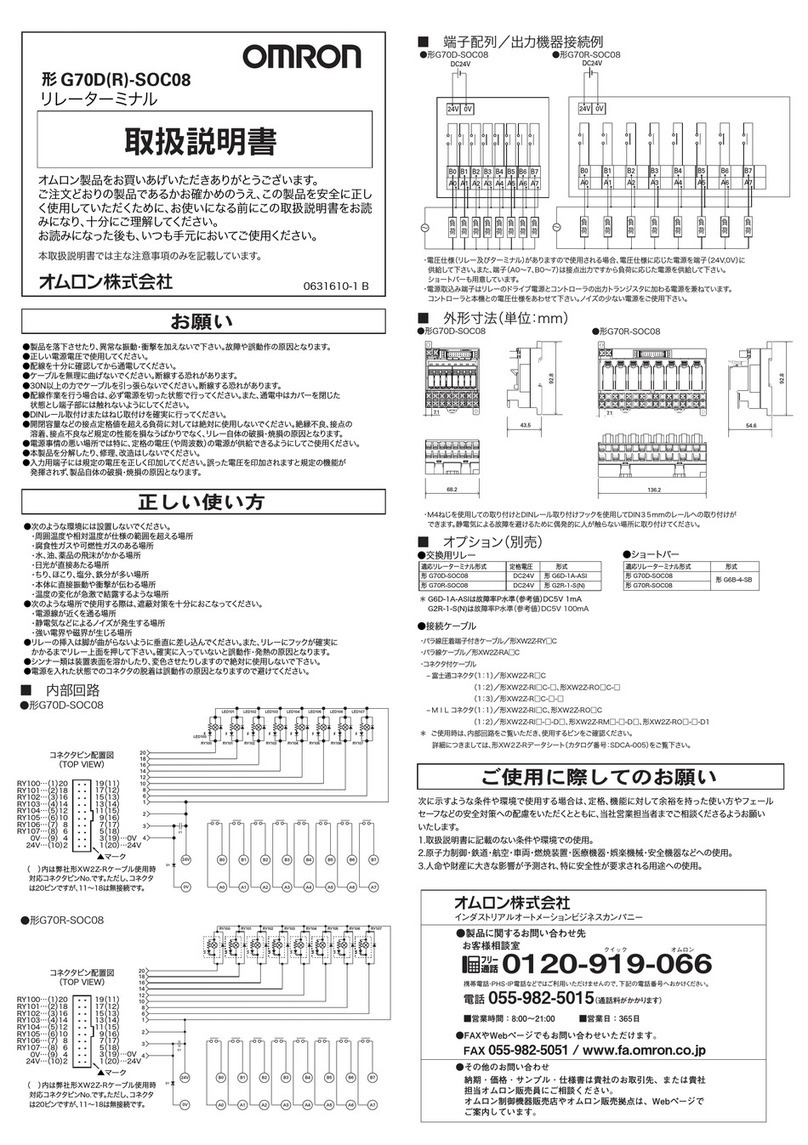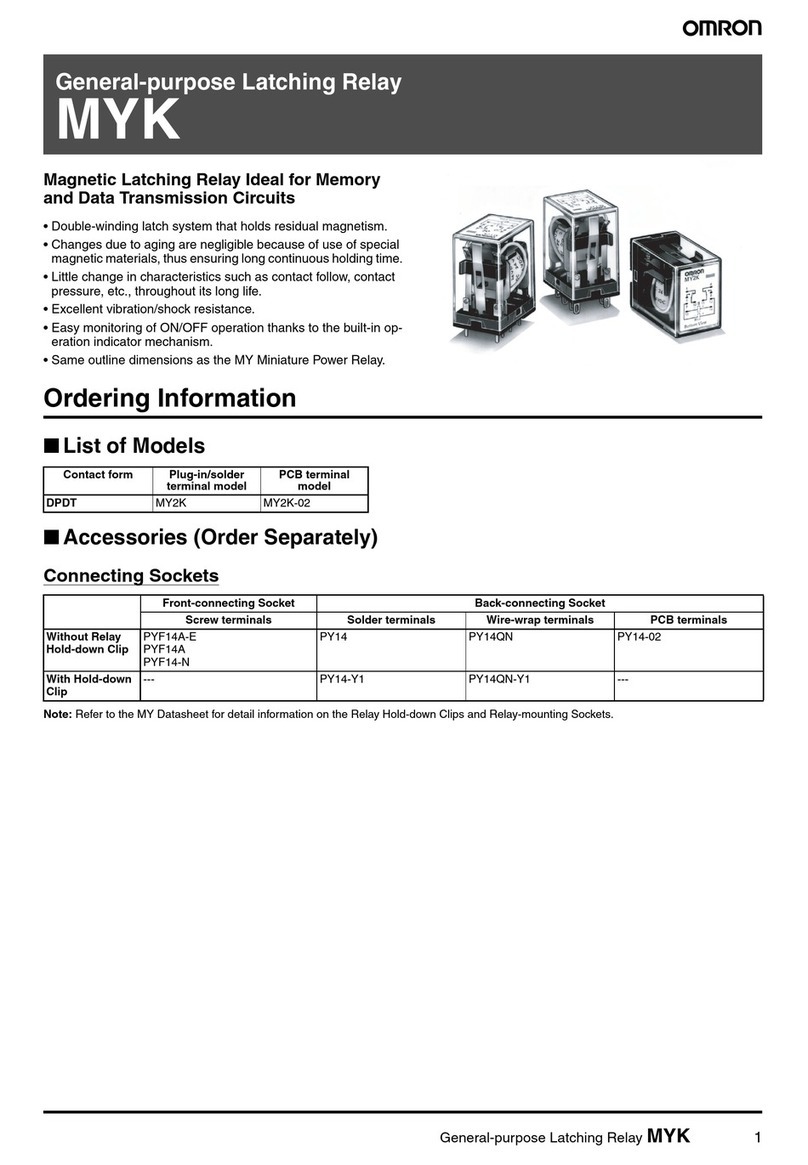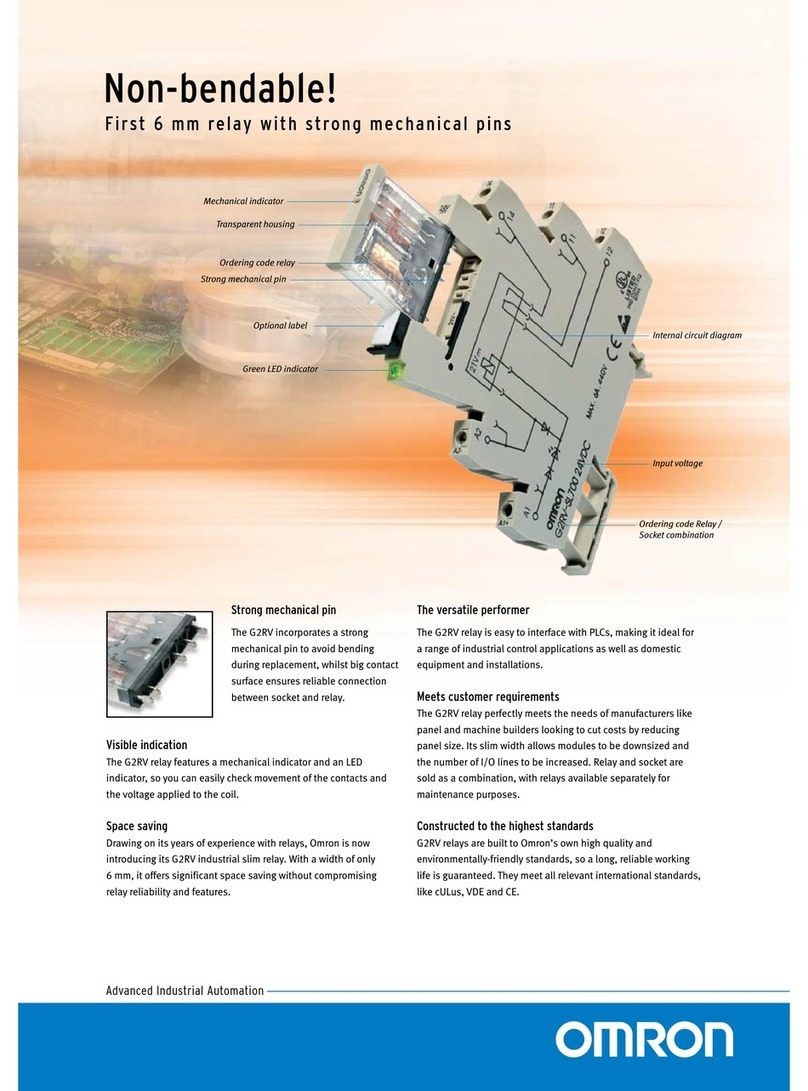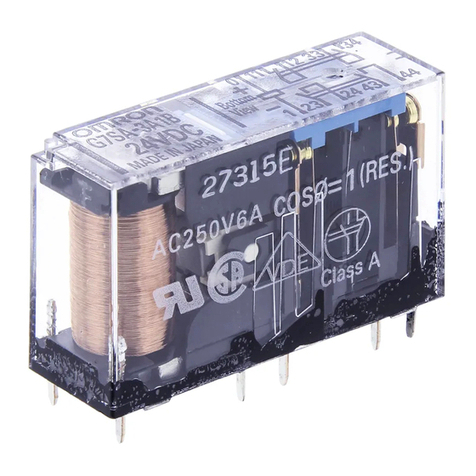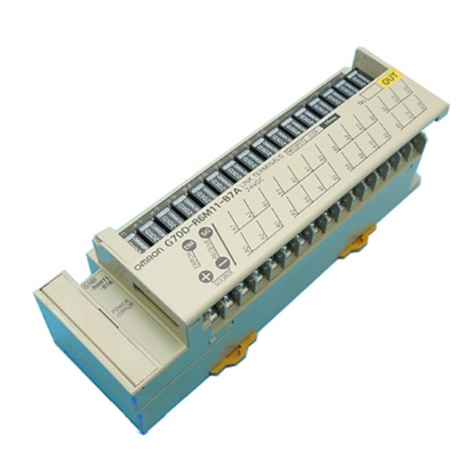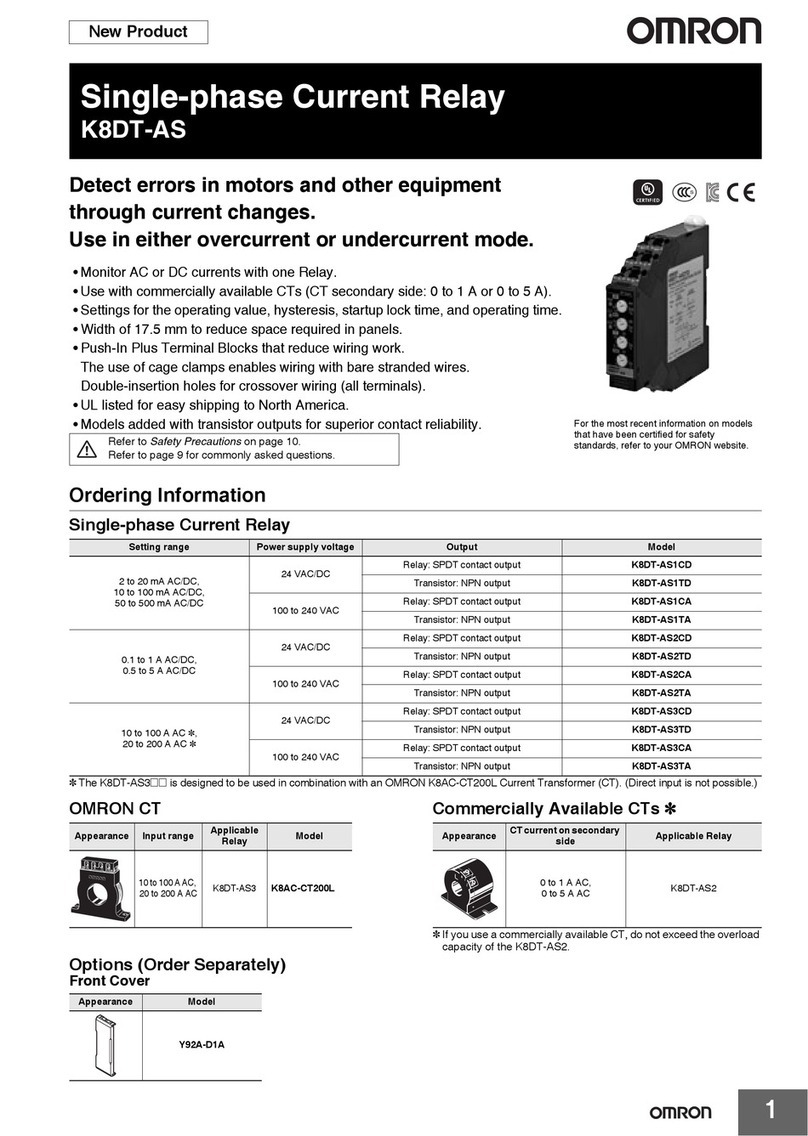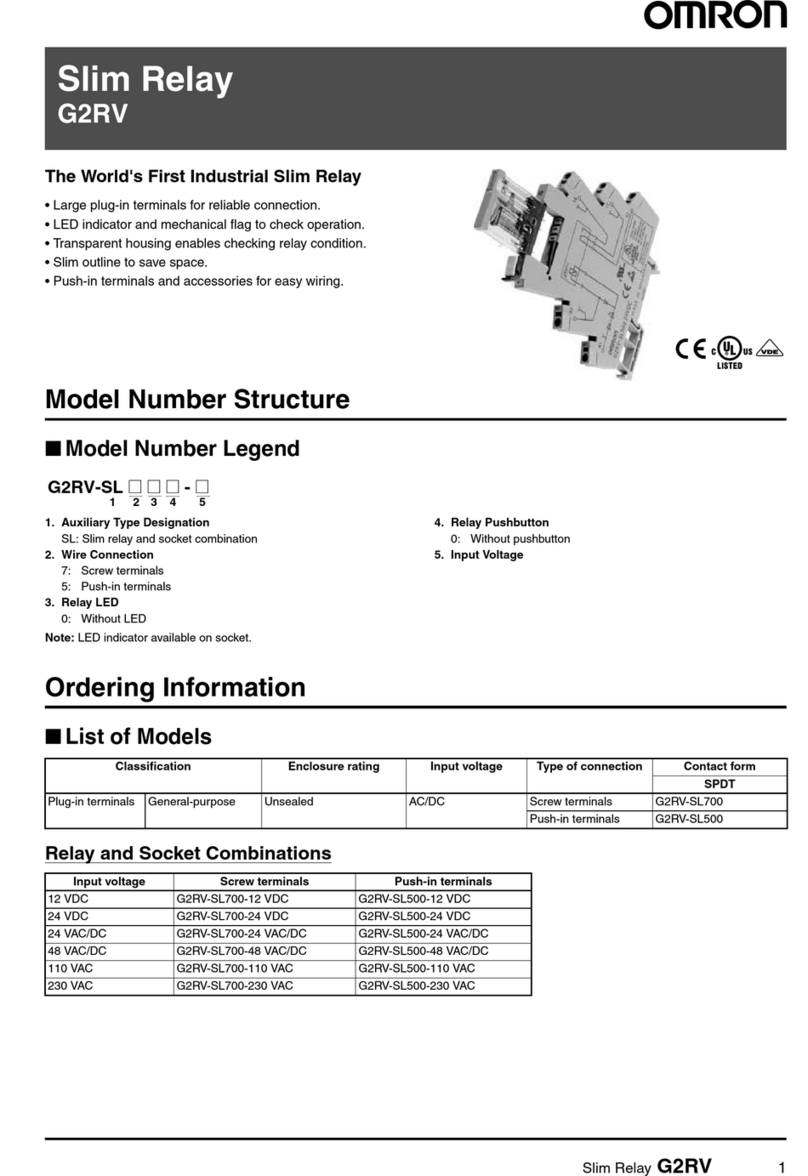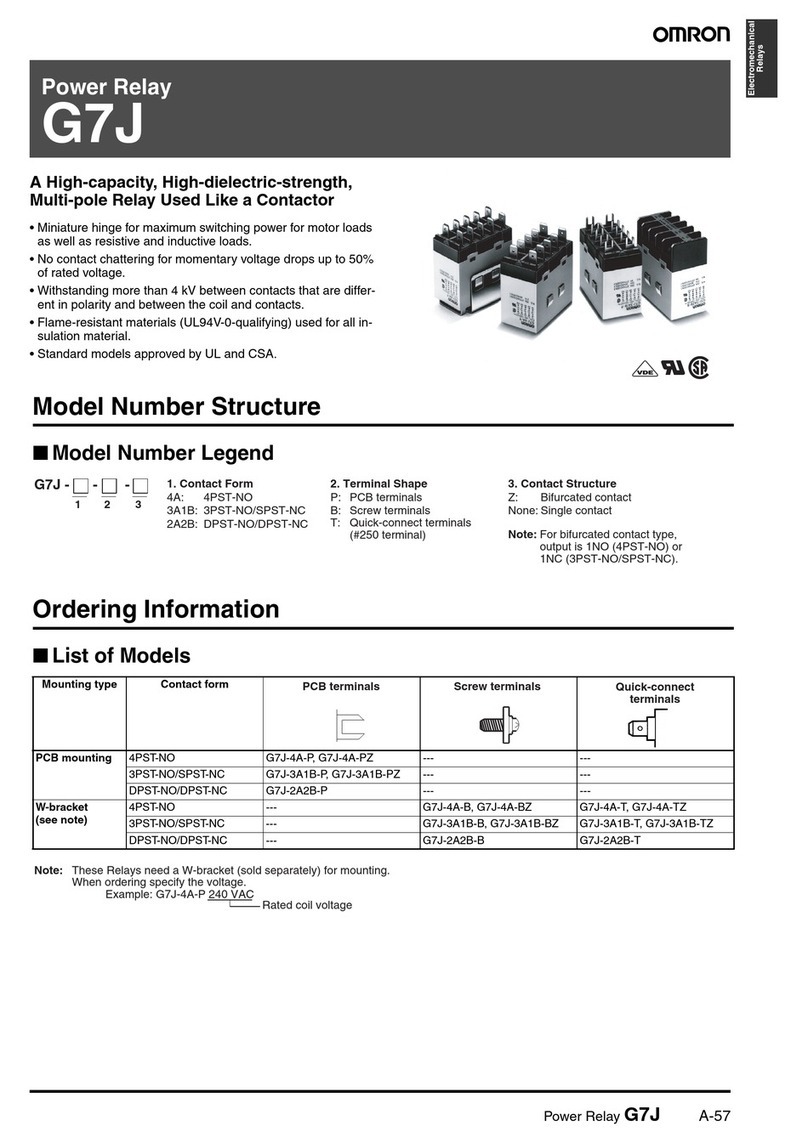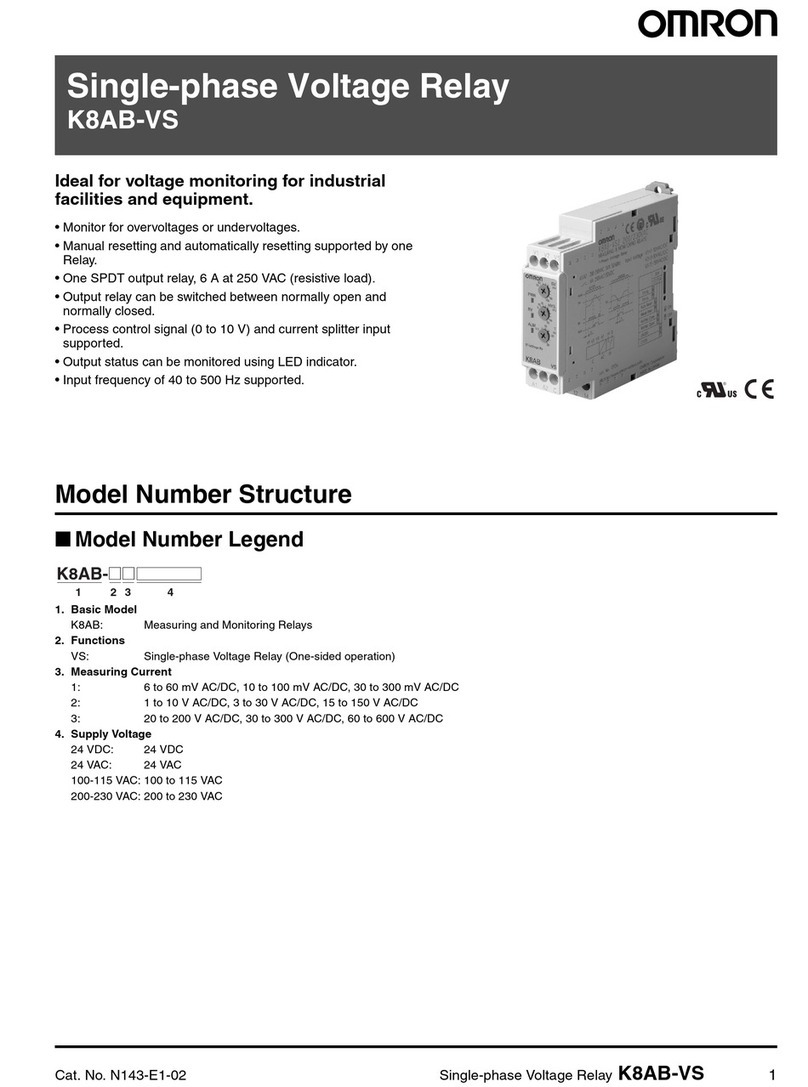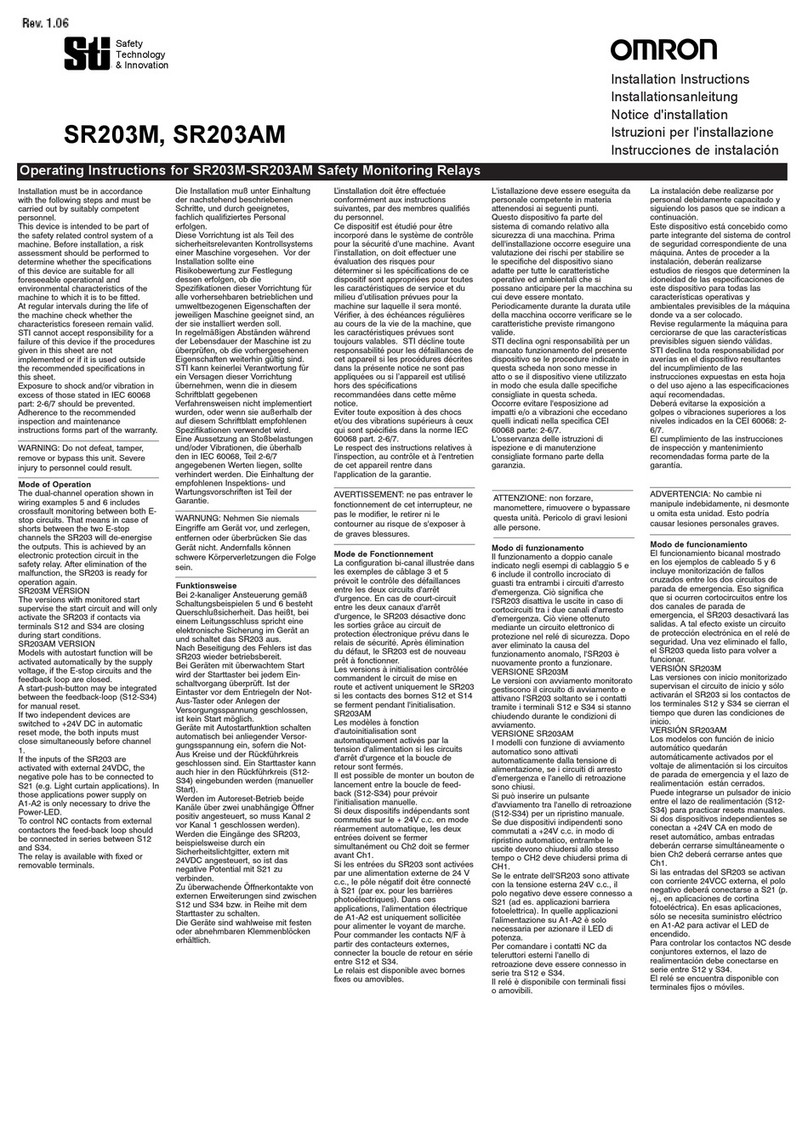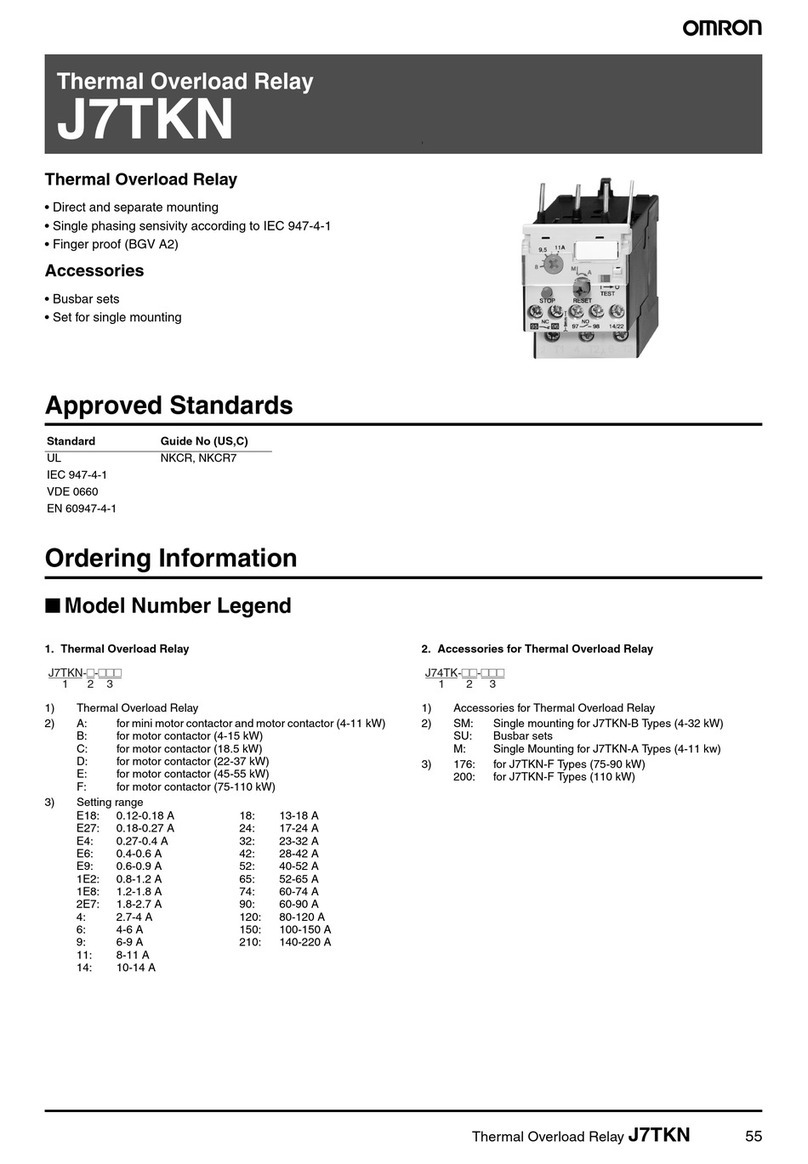G3PA-(VD) G3PA-(VD)
140
Operation
Renewal Parts
G32A-A Power Device Cartridge
The
G32A-A Power Device Cartridge (a T
riac Unit) can be replaced with a new one. When the temperature indicator
has changed from pink to
red,
the triac circuitry may have malfunctioned possibly by an excessive flow of current, in which case, dismount the
damaged cartridge for
replacement.
The
damaged cartridge can be replaced with a new one without disconnecting the wires from the G3P
A.
Improve the heat radiation ef
ficiency of the G3P
A before replacing the cartridge.
The
G32A-A Power Device Cartridge can withstand an excessive current for a short period of time, such as may be caused accidentally by the
short
circuitry of the load, in which case the temperature indicator will not turn red.
Appearance
G32A-A10-VD G32A-A20-VD G32A-A40-VD G32A-A60-VD
G32A-A420-VD G32A-A430-VD
G32A-A10
G32A-A20 G32A-A40
Replacement Parts
Name Carry
current Load
voltage
Model
Applicable SSR
Conforms to
VDE
Power Device
10 A
19 to 264 V
AC G32A-A10-VD DC5-24 G3PA-210B-VD DC5-24 Yes
Cartridge
G32A-A10L-VD DC5-24 G3P
A-210BL-VD DC5-24
G32A-A10-VD AC24 G3PA-210B-VD AC24
20 A
G32A-A20-VD DC5-24 G3PA-220B-VD DC5-24
G32A-A20L-VD DC5-24 G3P
A-220BL-VD DC5-24
G32A-A20-VD AC24 G3PA-220B-VD AC24
40 A
G32A-A40-VD DC5-24 G3PA-240B-VD DC5-24
G32A-A40L-VD DC5-24 G3P
A-240BL-VD DC5-24
G32A-A40-VD AC24 G3PA-240B-VD AC24
60 A
G32A-A60-VD DC5-24 G3PA-260B-VD DC5-24
G32A-A60L-VD DC5-24 G3P
A-260BL-VD DC5-24
G32A-A60-VD AC24 G3PA-260B-VD AC24
20 A
150 to 440 V
AC
G32A-A420-VD DC12-24
G3P
A-420B-VD DC12-24
30 A
G32A-A430-VD DC12-24
G3P
A-430B-VD DC12-24
20 A
180 to 528 V
AC
G32A-A420-VD-2 DC12-24
G3P
A-420B-VD-2 DC12-24
30 A
G32A-A430-VD-2 DC12-24
G3P
A-430B-VD-2 DC12-24
50 A
G32A-A450-VD-2 DC12-24
G3P
A-450B-VD-2 DC12-24
10 A
75 to 264 V
AC G32A-A10 G3P
A-210B DC5-24
No
20 A
G32A-A20 G3P
A-220B DC5-24
40 A
G32A-A40 G3P
A-240B DC5-24
20 A
180 to 528 V
AC G32A-A420 G3P
A-420B DC5-24
30 A
G32A-A430 G3P
A-430B DC5-24