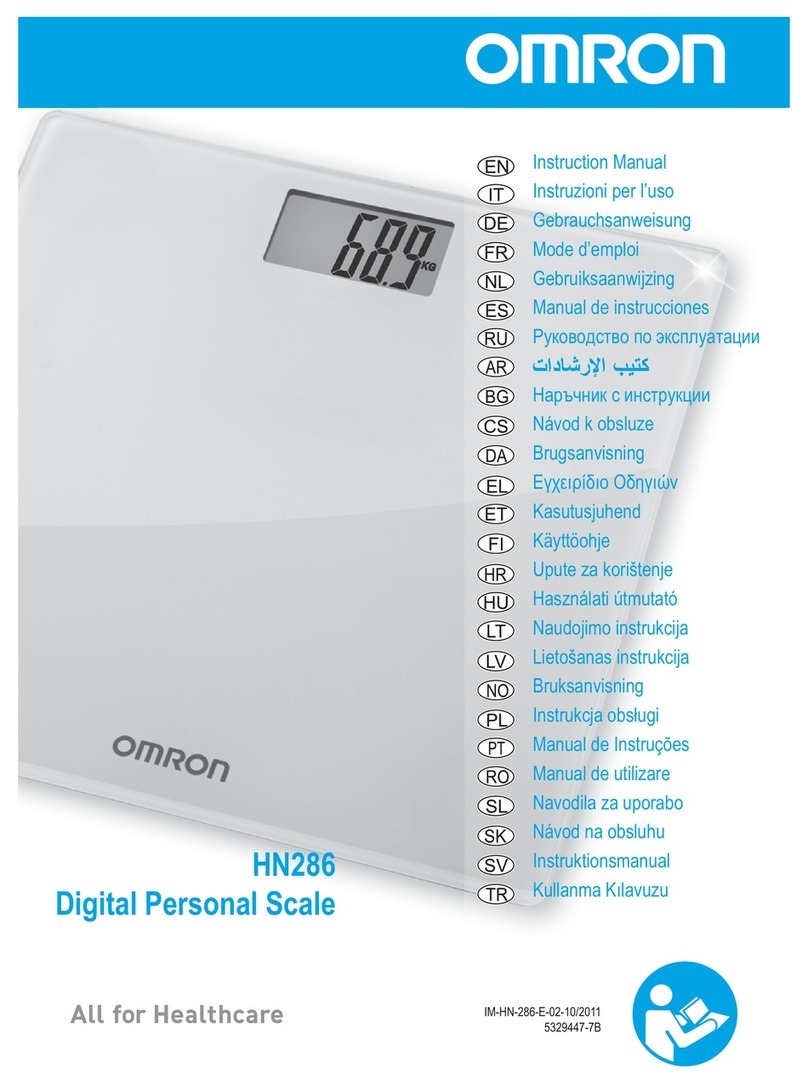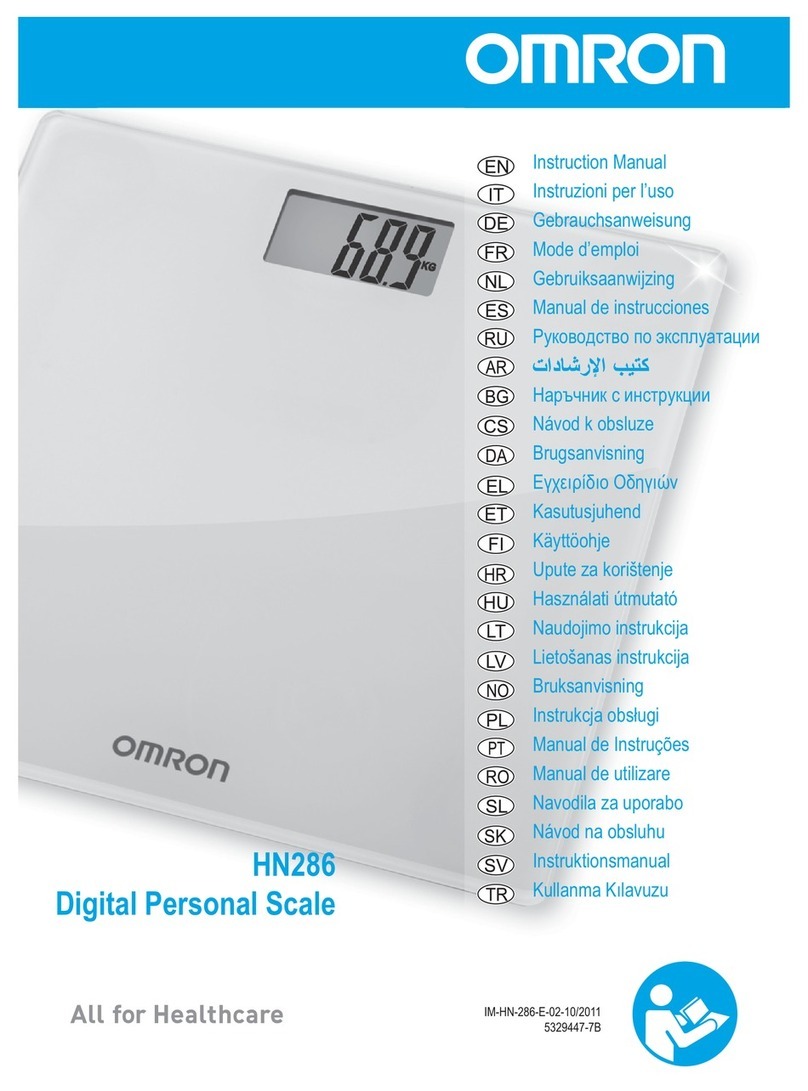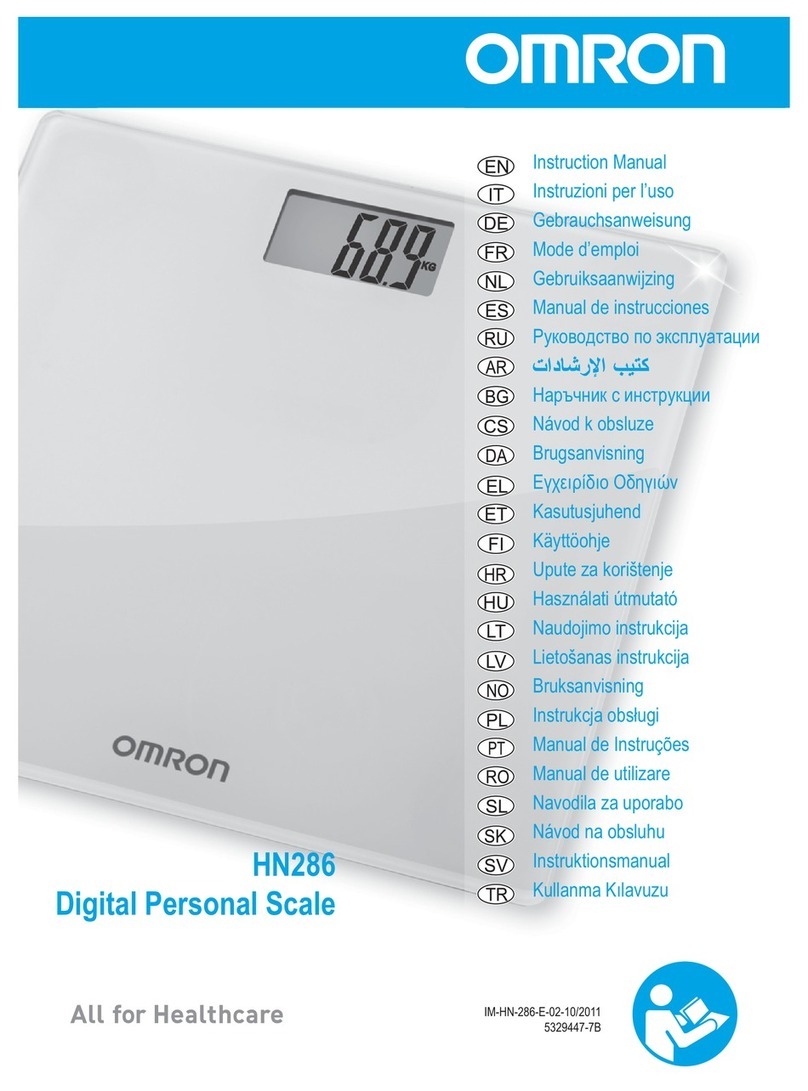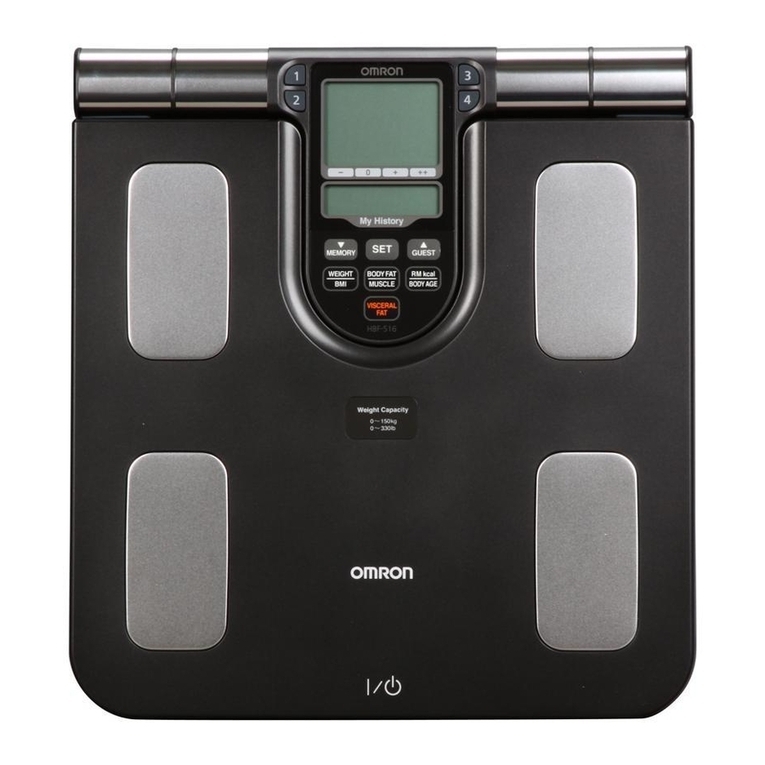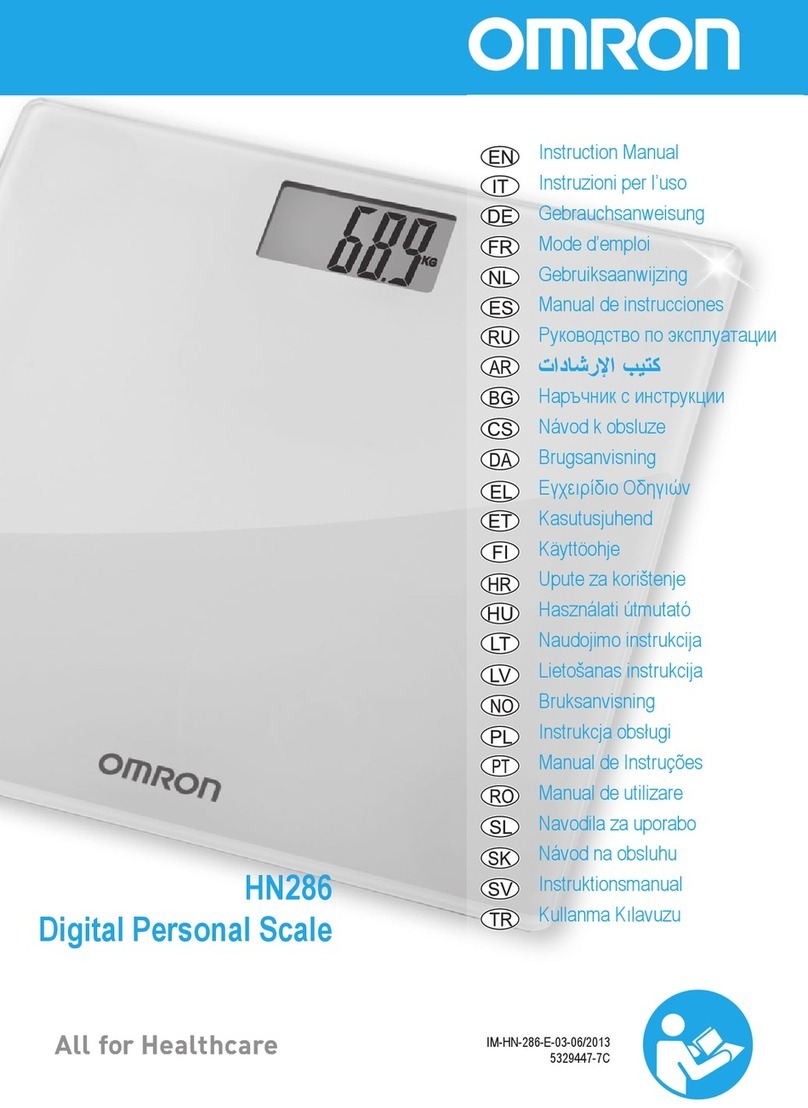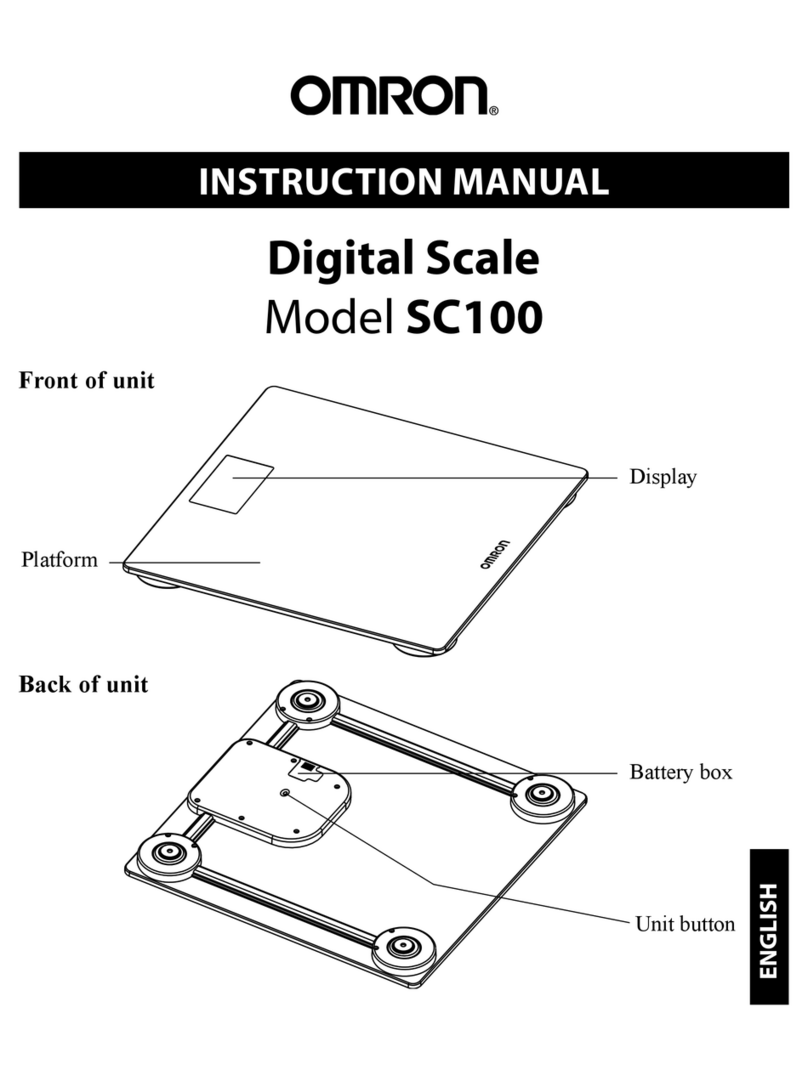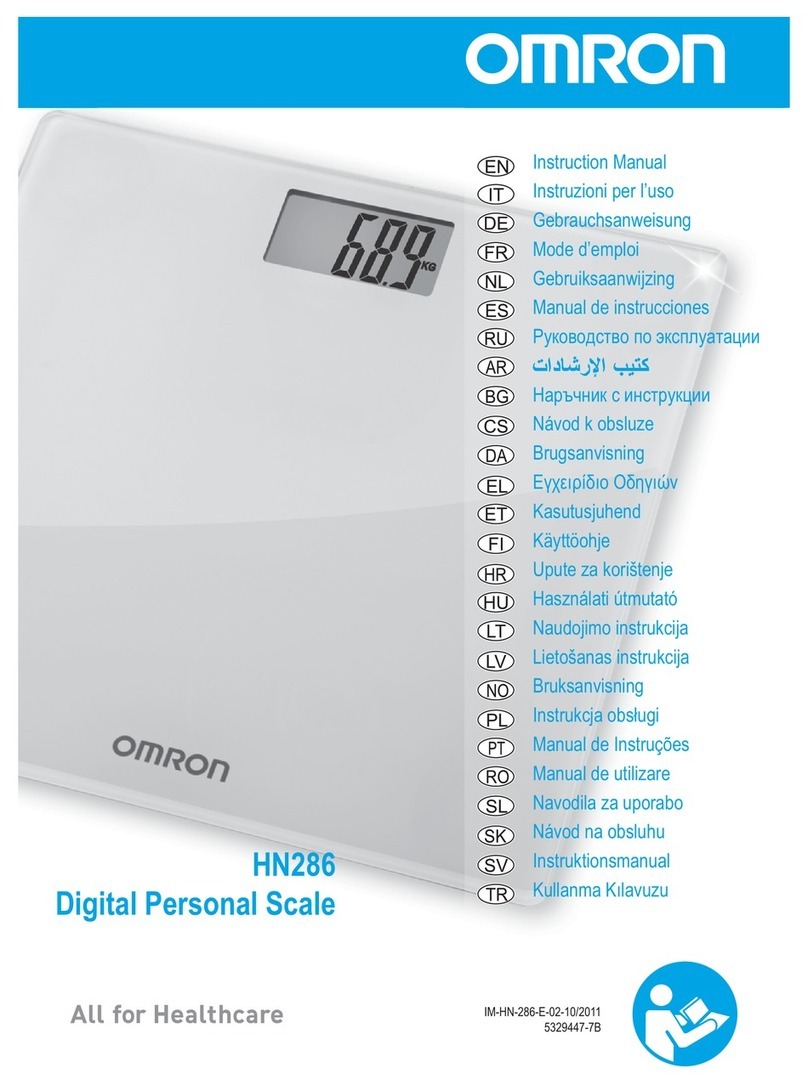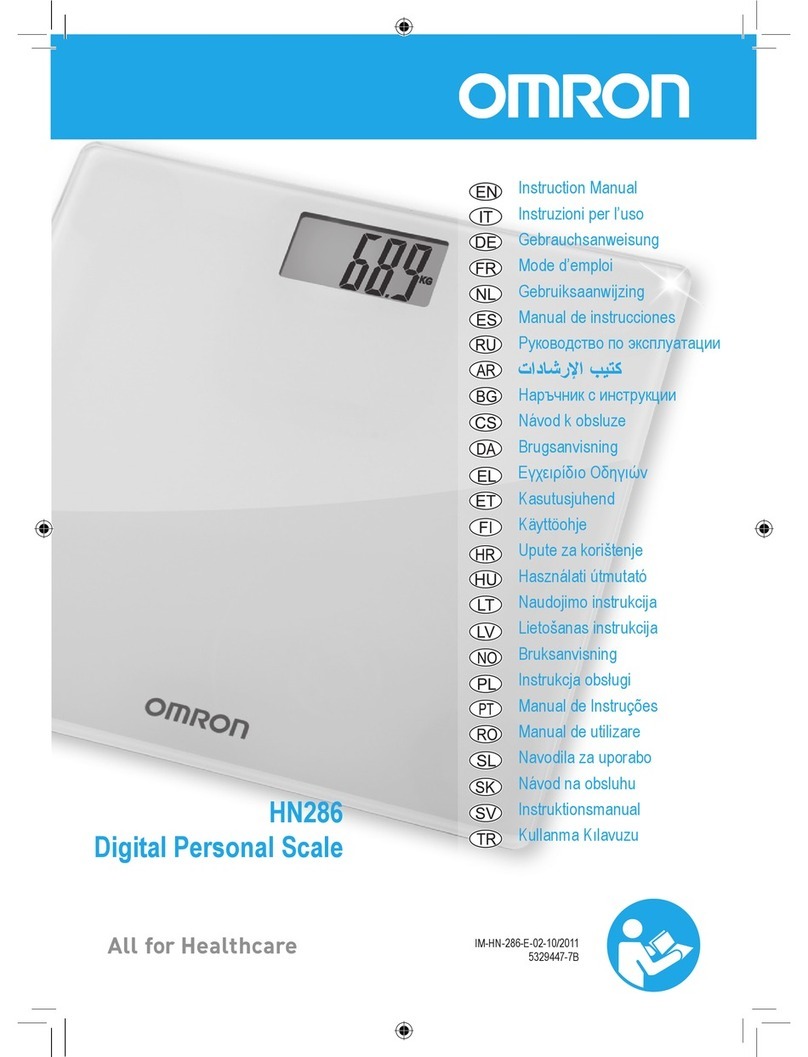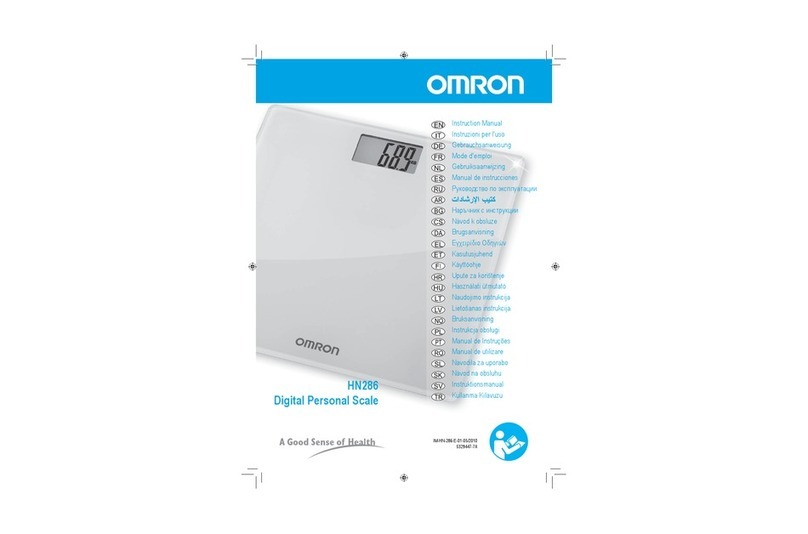10
INFORMATION ON BODY COMPOSITION
LONG-TERM PLANNING FOR SUCCESSFUL WEIGHT LOSS
There are lots of reasons for people to lose weight. To be healthier. To look better. To feel better. To have
more energy.
No matter what the reason, successful weight loss and healthy weight management depend on sensible
goals and expectations. If you set sensible goals for yourself, chances are you'll be more likely to meet
them and have a better chance of keeping the weight off.
The foundation of a successful weight loss program remains a combination of a healthy diet and exercise
customized for you. Simply reducing food intake to lose weight can lead to a decline in muscle mass and
bone density. So even though your weight goes down, your resting metabolism is reduced making the
body more prone to putting on fat. More skeletal muscle can prevent “rebound” weight gain.
The Omron Full Body Sensor Body Composition Monitor and Scale tracks your progress by monitoring
weight, skeletal muscle, body fat and BMI to help you reach your goals.
Here’s a comparison of losing weight quickly versus slowly:
WARNING
Contact your physician or healthcare provider before beginning a weight reduction or exercise
program.
170
160
150
1234567
Weight
(lb)
Months
Fat reduction: 6 lb
A starvation diet produces rapid
weight loss of 20 lb,
but disrupts body mass...
A healthy diet
with weight loss of 20 lb...
Lean body mass reduction
(muscle, bone, etc.): 14 lb
Fat reduction: 18 lb
Lean body mass reduction
(muscle, bone, etc.): 2 lb
Change in body fat percentage
Before diet:
After diet:
36.0%
36.9%
Body fat percentage
Lean body mass (muscle, bone, etc.)
greatly reduced, while the body fat
percentage has not changed.
Change in body fat percentage
Before diet:
After diet:
36.0%
28.3%
Body fat percentage
Body fat percentage reduced to a normal
level.
Example comparing the same loss of 20 lb: