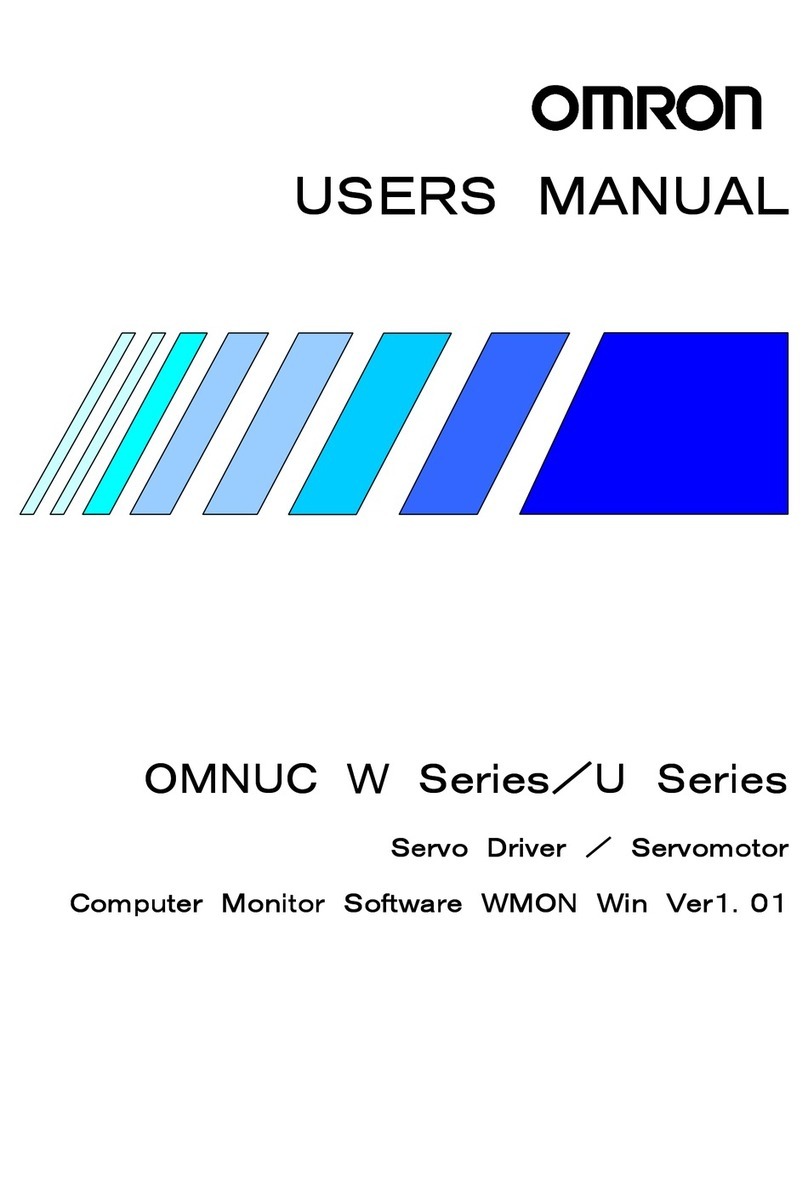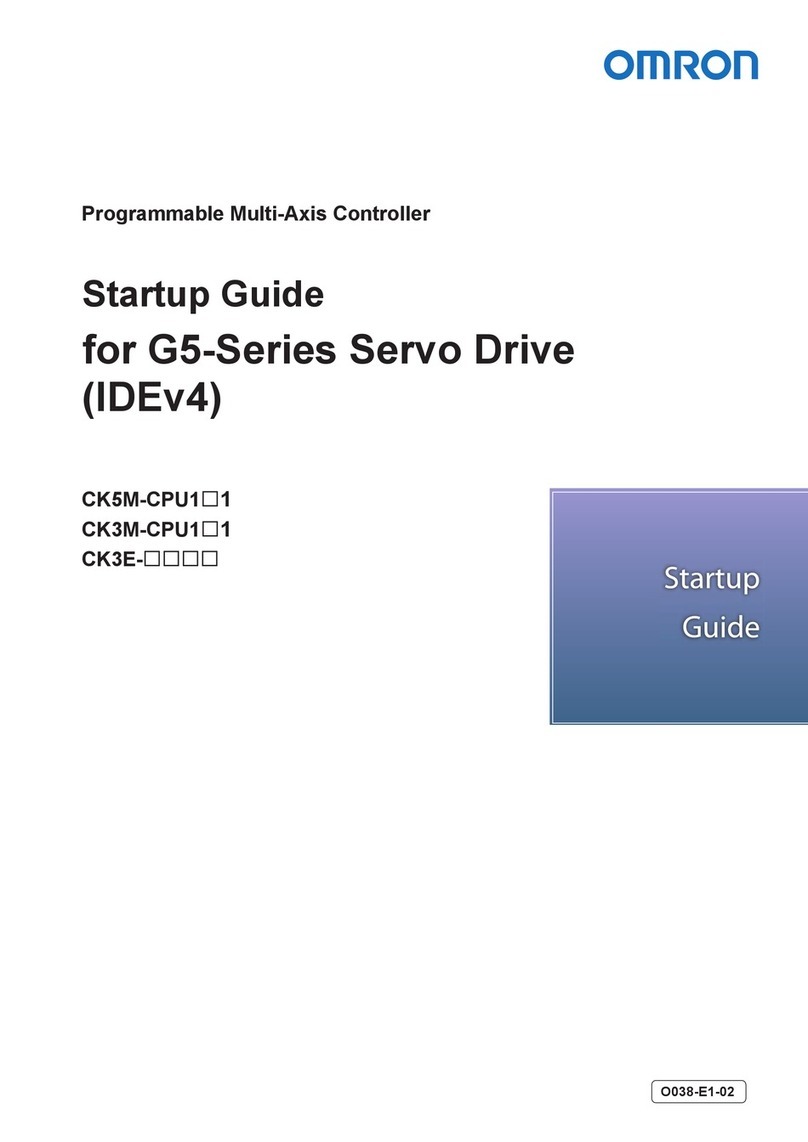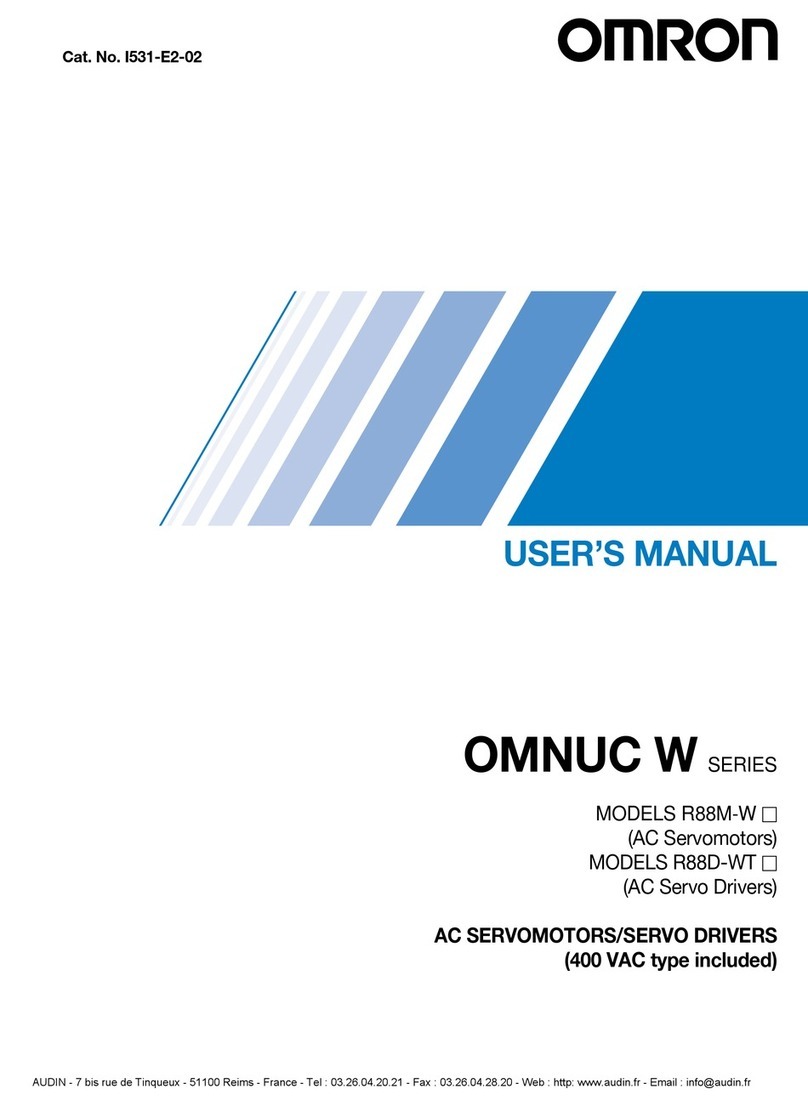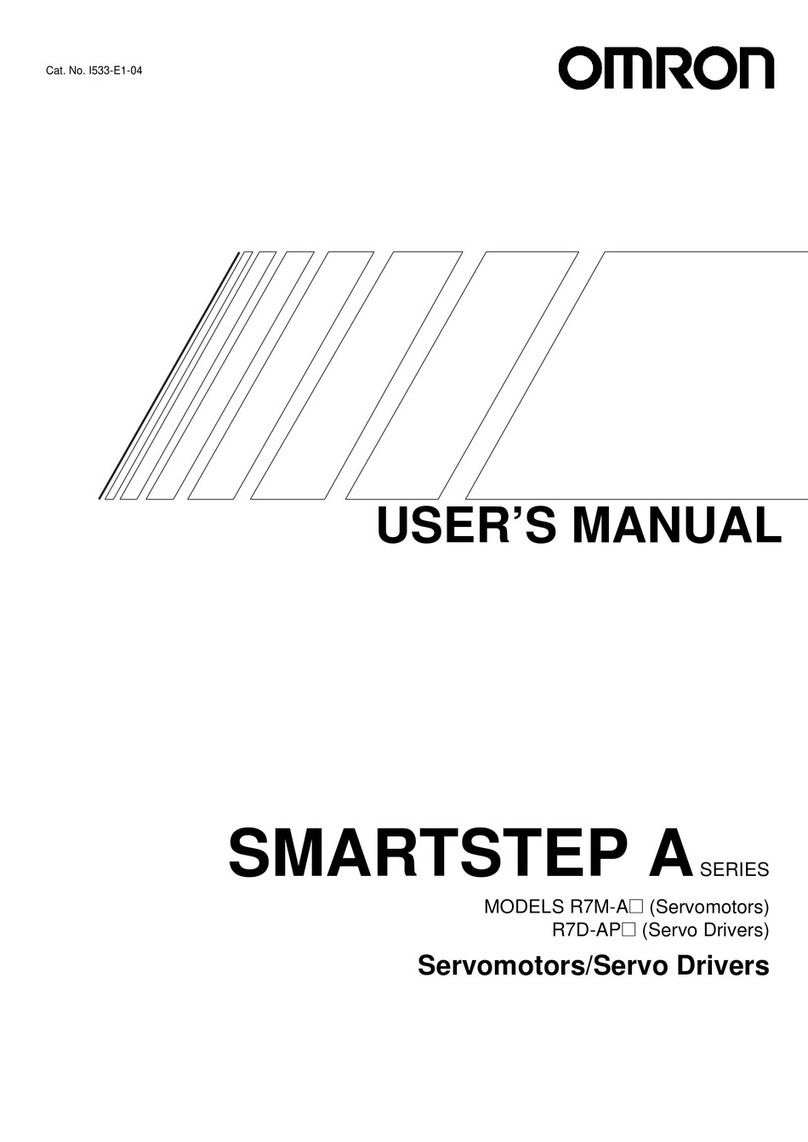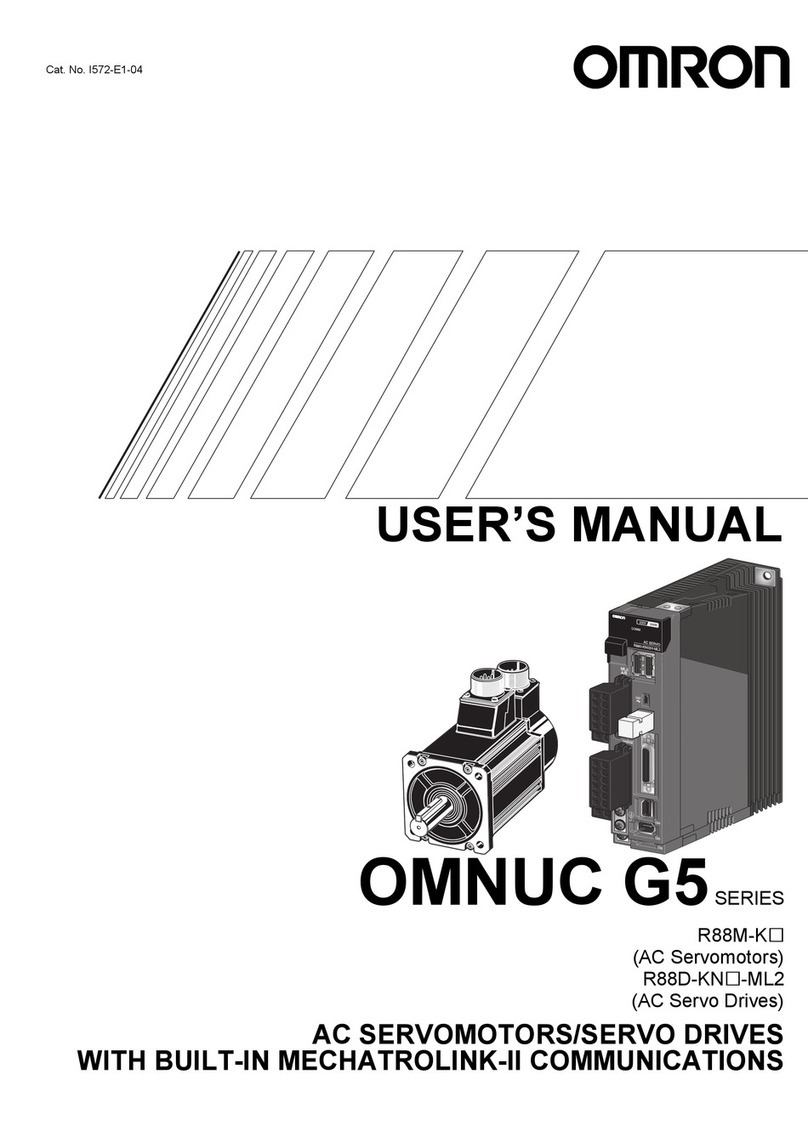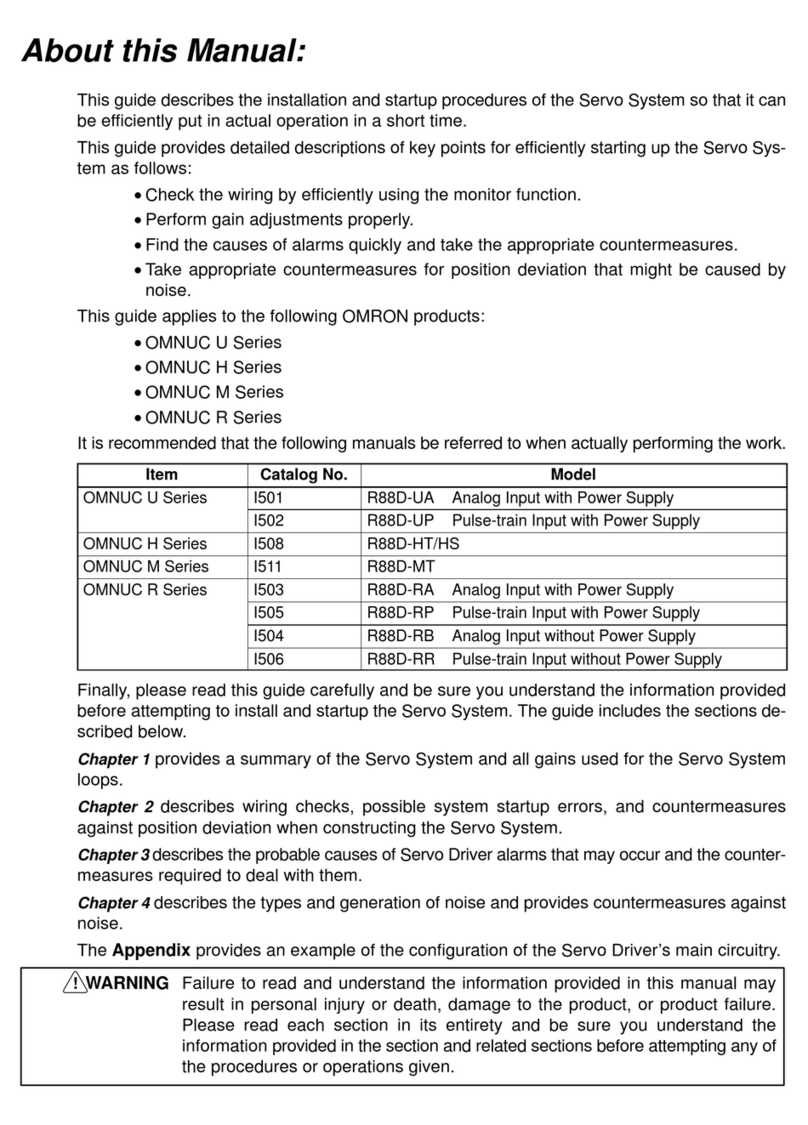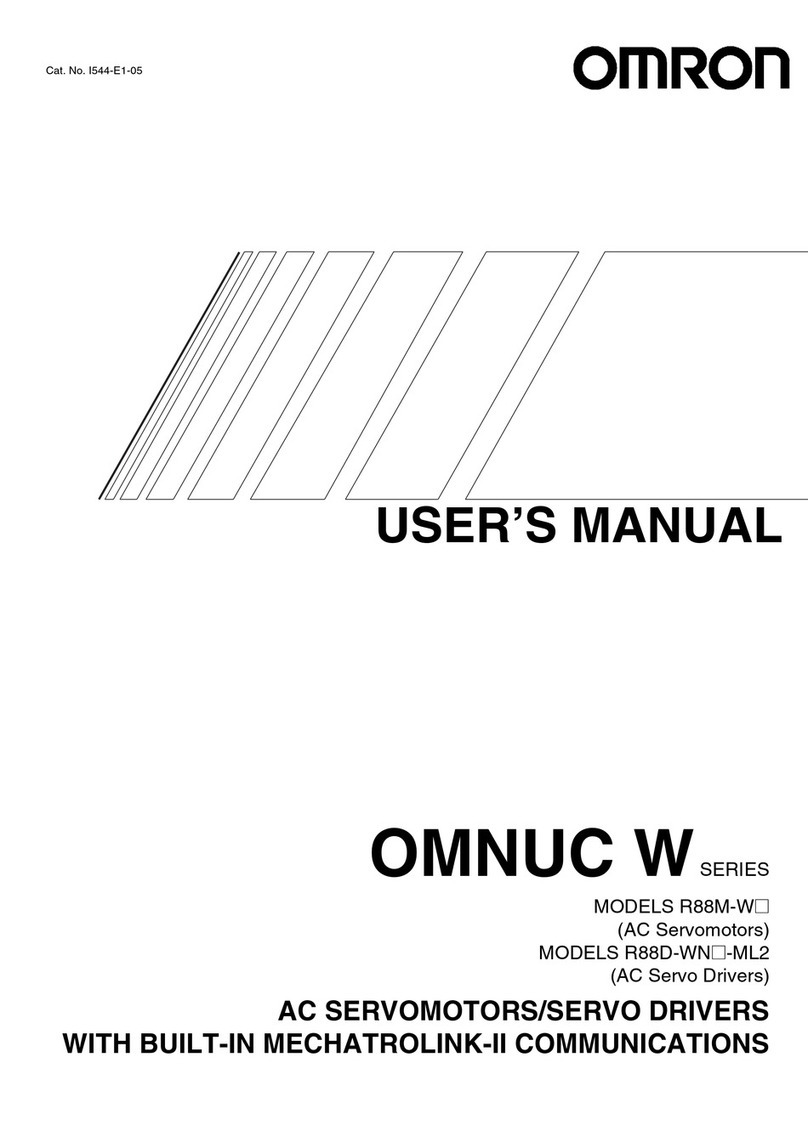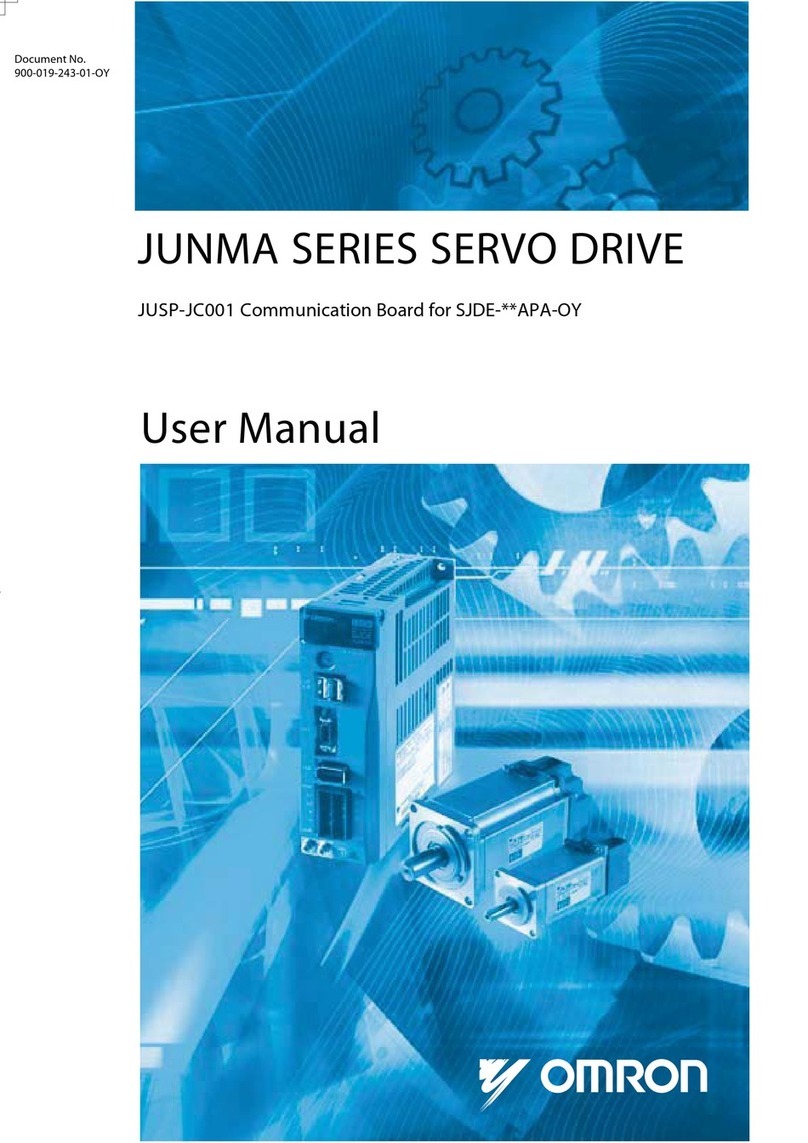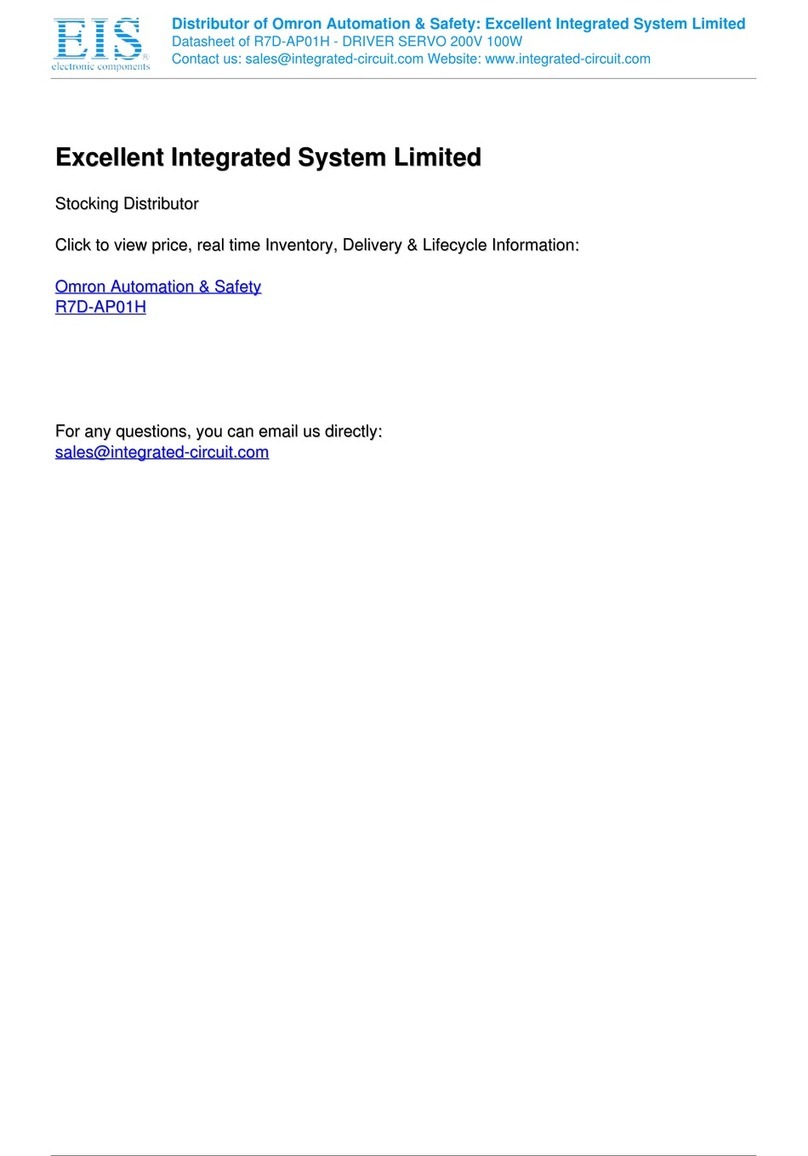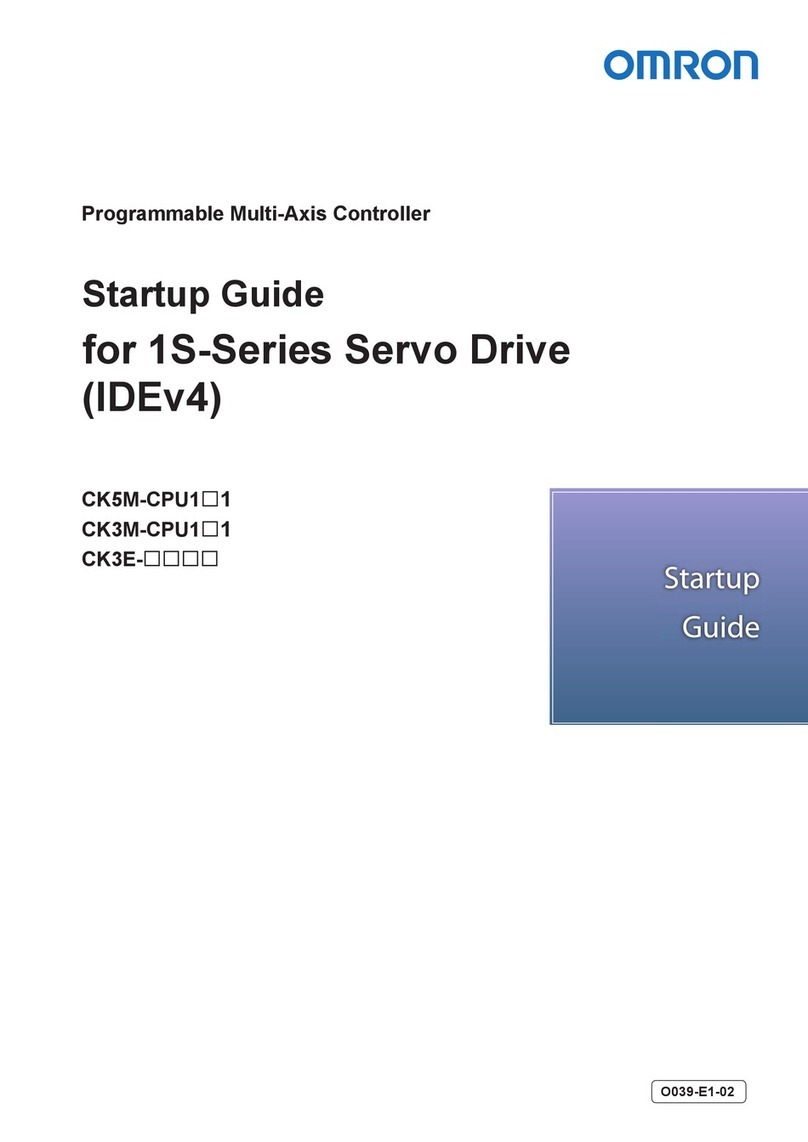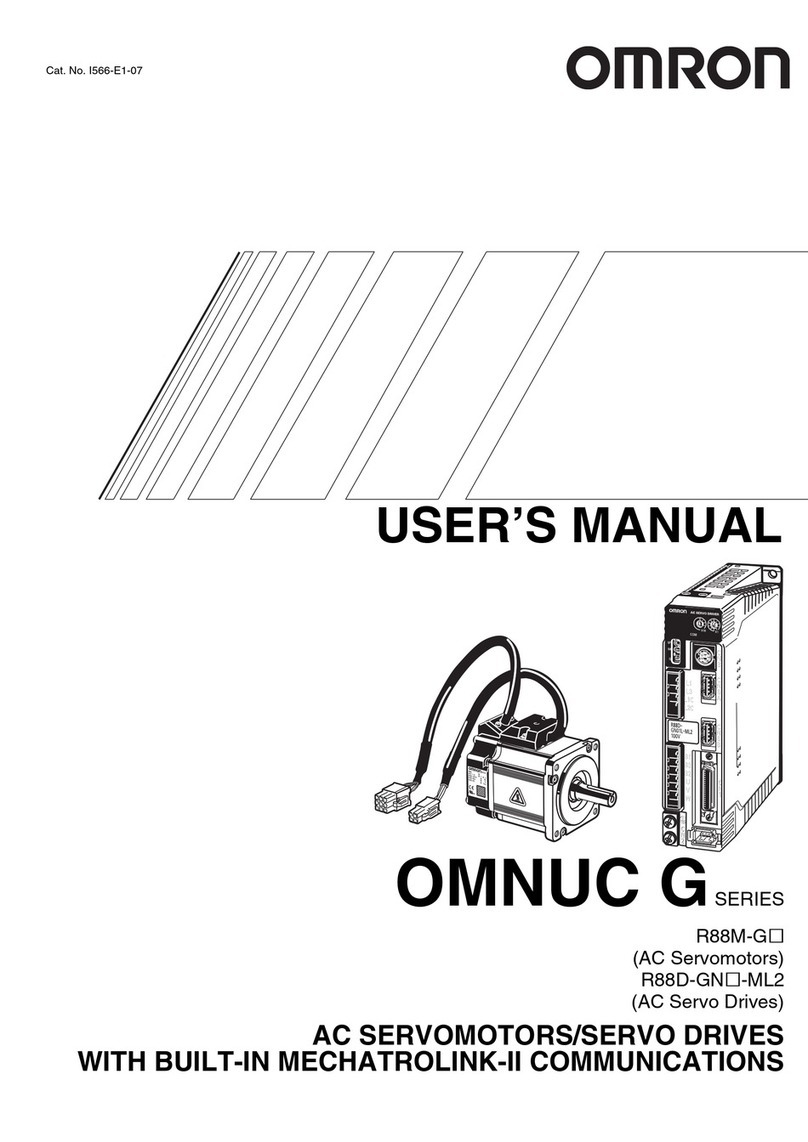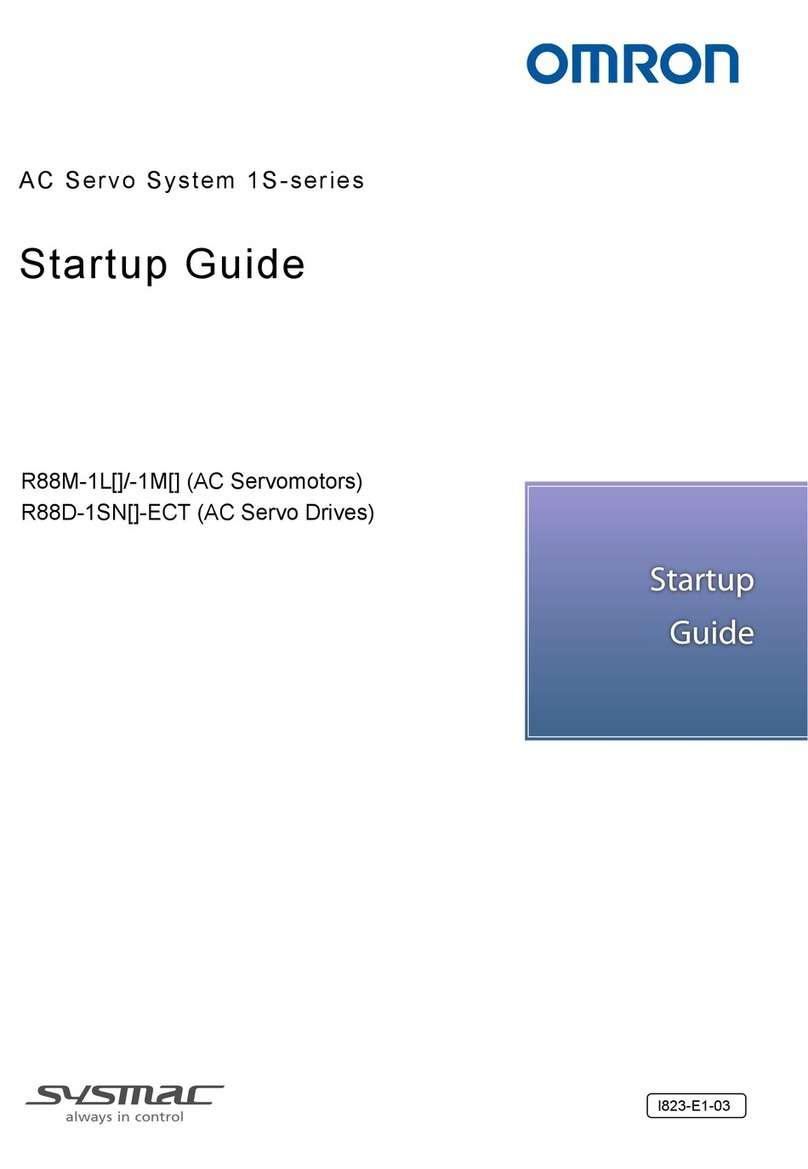3
Contents
1. Related Manuals................................................................................. 4
2. Terms and Definitions........................................................................ 5
3. Precautions ........................................................................................ 6
4. Overview............................................................................................. 7
5. Applicable Devices and Device Configuration................................ 8
5.1. Applicable Devices............................................................................... 8
5.2. Device Configuration............................................................................ 9
6. EtherCAT Connection Procedure ................................................... 10
6.1. Workflow ............................................................................................ 10
6.2. Preparation for the Controller Setup................................................... 12
6.3. Installation of ESI Files....................................................................... 17
6.4. EtherCAT Communications Setup...................................................... 17
6.5. Controller Settings.............................................................................. 26
7. Appendix Saving and Loading a Project........................................ 38
7.1. Saving a Project................................................................................. 38
7.2. Loading and Downloading a Project................................................... 40
8. Appendix Using Safety Function.................................................... 43
8.1. Device Configuration.......................................................................... 43
8.2. Workflow ............................................................................................ 43
8.3. EtherCAT Coupler Unit Settings......................................................... 45
8.4. Preparation for the Controller Setup................................................... 56
8.5. Installation of ESI Files....................................................................... 57
8.6. EtherCAT Communications Setup...................................................... 57
8.7. Controller Settings.............................................................................. 67
9. Appendix Troubleshooting.............................................................. 68
9.1. Factors Causing EtherCAT Communications To Be Unavailable, and Corrective Actions
........................................................................................................... 68
9.2. How to Check for Errors..................................................................... 69
10. Appendix ECAT[i] Structure Elements........................................... 73
11. Revision History............................................................................... 74