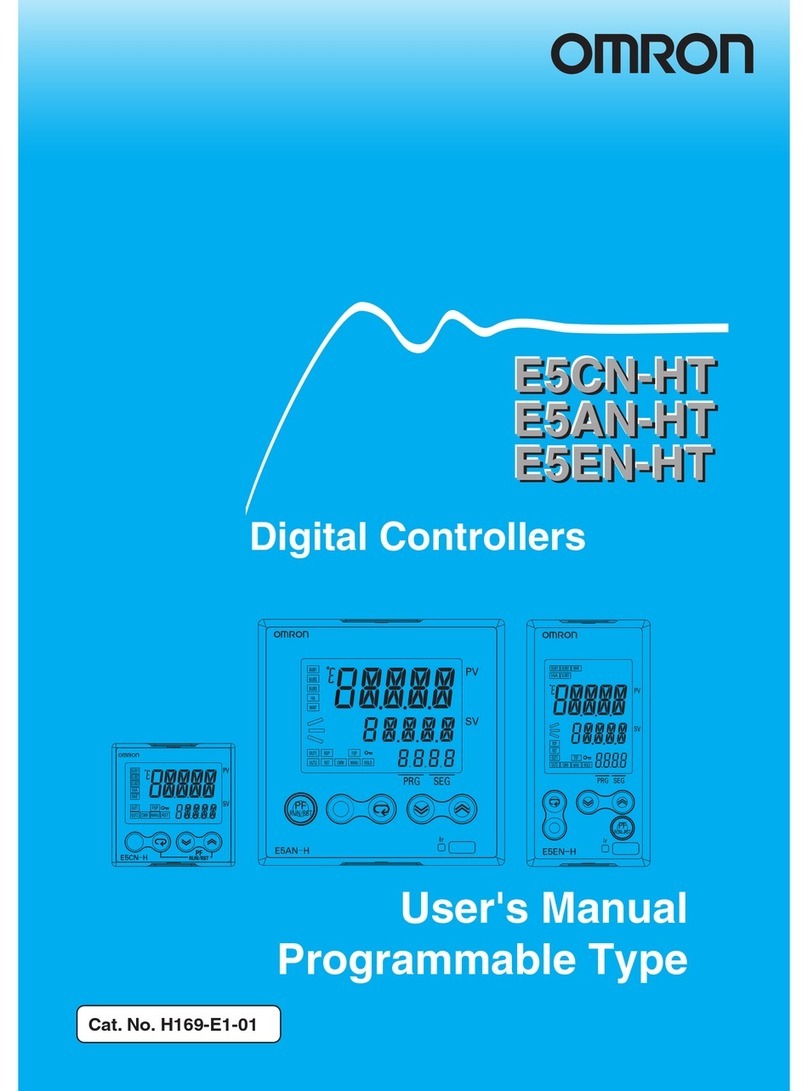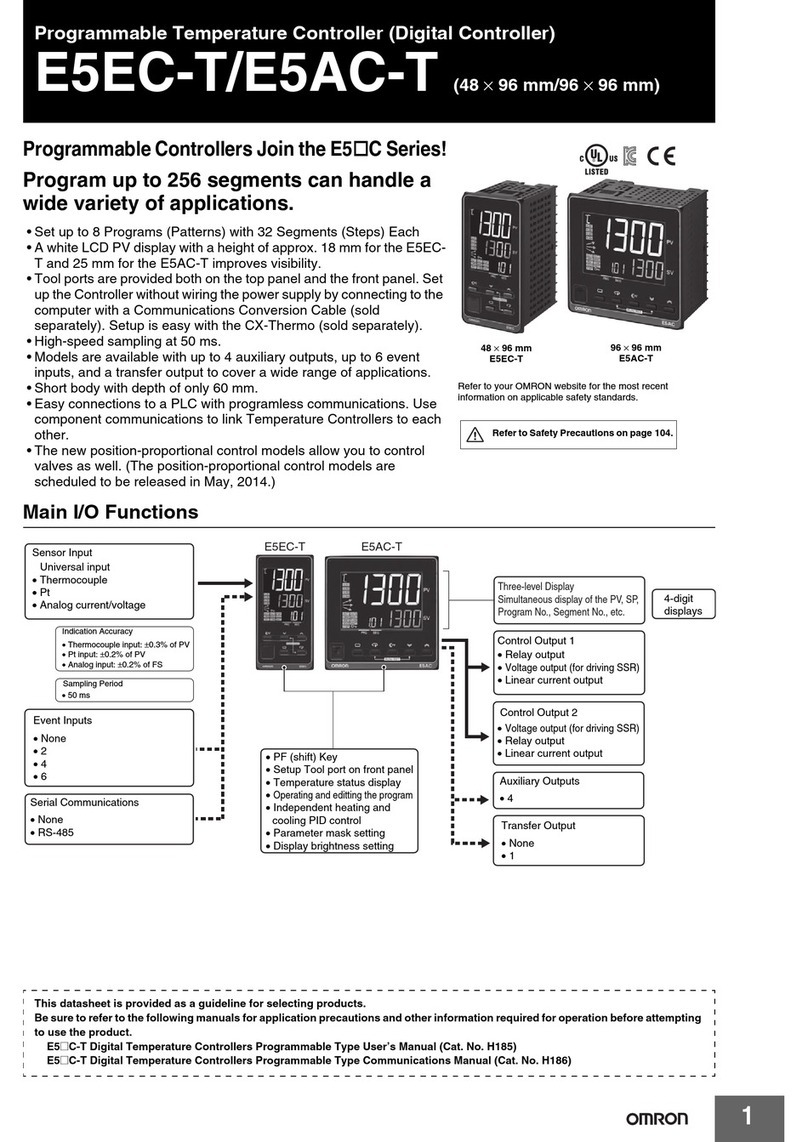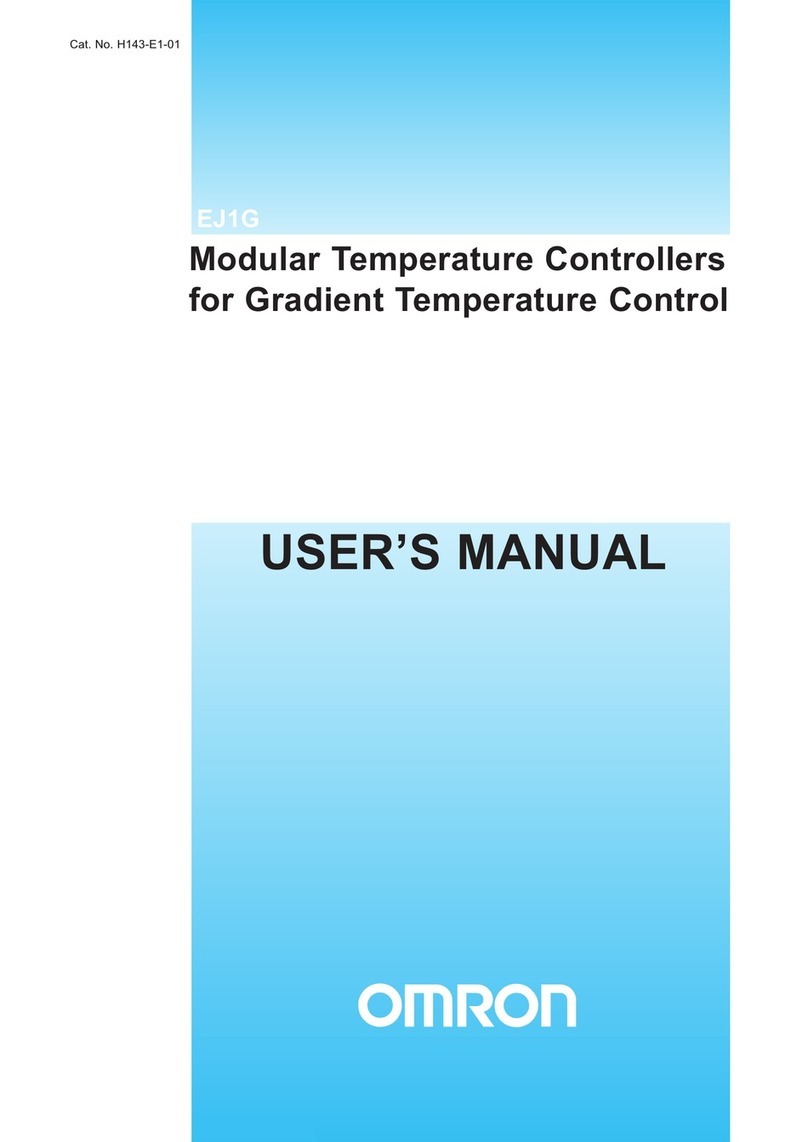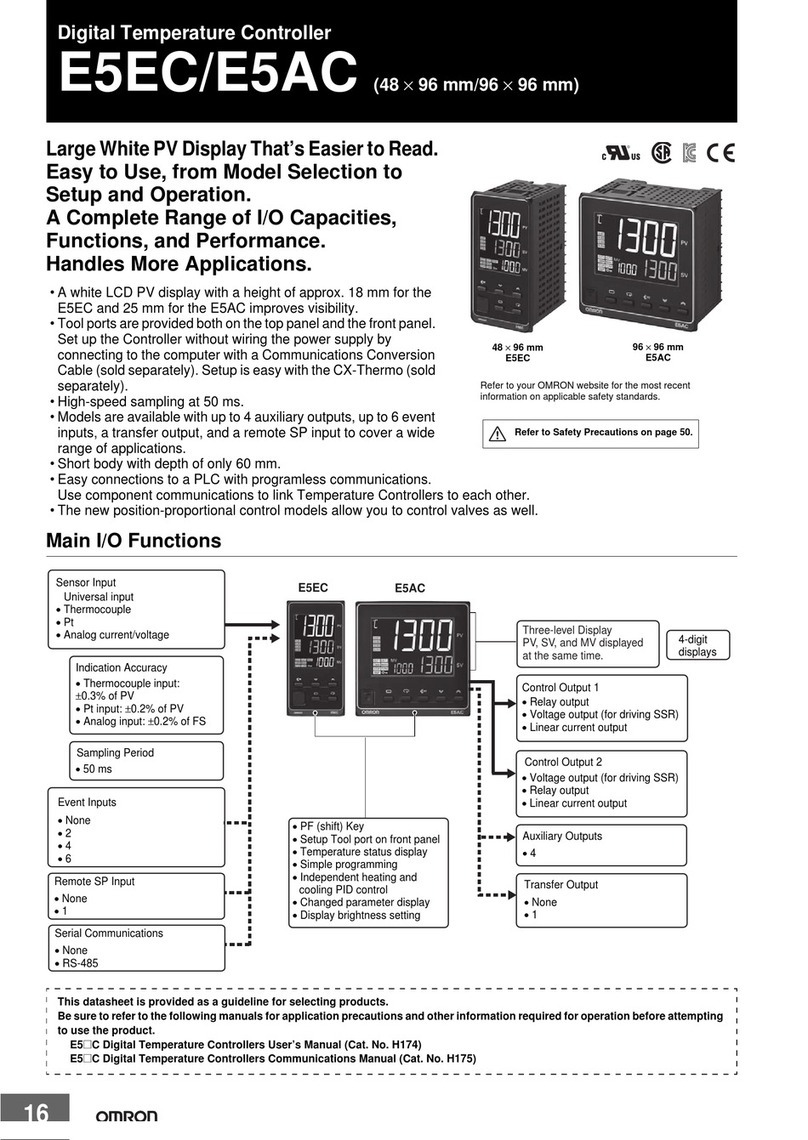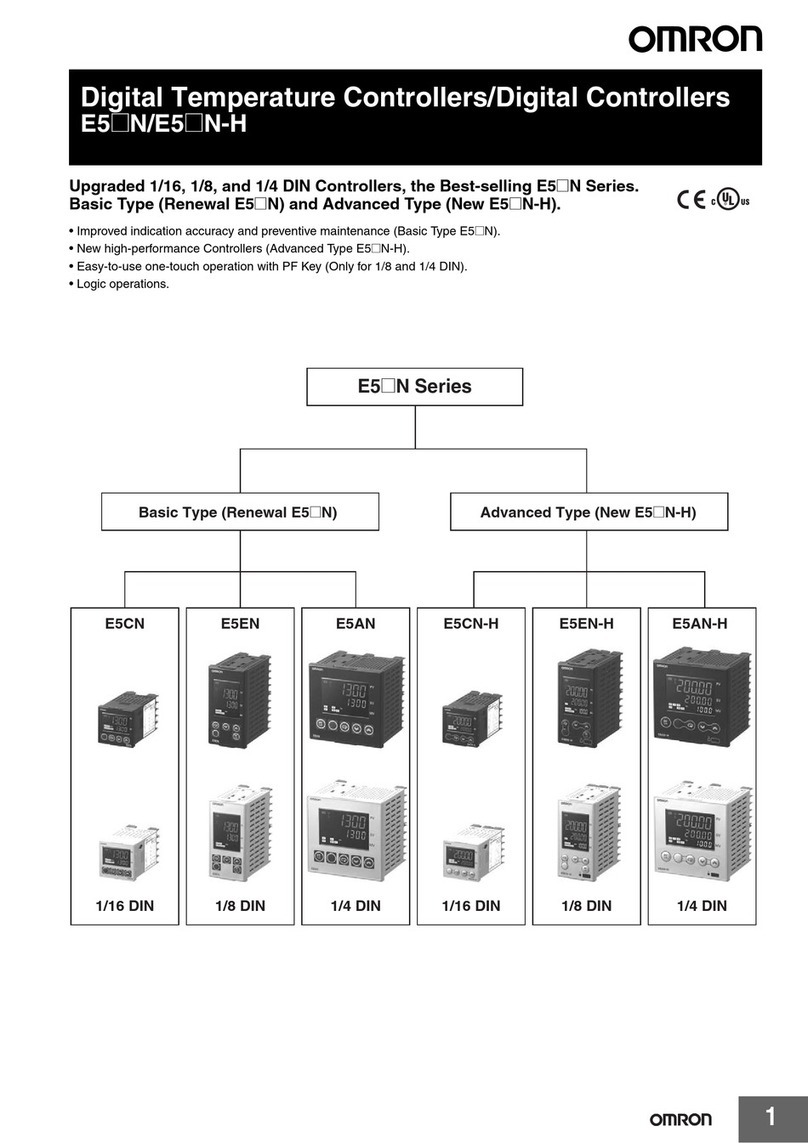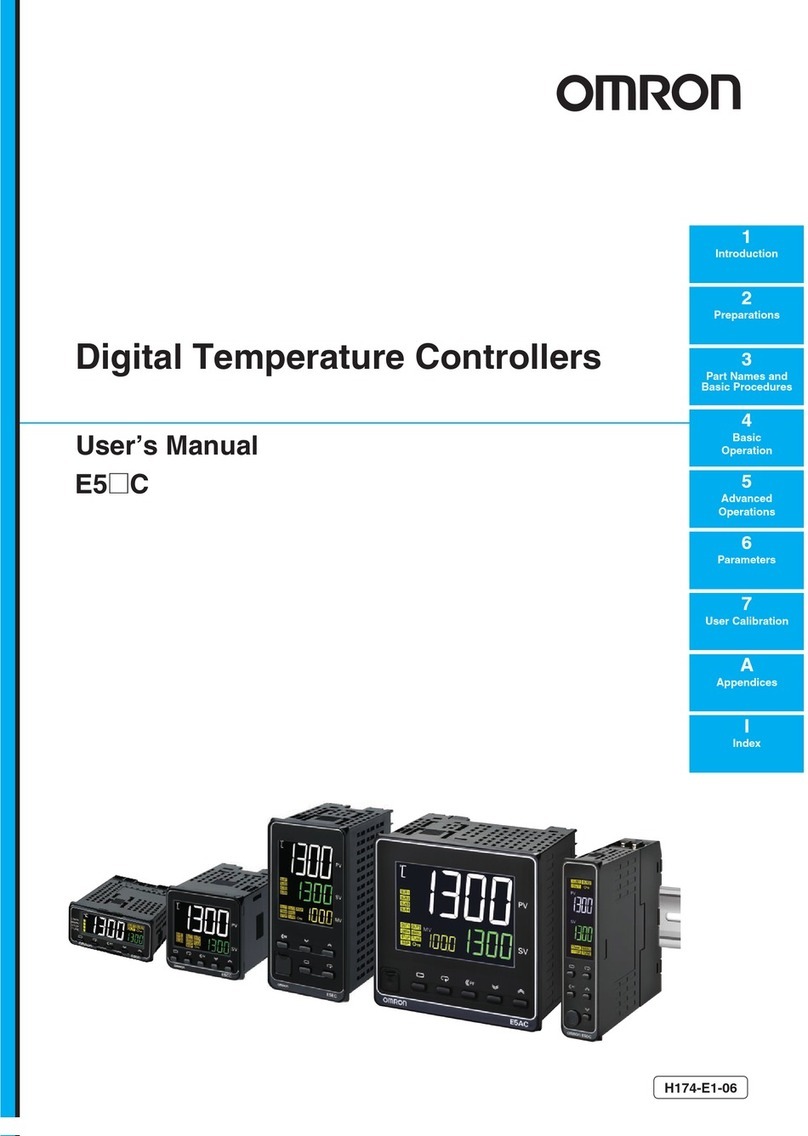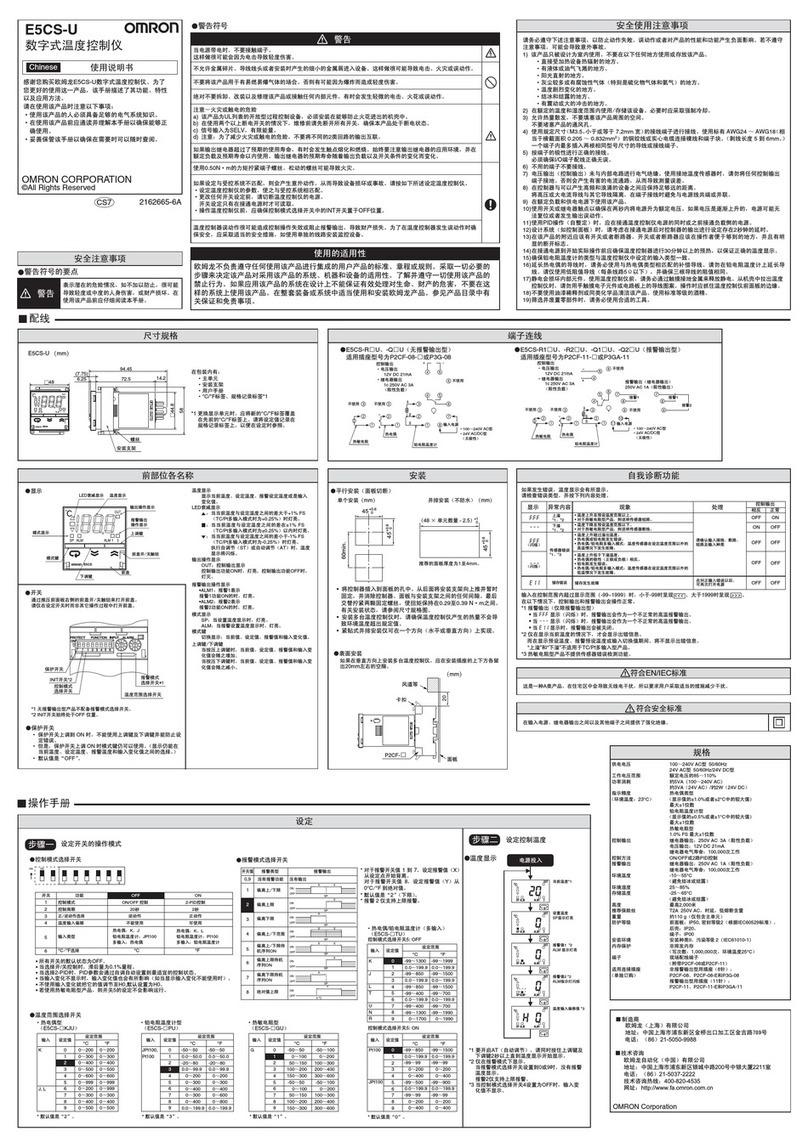E5GN
I
V
NOTICE
Be sure to observe these precautions to ensure safe use.
(1) Do not wire unused terminals.
(2) Be sure to wire properly with correct polarity of terminals.
(3) o reduce induction noise, separate the highĆvoltage or largeĆcurrent power lines from other lines,
and avoid parallel or common wiring with the power lines when you are wiring to the terminals.
We recommend using separating pipes, ducts, or shielded lines.
(4) Do not use this product in the following places:
•
Places subject to dust or corrosive gases (in particular, sulfide gas and ammonia gas)
•
Places subject to high humidity, condensation or freezing
•
Places subject to direct sunlight
•
Places subject to vibration and large shocks
•
Places subject to splashing liquid or oily atmosphere
•
Places directly subject to heat radiated from heating equipment
•
Places subject to intense temperature changes
(5) o allow heat to escape, do not block the area around the product. (Ensure that enough space is
left for the heat to escape.) Do not block the ventilation holes on the casing.
(6) When you have removed the terminal plate, never touch electric components inside or subject the
internal mechanism to shock.
(7) Cleaning: Do not use paint thinner or the equivalent. Use standard grade alcohol to clean the prodĆ
uct.
(8) Use AWG24 to AWG14 leads for terminal Nos.1 to 6 and AWG28 to AWG22 leads for terminal
Nos.7 to 9 (with lead cover peel back allowance of 5 or 6 mm).
(9) Allow as much space as possible between the E5GN and devices that generate powerful highĆfreĆ
quency noise (e.g. highĆfrequency welders, highĆfrequency sewing machines) or surges.
(10) When executing selfĆtuning, turn the load (e.g. heater) ON simultaneously or before you turn the
E5GN ON. If you turn the E5GN ON before turning the load ON, correct selfĆtuning results and
optimum control may no longer be obtained.
(11) Use a 100 to240 VAC (50/60 Hz), 24 VAC (50/60 Hz) or 24 VDC power supply matched to the power
specifications of the E5GN. Also, make sure that the rated voltage is attained within two seconds
of turning the power ON.
(12) Attach a surge suppresser or noise filter to peripheral devices that generate noise (in particular,
motors, transformers, solenoids, magnetic coils or other equipment that have an inductance comĆ
ponent).
(13) When mounting a noise filter on the power supply, be sure to first check the filter's voltage and
current capacity, and then mount the filter as close as possible to the E5GN.
(14) Use within the following temperature and humidity ranges:
•
emperature: Ć10 to 55
_
C, Humidity: 25 to 85% (with no icing or condensation)
If the E5GN is installed inside a control board, the ambient temperature must be kept to under
55
_
C, including the temperature around the E5GN.
If the E5GN is subjected to heat radiation, use a fan to cool the surface of the E5GN to under 55
_
C.
(15) Store within the following temperature and humidity ranges:
•
emperature: Ć25 to 65
_
C, Humidity: 25 to 85% (with no icing or condensation)
(16) Never place heavy objects on, or apply pressure to the E5GN as it may cause it to deform and deteriĆ
orate during use or storage.
(17) Avoid using the E5GN in places near a radio, television set, or wireless installation. hese devices
can cause radio disturbances which adversely affect the performance of the E5GN.