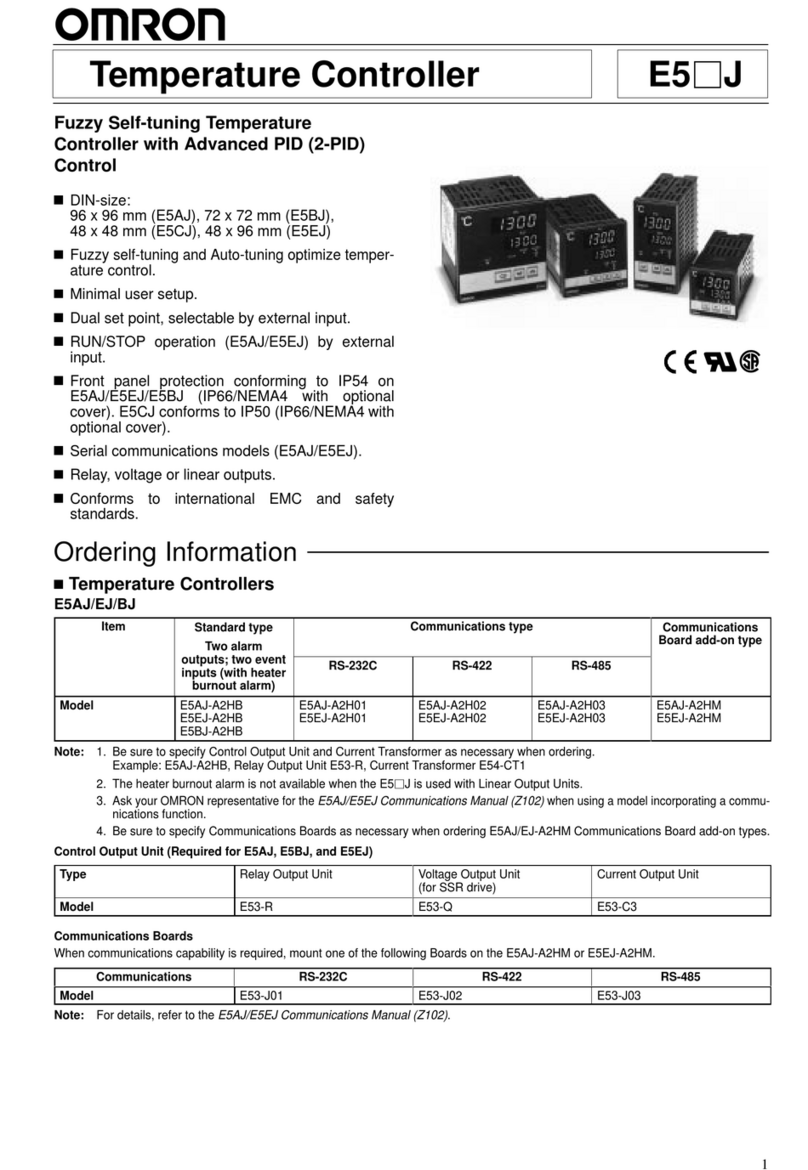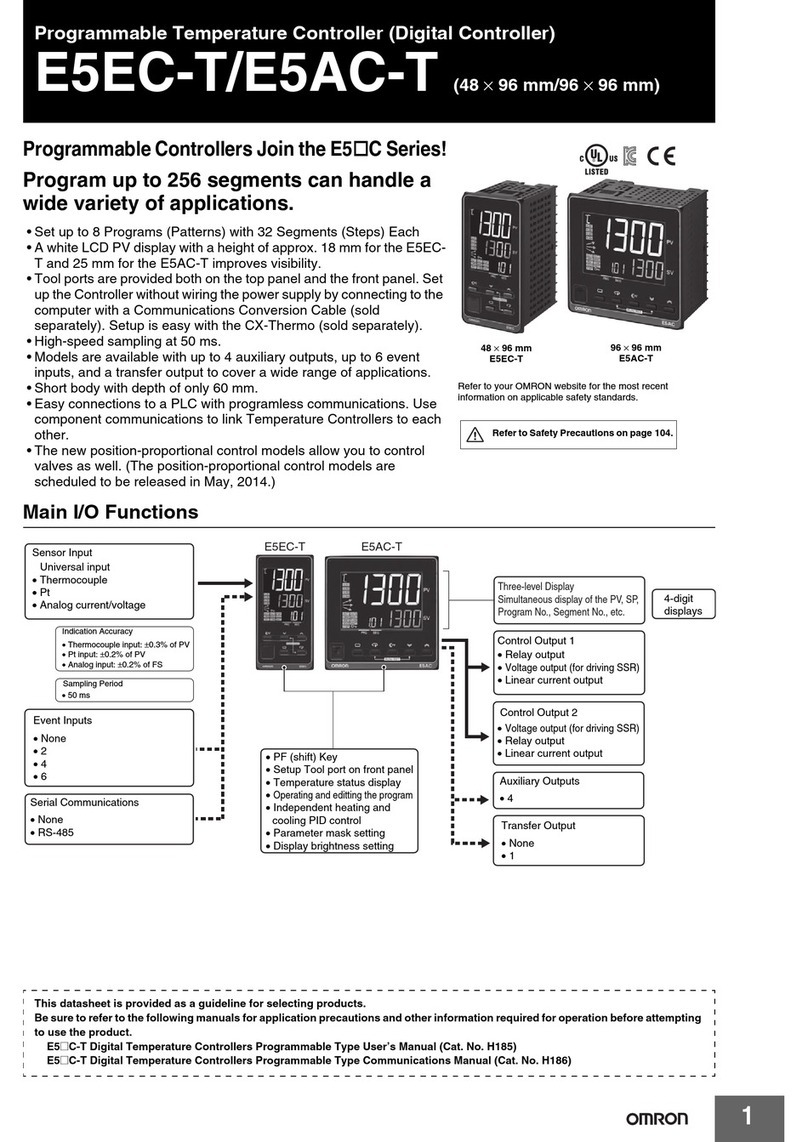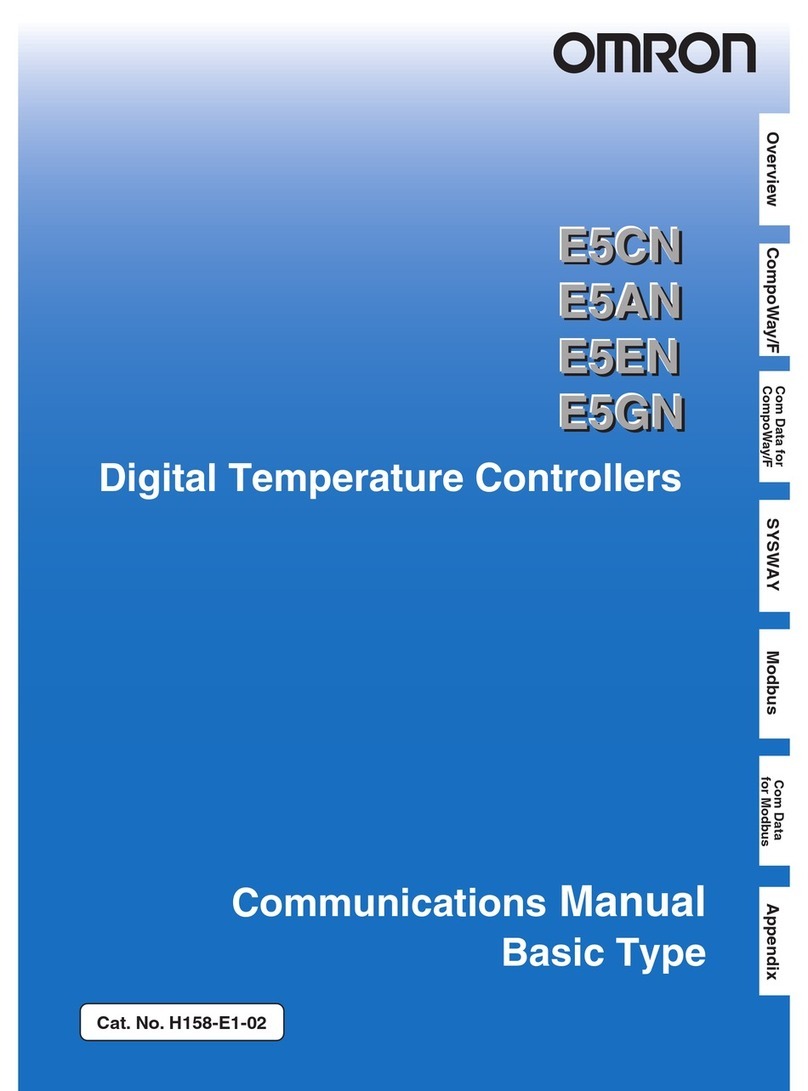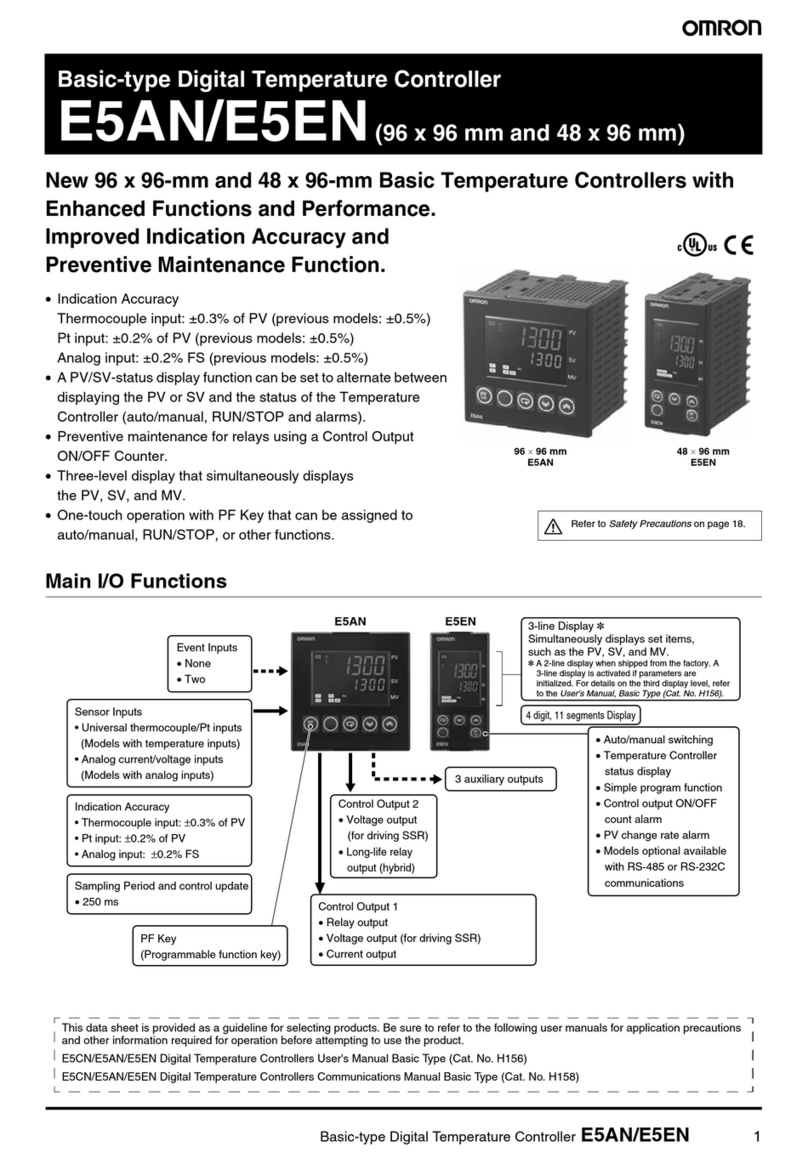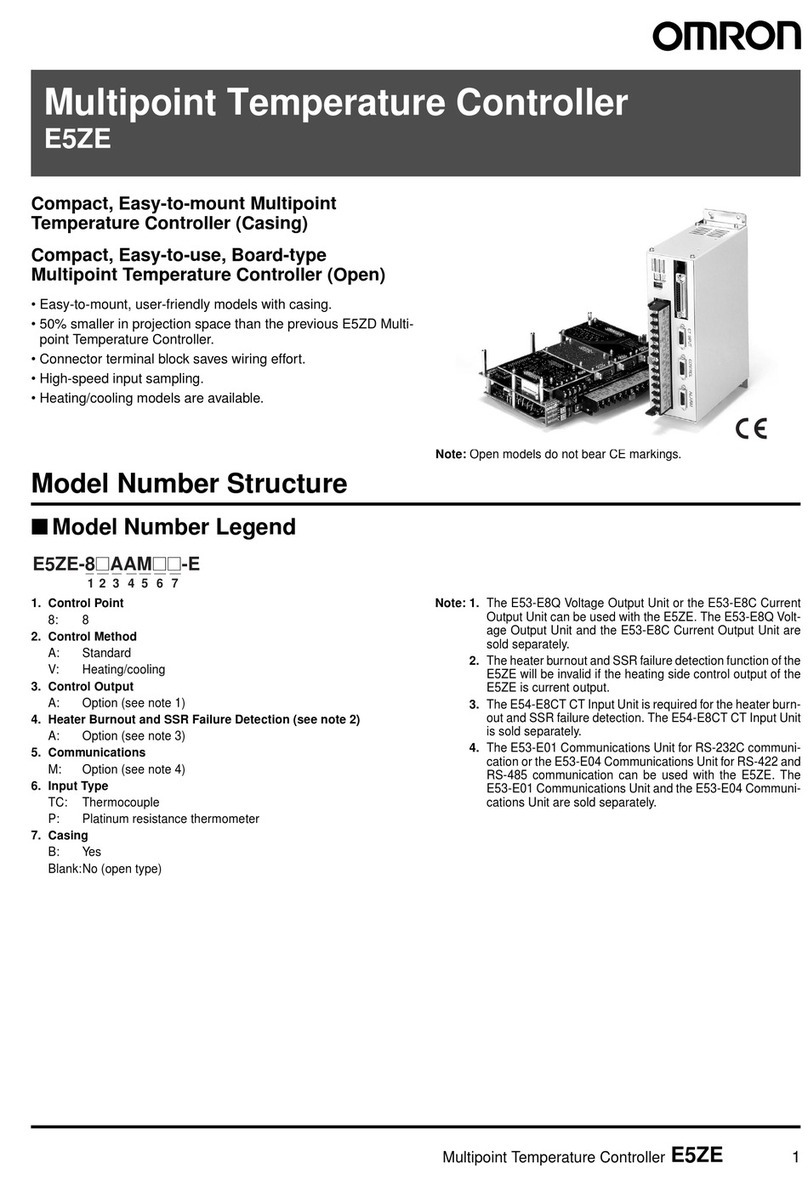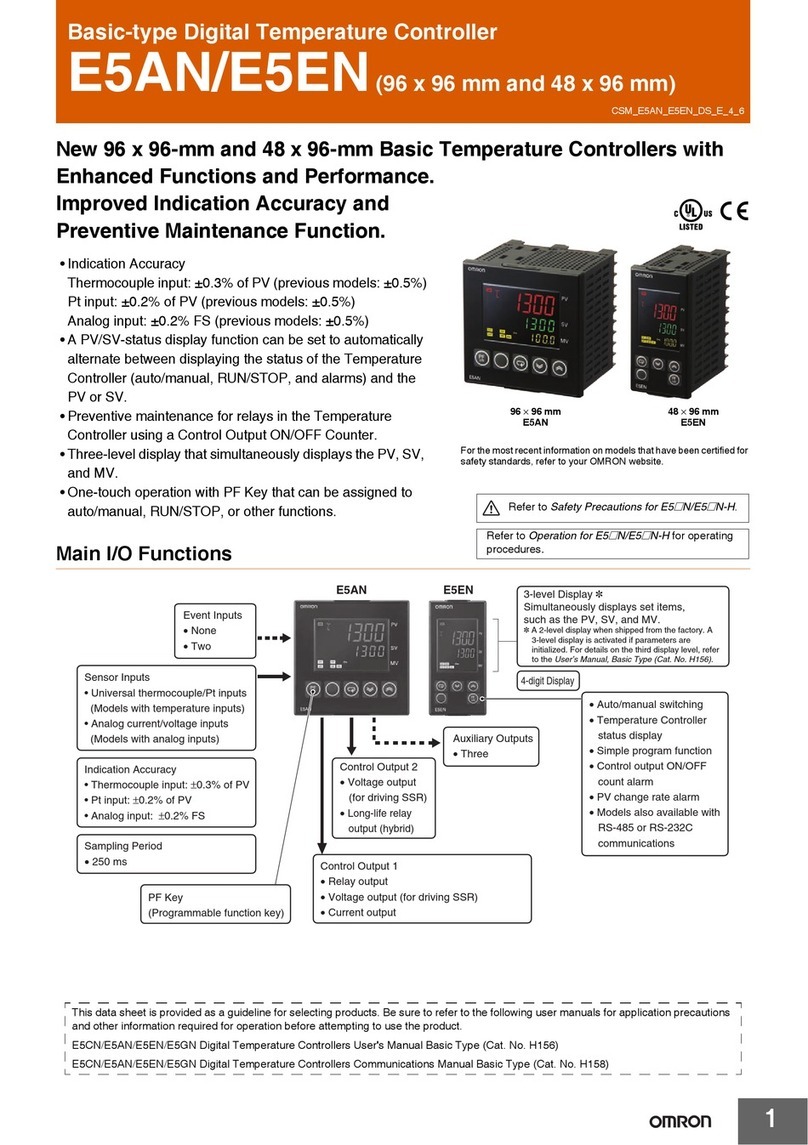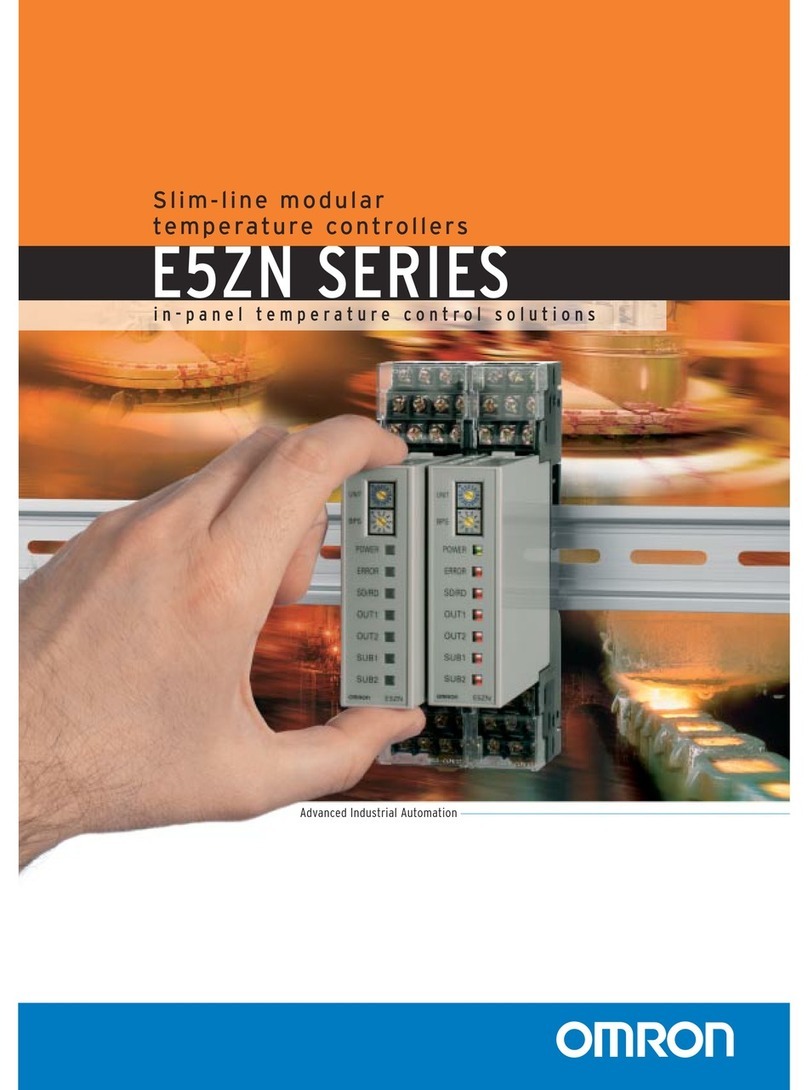E5CD/E5CD-B
10
Characteristics
*1. The indication accuracy of K thermocouples in the −200 to 1,300°C range, T and N thermocouples at a temperature of −100°C max., and U
and L thermocouples at any temperatures is ±2°C ±1 digit max. The indication accuracy of the B thermocouple at a temperature of 400°C max.
is not specified. The indication accuracy of B thermocouples at a temperature of 400 to 800°C is ±3°C max. The indication accuracy of the R
and S thermocouples at a temperature of 200°C max. is ±3°C ±1 digit max. The indication accuracy of C/W thermocouples is (±0.3% of PV or
±3°C, whichever is greater) ±1 digit max. The indication accuracy of PL II thermocouples is (±0.3% of PV or ±2°C, whichever is greater) ±1
digit max.
*2. Ambient temperature: −10°C to 23°C to 55°C, Voltage range: −15% to 10% of rated voltage
*3. K thermocouple at −100°C max.: ±10°C max.
*4. The unit is determined by the setting of the Integral/Derivative Time Unit parameter.
*5. External communications (RS-485) and USB-serial conversion cable communications can be used at the same time.
*6. Industrial electromagnetic environment (EN/IEC 61326-1 Table 2)
Indication accuracy
(at the ambient temperature of 23°C)
Thermocouple: (±0.3% of indication value or ±1°C, whichever is greater) ±1 digit max. *1
Platinum resistance thermometer: (±0.2% of indication value or ±0.8°C, whichever is greater) ±1 digit max.
Analog input:
±
0.2% FS
±
1 digit max.
CT input: ±5% FS ±1 digit max.
Transfer output accuracy ±0.3% FS max.
Influence of temperature *2
Thermocouple input (R, S, B, C/W, PL II): (
±
1% of indication value or
±
10°C, whichever is greater)
±
1 digit max.
Other thermocouple input: (±1% of indication value or ±4°C, whichever is greater) ±1 digit max. *3
Platinum resistance thermometer: (±1% of indication value or ±2°C, whichever is greater) ±1 digit max.
Analog input: ±1%FS ±1 digit max.
CT input: ±5% FS ±1 digit max.
Influence of voltage *2
Influence of EMS.
(at EN 61326-1)
Input sampling period 50 ms
Hysteresis Temperature input: 0.1 to 999.9°C or °F (in units of 0.1°C or °F)
Analog input: 0.01% to 99.99% FS (in units of 0.01% FS)
Proportional band (P) Temperature input: 0.1 to 999.9°C or °F (in units of 0.1°C or °F)
Analog input: 0.1% to 999.9% FS (in units of 0.1% FS)
Integral time (I) 0 to 9999 s (in units of 1 s), 0.0 to 999.9 s (in units of 0.1 s) *4
Derivative time (D) 0 to 9999 s (in units of 1 s), 0.0 to 999.9 s (in units of 0.1 s) *4
Proportional band (P) for cooling Temperature input: 0.1 to 999.9°C or °F (in units of 0.1°C or °F)
Analog input: 0.1% to 999.9% FS (in units of 0.1% FS)
Integral time (I) for cooling 0 to 9999 s (in units of 1 s), 0.0 to 999.9 s (in units of 0.1 s) *4
Derivative time (D) for cooling 0 to 9999 s (in units of 1 s), 0.0 to 999.9 s (in units of 0.1 s) *4
For
adaptive
control
SP response proportional band Temperature input: 0.1 to 999.9°C or °F (in units of 0.1°C or °F)
SP response integral time 0 to 9999 s (in units of 1 s), 0.0 to 999.9 s (in units of 0.1 s) *4
SP response derivative time 0 to 9999 s (in units of 1 s), 0.0 to 999.9 s (in units of 0.1 s) *4
Disturbance proportional band Temperature input: 0.1 to 999.9°C or °F (in units of 0.1°C or °F)
Disturbance integral time 0 to 9999 s (in units of 1 s), 0.0 to 999.9 s (in units of 0.1 s)*4
Disturbance derivative time 0 to 9999 s (in units of 1 s), 0.0 to 999.9 s (in units of 0.1 s) *4
Control period 0.1, 0.2, 0.5, 1 to 99 s (in units of 1 s)
Manual reset value 0.0 to 100.0% (in units of 0.1%)
Alarm setting range −1999 to 9999 (decimal point position depends on input type)
Influence of signal source resistance Thermocouple: 0.1°C/Ωmax. (100 Ω max.)
Platinum resistance thermometer: 0.1°C/Ωmax. (10 Ωmax.)
Insulation resistance 20 MΩmin. (at 500 VDC)
Dielectric strength 3,000 VAC, 50/60 Hz for 1 min between terminals of different charge
Vibration Malfunction 10 to 55 Hz, 20 m/s2for 10 min each in X, Y, and Z directions
Resistance 10 to 55 Hz, 20 m/s2for 2 hrs each in X, Y, and Z directions
Shock Malfunction 100 m/s2, 3 times each in X, Y, and Z directions
Resistance 300 m/s2, 3 times each in X, Y, and Z directions
Weight Controller: Approx. 120 g, Mounting Adapter: Approx. 10 g
Degree of protection Front panel: IP66, Rear case: IP20, Terminals: IP00
Memory protection Non-volatile memory (number of writes: 1,000,000 times)
Setup Tool E5CD: CX-Thermo version 4.66 or higher
E5CD-B: CX-Thermo version 4.67 or higher
Setup Tool port E5CD/E5CD-B top panel: An E58-CIFQ2 USB-Serial Conversion Cable is used to connect to a USB port on
the computer.*5
Standards Approved standards cULus: UL 61010-1/CSA C22.2 No.61010-1,
Korean wireless regulations (Radio law: KC Mark)
Conformed standards EN 61010-1 (IEC 61010-1) and RCM standards
EMC
EMI: EN 61326-1 *6
Radiated Interference Electromagnetic Field Strength: EN 55011 Group 1, class A
Noise Terminal Voltage: EN 55011 Group 1, class A
EMS: EN 61326-1 *6
ESD Immunity: EN 61000-4-2
Electromagnetic Field Immunity: EN 61000-4-3
Burst Noise Immunity: EN 61000-4-4
Conducted Disturbance Immunity: EN 61000-4-6
Surge Immunity: EN 61000-4-5
Voltage Dip/Interrupting Immunity: EN 61000-4-11