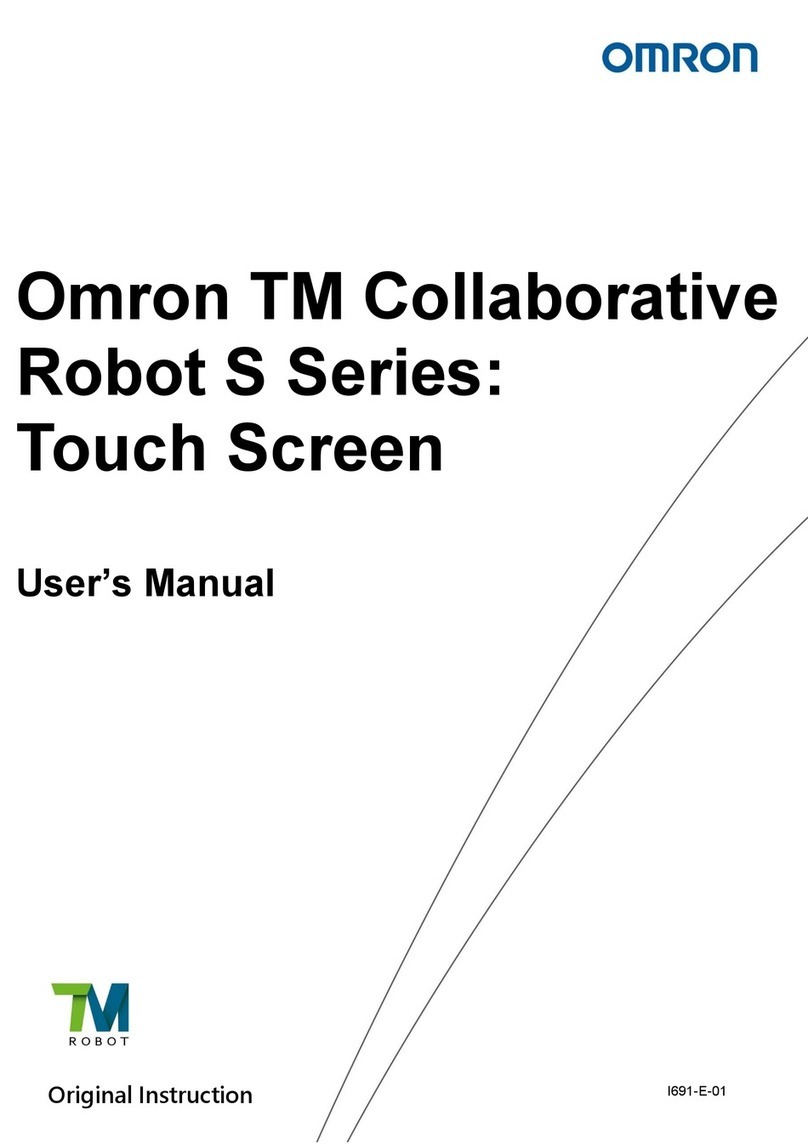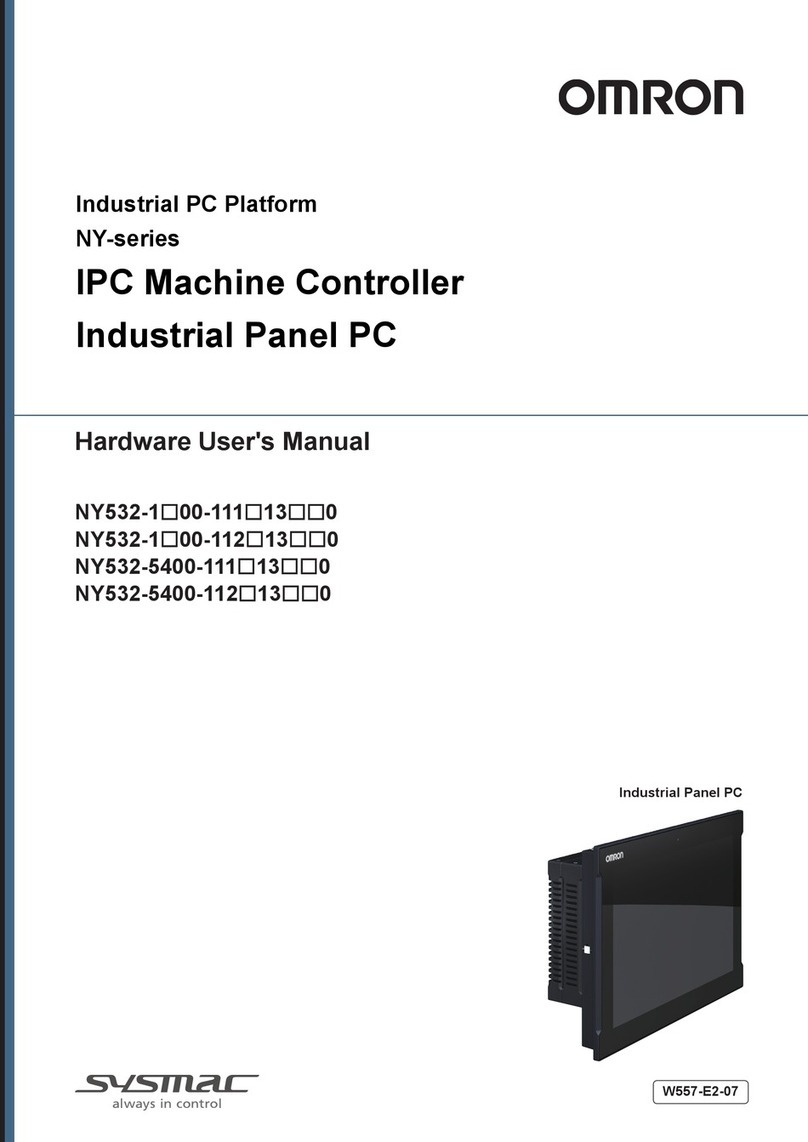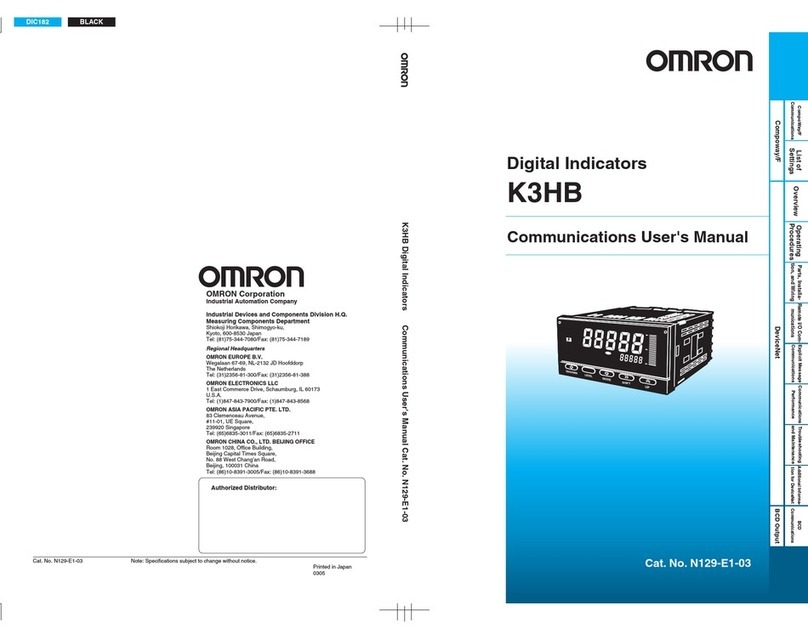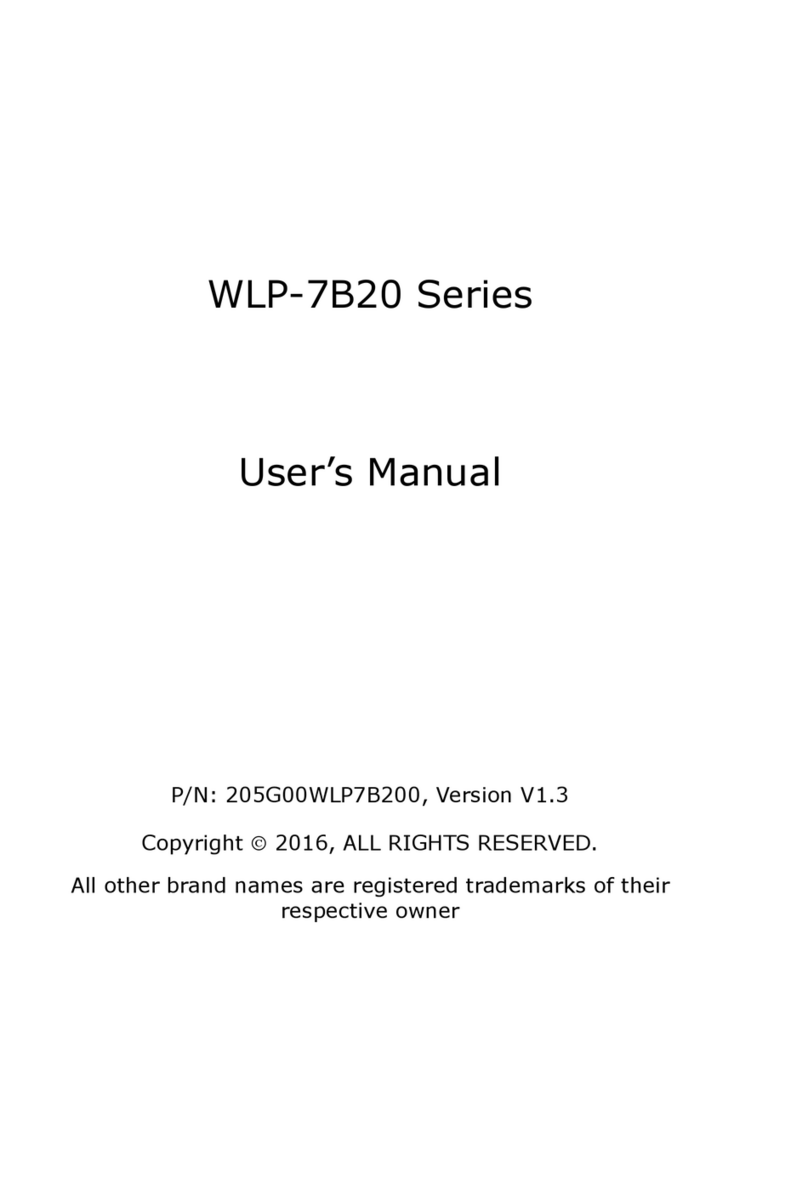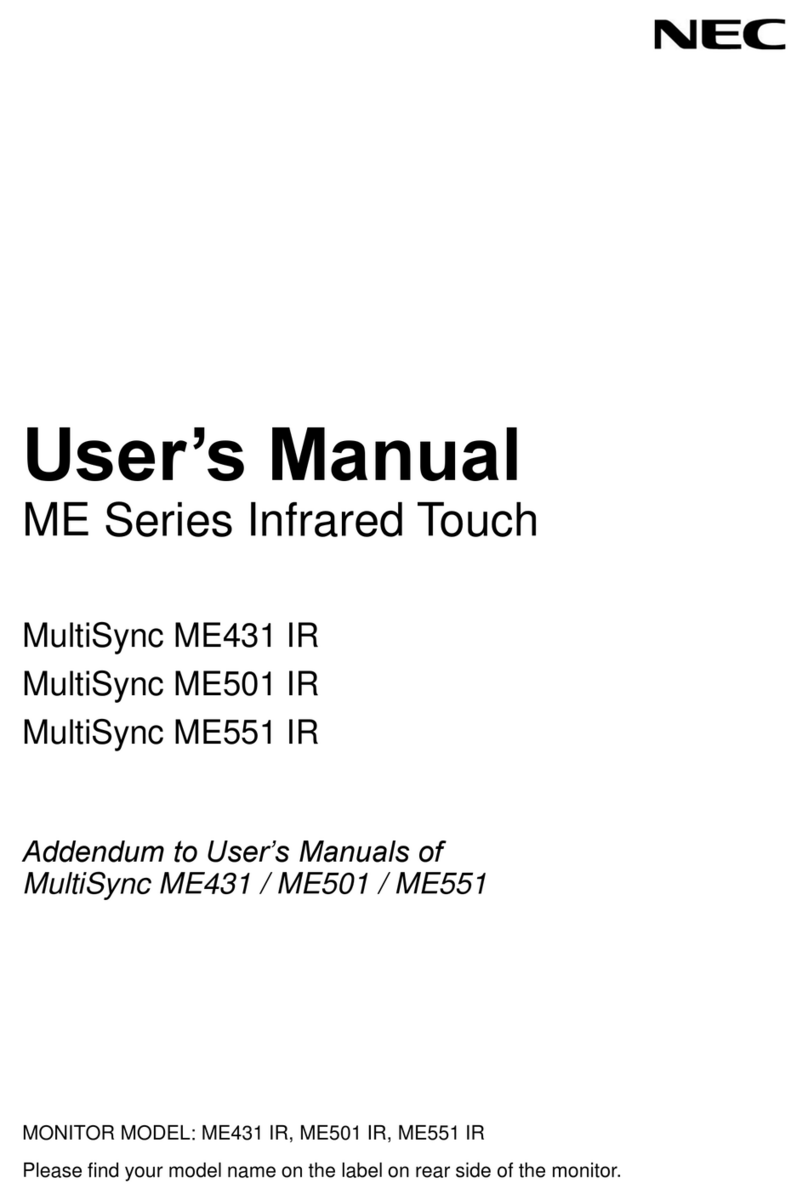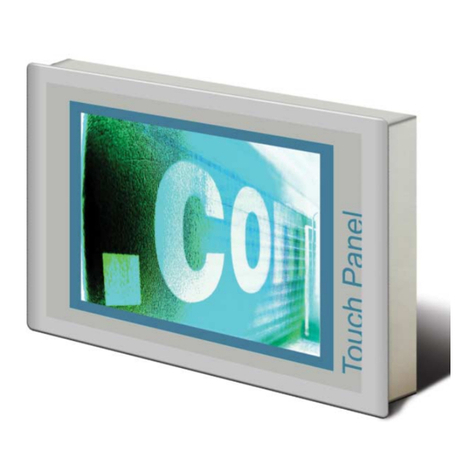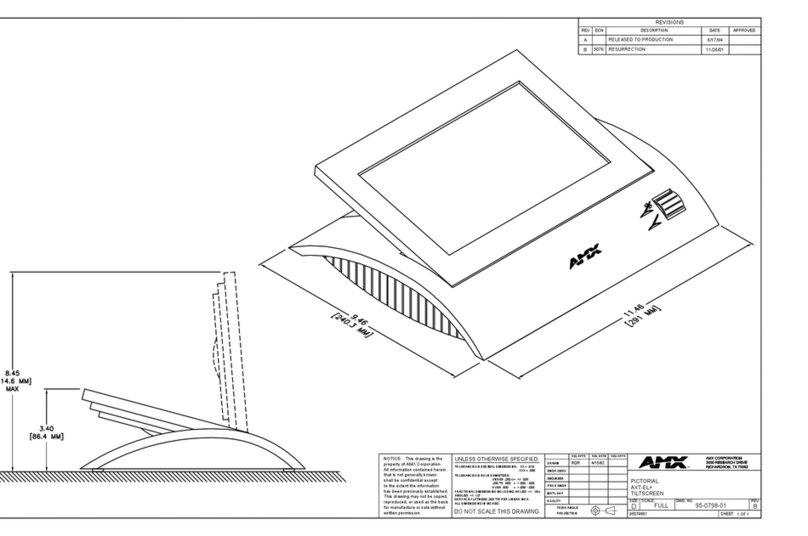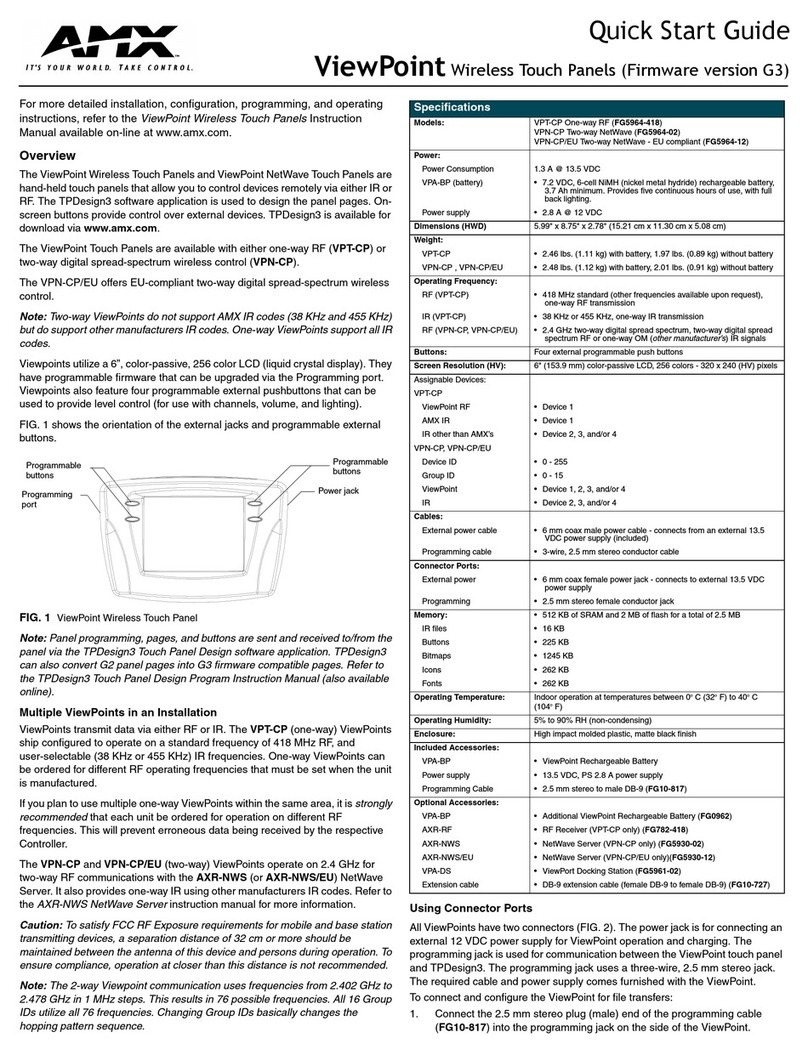Linear Sensor Indicator K3HB-S 5
Specifications
■Ratings
Note: A control power supply capacity greater than the rated value is required when power is turned ON. Particular attention is required when using
two or more DC power supply models. When power is turned ON or when the startup compensation timer operates, all outputs will turn OFF
if the Unit is not performing measurement.
Power supply voltage 100 to 240 VAC (50/60 Hz) 24 VAC (50/60 Hz) or 24 VDC
Permissible power supply voltage
range 85% to 110% of the rated power supply voltage
Power consumption
(with maximum load)
(See note.)
18 VA max. 24 VAC: 11 VA max.
24 VDC: 7 W max.
Input signals DC voltage/current (0 to 20 mA, 4 to 20 mA, 0 to 5 V, 1 to 5 V, ±5V,±10 V), 2 channels
Measurement method Sequential comparison system
Sensor power supply 12 VDC ±10%, 80 mA (only for models with sensor power supply)
Event input Timing input NPN open collector or no-voltage contact signal (Refer to Event Input Ratings on page 7 for details.)
PNP open collector
Startup
compensation
timer input
Hold input
Reset input
Forced-zero input
Bank input
Output
(Depends on
model.)
Relay contact
output H/L, 2 outputs, both SPDT
250 VAC/30 VDC, 5 A (resistive load), electrical life expectancy of 100,000 operations
HH/H/L/LL, 4 outputs, all SPST-NO
250 VAC/30 VDC, 5 A (resistive load), electrical life expectancy of 100,000 operations
PASS, 1 output, SPDT
250 VAC/30 VDC, 5 A (resistive load), electrical life expectancy of 100,000 operations
Transistor output HH/H/PASS/L/LL (NPN open collector; Maximum load voltage: 24 VDC; Maximum load current: 50 mA;
Leakage current: 100 µA max.)
HH/H/PASS/L/LL (PNP open collector; Maximum load voltage: 24 VDC; Maximum load current: 50 mA;
Leakage current: 100 µA max.)
Display method Negative LCD (backlit LED) display
7-segment digital display (PV character height: 14.2 mm (green/red); SV character height: 4.9 mm
(green))
Main functions Scaling function, 2-input calculation function, measurement operation selection, averaging, high pass
filter, forced-zero, zero-limit, output hysteresis, output OFF delay, output test, teaching, display value
selection, display color selection, key protection, bank selection, display refresh period, maximum/
minimum hold, reset
Ambient operating temperature −10 to 55 °C (with no icing or condensation)
Ambient operating humidity 25% to 85%
Storage temperature −25 to 65 °C (with no icing or condensation)
Altitude 2,000 m max.
Accessories Waterproof packing, 2 fixtures, terminal cover, unit stickers, operation manual