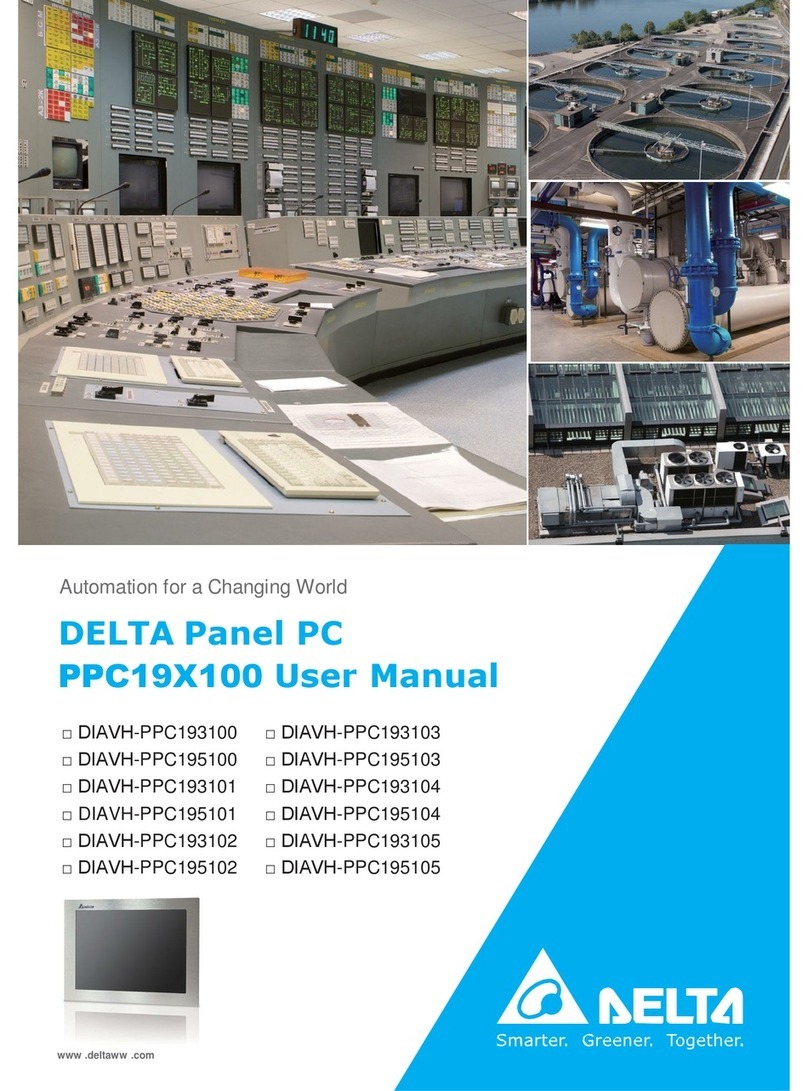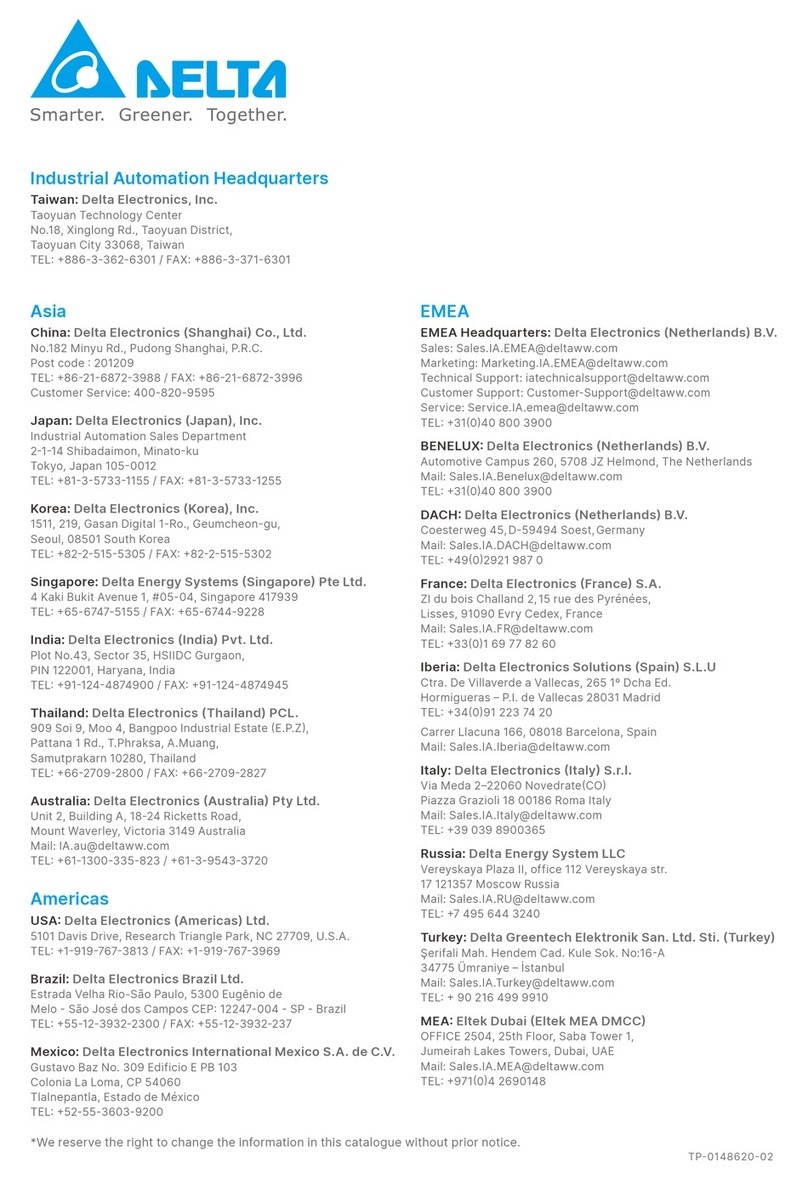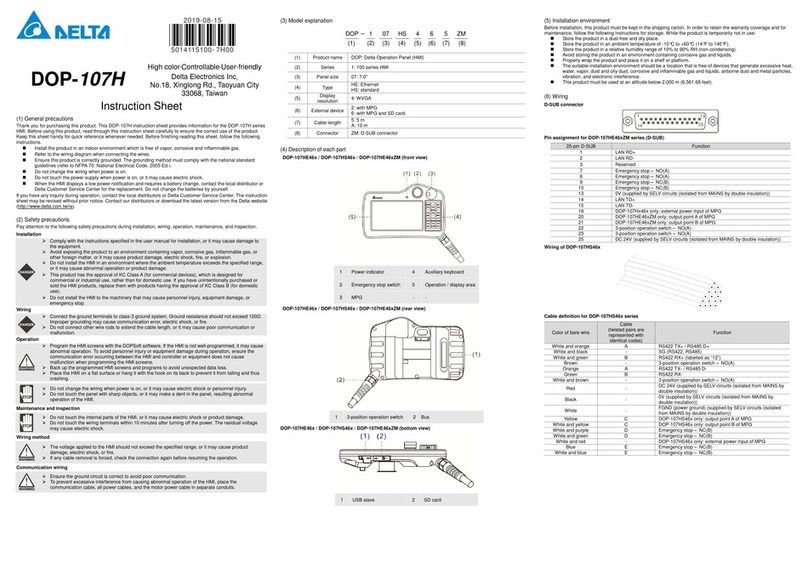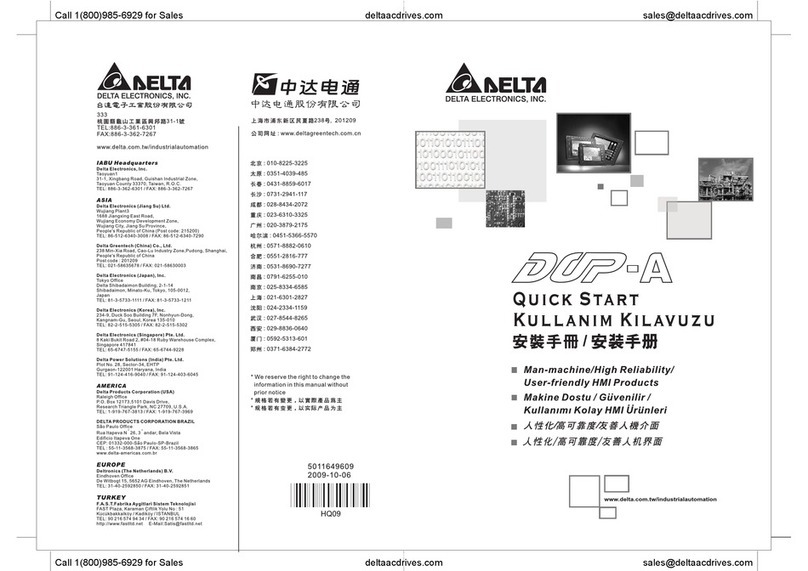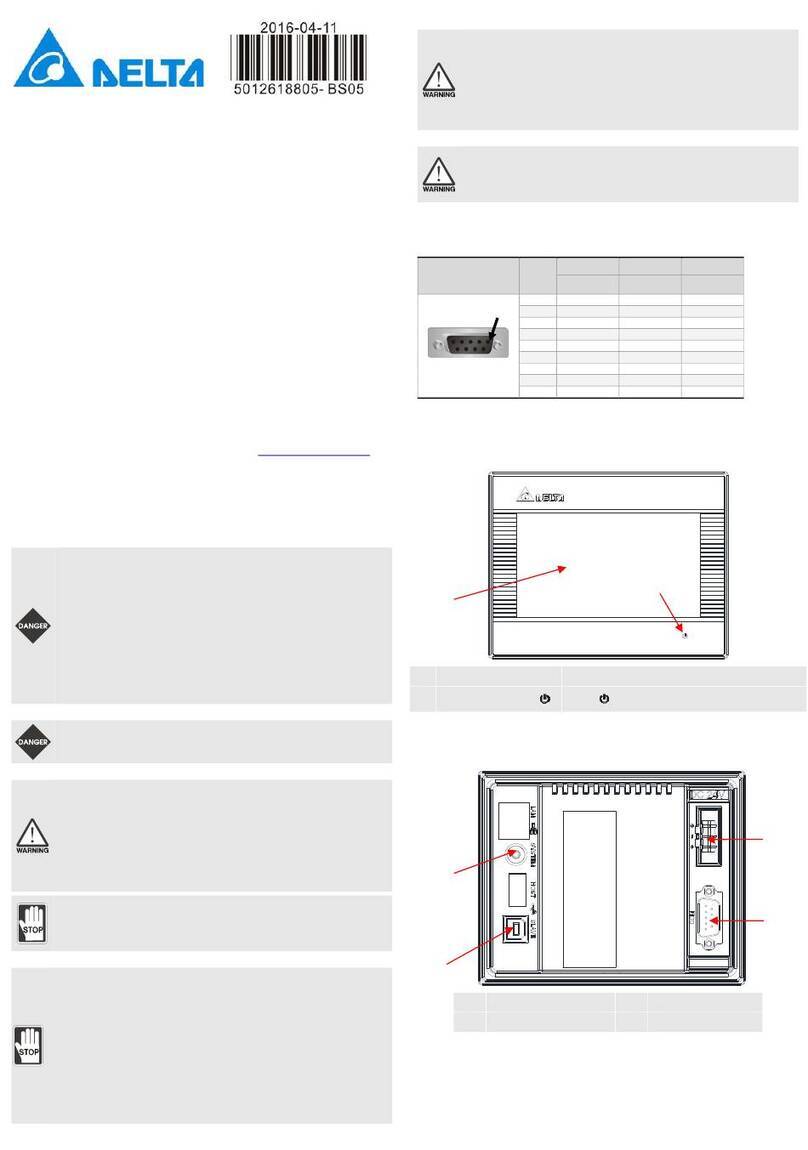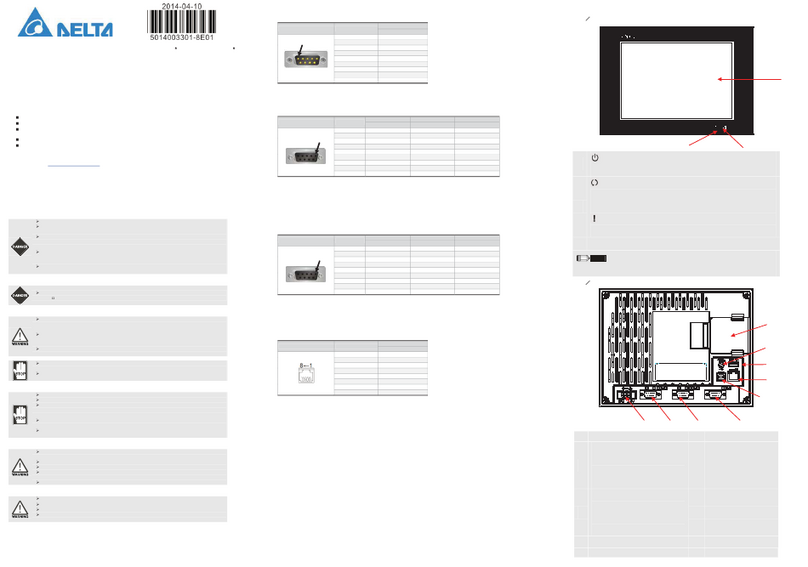DOP-H
07
High Color‧Motion Inside‧
User-Friendly HMI Products
Instruction Sheet
(1) Preface
Thank you for purchasing DOP-H07 of Delta. This instruction sheet will be helpful in the installation, wiring and inspection
of Delta HMI product. Before using the product, please read this instruction sheet to ensure correct use. You should
thoroughly understand all safety precautions before proceeding with the installation, wiring and operation. Place this
instruction sheet at a safe location for future reference. Please observe the following precautions:
Install the product in a clean and dry location free from corrosive and inflammable gases or liquids.
Ensure that all wiring instructions and recommendations are followed.
Ensure that HMI is correctly connected to the ground. The grounding method must comply with the electrical
standard of the country (Please refer to NFPA 70: National Electrical Code, 2005 Ed.).
Do not modify or remove wiring when power is applied to HMI.
Do not touch the power supply during operation. Otherwise, it may cause electric shock.
If you have any questions during operation, please contact our local distributors or Delta sales representatives.
The content of this instruction sheet may be revised without prior notice. Please consult our distributors or download the
latest version at http://www.delta.com.tw/ia.
(2) Safety Precautions
Carefully note and observe the following safety precautions when inspecting, installing, operating, maintaining and
troubleshooting.
Installation
Comply with quick start for installation. Otherwise it may cause equipment damage.
Do not expose the product with the environment which containing water, corrosive gas, inflammable
gas, etc. Or it may result in electric shock, fire, or explosion.
Do not install the product in a location where temperatures will exceed specification for the HMI.
Failure to observe this caution may result in abnormal operation or damage the product.
This is KCC Class A product and has obtained the registration. It is for commercial or industrial use. If
it is purchased or sold by mistake, please exchange it for home use which meets the requirement of
KCC Class B.
Do not use this product as an alarm device for disaster early warning that may result in personal injury,
equipment damage, or system emergency stop.
Wiring
Connect the ground terminals to class-3 ground system (Ground resistance should not exceed 100Ω).
Improper grounding may result in communication error, electric shock or fire.
Operation
When designing HMI programs, if the interface is not programmed well, it may cause the abnormal
operation. Therefore, in order to prevent personal injury or equipment damage, be ensured the
communication error caused by the interface, controller or equipment would not lead to the
malfunction of the product.
Please backup the screen data and HMI programs in case the data is lost.
When not in use, please place the HMI at a flat surface or use the hook on the back to hang it properly
to avoid risks of falling or crash.
Do not modify wiring during operation. Otherwise it may result in electric shock or personal injury.
Never use a sharp object to touch or hit the screen as doing this may damage the screen and cause
malfunction of HMI.
Maintenance and Inspection
Do not touch any internal or exposed parts of the HMI as this may damage the product or cause
electric shock.
Wait at least 10 minutes after power is removed before touching any HMI terminals or performing any
wiring and/or inspection.Or the residual voltage may cause electric shock.
Wiring Method
Do not use a voltage that will exceed specification for the HMI. Failure to observe this caution may
result in electric shock, fire.
If any cable is forced removed, please make sure to check the connection again and then restart.
Communication Wiring
Comply with communication wiring specification for wiring.
To avoid noise and interference, the communication cable, all power cables, and motor power cable
should be placed in separate conduits.
(3) Model Explanation
DOP - H 07 S 4 6 5
(1) (2) (3) (4) (5) (6) (7)
(1) Product
DOP: Delta Operator Panel(HMI)
(2) Series H: Handle (Hand-held Series)
(3) Size 07: 7.0"
(4) Type
(5) Display
4: WVGA
(6) External
Device
Code Handwheel SD Reserve
2 ●
6 ●●
(7) Cable
5: 5 m A: 10 m
(4) Parts Names
DOP-H07S42x / DOP-H07S46x / DOP-H07E42x / DOP-H07E46x (Front View)
A LED Power Indicator B Function Keys
C Touch Screen / Display D Emergency Stop
E Handwheel
DOP-H07S42x / DOP-H07S46x / DOP-H07E42x / DOP-H07E46x (Rear View)
A 3-Position Operation Switch
B Cable
DOP-H07S42x / DOP-H07S46x / DOP-H07E42x / DOP-H07E46x (Bottom View)
(5) Ambient Conditions of Installation and Storage
The product should be kept in the shipping carton before installation. In order to retain the warranty coverage, the HMI
should be stored properly when it is not to be used for an extended period of time. Some storage suggestions are:
Store in a clean and dry location
Store within an ambient temperature range of -10°C to +60°C (-14°F to 140°F).
Store within a relative humidity range of 10% to 90% and in a non-condensing environment.
Do not store the HMI in a place subjected to corrosive gases and liquids.
Correctly packaged and placed on a solid and durable surface.
The ambient conditions of installation should NOT include: over-heat device; water drop, vapor, dust and
oily dust; corrosive and inflammable gas and liquid; airborne dust and metal particles; interference of
electromagnetic noise; should have solid foundation and no vibration;
(6) Wiring Method
Wire of DOP-H07E4xx
Wire of DOP-H07S4xx
DOP-H07x4 Series Cable Definition
DOP-H07E4xx
Pin of the Quick
Connector
DOP-H07x4xx
Color of Skinned
Wire
Wire (wire with
the same letter
are wired
together)
Function
1 H07E: RJ45 pin1
H07S: White /
A DOP-H07E: LAN RD+
DOP-H07S: RS422 TX+
DOP-H07S: SG(RS422, RS485)
3 H07E: RJ45 pin3
H07S: White /
Green B DOP-H07E: LAN TD+
DOP-H07S: RS422 RX+(with a label marked
12)
3-Position Operation Switc – NO(A)
5 H07E: RJ45 pin2
H07S: Orange A
DOP-H07S: RS422 TX-
6 H07E: RJ45 pin6
B DOP-H07E: LAN TD-
3-Position Operation Switch – NO(A)
DOP-H07x46x only: Handwheel Output A
DOP-H07x46x only: Handwheel Output B
15 White / Red DOP-H07x46x only: External power input of
Handwheel
A USB Slave B SD Card
A
A B
B
A
C
E
D
B