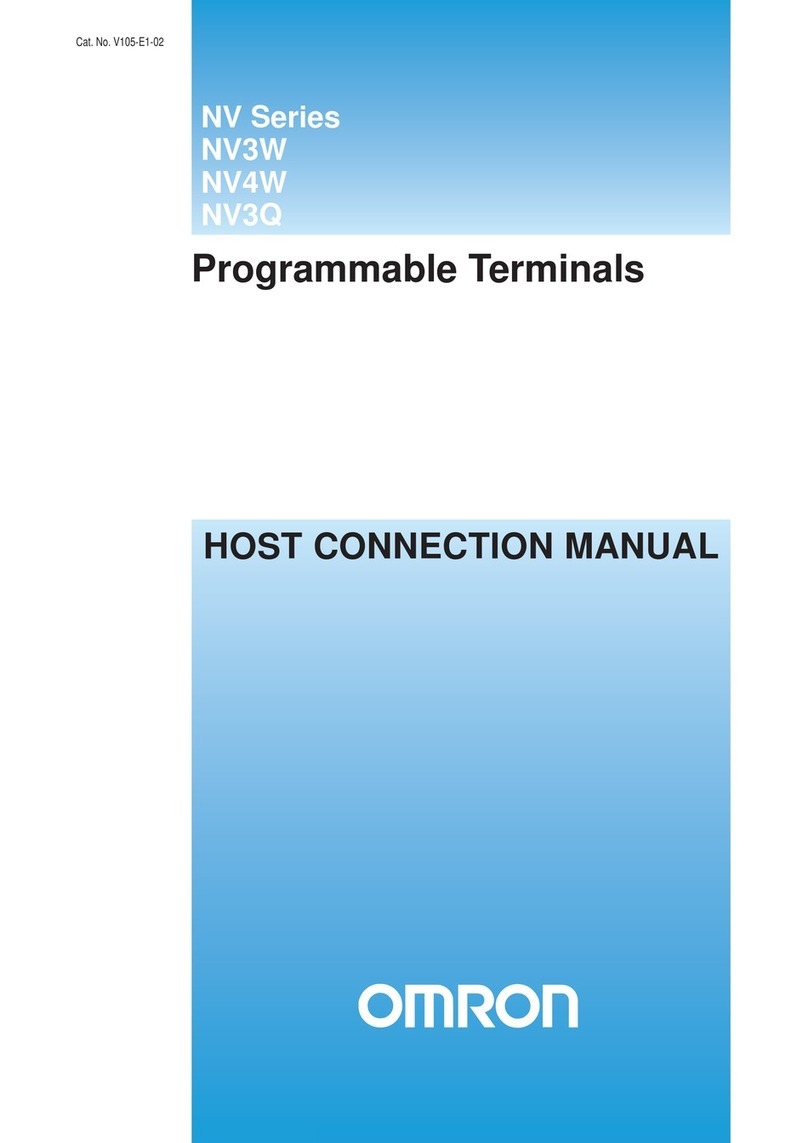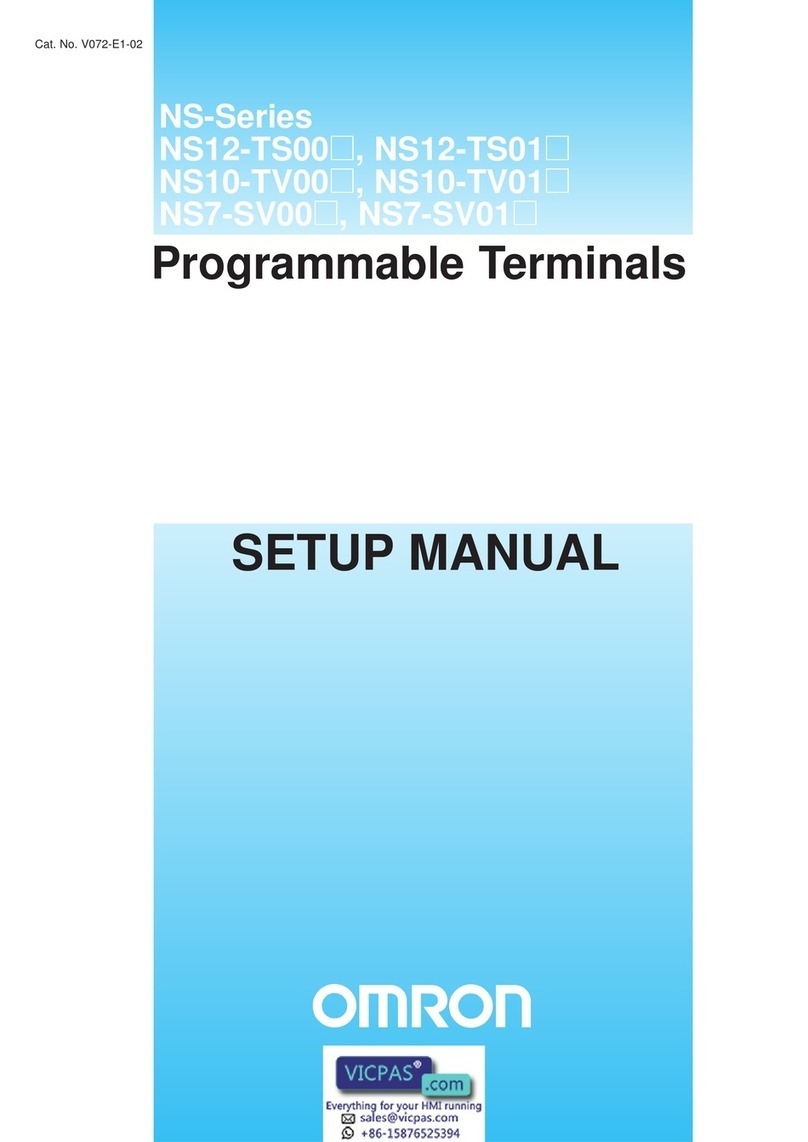Omron NS10-TV Series User manual
Other Omron Touch Terminal manuals

Omron
Omron DeviceNet DRT2-AD04 User manual

Omron
Omron NTXS User manual
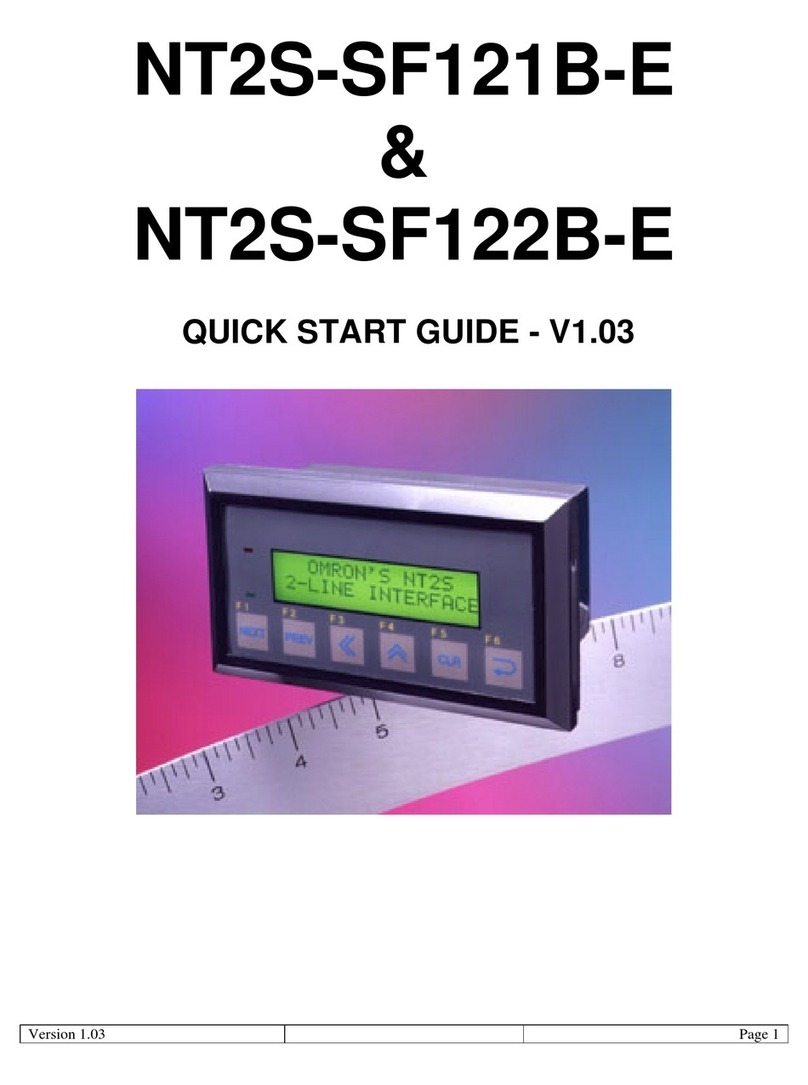
Omron
Omron NT2S-SF121B-E - User manual
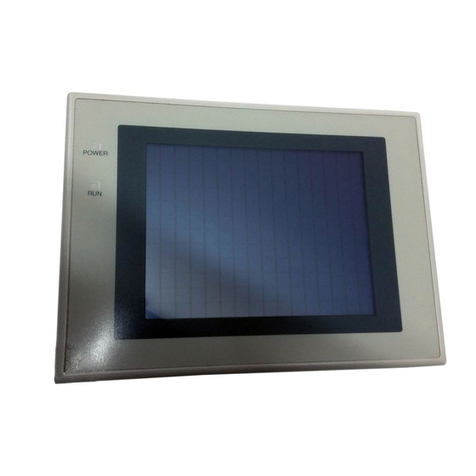
Omron
Omron NT31 Series User guide

Omron
Omron NT30 User manual

Omron
Omron NT11 - 01-2004 User manual
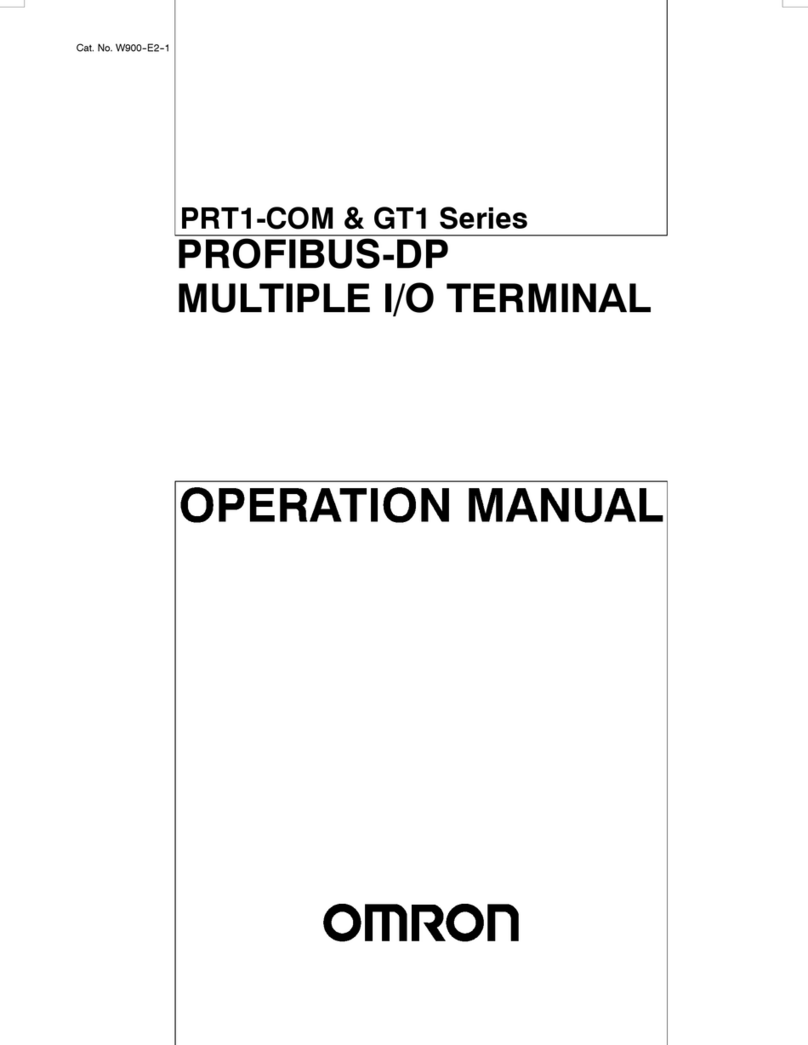
Omron
Omron PRT1-COM User manual
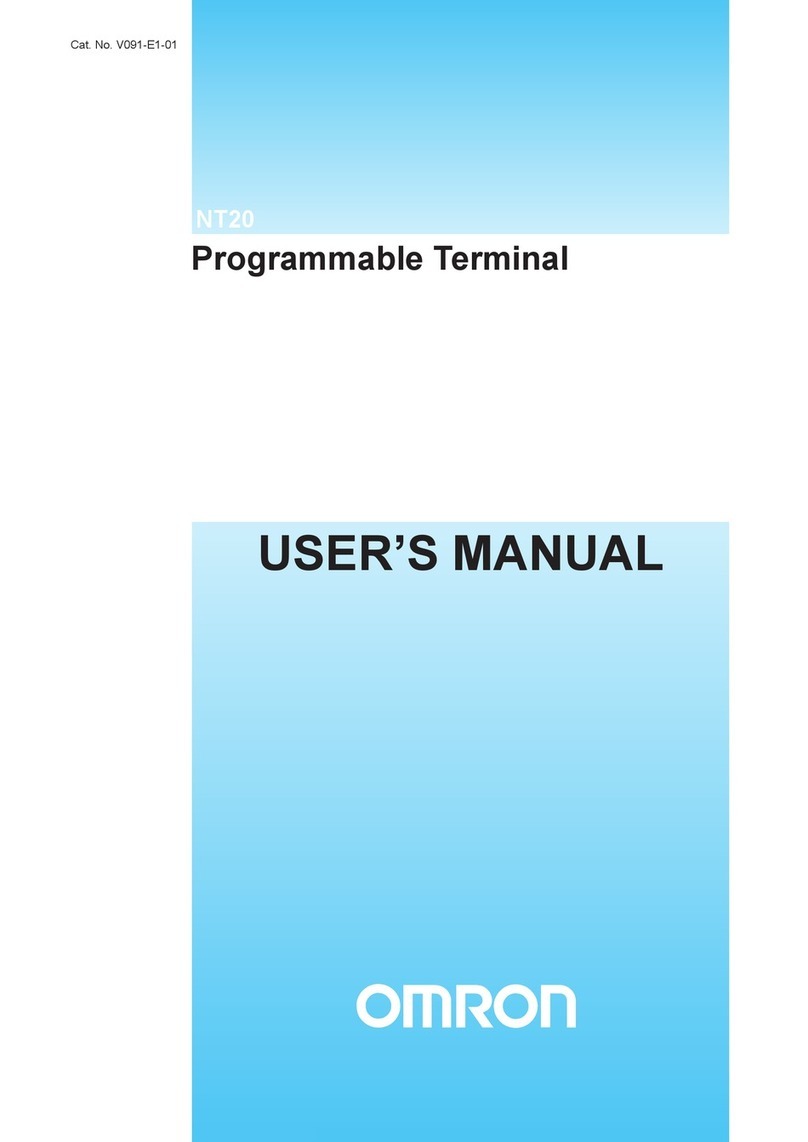
Omron
Omron NT20 User manual

Omron
Omron NT600M Series User manual
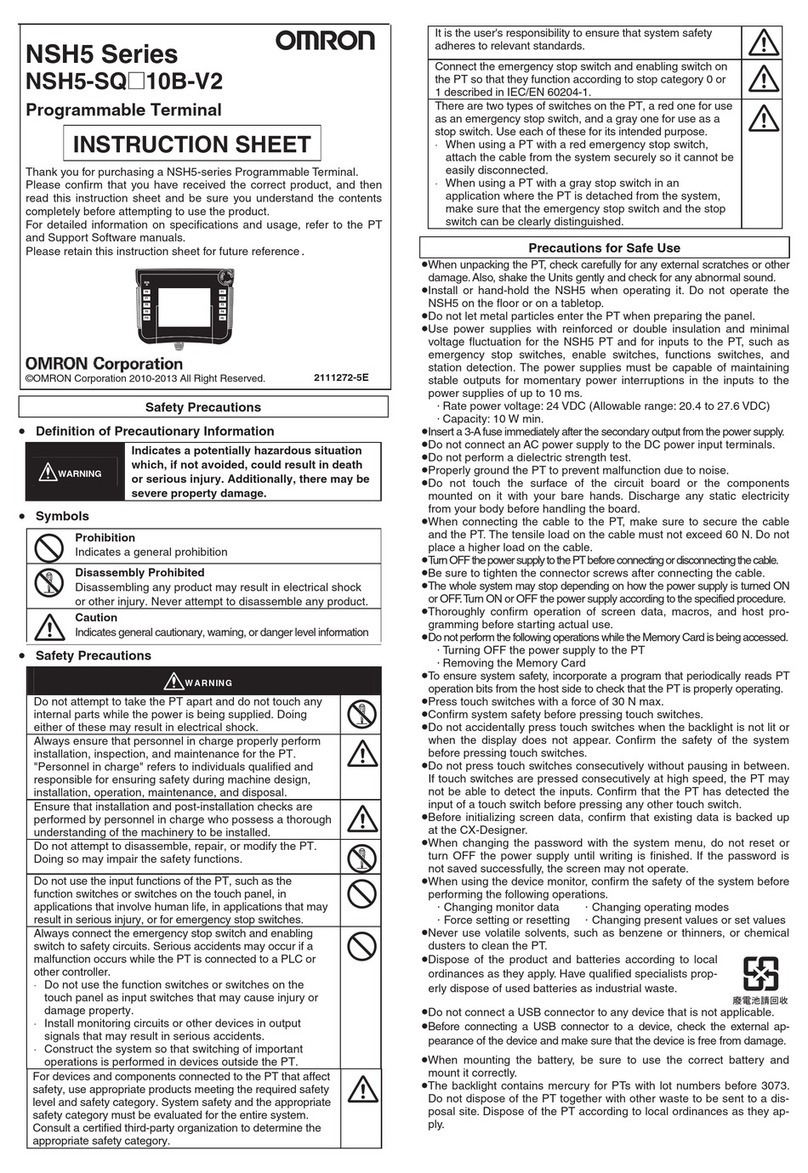
Omron
Omron NSH5 Series User manual

Omron
Omron NT30C-ST141-E User manual

Omron
Omron NA-series User guide
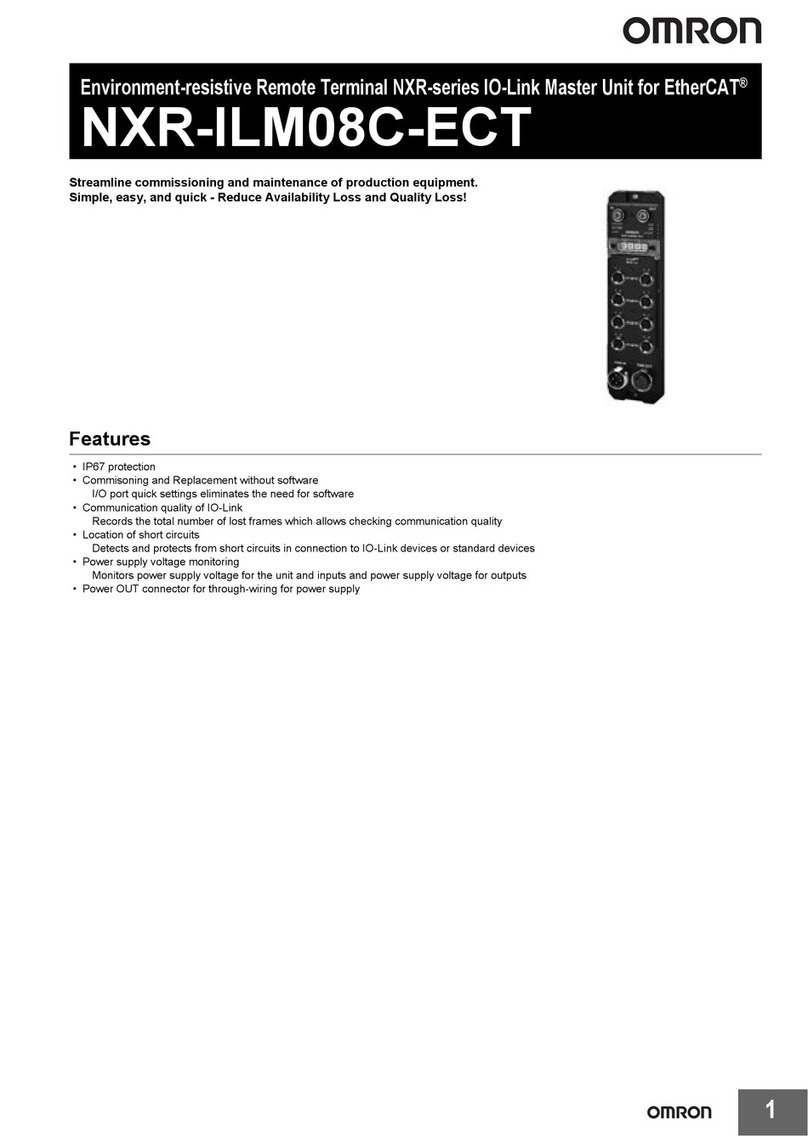
Omron
Omron NXR-ILM08C-ECT User manual

Omron
Omron NS - Instruction manual

Omron
Omron DRT2 SERIES DEVICENET SLAVES - OPERATION ... User manual
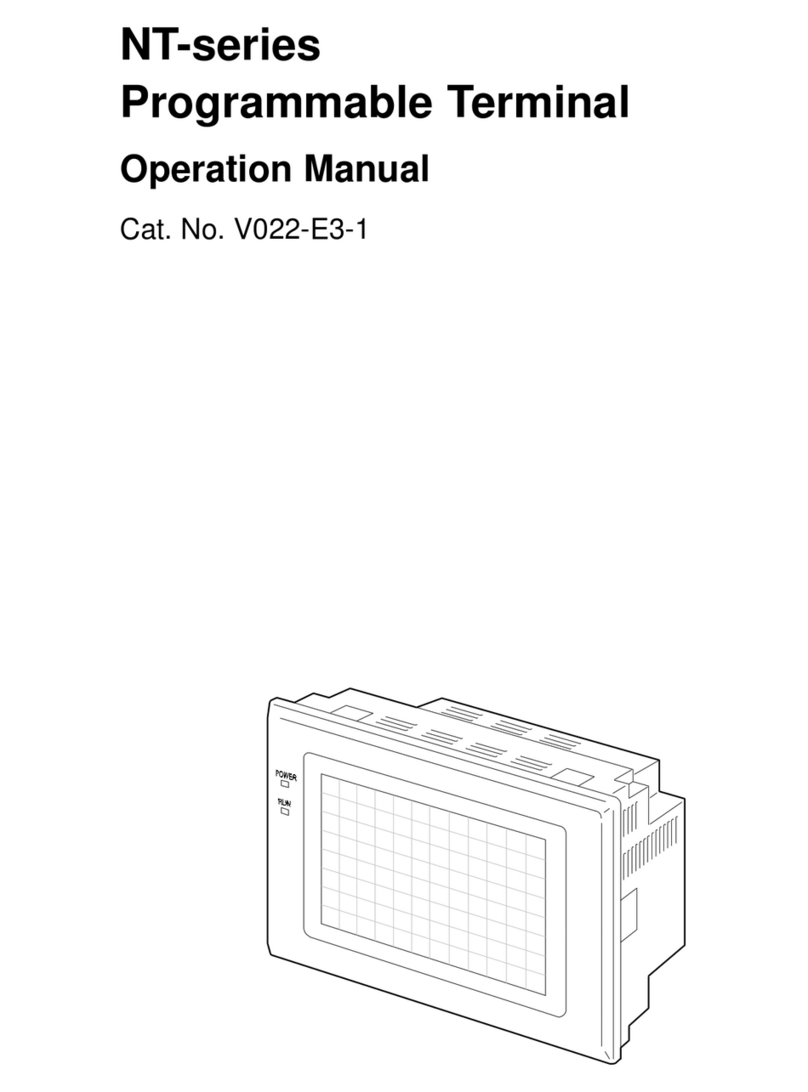
Omron
Omron NT-series User manual

Omron
Omron NS10-TV Series User guide
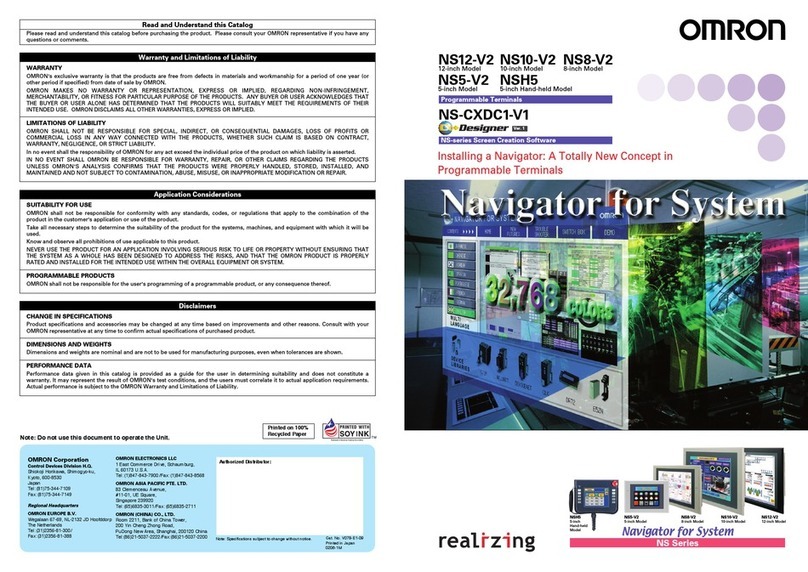
Omron
Omron NS-CXDC1-V1 User manual

Omron
Omron B7A User manual

Omron
Omron NP Series User manual