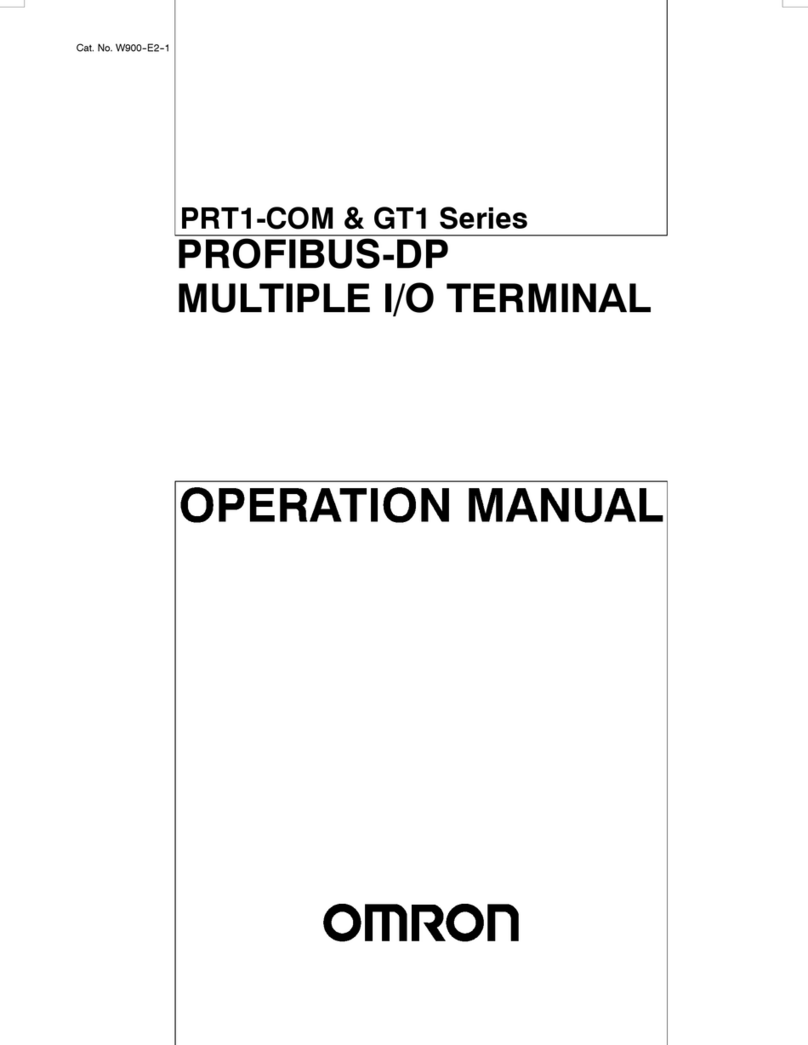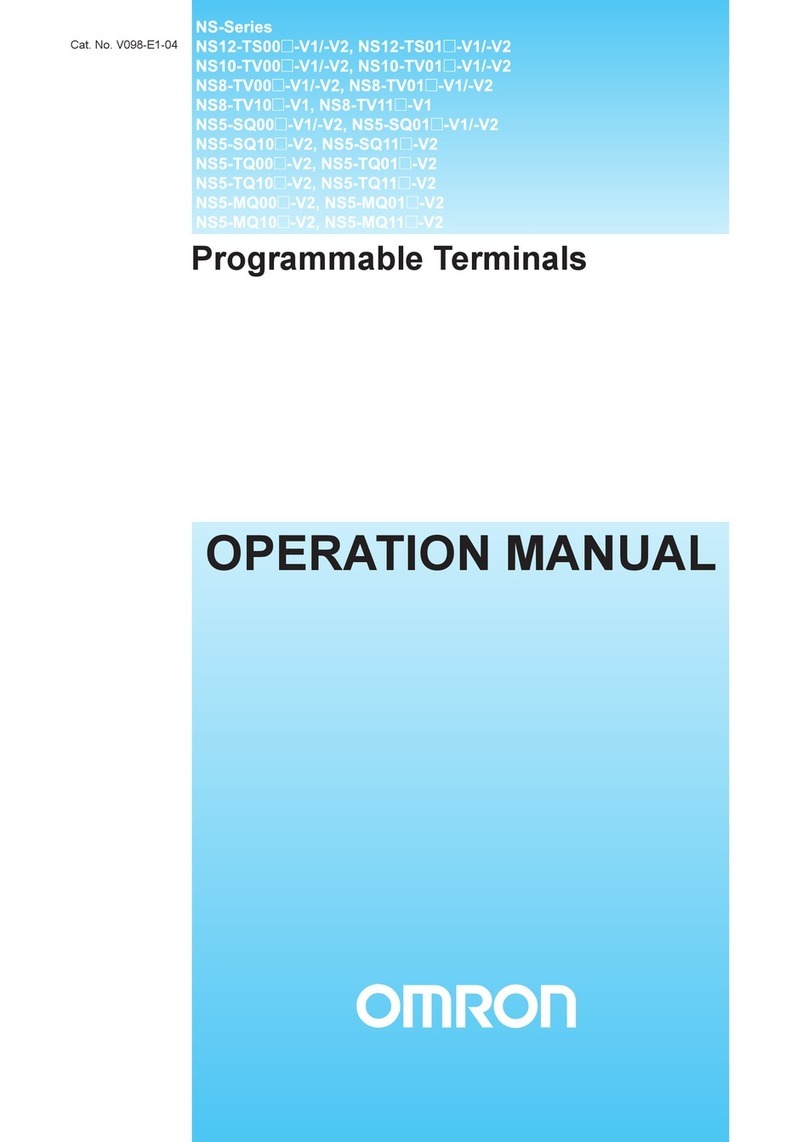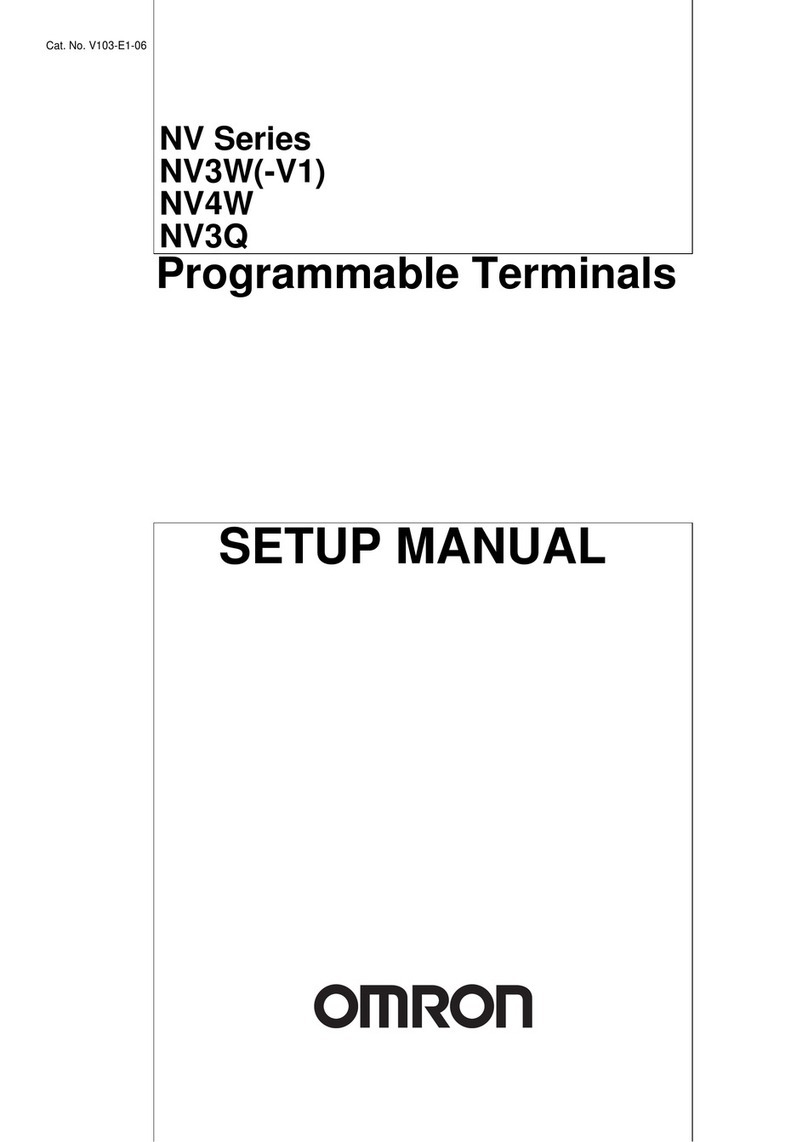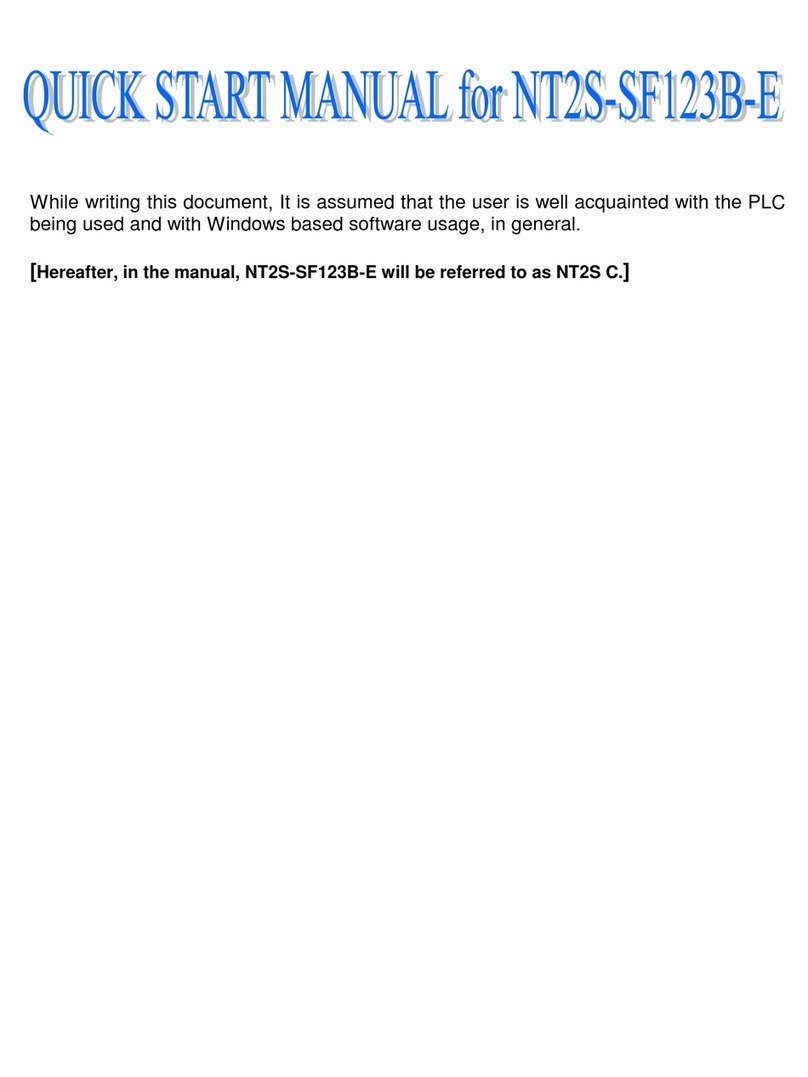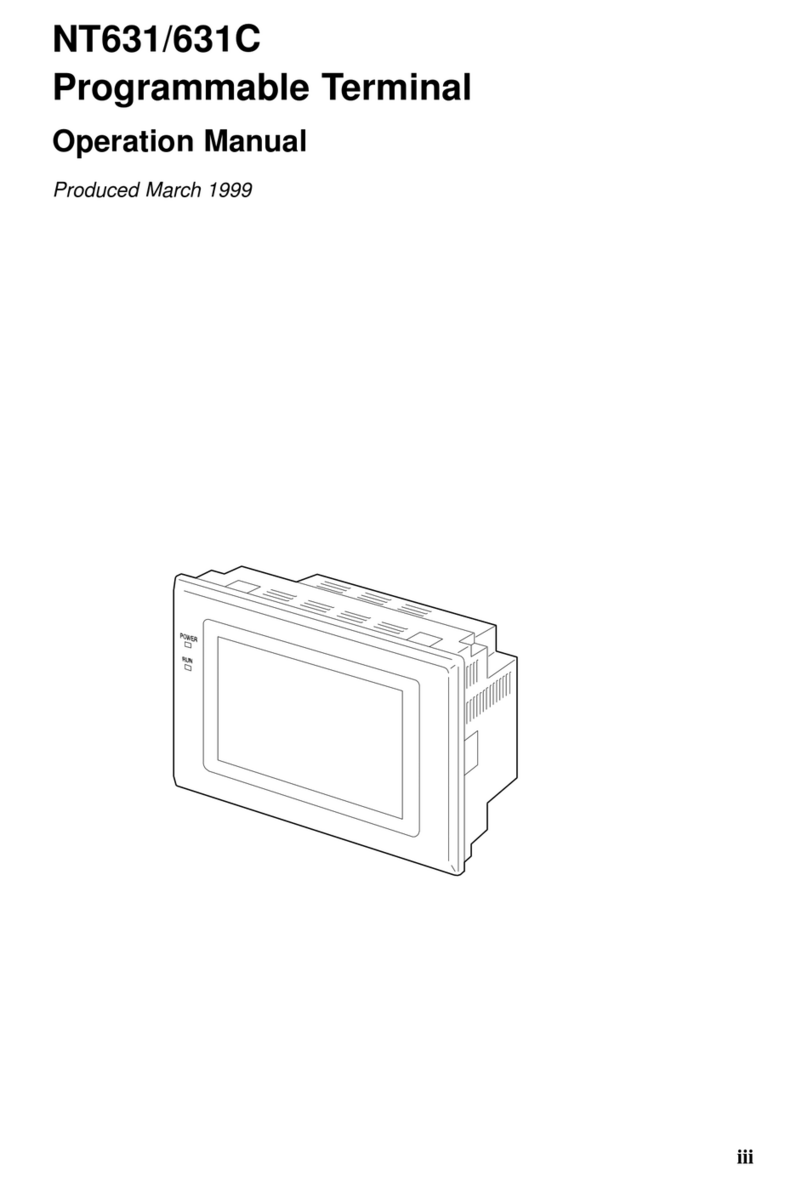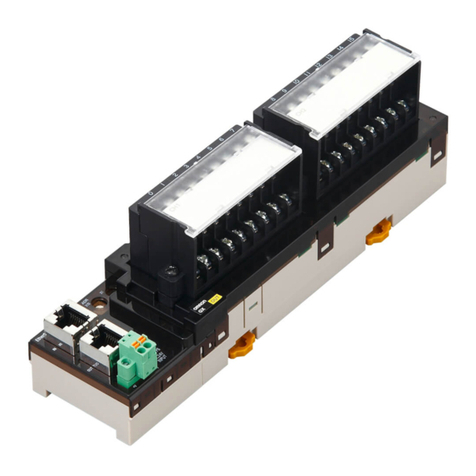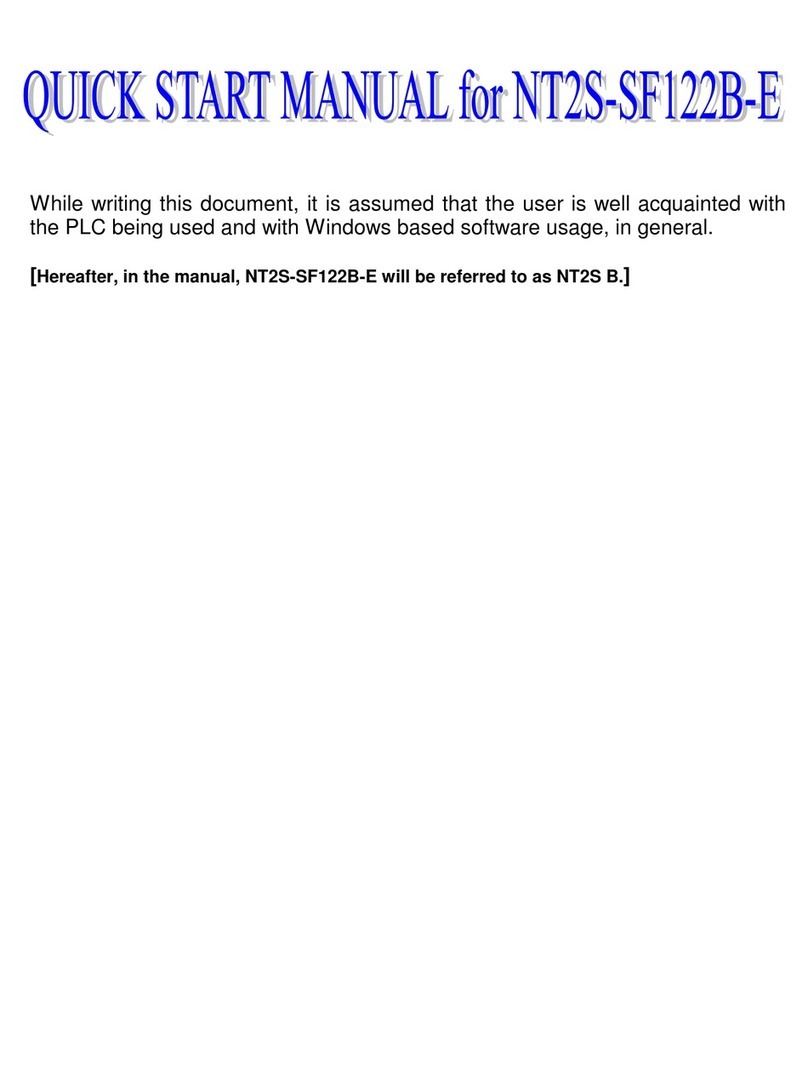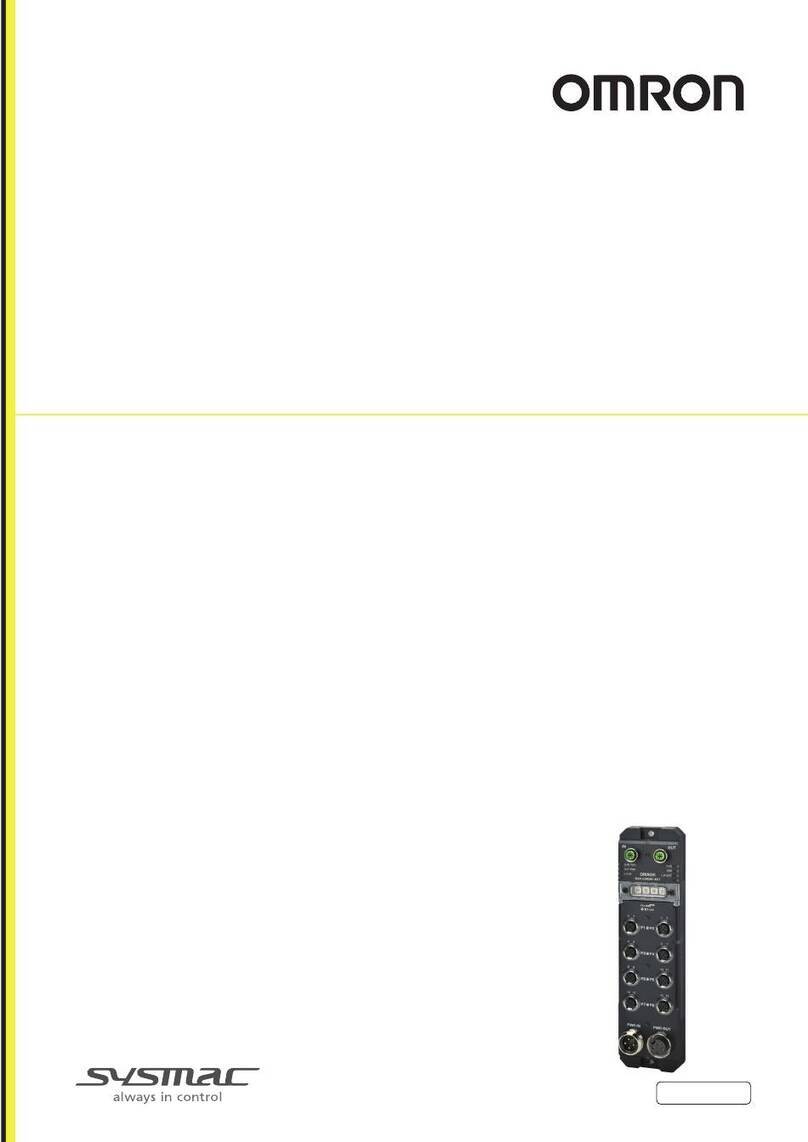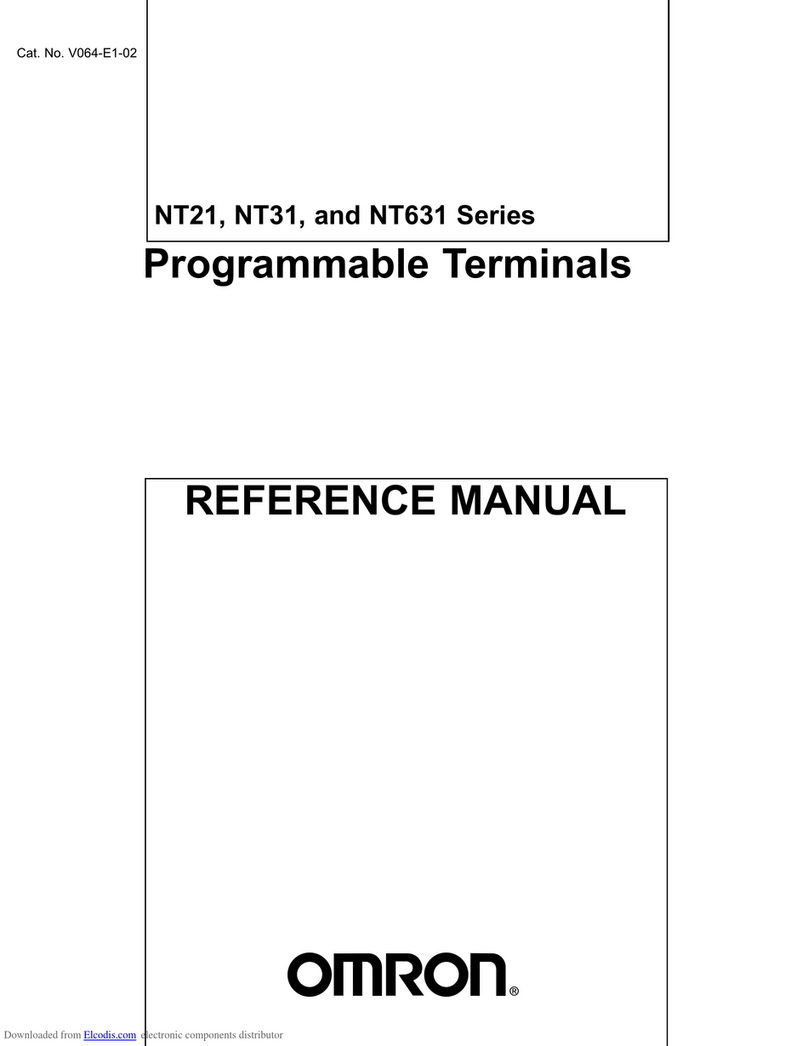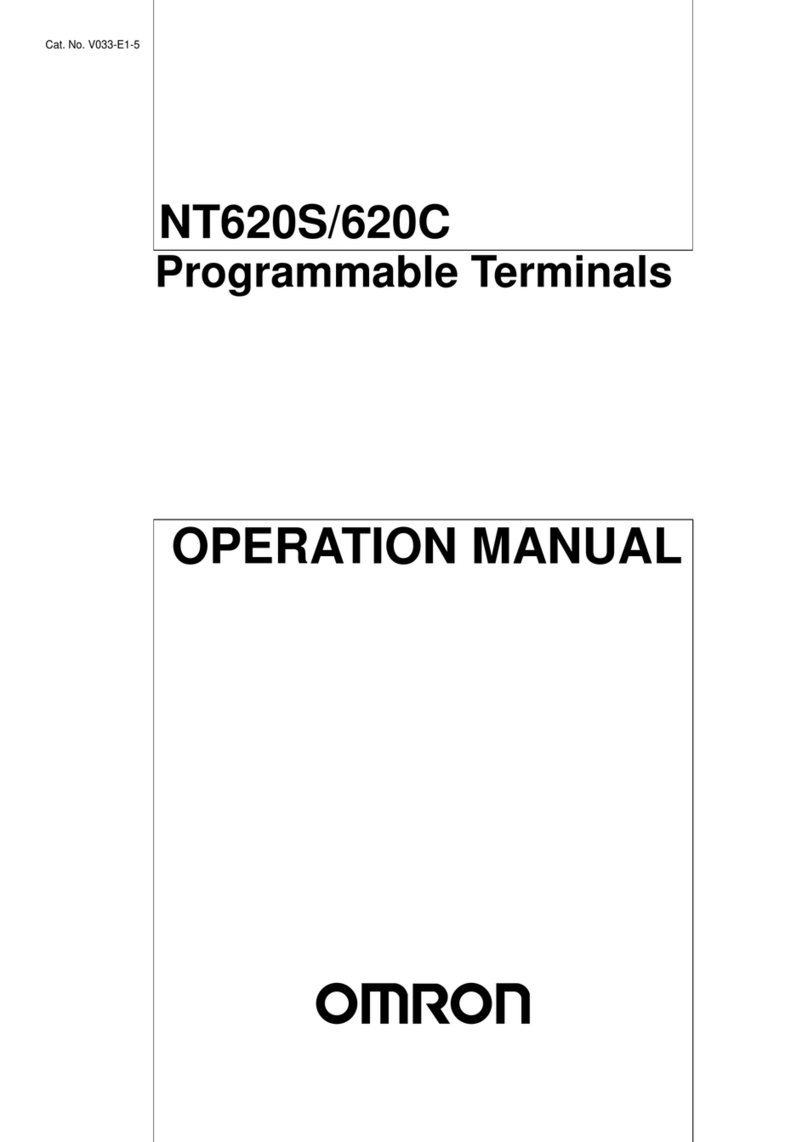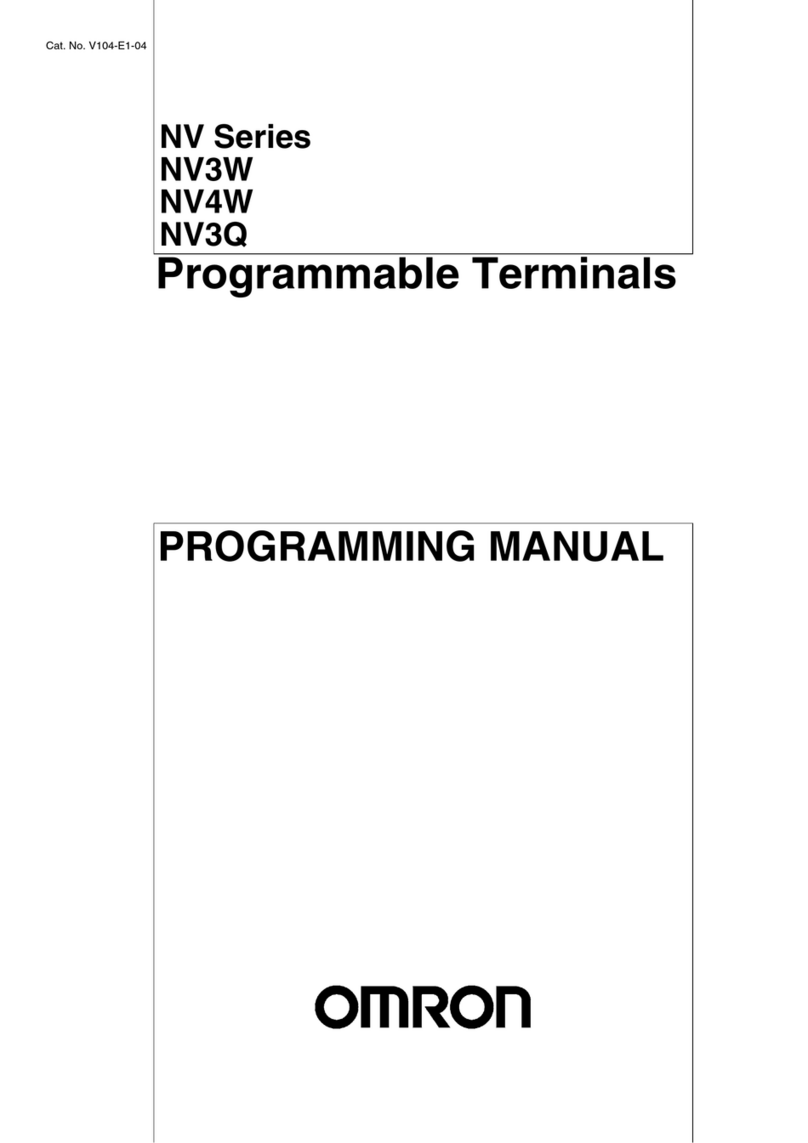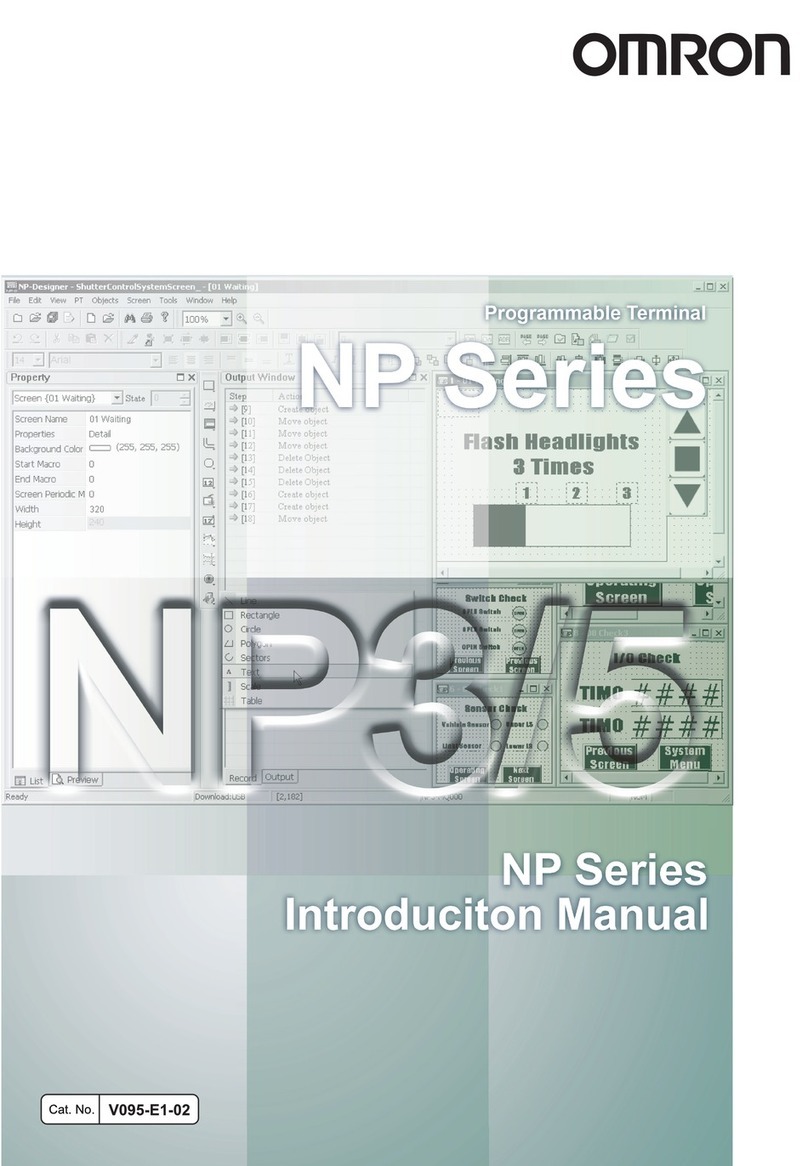NXR-ILM08C-ECT
3
The description of each item is given below.
*1. You can use through-wiring to supply power from the Unit/input power supply and output power supply to other IO-Link Master Units. It is also
possible to supply power directly to each Unit. Refer to Power Supply System on page 20 for details on the power supply system.
*2. Refer to Applicable Support Software on page 4 for details on the Support Software used for systems with IO-Link Master Units.
Letter Item Description
(A) EtherCAT master The EtherCAT master manages the EtherCAT network, monitors the status of the slaves, and
exchanges I/O data with the slaves.
(B) NXR-series IO-Link Master
Unit for EtherCAT
A device that outputs the data that is received from the EtherCAT master to a connected external
device and sends the data that is input from a connected external device to the EtherCAT master
through the EtherCAT network.
The NXR-series IO-Link Master Unit for EtherCAT is an EtherCAT slave that provides IO-Link
master functions. You can connect IO-Link devices and non-IO-Link connected external devices
to the NXR-series IO-Link Master Unit for EtherCAT. It exchanges data with IO-Link devices
through IO-Link communications.
(C) Unit/input power supply
The Unit/input power supply provides power to the IO-Link Master Unit for operation
and interface with input devices. Connect an external power supply to the power supply
connector (input). *1
(D) Output power supply The output power supply provides power for interface with output devices. Connect an
external power supply to the power supply connector (input). *1
(E) IO-Link device:
NXR-series IO-Link I/O Hub
The IO-Link device is a sensor, actuator, or other device that performs IO-Link communications
with the IO-Link master.
The NXR-series IO-Link I/O Hub is an OMRON IO-Link device. It exchanges data with the
NXR-series IO-Link Master Unit for EtherCAT in IO-Link communications. You can connect
non-IO-Link connected external devices to the NXR-series IO-Link I/O Hub.
(F) Non-IO-Link connected
external device
The non-IO-Link connected external device is a sensor, actuator, or other device that handles
ON/OFF signals that are not supported by IO-Link.
(G) Communications cable Use a double-shielded cable with aluminum tape and braiding of category 5 (100BASE-TX) or
higher, and use straight wiring.
(H) Support Software *2
The Support Software configures and monitors the Controller, IO-Link Master Unit, and IO-Link
devices.
The Support Software depends on the Controller that you use. OMRON provides the following
Support Software.
• Sysmac Studio: The Support Software for configuring the EtherCAT master and IO-Link
Master Unit, creating user programs, monitoring, troubleshooting, and configuring the IO-Link
master.
• CX-ConfiguratorFDT: The Support software for configuring and monitoring IO-Link devices
that are connected to the IO-Link Master Unit.
(I) ESI (EtherCAT Slave
Information) files
The ESI files contain information that is unique to EtherCAT slaves in XML format. You can load
an ESI file into the EtherCAT master Configuration Software to easily allocate slave process data
and make other settings.
The ESI files for OMRON EtherCAT slaves are already installed in the Sysmac Studio.
You can update the Sysmac Studio to get the ESI files for the most recent models.
(J) IODD files
These files contain IO-Link device definitions. The IODD files for OMRON’s IO-Link devices are
automatically installed when you install the CX-ConfiguratorFDT. OMRON IO-Link device files
are available for download from the OMRON website.